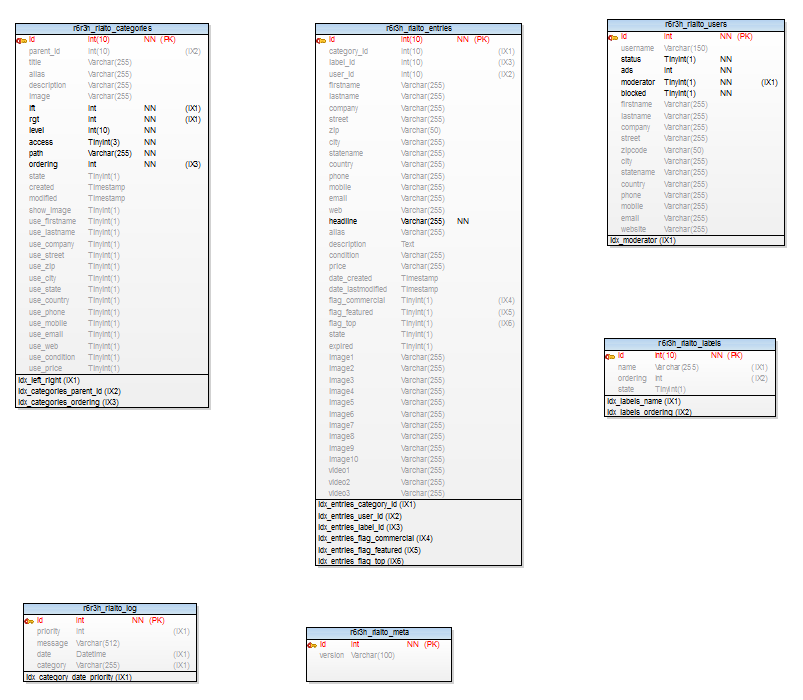Table of Contents
In this section we specifically concentrate upon the underlying database objects.
Once the database requirements are defined, the next step is to turn these into a database design and an outline that describes how the user interface accepts and presents data. Given the requirements described above the three main tables can be created:
-
Categories tracks all current Rialto categories
-
Users contains information about who can be create Rialto entries
-
Labels contain the various types of advertisement types.
-
Entries contain the individual advertisements (items)
Further detail notes upon the main tables is provided later in this document.
System generated primary keys will be used for all tables so that all the data can be edited without executing a cascade update.
Our experience tends to indicate that very few (if any) Joomla components make use of the underlying database to its full advantage, preferring instead to implement features at the application layer. This is in our opinion missing a very important 'trick', since the database is 'closest' to the data itself.
The component does not implement any database triggers in the initial release.
The following description is taken from Wikipedia:
A database trigger is procedural code that is automatically executed in response to certain events on a particular table or view in a database. The trigger is mostly used for maintaining the integrity of the information on the database. For example, when a new record (representing a new worker) is added to the employees table, new records should also be created in the tables of the taxes, vacations and salaries.
Triggers are commonly used to:
-
audit changes (e.g. keep a log of the users and roles involved in changes)
-
enhance changes (e.g. ensure that every change to a record is time-stamped by the server's clock)
-
enforce business rules (e.g. require that every invoice have at least one line item)
-
execute business rules (e.g. notify a manager every time an employee's bank account number changes)
-
replicate data (e.g. store a record of every change, to be shipped to another database later)
-
enhance performance (e.g. update the account balance after every detail transaction, for faster queries)
The examples above are called Data Manipulation Language (DML) triggers because the triggers are defined as part of the Data Manipulation Language and are executed at the time the data is manipulated. Some systems also support non-data triggers, which fire in response to Data Definition Language (DDL) events such as creating tables, or runtime or and events such as logon, commit and rollback. Such DDL triggers can be used for database auditing purposes.
The following are major features of database triggers and their effects:
-
triggers do not accept parameters or arguments (but may store affected-data in temporary tables)
-
triggers cannot perform commit or rollback operations because they are part of the triggering SQL statement (only through autonomous transactions)
MySQL
MySQL 5.0.2 introduced support for triggers. MySQL supports these trigger types:
-
Insert Trigger
-
Update Trigger
-
Delete Trigger
![[Note]](/media/com_docimport/admonition/note.png) | Note |
|---|---|
|
MySQL allows only one trigger of each type on each table (i.e. one before insert, one after insert, one before update, one after update, one before delete and one after delete). |
![[Note]](/media/com_docimport/admonition/note.png) | Note |
|---|---|
|
MySQL does NOT fire triggers outside of a statement (i.e. API's, foreign key cascades) |
Whether a specific database user can create these triggers will depend upon the permissions granted to the database user. The database user that has to have the correct permission in the Joomla environment is the user that is used to perform all database connects as defined in the Joomla installation itself.
![[Note]](/media/com_docimport/admonition/note.png) | Note |
|---|---|
|
Different databases implement database features such as database triggers in different way, and often with slightly different syntax. For that reason the current version only supports MySQL databases, the most commonly used database for Joomla systems. |
A stored procedure is a subroutine available to applications that access a relational database system. A stored procedure is actually stored in the database data dictionary.
Typical use for stored procedures include data validation (integrated into the database) or access control mechanisms. Furthermore, stored procedures can consolidate and centralise logic that was originally implemented in applications. Extensive or complex processing that requires execution of several SQL statements is moved into stored procedures, and all applications call the procedures. One can use nested stored procedures by executing one stored procedure from within another. This is more efficient that handling the actions at the application layer, since the database is 'closer' to the actual data being manipulated.
Stored procedures are similar to database functions. The major difference is that functions can be used like any other expression within SQL statements, whereas stored procedures must be invoked using the CALL statement.
The component in the initial release does not make use of any database procedures.
A view is the result set of a stored query on the data, which the database users can query just as they would in a persistent database collection object. This pre-established query command is kept in the database dictionary. Unlike ordinary base tables in a relational database, a view does not form part of the physical schema: as a result set, it is a virtual table computed or collated from data within the database, dynamically when access to that view is requested. Changes applied to the data in a relevant underlying table are reflected in the data shown in subsequent invocations of the view.
Views can provide advantages over tables:
-
Views can represent a subset of the data contained in a table; consequently, a view can limit the degree of exposure of the underlying tables to the outer world: a given user may have permission to query the view, while denied access to the rest of the base table.
-
Views can join and simplify multiple tables into a single virtual table
-
Views can act as aggregated tables, where the database engine aggregates data (sum, average etc.) and presents the calculated results as part of the data
-
Views can hide the complexity of data; for example a view could appear as Sales2000 or Sales2001, transparently partitioning the actual underlying table
-
Views take very little space to store; the database contains only the definition of a view, not a copy of all the data which it presents
-
Depending on the SQL engine used, views can provide extra security
Rialto does not in its initial release make use of any database views.
The data model designed is graphically shown in Figure 9.1, “Data model for Rialto 1.0”.
Each entry belongs to a specific category.
Table 9.1. Categories table description
Column Name |
Type |
Size |
Not Null? |
Constraints |
Description |
|---|---|---|---|---|---|
id |
Integer |
n/a |
Yes |
Primary key |
A unique numeric identification for each category (or sub-category). Populated by an auto-sequence. |
parent_id |
Number |
n/a |
No |
None |
Key to parent category. |
title |
Varchar |
255 |
Yes |
Unique key |
A unique alphanumeric name for the category. |
alias |
Varchar |
255 |
Yes |
None |
Category Alias. |
description |
Varchar |
255 |
No |
None |
Description of the category. |
image |
Varchar |
255 |
No |
None |
Name of the category image if required. |
lft |
Integer |
11 |
Yes |
None |
Nested table left. |
rgt |
Integer |
11 |
Yes |
None |
Nested table right. |
level |
Integer |
10 |
Yes |
None |
Nested table level. |
access |
TinyInt |
3 |
Yes |
None |
Required for nested table. |
path |
Varchar |
255 |
Yes |
None |
Required for nested table. |
ordering |
Int |
11 |
No |
None |
the column used for ordering records. Not used. |
state |
TinyInt |
1 |
No |
None |
State of the specific record. i.e. Published, archived, trashed etc. |
language |
Character |
7 |
No |
None |
Language code. |
asset_id |
Integer |
255 |
No |
None |
Asset identifier as used in Joomla assets table. |
created |
Timestamp |
- |
No |
None |
The date and time the record was created. Default NULL. |
modified |
Timestamp |
- |
No |
None |
If populated the date and time the record was last modified. |
show_image |
TinyInt |
1 |
Yes |
None |
Whether to display the category image. Default 0 (No). |
use_firstname |
TinyInt |
1 |
Yes |
None |
Whether to display the users Christian (first) name. Valid values are: 0 = No, 1 = Yes, 2 = User Global setting. Default is Use Global. |
use_lastname |
TinyInt |
1 |
Yes |
None |
Whether to display the users surname. Valid values are: 0 = No, 1 = Yes, 2 = User Global setting. Default is Use Global. |
use_company |
TinyInt |
1 |
Yes |
None |
Whether to display the entry cvendor's company name. Valid values are: 0 = No, 1 = Yes, 2 = User Global setting. Default is Use Global. |
use_street |
TinyInt |
1 |
Yes |
None |
Whether to display the entry vendor's street address. Valid values are: 0 = No, 1 = Yes, 2 = User Global setting. Default is Use Global. |
use_zip |
TinyInt |
1 |
Yes |
None |
Whether to display the entry vendor's zip (post) code. Valid values are: 0 = No, 1 = Yes, 2 = User Global setting. Default is Use Global. |
use_city |
TinyInt |
1 |
Yes |
None |
Whether to display the entry vendor's city. Valid values are: 0 = No, 1 = Yes, 2 = User Global setting. Default is Use Global. |
use_state |
TinyInt |
1 |
Yes |
None |
Whether to display the entry vendor's state. Valid values are: 0 = No, 1 = Yes, 2 = User Global setting. Default is Use Global. |
use_country |
TinyInt |
1 |
Yes |
None |
Whether to display the entry vendor's county. Valid values are: 0 = No, 1 = Yes, 2 = User Global setting. Default is Use Global. |
use_phone |
TinyInt |
1 |
Yes |
None |
Whether to display the entry vendor's land line phone number. Valid values are: 0 = No, 1 = Yes, 2 = User Global setting. Default is Use Global. |
use_mobile |
TinyInt |
1 |
Yes |
None |
Whether to display entry vendor's mobile phone number. Valid values are: 0 = No, 1 = Yes, 2 = User Global setting. Default is Use Global. |
use_email |
TinyInt |
1 |
Yes |
None |
Whether to display the entry vendors email address. Valid values are: 0 = No, 1 = Yes, 2 = User Global setting. Default is Use Global. |
use_web |
TinyInt |
1 |
Yes |
None |
Whether to display the entry web address (URL). Valid values are: 0 = No, 1 = Yes, 2 = User Global setting. Default is Use Global. |
use_condition |
TinyInt |
1 |
Yes |
None |
Whether to display the entry condition. Valid values are: 0 = No, 1 = Yes, 2 = User Global setting. Default is Use Global. |
use_price |
TinyInt |
1 |
Yes |
None |
Whether to display the entry price. Valid values are: 0 = No, 1 = Yes, 2 = User Global setting. Default is Use Global. |
![[Note]](/media/com_docimport/admonition/note.png) | Note |
|---|---|
|
1) It is possible to define sub-categories as well. Each sub-category is linked through the parent_id field. In some of the Joomla displays the full category name is displayed for every sub-category. i.e. For a category with three levels of sub-category the category name is displayed as: Category Name Level 1 - Level 2 - Level 3 Where ‘Level 1’, ‘Level 2’ and ‘Level 3’ are the defined category name values for the sub categories. This means that the displayed ‘combined category name may become quite long, and for that reason it is suggested that the ‘category name’ is kept to a minimum length sufficient to uniquely identify it. 2) There is a 'Root ' category that is never displayed, but acts as the base of the category tree. |
The users table is used to provide information for their entries, rather than specifying them every time. A user may also be defined as a Rialto moderator, and may be blocked from creating Rialto entries. The basic entry is populated / created when a user first registers in Joomla.
Table 9.2. Users table description
Column Name |
Type |
Size |
Not Null? |
Constraints |
Description |
|---|---|---|---|---|---|
id |
Integer |
11 |
Yes |
Primary key |
The system generated unique identifier for the user. From the Joomla users table. |
username |
Varchar |
150 |
Yes |
- |
A unique name that identifies each user. |
status |
TinyInt |
1 |
Yes |
None |
User status. |
ads |
Integer |
11 |
Yes |
None |
The number of adds attributed to the user. |
moderator |
TinyInt |
1 |
Yes |
None |
Indicates whether the user is a Rialto moderator. |
blocked |
TinyInt |
1 |
No |
None |
Whether the user is blocked from using Rialto. |
firstname |
Varchar |
255 |
No |
None |
User's first (Christian) name. |
lastname |
Varchar |
255 |
No |
None |
User's last name. |
company |
Varchar |
255 |
No |
None |
User's company if applicable. |
street |
Varchar |
255 |
No |
None |
User street address. |
zipcode |
Varchar |
50 |
No |
None |
User's zip code (Or postcode) address. |
city |
Varchar |
255 |
No |
None |
User's city address. |
statename |
Varchar |
255 |
No |
None |
User's state address (or county) if applicable. |
country |
Varchar |
255 |
No |
None |
User's country address. |
phone |
Varchar |
255 |
No |
None |
User phone number for contacts if required. |
mobile |
Varchar |
255 |
No |
None |
An alternative mobile phone number for the user. |
Varchar |
255 |
No |
None |
An email address for the user. |
|
website |
Varchar |
255 |
No |
None |
A website address (URL) for the user,if applicable. |
Note:
The minimum amount of information is required about the user, sufficient only to be able to provide sufficient information in the Rialto entries to enable their items to be advertised.
The basic user information is automatically inserted into the table when a new user is registered upon the Joomla site. This is achieved via a Joomla plug-in, installed when the component is installed. The plug-in also handles the deletion of users when they are removed from the Joomla users table.
Removal of a user will also automatically remove any associated Rialto entries.
This is the main table containing the different items (entries) that are being advertised.
Table 9.3. Entries table description
Column Name |
Type |
Size |
Not Null? |
Constraints |
Description |
|---|---|---|---|---|---|
id |
Number |
n/a |
Yes |
primary key |
A unique numeric ID that identifies a record. Populated by an auto sequence. |
category_id |
Int |
10 |
No |
- |
The integer value of the category of the entry. Reference to the categories table for the entry. |
label_id |
Int |
10 |
No |
- |
The integer value of the label of the entry. Reference to the labels table for the entry. |
user_id |
Int |
10 |
No |
- |
The integer value of the owner of the entry. Reference to the users table for the entry. |
firstname |
Varchar |
255 |
No |
None |
The first name (Christian name) of the vendor. |
lastname |
Varchar |
255 |
No |
None |
The last name (surname) of the vendor. |
company |
Varchar |
255 |
No |
None |
The company of the vendor, if applicable. |
street |
Varchar |
255 |
No |
None |
The street address of the vendor. |
zip |
Varchar |
50 |
No |
None |
The zip code (or postcode) for the vendor. |
city |
Varchar |
255 |
No |
None |
The city where the entry item (or vendor) is located. |
statename |
Varchar |
255 |
No |
None |
The name of the state where the entry item is located. |
country |
Varchar |
255 |
No |
None |
The country where the entry item is located. |
phone |
Varchar |
255 |
No |
None |
A land line phone number for contacting the vendor of the entry. |
mobile |
Varchar |
255 |
No |
None |
A mobile phone number for contacting the vendor of the entry item. |
Varchar |
255 |
No |
None |
An email address of the vendor of the entry. |
|
web |
Varchar |
255 |
No |
None |
A web address (URL) associated with the entry. |
title |
Varchar |
255 |
No |
None |
A 'catchy' headline for the entry. Formally named 'headline' in releases prior to 1.3.0. |
alias |
Varchar |
255 |
No |
None |
Entry Alias used to mask primary key of the entry from random selection. |
description |
Text |
- |
No |
None |
A detailed description of the entry. |
condition |
Varchar |
255 |
Yes |
None |
Descriptive text describing the condition of the entry. |
price |
Varchar |
255 |
Yes |
None |
The price of the item. Specified as text to allow for other possible 'cos' or 'exchange' mechanisms. |
date_created |
Timestamp |
- |
Yes |
None |
The date the entry was created. Default Current timestamp. |
date_lastmodified |
Timestamp |
- |
Yes |
None |
The date the entry was last modified. |
flag_commercial |
TinyInt |
1 |
Yes |
None |
Indicates whether the entry is a commercial entry. |
flag_featured |
TinyInt |
1 |
Yes |
None |
Indicates whether the entry is a featured entry. |
flag_top |
TinyInt |
1 |
Yes |
None |
Indicates whether the entry should be displayed at the top of the entry list. |
state |
TinyInt |
1 |
No |
None |
State of the specific record. i.e. Published, archived, trashed etc. in front end. |
language |
Character |
7 |
No |
None |
Language code. |
asset_id |
Integer |
255 |
No |
None |
Asset identifier as used in Joomla assets table. |
expired |
Tinyint |
1 |
No |
None |
Specifies whether the entry is expired. |
image1 |
Varchar |
255 |
Yes |
None |
The name of the first image associated with the entry. |
image2 |
Varchar |
255 |
Yes |
None |
The name of the second image associated with the entry. |
image3 |
Varchar |
255 |
Yes |
None |
The name of the third image associated with the entry. |
image4 |
Varchar |
255 |
Yes |
None |
The name of the fourth image associated with the entry. |
image5 |
Varchar |
255 |
Yes |
None |
The name of the fifth image associated with the entry. |
image6 |
Varchar |
255 |
Yes |
None |
The name of the sixth image associated with the entry. |
image7 |
Varchar |
255 |
Yes |
None |
The name of the seventh image associated with the entry. |
image8 |
Varchar |
255 |
Yes |
None |
The name of the eighth first image associated with the entry. |
image9 |
Varchar |
255 |
Yes |
None |
The name of the ninth image associated with the entry. |
image10 |
Varchar |
255 |
Yes |
None |
The name of the tenth image associated with the entry. |
video1 |
Varchar |
255 |
Yes |
None |
The name of the first video associated with the entry. |
vtype1 |
TinyInt |
1 |
Yes |
None |
Video source type. |
video2 |
Varchar |
255 |
Yes |
None |
The name of the second video associated with the entry. |
vtype2 |
TinyInt |
1 |
Yes |
None |
Video source type. |
video2 |
Varchar |
255 |
Yes |
None |
The name of the second video associated with the entry. |
vtype3 |
TinyInt |
1 |
Yes |
None |
Video source type. |
The structure of the labels table is as shown below. This table is used to store the various label types which can be applied to Rialto entries.
Table 9.4. Labels table description
Column Name |
Type |
Size |
Not Null? |
Constraints |
Description |
|---|---|---|---|---|---|
id |
Integer |
n/a |
Yes |
Primary key |
A unique numeric identification for each labels record. Populated by an auto-sequence. |
name |
Varchar |
255 |
No |
None |
Name of the label. |
ordering |
Number |
n/a |
No |
None |
Order in which label records are displayed. |
state |
Number |
4 |
No |
None |
State of the specific record. i.e. Published, archived, trashed etc. |
language |
Character |
7 |
No |
None |
Language code. |
description |
Varchar |
255 |
No |
None |
Description of the label. |
image |
Varchar |
255 |
No |
None |
Name of the label image if required. This is usually stored in the /images/rialto directory. |
The Rialto Log table is used by the logging routines to store information, of different priorities that are used to provide additional information upon the operation of the component. It is built on top of the standard Joomla JLog libraries.
Table 9.5. Log table description
Column Name |
Type |
Size |
Not Null? |
Constraints |
Description |
|---|---|---|---|---|---|
id |
Number |
n/a |
Yes |
primary key |
A unique numeric ID that identifies a record. Populated by an auto sequence. |
priority |
Number |
11 |
Yes |
n/a |
The priority of the message. i.e. Alert, Info, Notice, Warning etc. |
message |
Varchar |
512 |
No |
n/a |
The text message to store. |
date |
Date |
No |
n/a |
The date the message was generated. |
|
category |
Varchar |
255 |
No |
n/a |
The message category. Default ‘com_rialto’ |
There is a compound index upon the category, date and priority columns in that order.
Introduced in release 1.3.0 the Rialto Cat_Users tables is used to hold the links that define the categories that a user is subscribed to. The table is used to simplify the selection of users to which email messages should be sent.
Table 9.6. Cat_Users table description
Column Name |
Type |
Size |
Not Null? |
Constraints |
Description |
|---|---|---|---|---|---|
id |
Number |
n/a |
Yes |
primary key |
A unique numeric ID that identifies a record. Populated by an auto sequence. |
cat_id |
Number |
11 |
Yes |
n/a |
The foreign key to the Railto categories table. |
user_id |
Integer |
11 |
No |
n/a |
The foreign key to the Rialto users table. |
There is a compound index upon the cat_id and user_id.
The Meta table is/was used by the component itself to record version numbers of its component parts. i.e. Modules, plugins etc. Although still present in release 1.2.0 the component retrieves thee version number form the Joomla manifest instead of this table.
Table 9.7. Meta data component table description
Column Name |
Type |
Size |
Not Null? |
Constraints |
Description |
|---|---|---|---|---|---|
id |
Int |
11 |
Yes |
Primary key |
The system generated unique identifier for the record. Populated by an auto-sequence. |
version |
Varchar |
100 |
Yes |
None |
Version number of the installed component. |
type |
Varchar |
20 |
Yes |
None |
Type of extension. |
![[Important]](/media/com_docimport/admonition/important.png) | Important |
|---|---|
|
The meta table was removed from the distribution in release 1.2.0. These details are retained for reference purposes only. |
This first step in building an application was to create the database objects. The tables have been defined above but there are a few other database objects we require.
To populate the primary key values of the tables needed for this application, an auto incrementing sequence is used in the MySQL implementation.
There are several tools for creating objects in MySQL. You can:
-
Use phpAdmin to create tables, views, indexes, procedures, functions, triggers etc.
-
Use a product such as Toad, which provides the same abilities as phpAdmin with a cleaner interface. This is downloadable from the Quest website.
-
Create a script in a standard text editor and then upload the script and use the MySQL command interface, Toad, or phpAdmin to execute it.
There are a few provided records inserted into the tables upon installation.
The categories table has a Root entry created with an id value of 1, which acts as the base category from which all other categories derive. This particular 'Root' project is 'hidden' from viewing or changing within the component.
The labels table is populated with a few sample label types which are commonly required.