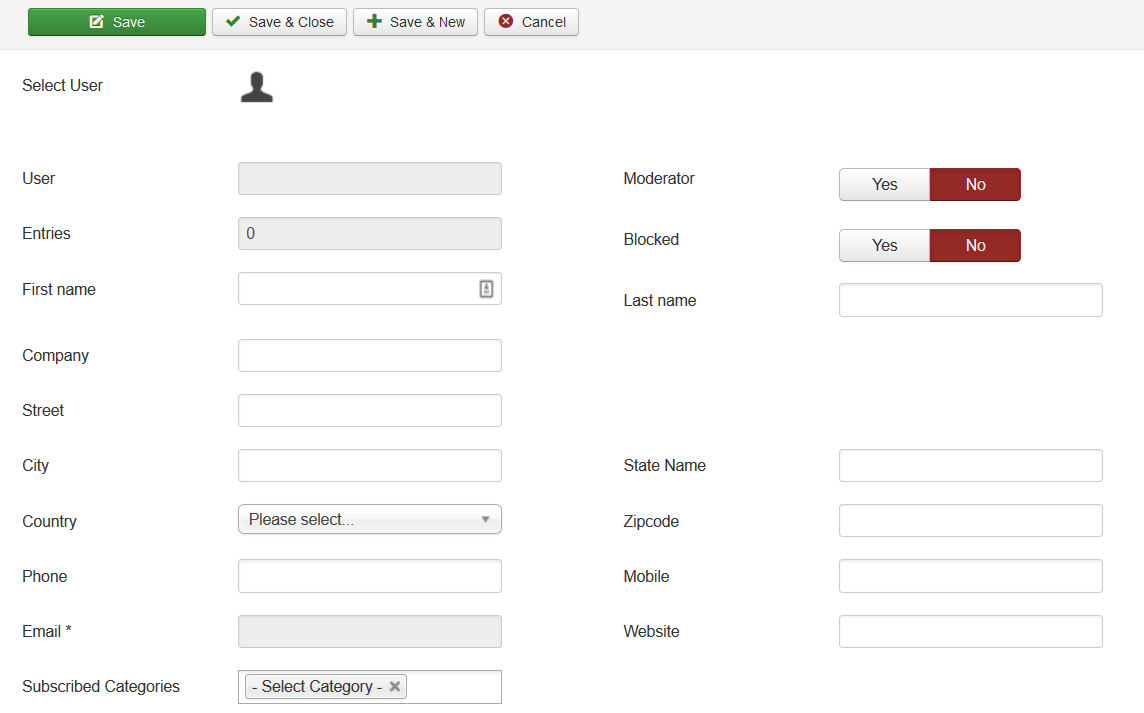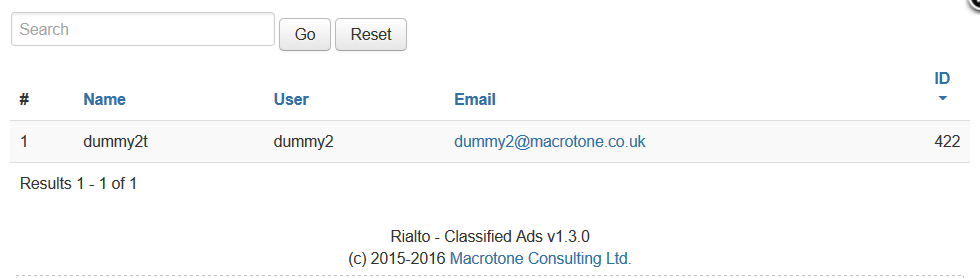The users table contains the default values for each Rialto user. Settings such as the first (Christian) name and surname, address details etc. Some of these such as the user's email address are obtained from the Joomla users table, others are specific to Rialto.
Prior to release 1.2.1 all Joomla registered users automatically had an entry in the Rialto users table, so were able to create Rialto entries. This changed in release 1.2.1 so that Joomla users were required to be added to the Rialto users table to be able to open Rialto entries. This change involved modifying the Rialto system plugin which now provides a parameter to determine whether users should be automatically added to the Rialto users table.The default is to automatically add them which this matches the behaviour prior to release 1.2.1 being available. There is now a 'new' button on the back end Rialto users view to enable the creation of a 'New' Rialto user, which will show the user view with an icon to enable the administrator to select a Joomla user from the Joomla user table to add to Rialto. This user must be a registered Joomla user. The component does not understand un-registered users..
When initially presented the important fields are imply. It is necessary to select the 'user icon' to be presented with a modal window listing all current Joomla users who are not currently able to create Rialto entries. The presented list is restricted to the top 500 users, for performance reasons. This limit is currently hard coded but be made an option if demand warrants it. The arbitrary number of 500 was chosen as being a reasonable value and for no other reason.
The selection of a Joomla user is from a modal window (displayed below), which will list all Joomla users who are not yet Rialto users. Clicking upon the link in the table will add the user and return the administrator to the user view where the additional fields can be manually populated.
The user information also includes the details of the fields that are displayed in the front end when an entry is seen. Items such as the first name, last name, email address etc are all contained within the users table. In the front end the Rialto user profile provided the user with the ability to add, or modify these fields to suit their own specific preferences. i.e They may prefer that their first name is a 'nickname' rather that a full 'Christian' name.
Removing a Rialto user from the Rialto users table will not remove them from the Joomla users table.
![[Important]](/media/com_docimport/admonition/important.png) | Important |
|---|---|
|
If a user is removed from the Joomla users table directly, the Rialto user and their associated entries will be automatically removed from Rialto. |
The users view also permits the setting of Rialto moderators.