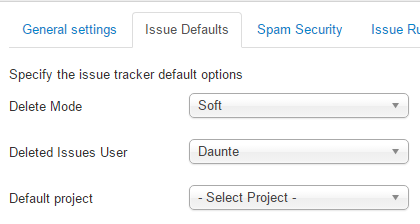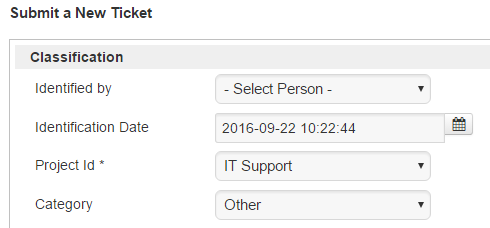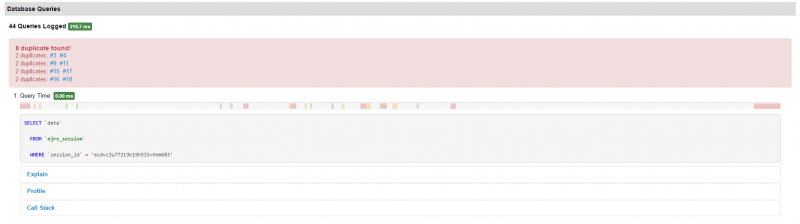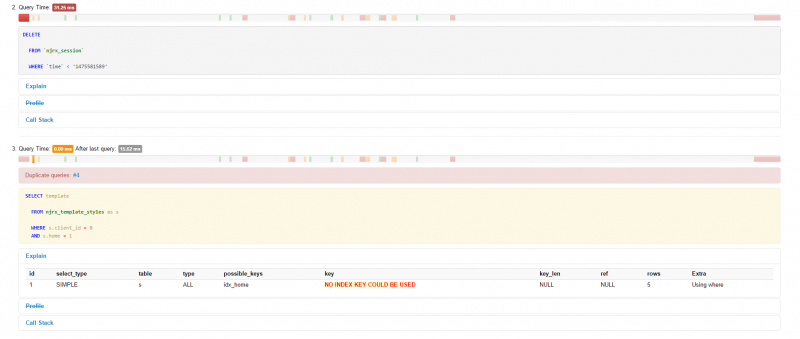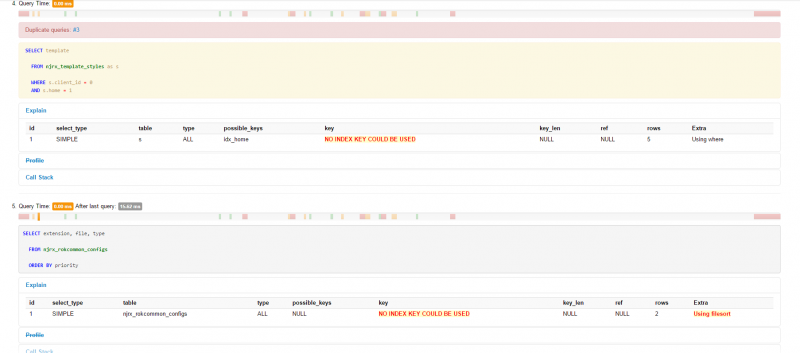Query Time: 1.25 ms Query memory: 0.023 MB Memory before query: 4.173 MB Rows returned: 0
SELECT `data`
FROM `l6r3h_session`
WHERE `session_id` = X'3634663862316663346634393035613436623161653665363664336637653565'
| id | select_type | table | partitions | type | possible_keys | key | key_len | ref | rows | filtered | Extra |
|---|
| 1 | SIMPLE | l6r3h_session | NULL | const | PRIMARY | PRIMARY | 194 | const | 1 | 100.00 | NULL |
No SHOW PROFILE (maybe because there are more than 100 queries)
| # | Caller | File and line number |
|---|
| 16 | JDatabaseDriverMysqli->execute() | JROOT/libraries/joomla/database/driver.php:1740 |
| 15 | JDatabaseDriver->loadResult() | JROOT/libraries/joomla/session/storage/database.php:45 |
| 14 | JSessionStorageDatabase->read() | Same as call in the line below. |
| 13 | session_start() | JROOT/libraries/joomla/session/handler/native.php:260 |
| 12 | JSessionHandlerNative->doSessionStart() | JROOT/libraries/joomla/session/handler/native.php:50 |
| 11 | JSessionHandlerNative->start() | JROOT/libraries/joomla/session/handler/joomla.php:88 |
| 10 | JSessionHandlerJoomla->start() | JROOT/libraries/src/Session/Session.php:661 |
| 9 | Joomla\CMS\Session\Session->_start() | JROOT/libraries/src/Session/Session.php:621 |
| 8 | Joomla\CMS\Session\Session->start() | JROOT/libraries/src/Session/Session.php:499 |
| 7 | Joomla\CMS\Session\Session->get() | JROOT/libraries/src/Session/Session.php:456 |
| 6 | Joomla\CMS\Session\Session->isNew() | JROOT/libraries/src/Application/CMSApplication.php:826 |
| 5 | Joomla\CMS\Application\CMSApplication->loadSession() | JROOT/libraries/src/Application/CMSApplication.php:136 |
| 4 | Joomla\CMS\Application\CMSApplication->__construct() | JROOT/libraries/src/Application/SiteApplication.php:66 |
| 3 | Joomla\CMS\Application\SiteApplication->__construct() | JROOT/libraries/src/Application/CMSApplication.php:386 |
| 2 | Joomla\CMS\Application\CMSApplication::getInstance() | JROOT/libraries/src/Factory.php:140 |
| 1 | Joomla\CMS\Factory::getApplication() | JROOT/index.php:46 |
Query Time: 1.12 ms After last query: 0.92 ms Query memory: 0.020 MB Memory before query: 4.269 MB Rows returned: 0
SELECT `session_id`
FROM `l6r3h_session`
WHERE `session_id` = X'3634663862316663346634393035613436623161653665363664336637653565'
LIMIT 1
| id | select_type | table | partitions | type | possible_keys | key | key_len | ref | rows | filtered | Extra |
|---|
| 1 | SIMPLE | l6r3h_session | NULL | const | PRIMARY | PRIMARY | 194 | const | 1 | 100.00 | Using index |
No SHOW PROFILE (maybe because there are more than 100 queries)
| # | Caller | File and line number |
|---|
| 9 | JDatabaseDriverMysqli->execute() | JROOT/libraries/joomla/database/driver.php:1740 |
| 8 | JDatabaseDriver->loadResult() | JROOT/libraries/src/Session/MetadataManager.php:74 |
| 7 | Joomla\CMS\Session\MetadataManager->createRecordIfNonExisting() | JROOT/libraries/src/Application/CMSApplication.php:154 |
| 6 | Joomla\CMS\Application\CMSApplication->checkSession() | JROOT/libraries/src/Application/CMSApplication.php:828 |
| 5 | Joomla\CMS\Application\CMSApplication->loadSession() | JROOT/libraries/src/Application/CMSApplication.php:136 |
| 4 | Joomla\CMS\Application\CMSApplication->__construct() | JROOT/libraries/src/Application/SiteApplication.php:66 |
| 3 | Joomla\CMS\Application\SiteApplication->__construct() | JROOT/libraries/src/Application/CMSApplication.php:386 |
| 2 | Joomla\CMS\Application\CMSApplication::getInstance() | JROOT/libraries/src/Factory.php:140 |
| 1 | Joomla\CMS\Factory::getApplication() | JROOT/index.php:46 |
Query Time: 3.98 ms After last query: 0.06 ms Query memory: 0.004 MB Memory before query: 4.274 MB
INSERT INTO `l6r3h_session`
(`session_id`,`guest`,`time`,`userid`,`username`,`client_id`)
VALUES
(X'3634663862316663346634393035613436623161653665363664336637653565', 1, 1713859133, 0, '', 0)
EXPLAIN not possible on query: INSERT INTO `l6r3h_session`
(`session_id`,`guest`,`time`,`userid`,`username`,`client_id`) VALUES
(X'3634663862316663346634393035613436623161653665363664336637653565', 1, 1713859133, 0, '', 0)
No SHOW PROFILE (maybe because there are more than 100 queries)
| # | Caller | File and line number |
|---|
| 8 | JDatabaseDriverMysqli->execute() | JROOT/libraries/src/Session/MetadataManager.php:116 |
| 7 | Joomla\CMS\Session\MetadataManager->createRecordIfNonExisting() | JROOT/libraries/src/Application/CMSApplication.php:154 |
| 6 | Joomla\CMS\Application\CMSApplication->checkSession() | JROOT/libraries/src/Application/CMSApplication.php:828 |
| 5 | Joomla\CMS\Application\CMSApplication->loadSession() | JROOT/libraries/src/Application/CMSApplication.php:136 |
| 4 | Joomla\CMS\Application\CMSApplication->__construct() | JROOT/libraries/src/Application/SiteApplication.php:66 |
| 3 | Joomla\CMS\Application\SiteApplication->__construct() | JROOT/libraries/src/Application/CMSApplication.php:386 |
| 2 | Joomla\CMS\Application\CMSApplication::getInstance() | JROOT/libraries/src/Factory.php:140 |
| 1 | Joomla\CMS\Factory::getApplication() | JROOT/index.php:46 |
Query Time: 3.34 ms After last query: 1.59 ms Query memory: 0.081 MB Memory before query: 4.524 MB Rows returned: 56
SELECT `extension_id` AS `id`,`element` AS `option`,`params`,`enabled`
FROM `l6r3h_extensions`
WHERE `type` = 'component'
AND `state` = 0
AND `enabled` = 1
| id | select_type | table | partitions | type | possible_keys | key | key_len | ref | rows | filtered | Extra |
|---|
| 1 | SIMPLE | l6r3h_extensions | NULL | ref | extension | extension | 82 | const | 56 | 1.00 | Using where |
No SHOW PROFILE (maybe because there are more than 100 queries)
| # | Caller | File and line number |
|---|
| 12 | JDatabaseDriverMysqli->execute() | JROOT/libraries/joomla/database/driver.php:1701 |
| 11 | JDatabaseDriver->loadObjectList() | JROOT/libraries/src/Component/ComponentHelper.php:445 |
| 10 | Joomla\CMS\Component\ComponentHelper::Joomla\CMS\Component\{closure}() | Same as call in the line below. |
| 9 | call_user_func_array() | JROOT/libraries/src/Cache/Controller/CallbackController.php:173 |
| 8 | Joomla\CMS\Cache\Controller\CallbackController->get() | JROOT/libraries/src/Component/ComponentHelper.php:453 |
| 7 | Joomla\CMS\Component\ComponentHelper::load() | JROOT/libraries/src/Component/ComponentHelper.php:519 |
| 6 | Joomla\CMS\Component\ComponentHelper::getComponents() | JROOT/libraries/src/Component/ComponentHelper.php:44 |
| 5 | Joomla\CMS\Component\ComponentHelper::getComponent() | JROOT/libraries/src/Component/ComponentHelper.php:103 |
| 4 | Joomla\CMS\Component\ComponentHelper::getParams() | JROOT/libraries/src/Application/SiteApplication.php:594 |
| 3 | Joomla\CMS\Application\SiteApplication->initialiseApp() | JROOT/libraries/src/Application/SiteApplication.php:212 |
| 2 | Joomla\CMS\Application\SiteApplication->doExecute() | JROOT/libraries/src/Application/CMSApplication.php:225 |
| 1 | Joomla\CMS\Application\CMSApplication->execute() | JROOT/index.php:49 |
Query Time: 1.49 ms After last query: 1.74 ms Query memory: 0.021 MB Memory before query: 4.769 MB Rows returned: 6
SELECT id, rules
FROM `l6r3h_viewlevels`
| id | select_type | table | partitions | type | possible_keys | key | key_len | ref | rows | filtered | Extra |
|---|
| 1 | SIMPLE | l6r3h_viewlevels | NULL | ALL | NULL | NO INDEX KEY COULD BE USED | NULL | NULL | 6 | 100.00 | NULL |
| Status | Duration |
|---|
| starting | 0.07 ms |
| checking permissions | 0.02 ms |
| Opening tables | 0.03 ms |
| init | 0.06 ms |
| System lock | 0.02 ms |
| optimizing | 0.01 ms |
| statistics | 0.02 ms |
| preparing | 0.02 ms |
| executing | 0.01 ms |
| Sending data | 0.10 ms |
| end | 0.01 ms |
| query end | 0.02 ms |
| closing tables | 0.07 ms |
| freeing items | 0.05 ms |
| cleaning up | 0.02 ms |
| # | Caller | File and line number |
|---|
| 10 | JDatabaseDriverMysqli->execute() | JROOT/libraries/joomla/database/driver.php:1506 |
| 9 | JDatabaseDriver->loadAssocList() | JROOT/libraries/src/Access/Access.php:1063 |
| 8 | Joomla\CMS\Access\Access::getAuthorisedViewLevels() | JROOT/libraries/src/User/User.php:458 |
| 7 | Joomla\CMS\User\User->getAuthorisedViewLevels() | JROOT/libraries/src/Plugin/PluginHelper.php:318 |
| 6 | Joomla\CMS\Plugin\PluginHelper::load() | JROOT/libraries/src/Plugin/PluginHelper.php:87 |
| 5 | Joomla\CMS\Plugin\PluginHelper::getPlugin() | JROOT/libraries/src/Plugin/PluginHelper.php:129 |
| 4 | Joomla\CMS\Plugin\PluginHelper::isEnabled() | JROOT/libraries/src/Application/SiteApplication.php:604 |
| 3 | Joomla\CMS\Application\SiteApplication->initialiseApp() | JROOT/libraries/src/Application/SiteApplication.php:212 |
| 2 | Joomla\CMS\Application\SiteApplication->doExecute() | JROOT/libraries/src/Application/CMSApplication.php:225 |
| 1 | Joomla\CMS\Application\CMSApplication->execute() | JROOT/index.php:49 |
Query Time: 1.43 ms After last query: 0.07 ms Query memory: 0.021 MB Memory before query: 4.782 MB Rows returned: 2
SELECT b.id
FROM l6r3h_usergroups AS a
LEFT JOIN l6r3h_usergroups AS b
ON b.lft <= a.lft
AND b.rgt >= a.rgt
WHERE a.id = 11
| id | select_type | table | partitions | type | possible_keys | key | key_len | ref | rows | filtered | Extra |
|---|
| 1 | SIMPLE | a | NULL | const | PRIMARY | PRIMARY | 4 | const | 1 | 100.00 | NULL |
| 1 | SIMPLE | b | NULL | range | idx_usergroup_nested_set_lookup | idx_usergroup_nested_set_lookup | 4 | NULL | 2 | 100.00 | Using where; Using index |
| Status | Duration |
|---|
| starting | 0.11 ms |
| checking permissions | 0.02 ms |
| checking permissions | 0.01 ms |
| Opening tables | 0.03 ms |
| init | 0.06 ms |
| System lock | 0.02 ms |
| optimizing | 0.03 ms |
| statistics | 0.13 ms |
| preparing | 0.03 ms |
| executing | 0.01 ms |
| Sending data | 0.05 ms |
| end | 0.01 ms |
| query end | 0.02 ms |
| closing tables | 0.02 ms |
| freeing items | 0.07 ms |
| cleaning up | 0.03 ms |
| # | Caller | File and line number |
|---|
| 11 | JDatabaseDriverMysqli->execute() | JROOT/libraries/joomla/database/driver.php:1550 |
| 10 | JDatabaseDriver->loadColumn() | JROOT/libraries/src/Access/Access.php:980 |
| 9 | Joomla\CMS\Access\Access::getGroupsByUser() | JROOT/libraries/src/Access/Access.php:1095 |
| 8 | Joomla\CMS\Access\Access::getAuthorisedViewLevels() | JROOT/libraries/src/User/User.php:458 |
| 7 | Joomla\CMS\User\User->getAuthorisedViewLevels() | JROOT/libraries/src/Plugin/PluginHelper.php:318 |
| 6 | Joomla\CMS\Plugin\PluginHelper::load() | JROOT/libraries/src/Plugin/PluginHelper.php:87 |
| 5 | Joomla\CMS\Plugin\PluginHelper::getPlugin() | JROOT/libraries/src/Plugin/PluginHelper.php:129 |
| 4 | Joomla\CMS\Plugin\PluginHelper::isEnabled() | JROOT/libraries/src/Application/SiteApplication.php:604 |
| 3 | Joomla\CMS\Application\SiteApplication->initialiseApp() | JROOT/libraries/src/Application/SiteApplication.php:212 |
| 2 | Joomla\CMS\Application\SiteApplication->doExecute() | JROOT/libraries/src/Application/CMSApplication.php:225 |
| 1 | Joomla\CMS\Application\CMSApplication->execute() | JROOT/index.php:49 |
Query Time: 4.38 ms After last query: 0.55 ms Query memory: 0.051 MB Memory before query: 4.850 MB Rows returned: 173
SELECT `folder` AS `type`,`element` AS `name`,`params` AS `params`,`extension_id` AS `id`
FROM l6r3h_extensions
WHERE enabled = 1
AND type = 'plugin'
AND state IN (0,1)
AND access IN (1,1,6)
ORDER BY ordering
| id | select_type | table | partitions | type | possible_keys | key | key_len | ref | rows | filtered | Extra |
|---|
| 1 | SIMPLE | l6r3h_extensions | NULL | ref | extension | extension | 82 | const | 249 | 0.60 | Using index condition; Using where; Using filesort |
| Status | Duration |
|---|
| starting | 0.18 ms |
| checking permissions | 0.02 ms |
| Opening tables | 0.03 ms |
| init | 0.08 ms |
| System lock | 0.02 ms |
| optimizing | 0.03 ms |
| statistics | 0.10 ms |
| preparing | 0.05 ms |
| Sorting result | 0.05 ms |
| executing | 0.01 ms |
| Sending data | 0.02 ms |
| Creating sort index | 2.64 ms |
| end | 0.03 ms |
| query end | 0.04 ms |
| closing tables | 0.02 ms |
| freeing items | 0.08 ms |
| cleaning up | 0.03 ms |
| # | Caller | File and line number |
|---|
| 11 | JDatabaseDriverMysqli->execute() | JROOT/libraries/joomla/database/driver.php:1701 |
| 10 | JDatabaseDriver->loadObjectList() | JROOT/libraries/src/Plugin/PluginHelper.php:351 |
| 9 | Joomla\CMS\Plugin\PluginHelper::Joomla\CMS\Plugin\{closure}() | Same as call in the line below. |
| 8 | call_user_func_array() | JROOT/libraries/src/Cache/Controller/CallbackController.php:173 |
| 7 | Joomla\CMS\Cache\Controller\CallbackController->get() | JROOT/libraries/src/Plugin/PluginHelper.php:356 |
| 6 | Joomla\CMS\Plugin\PluginHelper::load() | JROOT/libraries/src/Plugin/PluginHelper.php:87 |
| 5 | Joomla\CMS\Plugin\PluginHelper::getPlugin() | JROOT/libraries/src/Plugin/PluginHelper.php:129 |
| 4 | Joomla\CMS\Plugin\PluginHelper::isEnabled() | JROOT/libraries/src/Application/SiteApplication.php:604 |
| 3 | Joomla\CMS\Application\SiteApplication->initialiseApp() | JROOT/libraries/src/Application/SiteApplication.php:212 |
| 2 | Joomla\CMS\Application\SiteApplication->doExecute() | JROOT/libraries/src/Application/CMSApplication.php:225 |
| 1 | Joomla\CMS\Application\CMSApplication->execute() | JROOT/index.php:49 |
Query Time: 3.37 ms After last query: 35.92 ms Query memory: 0.101 MB Memory before query: 10.090 MB Rows returned: 73
SELECT m.id, m.menutype, m.title, m.alias, m.note, m.path AS route, m.link, m.type, m.level, m.language,`m`.`browserNav`, m.access, m.params, m.home, m.img, m.template_style_id, m.component_id, m.parent_id,e.element as component
FROM l6r3h_menu AS m
LEFT JOIN l6r3h_extensions AS e
ON m.component_id = e.extension_id
WHERE m.published = 1
AND m.parent_id > 0
AND m.client_id = 0
ORDER BY m.lft
| id | select_type | table | partitions | type | possible_keys | key | key_len | ref | rows | filtered | Extra |
|---|
| 1 | SIMPLE | m | NULL | ref | idx_client_id_parent_id_alias_language | idx_client_id_parent_id_alias_language | 1 | const | 125 | 3.33 | Using index condition; Using where; Using filesort |
| 1 | SIMPLE | e | NULL | eq_ref | PRIMARY | PRIMARY | 4 | db597855425.m.component_id | 1 | 100.00 | Using where |
| Status | Duration |
|---|
| starting | 0.13 ms |
| checking permissions | 0.01 ms |
| checking permissions | 0.01 ms |
| Opening tables | 0.03 ms |
| init | 0.51 ms |
| System lock | 0.03 ms |
| optimizing | 0.02 ms |
| statistics | 0.09 ms |
| preparing | 0.03 ms |
| Sorting result | 0.01 ms |
| executing | 0.01 ms |
| Sending data | 0.02 ms |
| Creating sort index | 1.12 ms |
| end | 0.02 ms |
| query end | 0.01 ms |
| closing tables | 0.01 ms |
| freeing items | 0.02 ms |
| cleaning up | 0.02 ms |
| # | Caller | File and line number |
|---|
| 31 | JDatabaseDriverMysqli->execute() | JROOT/libraries/joomla/database/driver.php:1701 |
| 30 | JDatabaseDriver->loadObjectList() | JROOT/libraries/src/Menu/SiteMenu.php:93 |
| 29 | Joomla\CMS\Menu\SiteMenu->Joomla\CMS\Menu\{closure}() | Same as call in the line below. |
| 28 | call_user_func_array() | JROOT/libraries/src/Cache/Controller/CallbackController.php:173 |
| 27 | Joomla\CMS\Cache\Controller\CallbackController->get() | JROOT/libraries/src/Menu/SiteMenu.php:101 |
| 26 | Joomla\CMS\Menu\SiteMenu->load() | JROOT/libraries/src/Menu/AbstractMenu.php:78 |
| 25 | Joomla\CMS\Menu\AbstractMenu->__construct() | JROOT/libraries/src/Menu/SiteMenu.php:62 |
| 24 | Joomla\CMS\Menu\SiteMenu->__construct() | JROOT/libraries/src/Menu/AbstractMenu.php:142 |
| 23 | Joomla\CMS\Menu\AbstractMenu::getInstance() | JROOT/libraries/src/Application/CMSApplication.php:417 |
| 22 | Joomla\CMS\Application\CMSApplication->getMenu() | JROOT/libraries/src/Application/SiteApplication.php:275 |
| 21 | Joomla\CMS\Application\SiteApplication->getMenu() | JROOT/libraries/src/Router/SiteRouter.php:65 |
| 20 | Joomla\CMS\Router\SiteRouter->__construct() | JROOT/libraries/src/Router/Router.php:189 |
| 19 | Joomla\CMS\Router\Router::getInstance() | JROOT/libraries/src/Application/CMSApplication.php:533 |
| 18 | Joomla\CMS\Application\CMSApplication::getRouter() | JROOT/libraries/src/Application/SiteApplication.php:403 |
| 17 | Joomla\CMS\Application\SiteApplication::getRouter() | JROOT/administrator/components/com_sh404sef/vendor/weeblr/wblib/v2/packages/platform/joomla/platform.php:80 |
| 16 | Weeblr\Wblib\V_SH4_4352\Platform\JoomlaPlatform->boot() | JROOT/administrator/components/com_sh404sef/vendor/weeblr/wblib/v2/packages/factory.php:396 |
| 15 | Weeblr\Wblib\V_SH4_4352\Factory->buildPlatform() | JROOT/administrator/components/com_sh404sef/vendor/weeblr/wblib/v2/packages/factory.php:281 |
| 14 | Weeblr\Wblib\V_SH4_4352\Factory->buildObject() | JROOT/administrator/components/com_sh404sef/vendor/weeblr/wblib/v2/packages/factory.php:228 |
| 13 | Weeblr\Wblib\V_SH4_4352\Factory->getObject() | JROOT/administrator/components/com_sh404sef/vendor/weeblr/wblib/v2/packages/factory.php:116 |
| 12 | Weeblr\Wblib\V_SH4_4352\Factory->getThe() | JROOT/administrator/components/com_sh404sef/vendor/weeblr/wblib/v2/packages/system/hook.php:169 |
| 11 | Weeblr\Wblib\V_SH4_4352\System\Hook->execute() | JROOT/administrator/components/com_sh404sef/vendor/weeblr/wblib/v2/packages/system/hook.php:151 |
| 10 | Weeblr\Wblib\V_SH4_4352\System\Hook->filter() | JROOT/administrator/components/com_sh404sef/vendor/weeblr/wblib/v2/wblib.php:136 |
| 9 | Weeblr\Wblib\V_SH4_4352\Wblib->boot() | JROOT/plugins/system/sh404sef/bootstrap.php:43 |
| 8 | include_once JROOT/plugins/system/sh404sef/bootstrap.php | JROOT/plugins/system/sh404sef/sh404sef.php:35 |
| 7 | plgSystemSh404sef->__construct() | JROOT/libraries/src/Plugin/PluginHelper.php:280 |
| 6 | Joomla\CMS\Plugin\PluginHelper::import() | JROOT/libraries/src/Plugin/PluginHelper.php:182 |
| 5 | Joomla\CMS\Plugin\PluginHelper::importPlugin() | JROOT/libraries/src/Application/CMSApplication.php:667 |
| 4 | Joomla\CMS\Application\CMSApplication->initialiseApp() | JROOT/libraries/src/Application/SiteApplication.php:686 |
| 3 | Joomla\CMS\Application\SiteApplication->initialiseApp() | JROOT/libraries/src/Application/SiteApplication.php:212 |
| 2 | Joomla\CMS\Application\SiteApplication->doExecute() | JROOT/libraries/src/Application/CMSApplication.php:225 |
| 1 | Joomla\CMS\Application\CMSApplication->execute() | JROOT/index.php:49 |
Query Time: 1.46 ms After last query: 19.51 ms Query memory: 0.022 MB Memory before query: 13.301 MB Rows returned: 1
SELECT *
FROM l6r3h_languages
ORDER BY ordering ASC
| id | select_type | table | partitions | type | possible_keys | key | key_len | ref | rows | filtered | Extra |
|---|
| 1 | SIMPLE | l6r3h_languages | NULL | ALL | NULL | NO INDEX KEY COULD BE USED | NULL | NULL | 1 | 100.00 | Using filesort |
| Status | Duration |
|---|
| starting | 0.11 ms |
| checking permissions | 0.01 ms |
| Opening tables | 0.04 ms |
| init | 0.03 ms |
| System lock | 0.01 ms |
| optimizing | 0.02 ms |
| statistics | 0.02 ms |
| preparing | 0.02 ms |
| Sorting result | 0.01 ms |
| executing | 0.01 ms |
| Sending data | 0.05 ms |
| Creating sort index | 0.10 ms |
| end | 0.01 ms |
| query end | 0.01 ms |
| closing tables | 0.01 ms |
| freeing items | 0.05 ms |
| cleaning up | 0.07 ms |
| # | Caller | File and line number |
|---|
| 14 | JDatabaseDriverMysqli->execute() | JROOT/libraries/joomla/database/driver.php:1701 |
| 13 | JDatabaseDriver->loadObjectList() | JROOT/administrator/components/com_sh404sef/helpers/language.php:219 |
| 12 | Sh404sefHelperLanguage::getAllContentLanguages() | JROOT/administrator/components/com_sh404sef/helpers/language.php:171 |
| 11 | Sh404sefHelperLanguage::getUrlCodeFromTag() | JROOT/administrator/components/com_sh404sef/classes/pageinfo.php:85 |
| 10 | Sh404sefClassPageinfo->setCurrentLanguage() | JROOT/administrator/components/com_sh404sef/classes/pageinfo.php:101 |
| 9 | Sh404sefClassPageinfo->init() | JROOT/plugins/system/sh404sef/sh404sef.php:103 |
| 8 | plgSystemSh404sef->onAfterInitialise() | JROOT/libraries/joomla/event/event.php:70 |
| 7 | JEvent->update() | JROOT/libraries/joomla/event/dispatcher.php:160 |
| 6 | JEventDispatcher->trigger() | JROOT/libraries/src/Application/BaseApplication.php:108 |
| 5 | Joomla\CMS\Application\BaseApplication->triggerEvent() | JROOT/libraries/src/Application/CMSApplication.php:668 |
| 4 | Joomla\CMS\Application\CMSApplication->initialiseApp() | JROOT/libraries/src/Application/SiteApplication.php:686 |
| 3 | Joomla\CMS\Application\SiteApplication->initialiseApp() | JROOT/libraries/src/Application/SiteApplication.php:212 |
| 2 | Joomla\CMS\Application\SiteApplication->doExecute() | JROOT/libraries/src/Application/CMSApplication.php:225 |
| 1 | Joomla\CMS\Application\CMSApplication->execute() | JROOT/index.php:49 |
Query Time: 1.80 ms After last query: 6.02 ms Query memory: 0.062 MB Memory before query: 14.100 MB Rows returned: 1
SELECT `params`
FROM l6r3h_extensions
WHERE `element`='com_sh404sef'
AND `type`='component';
| id | select_type | table | partitions | type | possible_keys | key | key_len | ref | rows | filtered | Extra |
|---|
| 1 | SIMPLE | l6r3h_extensions | NULL | ref | element_clientid,element_folder_clientid,extension | element_clientid | 402 | const | 1 | 10.00 | Using where |
| Status | Duration |
|---|
| starting | 0.08 ms |
| checking permissions | 0.02 ms |
| Opening tables | 0.04 ms |
| init | 0.03 ms |
| System lock | 0.02 ms |
| optimizing | 0.02 ms |
| statistics | 0.13 ms |
| preparing | 0.02 ms |
| executing | 0.01 ms |
| Sending data | 0.12 ms |
| end | 0.02 ms |
| query end | 0.01 ms |
| closing tables | 0.02 ms |
| freeing items | 0.04 ms |
| cleaning up | 0.03 ms |
| # | Caller | File and line number |
|---|
| 16 | JDatabaseDriverMysqli->execute() | JROOT/libraries/joomla/database/driver.php:1740 |
| 15 | JDatabaseDriver->loadResult() | JROOT/plugins/system/shlib/shl_packages/db/classes/class.php:687 |
| 14 | ShlDbClass->loadResult() | JROOT/plugins/system/shlib/shl_packages/db/classes/class.php:377 |
| 13 | ShlDbClass->shlLoadResult() | JROOT/plugins/system/shlib/shl_packages/db/helpers/helper.php:483 |
| 12 | ShlDbHelper::selectResult() | JROOT/administrator/components/com_sh404sef/helpers/general.php:160 |
| 11 | Sh404sefHelperGeneral::getComponentParams() | JROOT/administrator/components/com_sh404sef/classes/config.php:671 |
| 10 | Sh404sefClassConfig->__construct() | JROOT/administrator/components/com_sh404sef/sh404seffactory.php:121 |
| 9 | Sh404sefFactory::getConfig() | JROOT/plugins/system/sh404sef/sh404sef.php:126 |
| 8 | plgSystemSh404sef->onAfterInitialise() | JROOT/libraries/joomla/event/event.php:70 |
| 7 | JEvent->update() | JROOT/libraries/joomla/event/dispatcher.php:160 |
| 6 | JEventDispatcher->trigger() | JROOT/libraries/src/Application/BaseApplication.php:108 |
| 5 | Joomla\CMS\Application\BaseApplication->triggerEvent() | JROOT/libraries/src/Application/CMSApplication.php:668 |
| 4 | Joomla\CMS\Application\CMSApplication->initialiseApp() | JROOT/libraries/src/Application/SiteApplication.php:686 |
| 3 | Joomla\CMS\Application\SiteApplication->initialiseApp() | JROOT/libraries/src/Application/SiteApplication.php:212 |
| 2 | Joomla\CMS\Application\SiteApplication->doExecute() | JROOT/libraries/src/Application/CMSApplication.php:225 |
| 1 | Joomla\CMS\Application\CMSApplication->execute() | JROOT/index.php:49 |
Query Time: 1.65 ms After last query: 20.89 ms Query memory: 0.023 MB Memory before query: 16.979 MB Rows returned: 2
SHOW FULL COLUMNS
FROM `l6r3h_komento_configs`
EXPLAIN not possible on query: SHOW FULL COLUMNS FROM `l6r3h_komento_configs`
| Status | Duration |
|---|
| starting | 0.07 ms |
| checking permissions | 0.01 ms |
| checking permissions | 0.01 ms |
| Opening tables | 0.29 ms |
| init | 0.02 ms |
| System lock | 0.01 ms |
| optimizing | 0.01 ms |
| statistics | 0.01 ms |
| preparing | 0.01 ms |
| executing | 0.01 ms |
| Opening tables | 0.03 ms |
| checking permissions | 0.04 ms |
| checking permissions | 0.02 ms |
| Sending data | 0.03 ms |
| end | 0.01 ms |
| query end | 0.01 ms |
| closing tables | 0.01 ms |
| removing tmp table | 0.10 ms |
| closing tables | 0.01 ms |
| freeing items | 0.04 ms |
| cleaning up | 0.01 ms |
| # | Caller | File and line number |
|---|
| 15 | JDatabaseDriverMysqli->execute() | JROOT/libraries/joomla/database/driver.php:1701 |
| 14 | JDatabaseDriver->loadObjectList() | JROOT/libraries/joomla/database/driver/mysqli.php:448 |
| 13 | JDatabaseDriverMysqli->getTableColumns() | JROOT/libraries/src/Table/Table.php:261 |
| 12 | Joomla\CMS\Table\Table->getFields() | JROOT/libraries/src/Table/Table.php:585 |
| 11 | Joomla\CMS\Table\Table->reset() | JROOT/libraries/src/Table/Table.php:724 |
| 10 | Joomla\CMS\Table\Table->load() | JROOT/administrator/components/com_komento/includes/komento.php:399 |
| 9 | KT::config() | JROOT/components/com_komento/bootstrap.php:52 |
| 8 | require_once JROOT/components/com_komento/bootstrap.php | JROOT/components/com_komento/router.php:14 |
| 7 | require_once JROOT/components/com_komento/router.php | JROOT/libraries/src/Router/SiteRouter.php:779 |
| 6 | Joomla\CMS\Router\SiteRouter->getComponentRouter() | JROOT/libraries/src/Router/SiteRouter.php:131 |
| 5 | Joomla\CMS\Router\SiteRouter->parse() | JROOT/libraries/src/Application/CMSApplication.php:1142 |
| 4 | Joomla\CMS\Application\CMSApplication->route() | JROOT/libraries/src/Application/SiteApplication.php:796 |
| 3 | Joomla\CMS\Application\SiteApplication->route() | JROOT/libraries/src/Application/SiteApplication.php:218 |
| 2 | Joomla\CMS\Application\SiteApplication->doExecute() | JROOT/libraries/src/Application/CMSApplication.php:225 |
| 1 | Joomla\CMS\Application\CMSApplication->execute() | JROOT/index.php:49 |
Query Time: 1.10 ms After last query: 0.08 ms Query memory: 0.022 MB Memory before query: 16.992 MB Rows returned: 1
SELECT *
FROM l6r3h_komento_configs
WHERE `name` = 'config'
| id | select_type | table | partitions | type | possible_keys | key | key_len | ref | rows | filtered | Extra |
|---|
| 1 | SIMPLE | l6r3h_komento_configs | NULL | ALL | NULL | NO INDEX KEY COULD BE USED | NULL | NULL | 3 | 33.33 | Using where |
| Status | Duration |
|---|
| starting | 0.04 ms |
| checking permissions | 0.01 ms |
| Opening tables | 0.02 ms |
| init | 0.02 ms |
| System lock | 0.01 ms |
| optimizing | 0.01 ms |
| statistics | 0.01 ms |
| preparing | 0.01 ms |
| executing | 0.01 ms |
| Sending data | 0.07 ms |
| end | 0.01 ms |
| query end | 0.01 ms |
| closing tables | 0.01 ms |
| freeing items | 0.03 ms |
| cleaning up | 0.01 ms |
| # | Caller | File and line number |
|---|
| 12 | JDatabaseDriverMysqli->execute() | JROOT/libraries/joomla/database/driver.php:1465 |
| 11 | JDatabaseDriver->loadAssoc() | JROOT/libraries/src/Table/Table.php:747 |
| 10 | Joomla\CMS\Table\Table->load() | JROOT/administrator/components/com_komento/includes/komento.php:399 |
| 9 | KT::config() | JROOT/components/com_komento/bootstrap.php:52 |
| 8 | require_once JROOT/components/com_komento/bootstrap.php | JROOT/components/com_komento/router.php:14 |
| 7 | require_once JROOT/components/com_komento/router.php | JROOT/libraries/src/Router/SiteRouter.php:779 |
| 6 | Joomla\CMS\Router\SiteRouter->getComponentRouter() | JROOT/libraries/src/Router/SiteRouter.php:131 |
| 5 | Joomla\CMS\Router\SiteRouter->parse() | JROOT/libraries/src/Application/CMSApplication.php:1142 |
| 4 | Joomla\CMS\Application\CMSApplication->route() | JROOT/libraries/src/Application/SiteApplication.php:796 |
| 3 | Joomla\CMS\Application\SiteApplication->route() | JROOT/libraries/src/Application/SiteApplication.php:218 |
| 2 | Joomla\CMS\Application\SiteApplication->doExecute() | JROOT/libraries/src/Application/CMSApplication.php:225 |
| 1 | Joomla\CMS\Application\CMSApplication->execute() | JROOT/index.php:49 |
Query Time: 1.44 ms After last query: 5.21 ms Query memory: 0.024 MB Memory before query: 17.540 MB Rows returned: 0
SELECT *
FROM `l6r3h_sh404sef_aliases`
WHERE `state` = 1
and (`alias` = 'forum/issue-tracker/752-default-project-not-setting-for-new-issues')
order by `ordering` asc
| id | select_type | table | partitions | type | possible_keys | key | key_len | ref | rows | filtered | Extra |
|---|
| 1 | SIMPLE | l6r3h_sh404sef_aliases | NULL | ref | state,alias | alias | 573 | const | 1 | 100.00 | Using where; Using filesort |
| Status | Duration |
|---|
| starting | 0.08 ms |
| checking permissions | 0.01 ms |
| Opening tables | 0.02 ms |
| init | 0.04 ms |
| System lock | 0.01 ms |
| optimizing | 0.02 ms |
| statistics | 0.10 ms |
| preparing | 0.06 ms |
| Sorting result | 0.01 ms |
| executing | 0.01 ms |
| Sending data | 0.02 ms |
| Creating sort index | 0.06 ms |
| end | 0.03 ms |
| query end | 0.01 ms |
| closing tables | 0.01 ms |
| freeing items | 0.05 ms |
| cleaning up | 0.02 ms |
| # | Caller | File and line number |
|---|
| 18 | JDatabaseDriverMysqli->execute() | JROOT/libraries/joomla/database/driver.php:1662 |
| 17 | JDatabaseDriver->loadObject() | JROOT/plugins/system/shlib/shl_packages/db/classes/class.php:628 |
| 16 | ShlDbClass->loadObject() | JROOT/administrator/components/com_sh404sef/models/redirector.php:222 |
| 15 | Sh404sefModelRedirector->findHardcodedMatchedRules() | JROOT/administrator/components/com_sh404sef/models/redirector.php:116 |
| 14 | Sh404sefModelRedirector->loadMatchRules() | JROOT/administrator/components/com_sh404sef/models/redirector.php:87 |
| 13 | Sh404sefModelRedirector->__construct() | JROOT/administrator/components/com_sh404sef/sh404seffactory.php:205 |
| 12 | Sh404sefFactory::getRedirector() | JROOT/administrator/components/com_sh404sef/classes/router.php:706 |
| 11 | Sh404sefClassRouterInternal->_checkAliases() | JROOT/administrator/components/com_sh404sef/classes/router.php:295 |
| 10 | Sh404sefClassRouterInternal->preprocessParseRule() | Same as call in the line below. |
| 9 | call_user_func_array() | JROOT/libraries/src/Router/Router.php:596 |
| 8 | Joomla\CMS\Router\Router->processParseRules() | JROOT/libraries/src/Router/SiteRouter.php:597 |
| 7 | Joomla\CMS\Router\SiteRouter->processParseRules() | JROOT/libraries/src/Router/Router.php:212 |
| 6 | Joomla\CMS\Router\Router->parse() | JROOT/libraries/src/Router/SiteRouter.php:139 |
| 5 | Joomla\CMS\Router\SiteRouter->parse() | JROOT/libraries/src/Application/CMSApplication.php:1142 |
| 4 | Joomla\CMS\Application\CMSApplication->route() | JROOT/libraries/src/Application/SiteApplication.php:796 |
| 3 | Joomla\CMS\Application\SiteApplication->route() | JROOT/libraries/src/Application/SiteApplication.php:218 |
| 2 | Joomla\CMS\Application\SiteApplication->doExecute() | JROOT/libraries/src/Application/CMSApplication.php:225 |
| 1 | Joomla\CMS\Application\CMSApplication->execute() | JROOT/index.php:49 |
Query Time: 1.21 ms After last query: 0.24 ms Query memory: 0.025 MB Memory before query: 17.566 MB Rows returned: 0
SELECT *
FROM l6r3h_sh404sef_aliases
WHERE state = 1
and (type = 1 or type = 2);
| id | select_type | table | partitions | type | possible_keys | key | key_len | ref | rows | filtered | Extra |
|---|
| 1 | SIMPLE | l6r3h_sh404sef_aliases | NULL | range | type,state | type | 1 | NULL | 2 | 100.00 | Using index condition; Using where |
| Status | Duration |
|---|
| starting | 0.06 ms |
| checking permissions | 0.01 ms |
| Opening tables | 0.02 ms |
| init | 0.03 ms |
| System lock | 0.01 ms |
| optimizing | 0.02 ms |
| statistics | 0.09 ms |
| preparing | 0.03 ms |
| executing | 0.01 ms |
| Sending data | 0.05 ms |
| end | 0.01 ms |
| query end | 0.02 ms |
| closing tables | 0.01 ms |
| freeing items | 0.05 ms |
| cleaning up | 0.02 ms |
| # | Caller | File and line number |
|---|
| 20 | JDatabaseDriverMysqli->execute() | JROOT/libraries/joomla/database/driver.php:1701 |
| 19 | JDatabaseDriver->loadObjectList() | JROOT/plugins/system/shlib/shl_packages/db/classes/class.php:661 |
| 18 | ShlDbClass->loadObjectList() | JROOT/plugins/system/shlib/shl_packages/db/classes/class.php:455 |
| 17 | ShlDbClass->shlLoadObjectList() | JROOT/plugins/system/shlib/shl_packages/db/helpers/helper.php:686 |
| 16 | ShlDbHelper::selectObjectList() | JROOT/administrator/components/com_sh404sef/models/redirector.php:287 |
| 15 | Sh404sefModelRedirector->findWildcardMatchedRules() | JROOT/administrator/components/com_sh404sef/models/redirector.php:117 |
| 14 | Sh404sefModelRedirector->loadMatchRules() | JROOT/administrator/components/com_sh404sef/models/redirector.php:87 |
| 13 | Sh404sefModelRedirector->__construct() | JROOT/administrator/components/com_sh404sef/sh404seffactory.php:205 |
| 12 | Sh404sefFactory::getRedirector() | JROOT/administrator/components/com_sh404sef/classes/router.php:706 |
| 11 | Sh404sefClassRouterInternal->_checkAliases() | JROOT/administrator/components/com_sh404sef/classes/router.php:295 |
| 10 | Sh404sefClassRouterInternal->preprocessParseRule() | Same as call in the line below. |
| 9 | call_user_func_array() | JROOT/libraries/src/Router/Router.php:596 |
| 8 | Joomla\CMS\Router\Router->processParseRules() | JROOT/libraries/src/Router/SiteRouter.php:597 |
| 7 | Joomla\CMS\Router\SiteRouter->processParseRules() | JROOT/libraries/src/Router/Router.php:212 |
| 6 | Joomla\CMS\Router\Router->parse() | JROOT/libraries/src/Router/SiteRouter.php:139 |
| 5 | Joomla\CMS\Router\SiteRouter->parse() | JROOT/libraries/src/Application/CMSApplication.php:1142 |
| 4 | Joomla\CMS\Application\CMSApplication->route() | JROOT/libraries/src/Application/SiteApplication.php:796 |
| 3 | Joomla\CMS\Application\SiteApplication->route() | JROOT/libraries/src/Application/SiteApplication.php:218 |
| 2 | Joomla\CMS\Application\SiteApplication->doExecute() | JROOT/libraries/src/Application/CMSApplication.php:225 |
| 1 | Joomla\CMS\Application\CMSApplication->execute() | JROOT/index.php:49 |
Query Time: 1.10 ms After last query: 0.06 ms Query memory: 0.023 MB Memory before query: 17.574 MB Rows returned: 0
SELECT *
FROM l6r3h_sh404sef_pageids
WHERE `pageid`='forum/issue-tracker/752-default-project-not-setting-for-new-issues';
| id | select_type | table | partitions | type | possible_keys | key | key_len | ref | rows | filtered | Extra |
|---|
| 1 | SIMPLE | l6r3h_sh404sef_pageids | NULL | ref | alias | alias | 767 | const | 1 | 100.00 | NULL |
| Status | Duration |
|---|
| starting | 0.05 ms |
| checking permissions | 0.01 ms |
| Opening tables | 0.02 ms |
| init | 0.03 ms |
| System lock | 0.01 ms |
| optimizing | 0.01 ms |
| statistics | 0.05 ms |
| preparing | 0.02 ms |
| executing | 0.01 ms |
| Sending data | 0.03 ms |
| end | 0.01 ms |
| query end | 0.01 ms |
| closing tables | 0.01 ms |
| freeing items | 0.05 ms |
| cleaning up | 0.03 ms |
| # | Caller | File and line number |
|---|
| 16 | JDatabaseDriverMysqli->execute() | JROOT/libraries/joomla/database/driver.php:1662 |
| 15 | JDatabaseDriver->loadObject() | JROOT/plugins/system/shlib/shl_packages/db/classes/class.php:628 |
| 14 | ShlDbClass->loadObject() | JROOT/plugins/system/shlib/shl_packages/db/classes/class.php:442 |
| 13 | ShlDbClass->shlLoadObject() | JROOT/plugins/system/shlib/shl_packages/db/helpers/helper.php:655 |
| 12 | ShlDbHelper::selectObject() | JROOT/administrator/components/com_sh404sef/classes/router.php:2357 |
| 11 | Sh404sefClassRouterInternal->_checkShurls() | JROOT/administrator/components/com_sh404sef/classes/router.php:296 |
| 10 | Sh404sefClassRouterInternal->preprocessParseRule() | Same as call in the line below. |
| 9 | call_user_func_array() | JROOT/libraries/src/Router/Router.php:596 |
| 8 | Joomla\CMS\Router\Router->processParseRules() | JROOT/libraries/src/Router/SiteRouter.php:597 |
| 7 | Joomla\CMS\Router\SiteRouter->processParseRules() | JROOT/libraries/src/Router/Router.php:212 |
| 6 | Joomla\CMS\Router\Router->parse() | JROOT/libraries/src/Router/SiteRouter.php:139 |
| 5 | Joomla\CMS\Router\SiteRouter->parse() | JROOT/libraries/src/Application/CMSApplication.php:1142 |
| 4 | Joomla\CMS\Application\CMSApplication->route() | JROOT/libraries/src/Application/SiteApplication.php:796 |
| 3 | Joomla\CMS\Application\SiteApplication->route() | JROOT/libraries/src/Application/SiteApplication.php:218 |
| 2 | Joomla\CMS\Application\SiteApplication->doExecute() | JROOT/libraries/src/Application/CMSApplication.php:225 |
| 1 | Joomla\CMS\Application\CMSApplication->execute() | JROOT/index.php:49 |
Query Time: 1.70 ms After last query: 0.18 ms Query memory: 0.024 MB Memory before query: 17.586 MB Rows returned: 1
SELECT *
FROM l6r3h_languages
WHERE published=1
ORDER BY ordering ASC
| id | select_type | table | partitions | type | possible_keys | key | key_len | ref | rows | filtered | Extra |
|---|
| 1 | SIMPLE | l6r3h_languages | NULL | ALL | NULL | NO INDEX KEY COULD BE USED | NULL | NULL | 1 | 100.00 | Using where; Using filesort |
| Status | Duration |
|---|
| starting | 0.12 ms |
| checking permissions | 0.05 ms |
| Opening tables | 0.03 ms |
| init | 0.05 ms |
| System lock | 0.02 ms |
| optimizing | 0.02 ms |
| statistics | 0.03 ms |
| preparing | 0.02 ms |
| Sorting result | 0.01 ms |
| executing | 0.01 ms |
| Sending data | 0.03 ms |
| Creating sort index | 0.11 ms |
| end | 0.01 ms |
| query end | 0.02 ms |
| closing tables | 0.02 ms |
| freeing items | 0.11 ms |
| cleaning up | 0.03 ms |
| # | Caller | File and line number |
|---|
| 19 | JDatabaseDriverMysqli->execute() | JROOT/libraries/joomla/database/driver.php:1701 |
| 18 | JDatabaseDriver->loadObjectList() | JROOT/libraries/src/Language/LanguageHelper.php:150 |
| 17 | Joomla\CMS\Language\LanguageHelper::getLanguages() | JROOT/administrator/components/com_sh404sef/classes/router.php:2067 |
| 16 | Sh404sefClassRouterInternal->_getSimpleSefLanguageSefCode() | JROOT/administrator/components/com_sh404sef/classes/router.php:2035 |
| 15 | Sh404sefClassRouterInternal->_isSimpleEncodingSef() | JROOT/administrator/components/com_sh404sef/classes/router.php:1978 |
| 14 | Sh404sefClassRouterInternal->_lookupSef() | JROOT/administrator/components/com_sh404sef/classes/router.php:1439 |
| 13 | Sh404sefClassRouterInternal->_parseSefRouteInternal() | JROOT/administrator/components/com_sh404sef/classes/router.php:2664 |
| 12 | Sh404sefClassRouter->_parseSefRoute() | JROOT/administrator/components/com_sh404sef/classes/router.php:457 |
| 11 | Sh404sefClassRouterInternal->parseRule() | Same as call in the line below. |
| 10 | call_user_func_array() | JROOT/libraries/src/Router/Router.php:596 |
| 9 | Joomla\CMS\Router\Router->processParseRules() | JROOT/libraries/src/Router/SiteRouter.php:597 |
| 8 | Joomla\CMS\Router\SiteRouter->processParseRules() | JROOT/libraries/src/Router/Router.php:570 |
| 7 | Joomla\CMS\Router\Router->_processParseRules() | JROOT/libraries/src/Router/Router.php:216 |
| 6 | Joomla\CMS\Router\Router->parse() | JROOT/libraries/src/Router/SiteRouter.php:139 |
| 5 | Joomla\CMS\Router\SiteRouter->parse() | JROOT/libraries/src/Application/CMSApplication.php:1142 |
| 4 | Joomla\CMS\Application\CMSApplication->route() | JROOT/libraries/src/Application/SiteApplication.php:796 |
| 3 | Joomla\CMS\Application\SiteApplication->route() | JROOT/libraries/src/Application/SiteApplication.php:218 |
| 2 | Joomla\CMS\Application\SiteApplication->doExecute() | JROOT/libraries/src/Application/CMSApplication.php:225 |
| 1 | Joomla\CMS\Application\CMSApplication->execute() | JROOT/index.php:49 |
Query Time: 1.48 ms After last query: 1.33 ms Query memory: 0.025 MB Memory before query: 17.700 MB Rows returned: 0
SELECT `oldurl`, `newurl`, `dateadd`, `id`, `cpt`, `rank`
FROM l6r3h_sh404sef_urls
WHERE `oldurl`='forum/issue-tracker/752-default-project-not-setting-for-new-issues'
ORDER BY `rank`;
| id | select_type | table | partitions | type | possible_keys | key | key_len | ref | rows | filtered | Extra |
|---|
| 1 | SIMPLE | l6r3h_sh404sef_urls | NULL | ref | oldurl | oldurl | 573 | const | 1 | 100.00 | Using where; Using filesort |
| Status | Duration |
|---|
| starting | 0.09 ms |
| checking permissions | 0.02 ms |
| Opening tables | 0.03 ms |
| init | 0.06 ms |
| System lock | 0.02 ms |
| optimizing | 0.02 ms |
| statistics | 0.11 ms |
| preparing | 0.03 ms |
| Sorting result | 0.01 ms |
| executing | 0.01 ms |
| Sending data | 0.02 ms |
| Creating sort index | 0.07 ms |
| end | 0.01 ms |
| query end | 0.02 ms |
| closing tables | 0.02 ms |
| freeing items | 0.06 ms |
| cleaning up | 0.03 ms |
| # | Caller | File and line number |
|---|
| 20 | JDatabaseDriverMysqli->execute() | JROOT/libraries/joomla/database/driver.php:1701 |
| 19 | JDatabaseDriver->loadObjectList() | JROOT/plugins/system/shlib/shl_packages/db/classes/class.php:661 |
| 18 | ShlDbClass->loadObjectList() | JROOT/plugins/system/shlib/shl_packages/db/classes/class.php:455 |
| 17 | ShlDbClass->shlLoadObjectList() | JROOT/plugins/system/shlib/shl_packages/db/helpers/helper.php:686 |
| 16 | ShlDbHelper::selectObjectList() | JROOT/administrator/components/com_sh404sef/models/sefurls.php:103 |
| 15 | Sh404sefModelSefurls->getNonSefUrlRecordFromDatabase() | JROOT/administrator/components/com_sh404sef/classes/router.php:1992 |
| 14 | Sh404sefClassRouterInternal->_lookupSef() | JROOT/administrator/components/com_sh404sef/classes/router.php:1439 |
| 13 | Sh404sefClassRouterInternal->_parseSefRouteInternal() | JROOT/administrator/components/com_sh404sef/classes/router.php:2664 |
| 12 | Sh404sefClassRouter->_parseSefRoute() | JROOT/administrator/components/com_sh404sef/classes/router.php:457 |
| 11 | Sh404sefClassRouterInternal->parseRule() | Same as call in the line below. |
| 10 | call_user_func_array() | JROOT/libraries/src/Router/Router.php:596 |
| 9 | Joomla\CMS\Router\Router->processParseRules() | JROOT/libraries/src/Router/SiteRouter.php:597 |
| 8 | Joomla\CMS\Router\SiteRouter->processParseRules() | JROOT/libraries/src/Router/Router.php:570 |
| 7 | Joomla\CMS\Router\Router->_processParseRules() | JROOT/libraries/src/Router/Router.php:216 |
| 6 | Joomla\CMS\Router\Router->parse() | JROOT/libraries/src/Router/SiteRouter.php:139 |
| 5 | Joomla\CMS\Router\SiteRouter->parse() | JROOT/libraries/src/Application/CMSApplication.php:1142 |
| 4 | Joomla\CMS\Application\CMSApplication->route() | JROOT/libraries/src/Application/SiteApplication.php:796 |
| 3 | Joomla\CMS\Application\SiteApplication->route() | JROOT/libraries/src/Application/SiteApplication.php:218 |
| 2 | Joomla\CMS\Application\SiteApplication->doExecute() | JROOT/libraries/src/Application/CMSApplication.php:225 |
| 1 | Joomla\CMS\Application\CMSApplication->execute() | JROOT/index.php:49 |
Query Time: 2.12 ms After last query: 0.06 ms Query memory: 0.024 MB Memory before query: 17.709 MB Rows returned: 0
SELECT *
FROM l6r3h_redirect_links
WHERE `old_url`='https://macrotoneconsulting.co.uk/forum/issue-tracker/752-default-project-not-setting-for-new-issues'
AND `published`=1;
| id | select_type | table | partitions | type | possible_keys | key | key_len | ref | rows | filtered | Extra |
|---|
| 1 | SIMPLE | l6r3h_redirect_links | NULL | ref | idx_old_url | idx_old_url | 402 | const | 1 | 10.00 | Using where |
| Status | Duration |
|---|
| starting | 0.07 ms |
| checking permissions | 0.02 ms |
| Opening tables | 0.76 ms |
| init | 0.06 ms |
| System lock | 0.02 ms |
| optimizing | 0.03 ms |
| statistics | 0.11 ms |
| preparing | 0.07 ms |
| executing | 0.01 ms |
| Sending data | 0.06 ms |
| end | 0.01 ms |
| query end | 0.02 ms |
| closing tables | 0.02 ms |
| freeing items | 0.07 ms |
| cleaning up | 0.03 ms |
| # | Caller | File and line number |
|---|
| 19 | JDatabaseDriverMysqli->execute() | JROOT/libraries/joomla/database/driver.php:1662 |
| 18 | JDatabaseDriver->loadObject() | JROOT/plugins/system/shlib/shl_packages/db/classes/class.php:628 |
| 17 | ShlDbClass->loadObject() | JROOT/plugins/system/shlib/shl_packages/db/classes/class.php:442 |
| 16 | ShlDbClass->shlLoadObject() | JROOT/plugins/system/shlib/shl_packages/db/helpers/helper.php:655 |
| 15 | ShlDbHelper::selectObject() | JROOT/administrator/components/com_sh404sef/classes/router.php:2211 |
| 14 | Sh404sefClassRouterInternal->_checkJoomlaRedirects() | JROOT/administrator/components/com_sh404sef/classes/router.php:1467 |
| 13 | Sh404sefClassRouterInternal->_parseSefRouteInternal() | JROOT/administrator/components/com_sh404sef/classes/router.php:2664 |
| 12 | Sh404sefClassRouter->_parseSefRoute() | JROOT/administrator/components/com_sh404sef/classes/router.php:457 |
| 11 | Sh404sefClassRouterInternal->parseRule() | Same as call in the line below. |
| 10 | call_user_func_array() | JROOT/libraries/src/Router/Router.php:596 |
| 9 | Joomla\CMS\Router\Router->processParseRules() | JROOT/libraries/src/Router/SiteRouter.php:597 |
| 8 | Joomla\CMS\Router\SiteRouter->processParseRules() | JROOT/libraries/src/Router/Router.php:570 |
| 7 | Joomla\CMS\Router\Router->_processParseRules() | JROOT/libraries/src/Router/Router.php:216 |
| 6 | Joomla\CMS\Router\Router->parse() | JROOT/libraries/src/Router/SiteRouter.php:139 |
| 5 | Joomla\CMS\Router\SiteRouter->parse() | JROOT/libraries/src/Application/CMSApplication.php:1142 |
| 4 | Joomla\CMS\Application\CMSApplication->route() | JROOT/libraries/src/Application/SiteApplication.php:796 |
| 3 | Joomla\CMS\Application\SiteApplication->route() | JROOT/libraries/src/Application/SiteApplication.php:218 |
| 2 | Joomla\CMS\Application\SiteApplication->doExecute() | JROOT/libraries/src/Application/CMSApplication.php:225 |
| 1 | Joomla\CMS\Application\CMSApplication->execute() | JROOT/index.php:49 |
Query Time: 1.49 ms After last query: 0.09 ms Query memory: 0.025 MB Memory before query: 17.719 MB Rows returned: 0
SELECT `oldurl`, `newurl`, `dateadd`, `id`, `cpt`, `rank`
FROM l6r3h_sh404sef_urls
WHERE `oldurl`='forum/issue-tracker/752-default-project-not-setting-for-new-issues/'
ORDER BY `rank`;
| id | select_type | table | partitions | type | possible_keys | key | key_len | ref | rows | filtered | Extra |
|---|
| 1 | SIMPLE | l6r3h_sh404sef_urls | NULL | ref | oldurl | oldurl | 573 | const | 1 | 100.00 | Using where; Using filesort |
| Status | Duration |
|---|
| starting | 0.08 ms |
| checking permissions | 0.01 ms |
| Opening tables | 0.02 ms |
| init | 0.04 ms |
| System lock | 0.02 ms |
| optimizing | 0.02 ms |
| statistics | 0.12 ms |
| preparing | 0.03 ms |
| Sorting result | 0.02 ms |
| executing | 0.01 ms |
| Sending data | 0.02 ms |
| Creating sort index | 0.10 ms |
| end | 0.01 ms |
| query end | 0.02 ms |
| closing tables | 0.02 ms |
| freeing items | 0.06 ms |
| cleaning up | 0.03 ms |
| # | Caller | File and line number |
|---|
| 21 | JDatabaseDriverMysqli->execute() | JROOT/libraries/joomla/database/driver.php:1701 |
| 20 | JDatabaseDriver->loadObjectList() | JROOT/plugins/system/shlib/shl_packages/db/classes/class.php:661 |
| 19 | ShlDbClass->loadObjectList() | JROOT/plugins/system/shlib/shl_packages/db/classes/class.php:455 |
| 18 | ShlDbClass->shlLoadObjectList() | JROOT/plugins/system/shlib/shl_packages/db/helpers/helper.php:686 |
| 17 | ShlDbHelper::selectObjectList() | JROOT/administrator/components/com_sh404sef/models/sefurls.php:103 |
| 16 | Sh404sefModelSefurls->getNonSefUrlRecordFromDatabase() | JROOT/administrator/components/com_sh404sef/classes/router.php:1992 |
| 15 | Sh404sefClassRouterInternal->_lookupSef() | JROOT/administrator/components/com_sh404sef/classes/router.php:2318 |
| 14 | Sh404sefClassRouterInternal->_checkTrailingSlash() | JROOT/administrator/components/com_sh404sef/classes/router.php:1470 |
| 13 | Sh404sefClassRouterInternal->_parseSefRouteInternal() | JROOT/administrator/components/com_sh404sef/classes/router.php:2664 |
| 12 | Sh404sefClassRouter->_parseSefRoute() | JROOT/administrator/components/com_sh404sef/classes/router.php:457 |
| 11 | Sh404sefClassRouterInternal->parseRule() | Same as call in the line below. |
| 10 | call_user_func_array() | JROOT/libraries/src/Router/Router.php:596 |
| 9 | Joomla\CMS\Router\Router->processParseRules() | JROOT/libraries/src/Router/SiteRouter.php:597 |
| 8 | Joomla\CMS\Router\SiteRouter->processParseRules() | JROOT/libraries/src/Router/Router.php:570 |
| 7 | Joomla\CMS\Router\Router->_processParseRules() | JROOT/libraries/src/Router/Router.php:216 |
| 6 | Joomla\CMS\Router\Router->parse() | JROOT/libraries/src/Router/SiteRouter.php:139 |
| 5 | Joomla\CMS\Router\SiteRouter->parse() | JROOT/libraries/src/Application/CMSApplication.php:1142 |
| 4 | Joomla\CMS\Application\CMSApplication->route() | JROOT/libraries/src/Application/SiteApplication.php:796 |
| 3 | Joomla\CMS\Application\SiteApplication->route() | JROOT/libraries/src/Application/SiteApplication.php:218 |
| 2 | Joomla\CMS\Application\SiteApplication->doExecute() | JROOT/libraries/src/Application/CMSApplication.php:225 |
| 1 | Joomla\CMS\Application\CMSApplication->execute() | JROOT/index.php:49 |
Query Time: 1.50 ms After last query: 0.06 ms Query memory: 0.024 MB Memory before query: 17.727 MB Rows returned: 0
SELECT *
FROM l6r3h_sh404sef_pageids
WHERE `pageid`='forum/issue-tracker/752-default-project-not-setting-for-new-issues';
| id | select_type | table | partitions | type | possible_keys | key | key_len | ref | rows | filtered | Extra |
|---|
| 1 | SIMPLE | l6r3h_sh404sef_pageids | NULL | ref | alias | alias | 767 | const | 1 | 100.00 | NULL |
| Status | Duration |
|---|
| starting | 0.10 ms |
| checking permissions | 0.02 ms |
| Opening tables | 0.06 ms |
| init | 0.04 ms |
| System lock | 0.02 ms |
| optimizing | 0.03 ms |
| statistics | 0.10 ms |
| preparing | 0.03 ms |
| executing | 0.02 ms |
| Sending data | 0.06 ms |
| end | 0.02 ms |
| query end | 0.02 ms |
| closing tables | 0.02 ms |
| freeing items | 0.08 ms |
| cleaning up | 0.04 ms |
| # | Caller | File and line number |
|---|
| 19 | JDatabaseDriverMysqli->execute() | JROOT/libraries/joomla/database/driver.php:1662 |
| 18 | JDatabaseDriver->loadObject() | JROOT/plugins/system/shlib/shl_packages/db/classes/class.php:628 |
| 17 | ShlDbClass->loadObject() | JROOT/plugins/system/shlib/shl_packages/db/classes/class.php:442 |
| 16 | ShlDbClass->shlLoadObject() | JROOT/plugins/system/shlib/shl_packages/db/helpers/helper.php:655 |
| 15 | ShlDbHelper::selectObject() | JROOT/administrator/components/com_sh404sef/classes/router.php:2357 |
| 14 | Sh404sefClassRouterInternal->_checkShurls() | JROOT/administrator/components/com_sh404sef/classes/router.php:1476 |
| 13 | Sh404sefClassRouterInternal->_parseSefRouteInternal() | JROOT/administrator/components/com_sh404sef/classes/router.php:2664 |
| 12 | Sh404sefClassRouter->_parseSefRoute() | JROOT/administrator/components/com_sh404sef/classes/router.php:457 |
| 11 | Sh404sefClassRouterInternal->parseRule() | Same as call in the line below. |
| 10 | call_user_func_array() | JROOT/libraries/src/Router/Router.php:596 |
| 9 | Joomla\CMS\Router\Router->processParseRules() | JROOT/libraries/src/Router/SiteRouter.php:597 |
| 8 | Joomla\CMS\Router\SiteRouter->processParseRules() | JROOT/libraries/src/Router/Router.php:570 |
| 7 | Joomla\CMS\Router\Router->_processParseRules() | JROOT/libraries/src/Router/Router.php:216 |
| 6 | Joomla\CMS\Router\Router->parse() | JROOT/libraries/src/Router/SiteRouter.php:139 |
| 5 | Joomla\CMS\Router\SiteRouter->parse() | JROOT/libraries/src/Application/CMSApplication.php:1142 |
| 4 | Joomla\CMS\Application\CMSApplication->route() | JROOT/libraries/src/Application/SiteApplication.php:796 |
| 3 | Joomla\CMS\Application\SiteApplication->route() | JROOT/libraries/src/Application/SiteApplication.php:218 |
| 2 | Joomla\CMS\Application\SiteApplication->doExecute() | JROOT/libraries/src/Application/CMSApplication.php:225 |
| 1 | Joomla\CMS\Application\CMSApplication->execute() | JROOT/index.php:49 |
Query Time: 1.68 ms After last query: 1.95 ms Query memory: 0.027 MB Memory before query: 17.952 MB Rows returned: 1
SELECT *
FROM `l6r3h_kunena_configuration`
WHERE `id`=1
| id | select_type | table | partitions | type | possible_keys | key | key_len | ref | rows | filtered | Extra |
|---|
| 1 | SIMPLE | l6r3h_kunena_configuration | NULL | const | PRIMARY | PRIMARY | 4 | const | 1 | 100.00 | NULL |
| Status | Duration |
|---|
| starting | 0.09 ms |
| checking permissions | 0.02 ms |
| Opening tables | 0.04 ms |
| init | 0.04 ms |
| System lock | 0.03 ms |
| optimizing | 0.08 ms |
| statistics | 0.16 ms |
| preparing | 0.03 ms |
| executing | 0.01 ms |
| Sending data | 0.06 ms |
| end | 0.01 ms |
| query end | 0.02 ms |
| closing tables | 0.03 ms |
| freeing items | 0.08 ms |
| cleaning up | 0.04 ms |
| # | Caller | File and line number |
|---|
| 26 | JDatabaseDriverMysqli->execute() | JROOT/libraries/joomla/database/driver.php:1465 |
| 25 | JDatabaseDriver->loadAssoc() | JROOT/libraries/kunena/config.php:1437 |
| 24 | KunenaConfig->load() | JROOT/libraries/kunena/config.php:1410 |
| 23 | KunenaConfig::getInstance() | JROOT/libraries/kunena/factory.php:228 |
| 22 | KunenaFactory::getConfig() | JROOT/libraries/kunena/route/route.php:969 |
| 21 | KunenaRoute::initialize() | JROOT/libraries/kunena/route/route.php:23 |
| 20 | include_once JROOT/libraries/kunena/route/route.php | JROOT/libraries/loader.php:759 |
| 19 | JLoader::_load() | JROOT/libraries/loader.php:707 |
| 18 | JLoader::_autoload() | JROOT/components/com_kunena/router.php:306 |
| 17 | KunenaParseRoute() | JROOT/libraries/src/Component/Router/RouterLegacy.php:105 |
| 16 | Joomla\CMS\Component\Router\RouterLegacy->parse() | JROOT/libraries/src/Router/SiteRouter.php:438 |
| 15 | Joomla\CMS\Router\SiteRouter->parseSefRoute() | JROOT/administrator/components/com_sh404sef/classes/router.php:1579 |
| 14 | Sh404sefClassRouterInternal->parseWithJoomlaRouterAndMaybeRedirect() | JROOT/administrator/components/com_sh404sef/classes/router.php:1482 |
| 13 | Sh404sefClassRouterInternal->_parseSefRouteInternal() | JROOT/administrator/components/com_sh404sef/classes/router.php:2664 |
| 12 | Sh404sefClassRouter->_parseSefRoute() | JROOT/administrator/components/com_sh404sef/classes/router.php:457 |
| 11 | Sh404sefClassRouterInternal->parseRule() | Same as call in the line below. |
| 10 | call_user_func_array() | JROOT/libraries/src/Router/Router.php:596 |
| 9 | Joomla\CMS\Router\Router->processParseRules() | JROOT/libraries/src/Router/SiteRouter.php:597 |
| 8 | Joomla\CMS\Router\SiteRouter->processParseRules() | JROOT/libraries/src/Router/Router.php:570 |
| 7 | Joomla\CMS\Router\Router->_processParseRules() | JROOT/libraries/src/Router/Router.php:216 |
| 6 | Joomla\CMS\Router\Router->parse() | JROOT/libraries/src/Router/SiteRouter.php:139 |
| 5 | Joomla\CMS\Router\SiteRouter->parse() | JROOT/libraries/src/Application/CMSApplication.php:1142 |
| 4 | Joomla\CMS\Application\CMSApplication->route() | JROOT/libraries/src/Application/SiteApplication.php:796 |
| 3 | Joomla\CMS\Application\SiteApplication->route() | JROOT/libraries/src/Application/SiteApplication.php:218 |
| 2 | Joomla\CMS\Application\SiteApplication->doExecute() | JROOT/libraries/src/Application/CMSApplication.php:225 |
| 1 | Joomla\CMS\Application\CMSApplication->execute() | JROOT/index.php:49 |
Query Time: 2.49 ms After last query: 0.97 ms Query memory: 0.025 MB Memory before query: 18.065 MB Rows returned: 1
SELECT *
FROM l6r3h_kunena_aliases
WHERE alias LIKE 'issue-tracker%'
| id | select_type | table | partitions | type | possible_keys | key | key_len | ref | rows | filtered | Extra |
|---|
| 1 | SIMPLE | l6r3h_kunena_aliases | NULL | range | alias | alias | 767 | NULL | 1 | 100.00 | Using where |
| Status | Duration |
|---|
| starting | 0.18 ms |
| checking permissions | 0.03 ms |
| Opening tables | 0.90 ms |
| init | 0.05 ms |
| System lock | 0.02 ms |
| optimizing | 0.01 ms |
| statistics | 0.06 ms |
| preparing | 0.02 ms |
| executing | 0.01 ms |
| Sending data | 0.06 ms |
| end | 0.01 ms |
| query end | 0.02 ms |
| closing tables | 0.02 ms |
| freeing items | 0.06 ms |
| cleaning up | 0.03 ms |
| # | Caller | File and line number |
|---|
| 20 | JDatabaseDriverMysqli->execute() | JROOT/libraries/joomla/database/driver.php:1701 |
| 19 | JDatabaseDriver->loadObjectList() | JROOT/libraries/kunena/route/route.php:936 |
| 18 | KunenaRoute::resolveAlias() | JROOT/components/com_kunena/router.php:321 |
| 17 | KunenaParseRoute() | JROOT/libraries/src/Component/Router/RouterLegacy.php:105 |
| 16 | Joomla\CMS\Component\Router\RouterLegacy->parse() | JROOT/libraries/src/Router/SiteRouter.php:438 |
| 15 | Joomla\CMS\Router\SiteRouter->parseSefRoute() | JROOT/administrator/components/com_sh404sef/classes/router.php:1579 |
| 14 | Sh404sefClassRouterInternal->parseWithJoomlaRouterAndMaybeRedirect() | JROOT/administrator/components/com_sh404sef/classes/router.php:1482 |
| 13 | Sh404sefClassRouterInternal->_parseSefRouteInternal() | JROOT/administrator/components/com_sh404sef/classes/router.php:2664 |
| 12 | Sh404sefClassRouter->_parseSefRoute() | JROOT/administrator/components/com_sh404sef/classes/router.php:457 |
| 11 | Sh404sefClassRouterInternal->parseRule() | Same as call in the line below. |
| 10 | call_user_func_array() | JROOT/libraries/src/Router/Router.php:596 |
| 9 | Joomla\CMS\Router\Router->processParseRules() | JROOT/libraries/src/Router/SiteRouter.php:597 |
| 8 | Joomla\CMS\Router\SiteRouter->processParseRules() | JROOT/libraries/src/Router/Router.php:570 |
| 7 | Joomla\CMS\Router\Router->_processParseRules() | JROOT/libraries/src/Router/Router.php:216 |
| 6 | Joomla\CMS\Router\Router->parse() | JROOT/libraries/src/Router/SiteRouter.php:139 |
| 5 | Joomla\CMS\Router\SiteRouter->parse() | JROOT/libraries/src/Application/CMSApplication.php:1142 |
| 4 | Joomla\CMS\Application\CMSApplication->route() | JROOT/libraries/src/Application/SiteApplication.php:796 |
| 3 | Joomla\CMS\Application\SiteApplication->route() | JROOT/libraries/src/Application/SiteApplication.php:218 |
| 2 | Joomla\CMS\Application\SiteApplication->doExecute() | JROOT/libraries/src/Application/CMSApplication.php:225 |
| 1 | Joomla\CMS\Application\CMSApplication->execute() | JROOT/index.php:49 |
Query Time: 1.48 ms After last query: 3.07 ms Query memory: 0.021 MB Memory before query: 18.330 MB Rows returned: 1
SELECT COUNT(*)
FROM l6r3h_rantispam_banip
WHERE bannedip = '3.149.214.32'
| id | select_type | table | partitions | type | possible_keys | key | key_len | ref | rows | filtered | Extra |
|---|
| 1 | SIMPLE | NULL | NULL | NULL | NULL | NO INDEX KEY COULD BE USED | NULL | NULL | NULL | NULL | no matching row in const table |
| Status | Duration |
|---|
| starting | 0.12 ms |
| checking permissions | 0.05 ms |
| Opening tables | 0.11 ms |
| init | 0.06 ms |
| System lock | 0.02 ms |
| optimizing | 0.02 ms |
| statistics | 0.05 ms |
| executing | 0.03 ms |
| end | 0.03 ms |
| query end | 0.01 ms |
| closing tables | 0.01 ms |
| freeing items | 0.05 ms |
| cleaning up | 0.03 ms |
| # | Caller | File and line number |
|---|
| 11 | JDatabaseDriverMysqli->execute() | JROOT/libraries/joomla/database/driver.php:1740 |
| 10 | JDatabaseDriver->loadResult() | JROOT/plugins/system/rantispam/rantispam.php:87 |
| 9 | plgSystemRAntiSpam->checkBanned() | JROOT/plugins/system/rantispam/rantispam.php:121 |
| 8 | plgSystemRAntiSpam->onAfterRoute() | JROOT/libraries/joomla/event/event.php:70 |
| 7 | JEvent->update() | JROOT/libraries/joomla/event/dispatcher.php:160 |
| 6 | JEventDispatcher->trigger() | JROOT/libraries/src/Application/BaseApplication.php:108 |
| 5 | Joomla\CMS\Application\BaseApplication->triggerEvent() | JROOT/libraries/src/Application/CMSApplication.php:1190 |
| 4 | Joomla\CMS\Application\CMSApplication->route() | JROOT/libraries/src/Application/SiteApplication.php:796 |
| 3 | Joomla\CMS\Application\SiteApplication->route() | JROOT/libraries/src/Application/SiteApplication.php:218 |
| 2 | Joomla\CMS\Application\SiteApplication->doExecute() | JROOT/libraries/src/Application/CMSApplication.php:225 |
| 1 | Joomla\CMS\Application\CMSApplication->execute() | JROOT/index.php:49 |
Query Time: 4.33 ms After last query: 0.19 ms Query memory: 0.027 MB Memory before query: 18.343 MB Rows returned: 56
SELECT `id`,`name`,`rules`,`parent_id`
FROM `l6r3h_assets`
WHERE `name` IN ('root.1','com_actionlogs','com_acymailing','com_acysms','com_admin','com_admintools','com_ajax','com_akeeba','com_associations','com_banners','com_cache','com_categories','com_checkin','com_config','com_contact','com_content','com_contenthistory','com_cpanel','com_ctransifex','com_docimport','com_easyblog','com_fields','com_finder','com_installer','com_ipmapping','com_issuetracker','com_jce','com_joomlaupdate','com_jotcache','com_kbase','com_komento','com_kunena','com_languages','com_login','com_mailto','com_media','com_menus','com_messages','com_modules','com_newsfeeds','com_osmap','com_osmeta','com_phocadownload','com_plugins','com_postinstall','com_privacy','com_quicklogout','com_rantispam','com_redirect','com_rquote','com_search','com_sh404sef','com_tags','com_templates','com_users','com_weblinks','com_wrapper')
| id | select_type | table | partitions | type | possible_keys | key | key_len | ref | rows | filtered | Extra |
|---|
| 1 | SIMPLE | l6r3h_assets | NULL | range | idx_asset_name | idx_asset_name | 202 | NULL | 57 | 100.00 | Using index condition |
| Status | Duration |
|---|
| starting | 0.12 ms |
| checking permissions | 0.01 ms |
| Opening tables | 0.02 ms |
| init | 1.52 ms |
| System lock | 0.03 ms |
| optimizing | 0.02 ms |
| statistics | 0.36 ms |
| preparing | 0.02 ms |
| executing | 0.01 ms |
| Sending data | 1.25 ms |
| end | 0.02 ms |
| query end | 0.02 ms |
| closing tables | 0.01 ms |
| freeing items | 0.05 ms |
| cleaning up | 0.02 ms |
| # | Caller | File and line number |
|---|
| 16 | JDatabaseDriverMysqli->execute() | JROOT/libraries/joomla/database/driver.php:1701 |
| 15 | JDatabaseDriver->loadObjectList() | JROOT/libraries/src/Access/Access.php:429 |
| 14 | Joomla\CMS\Access\Access::preloadComponents() | JROOT/libraries/src/Access/Access.php:213 |
| 13 | Joomla\CMS\Access\Access::preload() | JROOT/libraries/src/Access/Access.php:531 |
| 12 | Joomla\CMS\Access\Access::getAssetRules() | JROOT/libraries/src/Access/Access.php:183 |
| 11 | Joomla\CMS\Access\Access::check() | JROOT/libraries/src/User/User.php:398 |
| 10 | Joomla\CMS\User\User->authorise() | JROOT/plugins/system/rantispam/rantispam.php:110 |
| 9 | plgSystemRAntiSpam->canSubmitAnything() | JROOT/plugins/system/rantispam/rantispam.php:123 |
| 8 | plgSystemRAntiSpam->onAfterRoute() | JROOT/libraries/joomla/event/event.php:70 |
| 7 | JEvent->update() | JROOT/libraries/joomla/event/dispatcher.php:160 |
| 6 | JEventDispatcher->trigger() | JROOT/libraries/src/Application/BaseApplication.php:108 |
| 5 | Joomla\CMS\Application\BaseApplication->triggerEvent() | JROOT/libraries/src/Application/CMSApplication.php:1190 |
| 4 | Joomla\CMS\Application\CMSApplication->route() | JROOT/libraries/src/Application/SiteApplication.php:796 |
| 3 | Joomla\CMS\Application\SiteApplication->route() | JROOT/libraries/src/Application/SiteApplication.php:218 |
| 2 | Joomla\CMS\Application\SiteApplication->doExecute() | JROOT/libraries/src/Application/CMSApplication.php:225 |
| 1 | Joomla\CMS\Application\CMSApplication->execute() | JROOT/index.php:49 |
Query Time: 1.31 ms After last query: 5.32 ms Query memory: 0.024 MB Memory before query: 18.969 MB Rows returned: 37
SELECT *
FROM l6r3h_acysms_config
| id | select_type | table | partitions | type | possible_keys | key | key_len | ref | rows | filtered | Extra |
|---|
| 1 | SIMPLE | l6r3h_acysms_config | NULL | ALL | NULL | NO INDEX KEY COULD BE USED | NULL | NULL | 37 | 100.00 | NULL |
| Status | Duration |
|---|
| starting | 0.05 ms |
| checking permissions | 0.01 ms |
| Opening tables | 0.02 ms |
| init | 0.02 ms |
| System lock | 0.01 ms |
| optimizing | 0.01 ms |
| statistics | 0.01 ms |
| preparing | 0.01 ms |
| executing | 0.01 ms |
| Sending data | 0.12 ms |
| end | 0.01 ms |
| query end | 0.01 ms |
| closing tables | 0.01 ms |
| freeing items | 0.04 ms |
| cleaning up | 0.02 ms |
| # | Caller | File and line number |
|---|
| 14 | JDatabaseDriverMysqli->execute() | JROOT/libraries/joomla/database/driver.php:1701 |
| 13 | JDatabaseDriver->loadObjectList() | JROOT/administrator/components/com_acysms/classes/cpanel.php:17 |
| 12 | ACYSMScpanelClass->load() | JROOT/administrator/components/com_acysms/helpers/helper.php:265 |
| 11 | ACYSMS::config() | JROOT/administrator/components/com_acysms/helpers/helper.php:774 |
| 10 | include_once JROOT/administrator/components/com_acysms/helpers/helper.php | JROOT/plugins/system/acysmsverifnumber/acysmsverifnumber.php:30 |
| 9 | plgSystemAcySMSVerifNumber->init() | JROOT/plugins/system/acysmsverifnumber/acysmsverifnumber.php:48 |
| 8 | plgSystemAcySMSVerifNumber->onAfterRoute() | JROOT/libraries/joomla/event/event.php:70 |
| 7 | JEvent->update() | JROOT/libraries/joomla/event/dispatcher.php:160 |
| 6 | JEventDispatcher->trigger() | JROOT/libraries/src/Application/BaseApplication.php:108 |
| 5 | Joomla\CMS\Application\BaseApplication->triggerEvent() | JROOT/libraries/src/Application/CMSApplication.php:1190 |
| 4 | Joomla\CMS\Application\CMSApplication->route() | JROOT/libraries/src/Application/SiteApplication.php:796 |
| 3 | Joomla\CMS\Application\SiteApplication->route() | JROOT/libraries/src/Application/SiteApplication.php:218 |
| 2 | Joomla\CMS\Application\SiteApplication->doExecute() | JROOT/libraries/src/Application/CMSApplication.php:225 |
| 1 | Joomla\CMS\Application\CMSApplication->execute() | JROOT/index.php:49 |
Query Time: 1.50 ms After last query: 3.39 ms Query memory: 0.025 MB Memory before query: 19.293 MB Rows returned: 3
SELECT id, home, template, s.params
FROM l6r3h_template_styles as s
LEFT JOIN l6r3h_extensions as e
ON e.element=s.template
AND e.type='template'
AND e.client_id=s.client_id
WHERE s.client_id = 0
AND e.enabled = 1
| id | select_type | table | partitions | type | possible_keys | key | key_len | ref | rows | filtered | Extra |
|---|
| 1 | SIMPLE | e | NULL | ref | element_clientid,element_folder_clientid,extension | extension | 82 | const | 5 | 1.00 | Using index condition; Using where |
| 1 | SIMPLE | s | NULL | ref | idx_template,idx_client_id,idx_client_id_home | idx_template | 202 | db597855425.e.element | 1 | 60.00 | Using index condition; Using where |
| Status | Duration |
|---|
| starting | 0.10 ms |
| checking permissions | 0.01 ms |
| checking permissions | 0.01 ms |
| Opening tables | 0.02 ms |
| init | 0.04 ms |
| System lock | 0.01 ms |
| optimizing | 0.03 ms |
| statistics | 0.11 ms |
| preparing | 0.03 ms |
| executing | 0.01 ms |
| Sending data | 0.13 ms |
| end | 0.01 ms |
| query end | 0.01 ms |
| closing tables | 0.01 ms |
| freeing items | 0.04 ms |
| cleaning up | 0.01 ms |
| # | Caller | File and line number |
|---|
| 21 | JDatabaseDriverMysqli->execute() | JROOT/libraries/joomla/database/driver.php:1701 |
| 20 | JDatabaseDriver->loadObjectList() | JROOT/libraries/src/Application/SiteApplication.php:486 |
| 19 | Joomla\CMS\Application\SiteApplication->getTemplate() | JROOT/libraries/src/HTML/HTMLHelper.php:365 |
| 18 | Joomla\CMS\HTML\HTMLHelper::includeRelativeFiles() | JROOT/libraries/src/HTML/HTMLHelper.php:712 |
| 17 | Joomla\CMS\HTML\HTMLHelper::script() | Same as call in the line below. |
| 16 | call_user_func_array() | JROOT/libraries/src/HTML/HTMLHelper.php:239 |
| 15 | Joomla\CMS\HTML\HTMLHelper::call() | JROOT/libraries/src/HTML/HTMLHelper.php:146 |
| 14 | Joomla\CMS\HTML\HTMLHelper::_() | JROOT/libraries/cms/html/behavior.php:63 |
| 13 | JHtmlBehavior::framework() | Same as call in the line below. |
| 12 | call_user_func_array() | JROOT/libraries/src/HTML/HTMLHelper.php:239 |
| 11 | Joomla\CMS\HTML\HTMLHelper::call() | JROOT/libraries/src/HTML/HTMLHelper.php:146 |
| 10 | Joomla\CMS\HTML\HTMLHelper::_() | JROOT/administrator/components/com_acysms/compat/compat3.php:35 |
| 9 | acysms_loadMootools() | JROOT/plugins/system/acysmsverifnumber/acysmsverifnumber.php:49 |
| 8 | plgSystemAcySMSVerifNumber->onAfterRoute() | JROOT/libraries/joomla/event/event.php:70 |
| 7 | JEvent->update() | JROOT/libraries/joomla/event/dispatcher.php:160 |
| 6 | JEventDispatcher->trigger() | JROOT/libraries/src/Application/BaseApplication.php:108 |
| 5 | Joomla\CMS\Application\BaseApplication->triggerEvent() | JROOT/libraries/src/Application/CMSApplication.php:1190 |
| 4 | Joomla\CMS\Application\CMSApplication->route() | JROOT/libraries/src/Application/SiteApplication.php:796 |
| 3 | Joomla\CMS\Application\SiteApplication->route() | JROOT/libraries/src/Application/SiteApplication.php:218 |
| 2 | Joomla\CMS\Application\SiteApplication->doExecute() | JROOT/libraries/src/Application/CMSApplication.php:225 |
| 1 | Joomla\CMS\Application\CMSApplication->execute() | JROOT/index.php:49 |
Query Time: 1.32 ms After last query: 0.56 ms Query memory: 0.028 MB Memory before query: 19.346 MB Rows returned: 1
SELECT `extension_id` AS `id`,`element` AS `option`,`params`,`enabled`
FROM `l6r3h_extensions`
WHERE `type` = 'library'
AND `element` = 'joomla'
| id | select_type | table | partitions | type | possible_keys | key | key_len | ref | rows | filtered | Extra |
|---|
| 1 | SIMPLE | l6r3h_extensions | NULL | ref | element_clientid,element_folder_clientid,extension | extension | 484 | const,const | 1 | 100.00 | NULL |
| Status | Duration |
|---|
| starting | 0.05 ms |
| checking permissions | 0.01 ms |
| Opening tables | 0.02 ms |
| init | 0.02 ms |
| System lock | 0.02 ms |
| optimizing | 0.01 ms |
| statistics | 0.11 ms |
| preparing | 0.03 ms |
| executing | 0.01 ms |
| Sending data | 0.04 ms |
| end | 0.01 ms |
| query end | 0.01 ms |
| closing tables | 0.01 ms |
| freeing items | 0.03 ms |
| cleaning up | 0.01 ms |
| # | Caller | File and line number |
|---|
| 28 | JDatabaseDriverMysqli->execute() | JROOT/libraries/joomla/database/driver.php:1662 |
| 27 | JDatabaseDriver->loadObject() | JROOT/libraries/src/Helper/LibraryHelper.php:167 |
| 26 | Joomla\CMS\Helper\LibraryHelper::Joomla\CMS\Helper\{closure}() | Same as call in the line below. |
| 25 | call_user_func_array() | JROOT/libraries/src/Cache/Controller/CallbackController.php:173 |
| 24 | Joomla\CMS\Cache\Controller\CallbackController->get() | JROOT/libraries/src/Helper/LibraryHelper.php:175 |
| 23 | Joomla\CMS\Helper\LibraryHelper::loadLibrary() | JROOT/libraries/src/Helper/LibraryHelper.php:43 |
| 22 | Joomla\CMS\Helper\LibraryHelper::getLibrary() | JROOT/libraries/src/Helper/LibraryHelper.php:90 |
| 21 | Joomla\CMS\Helper\LibraryHelper::getParams() | JROOT/libraries/src/Version.php:321 |
| 20 | Joomla\CMS\Version->getMediaVersion() | JROOT/libraries/src/Factory.php:778 |
| 19 | Joomla\CMS\Factory::createDocument() | JROOT/libraries/src/Factory.php:234 |
| 18 | Joomla\CMS\Factory::getDocument() | JROOT/libraries/src/HTML/HTMLHelper.php:731 |
| 17 | Joomla\CMS\HTML\HTMLHelper::script() | Same as call in the line below. |
| 16 | call_user_func_array() | JROOT/libraries/src/HTML/HTMLHelper.php:239 |
| 15 | Joomla\CMS\HTML\HTMLHelper::call() | JROOT/libraries/src/HTML/HTMLHelper.php:146 |
| 14 | Joomla\CMS\HTML\HTMLHelper::_() | JROOT/libraries/cms/html/behavior.php:63 |
| 13 | JHtmlBehavior::framework() | Same as call in the line below. |
| 12 | call_user_func_array() | JROOT/libraries/src/HTML/HTMLHelper.php:239 |
| 11 | Joomla\CMS\HTML\HTMLHelper::call() | JROOT/libraries/src/HTML/HTMLHelper.php:146 |
| 10 | Joomla\CMS\HTML\HTMLHelper::_() | JROOT/administrator/components/com_acysms/compat/compat3.php:35 |
| 9 | acysms_loadMootools() | JROOT/plugins/system/acysmsverifnumber/acysmsverifnumber.php:49 |
| 8 | plgSystemAcySMSVerifNumber->onAfterRoute() | JROOT/libraries/joomla/event/event.php:70 |
| 7 | JEvent->update() | JROOT/libraries/joomla/event/dispatcher.php:160 |
| 6 | JEventDispatcher->trigger() | JROOT/libraries/src/Application/BaseApplication.php:108 |
| 5 | Joomla\CMS\Application\BaseApplication->triggerEvent() | JROOT/libraries/src/Application/CMSApplication.php:1190 |
| 4 | Joomla\CMS\Application\CMSApplication->route() | JROOT/libraries/src/Application/SiteApplication.php:796 |
| 3 | Joomla\CMS\Application\SiteApplication->route() | JROOT/libraries/src/Application/SiteApplication.php:218 |
| 2 | Joomla\CMS\Application\SiteApplication->doExecute() | JROOT/libraries/src/Application/CMSApplication.php:225 |
| 1 | Joomla\CMS\Application\CMSApplication->execute() | JROOT/index.php:49 |
Query Time: 1.00 ms After last query: 0.11 ms Query memory: 0.010 MB Memory before query: 19.342 MB
UPDATE `l6r3h_extensions`
SET `params` = '{\"mediaversion\":\"52642b42b4f6f43c0c55b9b5e9df9c8e\"}'
WHERE `type` = 'library'
AND `element` = 'joomla'
| id | select_type | table | partitions | type | possible_keys | key | key_len | ref | rows | filtered | Extra |
|---|
| 1 | UPDATE | l6r3h_extensions | NULL | range | element_clientid,element_folder_clientid,extension | extension | 484 | const,const | 1 | 100.00 | Using where |
| Status | Duration |
|---|
| starting | 0.04 ms |
| checking permissions | 0.01 ms |
| Opening tables | 0.01 ms |
| init | 0.02 ms |
| System lock | 0.05 ms |
| updating | 0.03 ms |
| end | 0.01 ms |
| query end | 0.01 ms |
| closing tables | 0.01 ms |
| freeing items | 0.03 ms |
| cleaning up | 0.01 ms |
| # | Caller | File and line number |
|---|
| 23 | JDatabaseDriverMysqli->execute() | JROOT/libraries/src/Helper/LibraryHelper.php:117 |
| 22 | Joomla\CMS\Helper\LibraryHelper::saveParams() | JROOT/libraries/src/Version.php:372 |
| 21 | Joomla\CMS\Version->setMediaVersion() | JROOT/libraries/src/Version.php:331 |
| 20 | Joomla\CMS\Version->getMediaVersion() | JROOT/libraries/src/Factory.php:778 |
| 19 | Joomla\CMS\Factory::createDocument() | JROOT/libraries/src/Factory.php:234 |
| 18 | Joomla\CMS\Factory::getDocument() | JROOT/libraries/src/HTML/HTMLHelper.php:731 |
| 17 | Joomla\CMS\HTML\HTMLHelper::script() | Same as call in the line below. |
| 16 | call_user_func_array() | JROOT/libraries/src/HTML/HTMLHelper.php:239 |
| 15 | Joomla\CMS\HTML\HTMLHelper::call() | JROOT/libraries/src/HTML/HTMLHelper.php:146 |
| 14 | Joomla\CMS\HTML\HTMLHelper::_() | JROOT/libraries/cms/html/behavior.php:63 |
| 13 | JHtmlBehavior::framework() | Same as call in the line below. |
| 12 | call_user_func_array() | JROOT/libraries/src/HTML/HTMLHelper.php:239 |
| 11 | Joomla\CMS\HTML\HTMLHelper::call() | JROOT/libraries/src/HTML/HTMLHelper.php:146 |
| 10 | Joomla\CMS\HTML\HTMLHelper::_() | JROOT/administrator/components/com_acysms/compat/compat3.php:35 |
| 9 | acysms_loadMootools() | JROOT/plugins/system/acysmsverifnumber/acysmsverifnumber.php:49 |
| 8 | plgSystemAcySMSVerifNumber->onAfterRoute() | JROOT/libraries/joomla/event/event.php:70 |
| 7 | JEvent->update() | JROOT/libraries/joomla/event/dispatcher.php:160 |
| 6 | JEventDispatcher->trigger() | JROOT/libraries/src/Application/BaseApplication.php:108 |
| 5 | Joomla\CMS\Application\BaseApplication->triggerEvent() | JROOT/libraries/src/Application/CMSApplication.php:1190 |
| 4 | Joomla\CMS\Application\CMSApplication->route() | JROOT/libraries/src/Application/SiteApplication.php:796 |
| 3 | Joomla\CMS\Application\SiteApplication->route() | JROOT/libraries/src/Application/SiteApplication.php:218 |
| 2 | Joomla\CMS\Application\SiteApplication->doExecute() | JROOT/libraries/src/Application/CMSApplication.php:225 |
| 1 | Joomla\CMS\Application\CMSApplication->execute() | JROOT/index.php:49 |
Query Time: 1.95 ms After last query: 4.45 ms Query memory: 0.025 MB Memory before query: 20.071 MB Rows returned: 5
SHOW FULL COLUMNS
FROM `l6r3h_kunena_sessions`
EXPLAIN not possible on query: SHOW FULL COLUMNS FROM `l6r3h_kunena_sessions`
| Status | Duration |
|---|
| starting | 0.04 ms |
| checking permissions | 0.01 ms |
| checking permissions | 0.01 ms |
| Opening tables | 0.22 ms |
| init | 0.02 ms |
| System lock | 0.01 ms |
| optimizing | 0.01 ms |
| statistics | 0.01 ms |
| preparing | 0.01 ms |
| executing | 0.02 ms |
| Opening tables | 0.42 ms |
| checking permissions | 0.04 ms |
| checking permissions | 0.01 ms |
| checking permissions | 0.01 ms |
| checking permissions | 0.01 ms |
| checking permissions | 0.02 ms |
| Sending data | 0.03 ms |
| end | 0.01 ms |
| query end | 0.01 ms |
| closing tables | 0.00 ms |
| removing tmp table | 0.08 ms |
| closing tables | 0.01 ms |
| freeing items | 0.03 ms |
| cleaning up | 0.01 ms |
| # | Caller | File and line number |
|---|
| 18 | JDatabaseDriverMysqli->execute() | JROOT/libraries/joomla/database/driver.php:1701 |
| 17 | JDatabaseDriver->loadObjectList() | JROOT/libraries/joomla/database/driver/mysqli.php:448 |
| 16 | JDatabaseDriverMysqli->getTableColumns() | JROOT/libraries/src/Table/Table.php:261 |
| 15 | Joomla\CMS\Table\Table->getFields() | JROOT/libraries/src/Table/Table.php:180 |
| 14 | Joomla\CMS\Table\Table->__construct() | JROOT/libraries/kunena/tables/kunenasessions.php:75 |
| 13 | TableKunenaSessions->__construct() | JROOT/libraries/src/Table/Table.php:328 |
| 12 | Joomla\CMS\Table\Table::getInstance() | JROOT/libraries/kunena/session.php:129 |
| 11 | KunenaSession->getTable() | JROOT/libraries/kunena/session.php:87 |
| 10 | KunenaSession->load() | JROOT/libraries/kunena/session.php:53 |
| 9 | KunenaSession->__construct() | JROOT/libraries/kunena/session.php:145 |
| 8 | KunenaSession::getInstance() | JROOT/libraries/kunena/factory.php:92 |
| 7 | KunenaFactory::getSession() | JROOT/components/com_kunena/kunena.php:68 |
| 6 | require_once JROOT/components/com_kunena/kunena.php | JROOT/libraries/src/Component/ComponentHelper.php:402 |
| 5 | Joomla\CMS\Component\ComponentHelper::executeComponent() | JROOT/libraries/src/Component/ComponentHelper.php:377 |
| 4 | Joomla\CMS\Component\ComponentHelper::renderComponent() | JROOT/libraries/src/Application/SiteApplication.php:194 |
| 3 | Joomla\CMS\Application\SiteApplication->dispatch() | JROOT/libraries/src/Application/SiteApplication.php:233 |
| 2 | Joomla\CMS\Application\SiteApplication->doExecute() | JROOT/libraries/src/Application/CMSApplication.php:225 |
| 1 | Joomla\CMS\Application\CMSApplication->execute() | JROOT/index.php:49 |
Query Time: 2.42 ms After last query: 7.60 ms Query memory: 0.035 MB Memory before query: 21.029 MB Rows returned: 56
SHOW FULL COLUMNS
FROM `l6r3h_kunena_users`
EXPLAIN not possible on query: SHOW FULL COLUMNS FROM `l6r3h_kunena_users`
| Status | Duration |
|---|
| starting | 0.23 ms |
| checking permissions | 0.01 ms |
| checking permissions | 0.01 ms |
| Opening tables | 0.18 ms |
| init | 0.01 ms |
| System lock | 0.01 ms |
| optimizing | 0.00 ms |
| statistics | 0.01 ms |
| preparing | 0.01 ms |
| executing | 0.01 ms |
| Opening tables | 0.31 ms |
| checking permissions | 0.03 ms |
| checking permissions | 0.01 ms |
| checking permissions | 0.01 ms |
| checking permissions | 0.01 ms |
| checking permissions | 0.01 ms |
| checking permissions | 0.01 ms |
| checking permissions | 0.01 ms |
| checking permissions | 0.01 ms |
| checking permissions | 0.01 ms |
| checking permissions | 0.01 ms |
| checking permissions | 0.03 ms |
| checking permissions | 0.01 ms |
| checking permissions | 0.01 ms |
| checking permissions | 0.01 ms |
| checking permissions | 0.01 ms |
| checking permissions | 0.01 ms |
| checking permissions | 0.03 ms |
| checking permissions | 0.01 ms |
| checking permissions | 0.02 ms |
| checking permissions | 0.01 ms |
| checking permissions | 0.01 ms |
| checking permissions | 0.01 ms |
| checking permissions | 0.01 ms |
| checking permissions | 0.01 ms |
| checking permissions | 0.01 ms |
| checking permissions | 0.01 ms |
| checking permissions | 0.01 ms |
| checking permissions | 0.01 ms |
| checking permissions | 0.01 ms |
| checking permissions | 0.01 ms |
| checking permissions | 0.01 ms |
| checking permissions | 0.01 ms |
| checking permissions | 0.01 ms |
| checking permissions | 0.01 ms |
| checking permissions | 0.01 ms |
| checking permissions | 0.01 ms |
| checking permissions | 0.01 ms |
| checking permissions | 0.01 ms |
| checking permissions | 0.01 ms |
| checking permissions | 0.01 ms |
| checking permissions | 0.01 ms |
| checking permissions | 0.01 ms |
| checking permissions | 0.01 ms |
| checking permissions | 0.01 ms |
| checking permissions | 0.01 ms |
| checking permissions | 0.01 ms |
| checking permissions | 0.01 ms |
| checking permissions | 0.01 ms |
| checking permissions | 0.01 ms |
| checking permissions | 0.01 ms |
| checking permissions | 0.01 ms |
| checking permissions | 0.01 ms |
| checking permissions | 0.01 ms |
| checking permissions | 0.01 ms |
| checking permissions | 0.01 ms |
| checking permissions | 0.02 ms |
| Sending data | 0.07 ms |
| end | 0.01 ms |
| query end | 0.01 ms |
| closing tables | 0.00 ms |
| removing tmp table | 0.09 ms |
| closing tables | 0.02 ms |
| freeing items | 0.03 ms |
| cleaning up | 0.01 ms |
| # | Caller | File and line number |
|---|
| 22 | JDatabaseDriverMysqli->execute() | JROOT/libraries/joomla/database/driver.php:1701 |
| 21 | JDatabaseDriver->loadObjectList() | JROOT/libraries/joomla/database/driver/mysqli.php:448 |
| 20 | JDatabaseDriverMysqli->getTableColumns() | JROOT/libraries/src/Table/Table.php:261 |
| 19 | Joomla\CMS\Table\Table->getFields() | JROOT/libraries/src/Table/Table.php:180 |
| 18 | Joomla\CMS\Table\Table->__construct() | JROOT/libraries/kunena/tables/kunenausers.php:445 |
| 17 | TableKunenaUsers->__construct() | JROOT/libraries/src/Table/Table.php:328 |
| 16 | Joomla\CMS\Table\Table::getInstance() | JROOT/libraries/kunena/user/user.php:231 |
| 15 | KunenaUser->getTable() | JROOT/libraries/kunena/user/user.php:190 |
| 14 | KunenaUser->load() | JROOT/libraries/kunena/user/user.php:165 |
| 13 | KunenaUser->__construct() | JROOT/libraries/kunena/user/helper.php:91 |
| 12 | KunenaUserHelper::initialize() | JROOT/libraries/kunena/user/helper.php:13 |
| 11 | include_once JROOT/libraries/kunena/user/helper.php | JROOT/libraries/loader.php:738 |
| 10 | JLoader::_load() | JROOT/libraries/loader.php:707 |
| 9 | JLoader::_autoload() | JROOT/libraries/kunena/controller/application/display.php:237 |
| 8 | KunenaControllerApplicationDisplay->before() | JROOT/libraries/kunena/controller/application/display.php:76 |
| 7 | KunenaControllerApplicationDisplay->execute() | JROOT/components/com_kunena/kunena.php:104 |
| 6 | require_once JROOT/components/com_kunena/kunena.php | JROOT/libraries/src/Component/ComponentHelper.php:402 |
| 5 | Joomla\CMS\Component\ComponentHelper::executeComponent() | JROOT/libraries/src/Component/ComponentHelper.php:377 |
| 4 | Joomla\CMS\Component\ComponentHelper::renderComponent() | JROOT/libraries/src/Application/SiteApplication.php:194 |
| 3 | Joomla\CMS\Application\SiteApplication->dispatch() | JROOT/libraries/src/Application/SiteApplication.php:233 |
| 2 | Joomla\CMS\Application\SiteApplication->doExecute() | JROOT/libraries/src/Application/CMSApplication.php:225 |
| 1 | Joomla\CMS\Application\CMSApplication->execute() | JROOT/index.php:49 |
Query Time: 1.71 ms After last query: 6.54 ms Query memory: 0.024 MB Memory before query: 21.917 MB Rows returned: 2
SELECT DISTINCT(user_id)
FROM l6r3h_usergroups AS ug1
INNER JOIN l6r3h_usergroups AS ug2
ON ug2.lft>=ug1.lft
AND ug1.rgt>=ug2.rgt
INNER JOIN l6r3h_user_usergroup_map AS m
ON ug2.id=m.group_id
WHERE ug1.id IN (8)
| id | select_type | table | partitions | type | possible_keys | key | key_len | ref | rows | filtered | Extra |
|---|
| 1 | SIMPLE | ug1 | NULL | const | PRIMARY,idx_usergroup_nested_set_lookup | PRIMARY | 4 | const | 1 | 100.00 | Using temporary |
| 1 | SIMPLE | ug2 | NULL | range | PRIMARY,idx_usergroup_nested_set_lookup | idx_usergroup_nested_set_lookup | 4 | NULL | 1 | 33.33 | Using where; Using index |
| 1 | SIMPLE | m | NULL | index | PRIMARY | PRIMARY | 8 | NULL | 604 | 10.00 | Using where; Using index; Using join buffer (Block Nested Loop) |
| Status | Duration |
|---|
| starting | 0.08 ms |
| checking permissions | 0.01 ms |
| checking permissions | 0.01 ms |
| checking permissions | 0.01 ms |
| Opening tables | 0.11 ms |
| init | 0.03 ms |
| System lock | 0.01 ms |
| optimizing | 0.01 ms |
| statistics | 0.07 ms |
| preparing | 0.03 ms |
| Creating tmp table | 0.05 ms |
| executing | 0.01 ms |
| Sending data | 0.31 ms |
| end | 0.01 ms |
| query end | 0.01 ms |
| removing tmp table | 0.02 ms |
| query end | 0.00 ms |
| closing tables | 0.01 ms |
| freeing items | 0.06 ms |
| cleaning up | 0.02 ms |
| # | Caller | File and line number |
|---|
| 17 | JDatabaseDriverMysqli->execute() | JROOT/libraries/joomla/database/driver.php:1550 |
| 16 | JDatabaseDriver->loadColumn() | JROOT/plugins/kunena/joomla/access.php:383 |
| 15 | KunenaAccessJoomla->getUsersByGroup() | JROOT/plugins/kunena/joomla/access.php:326 |
| 14 | KunenaAccessJoomla->getAuthorisedUsers() | JROOT/plugins/kunena/joomla/access.php:262 |
| 13 | KunenaAccessJoomla->loadCategoryRoles() | JROOT/libraries/kunena/access.php:151 |
| 12 | KunenaAccess->clearCache() | JROOT/libraries/kunena/access.php:123 |
| 11 | KunenaAccess->__construct() | JROOT/libraries/kunena/access.php:237 |
| 10 | KunenaAccess::getInstance() | JROOT/libraries/kunena/user/user.php:384 |
| 9 | KunenaUser->isAdmin() | JROOT/libraries/kunena/controller/application/display.php:243 |
| 8 | KunenaControllerApplicationDisplay->before() | JROOT/libraries/kunena/controller/application/display.php:76 |
| 7 | KunenaControllerApplicationDisplay->execute() | JROOT/components/com_kunena/kunena.php:104 |
| 6 | require_once JROOT/components/com_kunena/kunena.php | JROOT/libraries/src/Component/ComponentHelper.php:402 |
| 5 | Joomla\CMS\Component\ComponentHelper::executeComponent() | JROOT/libraries/src/Component/ComponentHelper.php:377 |
| 4 | Joomla\CMS\Component\ComponentHelper::renderComponent() | JROOT/libraries/src/Application/SiteApplication.php:194 |
| 3 | Joomla\CMS\Application\SiteApplication->dispatch() | JROOT/libraries/src/Application/SiteApplication.php:233 |
| 2 | Joomla\CMS\Application\SiteApplication->doExecute() | JROOT/libraries/src/Application/CMSApplication.php:225 |
| 1 | Joomla\CMS\Application\CMSApplication->execute() | JROOT/index.php:49 |
Query Time: 1.49 ms After last query: 0.06 ms Query memory: 0.024 MB Memory before query: 21.926 MB Rows returned: 0
SELECT DISTINCT(user_id)
FROM l6r3h_usergroups AS ug1
INNER JOIN l6r3h_usergroups AS ug2
ON ug2.lft>=ug1.lft
AND ug1.rgt>=ug2.rgt
INNER JOIN l6r3h_user_usergroup_map AS m
ON ug2.id=m.group_id
WHERE ug1.id IN (7)
| id | select_type | table | partitions | type | possible_keys | key | key_len | ref | rows | filtered | Extra |
|---|
| 1 | SIMPLE | ug1 | NULL | const | PRIMARY,idx_usergroup_nested_set_lookup | PRIMARY | 4 | const | 1 | 100.00 | Using temporary |
| 1 | SIMPLE | ug2 | NULL | range | PRIMARY,idx_usergroup_nested_set_lookup | idx_usergroup_nested_set_lookup | 4 | NULL | 7 | 33.33 | Using where; Using index |
| 1 | SIMPLE | m | NULL | index | PRIMARY | PRIMARY | 8 | NULL | 604 | 10.00 | Using where; Using index; Using join buffer (Block Nested Loop) |
| Status | Duration |
|---|
| starting | 0.06 ms |
| checking permissions | 0.01 ms |
| checking permissions | 0.00 ms |
| checking permissions | 0.01 ms |
| Opening tables | 0.02 ms |
| init | 0.02 ms |
| System lock | 0.01 ms |
| optimizing | 0.01 ms |
| statistics | 0.06 ms |
| preparing | 0.04 ms |
| Creating tmp table | 0.02 ms |
| executing | 0.03 ms |
| Sending data | 0.32 ms |
| end | 0.01 ms |
| query end | 0.01 ms |
| removing tmp table | 0.01 ms |
| query end | 0.00 ms |
| closing tables | 0.01 ms |
| freeing items | 0.03 ms |
| cleaning up | 0.01 ms |
| # | Caller | File and line number |
|---|
| 17 | JDatabaseDriverMysqli->execute() | JROOT/libraries/joomla/database/driver.php:1550 |
| 16 | JDatabaseDriver->loadColumn() | JROOT/plugins/kunena/joomla/access.php:383 |
| 15 | KunenaAccessJoomla->getUsersByGroup() | JROOT/plugins/kunena/joomla/access.php:326 |
| 14 | KunenaAccessJoomla->getAuthorisedUsers() | JROOT/plugins/kunena/joomla/access.php:262 |
| 13 | KunenaAccessJoomla->loadCategoryRoles() | JROOT/libraries/kunena/access.php:151 |
| 12 | KunenaAccess->clearCache() | JROOT/libraries/kunena/access.php:123 |
| 11 | KunenaAccess->__construct() | JROOT/libraries/kunena/access.php:237 |
| 10 | KunenaAccess::getInstance() | JROOT/libraries/kunena/user/user.php:384 |
| 9 | KunenaUser->isAdmin() | JROOT/libraries/kunena/controller/application/display.php:243 |
| 8 | KunenaControllerApplicationDisplay->before() | JROOT/libraries/kunena/controller/application/display.php:76 |
| 7 | KunenaControllerApplicationDisplay->execute() | JROOT/components/com_kunena/kunena.php:104 |
| 6 | require_once JROOT/components/com_kunena/kunena.php | JROOT/libraries/src/Component/ComponentHelper.php:402 |
| 5 | Joomla\CMS\Component\ComponentHelper::executeComponent() | JROOT/libraries/src/Component/ComponentHelper.php:377 |
| 4 | Joomla\CMS\Component\ComponentHelper::renderComponent() | JROOT/libraries/src/Application/SiteApplication.php:194 |
| 3 | Joomla\CMS\Application\SiteApplication->dispatch() | JROOT/libraries/src/Application/SiteApplication.php:233 |
| 2 | Joomla\CMS\Application\SiteApplication->doExecute() | JROOT/libraries/src/Application/CMSApplication.php:225 |
| 1 | Joomla\CMS\Application\CMSApplication->execute() | JROOT/index.php:49 |
Query Time: 1.55 ms After last query: 0.05 ms Query memory: 0.024 MB Memory before query: 21.941 MB Rows returned: 2
SELECT `user_id`,`category_id`,`role`
FROM `l6r3h_kunena_user_categories`
WHERE `role` IN (1,2)
| id | select_type | table | partitions | type | possible_keys | key | key_len | ref | rows | filtered | Extra |
|---|
| 1 | SIMPLE | l6r3h_kunena_user_categories | NULL | range | role | role | 1 | NULL | 3 | 100.00 | Using where; Using index |
| Status | Duration |
|---|
| starting | 0.05 ms |
| checking permissions | 0.01 ms |
| Opening tables | 0.39 ms |
| init | 0.04 ms |
| System lock | 0.01 ms |
| optimizing | 0.01 ms |
| statistics | 0.04 ms |
| preparing | 0.01 ms |
| executing | 0.01 ms |
| Sending data | 0.04 ms |
| end | 0.01 ms |
| query end | 0.01 ms |
| closing tables | 0.01 ms |
| freeing items | 0.03 ms |
| cleaning up | 0.01 ms |
| # | Caller | File and line number |
|---|
| 14 | JDatabaseDriverMysqli->execute() | JROOT/libraries/joomla/database/driver.php:1701 |
| 13 | JDatabaseDriver->loadObjectList() | JROOT/libraries/kunena/access.php:165 |
| 12 | KunenaAccess->clearCache() | JROOT/libraries/kunena/access.php:123 |
| 11 | KunenaAccess->__construct() | JROOT/libraries/kunena/access.php:237 |
| 10 | KunenaAccess::getInstance() | JROOT/libraries/kunena/user/user.php:384 |
| 9 | KunenaUser->isAdmin() | JROOT/libraries/kunena/controller/application/display.php:243 |
| 8 | KunenaControllerApplicationDisplay->before() | JROOT/libraries/kunena/controller/application/display.php:76 |
| 7 | KunenaControllerApplicationDisplay->execute() | JROOT/components/com_kunena/kunena.php:104 |
| 6 | require_once JROOT/components/com_kunena/kunena.php | JROOT/libraries/src/Component/ComponentHelper.php:402 |
| 5 | Joomla\CMS\Component\ComponentHelper::executeComponent() | JROOT/libraries/src/Component/ComponentHelper.php:377 |
| 4 | Joomla\CMS\Component\ComponentHelper::renderComponent() | JROOT/libraries/src/Application/SiteApplication.php:194 |
| 3 | Joomla\CMS\Application\SiteApplication->dispatch() | JROOT/libraries/src/Application/SiteApplication.php:233 |
| 2 | Joomla\CMS\Application\SiteApplication->doExecute() | JROOT/libraries/src/Application/CMSApplication.php:225 |
| 1 | Joomla\CMS\Application\CMSApplication->execute() | JROOT/index.php:49 |
Query Time: 2.05 ms After last query: 1.30 ms Query memory: 0.055 MB Memory before query: 22.145 MB Rows returned: 19
SELECT *
FROM l6r3h_kunena_categories
ORDER BY ordering, name
| id | select_type | table | partitions | type | possible_keys | key | key_len | ref | rows | filtered | Extra |
|---|
| 1 | SIMPLE | l6r3h_kunena_categories | NULL | ALL | NULL | NO INDEX KEY COULD BE USED | NULL | NULL | 19 | 100.00 | Using filesort |
| Status | Duration |
|---|
| starting | 0.05 ms |
| checking permissions | 0.01 ms |
| Opening tables | 0.42 ms |
| init | 0.05 ms |
| System lock | 0.01 ms |
| optimizing | 0.01 ms |
| statistics | 0.01 ms |
| preparing | 0.01 ms |
| Sorting result | 0.03 ms |
| executing | 0.01 ms |
| Sending data | 0.04 ms |
| Creating sort index | 0.34 ms |
| end | 0.02 ms |
| query end | 0.01 ms |
| closing tables | 0.02 ms |
| freeing items | 0.05 ms |
| cleaning up | 0.02 ms |
| # | Caller | File and line number |
|---|
| 24 | JDatabaseDriverMysqli->execute() | JROOT/libraries/joomla/database/driver.php:1701 |
| 23 | JDatabaseDriver->loadObjectList() | JROOT/libraries/kunena/forum/category/helper.php:85 |
| 22 | KunenaForumCategoryHelper::loadCategories() | JROOT/libraries/kunena/forum/category/helper.php:58 |
| 21 | KunenaForumCategoryHelper::initialize() | JROOT/libraries/kunena/forum/category/helper.php:1048 |
| 20 | include_once JROOT/libraries/kunena/forum/category/helper.php | JROOT/libraries/loader.php:738 |
| 19 | JLoader::_load() | JROOT/libraries/loader.php:707 |
| 18 | JLoader::_autoload() | JROOT/components/com_kunena/router.php:117 |
| 17 | KunenaBuildRoute() | JROOT/libraries/src/Component/Router/RouterLegacy.php:69 |
| 16 | Joomla\CMS\Component\Router\RouterLegacy->build() | JROOT/libraries/src/Router/SiteRouter.php:532 |
| 15 | Joomla\CMS\Router\SiteRouter->buildSefRoute() | JROOT/libraries/src/Router/SiteRouter.php:502 |
| 14 | Joomla\CMS\Router\SiteRouter->_buildSefRoute() | JROOT/libraries/src/Router/Router.php:281 |
| 13 | Joomla\CMS\Router\Router->build() | JROOT/libraries/src/Router/SiteRouter.php:155 |
| 12 | Joomla\CMS\Router\SiteRouter->build() | JROOT/libraries/src/Router/Route.php:144 |
| 11 | Joomla\CMS\Router\Route::link() | JROOT/libraries/src/Router/Route.php:93 |
| 10 | Joomla\CMS\Router\Route::_() | JROOT/libraries/kunena/route/route.php:787 |
| 9 | KunenaRoute::_() | JROOT/libraries/kunena/controller/application/display.php:289 |
| 8 | KunenaControllerApplicationDisplay->before() | JROOT/libraries/kunena/controller/application/display.php:76 |
| 7 | KunenaControllerApplicationDisplay->execute() | JROOT/components/com_kunena/kunena.php:104 |
| 6 | require_once JROOT/components/com_kunena/kunena.php | JROOT/libraries/src/Component/ComponentHelper.php:402 |
| 5 | Joomla\CMS\Component\ComponentHelper::executeComponent() | JROOT/libraries/src/Component/ComponentHelper.php:377 |
| 4 | Joomla\CMS\Component\ComponentHelper::renderComponent() | JROOT/libraries/src/Application/SiteApplication.php:194 |
| 3 | Joomla\CMS\Application\SiteApplication->dispatch() | JROOT/libraries/src/Application/SiteApplication.php:233 |
| 2 | Joomla\CMS\Application\SiteApplication->doExecute() | JROOT/libraries/src/Application/CMSApplication.php:225 |
| 1 | Joomla\CMS\Application\CMSApplication->execute() | JROOT/index.php:49 |
Query Time: 2.64 ms After last query: 3.61 ms Query memory: 0.033 MB Memory before query: 22.727 MB Rows returned: 25
SHOW FULL COLUMNS
FROM `l6r3h_kunena_topics`
EXPLAIN not possible on query: SHOW FULL COLUMNS FROM `l6r3h_kunena_topics`
| Status | Duration |
|---|
| starting | 0.08 ms |
| checking permissions | 0.03 ms |
| checking permissions | 0.01 ms |
| Opening tables | 0.39 ms |
| init | 0.02 ms |
| System lock | 0.05 ms |
| optimizing | 0.02 ms |
| statistics | 0.02 ms |
| preparing | 0.01 ms |
| executing | 0.02 ms |
| Opening tables | 0.50 ms |
| checking permissions | 0.06 ms |
| checking permissions | 0.03 ms |
| checking permissions | 0.02 ms |
| checking permissions | 0.02 ms |
| checking permissions | 0.05 ms |
| checking permissions | 0.01 ms |
| checking permissions | 0.01 ms |
| checking permissions | 0.01 ms |
| checking permissions | 0.01 ms |
| checking permissions | 0.01 ms |
| checking permissions | 0.01 ms |
| checking permissions | 0.01 ms |
| checking permissions | 0.01 ms |
| checking permissions | 0.01 ms |
| checking permissions | 0.01 ms |
| checking permissions | 0.01 ms |
| checking permissions | 0.01 ms |
| checking permissions | 0.01 ms |
| checking permissions | 0.01 ms |
| checking permissions | 0.01 ms |
| checking permissions | 0.01 ms |
| checking permissions | 0.02 ms |
| checking permissions | 0.01 ms |
| checking permissions | 0.01 ms |
| checking permissions | 0.02 ms |
| Sending data | 0.05 ms |
| end | 0.01 ms |
| query end | 0.01 ms |
| closing tables | 0.00 ms |
| removing tmp table | 0.10 ms |
| closing tables | 0.01 ms |
| freeing items | 0.04 ms |
| cleaning up | 0.01 ms |
| # | Caller | File and line number |
|---|
| 30 | JDatabaseDriverMysqli->execute() | JROOT/libraries/joomla/database/driver.php:1701 |
| 29 | JDatabaseDriver->loadObjectList() | JROOT/libraries/joomla/database/driver/mysqli.php:448 |
| 28 | JDatabaseDriverMysqli->getTableColumns() | JROOT/libraries/src/Table/Table.php:261 |
| 27 | Joomla\CMS\Table\Table->getFields() | JROOT/libraries/src/Table/Table.php:180 |
| 26 | Joomla\CMS\Table\Table->__construct() | JROOT/libraries/kunena/tables/kunenatopics.php:169 |
| 25 | TableKunenaTopics->__construct() | JROOT/libraries/src/Table/Table.php:328 |
| 24 | Joomla\CMS\Table\Table::getInstance() | JROOT/libraries/kunena/database/object.php:224 |
| 23 | KunenaDatabaseObject->getTable() | JROOT/libraries/kunena/database/object.php:243 |
| 22 | KunenaDatabaseObject->load() | JROOT/libraries/kunena/forum/topic/topic.php:1465 |
| 21 | KunenaForumTopic->load() | JROOT/libraries/kunena/database/object.php:81 |
| 20 | KunenaDatabaseObject->__construct() | JROOT/libraries/kunena/forum/topic/topic.php:170 |
| 19 | KunenaForumTopic->__construct() | JROOT/libraries/kunena/forum/topic/helper.php:52 |
| 18 | KunenaForumTopicHelper::get() | JROOT/components/com_kunena/router.php:149 |
| 17 | KunenaBuildRoute() | JROOT/libraries/src/Component/Router/RouterLegacy.php:69 |
| 16 | Joomla\CMS\Component\Router\RouterLegacy->build() | JROOT/libraries/src/Router/SiteRouter.php:532 |
| 15 | Joomla\CMS\Router\SiteRouter->buildSefRoute() | JROOT/libraries/src/Router/SiteRouter.php:502 |
| 14 | Joomla\CMS\Router\SiteRouter->_buildSefRoute() | JROOT/libraries/src/Router/Router.php:281 |
| 13 | Joomla\CMS\Router\Router->build() | JROOT/libraries/src/Router/SiteRouter.php:155 |
| 12 | Joomla\CMS\Router\SiteRouter->build() | JROOT/libraries/src/Router/Route.php:144 |
| 11 | Joomla\CMS\Router\Route::link() | JROOT/libraries/src/Router/Route.php:93 |
| 10 | Joomla\CMS\Router\Route::_() | JROOT/libraries/kunena/route/route.php:787 |
| 9 | KunenaRoute::_() | JROOT/libraries/kunena/controller/application/display.php:289 |
| 8 | KunenaControllerApplicationDisplay->before() | JROOT/libraries/kunena/controller/application/display.php:76 |
| 7 | KunenaControllerApplicationDisplay->execute() | JROOT/components/com_kunena/kunena.php:104 |
| 6 | require_once JROOT/components/com_kunena/kunena.php | JROOT/libraries/src/Component/ComponentHelper.php:402 |
| 5 | Joomla\CMS\Component\ComponentHelper::executeComponent() | JROOT/libraries/src/Component/ComponentHelper.php:377 |
| 4 | Joomla\CMS\Component\ComponentHelper::renderComponent() | JROOT/libraries/src/Application/SiteApplication.php:194 |
| 3 | Joomla\CMS\Application\SiteApplication->dispatch() | JROOT/libraries/src/Application/SiteApplication.php:233 |
| 2 | Joomla\CMS\Application\SiteApplication->doExecute() | JROOT/libraries/src/Application/CMSApplication.php:225 |
| 1 | Joomla\CMS\Application\CMSApplication->execute() | JROOT/index.php:49 |
Query Time: 1.05 ms After last query: 0.15 ms Query memory: 0.026 MB Memory before query: 22.778 MB Rows returned: 1
SELECT *
FROM `l6r3h_kunena_topics`
WHERE `id`=752
| id | select_type | table | partitions | type | possible_keys | key | key_len | ref | rows | filtered | Extra |
|---|
| 1 | SIMPLE | l6r3h_kunena_topics | NULL | const | PRIMARY | PRIMARY | 4 | const | 1 | 100.00 | NULL |
| Status | Duration |
|---|
| starting | 0.04 ms |
| checking permissions | 0.01 ms |
| Opening tables | 0.01 ms |
| init | 0.02 ms |
| System lock | 0.01 ms |
| optimizing | 0.01 ms |
| statistics | 0.04 ms |
| preparing | 0.01 ms |
| executing | 0.00 ms |
| Sending data | 0.02 ms |
| end | 0.01 ms |
| query end | 0.01 ms |
| closing tables | 0.01 ms |
| freeing items | 0.04 ms |
| cleaning up | 0.01 ms |
| # | Caller | File and line number |
|---|
| 23 | JDatabaseDriverMysqli->execute() | JROOT/libraries/joomla/database/driver.php:1465 |
| 22 | JDatabaseDriver->loadAssoc() | JROOT/libraries/kunena/tables/kunenatopics.php:214 |
| 21 | TableKunenaTopics->load() | JROOT/libraries/kunena/database/object.php:248 |
| 20 | KunenaDatabaseObject->load() | JROOT/libraries/kunena/forum/topic/topic.php:1465 |
| 19 | KunenaForumTopic->load() | JROOT/libraries/kunena/forum/topic/helper.php:55 |
| 18 | KunenaForumTopicHelper::get() | JROOT/components/com_kunena/router.php:149 |
| 17 | KunenaBuildRoute() | JROOT/libraries/src/Component/Router/RouterLegacy.php:69 |
| 16 | Joomla\CMS\Component\Router\RouterLegacy->build() | JROOT/libraries/src/Router/SiteRouter.php:532 |
| 15 | Joomla\CMS\Router\SiteRouter->buildSefRoute() | JROOT/libraries/src/Router/SiteRouter.php:502 |
| 14 | Joomla\CMS\Router\SiteRouter->_buildSefRoute() | JROOT/libraries/src/Router/Router.php:281 |
| 13 | Joomla\CMS\Router\Router->build() | JROOT/libraries/src/Router/SiteRouter.php:155 |
| 12 | Joomla\CMS\Router\SiteRouter->build() | JROOT/libraries/src/Router/Route.php:144 |
| 11 | Joomla\CMS\Router\Route::link() | JROOT/libraries/src/Router/Route.php:93 |
| 10 | Joomla\CMS\Router\Route::_() | JROOT/libraries/kunena/route/route.php:787 |
| 9 | KunenaRoute::_() | JROOT/libraries/kunena/controller/application/display.php:289 |
| 8 | KunenaControllerApplicationDisplay->before() | JROOT/libraries/kunena/controller/application/display.php:76 |
| 7 | KunenaControllerApplicationDisplay->execute() | JROOT/components/com_kunena/kunena.php:104 |
| 6 | require_once JROOT/components/com_kunena/kunena.php | JROOT/libraries/src/Component/ComponentHelper.php:402 |
| 5 | Joomla\CMS\Component\ComponentHelper::executeComponent() | JROOT/libraries/src/Component/ComponentHelper.php:377 |
| 4 | Joomla\CMS\Component\ComponentHelper::renderComponent() | JROOT/libraries/src/Application/SiteApplication.php:194 |
| 3 | Joomla\CMS\Application\SiteApplication->dispatch() | JROOT/libraries/src/Application/SiteApplication.php:233 |
| 2 | Joomla\CMS\Application\SiteApplication->doExecute() | JROOT/libraries/src/Application/CMSApplication.php:225 |
| 1 | Joomla\CMS\Application\CMSApplication->execute() | JROOT/index.php:49 |
Query Time: 1.76 ms After last query: 2.80 ms Query memory: 0.037 MB Memory before query: 23.196 MB Rows returned: 36
SHOW FULL COLUMNS
FROM `l6r3h_kunena_categories`
EXPLAIN not possible on query: SHOW FULL COLUMNS FROM `l6r3h_kunena_categories`
| Status | Duration |
|---|
| starting | 0.04 ms |
| checking permissions | 0.01 ms |
| checking permissions | 0.01 ms |
| Opening tables | 0.18 ms |
| init | 0.01 ms |
| System lock | 0.01 ms |
| optimizing | 0.00 ms |
| statistics | 0.01 ms |
| preparing | 0.01 ms |
| executing | 0.01 ms |
| Opening tables | 0.01 ms |
| checking permissions | 0.05 ms |
| checking permissions | 0.02 ms |
| checking permissions | 0.01 ms |
| checking permissions | 0.03 ms |
| checking permissions | 0.01 ms |
| checking permissions | 0.01 ms |
| checking permissions | 0.01 ms |
| checking permissions | 0.01 ms |
| checking permissions | 0.01 ms |
| checking permissions | 0.01 ms |
| checking permissions | 0.01 ms |
| checking permissions | 0.01 ms |
| checking permissions | 0.01 ms |
| checking permissions | 0.01 ms |
| checking permissions | 0.01 ms |
| checking permissions | 0.01 ms |
| checking permissions | 0.01 ms |
| checking permissions | 0.01 ms |
| checking permissions | 0.01 ms |
| checking permissions | 0.01 ms |
| checking permissions | 0.01 ms |
| checking permissions | 0.01 ms |
| checking permissions | 0.01 ms |
| checking permissions | 0.01 ms |
| checking permissions | 0.01 ms |
| checking permissions | 0.01 ms |
| checking permissions | 0.01 ms |
| checking permissions | 0.01 ms |
| checking permissions | 0.01 ms |
| checking permissions | 0.01 ms |
| checking permissions | 0.01 ms |
| checking permissions | 0.01 ms |
| checking permissions | 0.01 ms |
| checking permissions | 0.01 ms |
| checking permissions | 0.01 ms |
| checking permissions | 0.01 ms |
| Sending data | 0.05 ms |
| end | 0.01 ms |
| query end | 0.01 ms |
| closing tables | 0.00 ms |
| removing tmp table | 0.09 ms |
| closing tables | 0.01 ms |
| freeing items | 0.03 ms |
| cleaning up | 0.01 ms |
| # | Caller | File and line number |
|---|
| 28 | JDatabaseDriverMysqli->execute() | JROOT/libraries/joomla/database/driver.php:1701 |
| 27 | JDatabaseDriver->loadObjectList() | JROOT/libraries/joomla/database/driver/mysqli.php:448 |
| 26 | JDatabaseDriverMysqli->getTableColumns() | JROOT/libraries/src/Table/Table.php:261 |
| 25 | Joomla\CMS\Table\Table->getFields() | JROOT/libraries/src/Table/Table.php:180 |
| 24 | Joomla\CMS\Table\Table->__construct() | JROOT/libraries/kunena/tables/kunenacategories.php:241 |
| 23 | TableKunenaCategories->__construct() | JROOT/libraries/src/Table/Table.php:328 |
| 22 | Joomla\CMS\Table\Table::getInstance() | JROOT/libraries/kunena/database/object.php:224 |
| 21 | KunenaDatabaseObject->getTable() | JROOT/libraries/kunena/database/object.php:243 |
| 20 | KunenaDatabaseObject->load() | JROOT/libraries/kunena/forum/category/category.php:1152 |
| 19 | KunenaForumCategory->load() | JROOT/libraries/kunena/forum/category/helper.php:633 |
| 18 | KunenaForumCategoryHelper::get() | JROOT/libraries/kunena/html/html/kunenaforum.php:84 |
| 17 | JHtmlKunenaForum::categorylist() | Same as call in the line below. |
| 16 | call_user_func_array() | JROOT/libraries/src/HTML/HTMLHelper.php:239 |
| 15 | Joomla\CMS\HTML\HTMLHelper::call() | JROOT/libraries/src/HTML/HTMLHelper.php:146 |
| 14 | Joomla\CMS\HTML\HTMLHelper::_() | JROOT/components/com_kunena/controller/topic/item/display.php:111 |
| 13 | ComponentKunenaControllerTopicItemDisplay->before() | JROOT/libraries/kunena/controller/display.php:125 |
| 12 | KunenaControllerDisplay->execute() | JROOT/libraries/kunena/layout/page.php:119 |
| 11 | KunenaLayoutPage->execute() | JROOT/components/com_kunena/template/crypsisb3/pages/topic/default/default.php:13 |
| 10 | include JROOT/components/com_kunena/template/crypsisb3/pages/topic/default/default.php | JROOT/libraries/kunena/layout/base.php:168 |
| 9 | KunenaLayoutBase->render() | JROOT/libraries/kunena/layout/layout.php:80 |
| 8 | KunenaLayout->render() | JROOT/libraries/kunena/controller/application/display.php:116 |
| 7 | KunenaControllerApplicationDisplay->execute() | JROOT/components/com_kunena/kunena.php:104 |
| 6 | require_once JROOT/components/com_kunena/kunena.php | JROOT/libraries/src/Component/ComponentHelper.php:402 |
| 5 | Joomla\CMS\Component\ComponentHelper::executeComponent() | JROOT/libraries/src/Component/ComponentHelper.php:377 |
| 4 | Joomla\CMS\Component\ComponentHelper::renderComponent() | JROOT/libraries/src/Application/SiteApplication.php:194 |
| 3 | Joomla\CMS\Application\SiteApplication->dispatch() | JROOT/libraries/src/Application/SiteApplication.php:233 |
| 2 | Joomla\CMS\Application\SiteApplication->doExecute() | JROOT/libraries/src/Application/CMSApplication.php:225 |
| 1 | Joomla\CMS\Application\CMSApplication->execute() | JROOT/index.php:49 |
Query Time: 1.76 ms After last query: 2.04 ms Query memory: 0.031 MB Memory before query: 23.504 MB Rows returned: 19
SHOW FULL COLUMNS
FROM `l6r3h_kunena_messages`
EXPLAIN not possible on query: SHOW FULL COLUMNS FROM `l6r3h_kunena_messages`
| Status | Duration |
|---|
| starting | 0.03 ms |
| checking permissions | 0.01 ms |
| checking permissions | 0.01 ms |
| Opening tables | 0.16 ms |
| init | 0.01 ms |
| System lock | 0.01 ms |
| optimizing | 0.01 ms |
| statistics | 0.01 ms |
| preparing | 0.01 ms |
| executing | 0.01 ms |
| Opening tables | 0.28 ms |
| checking permissions | 0.04 ms |
| checking permissions | 0.01 ms |
| checking permissions | 0.01 ms |
| checking permissions | 0.01 ms |
| checking permissions | 0.01 ms |
| checking permissions | 0.01 ms |
| checking permissions | 0.01 ms |
| checking permissions | 0.01 ms |
| checking permissions | 0.01 ms |
| checking permissions | 0.01 ms |
| checking permissions | 0.01 ms |
| checking permissions | 0.01 ms |
| checking permissions | 0.01 ms |
| checking permissions | 0.01 ms |
| checking permissions | 0.01 ms |
| checking permissions | 0.01 ms |
| checking permissions | 0.01 ms |
| checking permissions | 0.01 ms |
| checking permissions | 0.02 ms |
| Sending data | 0.04 ms |
| end | 0.01 ms |
| query end | 0.01 ms |
| closing tables | 0.00 ms |
| removing tmp table | 0.07 ms |
| closing tables | 0.01 ms |
| freeing items | 0.03 ms |
| cleaning up | 0.01 ms |
| # | Caller | File and line number |
|---|
| 26 | JDatabaseDriverMysqli->execute() | JROOT/libraries/joomla/database/driver.php:1701 |
| 25 | JDatabaseDriver->loadObjectList() | JROOT/libraries/joomla/database/driver/mysqli.php:448 |
| 24 | JDatabaseDriverMysqli->getTableColumns() | JROOT/libraries/src/Table/Table.php:261 |
| 23 | Joomla\CMS\Table\Table->getFields() | JROOT/libraries/src/Table/Table.php:180 |
| 22 | Joomla\CMS\Table\Table->__construct() | JROOT/libraries/kunena/tables/kunenamessages.php:158 |
| 21 | TableKunenaMessages->__construct() | JROOT/libraries/src/Table/Table.php:328 |
| 20 | Joomla\CMS\Table\Table::getInstance() | JROOT/libraries/kunena/database/object.php:224 |
| 19 | KunenaDatabaseObject->getTable() | JROOT/libraries/kunena/database/object.php:243 |
| 18 | KunenaDatabaseObject->load() | JROOT/libraries/kunena/forum/message/message.php:1387 |
| 17 | KunenaForumMessage->load() | JROOT/libraries/kunena/database/object.php:81 |
| 16 | KunenaDatabaseObject->__construct() | JROOT/libraries/kunena/forum/message/message.php:148 |
| 15 | KunenaForumMessage->__construct() | JROOT/libraries/kunena/forum/message/helper.php:488 |
| 14 | KunenaForumMessageHelper::get() | JROOT/components/com_kunena/controller/topic/item/display.php:124 |
| 13 | ComponentKunenaControllerTopicItemDisplay->before() | JROOT/libraries/kunena/controller/display.php:125 |
| 12 | KunenaControllerDisplay->execute() | JROOT/libraries/kunena/layout/page.php:119 |
| 11 | KunenaLayoutPage->execute() | JROOT/components/com_kunena/template/crypsisb3/pages/topic/default/default.php:13 |
| 10 | include JROOT/components/com_kunena/template/crypsisb3/pages/topic/default/default.php | JROOT/libraries/kunena/layout/base.php:168 |
| 9 | KunenaLayoutBase->render() | JROOT/libraries/kunena/layout/layout.php:80 |
| 8 | KunenaLayout->render() | JROOT/libraries/kunena/controller/application/display.php:116 |
| 7 | KunenaControllerApplicationDisplay->execute() | JROOT/components/com_kunena/kunena.php:104 |
| 6 | require_once JROOT/components/com_kunena/kunena.php | JROOT/libraries/src/Component/ComponentHelper.php:402 |
| 5 | Joomla\CMS\Component\ComponentHelper::executeComponent() | JROOT/libraries/src/Component/ComponentHelper.php:377 |
| 4 | Joomla\CMS\Component\ComponentHelper::renderComponent() | JROOT/libraries/src/Application/SiteApplication.php:194 |
| 3 | Joomla\CMS\Application\SiteApplication->dispatch() | JROOT/libraries/src/Application/SiteApplication.php:233 |
| 2 | Joomla\CMS\Application\SiteApplication->doExecute() | JROOT/libraries/src/Application/CMSApplication.php:225 |
| 1 | Joomla\CMS\Application\CMSApplication->execute() | JROOT/index.php:49 |
Query Time: 1.40 ms After last query: 0.12 ms Query memory: 0.025 MB Memory before query: 23.539 MB Rows returned: 1
SELECT m.*,t.message
FROM `l6r3h_kunena_messages` AS `m`
INNER JOIN `l6r3h_kunena_messages_text` AS `t`
ON `m`.`id` = `t`.`mesid`
WHERE `m`.`id`=1586
| id | select_type | table | partitions | type | possible_keys | key | key_len | ref | rows | filtered | Extra |
|---|
| 1 | SIMPLE | m | NULL | const | PRIMARY | PRIMARY | 4 | const | 1 | 100.00 | NULL |
| 1 | SIMPLE | t | NULL | const | PRIMARY | PRIMARY | 4 | const | 1 | 100.00 | NULL |
| Status | Duration |
|---|
| starting | 0.04 ms |
| checking permissions | 0.01 ms |
| checking permissions | 0.01 ms |
| Opening tables | 0.23 ms |
| init | 0.03 ms |
| System lock | 0.01 ms |
| optimizing | 0.01 ms |
| statistics | 0.04 ms |
| preparing | 0.01 ms |
| executing | 0.00 ms |
| Sending data | 0.02 ms |
| end | 0.01 ms |
| query end | 0.01 ms |
| closing tables | 0.01 ms |
| freeing items | 0.03 ms |
| cleaning up | 0.01 ms |
| # | Caller | File and line number |
|---|
| 19 | JDatabaseDriverMysqli->execute() | JROOT/libraries/joomla/database/driver.php:1465 |
| 18 | JDatabaseDriver->loadAssoc() | JROOT/libraries/kunena/tables/kunenamessages.php:206 |
| 17 | TableKunenaMessages->load() | JROOT/libraries/kunena/database/object.php:248 |
| 16 | KunenaDatabaseObject->load() | JROOT/libraries/kunena/forum/message/message.php:1387 |
| 15 | KunenaForumMessage->load() | JROOT/libraries/kunena/forum/message/helper.php:491 |
| 14 | KunenaForumMessageHelper::get() | JROOT/components/com_kunena/controller/topic/item/display.php:124 |
| 13 | ComponentKunenaControllerTopicItemDisplay->before() | JROOT/libraries/kunena/controller/display.php:125 |
| 12 | KunenaControllerDisplay->execute() | JROOT/libraries/kunena/layout/page.php:119 |
| 11 | KunenaLayoutPage->execute() | JROOT/components/com_kunena/template/crypsisb3/pages/topic/default/default.php:13 |
| 10 | include JROOT/components/com_kunena/template/crypsisb3/pages/topic/default/default.php | JROOT/libraries/kunena/layout/base.php:168 |
| 9 | KunenaLayoutBase->render() | JROOT/libraries/kunena/layout/layout.php:80 |
| 8 | KunenaLayout->render() | JROOT/libraries/kunena/controller/application/display.php:116 |
| 7 | KunenaControllerApplicationDisplay->execute() | JROOT/components/com_kunena/kunena.php:104 |
| 6 | require_once JROOT/components/com_kunena/kunena.php | JROOT/libraries/src/Component/ComponentHelper.php:402 |
| 5 | Joomla\CMS\Component\ComponentHelper::executeComponent() | JROOT/libraries/src/Component/ComponentHelper.php:377 |
| 4 | Joomla\CMS\Component\ComponentHelper::renderComponent() | JROOT/libraries/src/Application/SiteApplication.php:194 |
| 3 | Joomla\CMS\Application\SiteApplication->dispatch() | JROOT/libraries/src/Application/SiteApplication.php:233 |
| 2 | Joomla\CMS\Application\SiteApplication->doExecute() | JROOT/libraries/src/Application/CMSApplication.php:225 |
| 1 | Joomla\CMS\Application\CMSApplication->execute() | JROOT/index.php:49 |
Query Time: 1.09 ms After last query: 1.12 ms Query memory: 0.023 MB Memory before query: 23.736 MB Rows returned: 1
SELECT COUNT(*)
FROM l6r3h_kunena_messages AS a
WHERE `thread` = '752'
AND a.moved=0
AND a.hold IN (0)
| id | select_type | table | partitions | type | possible_keys | key | key_len | ref | rows | filtered | Extra |
|---|
| 1 | SIMPLE | a | NULL | ref | thread,hold_time | thread | 5 | const | 8 | 10.00 | Using where |
| Status | Duration |
|---|
| starting | 0.05 ms |
| checking permissions | 0.01 ms |
| Opening tables | 0.01 ms |
| init | 0.02 ms |
| System lock | 0.01 ms |
| optimizing | 0.01 ms |
| statistics | 0.07 ms |
| preparing | 0.02 ms |
| executing | 0.00 ms |
| Sending data | 0.04 ms |
| end | 0.01 ms |
| query end | 0.01 ms |
| closing tables | 0.01 ms |
| freeing items | 0.03 ms |
| cleaning up | 0.01 ms |
| # | Caller | File and line number |
|---|
| 16 | JDatabaseDriverMysqli->execute() | JROOT/libraries/joomla/database/driver.php:1740 |
| 15 | JDatabaseDriver->loadResult() | JROOT/libraries/kunena/database/object/finder.php:270 |
| 14 | KunenaDatabaseObjectFinder->count() | JROOT/components/com_kunena/controller/topic/item/display.php:162 |
| 13 | ComponentKunenaControllerTopicItemDisplay->before() | JROOT/libraries/kunena/controller/display.php:125 |
| 12 | KunenaControllerDisplay->execute() | JROOT/libraries/kunena/layout/page.php:119 |
| 11 | KunenaLayoutPage->execute() | JROOT/components/com_kunena/template/crypsisb3/pages/topic/default/default.php:13 |
| 10 | include JROOT/components/com_kunena/template/crypsisb3/pages/topic/default/default.php | JROOT/libraries/kunena/layout/base.php:168 |
| 9 | KunenaLayoutBase->render() | JROOT/libraries/kunena/layout/layout.php:80 |
| 8 | KunenaLayout->render() | JROOT/libraries/kunena/controller/application/display.php:116 |
| 7 | KunenaControllerApplicationDisplay->execute() | JROOT/components/com_kunena/kunena.php:104 |
| 6 | require_once JROOT/components/com_kunena/kunena.php | JROOT/libraries/src/Component/ComponentHelper.php:402 |
| 5 | Joomla\CMS\Component\ComponentHelper::executeComponent() | JROOT/libraries/src/Component/ComponentHelper.php:377 |
| 4 | Joomla\CMS\Component\ComponentHelper::renderComponent() | JROOT/libraries/src/Application/SiteApplication.php:194 |
| 3 | Joomla\CMS\Application\SiteApplication->dispatch() | JROOT/libraries/src/Application/SiteApplication.php:233 |
| 2 | Joomla\CMS\Application\SiteApplication->doExecute() | JROOT/libraries/src/Application/CMSApplication.php:225 |
| 1 | Joomla\CMS\Application\CMSApplication->execute() | JROOT/index.php:49 |
Query Time: 1.10 ms After last query: 0.77 ms Query memory: 0.024 MB Memory before query: 23.829 MB Rows returned: 6
SELECT a.id
FROM l6r3h_kunena_messages AS a
WHERE `thread` = '752'
AND a.moved=0
AND a.hold IN (0)
ORDER BY a.`time` ASC
LIMIT 6
| id | select_type | table | partitions | type | possible_keys | key | key_len | ref | rows | filtered | Extra |
|---|
| 1 | SIMPLE | a | NULL | ref | thread,hold_time | thread | 5 | const | 8 | 10.00 | Using index condition; Using where; Using filesort |
| Status | Duration |
|---|
| starting | 0.04 ms |
| checking permissions | 0.01 ms |
| Opening tables | 0.01 ms |
| init | 0.02 ms |
| System lock | 0.01 ms |
| optimizing | 0.01 ms |
| statistics | 0.05 ms |
| preparing | 0.04 ms |
| Sorting result | 0.01 ms |
| executing | 0.01 ms |
| Sending data | 0.01 ms |
| Creating sort index | 0.05 ms |
| end | 0.01 ms |
| query end | 0.01 ms |
| closing tables | 0.01 ms |
| freeing items | 0.05 ms |
| cleaning up | 0.01 ms |
| # | Caller | File and line number |
|---|
| 17 | JDatabaseDriverMysqli->execute() | JROOT/libraries/joomla/database/driver.php:1550 |
| 16 | JDatabaseDriver->loadColumn() | JROOT/libraries/kunena/database/object/finder.php:222 |
| 15 | KunenaDatabaseObjectFinder->find() | JROOT/libraries/kunena/forum/message/finder.php:227 |
| 14 | KunenaForumMessageFinder->find() | JROOT/components/com_kunena/controller/topic/item/display.php:168 |
| 13 | ComponentKunenaControllerTopicItemDisplay->before() | JROOT/libraries/kunena/controller/display.php:125 |
| 12 | KunenaControllerDisplay->execute() | JROOT/libraries/kunena/layout/page.php:119 |
| 11 | KunenaLayoutPage->execute() | JROOT/components/com_kunena/template/crypsisb3/pages/topic/default/default.php:13 |
| 10 | include JROOT/components/com_kunena/template/crypsisb3/pages/topic/default/default.php | JROOT/libraries/kunena/layout/base.php:168 |
| 9 | KunenaLayoutBase->render() | JROOT/libraries/kunena/layout/layout.php:80 |
| 8 | KunenaLayout->render() | JROOT/libraries/kunena/controller/application/display.php:116 |
| 7 | KunenaControllerApplicationDisplay->execute() | JROOT/components/com_kunena/kunena.php:104 |
| 6 | require_once JROOT/components/com_kunena/kunena.php | JROOT/libraries/src/Component/ComponentHelper.php:402 |
| 5 | Joomla\CMS\Component\ComponentHelper::executeComponent() | JROOT/libraries/src/Component/ComponentHelper.php:377 |
| 4 | Joomla\CMS\Component\ComponentHelper::renderComponent() | JROOT/libraries/src/Application/SiteApplication.php:194 |
| 3 | Joomla\CMS\Application\SiteApplication->dispatch() | JROOT/libraries/src/Application/SiteApplication.php:233 |
| 2 | Joomla\CMS\Application\SiteApplication->doExecute() | JROOT/libraries/src/Application/CMSApplication.php:225 |
| 1 | Joomla\CMS\Application\CMSApplication->execute() | JROOT/index.php:49 |
Query Time: 1.10 ms After last query: 0.03 ms Query memory: 0.026 MB Memory before query: 23.834 MB Rows returned: 5
SELECT m.*, t.message
FROM l6r3h_kunena_messages AS m
INNER JOIN l6r3h_kunena_messages_text AS t
ON m.id=t.mesid
WHERE m.id IN (1589,1592,1594,1600,1601)
| id | select_type | table | partitions | type | possible_keys | key | key_len | ref | rows | filtered | Extra |
|---|
| 1 | SIMPLE | t | NULL | range | PRIMARY | PRIMARY | 4 | NULL | 5 | 100.00 | Using where |
| 1 | SIMPLE | m | NULL | eq_ref | PRIMARY | PRIMARY | 4 | db597855425.t.mesid | 1 | 100.00 | NULL |
| Status | Duration |
|---|
| starting | 0.04 ms |
| checking permissions | 0.01 ms |
| checking permissions | 0.01 ms |
| Opening tables | 0.01 ms |
| init | 0.02 ms |
| System lock | 0.01 ms |
| optimizing | 0.01 ms |
| statistics | 0.05 ms |
| preparing | 0.03 ms |
| executing | 0.01 ms |
| Sending data | 0.07 ms |
| end | 0.01 ms |
| query end | 0.01 ms |
| closing tables | 0.01 ms |
| freeing items | 0.03 ms |
| cleaning up | 0.01 ms |
| # | Caller | File and line number |
|---|
| 18 | JDatabaseDriverMysqli->execute() | JROOT/libraries/joomla/database/driver.php:1506 |
| 17 | JDatabaseDriver->loadAssocList() | JROOT/libraries/kunena/forum/message/helper.php:105 |
| 16 | KunenaForumMessageHelper::loadMessages() | JROOT/libraries/kunena/forum/message/helper.php:58 |
| 15 | KunenaForumMessageHelper::getMessages() | JROOT/libraries/kunena/forum/message/finder.php:229 |
| 14 | KunenaForumMessageFinder->find() | JROOT/components/com_kunena/controller/topic/item/display.php:168 |
| 13 | ComponentKunenaControllerTopicItemDisplay->before() | JROOT/libraries/kunena/controller/display.php:125 |
| 12 | KunenaControllerDisplay->execute() | JROOT/libraries/kunena/layout/page.php:119 |
| 11 | KunenaLayoutPage->execute() | JROOT/components/com_kunena/template/crypsisb3/pages/topic/default/default.php:13 |
| 10 | include JROOT/components/com_kunena/template/crypsisb3/pages/topic/default/default.php | JROOT/libraries/kunena/layout/base.php:168 |
| 9 | KunenaLayoutBase->render() | JROOT/libraries/kunena/layout/layout.php:80 |
| 8 | KunenaLayout->render() | JROOT/libraries/kunena/controller/application/display.php:116 |
| 7 | KunenaControllerApplicationDisplay->execute() | JROOT/components/com_kunena/kunena.php:104 |
| 6 | require_once JROOT/components/com_kunena/kunena.php | JROOT/libraries/src/Component/ComponentHelper.php:402 |
| 5 | Joomla\CMS\Component\ComponentHelper::executeComponent() | JROOT/libraries/src/Component/ComponentHelper.php:377 |
| 4 | Joomla\CMS\Component\ComponentHelper::renderComponent() | JROOT/libraries/src/Application/SiteApplication.php:194 |
| 3 | Joomla\CMS\Application\SiteApplication->dispatch() | JROOT/libraries/src/Application/SiteApplication.php:233 |
| 2 | Joomla\CMS\Application\SiteApplication->doExecute() | JROOT/libraries/src/Application/CMSApplication.php:225 |
| 1 | Joomla\CMS\Application\CMSApplication->execute() | JROOT/index.php:49 |
Query Time: 1.28 ms After last query: 0.41 ms Query memory: 0.025 MB Memory before query: 23.897 MB Rows returned: 0
SELECT *
FROM l6r3h_kunena_thankyou
WHERE postid IN (1586,1589,1592,1594,1600,1601)
| id | select_type | table | partitions | type | possible_keys | key | key_len | ref | rows | filtered | Extra |
|---|
| 1 | SIMPLE | l6r3h_kunena_thankyou | NULL | range | postid | postid | 4 | NULL | 6 | 100.00 | Using where |
| Status | Duration |
|---|
| starting | 0.04 ms |
| checking permissions | 0.01 ms |
| Opening tables | 0.21 ms |
| init | 0.02 ms |
| System lock | 0.01 ms |
| optimizing | 0.01 ms |
| statistics | 0.04 ms |
| preparing | 0.01 ms |
| executing | 0.00 ms |
| Sending data | 0.02 ms |
| end | 0.01 ms |
| query end | 0.01 ms |
| closing tables | 0.01 ms |
| freeing items | 0.03 ms |
| cleaning up | 0.01 ms |
| # | Caller | File and line number |
|---|
| 18 | JDatabaseDriverMysqli->execute() | JROOT/libraries/joomla/database/driver.php:1701 |
| 17 | JDatabaseDriver->loadObjectList() | JROOT/libraries/kunena/forum/message/thankyou/helper.php:106 |
| 16 | KunenaForumMessageThankyouHelper::loadMessages() | JROOT/libraries/kunena/forum/message/thankyou/helper.php:399 |
| 15 | KunenaForumMessageThankyouHelper::getByMessage() | JROOT/components/com_kunena/controller/topic/item/display.php:276 |
| 14 | ComponentKunenaControllerTopicItemDisplay->prepareMessages() | JROOT/components/com_kunena/controller/topic/item/display.php:170 |
| 13 | ComponentKunenaControllerTopicItemDisplay->before() | JROOT/libraries/kunena/controller/display.php:125 |
| 12 | KunenaControllerDisplay->execute() | JROOT/libraries/kunena/layout/page.php:119 |
| 11 | KunenaLayoutPage->execute() | JROOT/components/com_kunena/template/crypsisb3/pages/topic/default/default.php:13 |
| 10 | include JROOT/components/com_kunena/template/crypsisb3/pages/topic/default/default.php | JROOT/libraries/kunena/layout/base.php:168 |
| 9 | KunenaLayoutBase->render() | JROOT/libraries/kunena/layout/layout.php:80 |
| 8 | KunenaLayout->render() | JROOT/libraries/kunena/controller/application/display.php:116 |
| 7 | KunenaControllerApplicationDisplay->execute() | JROOT/components/com_kunena/kunena.php:104 |
| 6 | require_once JROOT/components/com_kunena/kunena.php | JROOT/libraries/src/Component/ComponentHelper.php:402 |
| 5 | Joomla\CMS\Component\ComponentHelper::executeComponent() | JROOT/libraries/src/Component/ComponentHelper.php:377 |
| 4 | Joomla\CMS\Component\ComponentHelper::renderComponent() | JROOT/libraries/src/Application/SiteApplication.php:194 |
| 3 | Joomla\CMS\Application\SiteApplication->dispatch() | JROOT/libraries/src/Application/SiteApplication.php:233 |
| 2 | Joomla\CMS\Application\SiteApplication->doExecute() | JROOT/libraries/src/Application/CMSApplication.php:225 |
| 1 | Joomla\CMS\Application\CMSApplication->execute() | JROOT/index.php:49 |
Query Time: 1.75 ms After last query: 0.23 ms Query memory: 0.042 MB Memory before query: 23.930 MB Rows returned: 2
SELECT u.name, u.username, u.email, u.block AS blocked, u.registerDate, u.lastvisitDate, ku.*, u.id AS userid
FROM `l6r3h_users`AS u
LEFT JOIN `l6r3h_kunena_users` AS ku
ON u.id = ku.userid
WHERE u.id IN (461,43)
| id | select_type | table | partitions | type | possible_keys | key | key_len | ref | rows | filtered | Extra |
|---|
| 1 | SIMPLE | u | NULL | range | PRIMARY | PRIMARY | 4 | NULL | 2 | 100.00 | Using where |
| 1 | SIMPLE | ku | NULL | eq_ref | PRIMARY | PRIMARY | 4 | db597855425.u.id | 1 | 100.00 | NULL |
| Status | Duration |
|---|
| starting | 0.08 ms |
| checking permissions | 0.01 ms |
| checking permissions | 0.01 ms |
| Opening tables | 0.10 ms |
| init | 0.06 ms |
| System lock | 0.01 ms |
| optimizing | 0.01 ms |
| statistics | 0.03 ms |
| preparing | 0.02 ms |
| executing | 0.01 ms |
| Sending data | 0.33 ms |
| end | 0.02 ms |
| query end | 0.01 ms |
| closing tables | 0.01 ms |
| freeing items | 0.04 ms |
| cleaning up | 0.02 ms |
| # | Caller | File and line number |
|---|
| 17 | JDatabaseDriverMysqli->execute() | JROOT/libraries/joomla/database/driver.php:1506 |
| 16 | JDatabaseDriver->loadAssocList() | JROOT/libraries/kunena/user/helper.php:236 |
| 15 | KunenaUserHelper::loadUsers() | JROOT/components/com_kunena/controller/topic/item/display.php:331 |
| 14 | ComponentKunenaControllerTopicItemDisplay->prepareMessages() | JROOT/components/com_kunena/controller/topic/item/display.php:170 |
| 13 | ComponentKunenaControllerTopicItemDisplay->before() | JROOT/libraries/kunena/controller/display.php:125 |
| 12 | KunenaControllerDisplay->execute() | JROOT/libraries/kunena/layout/page.php:119 |
| 11 | KunenaLayoutPage->execute() | JROOT/components/com_kunena/template/crypsisb3/pages/topic/default/default.php:13 |
| 10 | include JROOT/components/com_kunena/template/crypsisb3/pages/topic/default/default.php | JROOT/libraries/kunena/layout/base.php:168 |
| 9 | KunenaLayoutBase->render() | JROOT/libraries/kunena/layout/layout.php:80 |
| 8 | KunenaLayout->render() | JROOT/libraries/kunena/controller/application/display.php:116 |
| 7 | KunenaControllerApplicationDisplay->execute() | JROOT/components/com_kunena/kunena.php:104 |
| 6 | require_once JROOT/components/com_kunena/kunena.php | JROOT/libraries/src/Component/ComponentHelper.php:402 |
| 5 | Joomla\CMS\Component\ComponentHelper::executeComponent() | JROOT/libraries/src/Component/ComponentHelper.php:377 |
| 4 | Joomla\CMS\Component\ComponentHelper::renderComponent() | JROOT/libraries/src/Application/SiteApplication.php:194 |
| 3 | Joomla\CMS\Application\SiteApplication->dispatch() | JROOT/libraries/src/Application/SiteApplication.php:233 |
| 2 | Joomla\CMS\Application\SiteApplication->doExecute() | JROOT/libraries/src/Application/CMSApplication.php:225 |
| 1 | Joomla\CMS\Application\CMSApplication->execute() | JROOT/index.php:49 |
Query Time: 1.58 ms After last query: 1.71 ms Query memory: 0.026 MB Memory before query: 24.013 MB Rows returned: 7
SELECT *
FROM l6r3h_kunena_attachments
WHERE mesid IN (1586,1589,1592,1594,1600,1601)
| id | select_type | table | partitions | type | possible_keys | key | key_len | ref | rows | filtered | Extra |
|---|
| 1 | SIMPLE | l6r3h_kunena_attachments | NULL | range | mesid | mesid | 4 | NULL | 10 | 100.00 | Using index condition |
| Status | Duration |
|---|
| starting | 0.04 ms |
| checking permissions | 0.01 ms |
| Opening tables | 0.29 ms |
| init | 0.05 ms |
| System lock | 0.01 ms |
| optimizing | 0.01 ms |
| statistics | 0.05 ms |
| preparing | 0.03 ms |
| executing | 0.01 ms |
| Sending data | 0.09 ms |
| end | 0.02 ms |
| query end | 0.01 ms |
| closing tables | 0.01 ms |
| freeing items | 0.03 ms |
| cleaning up | 0.01 ms |
| # | Caller | File and line number |
|---|
| 18 | JDatabaseDriverMysqli->execute() | JROOT/libraries/joomla/database/driver.php:1701 |
| 17 | JDatabaseDriver->loadObjectList() | JROOT/libraries/kunena/attachment/helper.php:229 |
| 16 | KunenaAttachmentHelper::loadByMessage() | JROOT/libraries/kunena/attachment/helper.php:293 |
| 15 | KunenaAttachmentHelper::getByMessage() | JROOT/components/com_kunena/controller/topic/item/display.php:334 |
| 14 | ComponentKunenaControllerTopicItemDisplay->prepareMessages() | JROOT/components/com_kunena/controller/topic/item/display.php:170 |
| 13 | ComponentKunenaControllerTopicItemDisplay->before() | JROOT/libraries/kunena/controller/display.php:125 |
| 12 | KunenaControllerDisplay->execute() | JROOT/libraries/kunena/layout/page.php:119 |
| 11 | KunenaLayoutPage->execute() | JROOT/components/com_kunena/template/crypsisb3/pages/topic/default/default.php:13 |
| 10 | include JROOT/components/com_kunena/template/crypsisb3/pages/topic/default/default.php | JROOT/libraries/kunena/layout/base.php:168 |
| 9 | KunenaLayoutBase->render() | JROOT/libraries/kunena/layout/layout.php:80 |
| 8 | KunenaLayout->render() | JROOT/libraries/kunena/controller/application/display.php:116 |
| 7 | KunenaControllerApplicationDisplay->execute() | JROOT/components/com_kunena/kunena.php:104 |
| 6 | require_once JROOT/components/com_kunena/kunena.php | JROOT/libraries/src/Component/ComponentHelper.php:402 |
| 5 | Joomla\CMS\Component\ComponentHelper::executeComponent() | JROOT/libraries/src/Component/ComponentHelper.php:377 |
| 4 | Joomla\CMS\Component\ComponentHelper::renderComponent() | JROOT/libraries/src/Application/SiteApplication.php:194 |
| 3 | Joomla\CMS\Application\SiteApplication->dispatch() | JROOT/libraries/src/Application/SiteApplication.php:233 |
| 2 | Joomla\CMS\Application\SiteApplication->doExecute() | JROOT/libraries/src/Application/CMSApplication.php:225 |
| 1 | Joomla\CMS\Application\CMSApplication->execute() | JROOT/index.php:49 |
Query Time: 1.37 ms After last query: 1.84 ms Query memory: 0.025 MB Memory before query: 24.174 MB Rows returned: 0
SELECT *
FROM l6r3h_kunena_user_topics
WHERE user_id='0'
AND topic_id IN (752)
| id | select_type | table | partitions | type | possible_keys | key | key_len | ref | rows | filtered | Extra |
|---|
| 1 | SIMPLE | NULL | NULL | NULL | NULL | NO INDEX KEY COULD BE USED | NULL | NULL | NULL | NULL | no matching row in const table |
| Status | Duration |
|---|
| starting | 0.04 ms |
| checking permissions | 0.01 ms |
| Opening tables | 0.27 ms |
| init | 0.03 ms |
| System lock | 0.01 ms |
| optimizing | 0.01 ms |
| statistics | 0.03 ms |
| executing | 0.03 ms |
| end | 0.01 ms |
| query end | 0.01 ms |
| closing tables | 0.01 ms |
| freeing items | 0.03 ms |
| cleaning up | 0.01 ms |
| # | Caller | File and line number |
|---|
| 19 | JDatabaseDriverMysqli->execute() | JROOT/libraries/joomla/database/driver.php:1506 |
| 18 | JDatabaseDriver->loadAssocList() | JROOT/libraries/kunena/forum/topic/user/helper.php:146 |
| 17 | KunenaForumTopicUserHelper::loadTopics() | JROOT/libraries/kunena/forum/topic/user/helper.php:99 |
| 16 | KunenaForumTopicUserHelper::getTopics() | JROOT/libraries/kunena/forum/topic/user/helper.php:61 |
| 15 | KunenaForumTopicUserHelper::get() | JROOT/libraries/kunena/forum/topic/topic.php:224 |
| 14 | KunenaForumTopic->getUserTopic() | JROOT/components/com_kunena/controller/topic/item/display.php:210 |
| 13 | ComponentKunenaControllerTopicItemDisplay->before() | JROOT/libraries/kunena/controller/display.php:125 |
| 12 | KunenaControllerDisplay->execute() | JROOT/libraries/kunena/layout/page.php:119 |
| 11 | KunenaLayoutPage->execute() | JROOT/components/com_kunena/template/crypsisb3/pages/topic/default/default.php:13 |
| 10 | include JROOT/components/com_kunena/template/crypsisb3/pages/topic/default/default.php | JROOT/libraries/kunena/layout/base.php:168 |
| 9 | KunenaLayoutBase->render() | JROOT/libraries/kunena/layout/layout.php:80 |
| 8 | KunenaLayout->render() | JROOT/libraries/kunena/controller/application/display.php:116 |
| 7 | KunenaControllerApplicationDisplay->execute() | JROOT/components/com_kunena/kunena.php:104 |
| 6 | require_once JROOT/components/com_kunena/kunena.php | JROOT/libraries/src/Component/ComponentHelper.php:402 |
| 5 | Joomla\CMS\Component\ComponentHelper::executeComponent() | JROOT/libraries/src/Component/ComponentHelper.php:377 |
| 4 | Joomla\CMS\Component\ComponentHelper::renderComponent() | JROOT/libraries/src/Application/SiteApplication.php:194 |
| 3 | Joomla\CMS\Application\SiteApplication->dispatch() | JROOT/libraries/src/Application/SiteApplication.php:233 |
| 2 | Joomla\CMS\Application\SiteApplication->doExecute() | JROOT/libraries/src/Application/CMSApplication.php:225 |
| 1 | Joomla\CMS\Application\CMSApplication->execute() | JROOT/index.php:49 |
Query Time: 1.72 ms After last query: 0.45 ms Query memory: 0.029 MB Memory before query: 24.212 MB Rows returned: 9
SHOW FULL COLUMNS
FROM `l6r3h_kunena_user_topics`
EXPLAIN not possible on query: SHOW FULL COLUMNS FROM `l6r3h_kunena_user_topics`
| Status | Duration |
|---|
| starting | 0.04 ms |
| checking permissions | 0.01 ms |
| checking permissions | 0.01 ms |
| Opening tables | 0.29 ms |
| init | 0.02 ms |
| System lock | 0.01 ms |
| optimizing | 0.01 ms |
| statistics | 0.03 ms |
| preparing | 0.01 ms |
| executing | 0.02 ms |
| Opening tables | 0.18 ms |
| checking permissions | 0.04 ms |
| checking permissions | 0.02 ms |
| checking permissions | 0.01 ms |
| checking permissions | 0.01 ms |
| checking permissions | 0.01 ms |
| checking permissions | 0.01 ms |
| checking permissions | 0.01 ms |
| checking permissions | 0.01 ms |
| checking permissions | 0.01 ms |
| Sending data | 0.03 ms |
| end | 0.01 ms |
| query end | 0.01 ms |
| closing tables | 0.00 ms |
| removing tmp table | 0.09 ms |
| closing tables | 0.01 ms |
| freeing items | 0.03 ms |
| cleaning up | 0.01 ms |
| # | Caller | File and line number |
|---|
| 26 | JDatabaseDriverMysqli->execute() | JROOT/libraries/joomla/database/driver.php:1701 |
| 25 | JDatabaseDriver->loadObjectList() | JROOT/libraries/joomla/database/driver/mysqli.php:448 |
| 24 | JDatabaseDriverMysqli->getTableColumns() | JROOT/libraries/src/Table/Table.php:261 |
| 23 | Joomla\CMS\Table\Table->getFields() | JROOT/libraries/src/Table/Table.php:180 |
| 22 | Joomla\CMS\Table\Table->__construct() | JROOT/libraries/kunena/tables/kunenausertopics.php:85 |
| 21 | TableKunenaUserTopics->__construct() | JROOT/libraries/src/Table/Table.php:328 |
| 20 | Joomla\CMS\Table\Table::getInstance() | JROOT/libraries/kunena/forum/topic/user/user.php:91 |
| 19 | KunenaForumTopicUser->getTable() | JROOT/libraries/kunena/forum/topic/user/user.php:60 |
| 18 | KunenaForumTopicUser->__construct() | JROOT/libraries/kunena/forum/topic/user/helper.php:164 |
| 17 | KunenaForumTopicUserHelper::loadTopics() | JROOT/libraries/kunena/forum/topic/user/helper.php:99 |
| 16 | KunenaForumTopicUserHelper::getTopics() | JROOT/libraries/kunena/forum/topic/user/helper.php:61 |
| 15 | KunenaForumTopicUserHelper::get() | JROOT/libraries/kunena/forum/topic/topic.php:224 |
| 14 | KunenaForumTopic->getUserTopic() | JROOT/components/com_kunena/controller/topic/item/display.php:210 |
| 13 | ComponentKunenaControllerTopicItemDisplay->before() | JROOT/libraries/kunena/controller/display.php:125 |
| 12 | KunenaControllerDisplay->execute() | JROOT/libraries/kunena/layout/page.php:119 |
| 11 | KunenaLayoutPage->execute() | JROOT/components/com_kunena/template/crypsisb3/pages/topic/default/default.php:13 |
| 10 | include JROOT/components/com_kunena/template/crypsisb3/pages/topic/default/default.php | JROOT/libraries/kunena/layout/base.php:168 |
| 9 | KunenaLayoutBase->render() | JROOT/libraries/kunena/layout/layout.php:80 |
| 8 | KunenaLayout->render() | JROOT/libraries/kunena/controller/application/display.php:116 |
| 7 | KunenaControllerApplicationDisplay->execute() | JROOT/components/com_kunena/kunena.php:104 |
| 6 | require_once JROOT/components/com_kunena/kunena.php | JROOT/libraries/src/Component/ComponentHelper.php:402 |
| 5 | Joomla\CMS\Component\ComponentHelper::executeComponent() | JROOT/libraries/src/Component/ComponentHelper.php:377 |
| 4 | Joomla\CMS\Component\ComponentHelper::renderComponent() | JROOT/libraries/src/Application/SiteApplication.php:194 |
| 3 | Joomla\CMS\Application\SiteApplication->dispatch() | JROOT/libraries/src/Application/SiteApplication.php:233 |
| 2 | Joomla\CMS\Application\SiteApplication->doExecute() | JROOT/libraries/src/Application/CMSApplication.php:225 |
| 1 | Joomla\CMS\Application\CMSApplication->execute() | JROOT/index.php:49 |
Query Time: 1.69 ms After last query: 8.62 ms Query memory: 0.029 MB Memory before query: 25.191 MB Rows returned: 66
SELECT code, location
FROM l6r3h_kunena_smileys
| id | select_type | table | partitions | type | possible_keys | key | key_len | ref | rows | filtered | Extra |
|---|
| 1 | SIMPLE | l6r3h_kunena_smileys | NULL | ALL | NULL | NO INDEX KEY COULD BE USED | NULL | NULL | 66 | 100.00 | NULL |
| Status | Duration |
|---|
| starting | 0.06 ms |
| checking permissions | 0.02 ms |
| Opening tables | 0.43 ms |
| init | 0.02 ms |
| System lock | 0.01 ms |
| optimizing | 0.01 ms |
| statistics | 0.01 ms |
| preparing | 0.01 ms |
| executing | 0.01 ms |
| Sending data | 0.06 ms |
| end | 0.01 ms |
| query end | 0.01 ms |
| closing tables | 0.01 ms |
| freeing items | 0.03 ms |
| cleaning up | 0.01 ms |
| # | Caller | File and line number |
|---|
| 21 | JDatabaseDriverMysqli->execute() | JROOT/libraries/joomla/database/driver.php:1701 |
| 20 | JDatabaseDriver->loadObjectList() | JROOT/libraries/kunena/bbcode/bbcode.php:1163 |
| 19 | KunenaBbcodeLibrary->__construct() | JROOT/libraries/kunena/bbcode/bbcode.php:61 |
| 18 | KunenaBbcode->__construct() | JROOT/libraries/kunena/bbcode/bbcode.php:107 |
| 17 | KunenaBbcode::getInstance() | JROOT/libraries/kunena/html/parser.php:268 |
| 16 | KunenaHtmlParser::stripBBCode() | JROOT/components/com_kunena/controller/topic/item/display.php:521 |
| 15 | ComponentKunenaControllerTopicItemDisplay->prepareDocument() | JROOT/libraries/kunena/controller/display.php:224 |
| 14 | KunenaControllerDisplay->after() | JROOT/components/com_kunena/controller/topic/item/display.php:442 |
| 13 | ComponentKunenaControllerTopicItemDisplay->after() | JROOT/libraries/kunena/controller/display.php:138 |
| 12 | KunenaControllerDisplay->execute() | JROOT/libraries/kunena/layout/page.php:119 |
| 11 | KunenaLayoutPage->execute() | JROOT/components/com_kunena/template/crypsisb3/pages/topic/default/default.php:13 |
| 10 | include JROOT/components/com_kunena/template/crypsisb3/pages/topic/default/default.php | JROOT/libraries/kunena/layout/base.php:168 |
| 9 | KunenaLayoutBase->render() | JROOT/libraries/kunena/layout/layout.php:80 |
| 8 | KunenaLayout->render() | JROOT/libraries/kunena/controller/application/display.php:116 |
| 7 | KunenaControllerApplicationDisplay->execute() | JROOT/components/com_kunena/kunena.php:104 |
| 6 | require_once JROOT/components/com_kunena/kunena.php | JROOT/libraries/src/Component/ComponentHelper.php:402 |
| 5 | Joomla\CMS\Component\ComponentHelper::executeComponent() | JROOT/libraries/src/Component/ComponentHelper.php:377 |
| 4 | Joomla\CMS\Component\ComponentHelper::renderComponent() | JROOT/libraries/src/Application/SiteApplication.php:194 |
| 3 | Joomla\CMS\Application\SiteApplication->dispatch() | JROOT/libraries/src/Application/SiteApplication.php:233 |
| 2 | Joomla\CMS\Application\SiteApplication->doExecute() | JROOT/libraries/src/Application/CMSApplication.php:225 |
| 1 | Joomla\CMS\Application\CMSApplication->execute() | JROOT/index.php:49 |
Query Time: 4.31 ms After last query: 1.96 ms Query memory: 0.008 MB Memory before query: 25.233 MB
UPDATE l6r3h_kunena_topics
SET `hits` = (`hits` + 1)
WHERE `id` = '752'
| id | select_type | table | partitions | type | possible_keys | key | key_len | ref | rows | filtered | Extra |
|---|
| 1 | UPDATE | l6r3h_kunena_topics | NULL | range | PRIMARY | PRIMARY | 4 | const | 1 | 100.00 | Using where |
| Status | Duration |
|---|
| starting | 0.22 ms |
| checking permissions | 0.01 ms |
| Opening tables | 0.02 ms |
| init | 0.03 ms |
| System lock | 0.05 ms |
| updating | 0.36 ms |
| end | 0.03 ms |
| query end | 2.60 ms |
| closing tables | 0.02 ms |
| freeing items | 0.08 ms |
| cleaning up | 0.01 ms |
| # | Caller | File and line number |
|---|
| 16 | JDatabaseDriverMysqli->execute() | JROOT/libraries/src/Table/Table.php:1264 |
| 15 | Joomla\CMS\Table\Table->hit() | JROOT/libraries/kunena/forum/topic/topic.php:848 |
| 14 | KunenaForumTopic->hit() | JROOT/components/com_kunena/controller/topic/item/display.php:444 |
| 13 | ComponentKunenaControllerTopicItemDisplay->after() | JROOT/libraries/kunena/controller/display.php:138 |
| 12 | KunenaControllerDisplay->execute() | JROOT/libraries/kunena/layout/page.php:119 |
| 11 | KunenaLayoutPage->execute() | JROOT/components/com_kunena/template/crypsisb3/pages/topic/default/default.php:13 |
| 10 | include JROOT/components/com_kunena/template/crypsisb3/pages/topic/default/default.php | JROOT/libraries/kunena/layout/base.php:168 |
| 9 | KunenaLayoutBase->render() | JROOT/libraries/kunena/layout/layout.php:80 |
| 8 | KunenaLayout->render() | JROOT/libraries/kunena/controller/application/display.php:116 |
| 7 | KunenaControllerApplicationDisplay->execute() | JROOT/components/com_kunena/kunena.php:104 |
| 6 | require_once JROOT/components/com_kunena/kunena.php | JROOT/libraries/src/Component/ComponentHelper.php:402 |
| 5 | Joomla\CMS\Component\ComponentHelper::executeComponent() | JROOT/libraries/src/Component/ComponentHelper.php:377 |
| 4 | Joomla\CMS\Component\ComponentHelper::renderComponent() | JROOT/libraries/src/Application/SiteApplication.php:194 |
| 3 | Joomla\CMS\Application\SiteApplication->dispatch() | JROOT/libraries/src/Application/SiteApplication.php:233 |
| 2 | Joomla\CMS\Application\SiteApplication->doExecute() | JROOT/libraries/src/Application/CMSApplication.php:225 |
| 1 | Joomla\CMS\Application\CMSApplication->execute() | JROOT/index.php:49 |
Query Time: 2.16 ms After last query: 4.49 ms Query memory: 0.135 MB Memory before query: 25.634 MB Rows returned: 70
SELECT m.id, m.title, m.module, m.position, m.content, m.showtitle, m.params, mm.menuid
FROM l6r3h_modules AS m
LEFT JOIN l6r3h_modules_menu AS mm
ON mm.moduleid = m.id
LEFT JOIN l6r3h_extensions AS e
ON e.element = m.module
AND e.client_id = m.client_id
WHERE m.published = 1
AND e.enabled = 1
AND (m.publish_up = '0000-00-00 00:00:00' OR m.publish_up <= '2024-04-23 07:58:53')
AND (m.publish_down = '0000-00-00 00:00:00' OR m.publish_down >= '2024-04-23 07:58:53')
AND m.access IN (1,1,6)
AND m.client_id = 0
AND (mm.menuid = 4898 OR mm.menuid <= 0)
ORDER BY m.position, m.ordering
| id | select_type | table | partitions | type | possible_keys | key | key_len | ref | rows | filtered | Extra |
|---|
| 1 | SIMPLE | m | NULL | ref | PRIMARY,published,newsfeeds | published | 1 | const | 25 | 1.96 | Using index condition; Using where; Using filesort |
| 1 | SIMPLE | e | NULL | ref | element_clientid,element_folder_clientid | element_clientid | 403 | db597855425.m.module,const | 1 | 10.00 | Using index condition; Using where |
| 1 | SIMPLE | mm | NULL | ref | PRIMARY | PRIMARY | 4 | db597855425.m.id | 2 | 40.00 | Using where; Using index |
| Status | Duration |
|---|
| starting | 0.20 ms |
| checking permissions | 0.01 ms |
| checking permissions | 0.00 ms |
| checking permissions | 0.01 ms |
| Opening tables | 0.02 ms |
| init | 0.05 ms |
| System lock | 0.01 ms |
| optimizing | 0.06 ms |
| statistics | 0.24 ms |
| preparing | 0.04 ms |
| Sorting result | 0.01 ms |
| executing | 0.01 ms |
| Sending data | 0.01 ms |
| Creating sort index | 0.52 ms |
| end | 0.01 ms |
| query end | 0.01 ms |
| closing tables | 0.01 ms |
| freeing items | 0.03 ms |
| cleaning up | 0.01 ms |
| # | Caller | File and line number |
|---|
| 27 | JDatabaseDriverMysqli->execute() | JROOT/libraries/joomla/database/driver.php:1701 |
| 26 | JDatabaseDriver->loadObjectList() | Same as call in the line below. |
| 25 | call_user_func_array() | JROOT/libraries/src/Cache/Controller/CallbackController.php:173 |
| 24 | Joomla\CMS\Cache\Controller\CallbackController->get() | JROOT/libraries/src/Helper/ModuleHelper.php:441 |
| 23 | Joomla\CMS\Helper\ModuleHelper::getModuleList() | JROOT/libraries/src/Helper/ModuleHelper.php:371 |
| 22 | Joomla\CMS\Helper\ModuleHelper::load() | JROOT/libraries/src/Helper/ModuleHelper.php:87 |
| 21 | Joomla\CMS\Helper\ModuleHelper::getModules() | JROOT/libraries/src/Document/HtmlDocument.php:601 |
| 20 | Joomla\CMS\Document\HtmlDocument->countModules() | JROOT/components/com_kunena/layout/widget/module.php:39 |
| 19 | KunenaLayoutWidgetModule->renderPosition() | JROOT/components/com_kunena/template/crypsisb3/layouts/widget/module/default.php:13 |
| 18 | include JROOT/components/com_kunena/template/crypsisb3/layouts/widget/module/default.php | JROOT/libraries/kunena/layout/base.php:168 |
| 17 | KunenaLayoutBase->render() | JROOT/libraries/kunena/layout/layout.php:80 |
| 16 | KunenaLayout->render() | JROOT/libraries/kunena/layout/base.php:118 |
| 15 | KunenaLayoutBase->__toString() | JROOT/components/com_kunena/template/crypsisb3/layouts/topic/item/default.php:100 |
| 14 | include JROOT/components/com_kunena/template/crypsisb3/layouts/topic/item/default.php | JROOT/libraries/kunena/layout/base.php:168 |
| 13 | KunenaLayoutBase->render() | JROOT/libraries/kunena/layout/layout.php:80 |
| 12 | KunenaLayout->render() | JROOT/libraries/kunena/layout/base.php:118 |
| 11 | KunenaLayoutBase->__toString() | JROOT/components/com_kunena/template/crypsisb3/pages/topic/default/default.php:33 |
| 10 | include JROOT/components/com_kunena/template/crypsisb3/pages/topic/default/default.php | JROOT/libraries/kunena/layout/base.php:168 |
| 9 | KunenaLayoutBase->render() | JROOT/libraries/kunena/layout/layout.php:80 |
| 8 | KunenaLayout->render() | JROOT/libraries/kunena/controller/application/display.php:116 |
| 7 | KunenaControllerApplicationDisplay->execute() | JROOT/components/com_kunena/kunena.php:104 |
| 6 | require_once JROOT/components/com_kunena/kunena.php | JROOT/libraries/src/Component/ComponentHelper.php:402 |
| 5 | Joomla\CMS\Component\ComponentHelper::executeComponent() | JROOT/libraries/src/Component/ComponentHelper.php:377 |
| 4 | Joomla\CMS\Component\ComponentHelper::renderComponent() | JROOT/libraries/src/Application/SiteApplication.php:194 |
| 3 | Joomla\CMS\Application\SiteApplication->dispatch() | JROOT/libraries/src/Application/SiteApplication.php:233 |
| 2 | Joomla\CMS\Application\SiteApplication->doExecute() | JROOT/libraries/src/Application/CMSApplication.php:225 |
| 1 | Joomla\CMS\Application\CMSApplication->execute() | JROOT/index.php:49 |
Query Time: 1.67 ms After last query: 1.34 ms Query memory: 0.028 MB Memory before query: 25.761 MB Rows returned: 10
SELECT *
FROM `l6r3h_kunena_ranks`
| id | select_type | table | partitions | type | possible_keys | key | key_len | ref | rows | filtered | Extra |
|---|
| 1 | SIMPLE | l6r3h_kunena_ranks | NULL | ALL | NULL | NO INDEX KEY COULD BE USED | NULL | NULL | 10 | 100.00 | NULL |
| Status | Duration |
|---|
| starting | 0.03 ms |
| checking permissions | 0.01 ms |
| Opening tables | 0.38 ms |
| init | 0.02 ms |
| System lock | 0.01 ms |
| optimizing | 0.01 ms |
| statistics | 0.02 ms |
| preparing | 0.01 ms |
| executing | 0.00 ms |
| Sending data | 0.06 ms |
| end | 0.01 ms |
| query end | 0.01 ms |
| closing tables | 0.19 ms |
| freeing items | 0.02 ms |
| cleaning up | 0.01 ms |
| # | Caller | File and line number |
|---|
| 23 | JDatabaseDriverMysqli->execute() | JROOT/libraries/joomla/database/driver.php:1701 |
| 22 | JDatabaseDriver->loadObjectList() | JROOT/libraries/kunena/user/user.php:1351 |
| 21 | KunenaUser->getRank() | JROOT/libraries/kunena/user/user.php:1287 |
| 20 | KunenaUser->getSideProfile() | JROOT/components/com_kunena/template/crypsisb3/layouts/topic/item/message/default.php:15 |
| 19 | include JROOT/components/com_kunena/template/crypsisb3/layouts/topic/item/message/default.php | JROOT/libraries/kunena/layout/base.php:168 |
| 18 | KunenaLayoutBase->render() | JROOT/libraries/kunena/layout/layout.php:80 |
| 17 | KunenaLayout->render() | JROOT/libraries/kunena/layout/base.php:118 |
| 16 | KunenaLayoutBase->__toString() | JROOT/libraries/kunena/controller/display.php:109 |
| 15 | KunenaControllerDisplay->__toString() | JROOT/components/com_kunena/template/crypsisb3/layouts/topic/item/default.php:117 |
| 14 | include JROOT/components/com_kunena/template/crypsisb3/layouts/topic/item/default.php | JROOT/libraries/kunena/layout/base.php:168 |
| 13 | KunenaLayoutBase->render() | JROOT/libraries/kunena/layout/layout.php:80 |
| 12 | KunenaLayout->render() | JROOT/libraries/kunena/layout/base.php:118 |
| 11 | KunenaLayoutBase->__toString() | JROOT/components/com_kunena/template/crypsisb3/pages/topic/default/default.php:33 |
| 10 | include JROOT/components/com_kunena/template/crypsisb3/pages/topic/default/default.php | JROOT/libraries/kunena/layout/base.php:168 |
| 9 | KunenaLayoutBase->render() | JROOT/libraries/kunena/layout/layout.php:80 |
| 8 | KunenaLayout->render() | JROOT/libraries/kunena/controller/application/display.php:116 |
| 7 | KunenaControllerApplicationDisplay->execute() | JROOT/components/com_kunena/kunena.php:104 |
| 6 | require_once JROOT/components/com_kunena/kunena.php | JROOT/libraries/src/Component/ComponentHelper.php:402 |
| 5 | Joomla\CMS\Component\ComponentHelper::executeComponent() | JROOT/libraries/src/Component/ComponentHelper.php:377 |
| 4 | Joomla\CMS\Component\ComponentHelper::renderComponent() | JROOT/libraries/src/Application/SiteApplication.php:194 |
| 3 | Joomla\CMS\Application\SiteApplication->dispatch() | JROOT/libraries/src/Application/SiteApplication.php:233 |
| 2 | Joomla\CMS\Application\SiteApplication->doExecute() | JROOT/libraries/src/Application/CMSApplication.php:225 |
| 1 | Joomla\CMS\Application\CMSApplication->execute() | JROOT/index.php:49 |
Query Time: 1.70 ms After last query: 1.34 ms Query memory: 0.031 MB Memory before query: 25.881 MB Rows returned: 0
SELECT userid, MAX(time) AS time
FROM `l6r3h_session`
WHERE
(`client_id`=0)
AND
(`userid`>0)
GROUP BY `userid`
ORDER BY time DESC
| id | select_type | table | partitions | type | possible_keys | key | key_len | ref | rows | filtered | Extra |
|---|
| 1 | SIMPLE | l6r3h_session | NULL | range | userid,client_id_guest | userid | 5 | NULL | 1 | 100.00 | Using index condition; Using where; Using temporary; Using filesort |
| Status | Duration |
|---|
| starting | 0.06 ms |
| checking permissions | 0.01 ms |
| Opening tables | 0.02 ms |
| init | 0.03 ms |
| System lock | 0.02 ms |
| optimizing | 0.01 ms |
| statistics | 0.05 ms |
| preparing | 0.02 ms |
| Creating tmp table | 0.04 ms |
| Sorting for group | 0.01 ms |
| Sorting result | 0.01 ms |
| executing | 0.01 ms |
| Sending data | 0.03 ms |
| Creating sort index | 0.03 ms |
| end | 0.01 ms |
| query end | 0.01 ms |
| removing tmp table | 0.01 ms |
| query end | 0.02 ms |
| closing tables | 0.01 ms |
| freeing items | 0.04 ms |
| cleaning up | 0.02 ms |
| # | Caller | File and line number |
|---|
| 32 | JDatabaseDriverMysqli->execute() | JROOT/libraries/joomla/database/driver.php:1701 |
| 31 | JDatabaseDriver->loadObjectList() | JROOT/libraries/kunena/user/helper.php:543 |
| 30 | KunenaUserHelper::getOnlineUsers() | JROOT/libraries/kunena/user/helper.php:581 |
| 29 | KunenaUserHelper::getStatus() | JROOT/libraries/kunena/user/user.php:449 |
| 28 | KunenaUser->getStatus() | JROOT/components/com_kunena/template/crypsisb3/layouts/user/item/status/default.php:15 |
| 27 | include JROOT/components/com_kunena/template/crypsisb3/layouts/user/item/status/default.php | JROOT/libraries/kunena/layout/base.php:168 |
| 26 | KunenaLayoutBase->render() | JROOT/libraries/kunena/layout/layout.php:80 |
| 25 | KunenaLayout->render() | JROOT/libraries/kunena/layout/base.php:118 |
| 24 | KunenaLayoutBase->__toString() | JROOT/components/com_kunena/template/crypsisb3/layouts/user/profile/default.php:60 |
| 23 | include JROOT/components/com_kunena/template/crypsisb3/layouts/user/profile/default.php | JROOT/libraries/kunena/layout/base.php:168 |
| 22 | KunenaLayoutBase->render() | JROOT/libraries/kunena/layout/layout.php:80 |
| 21 | KunenaLayout->render() | JROOT/libraries/kunena/layout/base.php:118 |
| 20 | KunenaLayoutBase->__toString() | JROOT/components/com_kunena/template/crypsisb3/layouts/topic/item/message/default.php:23 |
| 19 | include JROOT/components/com_kunena/template/crypsisb3/layouts/topic/item/message/default.php | JROOT/libraries/kunena/layout/base.php:168 |
| 18 | KunenaLayoutBase->render() | JROOT/libraries/kunena/layout/layout.php:80 |
| 17 | KunenaLayout->render() | JROOT/libraries/kunena/layout/base.php:118 |
| 16 | KunenaLayoutBase->__toString() | JROOT/libraries/kunena/controller/display.php:109 |
| 15 | KunenaControllerDisplay->__toString() | JROOT/components/com_kunena/template/crypsisb3/layouts/topic/item/default.php:117 |
| 14 | include JROOT/components/com_kunena/template/crypsisb3/layouts/topic/item/default.php | JROOT/libraries/kunena/layout/base.php:168 |
| 13 | KunenaLayoutBase->render() | JROOT/libraries/kunena/layout/layout.php:80 |
| 12 | KunenaLayout->render() | JROOT/libraries/kunena/layout/base.php:118 |
| 11 | KunenaLayoutBase->__toString() | JROOT/components/com_kunena/template/crypsisb3/pages/topic/default/default.php:33 |
| 10 | include JROOT/components/com_kunena/template/crypsisb3/pages/topic/default/default.php | JROOT/libraries/kunena/layout/base.php:168 |
| 9 | KunenaLayoutBase->render() | JROOT/libraries/kunena/layout/layout.php:80 |
| 8 | KunenaLayout->render() | JROOT/libraries/kunena/controller/application/display.php:116 |
| 7 | KunenaControllerApplicationDisplay->execute() | JROOT/components/com_kunena/kunena.php:104 |
| 6 | require_once JROOT/components/com_kunena/kunena.php | JROOT/libraries/src/Component/ComponentHelper.php:402 |
| 5 | Joomla\CMS\Component\ComponentHelper::executeComponent() | JROOT/libraries/src/Component/ComponentHelper.php:377 |
| 4 | Joomla\CMS\Component\ComponentHelper::renderComponent() | JROOT/libraries/src/Application/SiteApplication.php:194 |
| 3 | Joomla\CMS\Application\SiteApplication->dispatch() | JROOT/libraries/src/Application/SiteApplication.php:233 |
| 2 | Joomla\CMS\Application\SiteApplication->doExecute() | JROOT/libraries/src/Application/CMSApplication.php:225 |
| 1 | Joomla\CMS\Application\CMSApplication->execute() | JROOT/index.php:49 |
Query Time: 1.19 ms After last query: 12.71 ms Query memory: 0.035 MB Memory before query: 28.065 MB Rows returned: 0
SELECT `oldurl`, `dateadd`
FROM l6r3h_sh404sef_urls
WHERE `newurl`='index.php?option=com_users&Itemid=2850&lang=en&return=aHR0cHM6Ly9tYWNyb3RvbmVjb25zdWx0aW5nLmNvLnVrL2ZvcnVtL2lzc3VlLXRyYWNrZXIvNzUyLWRlZmF1bHQtcHJvamVjdC1ub3Qtc2V0dGluZy1mb3ItbmV3LWlzc3Vlcw%3D%3D&view=login';
| id | select_type | table | partitions | type | possible_keys | key | key_len | ref | rows | filtered | Extra |
|---|
| 1 | SIMPLE | l6r3h_sh404sef_urls | NULL | ref | newurl | newurl | 573 | const | 1 | 100.00 | Using where |
| Status | Duration |
|---|
| starting | 0.06 ms |
| checking permissions | 0.02 ms |
| Opening tables | 0.02 ms |
| init | 0.03 ms |
| System lock | 0.03 ms |
| optimizing | 0.01 ms |
| statistics | 0.06 ms |
| preparing | 0.02 ms |
| executing | 0.01 ms |
| Sending data | 0.02 ms |
| end | 0.01 ms |
| query end | 0.01 ms |
| closing tables | 0.01 ms |
| freeing items | 0.04 ms |
| cleaning up | 0.02 ms |
| # | Caller | File and line number |
|---|
| 41 | JDatabaseDriverMysqli->execute() | JROOT/libraries/joomla/database/driver.php:1662 |
| 40 | JDatabaseDriver->loadObject() | JROOT/plugins/system/shlib/shl_packages/db/classes/class.php:628 |
| 39 | ShlDbClass->loadObject() | JROOT/plugins/system/shlib/shl_packages/db/classes/class.php:442 |
| 38 | ShlDbClass->shlLoadObject() | JROOT/plugins/system/shlib/shl_packages/db/helpers/helper.php:655 |
| 37 | ShlDbHelper::selectObject() | JROOT/administrator/components/com_sh404sef/sh404sef.class.php:789 |
| 36 | getSefUrlFromDatabase() | JROOT/administrator/components/com_sh404sef/sh404sef.class.php:826 |
| 35 | shGetSefURLFromCacheOrDB() | JROOT/administrator/components/com_sh404sef/sh404sef.class.php:1548 |
| 34 | shSefRelToAbs() | JROOT/administrator/components/com_sh404sef/classes/router.php:1230 |
| 33 | Sh404sefClassRouterInternal->_buildSefRouteInternal() | JROOT/administrator/components/com_sh404sef/classes/router.php:2675 |
| 32 | Sh404sefClassRouter->_buildSefRoute() | JROOT/administrator/components/com_sh404sef/classes/router.php:1084 |
| 31 | Sh404sefClassRouterInternal->buildRule() | Same as call in the line below. |
| 30 | call_user_func_array() | JROOT/libraries/src/Router/Router.php:638 |
| 29 | Joomla\CMS\Router\Router->processBuildRules() | JROOT/libraries/src/Router/SiteRouter.php:661 |
| 28 | Joomla\CMS\Router\SiteRouter->processBuildRules() | JROOT/libraries/src/Router/Router.php:614 |
| 27 | Joomla\CMS\Router\Router->_processBuildRules() | JROOT/libraries/src/Router/Router.php:270 |
| 26 | Joomla\CMS\Router\Router->build() | JROOT/libraries/src/Router/SiteRouter.php:155 |
| 25 | Joomla\CMS\Router\SiteRouter->build() | JROOT/libraries/src/Router/Route.php:144 |
| 24 | Joomla\CMS\Router\Route::link() | JROOT/libraries/src/Router/Route.php:93 |
| 23 | Joomla\CMS\Router\Route::_() | JROOT/components/com_kunena/controller/message/item/actions/display.php:209 |
| 22 | ComponentKunenaControllerMessageItemActionsDisplay->before() | JROOT/libraries/kunena/controller/display.php:125 |
| 21 | KunenaControllerDisplay->execute() | JROOT/libraries/kunena/controller/display.php:75 |
| 20 | KunenaControllerDisplay->__toString() | JROOT/components/com_kunena/template/crypsisb3/layouts/topic/item/message/default.php:27 |
| 19 | include JROOT/components/com_kunena/template/crypsisb3/layouts/topic/item/message/default.php | JROOT/libraries/kunena/layout/base.php:168 |
| 18 | KunenaLayoutBase->render() | JROOT/libraries/kunena/layout/layout.php:80 |
| 17 | KunenaLayout->render() | JROOT/libraries/kunena/layout/base.php:118 |
| 16 | KunenaLayoutBase->__toString() | JROOT/libraries/kunena/controller/display.php:109 |
| 15 | KunenaControllerDisplay->__toString() | JROOT/components/com_kunena/template/crypsisb3/layouts/topic/item/default.php:117 |
| 14 | include JROOT/components/com_kunena/template/crypsisb3/layouts/topic/item/default.php | JROOT/libraries/kunena/layout/base.php:168 |
| 13 | KunenaLayoutBase->render() | JROOT/libraries/kunena/layout/layout.php:80 |
| 12 | KunenaLayout->render() | JROOT/libraries/kunena/layout/base.php:118 |
| 11 | KunenaLayoutBase->__toString() | JROOT/components/com_kunena/template/crypsisb3/pages/topic/default/default.php:33 |
| 10 | include JROOT/components/com_kunena/template/crypsisb3/pages/topic/default/default.php | JROOT/libraries/kunena/layout/base.php:168 |
| 9 | KunenaLayoutBase->render() | JROOT/libraries/kunena/layout/layout.php:80 |
| 8 | KunenaLayout->render() | JROOT/libraries/kunena/controller/application/display.php:116 |
| 7 | KunenaControllerApplicationDisplay->execute() | JROOT/components/com_kunena/kunena.php:104 |
| 6 | require_once JROOT/components/com_kunena/kunena.php | JROOT/libraries/src/Component/ComponentHelper.php:402 |
| 5 | Joomla\CMS\Component\ComponentHelper::executeComponent() | JROOT/libraries/src/Component/ComponentHelper.php:377 |
| 4 | Joomla\CMS\Component\ComponentHelper::renderComponent() | JROOT/libraries/src/Application/SiteApplication.php:194 |
| 3 | Joomla\CMS\Application\SiteApplication->dispatch() | JROOT/libraries/src/Application/SiteApplication.php:233 |
| 2 | Joomla\CMS\Application\SiteApplication->doExecute() | JROOT/libraries/src/Application/CMSApplication.php:225 |
| 1 | Joomla\CMS\Application\CMSApplication->execute() | JROOT/index.php:49 |
Query Time: 1.67 ms After last query: 6.01 ms Query memory: 0.031 MB Memory before query: 28.410 MB Rows returned: 1
SELECT m.id, mm.hold, m.catid AS category_id, m.thread AS topic_id,
SUM(mm.time<m.time) AS before_count,
SUM(mm.time>m.time) AS after_count
FROM l6r3h_kunena_messages AS m
INNER JOIN l6r3h_kunena_messages AS mm
ON m.thread=mm.thread
WHERE m.id IN (1589)
GROUP BY m.id, mm.hold
| id | select_type | table | partitions | type | possible_keys | key | key_len | ref | rows | filtered | Extra |
|---|
| 1 | SIMPLE | m | NULL | const | PRIMARY,thread | PRIMARY | 4 | const | 1 | 100.00 | Using temporary; Using filesort |
| 1 | SIMPLE | mm | NULL | ref | thread | thread | 5 | const | 8 | 100.00 | Using index condition |
| Status | Duration |
|---|
| starting | 0.08 ms |
| checking permissions | 0.01 ms |
| checking permissions | 0.01 ms |
| Opening tables | 0.08 ms |
| init | 0.06 ms |
| System lock | 0.14 ms |
| optimizing | 0.02 ms |
| statistics | 0.12 ms |
| preparing | 0.02 ms |
| Creating tmp table | 0.03 ms |
| Sorting result | 0.01 ms |
| executing | 0.01 ms |
| Sending data | 0.10 ms |
| Creating sort index | 0.03 ms |
| end | 0.01 ms |
| query end | 0.01 ms |
| removing tmp table | 0.01 ms |
| query end | 0.01 ms |
| closing tables | 0.01 ms |
| freeing items | 0.08 ms |
| cleaning up | 0.02 ms |
| # | Caller | File and line number |
|---|
| 32 | JDatabaseDriverMysqli->execute() | JROOT/libraries/joomla/database/driver.php:1701 |
| 31 | JDatabaseDriver->loadObjectList() | JROOT/libraries/kunena/forum/message/helper.php:558 |
| 30 | KunenaForumMessageHelper::loadLocation() | JROOT/libraries/kunena/forum/message/helper.php:441 |
| 29 | KunenaForumMessageHelper::getLocation() | JROOT/libraries/kunena/forum/topic/topic.php:1017 |
| 28 | KunenaForumTopic->getPostLocation() | JROOT/libraries/kunena/forum/topic/topic.php:950 |
| 27 | KunenaForumTopic->getUri() | JROOT/libraries/kunena/route/route.php:1166 |
| 26 | KunenaRoute::getTopicUrl() | JROOT/libraries/kunena/forum/topic/topic.php:1194 |
| 25 | KunenaForumTopic->getUrl() | JROOT/libraries/kunena/layout/layout.php:248 |
| 24 | KunenaLayout->getTopicLink() | JROOT/components/com_kunena/template/crypsisb3/layouts/message/item/default.php:53 |
| 23 | include JROOT/components/com_kunena/template/crypsisb3/layouts/message/item/default.php | JROOT/libraries/kunena/layout/base.php:168 |
| 22 | KunenaLayoutBase->render() | JROOT/libraries/kunena/layout/layout.php:80 |
| 21 | KunenaLayout->render() | JROOT/libraries/kunena/layout/base.php:118 |
| 20 | KunenaLayoutBase->__toString() | JROOT/components/com_kunena/template/crypsisb3/layouts/topic/item/message/default.php:26 |
| 19 | include JROOT/components/com_kunena/template/crypsisb3/layouts/topic/item/message/default.php | JROOT/libraries/kunena/layout/base.php:168 |
| 18 | KunenaLayoutBase->render() | JROOT/libraries/kunena/layout/layout.php:80 |
| 17 | KunenaLayout->render() | JROOT/libraries/kunena/layout/base.php:118 |
| 16 | KunenaLayoutBase->__toString() | JROOT/libraries/kunena/controller/display.php:109 |
| 15 | KunenaControllerDisplay->__toString() | JROOT/components/com_kunena/template/crypsisb3/layouts/topic/item/default.php:117 |
| 14 | include JROOT/components/com_kunena/template/crypsisb3/layouts/topic/item/default.php | JROOT/libraries/kunena/layout/base.php:168 |
| 13 | KunenaLayoutBase->render() | JROOT/libraries/kunena/layout/layout.php:80 |
| 12 | KunenaLayout->render() | JROOT/libraries/kunena/layout/base.php:118 |
| 11 | KunenaLayoutBase->__toString() | JROOT/components/com_kunena/template/crypsisb3/pages/topic/default/default.php:33 |
| 10 | include JROOT/components/com_kunena/template/crypsisb3/pages/topic/default/default.php | JROOT/libraries/kunena/layout/base.php:168 |
| 9 | KunenaLayoutBase->render() | JROOT/libraries/kunena/layout/layout.php:80 |
| 8 | KunenaLayout->render() | JROOT/libraries/kunena/controller/application/display.php:116 |
| 7 | KunenaControllerApplicationDisplay->execute() | JROOT/components/com_kunena/kunena.php:104 |
| 6 | require_once JROOT/components/com_kunena/kunena.php | JROOT/libraries/src/Component/ComponentHelper.php:402 |
| 5 | Joomla\CMS\Component\ComponentHelper::executeComponent() | JROOT/libraries/src/Component/ComponentHelper.php:377 |
| 4 | Joomla\CMS\Component\ComponentHelper::renderComponent() | JROOT/libraries/src/Application/SiteApplication.php:194 |
| 3 | Joomla\CMS\Application\SiteApplication->dispatch() | JROOT/libraries/src/Application/SiteApplication.php:233 |
| 2 | Joomla\CMS\Application\SiteApplication->doExecute() | JROOT/libraries/src/Application/CMSApplication.php:225 |
| 1 | Joomla\CMS\Application\CMSApplication->execute() | JROOT/index.php:49 |
Query Time: 3.88 ms After last query: 2.88 ms Query memory: 0.031 MB Memory before query: 28.455 MB Rows returned: 1
SELECT m.id, mm.hold, m.catid AS category_id, m.thread AS topic_id,
SUM(mm.time<m.time) AS before_count,
SUM(mm.time>m.time) AS after_count
FROM l6r3h_kunena_messages AS m
INNER JOIN l6r3h_kunena_messages AS mm
ON m.thread=mm.thread
WHERE m.id IN (1592)
GROUP BY m.id, mm.hold
| id | select_type | table | partitions | type | possible_keys | key | key_len | ref | rows | filtered | Extra |
|---|
| 1 | SIMPLE | m | NULL | const | PRIMARY,thread | PRIMARY | 4 | const | 1 | 100.00 | Using temporary; Using filesort |
| 1 | SIMPLE | mm | NULL | ref | thread | thread | 5 | const | 8 | 100.00 | Using index condition |
| Status | Duration |
|---|
| starting | 0.08 ms |
| checking permissions | 0.01 ms |
| checking permissions | 0.01 ms |
| Opening tables | 0.02 ms |
| init | 0.03 ms |
| System lock | 0.01 ms |
| optimizing | 0.01 ms |
| statistics | 0.60 ms |
| preparing | 0.03 ms |
| Creating tmp table | 1.62 ms |
| Sorting result | 0.02 ms |
| executing | 0.01 ms |
| Sending data | 0.10 ms |
| Creating sort index | 0.03 ms |
| end | 0.01 ms |
| query end | 0.01 ms |
| removing tmp table | 0.01 ms |
| query end | 0.01 ms |
| closing tables | 0.01 ms |
| freeing items | 0.16 ms |
| cleaning up | 0.03 ms |
| # | Caller | File and line number |
|---|
| 32 | JDatabaseDriverMysqli->execute() | JROOT/libraries/joomla/database/driver.php:1701 |
| 31 | JDatabaseDriver->loadObjectList() | JROOT/libraries/kunena/forum/message/helper.php:558 |
| 30 | KunenaForumMessageHelper::loadLocation() | JROOT/libraries/kunena/forum/message/helper.php:441 |
| 29 | KunenaForumMessageHelper::getLocation() | JROOT/libraries/kunena/forum/topic/topic.php:1017 |
| 28 | KunenaForumTopic->getPostLocation() | JROOT/libraries/kunena/forum/topic/topic.php:950 |
| 27 | KunenaForumTopic->getUri() | JROOT/libraries/kunena/route/route.php:1166 |
| 26 | KunenaRoute::getTopicUrl() | JROOT/libraries/kunena/forum/topic/topic.php:1194 |
| 25 | KunenaForumTopic->getUrl() | JROOT/libraries/kunena/layout/layout.php:248 |
| 24 | KunenaLayout->getTopicLink() | JROOT/components/com_kunena/template/crypsisb3/layouts/message/item/default.php:53 |
| 23 | include JROOT/components/com_kunena/template/crypsisb3/layouts/message/item/default.php | JROOT/libraries/kunena/layout/base.php:168 |
| 22 | KunenaLayoutBase->render() | JROOT/libraries/kunena/layout/layout.php:80 |
| 21 | KunenaLayout->render() | JROOT/libraries/kunena/layout/base.php:118 |
| 20 | KunenaLayoutBase->__toString() | JROOT/components/com_kunena/template/crypsisb3/layouts/topic/item/message/default.php:26 |
| 19 | include JROOT/components/com_kunena/template/crypsisb3/layouts/topic/item/message/default.php | JROOT/libraries/kunena/layout/base.php:168 |
| 18 | KunenaLayoutBase->render() | JROOT/libraries/kunena/layout/layout.php:80 |
| 17 | KunenaLayout->render() | JROOT/libraries/kunena/layout/base.php:118 |
| 16 | KunenaLayoutBase->__toString() | JROOT/libraries/kunena/controller/display.php:109 |
| 15 | KunenaControllerDisplay->__toString() | JROOT/components/com_kunena/template/crypsisb3/layouts/topic/item/default.php:117 |
| 14 | include JROOT/components/com_kunena/template/crypsisb3/layouts/topic/item/default.php | JROOT/libraries/kunena/layout/base.php:168 |
| 13 | KunenaLayoutBase->render() | JROOT/libraries/kunena/layout/layout.php:80 |
| 12 | KunenaLayout->render() | JROOT/libraries/kunena/layout/base.php:118 |
| 11 | KunenaLayoutBase->__toString() | JROOT/components/com_kunena/template/crypsisb3/pages/topic/default/default.php:33 |
| 10 | include JROOT/components/com_kunena/template/crypsisb3/pages/topic/default/default.php | JROOT/libraries/kunena/layout/base.php:168 |
| 9 | KunenaLayoutBase->render() | JROOT/libraries/kunena/layout/layout.php:80 |
| 8 | KunenaLayout->render() | JROOT/libraries/kunena/controller/application/display.php:116 |
| 7 | KunenaControllerApplicationDisplay->execute() | JROOT/components/com_kunena/kunena.php:104 |
| 6 | require_once JROOT/components/com_kunena/kunena.php | JROOT/libraries/src/Component/ComponentHelper.php:402 |
| 5 | Joomla\CMS\Component\ComponentHelper::executeComponent() | JROOT/libraries/src/Component/ComponentHelper.php:377 |
| 4 | Joomla\CMS\Component\ComponentHelper::renderComponent() | JROOT/libraries/src/Application/SiteApplication.php:194 |
| 3 | Joomla\CMS\Application\SiteApplication->dispatch() | JROOT/libraries/src/Application/SiteApplication.php:233 |
| 2 | Joomla\CMS\Application\SiteApplication->doExecute() | JROOT/libraries/src/Application/CMSApplication.php:225 |
| 1 | Joomla\CMS\Application\CMSApplication->execute() | JROOT/index.php:49 |
Query Time: 1.56 ms After last query: 4.03 ms Query memory: 0.031 MB Memory before query: 28.513 MB Rows returned: 1
SELECT m.id, mm.hold, m.catid AS category_id, m.thread AS topic_id,
SUM(mm.time<m.time) AS before_count,
SUM(mm.time>m.time) AS after_count
FROM l6r3h_kunena_messages AS m
INNER JOIN l6r3h_kunena_messages AS mm
ON m.thread=mm.thread
WHERE m.id IN (1594)
GROUP BY m.id, mm.hold
| id | select_type | table | partitions | type | possible_keys | key | key_len | ref | rows | filtered | Extra |
|---|
| 1 | SIMPLE | m | NULL | const | PRIMARY,thread | PRIMARY | 4 | const | 1 | 100.00 | Using temporary; Using filesort |
| 1 | SIMPLE | mm | NULL | ref | thread | thread | 5 | const | 8 | 100.00 | Using index condition |
| Status | Duration |
|---|
| starting | 0.10 ms |
| checking permissions | 0.01 ms |
| checking permissions | 0.01 ms |
| Opening tables | 0.02 ms |
| init | 0.04 ms |
| System lock | 0.01 ms |
| optimizing | 0.01 ms |
| statistics | 0.07 ms |
| preparing | 0.02 ms |
| Creating tmp table | 0.03 ms |
| Sorting result | 0.01 ms |
| executing | 0.01 ms |
| Sending data | 0.15 ms |
| Creating sort index | 0.03 ms |
| end | 0.01 ms |
| query end | 0.01 ms |
| removing tmp table | 0.01 ms |
| query end | 0.01 ms |
| closing tables | 0.01 ms |
| freeing items | 0.03 ms |
| cleaning up | 0.01 ms |
| # | Caller | File and line number |
|---|
| 32 | JDatabaseDriverMysqli->execute() | JROOT/libraries/joomla/database/driver.php:1701 |
| 31 | JDatabaseDriver->loadObjectList() | JROOT/libraries/kunena/forum/message/helper.php:558 |
| 30 | KunenaForumMessageHelper::loadLocation() | JROOT/libraries/kunena/forum/message/helper.php:441 |
| 29 | KunenaForumMessageHelper::getLocation() | JROOT/libraries/kunena/forum/topic/topic.php:1017 |
| 28 | KunenaForumTopic->getPostLocation() | JROOT/libraries/kunena/forum/topic/topic.php:950 |
| 27 | KunenaForumTopic->getUri() | JROOT/libraries/kunena/route/route.php:1166 |
| 26 | KunenaRoute::getTopicUrl() | JROOT/libraries/kunena/forum/topic/topic.php:1194 |
| 25 | KunenaForumTopic->getUrl() | JROOT/libraries/kunena/layout/layout.php:248 |
| 24 | KunenaLayout->getTopicLink() | JROOT/components/com_kunena/template/crypsisb3/layouts/message/item/default.php:53 |
| 23 | include JROOT/components/com_kunena/template/crypsisb3/layouts/message/item/default.php | JROOT/libraries/kunena/layout/base.php:168 |
| 22 | KunenaLayoutBase->render() | JROOT/libraries/kunena/layout/layout.php:80 |
| 21 | KunenaLayout->render() | JROOT/libraries/kunena/layout/base.php:118 |
| 20 | KunenaLayoutBase->__toString() | JROOT/components/com_kunena/template/crypsisb3/layouts/topic/item/message/default.php:26 |
| 19 | include JROOT/components/com_kunena/template/crypsisb3/layouts/topic/item/message/default.php | JROOT/libraries/kunena/layout/base.php:168 |
| 18 | KunenaLayoutBase->render() | JROOT/libraries/kunena/layout/layout.php:80 |
| 17 | KunenaLayout->render() | JROOT/libraries/kunena/layout/base.php:118 |
| 16 | KunenaLayoutBase->__toString() | JROOT/libraries/kunena/controller/display.php:109 |
| 15 | KunenaControllerDisplay->__toString() | JROOT/components/com_kunena/template/crypsisb3/layouts/topic/item/default.php:117 |
| 14 | include JROOT/components/com_kunena/template/crypsisb3/layouts/topic/item/default.php | JROOT/libraries/kunena/layout/base.php:168 |
| 13 | KunenaLayoutBase->render() | JROOT/libraries/kunena/layout/layout.php:80 |
| 12 | KunenaLayout->render() | JROOT/libraries/kunena/layout/base.php:118 |
| 11 | KunenaLayoutBase->__toString() | JROOT/components/com_kunena/template/crypsisb3/pages/topic/default/default.php:33 |
| 10 | include JROOT/components/com_kunena/template/crypsisb3/pages/topic/default/default.php | JROOT/libraries/kunena/layout/base.php:168 |
| 9 | KunenaLayoutBase->render() | JROOT/libraries/kunena/layout/layout.php:80 |
| 8 | KunenaLayout->render() | JROOT/libraries/kunena/controller/application/display.php:116 |
| 7 | KunenaControllerApplicationDisplay->execute() | JROOT/components/com_kunena/kunena.php:104 |
| 6 | require_once JROOT/components/com_kunena/kunena.php | JROOT/libraries/src/Component/ComponentHelper.php:402 |
| 5 | Joomla\CMS\Component\ComponentHelper::executeComponent() | JROOT/libraries/src/Component/ComponentHelper.php:377 |
| 4 | Joomla\CMS\Component\ComponentHelper::renderComponent() | JROOT/libraries/src/Application/SiteApplication.php:194 |
| 3 | Joomla\CMS\Application\SiteApplication->dispatch() | JROOT/libraries/src/Application/SiteApplication.php:233 |
| 2 | Joomla\CMS\Application\SiteApplication->doExecute() | JROOT/libraries/src/Application/CMSApplication.php:225 |
| 1 | Joomla\CMS\Application\CMSApplication->execute() | JROOT/index.php:49 |
Query Time: 1.80 ms After last query: 8.73 ms Query memory: 0.031 MB Memory before query: 28.569 MB Rows returned: 1
SELECT m.id, mm.hold, m.catid AS category_id, m.thread AS topic_id,
SUM(mm.time<m.time) AS before_count,
SUM(mm.time>m.time) AS after_count
FROM l6r3h_kunena_messages AS m
INNER JOIN l6r3h_kunena_messages AS mm
ON m.thread=mm.thread
WHERE m.id IN (1600)
GROUP BY m.id, mm.hold
| id | select_type | table | partitions | type | possible_keys | key | key_len | ref | rows | filtered | Extra |
|---|
| 1 | SIMPLE | m | NULL | const | PRIMARY,thread | PRIMARY | 4 | const | 1 | 100.00 | Using temporary; Using filesort |
| 1 | SIMPLE | mm | NULL | ref | thread | thread | 5 | const | 8 | 100.00 | Using index condition |
| Status | Duration |
|---|
| starting | 0.08 ms |
| checking permissions | 0.01 ms |
| checking permissions | 0.01 ms |
| Opening tables | 0.02 ms |
| init | 0.02 ms |
| System lock | 0.01 ms |
| optimizing | 0.01 ms |
| statistics | 0.06 ms |
| preparing | 0.02 ms |
| Creating tmp table | 0.05 ms |
| Sorting result | 0.01 ms |
| executing | 0.02 ms |
| Sending data | 0.45 ms |
| Creating sort index | 0.03 ms |
| end | 0.01 ms |
| query end | 0.02 ms |
| removing tmp table | 0.01 ms |
| query end | 0.01 ms |
| closing tables | 0.01 ms |
| freeing items | 0.03 ms |
| cleaning up | 0.01 ms |
| # | Caller | File and line number |
|---|
| 32 | JDatabaseDriverMysqli->execute() | JROOT/libraries/joomla/database/driver.php:1701 |
| 31 | JDatabaseDriver->loadObjectList() | JROOT/libraries/kunena/forum/message/helper.php:558 |
| 30 | KunenaForumMessageHelper::loadLocation() | JROOT/libraries/kunena/forum/message/helper.php:441 |
| 29 | KunenaForumMessageHelper::getLocation() | JROOT/libraries/kunena/forum/topic/topic.php:1017 |
| 28 | KunenaForumTopic->getPostLocation() | JROOT/libraries/kunena/forum/topic/topic.php:950 |
| 27 | KunenaForumTopic->getUri() | JROOT/libraries/kunena/route/route.php:1166 |
| 26 | KunenaRoute::getTopicUrl() | JROOT/libraries/kunena/forum/topic/topic.php:1194 |
| 25 | KunenaForumTopic->getUrl() | JROOT/libraries/kunena/layout/layout.php:248 |
| 24 | KunenaLayout->getTopicLink() | JROOT/components/com_kunena/template/crypsisb3/layouts/message/item/default.php:53 |
| 23 | include JROOT/components/com_kunena/template/crypsisb3/layouts/message/item/default.php | JROOT/libraries/kunena/layout/base.php:168 |
| 22 | KunenaLayoutBase->render() | JROOT/libraries/kunena/layout/layout.php:80 |
| 21 | KunenaLayout->render() | JROOT/libraries/kunena/layout/base.php:118 |
| 20 | KunenaLayoutBase->__toString() | JROOT/components/com_kunena/template/crypsisb3/layouts/topic/item/message/default.php:26 |
| 19 | include JROOT/components/com_kunena/template/crypsisb3/layouts/topic/item/message/default.php | JROOT/libraries/kunena/layout/base.php:168 |
| 18 | KunenaLayoutBase->render() | JROOT/libraries/kunena/layout/layout.php:80 |
| 17 | KunenaLayout->render() | JROOT/libraries/kunena/layout/base.php:118 |
| 16 | KunenaLayoutBase->__toString() | JROOT/libraries/kunena/controller/display.php:109 |
| 15 | KunenaControllerDisplay->__toString() | JROOT/components/com_kunena/template/crypsisb3/layouts/topic/item/default.php:117 |
| 14 | include JROOT/components/com_kunena/template/crypsisb3/layouts/topic/item/default.php | JROOT/libraries/kunena/layout/base.php:168 |
| 13 | KunenaLayoutBase->render() | JROOT/libraries/kunena/layout/layout.php:80 |
| 12 | KunenaLayout->render() | JROOT/libraries/kunena/layout/base.php:118 |
| 11 | KunenaLayoutBase->__toString() | JROOT/components/com_kunena/template/crypsisb3/pages/topic/default/default.php:33 |
| 10 | include JROOT/components/com_kunena/template/crypsisb3/pages/topic/default/default.php | JROOT/libraries/kunena/layout/base.php:168 |
| 9 | KunenaLayoutBase->render() | JROOT/libraries/kunena/layout/layout.php:80 |
| 8 | KunenaLayout->render() | JROOT/libraries/kunena/controller/application/display.php:116 |
| 7 | KunenaControllerApplicationDisplay->execute() | JROOT/components/com_kunena/kunena.php:104 |
| 6 | require_once JROOT/components/com_kunena/kunena.php | JROOT/libraries/src/Component/ComponentHelper.php:402 |
| 5 | Joomla\CMS\Component\ComponentHelper::executeComponent() | JROOT/libraries/src/Component/ComponentHelper.php:377 |
| 4 | Joomla\CMS\Component\ComponentHelper::renderComponent() | JROOT/libraries/src/Application/SiteApplication.php:194 |
| 3 | Joomla\CMS\Application\SiteApplication->dispatch() | JROOT/libraries/src/Application/SiteApplication.php:233 |
| 2 | Joomla\CMS\Application\SiteApplication->doExecute() | JROOT/libraries/src/Application/CMSApplication.php:225 |
| 1 | Joomla\CMS\Application\CMSApplication->execute() | JROOT/index.php:49 |
Query Time: 1.34 ms After last query: 7.88 ms Query memory: 0.031 MB Memory before query: 28.627 MB Rows returned: 1
SELECT m.id, mm.hold, m.catid AS category_id, m.thread AS topic_id,
SUM(mm.time<m.time) AS before_count,
SUM(mm.time>m.time) AS after_count
FROM l6r3h_kunena_messages AS m
INNER JOIN l6r3h_kunena_messages AS mm
ON m.thread=mm.thread
WHERE m.id IN (1601)
GROUP BY m.id, mm.hold
| id | select_type | table | partitions | type | possible_keys | key | key_len | ref | rows | filtered | Extra |
|---|
| 1 | SIMPLE | m | NULL | const | PRIMARY,thread | PRIMARY | 4 | const | 1 | 100.00 | Using temporary; Using filesort |
| 1 | SIMPLE | mm | NULL | ref | thread | thread | 5 | const | 8 | 100.00 | Using index condition |
| Status | Duration |
|---|
| starting | 0.07 ms |
| checking permissions | 0.01 ms |
| checking permissions | 0.01 ms |
| Opening tables | 0.01 ms |
| init | 0.02 ms |
| System lock | 0.01 ms |
| optimizing | 0.01 ms |
| statistics | 0.06 ms |
| preparing | 0.03 ms |
| Creating tmp table | 0.02 ms |
| Sorting result | 0.01 ms |
| executing | 0.00 ms |
| Sending data | 0.05 ms |
| Creating sort index | 0.02 ms |
| end | 0.01 ms |
| query end | 0.01 ms |
| removing tmp table | 0.01 ms |
| query end | 0.01 ms |
| closing tables | 0.01 ms |
| freeing items | 0.03 ms |
| cleaning up | 0.01 ms |
| # | Caller | File and line number |
|---|
| 32 | JDatabaseDriverMysqli->execute() | JROOT/libraries/joomla/database/driver.php:1701 |
| 31 | JDatabaseDriver->loadObjectList() | JROOT/libraries/kunena/forum/message/helper.php:558 |
| 30 | KunenaForumMessageHelper::loadLocation() | JROOT/libraries/kunena/forum/message/helper.php:441 |
| 29 | KunenaForumMessageHelper::getLocation() | JROOT/libraries/kunena/forum/topic/topic.php:1017 |
| 28 | KunenaForumTopic->getPostLocation() | JROOT/libraries/kunena/forum/topic/topic.php:950 |
| 27 | KunenaForumTopic->getUri() | JROOT/libraries/kunena/route/route.php:1166 |
| 26 | KunenaRoute::getTopicUrl() | JROOT/libraries/kunena/forum/topic/topic.php:1194 |
| 25 | KunenaForumTopic->getUrl() | JROOT/libraries/kunena/layout/layout.php:248 |
| 24 | KunenaLayout->getTopicLink() | JROOT/components/com_kunena/template/crypsisb3/layouts/message/item/default.php:53 |
| 23 | include JROOT/components/com_kunena/template/crypsisb3/layouts/message/item/default.php | JROOT/libraries/kunena/layout/base.php:168 |
| 22 | KunenaLayoutBase->render() | JROOT/libraries/kunena/layout/layout.php:80 |
| 21 | KunenaLayout->render() | JROOT/libraries/kunena/layout/base.php:118 |
| 20 | KunenaLayoutBase->__toString() | JROOT/components/com_kunena/template/crypsisb3/layouts/topic/item/message/default.php:26 |
| 19 | include JROOT/components/com_kunena/template/crypsisb3/layouts/topic/item/message/default.php | JROOT/libraries/kunena/layout/base.php:168 |
| 18 | KunenaLayoutBase->render() | JROOT/libraries/kunena/layout/layout.php:80 |
| 17 | KunenaLayout->render() | JROOT/libraries/kunena/layout/base.php:118 |
| 16 | KunenaLayoutBase->__toString() | JROOT/libraries/kunena/controller/display.php:109 |
| 15 | KunenaControllerDisplay->__toString() | JROOT/components/com_kunena/template/crypsisb3/layouts/topic/item/default.php:117 |
| 14 | include JROOT/components/com_kunena/template/crypsisb3/layouts/topic/item/default.php | JROOT/libraries/kunena/layout/base.php:168 |
| 13 | KunenaLayoutBase->render() | JROOT/libraries/kunena/layout/layout.php:80 |
| 12 | KunenaLayout->render() | JROOT/libraries/kunena/layout/base.php:118 |
| 11 | KunenaLayoutBase->__toString() | JROOT/components/com_kunena/template/crypsisb3/pages/topic/default/default.php:33 |
| 10 | include JROOT/components/com_kunena/template/crypsisb3/pages/topic/default/default.php | JROOT/libraries/kunena/layout/base.php:168 |
| 9 | KunenaLayoutBase->render() | JROOT/libraries/kunena/layout/layout.php:80 |
| 8 | KunenaLayout->render() | JROOT/libraries/kunena/controller/application/display.php:116 |
| 7 | KunenaControllerApplicationDisplay->execute() | JROOT/components/com_kunena/kunena.php:104 |
| 6 | require_once JROOT/components/com_kunena/kunena.php | JROOT/libraries/src/Component/ComponentHelper.php:402 |
| 5 | Joomla\CMS\Component\ComponentHelper::executeComponent() | JROOT/libraries/src/Component/ComponentHelper.php:377 |
| 4 | Joomla\CMS\Component\ComponentHelper::renderComponent() | JROOT/libraries/src/Application/SiteApplication.php:194 |
| 3 | Joomla\CMS\Application\SiteApplication->dispatch() | JROOT/libraries/src/Application/SiteApplication.php:233 |
| 2 | Joomla\CMS\Application\SiteApplication->doExecute() | JROOT/libraries/src/Application/CMSApplication.php:225 |
| 1 | Joomla\CMS\Application\CMSApplication->execute() | JROOT/index.php:49 |
Query Time: 3.37 ms After last query: 7.93 ms Query memory: 0.023 MB Memory before query: 29.126 MB Rows returned: 0
SELECT DISTINCT a.id, a.title, a.name, a.checked_out, a.checked_out_time, a.note, a.state, a.access, a.created_time, a.created_user_id, a.ordering, a.language, a.fieldparams, a.params, a.type, a.default_value, a.context, a.group_id, a.label, a.description, a.required,l.title AS language_title, l.image AS language_image,uc.name AS editor,ag.title AS access_level,ua.name AS author_name,g.title AS group_title, g.access as group_access, g.state AS group_state, g.note as group_note
FROM l6r3h_fields AS a
LEFT JOIN `l6r3h_languages` AS l
ON l.lang_code = a.language
LEFT JOIN l6r3h_users AS uc
ON uc.id=a.checked_out
LEFT JOIN l6r3h_viewlevels AS ag
ON ag.id = a.access
LEFT JOIN l6r3h_users AS ua
ON ua.id = a.created_user_id
LEFT JOIN l6r3h_fields_groups AS g
ON g.id = a.group_id
WHERE a.context = 'com_kunena.topic'
AND a.access IN (1,1,6)
AND (a.group_id = 0 OR g.access IN (1,1,6))
AND a.state = 1
AND (a.group_id = 0 OR g.state = 1)
ORDER BY a.ordering ASC
| id | select_type | table | partitions | type | possible_keys | key | key_len | ref | rows | filtered | Extra |
|---|
| 1 | SIMPLE | a | NULL | ref | idx_state,idx_access,idx_context | idx_state | 1 | const | 1 | 100.00 | Using index condition; Using where; Using temporary; Using filesort |
| 1 | SIMPLE | l | NULL | eq_ref | idx_langcode | idx_langcode | 28 | db597855425.a.language | 1 | 100.00 | Using where |
| 1 | SIMPLE | uc | NULL | eq_ref | PRIMARY | PRIMARY | 4 | db597855425.a.checked_out | 1 | 100.00 | NULL |
| 1 | SIMPLE | ag | NULL | eq_ref | PRIMARY | PRIMARY | 4 | db597855425.a.access | 1 | 100.00 | Using where |
| 1 | SIMPLE | ua | NULL | eq_ref | PRIMARY | PRIMARY | 4 | db597855425.a.created_user_id | 1 | 100.00 | Using where |
| 1 | SIMPLE | g | NULL | eq_ref | PRIMARY | PRIMARY | 4 | db597855425.a.group_id | 1 | 100.00 | Using where |
| Status | Duration |
|---|
| starting | 0.11 ms |
| checking permissions | 0.01 ms |
| checking permissions | 0.01 ms |
| checking permissions | 0.01 ms |
| checking permissions | 0.01 ms |
| checking permissions | 0.01 ms |
| checking permissions | 0.01 ms |
| Opening tables | 0.24 ms |
| init | 0.10 ms |
| System lock | 0.03 ms |
| optimizing | 0.03 ms |
| statistics | 0.18 ms |
| preparing | 0.05 ms |
| Creating tmp table | 0.87 ms |
| Sorting result | 0.02 ms |
| executing | 0.01 ms |
| Sending data | 0.32 ms |
| Creating sort index | 0.04 ms |
| end | 0.01 ms |
| query end | 0.02 ms |
| removing tmp table | 0.09 ms |
| query end | 0.01 ms |
| closing tables | 0.02 ms |
| freeing items | 0.05 ms |
| cleaning up | 0.03 ms |
| # | Caller | File and line number |
|---|
| 16 | JDatabaseDriverMysqli->execute() | JROOT/libraries/joomla/database/driver.php:1701 |
| 15 | JDatabaseDriver->loadObjectList() | JROOT/libraries/src/MVC/Model/BaseDatabaseModel.php:322 |
| 14 | Joomla\CMS\MVC\Model\BaseDatabaseModel->_getList() | JROOT/administrator/components/com_fields/models/fields.php:333 |
| 13 | FieldsModelFields->_getList() | JROOT/libraries/src/MVC/Model/ListModel.php:194 |
| 12 | Joomla\CMS\MVC\Model\ListModel->getItems() | JROOT/administrator/components/com_fields/helpers/fields.php:136 |
| 11 | FieldsHelper::getFields() | JROOT/plugins/system/fields/fields.php:495 |
| 10 | PlgSystemFields->onContentPrepare() | JROOT/libraries/joomla/event/event.php:70 |
| 9 | JEvent->update() | JROOT/libraries/joomla/event/dispatcher.php:160 |
| 8 | JEventDispatcher->trigger() | JROOT/libraries/src/Application/BaseApplication.php:108 |
| 7 | Joomla\CMS\Application\BaseApplication->triggerEvent() | JROOT/components/com_kunena/kunena.php:141 |
| 6 | require_once JROOT/components/com_kunena/kunena.php | JROOT/libraries/src/Component/ComponentHelper.php:402 |
| 5 | Joomla\CMS\Component\ComponentHelper::executeComponent() | JROOT/libraries/src/Component/ComponentHelper.php:377 |
| 4 | Joomla\CMS\Component\ComponentHelper::renderComponent() | JROOT/libraries/src/Application/SiteApplication.php:194 |
| 3 | Joomla\CMS\Application\SiteApplication->dispatch() | JROOT/libraries/src/Application/SiteApplication.php:233 |
| 2 | Joomla\CMS\Application\SiteApplication->doExecute() | JROOT/libraries/src/Application/CMSApplication.php:225 |
| 1 | Joomla\CMS\Application\CMSApplication->execute() | JROOT/index.php:49 |
Query Time: 3.25 ms After last query: 6.95 ms Query memory: 0.023 MB Memory before query: 29.707 MB Rows returned: 0
SELECT *
FROM l6r3h_kunena_announcement
WHERE (published = 1)
AND (publish_up = '0000-00-00 00:00:00' OR publish_up <= '2024-04-23 07:58:53')
AND (publish_down = '0000-00-00 00:00:00' OR publish_down >= '2024-04-23 07:58:53')
ORDER BY id DESC
LIMIT 1
| id | select_type | table | partitions | type | possible_keys | key | key_len | ref | rows | filtered | Extra |
|---|
| 1 | SIMPLE | l6r3h_kunena_announcement | NULL | index | NULL | PRIMARY | 4 | NULL | 1 | 100.00 | Using where |
| Status | Duration |
|---|
| starting | 0.10 ms |
| checking permissions | 0.02 ms |
| Opening tables | 1.64 ms |
| init | 0.09 ms |
| System lock | 0.02 ms |
| optimizing | 0.04 ms |
| statistics | 0.04 ms |
| preparing | 0.05 ms |
| Sorting result | 0.02 ms |
| executing | 0.01 ms |
| Sending data | 0.09 ms |
| end | 0.01 ms |
| query end | 0.02 ms |
| closing tables | 0.03 ms |
| freeing items | 0.07 ms |
| cleaning up | 0.03 ms |
| # | Caller | File and line number |
|---|
| 16 | JDatabaseDriverMysqli->execute() | JROOT/libraries/joomla/database/driver.php:1506 |
| 15 | JDatabaseDriver->loadAssocList() | JROOT/libraries/kunena/forum/announcement/helper.php:141 |
| 14 | KunenaForumAnnouncementHelper::getAnnouncements() | JROOT/components/com_kunena/controller/widget/announcement/display.php:50 |
| 13 | ComponentKunenaControllerWidgetAnnouncementDisplay->before() | JROOT/libraries/kunena/controller/display.php:125 |
| 12 | KunenaControllerDisplay->execute() | JROOT/libraries/kunena/controller/display.php:75 |
| 11 | KunenaControllerDisplay->__toString() | JROOT/components/com_kunena/template/crypsisb3/layouts/page/default.php:37 |
| 10 | include JROOT/components/com_kunena/template/crypsisb3/layouts/page/default.php | JROOT/libraries/kunena/layout/base.php:168 |
| 9 | KunenaLayoutBase->render() | JROOT/libraries/kunena/layout/layout.php:80 |
| 8 | KunenaLayout->render() | JROOT/libraries/kunena/layout/base.php:118 |
| 7 | KunenaLayoutBase->__toString() | JROOT/components/com_kunena/kunena.php:143 |
| 6 | require_once JROOT/components/com_kunena/kunena.php | JROOT/libraries/src/Component/ComponentHelper.php:402 |
| 5 | Joomla\CMS\Component\ComponentHelper::executeComponent() | JROOT/libraries/src/Component/ComponentHelper.php:377 |
| 4 | Joomla\CMS\Component\ComponentHelper::renderComponent() | JROOT/libraries/src/Application/SiteApplication.php:194 |
| 3 | Joomla\CMS\Application\SiteApplication->dispatch() | JROOT/libraries/src/Application/SiteApplication.php:233 |
| 2 | Joomla\CMS\Application\SiteApplication->doExecute() | JROOT/libraries/src/Application/CMSApplication.php:225 |
| 1 | Joomla\CMS\Application\CMSApplication->execute() | JROOT/index.php:49 |
Query Time: 1.38 ms After last query: 10.29 ms Query memory: 0.021 MB Memory before query: 30.477 MB Rows returned: 0
SELECT `pageid`
FROM l6r3h_sh404sef_pageids
WHERE `newurl`='index.php?option=com_kunena&Itemid=4898&catid=12&defaultmenu=4900&id=752&lang=en&layout=default&view=topic';
| id | select_type | table | partitions | type | possible_keys | key | key_len | ref | rows | filtered | Extra |
|---|
| 1 | SIMPLE | l6r3h_sh404sef_pageids | NULL | ref | newurl | newurl | 573 | const | 1 | 100.00 | Using where |
| Status | Duration |
|---|
| starting | 0.10 ms |
| checking permissions | 0.03 ms |
| Opening tables | 0.03 ms |
| init | 0.04 ms |
| System lock | 0.02 ms |
| optimizing | 0.02 ms |
| statistics | 0.10 ms |
| preparing | 0.03 ms |
| executing | 0.01 ms |
| Sending data | 0.04 ms |
| end | 0.02 ms |
| query end | 0.02 ms |
| closing tables | 0.02 ms |
| freeing items | 0.06 ms |
| cleaning up | 0.03 ms |
| # | Caller | File and line number |
|---|
| 13 | JDatabaseDriverMysqli->execute() | JROOT/libraries/joomla/database/driver.php:1740 |
| 12 | JDatabaseDriver->loadResult() | JROOT/plugins/system/shlib/shl_packages/db/classes/class.php:687 |
| 11 | ShlDbClass->loadResult() | JROOT/plugins/system/shlib/shl_packages/db/classes/class.php:377 |
| 10 | ShlDbClass->shlLoadResult() | JROOT/plugins/system/shlib/shl_packages/db/helpers/helper.php:483 |
| 9 | ShlDbHelper::selectResult() | JROOT/administrator/components/com_sh404sef/helpers/shurl.php:57 |
| 8 | Sh404sefHelperShurl::updateShurls() | JROOT/plugins/system/sh404sef/sh404sef.php:283 |
| 7 | plgSystemSh404sef->onAfterDispatch() | JROOT/libraries/joomla/event/event.php:70 |
| 6 | JEvent->update() | JROOT/libraries/joomla/event/dispatcher.php:160 |
| 5 | JEventDispatcher->trigger() | JROOT/libraries/src/Application/BaseApplication.php:108 |
| 4 | Joomla\CMS\Application\BaseApplication->triggerEvent() | JROOT/libraries/src/Application/SiteApplication.php:199 |
| 3 | Joomla\CMS\Application\SiteApplication->dispatch() | JROOT/libraries/src/Application/SiteApplication.php:233 |
| 2 | Joomla\CMS\Application\SiteApplication->doExecute() | JROOT/libraries/src/Application/CMSApplication.php:225 |
| 1 | Joomla\CMS\Application\CMSApplication->execute() | JROOT/index.php:49 |
Query Time: 3.17 ms After last query: 1.15 ms Query memory: 0.033 MB Memory before query: 30.595 MB Rows returned: 41
SHOW FULL COLUMNS
FROM `l6r3h_sh404sef_metas`
EXPLAIN not possible on query: SHOW FULL COLUMNS FROM `l6r3h_sh404sef_metas`
| Status | Duration |
|---|
| starting | 0.07 ms |
| checking permissions | 0.03 ms |
| checking permissions | 0.01 ms |
| Opening tables | 0.49 ms |
| init | 0.03 ms |
| System lock | 0.02 ms |
| optimizing | 0.02 ms |
| statistics | 0.02 ms |
| preparing | 0.02 ms |
| executing | 0.02 ms |
| Opening tables | 0.07 ms |
| checking permissions | 0.06 ms |
| checking permissions | 0.03 ms |
| checking permissions | 0.02 ms |
| checking permissions | 0.02 ms |
| checking permissions | 0.02 ms |
| checking permissions | 0.02 ms |
| checking permissions | 0.05 ms |
| checking permissions | 0.02 ms |
| checking permissions | 0.03 ms |
| checking permissions | 0.02 ms |
| checking permissions | 0.02 ms |
| checking permissions | 0.02 ms |
| checking permissions | 0.02 ms |
| checking permissions | 0.02 ms |
| checking permissions | 0.02 ms |
| checking permissions | 0.02 ms |
| checking permissions | 0.02 ms |
| checking permissions | 0.02 ms |
| checking permissions | 0.02 ms |
| checking permissions | 0.03 ms |
| checking permissions | 0.02 ms |
| checking permissions | 0.02 ms |
| checking permissions | 0.03 ms |
| checking permissions | 0.04 ms |
| checking permissions | 0.02 ms |
| checking permissions | 0.02 ms |
| checking permissions | 0.02 ms |
| checking permissions | 0.02 ms |
| checking permissions | 0.02 ms |
| checking permissions | 0.02 ms |
| checking permissions | 0.02 ms |
| checking permissions | 0.02 ms |
| checking permissions | 0.02 ms |
| checking permissions | 0.03 ms |
| checking permissions | 0.02 ms |
| checking permissions | 0.02 ms |
| checking permissions | 0.02 ms |
| checking permissions | 0.02 ms |
| checking permissions | 0.02 ms |
| checking permissions | 0.02 ms |
| checking permissions | 0.05 ms |
| Sending data | 0.14 ms |
| end | 0.01 ms |
| query end | 0.01 ms |
| closing tables | 0.01 ms |
| removing tmp table | 0.18 ms |
| closing tables | 0.02 ms |
| freeing items | 0.07 ms |
| cleaning up | 0.02 ms |
| # | Caller | File and line number |
|---|
| 19 | JDatabaseDriverMysqli->execute() | JROOT/libraries/joomla/database/driver.php:1701 |
| 18 | JDatabaseDriver->loadObjectList() | JROOT/libraries/joomla/database/driver/mysqli.php:448 |
| 17 | JDatabaseDriverMysqli->getTableColumns() | JROOT/libraries/src/Table/Table.php:261 |
| 16 | Joomla\CMS\Table\Table->getFields() | JROOT/libraries/src/Table/Table.php:180 |
| 15 | Joomla\CMS\Table\Table->__construct() | JROOT/administrator/components/com_sh404sef/tables/metas.php:138 |
| 14 | Sh404sefTableMetas->__construct() | JROOT/libraries/src/Table/Table.php:328 |
| 13 | Joomla\CMS\Table\Table::getInstance() | JROOT/administrator/components/com_sh404sef/models/metas.php:37 |
| 12 | Sh404sefModelMetas->getCustomMetaData() | JROOT/administrator/components/com_sh404sef/helpers/metadata.php:92 |
| 11 | Sh404sefHelperMetadata::getCustomMetaDataFromDb() | JROOT/administrator/components/com_sh404sef/helpers/metadata.php:118 |
| 10 | Sh404sefHelperMetadata::getCustomMetaData() | JROOT/administrator/components/com_sh404sef/helpers/metadata.php:190 |
| 9 | Sh404sefHelperMetadata::getFinalizedCustomMetaData() | JROOT/administrator/components/com_sh404sef/helpers/metadata.php:390 |
| 8 | Sh404sefHelperMetadata::insertMetaData() | JROOT/plugins/system/sh404sef/sh404sef.php:304 |
| 7 | plgSystemSh404sef->onAfterDispatch() | JROOT/libraries/joomla/event/event.php:70 |
| 6 | JEvent->update() | JROOT/libraries/joomla/event/dispatcher.php:160 |
| 5 | JEventDispatcher->trigger() | JROOT/libraries/src/Application/BaseApplication.php:108 |
| 4 | Joomla\CMS\Application\BaseApplication->triggerEvent() | JROOT/libraries/src/Application/SiteApplication.php:199 |
| 3 | Joomla\CMS\Application\SiteApplication->dispatch() | JROOT/libraries/src/Application/SiteApplication.php:233 |
| 2 | Joomla\CMS\Application\SiteApplication->doExecute() | JROOT/libraries/src/Application/CMSApplication.php:225 |
| 1 | Joomla\CMS\Application\CMSApplication->execute() | JROOT/index.php:49 |
Query Time: 1.47 ms After last query: 0.12 ms Query memory: 0.024 MB Memory before query: 30.643 MB Rows returned: 0
SELECT *
FROM l6r3h_sh404sef_metas
WHERE `newurl`='index.php?option=com_kunena&Itemid=4898&catid=12&defaultmenu=4900&id=752&lang=en&layout=default&view=topic';
| id | select_type | table | partitions | type | possible_keys | key | key_len | ref | rows | filtered | Extra |
|---|
| 1 | SIMPLE | l6r3h_sh404sef_metas | NULL | ref | newurl | newurl | 573 | const | 1 | 100.00 | Using where |
| Status | Duration |
|---|
| starting | 0.07 ms |
| checking permissions | 0.02 ms |
| Opening tables | 0.03 ms |
| init | 0.10 ms |
| System lock | 0.02 ms |
| optimizing | 0.02 ms |
| statistics | 0.08 ms |
| preparing | 0.02 ms |
| executing | 0.01 ms |
| Sending data | 0.09 ms |
| end | 0.01 ms |
| query end | 0.03 ms |
| closing tables | 0.02 ms |
| freeing items | 0.06 ms |
| cleaning up | 0.03 ms |
| # | Caller | File and line number |
|---|
| 17 | JDatabaseDriverMysqli->execute() | JROOT/libraries/joomla/database/driver.php:1662 |
| 16 | JDatabaseDriver->loadObject() | JROOT/plugins/system/shlib/shl_packages/db/classes/class.php:628 |
| 15 | ShlDbClass->loadObject() | JROOT/plugins/system/shlib/shl_packages/db/classes/class.php:442 |
| 14 | ShlDbClass->shlLoadObject() | JROOT/plugins/system/shlib/shl_packages/db/helpers/helper.php:655 |
| 13 | ShlDbHelper::selectObject() | JROOT/administrator/components/com_sh404sef/models/metas.php:38 |
| 12 | Sh404sefModelMetas->getCustomMetaData() | JROOT/administrator/components/com_sh404sef/helpers/metadata.php:92 |
| 11 | Sh404sefHelperMetadata::getCustomMetaDataFromDb() | JROOT/administrator/components/com_sh404sef/helpers/metadata.php:118 |
| 10 | Sh404sefHelperMetadata::getCustomMetaData() | JROOT/administrator/components/com_sh404sef/helpers/metadata.php:190 |
| 9 | Sh404sefHelperMetadata::getFinalizedCustomMetaData() | JROOT/administrator/components/com_sh404sef/helpers/metadata.php:390 |
| 8 | Sh404sefHelperMetadata::insertMetaData() | JROOT/plugins/system/sh404sef/sh404sef.php:304 |
| 7 | plgSystemSh404sef->onAfterDispatch() | JROOT/libraries/joomla/event/event.php:70 |
| 6 | JEvent->update() | JROOT/libraries/joomla/event/dispatcher.php:160 |
| 5 | JEventDispatcher->trigger() | JROOT/libraries/src/Application/BaseApplication.php:108 |
| 4 | Joomla\CMS\Application\BaseApplication->triggerEvent() | JROOT/libraries/src/Application/SiteApplication.php:199 |
| 3 | Joomla\CMS\Application\SiteApplication->dispatch() | JROOT/libraries/src/Application/SiteApplication.php:233 |
| 2 | Joomla\CMS\Application\SiteApplication->doExecute() | JROOT/libraries/src/Application/CMSApplication.php:225 |
| 1 | Joomla\CMS\Application\CMSApplication->execute() | JROOT/index.php:49 |
Query Time: 1.41 ms After last query: 6.24 ms Query memory: 0.029 MB Memory before query: 30.872 MB Rows returned: 0
SELECT `oldurl`, `dateadd`
FROM l6r3h_sh404sef_urls
WHERE `newurl`='index.php?option=com_issuetracker&Itemid=427&lang=en&view=itissueslist';
| id | select_type | table | partitions | type | possible_keys | key | key_len | ref | rows | filtered | Extra |
|---|
| 1 | SIMPLE | l6r3h_sh404sef_urls | NULL | ref | newurl | newurl | 573 | const | 1 | 100.00 | Using where |
| Status | Duration |
|---|
| starting | 0.07 ms |
| checking permissions | 0.01 ms |
| Opening tables | 0.03 ms |
| init | 0.03 ms |
| System lock | 0.02 ms |
| optimizing | 0.02 ms |
| statistics | 0.08 ms |
| preparing | 0.02 ms |
| executing | 0.01 ms |
| Sending data | 0.07 ms |
| end | 0.01 ms |
| query end | 0.01 ms |
| closing tables | 0.01 ms |
| freeing items | 0.05 ms |
| cleaning up | 0.02 ms |
| # | Caller | File and line number |
|---|
| 30 | JDatabaseDriverMysqli->execute() | JROOT/libraries/joomla/database/driver.php:1662 |
| 29 | JDatabaseDriver->loadObject() | JROOT/plugins/system/shlib/shl_packages/db/classes/class.php:628 |
| 28 | ShlDbClass->loadObject() | JROOT/plugins/system/shlib/shl_packages/db/classes/class.php:442 |
| 27 | ShlDbClass->shlLoadObject() | JROOT/plugins/system/shlib/shl_packages/db/helpers/helper.php:655 |
| 26 | ShlDbHelper::selectObject() | JROOT/administrator/components/com_sh404sef/sh404sef.class.php:789 |
| 25 | getSefUrlFromDatabase() | JROOT/administrator/components/com_sh404sef/sh404sef.class.php:826 |
| 24 | shGetSefURLFromCacheOrDB() | JROOT/administrator/components/com_sh404sef/sh404sef.class.php:1548 |
| 23 | shSefRelToAbs() | JROOT/administrator/components/com_sh404sef/classes/router.php:1230 |
| 22 | Sh404sefClassRouterInternal->_buildSefRouteInternal() | JROOT/administrator/components/com_sh404sef/classes/router.php:2675 |
| 21 | Sh404sefClassRouter->_buildSefRoute() | JROOT/administrator/components/com_sh404sef/classes/router.php:1084 |
| 20 | Sh404sefClassRouterInternal->buildRule() | Same as call in the line below. |
| 19 | call_user_func_array() | JROOT/libraries/src/Router/Router.php:638 |
| 18 | Joomla\CMS\Router\Router->processBuildRules() | JROOT/libraries/src/Router/SiteRouter.php:661 |
| 17 | Joomla\CMS\Router\SiteRouter->processBuildRules() | JROOT/libraries/src/Router/Router.php:614 |
| 16 | Joomla\CMS\Router\Router->_processBuildRules() | JROOT/libraries/src/Router/Router.php:270 |
| 15 | Joomla\CMS\Router\Router->build() | JROOT/libraries/src/Router/SiteRouter.php:155 |
| 14 | Joomla\CMS\Router\SiteRouter->build() | JROOT/libraries/src/Router/Route.php:144 |
| 13 | Joomla\CMS\Router\Route::link() | JROOT/libraries/src/Router/Route.php:93 |
| 12 | Joomla\CMS\Router\Route::_() | JROOT/modules/mod_menu/helper.php:139 |
| 11 | ModMenuHelper::getList() | JROOT/modules/mod_menu/mod_menu.php:15 |
| 10 | include JROOT/modules/mod_menu/mod_menu.php | JROOT/libraries/src/Helper/ModuleHelper.php:200 |
| 9 | Joomla\CMS\Helper\ModuleHelper::renderModule() | JROOT/libraries/src/Document/Renderer/Html/ModuleRenderer.php:98 |
| 8 | Joomla\CMS\Document\Renderer\Html\ModuleRenderer->render() | JROOT/libraries/src/Document/Renderer/Html/ModulesRenderer.php:47 |
| 7 | Joomla\CMS\Document\Renderer\Html\ModulesRenderer->render() | JROOT/libraries/src/Document/HtmlDocument.php:511 |
| 6 | Joomla\CMS\Document\HtmlDocument->getBuffer() | JROOT/libraries/src/Document/HtmlDocument.php:803 |
| 5 | Joomla\CMS\Document\HtmlDocument->_renderTemplate() | JROOT/libraries/src/Document/HtmlDocument.php:577 |
| 4 | Joomla\CMS\Document\HtmlDocument->render() | JROOT/libraries/src/Application/CMSApplication.php:1112 |
| 3 | Joomla\CMS\Application\CMSApplication->render() | JROOT/libraries/src/Application/SiteApplication.php:778 |
| 2 | Joomla\CMS\Application\SiteApplication->render() | JROOT/libraries/src/Application/CMSApplication.php:231 |
| 1 | Joomla\CMS\Application\CMSApplication->execute() | JROOT/index.php:49 |
Query Time: 1.35 ms After last query: 4.31 ms Query memory: 0.034 MB Memory before query: 31.415 MB Rows returned: 0
SELECT `oldurl`, `dateadd`
FROM l6r3h_sh404sef_urls
WHERE `newurl`='index.php?option=com_issuetracker&Itemid=1824&lang=en&view=itissueslist';
| id | select_type | table | partitions | type | possible_keys | key | key_len | ref | rows | filtered | Extra |
|---|
| 1 | SIMPLE | l6r3h_sh404sef_urls | NULL | ref | newurl | newurl | 573 | const | 1 | 100.00 | Using where |
| Status | Duration |
|---|
| starting | 0.09 ms |
| checking permissions | 0.02 ms |
| Opening tables | 0.03 ms |
| init | 0.04 ms |
| System lock | 0.02 ms |
| optimizing | 0.02 ms |
| statistics | 0.10 ms |
| preparing | 0.02 ms |
| executing | 0.01 ms |
| Sending data | 0.06 ms |
| end | 0.01 ms |
| query end | 0.01 ms |
| closing tables | 0.01 ms |
| freeing items | 0.06 ms |
| cleaning up | 0.03 ms |
| # | Caller | File and line number |
|---|
| 30 | JDatabaseDriverMysqli->execute() | JROOT/libraries/joomla/database/driver.php:1662 |
| 29 | JDatabaseDriver->loadObject() | JROOT/plugins/system/shlib/shl_packages/db/classes/class.php:628 |
| 28 | ShlDbClass->loadObject() | JROOT/plugins/system/shlib/shl_packages/db/classes/class.php:442 |
| 27 | ShlDbClass->shlLoadObject() | JROOT/plugins/system/shlib/shl_packages/db/helpers/helper.php:655 |
| 26 | ShlDbHelper::selectObject() | JROOT/administrator/components/com_sh404sef/sh404sef.class.php:789 |
| 25 | getSefUrlFromDatabase() | JROOT/administrator/components/com_sh404sef/sh404sef.class.php:826 |
| 24 | shGetSefURLFromCacheOrDB() | JROOT/administrator/components/com_sh404sef/sh404sef.class.php:1548 |
| 23 | shSefRelToAbs() | JROOT/administrator/components/com_sh404sef/classes/router.php:1230 |
| 22 | Sh404sefClassRouterInternal->_buildSefRouteInternal() | JROOT/administrator/components/com_sh404sef/classes/router.php:2675 |
| 21 | Sh404sefClassRouter->_buildSefRoute() | JROOT/administrator/components/com_sh404sef/classes/router.php:1084 |
| 20 | Sh404sefClassRouterInternal->buildRule() | Same as call in the line below. |
| 19 | call_user_func_array() | JROOT/libraries/src/Router/Router.php:638 |
| 18 | Joomla\CMS\Router\Router->processBuildRules() | JROOT/libraries/src/Router/SiteRouter.php:661 |
| 17 | Joomla\CMS\Router\SiteRouter->processBuildRules() | JROOT/libraries/src/Router/Router.php:614 |
| 16 | Joomla\CMS\Router\Router->_processBuildRules() | JROOT/libraries/src/Router/Router.php:270 |
| 15 | Joomla\CMS\Router\Router->build() | JROOT/libraries/src/Router/SiteRouter.php:155 |
| 14 | Joomla\CMS\Router\SiteRouter->build() | JROOT/libraries/src/Router/Route.php:144 |
| 13 | Joomla\CMS\Router\Route::link() | JROOT/libraries/src/Router/Route.php:93 |
| 12 | Joomla\CMS\Router\Route::_() | JROOT/modules/mod_menu/helper.php:139 |
| 11 | ModMenuHelper::getList() | JROOT/modules/mod_menu/mod_menu.php:15 |
| 10 | include JROOT/modules/mod_menu/mod_menu.php | JROOT/libraries/src/Helper/ModuleHelper.php:200 |
| 9 | Joomla\CMS\Helper\ModuleHelper::renderModule() | JROOT/libraries/src/Document/Renderer/Html/ModuleRenderer.php:98 |
| 8 | Joomla\CMS\Document\Renderer\Html\ModuleRenderer->render() | JROOT/libraries/src/Document/Renderer/Html/ModulesRenderer.php:47 |
| 7 | Joomla\CMS\Document\Renderer\Html\ModulesRenderer->render() | JROOT/libraries/src/Document/HtmlDocument.php:511 |
| 6 | Joomla\CMS\Document\HtmlDocument->getBuffer() | JROOT/libraries/src/Document/HtmlDocument.php:803 |
| 5 | Joomla\CMS\Document\HtmlDocument->_renderTemplate() | JROOT/libraries/src/Document/HtmlDocument.php:577 |
| 4 | Joomla\CMS\Document\HtmlDocument->render() | JROOT/libraries/src/Application/CMSApplication.php:1112 |
| 3 | Joomla\CMS\Application\CMSApplication->render() | JROOT/libraries/src/Application/SiteApplication.php:778 |
| 2 | Joomla\CMS\Application\SiteApplication->render() | JROOT/libraries/src/Application/CMSApplication.php:231 |
| 1 | Joomla\CMS\Application\CMSApplication->execute() | JROOT/index.php:49 |
Query Time: 1.29 ms After last query: 0.57 ms Query memory: 0.029 MB Memory before query: 31.453 MB Rows returned: 0
SELECT `oldurl`, `dateadd`
FROM l6r3h_sh404sef_urls
WHERE `newurl`='index.php?option=com_issuetracker&Itemid=428&lang=en&view=itissueslist';
| id | select_type | table | partitions | type | possible_keys | key | key_len | ref | rows | filtered | Extra |
|---|
| 1 | SIMPLE | l6r3h_sh404sef_urls | NULL | ref | newurl | newurl | 573 | const | 1 | 100.00 | Using where |
| Status | Duration |
|---|
| starting | 0.05 ms |
| checking permissions | 0.02 ms |
| Opening tables | 0.02 ms |
| init | 0.03 ms |
| System lock | 0.01 ms |
| optimizing | 0.02 ms |
| statistics | 0.08 ms |
| preparing | 0.02 ms |
| executing | 0.01 ms |
| Sending data | 0.04 ms |
| end | 0.01 ms |
| query end | 0.01 ms |
| closing tables | 0.01 ms |
| freeing items | 0.05 ms |
| cleaning up | 0.03 ms |
| # | Caller | File and line number |
|---|
| 30 | JDatabaseDriverMysqli->execute() | JROOT/libraries/joomla/database/driver.php:1662 |
| 29 | JDatabaseDriver->loadObject() | JROOT/plugins/system/shlib/shl_packages/db/classes/class.php:628 |
| 28 | ShlDbClass->loadObject() | JROOT/plugins/system/shlib/shl_packages/db/classes/class.php:442 |
| 27 | ShlDbClass->shlLoadObject() | JROOT/plugins/system/shlib/shl_packages/db/helpers/helper.php:655 |
| 26 | ShlDbHelper::selectObject() | JROOT/administrator/components/com_sh404sef/sh404sef.class.php:789 |
| 25 | getSefUrlFromDatabase() | JROOT/administrator/components/com_sh404sef/sh404sef.class.php:826 |
| 24 | shGetSefURLFromCacheOrDB() | JROOT/administrator/components/com_sh404sef/sh404sef.class.php:1548 |
| 23 | shSefRelToAbs() | JROOT/administrator/components/com_sh404sef/classes/router.php:1230 |
| 22 | Sh404sefClassRouterInternal->_buildSefRouteInternal() | JROOT/administrator/components/com_sh404sef/classes/router.php:2675 |
| 21 | Sh404sefClassRouter->_buildSefRoute() | JROOT/administrator/components/com_sh404sef/classes/router.php:1084 |
| 20 | Sh404sefClassRouterInternal->buildRule() | Same as call in the line below. |
| 19 | call_user_func_array() | JROOT/libraries/src/Router/Router.php:638 |
| 18 | Joomla\CMS\Router\Router->processBuildRules() | JROOT/libraries/src/Router/SiteRouter.php:661 |
| 17 | Joomla\CMS\Router\SiteRouter->processBuildRules() | JROOT/libraries/src/Router/Router.php:614 |
| 16 | Joomla\CMS\Router\Router->_processBuildRules() | JROOT/libraries/src/Router/Router.php:270 |
| 15 | Joomla\CMS\Router\Router->build() | JROOT/libraries/src/Router/SiteRouter.php:155 |
| 14 | Joomla\CMS\Router\SiteRouter->build() | JROOT/libraries/src/Router/Route.php:144 |
| 13 | Joomla\CMS\Router\Route::link() | JROOT/libraries/src/Router/Route.php:93 |
| 12 | Joomla\CMS\Router\Route::_() | JROOT/modules/mod_menu/helper.php:139 |
| 11 | ModMenuHelper::getList() | JROOT/modules/mod_menu/mod_menu.php:15 |
| 10 | include JROOT/modules/mod_menu/mod_menu.php | JROOT/libraries/src/Helper/ModuleHelper.php:200 |
| 9 | Joomla\CMS\Helper\ModuleHelper::renderModule() | JROOT/libraries/src/Document/Renderer/Html/ModuleRenderer.php:98 |
| 8 | Joomla\CMS\Document\Renderer\Html\ModuleRenderer->render() | JROOT/libraries/src/Document/Renderer/Html/ModulesRenderer.php:47 |
| 7 | Joomla\CMS\Document\Renderer\Html\ModulesRenderer->render() | JROOT/libraries/src/Document/HtmlDocument.php:511 |
| 6 | Joomla\CMS\Document\HtmlDocument->getBuffer() | JROOT/libraries/src/Document/HtmlDocument.php:803 |
| 5 | Joomla\CMS\Document\HtmlDocument->_renderTemplate() | JROOT/libraries/src/Document/HtmlDocument.php:577 |
| 4 | Joomla\CMS\Document\HtmlDocument->render() | JROOT/libraries/src/Application/CMSApplication.php:1112 |
| 3 | Joomla\CMS\Application\CMSApplication->render() | JROOT/libraries/src/Application/SiteApplication.php:778 |
| 2 | Joomla\CMS\Application\SiteApplication->render() | JROOT/libraries/src/Application/CMSApplication.php:231 |
| 1 | Joomla\CMS\Application\CMSApplication->execute() | JROOT/index.php:49 |
Query Time: 1.30 ms After last query: 0.46 ms Query memory: 0.029 MB Memory before query: 31.480 MB Rows returned: 0
SELECT `oldurl`, `dateadd`
FROM l6r3h_sh404sef_urls
WHERE `newurl`='index.php?option=com_issuetracker&Itemid=3577&lang=en&view=itissueslist';
| id | select_type | table | partitions | type | possible_keys | key | key_len | ref | rows | filtered | Extra |
|---|
| 1 | SIMPLE | l6r3h_sh404sef_urls | NULL | ref | newurl | newurl | 573 | const | 1 | 100.00 | Using where |
| Status | Duration |
|---|
| starting | 0.05 ms |
| checking permissions | 0.01 ms |
| Opening tables | 0.02 ms |
| init | 0.03 ms |
| System lock | 0.01 ms |
| optimizing | 0.02 ms |
| statistics | 0.07 ms |
| preparing | 0.02 ms |
| executing | 0.01 ms |
| Sending data | 0.04 ms |
| end | 0.01 ms |
| query end | 0.01 ms |
| closing tables | 0.01 ms |
| freeing items | 0.05 ms |
| cleaning up | 0.02 ms |
| # | Caller | File and line number |
|---|
| 30 | JDatabaseDriverMysqli->execute() | JROOT/libraries/joomla/database/driver.php:1662 |
| 29 | JDatabaseDriver->loadObject() | JROOT/plugins/system/shlib/shl_packages/db/classes/class.php:628 |
| 28 | ShlDbClass->loadObject() | JROOT/plugins/system/shlib/shl_packages/db/classes/class.php:442 |
| 27 | ShlDbClass->shlLoadObject() | JROOT/plugins/system/shlib/shl_packages/db/helpers/helper.php:655 |
| 26 | ShlDbHelper::selectObject() | JROOT/administrator/components/com_sh404sef/sh404sef.class.php:789 |
| 25 | getSefUrlFromDatabase() | JROOT/administrator/components/com_sh404sef/sh404sef.class.php:826 |
| 24 | shGetSefURLFromCacheOrDB() | JROOT/administrator/components/com_sh404sef/sh404sef.class.php:1548 |
| 23 | shSefRelToAbs() | JROOT/administrator/components/com_sh404sef/classes/router.php:1230 |
| 22 | Sh404sefClassRouterInternal->_buildSefRouteInternal() | JROOT/administrator/components/com_sh404sef/classes/router.php:2675 |
| 21 | Sh404sefClassRouter->_buildSefRoute() | JROOT/administrator/components/com_sh404sef/classes/router.php:1084 |
| 20 | Sh404sefClassRouterInternal->buildRule() | Same as call in the line below. |
| 19 | call_user_func_array() | JROOT/libraries/src/Router/Router.php:638 |
| 18 | Joomla\CMS\Router\Router->processBuildRules() | JROOT/libraries/src/Router/SiteRouter.php:661 |
| 17 | Joomla\CMS\Router\SiteRouter->processBuildRules() | JROOT/libraries/src/Router/Router.php:614 |
| 16 | Joomla\CMS\Router\Router->_processBuildRules() | JROOT/libraries/src/Router/Router.php:270 |
| 15 | Joomla\CMS\Router\Router->build() | JROOT/libraries/src/Router/SiteRouter.php:155 |
| 14 | Joomla\CMS\Router\SiteRouter->build() | JROOT/libraries/src/Router/Route.php:144 |
| 13 | Joomla\CMS\Router\Route::link() | JROOT/libraries/src/Router/Route.php:93 |
| 12 | Joomla\CMS\Router\Route::_() | JROOT/modules/mod_menu/helper.php:139 |
| 11 | ModMenuHelper::getList() | JROOT/modules/mod_menu/mod_menu.php:15 |
| 10 | include JROOT/modules/mod_menu/mod_menu.php | JROOT/libraries/src/Helper/ModuleHelper.php:200 |
| 9 | Joomla\CMS\Helper\ModuleHelper::renderModule() | JROOT/libraries/src/Document/Renderer/Html/ModuleRenderer.php:98 |
| 8 | Joomla\CMS\Document\Renderer\Html\ModuleRenderer->render() | JROOT/libraries/src/Document/Renderer/Html/ModulesRenderer.php:47 |
| 7 | Joomla\CMS\Document\Renderer\Html\ModulesRenderer->render() | JROOT/libraries/src/Document/HtmlDocument.php:511 |
| 6 | Joomla\CMS\Document\HtmlDocument->getBuffer() | JROOT/libraries/src/Document/HtmlDocument.php:803 |
| 5 | Joomla\CMS\Document\HtmlDocument->_renderTemplate() | JROOT/libraries/src/Document/HtmlDocument.php:577 |
| 4 | Joomla\CMS\Document\HtmlDocument->render() | JROOT/libraries/src/Application/CMSApplication.php:1112 |
| 3 | Joomla\CMS\Application\CMSApplication->render() | JROOT/libraries/src/Application/SiteApplication.php:778 |
| 2 | Joomla\CMS\Application\SiteApplication->render() | JROOT/libraries/src/Application/CMSApplication.php:231 |
| 1 | Joomla\CMS\Application\CMSApplication->execute() | JROOT/index.php:49 |
Query Time: 1.30 ms After last query: 0.56 ms Query memory: 0.029 MB Memory before query: 31.507 MB Rows returned: 0
SELECT `oldurl`, `dateadd`
FROM l6r3h_sh404sef_urls
WHERE `newurl`='index.php?option=com_issuetracker&Itemid=4059&lang=en&view=itissueslist';
| id | select_type | table | partitions | type | possible_keys | key | key_len | ref | rows | filtered | Extra |
|---|
| 1 | SIMPLE | l6r3h_sh404sef_urls | NULL | ref | newurl | newurl | 573 | const | 1 | 100.00 | Using where |
| Status | Duration |
|---|
| starting | 0.05 ms |
| checking permissions | 0.01 ms |
| Opening tables | 0.02 ms |
| init | 0.03 ms |
| System lock | 0.01 ms |
| optimizing | 0.03 ms |
| statistics | 0.07 ms |
| preparing | 0.02 ms |
| executing | 0.01 ms |
| Sending data | 0.04 ms |
| end | 0.01 ms |
| query end | 0.01 ms |
| closing tables | 0.01 ms |
| freeing items | 0.04 ms |
| cleaning up | 0.02 ms |
| # | Caller | File and line number |
|---|
| 30 | JDatabaseDriverMysqli->execute() | JROOT/libraries/joomla/database/driver.php:1662 |
| 29 | JDatabaseDriver->loadObject() | JROOT/plugins/system/shlib/shl_packages/db/classes/class.php:628 |
| 28 | ShlDbClass->loadObject() | JROOT/plugins/system/shlib/shl_packages/db/classes/class.php:442 |
| 27 | ShlDbClass->shlLoadObject() | JROOT/plugins/system/shlib/shl_packages/db/helpers/helper.php:655 |
| 26 | ShlDbHelper::selectObject() | JROOT/administrator/components/com_sh404sef/sh404sef.class.php:789 |
| 25 | getSefUrlFromDatabase() | JROOT/administrator/components/com_sh404sef/sh404sef.class.php:826 |
| 24 | shGetSefURLFromCacheOrDB() | JROOT/administrator/components/com_sh404sef/sh404sef.class.php:1548 |
| 23 | shSefRelToAbs() | JROOT/administrator/components/com_sh404sef/classes/router.php:1230 |
| 22 | Sh404sefClassRouterInternal->_buildSefRouteInternal() | JROOT/administrator/components/com_sh404sef/classes/router.php:2675 |
| 21 | Sh404sefClassRouter->_buildSefRoute() | JROOT/administrator/components/com_sh404sef/classes/router.php:1084 |
| 20 | Sh404sefClassRouterInternal->buildRule() | Same as call in the line below. |
| 19 | call_user_func_array() | JROOT/libraries/src/Router/Router.php:638 |
| 18 | Joomla\CMS\Router\Router->processBuildRules() | JROOT/libraries/src/Router/SiteRouter.php:661 |
| 17 | Joomla\CMS\Router\SiteRouter->processBuildRules() | JROOT/libraries/src/Router/Router.php:614 |
| 16 | Joomla\CMS\Router\Router->_processBuildRules() | JROOT/libraries/src/Router/Router.php:270 |
| 15 | Joomla\CMS\Router\Router->build() | JROOT/libraries/src/Router/SiteRouter.php:155 |
| 14 | Joomla\CMS\Router\SiteRouter->build() | JROOT/libraries/src/Router/Route.php:144 |
| 13 | Joomla\CMS\Router\Route::link() | JROOT/libraries/src/Router/Route.php:93 |
| 12 | Joomla\CMS\Router\Route::_() | JROOT/modules/mod_menu/helper.php:139 |
| 11 | ModMenuHelper::getList() | JROOT/modules/mod_menu/mod_menu.php:15 |
| 10 | include JROOT/modules/mod_menu/mod_menu.php | JROOT/libraries/src/Helper/ModuleHelper.php:200 |
| 9 | Joomla\CMS\Helper\ModuleHelper::renderModule() | JROOT/libraries/src/Document/Renderer/Html/ModuleRenderer.php:98 |
| 8 | Joomla\CMS\Document\Renderer\Html\ModuleRenderer->render() | JROOT/libraries/src/Document/Renderer/Html/ModulesRenderer.php:47 |
| 7 | Joomla\CMS\Document\Renderer\Html\ModulesRenderer->render() | JROOT/libraries/src/Document/HtmlDocument.php:511 |
| 6 | Joomla\CMS\Document\HtmlDocument->getBuffer() | JROOT/libraries/src/Document/HtmlDocument.php:803 |
| 5 | Joomla\CMS\Document\HtmlDocument->_renderTemplate() | JROOT/libraries/src/Document/HtmlDocument.php:577 |
| 4 | Joomla\CMS\Document\HtmlDocument->render() | JROOT/libraries/src/Application/CMSApplication.php:1112 |
| 3 | Joomla\CMS\Application\CMSApplication->render() | JROOT/libraries/src/Application/SiteApplication.php:778 |
| 2 | Joomla\CMS\Application\SiteApplication->render() | JROOT/libraries/src/Application/CMSApplication.php:231 |
| 1 | Joomla\CMS\Application\CMSApplication->execute() | JROOT/index.php:49 |
Query Time: 1.58 ms After last query: 6.31 ms Query memory: 0.029 MB Memory before query: 31.760 MB Rows returned: 0
SELECT `oldurl`, `dateadd`
FROM l6r3h_sh404sef_urls
WHERE `newurl`='index.php?option=com_issuetracker&Itemid=416&lang=en&layout=edit&view=form';
| id | select_type | table | partitions | type | possible_keys | key | key_len | ref | rows | filtered | Extra |
|---|
| 1 | SIMPLE | l6r3h_sh404sef_urls | NULL | ref | newurl | newurl | 573 | const | 1 | 100.00 | Using where |
| Status | Duration |
|---|
| starting | 0.10 ms |
| checking permissions | 0.02 ms |
| Opening tables | 0.03 ms |
| init | 0.04 ms |
| System lock | 0.02 ms |
| optimizing | 0.02 ms |
| statistics | 0.12 ms |
| preparing | 0.02 ms |
| executing | 0.02 ms |
| Sending data | 0.09 ms |
| end | 0.01 ms |
| query end | 0.02 ms |
| closing tables | 0.02 ms |
| freeing items | 0.06 ms |
| cleaning up | 0.03 ms |
| # | Caller | File and line number |
|---|
| 31 | JDatabaseDriverMysqli->execute() | JROOT/libraries/joomla/database/driver.php:1662 |
| 30 | JDatabaseDriver->loadObject() | JROOT/plugins/system/shlib/shl_packages/db/classes/class.php:628 |
| 29 | ShlDbClass->loadObject() | JROOT/plugins/system/shlib/shl_packages/db/classes/class.php:442 |
| 28 | ShlDbClass->shlLoadObject() | JROOT/plugins/system/shlib/shl_packages/db/helpers/helper.php:655 |
| 27 | ShlDbHelper::selectObject() | JROOT/administrator/components/com_sh404sef/sh404sef.class.php:789 |
| 26 | getSefUrlFromDatabase() | JROOT/administrator/components/com_sh404sef/sh404sef.class.php:826 |
| 25 | shGetSefURLFromCacheOrDB() | JROOT/administrator/components/com_sh404sef/sh404sef.class.php:1548 |
| 24 | shSefRelToAbs() | JROOT/administrator/components/com_sh404sef/classes/router.php:1230 |
| 23 | Sh404sefClassRouterInternal->_buildSefRouteInternal() | JROOT/administrator/components/com_sh404sef/classes/router.php:2675 |
| 22 | Sh404sefClassRouter->_buildSefRoute() | JROOT/administrator/components/com_sh404sef/classes/router.php:1084 |
| 21 | Sh404sefClassRouterInternal->buildRule() | Same as call in the line below. |
| 20 | call_user_func_array() | JROOT/libraries/src/Router/Router.php:638 |
| 19 | Joomla\CMS\Router\Router->processBuildRules() | JROOT/libraries/src/Router/SiteRouter.php:661 |
| 18 | Joomla\CMS\Router\SiteRouter->processBuildRules() | JROOT/libraries/src/Router/Router.php:614 |
| 17 | Joomla\CMS\Router\Router->_processBuildRules() | JROOT/libraries/src/Router/Router.php:270 |
| 16 | Joomla\CMS\Router\Router->build() | JROOT/libraries/src/Router/SiteRouter.php:155 |
| 15 | Joomla\CMS\Router\SiteRouter->build() | JROOT/libraries/src/Router/Route.php:144 |
| 14 | Joomla\CMS\Router\Route::link() | JROOT/libraries/src/Router/Route.php:93 |
| 13 | Joomla\CMS\Router\Route::_() | JROOT/modules/mod_osdonate/library/Free/Helper.php:202 |
| 12 | Alledia\OSDonate\Free\Helper->getReturnMenus() | JROOT/modules/mod_osdonate/library/Free/Helper.php:87 |
| 11 | Alledia\OSDonate\Free\Helper->__construct() | JROOT/modules/mod_osdonate/mod_osdonate.php:51 |
| 10 | include JROOT/modules/mod_osdonate/mod_osdonate.php | JROOT/libraries/src/Helper/ModuleHelper.php:200 |
| 9 | Joomla\CMS\Helper\ModuleHelper::renderModule() | JROOT/libraries/src/Document/Renderer/Html/ModuleRenderer.php:98 |
| 8 | Joomla\CMS\Document\Renderer\Html\ModuleRenderer->render() | JROOT/libraries/src/Document/Renderer/Html/ModulesRenderer.php:47 |
| 7 | Joomla\CMS\Document\Renderer\Html\ModulesRenderer->render() | JROOT/libraries/src/Document/HtmlDocument.php:511 |
| 6 | Joomla\CMS\Document\HtmlDocument->getBuffer() | JROOT/libraries/src/Document/HtmlDocument.php:803 |
| 5 | Joomla\CMS\Document\HtmlDocument->_renderTemplate() | JROOT/libraries/src/Document/HtmlDocument.php:577 |
| 4 | Joomla\CMS\Document\HtmlDocument->render() | JROOT/libraries/src/Application/CMSApplication.php:1112 |
| 3 | Joomla\CMS\Application\CMSApplication->render() | JROOT/libraries/src/Application/SiteApplication.php:778 |
| 2 | Joomla\CMS\Application\SiteApplication->render() | JROOT/libraries/src/Application/CMSApplication.php:231 |
| 1 | Joomla\CMS\Application\CMSApplication->execute() | JROOT/index.php:49 |
Query Time: 3.77 ms After last query: 4.50 ms Query memory: 0.041 MB Memory before query: 32.354 MB Rows returned: 337
SHOW TABLES
EXPLAIN not possible on query: SHOW TABLES
| Status | Duration |
|---|
| starting | 0.19 ms |
| checking permissions | 0.04 ms |
| checking permissions | 0.01 ms |
| Opening tables | 0.21 ms |
| init | 0.03 ms |
| System lock | 0.02 ms |
| optimizing | 0.01 ms |
| statistics | 0.02 ms |
| preparing | 0.02 ms |
| executing | 0.02 ms |
| checking permissions | 1.68 ms |
| Sending data | 0.29 ms |
| end | 0.02 ms |
| query end | 0.02 ms |
| closing tables | 0.01 ms |
| removing tmp table | 0.03 ms |
| closing tables | 0.01 ms |
| freeing items | 0.07 ms |
| cleaning up | 0.02 ms |
| # | Caller | File and line number |
|---|
| 18 | JDatabaseDriverMysqli->execute() | JROOT/libraries/joomla/database/driver.php:1550 |
| 17 | JDatabaseDriver->loadColumn() | JROOT/libraries/joomla/database/driver/mysqli.php:505 |
| 16 | JDatabaseDriverMysqli->getTableList() | JROOT/administrator/components/com_acymailing/compat/joomla.php:724 |
| 15 | acymailing_getTableList() | JROOT/administrator/components/com_acymailing/classes/cpanel.php:18 |
| 14 | cpanelClass->load() | JROOT/administrator/components/com_acymailing/helpers/helper.php:523 |
| 13 | acymailing_config() | JROOT/administrator/components/com_acymailing/compat/joomla.php:1075 |
| 12 | include_once JROOT/administrator/components/com_acymailing/compat/joomla.php | JROOT/administrator/components/com_acymailing/helpers/helper.php:25 |
| 11 | include_once JROOT/administrator/components/com_acymailing/helpers/helper.php | JROOT/modules/mod_acymailing/mod_acymailing.php:13 |
| 10 | include JROOT/modules/mod_acymailing/mod_acymailing.php | JROOT/libraries/src/Helper/ModuleHelper.php:200 |
| 9 | Joomla\CMS\Helper\ModuleHelper::renderModule() | JROOT/libraries/src/Document/Renderer/Html/ModuleRenderer.php:98 |
| 8 | Joomla\CMS\Document\Renderer\Html\ModuleRenderer->render() | JROOT/libraries/src/Document/Renderer/Html/ModulesRenderer.php:47 |
| 7 | Joomla\CMS\Document\Renderer\Html\ModulesRenderer->render() | JROOT/libraries/src/Document/HtmlDocument.php:511 |
| 6 | Joomla\CMS\Document\HtmlDocument->getBuffer() | JROOT/libraries/src/Document/HtmlDocument.php:803 |
| 5 | Joomla\CMS\Document\HtmlDocument->_renderTemplate() | JROOT/libraries/src/Document/HtmlDocument.php:577 |
| 4 | Joomla\CMS\Document\HtmlDocument->render() | JROOT/libraries/src/Application/CMSApplication.php:1112 |
| 3 | Joomla\CMS\Application\CMSApplication->render() | JROOT/libraries/src/Application/SiteApplication.php:778 |
| 2 | Joomla\CMS\Application\SiteApplication->render() | JROOT/libraries/src/Application/CMSApplication.php:231 |
| 1 | Joomla\CMS\Application\CMSApplication->execute() | JROOT/index.php:49 |
Query Time: 4.34 ms After last query: 0.11 ms Query memory: 0.035 MB Memory before query: 32.400 MB Rows returned: 159
SELECT *
FROM l6r3h_acymailing_config
| id | select_type | table | partitions | type | possible_keys | key | key_len | ref | rows | filtered | Extra |
|---|
| 1 | SIMPLE | l6r3h_acymailing_config | NULL | ALL | NULL | NO INDEX KEY COULD BE USED | NULL | NULL | 159 | 100.00 | NULL |
| Status | Duration |
|---|
| starting | 0.05 ms |
| checking permissions | 0.01 ms |
| Opening tables | 0.04 ms |
| init | 0.03 ms |
| System lock | 0.02 ms |
| optimizing | 0.01 ms |
| statistics | 0.02 ms |
| preparing | 0.02 ms |
| executing | 0.01 ms |
| Sending data | 1.23 ms |
| end | 0.03 ms |
| query end | 0.02 ms |
| closing tables | 1.89 ms |
| freeing items | 0.05 ms |
| cleaning up | 0.02 ms |
| # | Caller | File and line number |
|---|
| 17 | JDatabaseDriverMysqli->execute() | JROOT/libraries/joomla/database/driver.php:1701 |
| 16 | JDatabaseDriver->loadObjectList() | JROOT/administrator/components/com_acymailing/compat/joomla.php:628 |
| 15 | acymailing_loadObjectList() | JROOT/administrator/components/com_acymailing/classes/cpanel.php:23 |
| 14 | cpanelClass->load() | JROOT/administrator/components/com_acymailing/helpers/helper.php:523 |
| 13 | acymailing_config() | JROOT/administrator/components/com_acymailing/compat/joomla.php:1075 |
| 12 | include_once JROOT/administrator/components/com_acymailing/compat/joomla.php | JROOT/administrator/components/com_acymailing/helpers/helper.php:25 |
| 11 | include_once JROOT/administrator/components/com_acymailing/helpers/helper.php | JROOT/modules/mod_acymailing/mod_acymailing.php:13 |
| 10 | include JROOT/modules/mod_acymailing/mod_acymailing.php | JROOT/libraries/src/Helper/ModuleHelper.php:200 |
| 9 | Joomla\CMS\Helper\ModuleHelper::renderModule() | JROOT/libraries/src/Document/Renderer/Html/ModuleRenderer.php:98 |
| 8 | Joomla\CMS\Document\Renderer\Html\ModuleRenderer->render() | JROOT/libraries/src/Document/Renderer/Html/ModulesRenderer.php:47 |
| 7 | Joomla\CMS\Document\Renderer\Html\ModulesRenderer->render() | JROOT/libraries/src/Document/HtmlDocument.php:511 |
| 6 | Joomla\CMS\Document\HtmlDocument->getBuffer() | JROOT/libraries/src/Document/HtmlDocument.php:803 |
| 5 | Joomla\CMS\Document\HtmlDocument->_renderTemplate() | JROOT/libraries/src/Document/HtmlDocument.php:577 |
| 4 | Joomla\CMS\Document\HtmlDocument->render() | JROOT/libraries/src/Application/CMSApplication.php:1112 |
| 3 | Joomla\CMS\Application\CMSApplication->render() | JROOT/libraries/src/Application/SiteApplication.php:778 |
| 2 | Joomla\CMS\Application\SiteApplication->render() | JROOT/libraries/src/Application/CMSApplication.php:231 |
| 1 | Joomla\CMS\Application\CMSApplication->execute() | JROOT/index.php:49 |
Query Time: 1.34 ms After last query: 3.28 ms Query memory: 0.023 MB Memory before query: 32.809 MB Rows returned: 3
SELECT *
FROM l6r3h_acymailing_list
WHERE type = 'list'
ORDER BY ordering ASC
| id | select_type | table | partitions | type | possible_keys | key | key_len | ref | rows | filtered | Extra |
|---|
| 1 | SIMPLE | l6r3h_acymailing_list | NULL | ALL | typeorderingindex,typeuseridindex | NO INDEX KEY COULD BE USED | NULL | NULL | 3 | 100.00 | Using where; Using filesort |
| Status | Duration |
|---|
| starting | 0.06 ms |
| checking permissions | 0.01 ms |
| Opening tables | 0.04 ms |
| init | 0.04 ms |
| System lock | 0.01 ms |
| optimizing | 0.01 ms |
| statistics | 0.05 ms |
| preparing | 0.02 ms |
| Sorting result | 0.01 ms |
| executing | 0.01 ms |
| Sending data | 0.02 ms |
| Creating sort index | 0.07 ms |
| end | 0.01 ms |
| query end | 0.01 ms |
| closing tables | 0.01 ms |
| freeing items | 0.04 ms |
| cleaning up | 0.02 ms |
| # | Caller | File and line number |
|---|
| 14 | JDatabaseDriverMysqli->execute() | JROOT/libraries/joomla/database/driver.php:1701 |
| 13 | JDatabaseDriver->loadObjectList() | JROOT/administrator/components/com_acymailing/compat/joomla.php:628 |
| 12 | acymailing_loadObjectList() | JROOT/administrator/components/com_acymailing/classes/list.php:30 |
| 11 | listClass->getLists() | JROOT/modules/mod_acymailing/mod_acymailing.php:149 |
| 10 | include JROOT/modules/mod_acymailing/mod_acymailing.php | JROOT/libraries/src/Helper/ModuleHelper.php:200 |
| 9 | Joomla\CMS\Helper\ModuleHelper::renderModule() | JROOT/libraries/src/Document/Renderer/Html/ModuleRenderer.php:98 |
| 8 | Joomla\CMS\Document\Renderer\Html\ModuleRenderer->render() | JROOT/libraries/src/Document/Renderer/Html/ModulesRenderer.php:47 |
| 7 | Joomla\CMS\Document\Renderer\Html\ModulesRenderer->render() | JROOT/libraries/src/Document/HtmlDocument.php:511 |
| 6 | Joomla\CMS\Document\HtmlDocument->getBuffer() | JROOT/libraries/src/Document/HtmlDocument.php:803 |
| 5 | Joomla\CMS\Document\HtmlDocument->_renderTemplate() | JROOT/libraries/src/Document/HtmlDocument.php:577 |
| 4 | Joomla\CMS\Document\HtmlDocument->render() | JROOT/libraries/src/Application/CMSApplication.php:1112 |
| 3 | Joomla\CMS\Application\CMSApplication->render() | JROOT/libraries/src/Application/SiteApplication.php:778 |
| 2 | Joomla\CMS\Application\SiteApplication->render() | JROOT/libraries/src/Application/CMSApplication.php:231 |
| 1 | Joomla\CMS\Application\CMSApplication->execute() | JROOT/index.php:49 |
Query Time: 1.11 ms After last query: 1.10 ms Query memory: 0.030 MB Memory before query: 32.880 MB Rows returned: 0
SELECT `oldurl`, `dateadd`
FROM l6r3h_sh404sef_urls
WHERE `newurl`='index.php?option=com_acymailing&ctrl=archive&lang=en&listid=2-updates-
and-security-fixes';
| id | select_type | table | partitions | type | possible_keys | key | key_len | ref | rows | filtered | Extra |
|---|
| 1 | SIMPLE | l6r3h_sh404sef_urls | NULL | ref | newurl | newurl | 573 | const | 1 | 100.00 | Using where |
| Status | Duration |
|---|
| starting | 0.07 ms |
| checking permissions | 0.01 ms |
| Opening tables | 0.02 ms |
| init | 0.02 ms |
| System lock | 0.01 ms |
| optimizing | 0.01 ms |
| statistics | 0.06 ms |
| preparing | 0.02 ms |
| executing | 0.01 ms |
| Sending data | 0.02 ms |
| end | 0.01 ms |
| query end | 0.01 ms |
| closing tables | 0.03 ms |
| freeing items | 0.03 ms |
| cleaning up | 0.01 ms |
| # | Caller | File and line number |
|---|
| 32 | JDatabaseDriverMysqli->execute() | JROOT/libraries/joomla/database/driver.php:1662 |
| 31 | JDatabaseDriver->loadObject() | JROOT/plugins/system/shlib/shl_packages/db/classes/class.php:628 |
| 30 | ShlDbClass->loadObject() | JROOT/plugins/system/shlib/shl_packages/db/classes/class.php:442 |
| 29 | ShlDbClass->shlLoadObject() | JROOT/plugins/system/shlib/shl_packages/db/helpers/helper.php:655 |
| 28 | ShlDbHelper::selectObject() | JROOT/administrator/components/com_sh404sef/sh404sef.class.php:789 |
| 27 | getSefUrlFromDatabase() | JROOT/administrator/components/com_sh404sef/sh404sef.class.php:826 |
| 26 | shGetSefURLFromCacheOrDB() | JROOT/administrator/components/com_sh404sef/sh404sef.class.php:1548 |
| 25 | shSefRelToAbs() | JROOT/administrator/components/com_sh404sef/classes/router.php:1230 |
| 24 | Sh404sefClassRouterInternal->_buildSefRouteInternal() | JROOT/administrator/components/com_sh404sef/classes/router.php:2675 |
| 23 | Sh404sefClassRouter->_buildSefRoute() | JROOT/administrator/components/com_sh404sef/classes/router.php:1084 |
| 22 | Sh404sefClassRouterInternal->buildRule() | Same as call in the line below. |
| 21 | call_user_func_array() | JROOT/libraries/src/Router/Router.php:638 |
| 20 | Joomla\CMS\Router\Router->processBuildRules() | JROOT/libraries/src/Router/SiteRouter.php:661 |
| 19 | Joomla\CMS\Router\SiteRouter->processBuildRules() | JROOT/libraries/src/Router/Router.php:614 |
| 18 | Joomla\CMS\Router\Router->_processBuildRules() | JROOT/libraries/src/Router/Router.php:270 |
| 17 | Joomla\CMS\Router\Router->build() | JROOT/libraries/src/Router/SiteRouter.php:155 |
| 16 | Joomla\CMS\Router\SiteRouter->build() | JROOT/libraries/src/Router/Route.php:144 |
| 15 | Joomla\CMS\Router\Route::link() | JROOT/libraries/src/Router/Route.php:93 |
| 14 | Joomla\CMS\Router\Route::_() | JROOT/administrator/components/com_acymailing/compat/joomla.php:173 |
| 13 | acymailing_route() | JROOT/administrator/components/com_acymailing/compat/joomla.php:731 |
| 12 | acymailing_completeLink() | JROOT/modules/mod_acymailing/tmpl/tableless.php:53 |
| 11 | require JROOT/modules/mod_acymailing/tmpl/tableless.php | JROOT/modules/mod_acymailing/mod_acymailing.php:304 |
| 10 | include JROOT/modules/mod_acymailing/mod_acymailing.php | JROOT/libraries/src/Helper/ModuleHelper.php:200 |
| 9 | Joomla\CMS\Helper\ModuleHelper::renderModule() | JROOT/libraries/src/Document/Renderer/Html/ModuleRenderer.php:98 |
| 8 | Joomla\CMS\Document\Renderer\Html\ModuleRenderer->render() | JROOT/libraries/src/Document/Renderer/Html/ModulesRenderer.php:47 |
| 7 | Joomla\CMS\Document\Renderer\Html\ModulesRenderer->render() | JROOT/libraries/src/Document/HtmlDocument.php:511 |
| 6 | Joomla\CMS\Document\HtmlDocument->getBuffer() | JROOT/libraries/src/Document/HtmlDocument.php:803 |
| 5 | Joomla\CMS\Document\HtmlDocument->_renderTemplate() | JROOT/libraries/src/Document/HtmlDocument.php:577 |
| 4 | Joomla\CMS\Document\HtmlDocument->render() | JROOT/libraries/src/Application/CMSApplication.php:1112 |
| 3 | Joomla\CMS\Application\CMSApplication->render() | JROOT/libraries/src/Application/SiteApplication.php:778 |
| 2 | Joomla\CMS\Application\SiteApplication->render() | JROOT/libraries/src/Application/CMSApplication.php:231 |
| 1 | Joomla\CMS\Application\CMSApplication->execute() | JROOT/index.php:49 |
Query Time: 1.05 ms After last query: 0.56 ms Query memory: 0.030 MB Memory before query: 32.896 MB Rows returned: 0
SELECT `oldurl`, `dateadd`
FROM l6r3h_sh404sef_urls
WHERE `newurl`='index.php?option=com_acymailing&ctrl=archive&lang=en&listid=1-mailing-list';
| id | select_type | table | partitions | type | possible_keys | key | key_len | ref | rows | filtered | Extra |
|---|
| 1 | SIMPLE | l6r3h_sh404sef_urls | NULL | ref | newurl | newurl | 573 | const | 1 | 100.00 | Using where |
| Status | Duration |
|---|
| starting | 0.04 ms |
| checking permissions | 0.01 ms |
| Opening tables | 0.01 ms |
| init | 0.02 ms |
| System lock | 0.01 ms |
| optimizing | 0.01 ms |
| statistics | 0.05 ms |
| preparing | 0.01 ms |
| executing | 0.01 ms |
| Sending data | 0.02 ms |
| end | 0.01 ms |
| query end | 0.01 ms |
| closing tables | 0.01 ms |
| freeing items | 0.03 ms |
| cleaning up | 0.01 ms |
| # | Caller | File and line number |
|---|
| 32 | JDatabaseDriverMysqli->execute() | JROOT/libraries/joomla/database/driver.php:1662 |
| 31 | JDatabaseDriver->loadObject() | JROOT/plugins/system/shlib/shl_packages/db/classes/class.php:628 |
| 30 | ShlDbClass->loadObject() | JROOT/plugins/system/shlib/shl_packages/db/classes/class.php:442 |
| 29 | ShlDbClass->shlLoadObject() | JROOT/plugins/system/shlib/shl_packages/db/helpers/helper.php:655 |
| 28 | ShlDbHelper::selectObject() | JROOT/administrator/components/com_sh404sef/sh404sef.class.php:789 |
| 27 | getSefUrlFromDatabase() | JROOT/administrator/components/com_sh404sef/sh404sef.class.php:826 |
| 26 | shGetSefURLFromCacheOrDB() | JROOT/administrator/components/com_sh404sef/sh404sef.class.php:1548 |
| 25 | shSefRelToAbs() | JROOT/administrator/components/com_sh404sef/classes/router.php:1230 |
| 24 | Sh404sefClassRouterInternal->_buildSefRouteInternal() | JROOT/administrator/components/com_sh404sef/classes/router.php:2675 |
| 23 | Sh404sefClassRouter->_buildSefRoute() | JROOT/administrator/components/com_sh404sef/classes/router.php:1084 |
| 22 | Sh404sefClassRouterInternal->buildRule() | Same as call in the line below. |
| 21 | call_user_func_array() | JROOT/libraries/src/Router/Router.php:638 |
| 20 | Joomla\CMS\Router\Router->processBuildRules() | JROOT/libraries/src/Router/SiteRouter.php:661 |
| 19 | Joomla\CMS\Router\SiteRouter->processBuildRules() | JROOT/libraries/src/Router/Router.php:614 |
| 18 | Joomla\CMS\Router\Router->_processBuildRules() | JROOT/libraries/src/Router/Router.php:270 |
| 17 | Joomla\CMS\Router\Router->build() | JROOT/libraries/src/Router/SiteRouter.php:155 |
| 16 | Joomla\CMS\Router\SiteRouter->build() | JROOT/libraries/src/Router/Route.php:144 |
| 15 | Joomla\CMS\Router\Route::link() | JROOT/libraries/src/Router/Route.php:93 |
| 14 | Joomla\CMS\Router\Route::_() | JROOT/administrator/components/com_acymailing/compat/joomla.php:173 |
| 13 | acymailing_route() | JROOT/administrator/components/com_acymailing/compat/joomla.php:731 |
| 12 | acymailing_completeLink() | JROOT/modules/mod_acymailing/tmpl/tableless.php:53 |
| 11 | require JROOT/modules/mod_acymailing/tmpl/tableless.php | JROOT/modules/mod_acymailing/mod_acymailing.php:304 |
| 10 | include JROOT/modules/mod_acymailing/mod_acymailing.php | JROOT/libraries/src/Helper/ModuleHelper.php:200 |
| 9 | Joomla\CMS\Helper\ModuleHelper::renderModule() | JROOT/libraries/src/Document/Renderer/Html/ModuleRenderer.php:98 |
| 8 | Joomla\CMS\Document\Renderer\Html\ModuleRenderer->render() | JROOT/libraries/src/Document/Renderer/Html/ModulesRenderer.php:47 |
| 7 | Joomla\CMS\Document\Renderer\Html\ModulesRenderer->render() | JROOT/libraries/src/Document/HtmlDocument.php:511 |
| 6 | Joomla\CMS\Document\HtmlDocument->getBuffer() | JROOT/libraries/src/Document/HtmlDocument.php:803 |
| 5 | Joomla\CMS\Document\HtmlDocument->_renderTemplate() | JROOT/libraries/src/Document/HtmlDocument.php:577 |
| 4 | Joomla\CMS\Document\HtmlDocument->render() | JROOT/libraries/src/Application/CMSApplication.php:1112 |
| 3 | Joomla\CMS\Application\CMSApplication->render() | JROOT/libraries/src/Application/SiteApplication.php:778 |
| 2 | Joomla\CMS\Application\SiteApplication->render() | JROOT/libraries/src/Application/CMSApplication.php:231 |
| 1 | Joomla\CMS\Application\CMSApplication->execute() | JROOT/index.php:49 |
Query Time: 2.03 ms After last query: 2.85 ms Query memory: 0.024 MB Memory before query: 32.973 MB Rows returned: 66
SELECT identifier
from `l6r3h_ipmap_robots`
WHERE state = 1
ORDER by ordering
| id | select_type | table | partitions | type | possible_keys | key | key_len | ref | rows | filtered | Extra |
|---|
| 1 | SIMPLE | l6r3h_ipmap_robots | NULL | ALL | idx_state | NO INDEX KEY COULD BE USED | NULL | NULL | 66 | 100.00 | Using where; Using filesort |
| Status | Duration |
|---|
| starting | 0.05 ms |
| checking permissions | 0.02 ms |
| Opening tables | 0.02 ms |
| init | 0.02 ms |
| System lock | 0.01 ms |
| optimizing | 0.01 ms |
| statistics | 0.04 ms |
| preparing | 0.01 ms |
| Sorting result | 0.72 ms |
| executing | 0.02 ms |
| Sending data | 0.01 ms |
| Creating sort index | 0.14 ms |
| end | 0.01 ms |
| query end | 0.01 ms |
| closing tables | 0.01 ms |
| freeing items | 0.04 ms |
| cleaning up | 0.01 ms |
| # | Caller | File and line number |
|---|
| 12 | JDatabaseDriverMysqli->execute() | JROOT/libraries/joomla/database/driver.php:1550 |
| 11 | JDatabaseDriver->loadColumn() | JROOT/modules/mod_ipmapping_visitoragent/mod_ipmapping_visitoragent.php:87 |
| 10 | include JROOT/modules/mod_ipmapping_visitoragent/mod_ipmapping_visitoragent.php | JROOT/libraries/src/Helper/ModuleHelper.php:200 |
| 9 | Joomla\CMS\Helper\ModuleHelper::renderModule() | JROOT/libraries/src/Document/Renderer/Html/ModuleRenderer.php:98 |
| 8 | Joomla\CMS\Document\Renderer\Html\ModuleRenderer->render() | JROOT/libraries/src/Document/Renderer/Html/ModulesRenderer.php:47 |
| 7 | Joomla\CMS\Document\Renderer\Html\ModulesRenderer->render() | JROOT/libraries/src/Document/HtmlDocument.php:511 |
| 6 | Joomla\CMS\Document\HtmlDocument->getBuffer() | JROOT/libraries/src/Document/HtmlDocument.php:803 |
| 5 | Joomla\CMS\Document\HtmlDocument->_renderTemplate() | JROOT/libraries/src/Document/HtmlDocument.php:577 |
| 4 | Joomla\CMS\Document\HtmlDocument->render() | JROOT/libraries/src/Application/CMSApplication.php:1112 |
| 3 | Joomla\CMS\Application\CMSApplication->render() | JROOT/libraries/src/Application/SiteApplication.php:778 |
| 2 | Joomla\CMS\Application\SiteApplication->render() | JROOT/libraries/src/Application/CMSApplication.php:231 |
| 1 | Joomla\CMS\Application\CMSApplication->execute() | JROOT/index.php:49 |
Query Time: 1.18 ms After last query: 0.09 ms Query memory: 0.022 MB Memory before query: 32.992 MB Rows returned: 0
SELECT *
FROM `l6r3h_ipmap_location`
WHERE ipaddress = '3.149.214.32'
AND reason_id = 1
AND state = 1
| id | select_type | table | partitions | type | possible_keys | key | key_len | ref | rows | filtered | Extra |
|---|
| 1 | SIMPLE | l6r3h_ipmap_location | NULL | ALL | idx_state,idx_reasons | NO INDEX KEY COULD BE USED | NULL | NULL | 30 | 10.00 | Using where |
| Status | Duration |
|---|
| starting | 0.05 ms |
| checking permissions | 0.01 ms |
| Opening tables | 0.02 ms |
| init | 0.03 ms |
| System lock | 0.02 ms |
| optimizing | 0.01 ms |
| statistics | 0.05 ms |
| preparing | 0.01 ms |
| executing | 0.01 ms |
| Sending data | 0.08 ms |
| end | 0.01 ms |
| query end | 0.01 ms |
| closing tables | 0.01 ms |
| freeing items | 0.03 ms |
| cleaning up | 0.01 ms |
| # | Caller | File and line number |
|---|
| 13 | JDatabaseDriverMysqli->execute() | JROOT/libraries/joomla/database/driver.php:1701 |
| 12 | JDatabaseDriver->loadObjectList() | JROOT/administrator/components/com_ipmapping/helpers/ipmapping.php:543 |
| 11 | IpmappingHelper::addToDb() | JROOT/modules/mod_ipmapping_visitoragent/mod_ipmapping_visitoragent.php:292 |
| 10 | include JROOT/modules/mod_ipmapping_visitoragent/mod_ipmapping_visitoragent.php | JROOT/libraries/src/Helper/ModuleHelper.php:200 |
| 9 | Joomla\CMS\Helper\ModuleHelper::renderModule() | JROOT/libraries/src/Document/Renderer/Html/ModuleRenderer.php:98 |
| 8 | Joomla\CMS\Document\Renderer\Html\ModuleRenderer->render() | JROOT/libraries/src/Document/Renderer/Html/ModulesRenderer.php:47 |
| 7 | Joomla\CMS\Document\Renderer\Html\ModulesRenderer->render() | JROOT/libraries/src/Document/HtmlDocument.php:511 |
| 6 | Joomla\CMS\Document\HtmlDocument->getBuffer() | JROOT/libraries/src/Document/HtmlDocument.php:803 |
| 5 | Joomla\CMS\Document\HtmlDocument->_renderTemplate() | JROOT/libraries/src/Document/HtmlDocument.php:577 |
| 4 | Joomla\CMS\Document\HtmlDocument->render() | JROOT/libraries/src/Application/CMSApplication.php:1112 |
| 3 | Joomla\CMS\Application\CMSApplication->render() | JROOT/libraries/src/Application/SiteApplication.php:778 |
| 2 | Joomla\CMS\Application\SiteApplication->render() | JROOT/libraries/src/Application/CMSApplication.php:231 |
| 1 | Joomla\CMS\Application\CMSApplication->execute() | JROOT/index.php:49 |
Query Time: 1.00 ms After last query: 0.03 ms Query memory: 0.022 MB Memory before query: 32.998 MB Rows returned: 1
SELECT @n := IFNULL(MAX(ordering),1)
from `l6r3h_ipmap_location`
| id | select_type | table | partitions | type | possible_keys | key | key_len | ref | rows | filtered | Extra |
|---|
| 1 | SIMPLE | l6r3h_ipmap_location | NULL | ALL | NULL | NO INDEX KEY COULD BE USED | NULL | NULL | 30 | 100.00 | NULL |
| Status | Duration |
|---|
| starting | 0.05 ms |
| checking permissions | 0.01 ms |
| Opening tables | 0.01 ms |
| init | 0.02 ms |
| System lock | 0.01 ms |
| optimizing | 0.01 ms |
| statistics | 0.01 ms |
| preparing | 0.01 ms |
| executing | 0.01 ms |
| Sending data | 0.06 ms |
| end | 0.01 ms |
| query end | 0.01 ms |
| closing tables | 0.01 ms |
| freeing items | 0.03 ms |
| cleaning up | 0.02 ms |
| # | Caller | File and line number |
|---|
| 12 | JDatabaseDriverMysqli->execute() | JROOT/administrator/components/com_ipmapping/helpers/ipmapping.php:551 |
| 11 | IpmappingHelper::addToDb() | JROOT/modules/mod_ipmapping_visitoragent/mod_ipmapping_visitoragent.php:292 |
| 10 | include JROOT/modules/mod_ipmapping_visitoragent/mod_ipmapping_visitoragent.php | JROOT/libraries/src/Helper/ModuleHelper.php:200 |
| 9 | Joomla\CMS\Helper\ModuleHelper::renderModule() | JROOT/libraries/src/Document/Renderer/Html/ModuleRenderer.php:98 |
| 8 | Joomla\CMS\Document\Renderer\Html\ModuleRenderer->render() | JROOT/libraries/src/Document/Renderer/Html/ModulesRenderer.php:47 |
| 7 | Joomla\CMS\Document\Renderer\Html\ModulesRenderer->render() | JROOT/libraries/src/Document/HtmlDocument.php:511 |
| 6 | Joomla\CMS\Document\HtmlDocument->getBuffer() | JROOT/libraries/src/Document/HtmlDocument.php:803 |
| 5 | Joomla\CMS\Document\HtmlDocument->_renderTemplate() | JROOT/libraries/src/Document/HtmlDocument.php:577 |
| 4 | Joomla\CMS\Document\HtmlDocument->render() | JROOT/libraries/src/Application/CMSApplication.php:1112 |
| 3 | Joomla\CMS\Application\CMSApplication->render() | JROOT/libraries/src/Application/SiteApplication.php:778 |
| 2 | Joomla\CMS\Application\SiteApplication->render() | JROOT/libraries/src/Application/CMSApplication.php:231 |
| 1 | Joomla\CMS\Application\CMSApplication->execute() | JROOT/index.php:49 |
Query Time: 3.69 ms After last query: 0.05 ms Query memory: 0.006 MB Memory before query: 33.005 MB
INSERT INTO l6r3h_ipmap_location (`lat`, `lng`, `html5`, `ipaddress`,`time` ,`countryname`, `countrycode`, `cityname`, `referer`, `phrase`, `path`, `agent`,`reason_id`, `reason`, `src`,`logdate`, `created_by`, `created_on`, `ordering` )
VALUES ('0.00000000000','0.00000000000', '0', '3.149.214.32',1713859134,'UNKNOWN', 'ZZ', 'UNKNOWN', '', '', '/forum/issue-tracker/752-default-project-not-setting-for-new-issues', 'Mozilla/5.0 AppleWebKit/537.36 (KHTML, like Gecko; compatible; ClaudeBot/1.0; +claudebot@anthropic.com)', '1', 'visitors', '1', NOW(), 'agent', NOW(), @n+1 )
EXPLAIN not possible on query: INSERT INTO l6r3h_ipmap_location (`lat`, `lng`, `html5`, `ipaddress`,`time` ,`countryname`, `countrycode`, `cityname`, `referer`, `phrase`, `path`, `agent`,`reason_id`, `reason`, `src`,`logdate`, `created_by`, `created_on`, `ordering` ) VALUES ('0.00000000000','0.00000000000', '0', '3.149.214.32',1713859134,'UNKNOWN', 'ZZ', 'UNKNOWN', '', '', '/forum/issue-tracker/752-default-project-not-setting-for-new-issues', 'Mozilla/5.0 AppleWebKit/537.36 (KHTML, like Gecko; compatible; ClaudeBot/1.0; +claudebot@anthropic.com)', '1', 'visitors', '1', NOW(), 'agent', NOW(), @n+1 )
| Status | Duration |
|---|
| starting | 0.07 ms |
| checking permissions | 0.01 ms |
| Opening tables | 0.02 ms |
| init | 0.03 ms |
| System lock | 0.01 ms |
| update | 0.12 ms |
| end | 0.01 ms |
| query end | 2.52 ms |
| closing tables | 0.02 ms |
| freeing items | 0.03 ms |
| cleaning up | 0.01 ms |
| # | Caller | File and line number |
|---|
| 12 | JDatabaseDriverMysqli->execute() | JROOT/administrator/components/com_ipmapping/helpers/ipmapping.php:566 |
| 11 | IpmappingHelper::addToDb() | JROOT/modules/mod_ipmapping_visitoragent/mod_ipmapping_visitoragent.php:292 |
| 10 | include JROOT/modules/mod_ipmapping_visitoragent/mod_ipmapping_visitoragent.php | JROOT/libraries/src/Helper/ModuleHelper.php:200 |
| 9 | Joomla\CMS\Helper\ModuleHelper::renderModule() | JROOT/libraries/src/Document/Renderer/Html/ModuleRenderer.php:98 |
| 8 | Joomla\CMS\Document\Renderer\Html\ModuleRenderer->render() | JROOT/libraries/src/Document/Renderer/Html/ModulesRenderer.php:47 |
| 7 | Joomla\CMS\Document\Renderer\Html\ModulesRenderer->render() | JROOT/libraries/src/Document/HtmlDocument.php:511 |
| 6 | Joomla\CMS\Document\HtmlDocument->getBuffer() | JROOT/libraries/src/Document/HtmlDocument.php:803 |
| 5 | Joomla\CMS\Document\HtmlDocument->_renderTemplate() | JROOT/libraries/src/Document/HtmlDocument.php:577 |
| 4 | Joomla\CMS\Document\HtmlDocument->render() | JROOT/libraries/src/Application/CMSApplication.php:1112 |
| 3 | Joomla\CMS\Application\CMSApplication->render() | JROOT/libraries/src/Application/SiteApplication.php:778 |
| 2 | Joomla\CMS\Application\SiteApplication->render() | JROOT/libraries/src/Application/CMSApplication.php:231 |
| 1 | Joomla\CMS\Application\CMSApplication->execute() | JROOT/index.php:49 |
Query Time: 1.04 ms After last query: 0.04 ms Query memory: 0.005 MB Memory before query: 33.008 MB
DELETE
FROM l6r3h_ipmap_location
WHERE ( time < '1713857734' )
AND reason_id = 1
AND state = 1
| id | select_type | table | partitions | type | possible_keys | key | key_len | ref | rows | filtered | Extra |
|---|
| 1 | DELETE | l6r3h_ipmap_location | NULL | ALL | idx_state,idx_reasons | NO INDEX KEY COULD BE USED | NULL | NULL | 30 | 100.00 | Using where |
| Status | Duration |
|---|
| starting | 0.04 ms |
| checking permissions | 0.01 ms |
| Opening tables | 0.02 ms |
| init | 0.02 ms |
| System lock | 0.04 ms |
| updating | 0.07 ms |
| end | 0.01 ms |
| query end | 0.01 ms |
| closing tables | 0.01 ms |
| freeing items | 0.03 ms |
| cleaning up | 0.01 ms |
| # | Caller | File and line number |
|---|
| 11 | JDatabaseDriverMysqli->execute() | JROOT/modules/mod_ipmapping_visitoragent/mod_ipmapping_visitoragent.php:301 |
| 10 | include JROOT/modules/mod_ipmapping_visitoragent/mod_ipmapping_visitoragent.php | JROOT/libraries/src/Helper/ModuleHelper.php:200 |
| 9 | Joomla\CMS\Helper\ModuleHelper::renderModule() | JROOT/libraries/src/Document/Renderer/Html/ModuleRenderer.php:98 |
| 8 | Joomla\CMS\Document\Renderer\Html\ModuleRenderer->render() | JROOT/libraries/src/Document/Renderer/Html/ModulesRenderer.php:47 |
| 7 | Joomla\CMS\Document\Renderer\Html\ModulesRenderer->render() | JROOT/libraries/src/Document/HtmlDocument.php:511 |
| 6 | Joomla\CMS\Document\HtmlDocument->getBuffer() | JROOT/libraries/src/Document/HtmlDocument.php:803 |
| 5 | Joomla\CMS\Document\HtmlDocument->_renderTemplate() | JROOT/libraries/src/Document/HtmlDocument.php:577 |
| 4 | Joomla\CMS\Document\HtmlDocument->render() | JROOT/libraries/src/Application/CMSApplication.php:1112 |
| 3 | Joomla\CMS\Application\CMSApplication->render() | JROOT/libraries/src/Application/SiteApplication.php:778 |
| 2 | Joomla\CMS\Application\SiteApplication->render() | JROOT/libraries/src/Application/CMSApplication.php:231 |
| 1 | Joomla\CMS\Application\CMSApplication->execute() | JROOT/index.php:49 |
Query Time: 1.34 ms After last query: 0.02 ms Query memory: 0.053 MB Memory before query: 33.013 MB Rows returned: 30
SELECT *
FROM l6r3h_ipmap_location
WHERE reason_id = 1
AND state = 1
| id | select_type | table | partitions | type | possible_keys | key | key_len | ref | rows | filtered | Extra |
|---|
| 1 | SIMPLE | l6r3h_ipmap_location | NULL | ALL | idx_state,idx_reasons | NO INDEX KEY COULD BE USED | NULL | NULL | 30 | 100.00 | Using where |
| Status | Duration |
|---|
| starting | 0.05 ms |
| checking permissions | 0.01 ms |
| Opening tables | 0.01 ms |
| init | 0.03 ms |
| System lock | 0.01 ms |
| optimizing | 0.01 ms |
| statistics | 0.04 ms |
| preparing | 0.01 ms |
| executing | 0.01 ms |
| Sending data | 0.15 ms |
| end | 0.01 ms |
| query end | 0.01 ms |
| closing tables | 0.01 ms |
| freeing items | 0.03 ms |
| cleaning up | 0.01 ms |
| # | Caller | File and line number |
|---|
| 12 | JDatabaseDriverMysqli->execute() | JROOT/libraries/joomla/database/driver.php:1701 |
| 11 | JDatabaseDriver->loadObjectList() | JROOT/modules/mod_ipmapping_visitoragent/mod_ipmapping_visitoragent.php:305 |
| 10 | include JROOT/modules/mod_ipmapping_visitoragent/mod_ipmapping_visitoragent.php | JROOT/libraries/src/Helper/ModuleHelper.php:200 |
| 9 | Joomla\CMS\Helper\ModuleHelper::renderModule() | JROOT/libraries/src/Document/Renderer/Html/ModuleRenderer.php:98 |
| 8 | Joomla\CMS\Document\Renderer\Html\ModuleRenderer->render() | JROOT/libraries/src/Document/Renderer/Html/ModulesRenderer.php:47 |
| 7 | Joomla\CMS\Document\Renderer\Html\ModulesRenderer->render() | JROOT/libraries/src/Document/HtmlDocument.php:511 |
| 6 | Joomla\CMS\Document\HtmlDocument->getBuffer() | JROOT/libraries/src/Document/HtmlDocument.php:803 |
| 5 | Joomla\CMS\Document\HtmlDocument->_renderTemplate() | JROOT/libraries/src/Document/HtmlDocument.php:577 |
| 4 | Joomla\CMS\Document\HtmlDocument->render() | JROOT/libraries/src/Application/CMSApplication.php:1112 |
| 3 | Joomla\CMS\Application\CMSApplication->render() | JROOT/libraries/src/Application/SiteApplication.php:778 |
| 2 | Joomla\CMS\Application\SiteApplication->render() | JROOT/libraries/src/Application/CMSApplication.php:231 |
| 1 | Joomla\CMS\Application\CMSApplication->execute() | JROOT/index.php:49 |
Query Time: 1.25 ms After last query: 3.99 ms Query memory: 0.022 MB Memory before query: 33.038 MB Rows returned: 1
SELECT version
from `l6r3h_it_meta`
WHERE type = 'component'
| id | select_type | table | partitions | type | possible_keys | key | key_len | ref | rows | filtered | Extra |
|---|
| 1 | SIMPLE | l6r3h_it_meta | NULL | ALL | NULL | NO INDEX KEY COULD BE USED | NULL | NULL | 1 | 100.00 | Using where |
| Status | Duration |
|---|
| starting | 0.06 ms |
| checking permissions | 0.01 ms |
| Opening tables | 0.02 ms |
| init | 0.02 ms |
| System lock | 0.01 ms |
| optimizing | 0.01 ms |
| statistics | 0.02 ms |
| preparing | 0.01 ms |
| executing | 0.01 ms |
| Sending data | 0.03 ms |
| end | 0.01 ms |
| query end | 0.01 ms |
| closing tables | 0.01 ms |
| freeing items | 0.04 ms |
| cleaning up | 0.01 ms |
| # | Caller | File and line number |
|---|
| 12 | JDatabaseDriverMysqli->execute() | JROOT/libraries/joomla/database/driver.php:1740 |
| 11 | JDatabaseDriver->loadResult() | JROOT/modules/mod_latest_issues/mod_latest_issues.php:65 |
| 10 | include JROOT/modules/mod_latest_issues/mod_latest_issues.php | JROOT/libraries/src/Helper/ModuleHelper.php:200 |
| 9 | Joomla\CMS\Helper\ModuleHelper::renderModule() | JROOT/libraries/src/Document/Renderer/Html/ModuleRenderer.php:98 |
| 8 | Joomla\CMS\Document\Renderer\Html\ModuleRenderer->render() | JROOT/libraries/src/Document/Renderer/Html/ModulesRenderer.php:47 |
| 7 | Joomla\CMS\Document\Renderer\Html\ModulesRenderer->render() | JROOT/libraries/src/Document/HtmlDocument.php:511 |
| 6 | Joomla\CMS\Document\HtmlDocument->getBuffer() | JROOT/libraries/src/Document/HtmlDocument.php:803 |
| 5 | Joomla\CMS\Document\HtmlDocument->_renderTemplate() | JROOT/libraries/src/Document/HtmlDocument.php:577 |
| 4 | Joomla\CMS\Document\HtmlDocument->render() | JROOT/libraries/src/Application/CMSApplication.php:1112 |
| 3 | Joomla\CMS\Application\CMSApplication->render() | JROOT/libraries/src/Application/SiteApplication.php:778 |
| 2 | Joomla\CMS\Application\SiteApplication->render() | JROOT/libraries/src/Application/CMSApplication.php:231 |
| 1 | Joomla\CMS\Application\CMSApplication->execute() | JROOT/index.php:49 |
Query Time: 2.42 ms After last query: 0.08 ms Query memory: 0.022 MB Memory before query: 33.045 MB Rows returned: 5
SELECT i.id, i.actual_resolution_date, i.alias, i.issue_summary, p.title ,p.id AS project_id ,s.status_name AS status
FROM l6r3h_it_issues as i
LEFT JOIN l6r3h_it_projects as p
on i.related_project_id = p.id
LEFT JOIN l6r3h_it_status as s
on i.status = s.id
WHERE i.state = 1
AND i.public = 1
AND i.access IN (1,1,6)
AND p.access IN (1,1,6)
AND i.related_project_id IN ('117','120','114','33','119','37','112','103','115','108','106','116','121','122','113','118')
AND i.status IN ('1')
ORDER BY i.actual_resolution_date DESC
LIMIT 5
| id | select_type | table | partitions | type | possible_keys | key | key_len | ref | rows | filtered | Extra |
|---|
| 1 | SIMPLE | i | NULL | index_merge | l6r3h_it_issues_project_fk,l6r3h_it_issues_status_fk,idx_state | idx_state,l6r3h_it_issues_status_fk | 2,4 | NULL | 19 | 0.40 | Using intersect(idx_state,l6r3h_it_issues_status_fk); Using where; Using filesort |
| 1 | SIMPLE | p | NULL | eq_ref | PRIMARY | PRIMARY | 4 | db597855425.i.related_project_id | 1 | 30.00 | Using where |
| 1 | SIMPLE | s | NULL | eq_ref | PRIMARY | PRIMARY | 4 | db597855425.i.status | 1 | 100.00 | NULL |
| Status | Duration |
|---|
| starting | 0.11 ms |
| checking permissions | 0.01 ms |
| checking permissions | 0.02 ms |
| checking permissions | 0.01 ms |
| Opening tables | 0.03 ms |
| init | 0.05 ms |
| System lock | 0.02 ms |
| optimizing | 0.02 ms |
| statistics | 0.20 ms |
| preparing | 0.03 ms |
| Sorting result | 0.01 ms |
| executing | 0.01 ms |
| Sending data | 0.01 ms |
| Creating sort index | 0.85 ms |
| end | 0.02 ms |
| query end | 0.07 ms |
| closing tables | 0.02 ms |
| freeing items | 0.05 ms |
| cleaning up | 0.02 ms |
| # | Caller | File and line number |
|---|
| 12 | JDatabaseDriverMysqli->execute() | JROOT/libraries/joomla/database/driver.php:1701 |
| 11 | JDatabaseDriver->loadObjectList() | JROOT/modules/mod_latest_issues/mod_latest_issues.php:113 |
| 10 | include JROOT/modules/mod_latest_issues/mod_latest_issues.php | JROOT/libraries/src/Helper/ModuleHelper.php:200 |
| 9 | Joomla\CMS\Helper\ModuleHelper::renderModule() | JROOT/libraries/src/Document/Renderer/Html/ModuleRenderer.php:98 |
| 8 | Joomla\CMS\Document\Renderer\Html\ModuleRenderer->render() | JROOT/libraries/src/Document/Renderer/Html/ModulesRenderer.php:47 |
| 7 | Joomla\CMS\Document\Renderer\Html\ModulesRenderer->render() | JROOT/libraries/src/Document/HtmlDocument.php:511 |
| 6 | Joomla\CMS\Document\HtmlDocument->getBuffer() | JROOT/libraries/src/Document/HtmlDocument.php:803 |
| 5 | Joomla\CMS\Document\HtmlDocument->_renderTemplate() | JROOT/libraries/src/Document/HtmlDocument.php:577 |
| 4 | Joomla\CMS\Document\HtmlDocument->render() | JROOT/libraries/src/Application/CMSApplication.php:1112 |
| 3 | Joomla\CMS\Application\CMSApplication->render() | JROOT/libraries/src/Application/SiteApplication.php:778 |
| 2 | Joomla\CMS\Application\SiteApplication->render() | JROOT/libraries/src/Application/CMSApplication.php:231 |
| 1 | Joomla\CMS\Application\CMSApplication->execute() | JROOT/index.php:49 |
Query Time: 1.23 ms After last query: 0.06 ms Query memory: 0.032 MB Memory before query: 33.054 MB Rows returned: 114
SELECT a.title AS text, a.id AS value, a.parent_id as parentid
FROM l6r3h_it_projects AS a
| id | select_type | table | partitions | type | possible_keys | key | key_len | ref | rows | filtered | Extra |
|---|
| 1 | SIMPLE | a | NULL | ALL | NULL | NO INDEX KEY COULD BE USED | NULL | NULL | 114 | 100.00 | NULL |
| Status | Duration |
|---|
| starting | 0.05 ms |
| checking permissions | 0.01 ms |
| Opening tables | 0.01 ms |
| init | 0.02 ms |
| System lock | 0.01 ms |
| optimizing | 0.01 ms |
| statistics | 0.01 ms |
| preparing | 0.01 ms |
| executing | 0.01 ms |
| Sending data | 0.15 ms |
| end | 0.01 ms |
| query end | 0.01 ms |
| closing tables | 0.01 ms |
| freeing items | 0.03 ms |
| cleaning up | 0.01 ms |
| # | Caller | File and line number |
|---|
| 13 | JDatabaseDriverMysqli->execute() | JROOT/libraries/joomla/database/driver.php:1701 |
| 12 | JDatabaseDriver->loadObjectList() | JROOT/administrator/components/com_issuetracker/helpers/issuetracker.php:288 |
| 11 | IssueTrackerHelper::updateprojectname() | JROOT/modules/mod_latest_issues/mod_latest_issues.php:114 |
| 10 | include JROOT/modules/mod_latest_issues/mod_latest_issues.php | JROOT/libraries/src/Helper/ModuleHelper.php:200 |
| 9 | Joomla\CMS\Helper\ModuleHelper::renderModule() | JROOT/libraries/src/Document/Renderer/Html/ModuleRenderer.php:98 |
| 8 | Joomla\CMS\Document\Renderer\Html\ModuleRenderer->render() | JROOT/libraries/src/Document/Renderer/Html/ModulesRenderer.php:47 |
| 7 | Joomla\CMS\Document\Renderer\Html\ModulesRenderer->render() | JROOT/libraries/src/Document/HtmlDocument.php:511 |
| 6 | Joomla\CMS\Document\HtmlDocument->getBuffer() | JROOT/libraries/src/Document/HtmlDocument.php:803 |
| 5 | Joomla\CMS\Document\HtmlDocument->_renderTemplate() | JROOT/libraries/src/Document/HtmlDocument.php:577 |
| 4 | Joomla\CMS\Document\HtmlDocument->render() | JROOT/libraries/src/Application/CMSApplication.php:1112 |
| 3 | Joomla\CMS\Application\CMSApplication->render() | JROOT/libraries/src/Application/SiteApplication.php:778 |
| 2 | Joomla\CMS\Application\SiteApplication->render() | JROOT/libraries/src/Application/CMSApplication.php:231 |
| 1 | Joomla\CMS\Application\CMSApplication->execute() | JROOT/index.php:49 |
Query Time: 1.05 ms After last query: 0.13 ms Query memory: 0.022 MB Memory before query: 33.124 MB Rows returned: 1
SELECT id
FROM `l6r3h_it_projects`
WHERE title= 'Root'
| id | select_type | table | partitions | type | possible_keys | key | key_len | ref | rows | filtered | Extra |
|---|
| 1 | SIMPLE | l6r3h_it_projects | NULL | ALL | NULL | NO INDEX KEY COULD BE USED | NULL | NULL | 114 | 10.00 | Using where |
| Status | Duration |
|---|
| starting | 0.03 ms |
| checking permissions | 0.01 ms |
| Opening tables | 0.01 ms |
| init | 0.02 ms |
| System lock | 0.01 ms |
| optimizing | 0.01 ms |
| statistics | 0.01 ms |
| preparing | 0.02 ms |
| executing | 0.01 ms |
| Sending data | 0.09 ms |
| end | 0.01 ms |
| query end | 0.01 ms |
| closing tables | 0.01 ms |
| freeing items | 0.03 ms |
| cleaning up | 0.01 ms |
| # | Caller | File and line number |
|---|
| 14 | JDatabaseDriverMysqli->execute() | JROOT/libraries/joomla/database/driver.php:1740 |
| 13 | JDatabaseDriver->loadResult() | JROOT/administrator/components/com_issuetracker/helpers/issuetracker.php:248 |
| 12 | IssueTrackerHelper::ProjectTreeOption() | JROOT/administrator/components/com_issuetracker/helpers/issuetracker.php:293 |
| 11 | IssueTrackerHelper::updateprojectname() | JROOT/modules/mod_latest_issues/mod_latest_issues.php:114 |
| 10 | include JROOT/modules/mod_latest_issues/mod_latest_issues.php | JROOT/libraries/src/Helper/ModuleHelper.php:200 |
| 9 | Joomla\CMS\Helper\ModuleHelper::renderModule() | JROOT/libraries/src/Document/Renderer/Html/ModuleRenderer.php:98 |
| 8 | Joomla\CMS\Document\Renderer\Html\ModuleRenderer->render() | JROOT/libraries/src/Document/Renderer/Html/ModulesRenderer.php:47 |
| 7 | Joomla\CMS\Document\Renderer\Html\ModulesRenderer->render() | JROOT/libraries/src/Document/HtmlDocument.php:511 |
| 6 | Joomla\CMS\Document\HtmlDocument->getBuffer() | JROOT/libraries/src/Document/HtmlDocument.php:803 |
| 5 | Joomla\CMS\Document\HtmlDocument->_renderTemplate() | JROOT/libraries/src/Document/HtmlDocument.php:577 |
| 4 | Joomla\CMS\Document\HtmlDocument->render() | JROOT/libraries/src/Application/CMSApplication.php:1112 |
| 3 | Joomla\CMS\Application\CMSApplication->render() | JROOT/libraries/src/Application/SiteApplication.php:778 |
| 2 | Joomla\CMS\Application\SiteApplication->render() | JROOT/libraries/src/Application/CMSApplication.php:231 |
| 1 | Joomla\CMS\Application\CMSApplication->execute() | JROOT/index.php:49 |
Query Time: 1.19 ms After last query: 3.69 ms Query memory: 0.029 MB Memory before query: 33.094 MB Rows returned: 0
SELECT `oldurl`, `dateadd`
FROM l6r3h_sh404sef_urls
WHERE `newurl`='index.php?option=com_issuetracker&id=524&lang=en&view=itissues';
| id | select_type | table | partitions | type | possible_keys | key | key_len | ref | rows | filtered | Extra |
|---|
| 1 | SIMPLE | l6r3h_sh404sef_urls | NULL | ref | newurl | newurl | 573 | const | 1 | 100.00 | Using where |
| Status | Duration |
|---|
| starting | 0.04 ms |
| checking permissions | 0.01 ms |
| Opening tables | 0.02 ms |
| init | 0.02 ms |
| System lock | 0.01 ms |
| optimizing | 0.01 ms |
| statistics | 0.07 ms |
| preparing | 0.02 ms |
| executing | 0.01 ms |
| Sending data | 0.04 ms |
| end | 0.01 ms |
| query end | 0.01 ms |
| closing tables | 0.01 ms |
| freeing items | 0.05 ms |
| cleaning up | 0.02 ms |
| # | Caller | File and line number |
|---|
| 30 | JDatabaseDriverMysqli->execute() | JROOT/libraries/joomla/database/driver.php:1662 |
| 29 | JDatabaseDriver->loadObject() | JROOT/plugins/system/shlib/shl_packages/db/classes/class.php:628 |
| 28 | ShlDbClass->loadObject() | JROOT/plugins/system/shlib/shl_packages/db/classes/class.php:442 |
| 27 | ShlDbClass->shlLoadObject() | JROOT/plugins/system/shlib/shl_packages/db/helpers/helper.php:655 |
| 26 | ShlDbHelper::selectObject() | JROOT/administrator/components/com_sh404sef/sh404sef.class.php:789 |
| 25 | getSefUrlFromDatabase() | JROOT/administrator/components/com_sh404sef/sh404sef.class.php:826 |
| 24 | shGetSefURLFromCacheOrDB() | JROOT/administrator/components/com_sh404sef/sh404sef.class.php:1548 |
| 23 | shSefRelToAbs() | JROOT/administrator/components/com_sh404sef/classes/router.php:1230 |
| 22 | Sh404sefClassRouterInternal->_buildSefRouteInternal() | JROOT/administrator/components/com_sh404sef/classes/router.php:2675 |
| 21 | Sh404sefClassRouter->_buildSefRoute() | JROOT/administrator/components/com_sh404sef/classes/router.php:1084 |
| 20 | Sh404sefClassRouterInternal->buildRule() | Same as call in the line below. |
| 19 | call_user_func_array() | JROOT/libraries/src/Router/Router.php:638 |
| 18 | Joomla\CMS\Router\Router->processBuildRules() | JROOT/libraries/src/Router/SiteRouter.php:661 |
| 17 | Joomla\CMS\Router\SiteRouter->processBuildRules() | JROOT/libraries/src/Router/Router.php:614 |
| 16 | Joomla\CMS\Router\Router->_processBuildRules() | JROOT/libraries/src/Router/Router.php:270 |
| 15 | Joomla\CMS\Router\Router->build() | JROOT/libraries/src/Router/SiteRouter.php:155 |
| 14 | Joomla\CMS\Router\SiteRouter->build() | JROOT/libraries/src/Router/Route.php:144 |
| 13 | Joomla\CMS\Router\Route::link() | JROOT/libraries/src/Router/Route.php:93 |
| 12 | Joomla\CMS\Router\Route::_() | JROOT/modules/mod_latest_issues/tmpl/default.php:52 |
| 11 | require JROOT/modules/mod_latest_issues/tmpl/default.php | JROOT/modules/mod_latest_issues/mod_latest_issues.php:116 |
| 10 | include JROOT/modules/mod_latest_issues/mod_latest_issues.php | JROOT/libraries/src/Helper/ModuleHelper.php:200 |
| 9 | Joomla\CMS\Helper\ModuleHelper::renderModule() | JROOT/libraries/src/Document/Renderer/Html/ModuleRenderer.php:98 |
| 8 | Joomla\CMS\Document\Renderer\Html\ModuleRenderer->render() | JROOT/libraries/src/Document/Renderer/Html/ModulesRenderer.php:47 |
| 7 | Joomla\CMS\Document\Renderer\Html\ModulesRenderer->render() | JROOT/libraries/src/Document/HtmlDocument.php:511 |
| 6 | Joomla\CMS\Document\HtmlDocument->getBuffer() | JROOT/libraries/src/Document/HtmlDocument.php:803 |
| 5 | Joomla\CMS\Document\HtmlDocument->_renderTemplate() | JROOT/libraries/src/Document/HtmlDocument.php:577 |
| 4 | Joomla\CMS\Document\HtmlDocument->render() | JROOT/libraries/src/Application/CMSApplication.php:1112 |
| 3 | Joomla\CMS\Application\CMSApplication->render() | JROOT/libraries/src/Application/SiteApplication.php:778 |
| 2 | Joomla\CMS\Application\SiteApplication->render() | JROOT/libraries/src/Application/CMSApplication.php:231 |
| 1 | Joomla\CMS\Application\CMSApplication->execute() | JROOT/index.php:49 |
Query Time: 1.63 ms After last query: 0.52 ms Query memory: 0.029 MB Memory before query: 33.122 MB Rows returned: 0
SELECT `id`
FROM `l6r3h_menu`
WHERE `link`='index.php?option=com_issuetracker&view=itissues'
AND `published`='1'
LIMIT 1
| id | select_type | table | partitions | type | possible_keys | key | key_len | ref | rows | filtered | Extra |
|---|
| 1 | SIMPLE | l6r3h_menu | NULL | ALL | NULL | NO INDEX KEY COULD BE USED | NULL | NULL | 251 | 1.00 | Using where |
| Status | Duration |
|---|
| starting | 0.05 ms |
| checking permissions | 0.01 ms |
| Opening tables | 0.02 ms |
| init | 0.03 ms |
| System lock | 0.01 ms |
| optimizing | 0.02 ms |
| statistics | 0.02 ms |
| preparing | 0.02 ms |
| executing | 0.01 ms |
| Sending data | 0.47 ms |
| end | 0.01 ms |
| query end | 0.01 ms |
| closing tables | 0.01 ms |
| freeing items | 0.04 ms |
| cleaning up | 0.02 ms |
| # | Caller | File and line number |
|---|
| 28 | JDatabaseDriverMysqli->execute() | JROOT/libraries/joomla/database/driver.php:1740 |
| 27 | JDatabaseDriver->loadResult() | JROOT/components/com_issuetracker/helpers/route.php:240 |
| 26 | IssueTrackerHelperRoute::getItemId() | JROOT/components/com_issuetracker/sef_ext/com_issuetracker.php:101 |
| 25 | include JROOT/components/com_issuetracker/sef_ext/com_issuetracker.php | JROOT/components/com_sh404sef/sef_ext.php:388 |
| 24 | sef_404->create() | JROOT/administrator/components/com_sh404sef/sh404sef.class.php:1798 |
| 23 | shSefRelToAbs() | JROOT/administrator/components/com_sh404sef/classes/router.php:1230 |
| 22 | Sh404sefClassRouterInternal->_buildSefRouteInternal() | JROOT/administrator/components/com_sh404sef/classes/router.php:2675 |
| 21 | Sh404sefClassRouter->_buildSefRoute() | JROOT/administrator/components/com_sh404sef/classes/router.php:1084 |
| 20 | Sh404sefClassRouterInternal->buildRule() | Same as call in the line below. |
| 19 | call_user_func_array() | JROOT/libraries/src/Router/Router.php:638 |
| 18 | Joomla\CMS\Router\Router->processBuildRules() | JROOT/libraries/src/Router/SiteRouter.php:661 |
| 17 | Joomla\CMS\Router\SiteRouter->processBuildRules() | JROOT/libraries/src/Router/Router.php:614 |
| 16 | Joomla\CMS\Router\Router->_processBuildRules() | JROOT/libraries/src/Router/Router.php:270 |
| 15 | Joomla\CMS\Router\Router->build() | JROOT/libraries/src/Router/SiteRouter.php:155 |
| 14 | Joomla\CMS\Router\SiteRouter->build() | JROOT/libraries/src/Router/Route.php:144 |
| 13 | Joomla\CMS\Router\Route::link() | JROOT/libraries/src/Router/Route.php:93 |
| 12 | Joomla\CMS\Router\Route::_() | JROOT/modules/mod_latest_issues/tmpl/default.php:52 |
| 11 | require JROOT/modules/mod_latest_issues/tmpl/default.php | JROOT/modules/mod_latest_issues/mod_latest_issues.php:116 |
| 10 | include JROOT/modules/mod_latest_issues/mod_latest_issues.php | JROOT/libraries/src/Helper/ModuleHelper.php:200 |
| 9 | Joomla\CMS\Helper\ModuleHelper::renderModule() | JROOT/libraries/src/Document/Renderer/Html/ModuleRenderer.php:98 |
| 8 | Joomla\CMS\Document\Renderer\Html\ModuleRenderer->render() | JROOT/libraries/src/Document/Renderer/Html/ModulesRenderer.php:47 |
| 7 | Joomla\CMS\Document\Renderer\Html\ModulesRenderer->render() | JROOT/libraries/src/Document/HtmlDocument.php:511 |
| 6 | Joomla\CMS\Document\HtmlDocument->getBuffer() | JROOT/libraries/src/Document/HtmlDocument.php:803 |
| 5 | Joomla\CMS\Document\HtmlDocument->_renderTemplate() | JROOT/libraries/src/Document/HtmlDocument.php:577 |
| 4 | Joomla\CMS\Document\HtmlDocument->render() | JROOT/libraries/src/Application/CMSApplication.php:1112 |
| 3 | Joomla\CMS\Application\CMSApplication->render() | JROOT/libraries/src/Application/SiteApplication.php:778 |
| 2 | Joomla\CMS\Application\SiteApplication->render() | JROOT/libraries/src/Application/CMSApplication.php:231 |
| 1 | Joomla\CMS\Application\CMSApplication->execute() | JROOT/index.php:49 |
Query Time: 1.32 ms After last query: 0.09 ms Query memory: 0.029 MB Memory before query: 33.134 MB Rows returned: 1
SELECT `id`
FROM `l6r3h_menu`
WHERE `link` LIKE 'index.php?option=com_issuetracker&view=itissues%'
AND `published`='1'
LIMIT 1
| id | select_type | table | partitions | type | possible_keys | key | key_len | ref | rows | filtered | Extra |
|---|
| 1 | SIMPLE | l6r3h_menu | NULL | ALL | NULL | NO INDEX KEY COULD BE USED | NULL | NULL | 251 | 1.11 | Using where |
| Status | Duration |
|---|
| starting | 0.05 ms |
| checking permissions | 0.01 ms |
| Opening tables | 0.01 ms |
| init | 0.04 ms |
| System lock | 0.01 ms |
| optimizing | 0.01 ms |
| statistics | 0.02 ms |
| preparing | 0.02 ms |
| executing | 0.01 ms |
| Sending data | 0.17 ms |
| end | 0.01 ms |
| query end | 0.01 ms |
| closing tables | 0.01 ms |
| freeing items | 0.04 ms |
| cleaning up | 0.02 ms |
| # | Caller | File and line number |
|---|
| 28 | JDatabaseDriverMysqli->execute() | JROOT/libraries/joomla/database/driver.php:1740 |
| 27 | JDatabaseDriver->loadResult() | JROOT/components/com_issuetracker/helpers/route.php:249 |
| 26 | IssueTrackerHelperRoute::getItemId() | JROOT/components/com_issuetracker/sef_ext/com_issuetracker.php:101 |
| 25 | include JROOT/components/com_issuetracker/sef_ext/com_issuetracker.php | JROOT/components/com_sh404sef/sef_ext.php:388 |
| 24 | sef_404->create() | JROOT/administrator/components/com_sh404sef/sh404sef.class.php:1798 |
| 23 | shSefRelToAbs() | JROOT/administrator/components/com_sh404sef/classes/router.php:1230 |
| 22 | Sh404sefClassRouterInternal->_buildSefRouteInternal() | JROOT/administrator/components/com_sh404sef/classes/router.php:2675 |
| 21 | Sh404sefClassRouter->_buildSefRoute() | JROOT/administrator/components/com_sh404sef/classes/router.php:1084 |
| 20 | Sh404sefClassRouterInternal->buildRule() | Same as call in the line below. |
| 19 | call_user_func_array() | JROOT/libraries/src/Router/Router.php:638 |
| 18 | Joomla\CMS\Router\Router->processBuildRules() | JROOT/libraries/src/Router/SiteRouter.php:661 |
| 17 | Joomla\CMS\Router\SiteRouter->processBuildRules() | JROOT/libraries/src/Router/Router.php:614 |
| 16 | Joomla\CMS\Router\Router->_processBuildRules() | JROOT/libraries/src/Router/Router.php:270 |
| 15 | Joomla\CMS\Router\Router->build() | JROOT/libraries/src/Router/SiteRouter.php:155 |
| 14 | Joomla\CMS\Router\SiteRouter->build() | JROOT/libraries/src/Router/Route.php:144 |
| 13 | Joomla\CMS\Router\Route::link() | JROOT/libraries/src/Router/Route.php:93 |
| 12 | Joomla\CMS\Router\Route::_() | JROOT/modules/mod_latest_issues/tmpl/default.php:52 |
| 11 | require JROOT/modules/mod_latest_issues/tmpl/default.php | JROOT/modules/mod_latest_issues/mod_latest_issues.php:116 |
| 10 | include JROOT/modules/mod_latest_issues/mod_latest_issues.php | JROOT/libraries/src/Helper/ModuleHelper.php:200 |
| 9 | Joomla\CMS\Helper\ModuleHelper::renderModule() | JROOT/libraries/src/Document/Renderer/Html/ModuleRenderer.php:98 |
| 8 | Joomla\CMS\Document\Renderer\Html\ModuleRenderer->render() | JROOT/libraries/src/Document/Renderer/Html/ModulesRenderer.php:47 |
| 7 | Joomla\CMS\Document\Renderer\Html\ModulesRenderer->render() | JROOT/libraries/src/Document/HtmlDocument.php:511 |
| 6 | Joomla\CMS\Document\HtmlDocument->getBuffer() | JROOT/libraries/src/Document/HtmlDocument.php:803 |
| 5 | Joomla\CMS\Document\HtmlDocument->_renderTemplate() | JROOT/libraries/src/Document/HtmlDocument.php:577 |
| 4 | Joomla\CMS\Document\HtmlDocument->render() | JROOT/libraries/src/Application/CMSApplication.php:1112 |
| 3 | Joomla\CMS\Application\CMSApplication->render() | JROOT/libraries/src/Application/SiteApplication.php:778 |
| 2 | Joomla\CMS\Application\SiteApplication->render() | JROOT/libraries/src/Application/CMSApplication.php:231 |
| 1 | Joomla\CMS\Application\CMSApplication->execute() | JROOT/index.php:49 |
Query Time: 1.19 ms After last query: 0.49 ms Query memory: 0.029 MB Memory before query: 33.135 MB Rows returned: 0
SELECT `oldurl`, `dateadd`
FROM l6r3h_sh404sef_urls
WHERE `newurl`='index.php?option=com_issuetracker&id=522&lang=en&view=itissues';
| id | select_type | table | partitions | type | possible_keys | key | key_len | ref | rows | filtered | Extra |
|---|
| 1 | SIMPLE | l6r3h_sh404sef_urls | NULL | ref | newurl | newurl | 573 | const | 1 | 100.00 | Using where |
| Status | Duration |
|---|
| starting | 0.05 ms |
| checking permissions | 0.02 ms |
| Opening tables | 0.02 ms |
| init | 0.02 ms |
| System lock | 0.01 ms |
| optimizing | 0.01 ms |
| statistics | 0.07 ms |
| preparing | 0.02 ms |
| executing | 0.01 ms |
| Sending data | 0.03 ms |
| end | 0.01 ms |
| query end | 0.01 ms |
| closing tables | 0.03 ms |
| freeing items | 0.04 ms |
| cleaning up | 0.02 ms |
| # | Caller | File and line number |
|---|
| 30 | JDatabaseDriverMysqli->execute() | JROOT/libraries/joomla/database/driver.php:1662 |
| 29 | JDatabaseDriver->loadObject() | JROOT/plugins/system/shlib/shl_packages/db/classes/class.php:628 |
| 28 | ShlDbClass->loadObject() | JROOT/plugins/system/shlib/shl_packages/db/classes/class.php:442 |
| 27 | ShlDbClass->shlLoadObject() | JROOT/plugins/system/shlib/shl_packages/db/helpers/helper.php:655 |
| 26 | ShlDbHelper::selectObject() | JROOT/administrator/components/com_sh404sef/sh404sef.class.php:789 |
| 25 | getSefUrlFromDatabase() | JROOT/administrator/components/com_sh404sef/sh404sef.class.php:826 |
| 24 | shGetSefURLFromCacheOrDB() | JROOT/administrator/components/com_sh404sef/sh404sef.class.php:1548 |
| 23 | shSefRelToAbs() | JROOT/administrator/components/com_sh404sef/classes/router.php:1230 |
| 22 | Sh404sefClassRouterInternal->_buildSefRouteInternal() | JROOT/administrator/components/com_sh404sef/classes/router.php:2675 |
| 21 | Sh404sefClassRouter->_buildSefRoute() | JROOT/administrator/components/com_sh404sef/classes/router.php:1084 |
| 20 | Sh404sefClassRouterInternal->buildRule() | Same as call in the line below. |
| 19 | call_user_func_array() | JROOT/libraries/src/Router/Router.php:638 |
| 18 | Joomla\CMS\Router\Router->processBuildRules() | JROOT/libraries/src/Router/SiteRouter.php:661 |
| 17 | Joomla\CMS\Router\SiteRouter->processBuildRules() | JROOT/libraries/src/Router/Router.php:614 |
| 16 | Joomla\CMS\Router\Router->_processBuildRules() | JROOT/libraries/src/Router/Router.php:270 |
| 15 | Joomla\CMS\Router\Router->build() | JROOT/libraries/src/Router/SiteRouter.php:155 |
| 14 | Joomla\CMS\Router\SiteRouter->build() | JROOT/libraries/src/Router/Route.php:144 |
| 13 | Joomla\CMS\Router\Route::link() | JROOT/libraries/src/Router/Route.php:93 |
| 12 | Joomla\CMS\Router\Route::_() | JROOT/modules/mod_latest_issues/tmpl/default.php:52 |
| 11 | require JROOT/modules/mod_latest_issues/tmpl/default.php | JROOT/modules/mod_latest_issues/mod_latest_issues.php:116 |
| 10 | include JROOT/modules/mod_latest_issues/mod_latest_issues.php | JROOT/libraries/src/Helper/ModuleHelper.php:200 |
| 9 | Joomla\CMS\Helper\ModuleHelper::renderModule() | JROOT/libraries/src/Document/Renderer/Html/ModuleRenderer.php:98 |
| 8 | Joomla\CMS\Document\Renderer\Html\ModuleRenderer->render() | JROOT/libraries/src/Document/Renderer/Html/ModulesRenderer.php:47 |
| 7 | Joomla\CMS\Document\Renderer\Html\ModulesRenderer->render() | JROOT/libraries/src/Document/HtmlDocument.php:511 |
| 6 | Joomla\CMS\Document\HtmlDocument->getBuffer() | JROOT/libraries/src/Document/HtmlDocument.php:803 |
| 5 | Joomla\CMS\Document\HtmlDocument->_renderTemplate() | JROOT/libraries/src/Document/HtmlDocument.php:577 |
| 4 | Joomla\CMS\Document\HtmlDocument->render() | JROOT/libraries/src/Application/CMSApplication.php:1112 |
| 3 | Joomla\CMS\Application\CMSApplication->render() | JROOT/libraries/src/Application/SiteApplication.php:778 |
| 2 | Joomla\CMS\Application\SiteApplication->render() | JROOT/libraries/src/Application/CMSApplication.php:231 |
| 1 | Joomla\CMS\Application\CMSApplication->execute() | JROOT/index.php:49 |
Query Time: 1.41 ms After last query: 0.83 ms Query memory: 0.029 MB Memory before query: 33.149 MB Rows returned: 0
SELECT `oldurl`, `dateadd`
FROM l6r3h_sh404sef_urls
WHERE `newurl`='index.php?option=com_issuetracker&id=521&lang=en&view=itissues';
| id | select_type | table | partitions | type | possible_keys | key | key_len | ref | rows | filtered | Extra |
|---|
| 1 | SIMPLE | l6r3h_sh404sef_urls | NULL | ref | newurl | newurl | 573 | const | 1 | 100.00 | Using where |
| Status | Duration |
|---|
| starting | 0.23 ms |
| checking permissions | 0.02 ms |
| Opening tables | 0.03 ms |
| init | 0.02 ms |
| System lock | 0.01 ms |
| optimizing | 0.01 ms |
| statistics | 0.06 ms |
| preparing | 0.01 ms |
| executing | 0.01 ms |
| Sending data | 0.03 ms |
| end | 0.01 ms |
| query end | 0.01 ms |
| closing tables | 0.01 ms |
| freeing items | 0.03 ms |
| cleaning up | 0.02 ms |
| # | Caller | File and line number |
|---|
| 30 | JDatabaseDriverMysqli->execute() | JROOT/libraries/joomla/database/driver.php:1662 |
| 29 | JDatabaseDriver->loadObject() | JROOT/plugins/system/shlib/shl_packages/db/classes/class.php:628 |
| 28 | ShlDbClass->loadObject() | JROOT/plugins/system/shlib/shl_packages/db/classes/class.php:442 |
| 27 | ShlDbClass->shlLoadObject() | JROOT/plugins/system/shlib/shl_packages/db/helpers/helper.php:655 |
| 26 | ShlDbHelper::selectObject() | JROOT/administrator/components/com_sh404sef/sh404sef.class.php:789 |
| 25 | getSefUrlFromDatabase() | JROOT/administrator/components/com_sh404sef/sh404sef.class.php:826 |
| 24 | shGetSefURLFromCacheOrDB() | JROOT/administrator/components/com_sh404sef/sh404sef.class.php:1548 |
| 23 | shSefRelToAbs() | JROOT/administrator/components/com_sh404sef/classes/router.php:1230 |
| 22 | Sh404sefClassRouterInternal->_buildSefRouteInternal() | JROOT/administrator/components/com_sh404sef/classes/router.php:2675 |
| 21 | Sh404sefClassRouter->_buildSefRoute() | JROOT/administrator/components/com_sh404sef/classes/router.php:1084 |
| 20 | Sh404sefClassRouterInternal->buildRule() | Same as call in the line below. |
| 19 | call_user_func_array() | JROOT/libraries/src/Router/Router.php:638 |
| 18 | Joomla\CMS\Router\Router->processBuildRules() | JROOT/libraries/src/Router/SiteRouter.php:661 |
| 17 | Joomla\CMS\Router\SiteRouter->processBuildRules() | JROOT/libraries/src/Router/Router.php:614 |
| 16 | Joomla\CMS\Router\Router->_processBuildRules() | JROOT/libraries/src/Router/Router.php:270 |
| 15 | Joomla\CMS\Router\Router->build() | JROOT/libraries/src/Router/SiteRouter.php:155 |
| 14 | Joomla\CMS\Router\SiteRouter->build() | JROOT/libraries/src/Router/Route.php:144 |
| 13 | Joomla\CMS\Router\Route::link() | JROOT/libraries/src/Router/Route.php:93 |
| 12 | Joomla\CMS\Router\Route::_() | JROOT/modules/mod_latest_issues/tmpl/default.php:52 |
| 11 | require JROOT/modules/mod_latest_issues/tmpl/default.php | JROOT/modules/mod_latest_issues/mod_latest_issues.php:116 |
| 10 | include JROOT/modules/mod_latest_issues/mod_latest_issues.php | JROOT/libraries/src/Helper/ModuleHelper.php:200 |
| 9 | Joomla\CMS\Helper\ModuleHelper::renderModule() | JROOT/libraries/src/Document/Renderer/Html/ModuleRenderer.php:98 |
| 8 | Joomla\CMS\Document\Renderer\Html\ModuleRenderer->render() | JROOT/libraries/src/Document/Renderer/Html/ModulesRenderer.php:47 |
| 7 | Joomla\CMS\Document\Renderer\Html\ModulesRenderer->render() | JROOT/libraries/src/Document/HtmlDocument.php:511 |
| 6 | Joomla\CMS\Document\HtmlDocument->getBuffer() | JROOT/libraries/src/Document/HtmlDocument.php:803 |
| 5 | Joomla\CMS\Document\HtmlDocument->_renderTemplate() | JROOT/libraries/src/Document/HtmlDocument.php:577 |
| 4 | Joomla\CMS\Document\HtmlDocument->render() | JROOT/libraries/src/Application/CMSApplication.php:1112 |
| 3 | Joomla\CMS\Application\CMSApplication->render() | JROOT/libraries/src/Application/SiteApplication.php:778 |
| 2 | Joomla\CMS\Application\SiteApplication->render() | JROOT/libraries/src/Application/CMSApplication.php:231 |
| 1 | Joomla\CMS\Application\CMSApplication->execute() | JROOT/index.php:49 |
Query Time: 1.26 ms After last query: 0.69 ms Query memory: 0.029 MB Memory before query: 33.163 MB Rows returned: 0
SELECT `oldurl`, `dateadd`
FROM l6r3h_sh404sef_urls
WHERE `newurl`='index.php?option=com_issuetracker&id=517&lang=en&view=itissues';
| id | select_type | table | partitions | type | possible_keys | key | key_len | ref | rows | filtered | Extra |
|---|
| 1 | SIMPLE | l6r3h_sh404sef_urls | NULL | ref | newurl | newurl | 573 | const | 1 | 100.00 | Using where |
| Status | Duration |
|---|
| starting | 0.05 ms |
| checking permissions | 0.01 ms |
| Opening tables | 0.02 ms |
| init | 0.03 ms |
| System lock | 0.02 ms |
| optimizing | 0.04 ms |
| statistics | 0.09 ms |
| preparing | 0.02 ms |
| executing | 0.01 ms |
| Sending data | 0.05 ms |
| end | 0.01 ms |
| query end | 0.01 ms |
| closing tables | 0.02 ms |
| freeing items | 0.05 ms |
| cleaning up | 0.03 ms |
| # | Caller | File and line number |
|---|
| 30 | JDatabaseDriverMysqli->execute() | JROOT/libraries/joomla/database/driver.php:1662 |
| 29 | JDatabaseDriver->loadObject() | JROOT/plugins/system/shlib/shl_packages/db/classes/class.php:628 |
| 28 | ShlDbClass->loadObject() | JROOT/plugins/system/shlib/shl_packages/db/classes/class.php:442 |
| 27 | ShlDbClass->shlLoadObject() | JROOT/plugins/system/shlib/shl_packages/db/helpers/helper.php:655 |
| 26 | ShlDbHelper::selectObject() | JROOT/administrator/components/com_sh404sef/sh404sef.class.php:789 |
| 25 | getSefUrlFromDatabase() | JROOT/administrator/components/com_sh404sef/sh404sef.class.php:826 |
| 24 | shGetSefURLFromCacheOrDB() | JROOT/administrator/components/com_sh404sef/sh404sef.class.php:1548 |
| 23 | shSefRelToAbs() | JROOT/administrator/components/com_sh404sef/classes/router.php:1230 |
| 22 | Sh404sefClassRouterInternal->_buildSefRouteInternal() | JROOT/administrator/components/com_sh404sef/classes/router.php:2675 |
| 21 | Sh404sefClassRouter->_buildSefRoute() | JROOT/administrator/components/com_sh404sef/classes/router.php:1084 |
| 20 | Sh404sefClassRouterInternal->buildRule() | Same as call in the line below. |
| 19 | call_user_func_array() | JROOT/libraries/src/Router/Router.php:638 |
| 18 | Joomla\CMS\Router\Router->processBuildRules() | JROOT/libraries/src/Router/SiteRouter.php:661 |
| 17 | Joomla\CMS\Router\SiteRouter->processBuildRules() | JROOT/libraries/src/Router/Router.php:614 |
| 16 | Joomla\CMS\Router\Router->_processBuildRules() | JROOT/libraries/src/Router/Router.php:270 |
| 15 | Joomla\CMS\Router\Router->build() | JROOT/libraries/src/Router/SiteRouter.php:155 |
| 14 | Joomla\CMS\Router\SiteRouter->build() | JROOT/libraries/src/Router/Route.php:144 |
| 13 | Joomla\CMS\Router\Route::link() | JROOT/libraries/src/Router/Route.php:93 |
| 12 | Joomla\CMS\Router\Route::_() | JROOT/modules/mod_latest_issues/tmpl/default.php:52 |
| 11 | require JROOT/modules/mod_latest_issues/tmpl/default.php | JROOT/modules/mod_latest_issues/mod_latest_issues.php:116 |
| 10 | include JROOT/modules/mod_latest_issues/mod_latest_issues.php | JROOT/libraries/src/Helper/ModuleHelper.php:200 |
| 9 | Joomla\CMS\Helper\ModuleHelper::renderModule() | JROOT/libraries/src/Document/Renderer/Html/ModuleRenderer.php:98 |
| 8 | Joomla\CMS\Document\Renderer\Html\ModuleRenderer->render() | JROOT/libraries/src/Document/Renderer/Html/ModulesRenderer.php:47 |
| 7 | Joomla\CMS\Document\Renderer\Html\ModulesRenderer->render() | JROOT/libraries/src/Document/HtmlDocument.php:511 |
| 6 | Joomla\CMS\Document\HtmlDocument->getBuffer() | JROOT/libraries/src/Document/HtmlDocument.php:803 |
| 5 | Joomla\CMS\Document\HtmlDocument->_renderTemplate() | JROOT/libraries/src/Document/HtmlDocument.php:577 |
| 4 | Joomla\CMS\Document\HtmlDocument->render() | JROOT/libraries/src/Application/CMSApplication.php:1112 |
| 3 | Joomla\CMS\Application\CMSApplication->render() | JROOT/libraries/src/Application/SiteApplication.php:778 |
| 2 | Joomla\CMS\Application\SiteApplication->render() | JROOT/libraries/src/Application/CMSApplication.php:231 |
| 1 | Joomla\CMS\Application\CMSApplication->execute() | JROOT/index.php:49 |
Query Time: 1.42 ms After last query: 0.65 ms Query memory: 0.029 MB Memory before query: 33.178 MB Rows returned: 0
SELECT `oldurl`, `dateadd`
FROM l6r3h_sh404sef_urls
WHERE `newurl`='index.php?option=com_issuetracker&id=513&lang=en&view=itissues';
| id | select_type | table | partitions | type | possible_keys | key | key_len | ref | rows | filtered | Extra |
|---|
| 1 | SIMPLE | l6r3h_sh404sef_urls | NULL | ref | newurl | newurl | 573 | const | 1 | 100.00 | Using where |
| Status | Duration |
|---|
| starting | 0.07 ms |
| checking permissions | 0.02 ms |
| Opening tables | 0.03 ms |
| init | 0.03 ms |
| System lock | 0.01 ms |
| optimizing | 0.02 ms |
| statistics | 0.11 ms |
| preparing | 0.03 ms |
| executing | 0.01 ms |
| Sending data | 0.05 ms |
| end | 0.01 ms |
| query end | 0.03 ms |
| closing tables | 0.02 ms |
| freeing items | 0.06 ms |
| cleaning up | 0.03 ms |
| # | Caller | File and line number |
|---|
| 30 | JDatabaseDriverMysqli->execute() | JROOT/libraries/joomla/database/driver.php:1662 |
| 29 | JDatabaseDriver->loadObject() | JROOT/plugins/system/shlib/shl_packages/db/classes/class.php:628 |
| 28 | ShlDbClass->loadObject() | JROOT/plugins/system/shlib/shl_packages/db/classes/class.php:442 |
| 27 | ShlDbClass->shlLoadObject() | JROOT/plugins/system/shlib/shl_packages/db/helpers/helper.php:655 |
| 26 | ShlDbHelper::selectObject() | JROOT/administrator/components/com_sh404sef/sh404sef.class.php:789 |
| 25 | getSefUrlFromDatabase() | JROOT/administrator/components/com_sh404sef/sh404sef.class.php:826 |
| 24 | shGetSefURLFromCacheOrDB() | JROOT/administrator/components/com_sh404sef/sh404sef.class.php:1548 |
| 23 | shSefRelToAbs() | JROOT/administrator/components/com_sh404sef/classes/router.php:1230 |
| 22 | Sh404sefClassRouterInternal->_buildSefRouteInternal() | JROOT/administrator/components/com_sh404sef/classes/router.php:2675 |
| 21 | Sh404sefClassRouter->_buildSefRoute() | JROOT/administrator/components/com_sh404sef/classes/router.php:1084 |
| 20 | Sh404sefClassRouterInternal->buildRule() | Same as call in the line below. |
| 19 | call_user_func_array() | JROOT/libraries/src/Router/Router.php:638 |
| 18 | Joomla\CMS\Router\Router->processBuildRules() | JROOT/libraries/src/Router/SiteRouter.php:661 |
| 17 | Joomla\CMS\Router\SiteRouter->processBuildRules() | JROOT/libraries/src/Router/Router.php:614 |
| 16 | Joomla\CMS\Router\Router->_processBuildRules() | JROOT/libraries/src/Router/Router.php:270 |
| 15 | Joomla\CMS\Router\Router->build() | JROOT/libraries/src/Router/SiteRouter.php:155 |
| 14 | Joomla\CMS\Router\SiteRouter->build() | JROOT/libraries/src/Router/Route.php:144 |
| 13 | Joomla\CMS\Router\Route::link() | JROOT/libraries/src/Router/Route.php:93 |
| 12 | Joomla\CMS\Router\Route::_() | JROOT/modules/mod_latest_issues/tmpl/default.php:52 |
| 11 | require JROOT/modules/mod_latest_issues/tmpl/default.php | JROOT/modules/mod_latest_issues/mod_latest_issues.php:116 |
| 10 | include JROOT/modules/mod_latest_issues/mod_latest_issues.php | JROOT/libraries/src/Helper/ModuleHelper.php:200 |
| 9 | Joomla\CMS\Helper\ModuleHelper::renderModule() | JROOT/libraries/src/Document/Renderer/Html/ModuleRenderer.php:98 |
| 8 | Joomla\CMS\Document\Renderer\Html\ModuleRenderer->render() | JROOT/libraries/src/Document/Renderer/Html/ModulesRenderer.php:47 |
| 7 | Joomla\CMS\Document\Renderer\Html\ModulesRenderer->render() | JROOT/libraries/src/Document/HtmlDocument.php:511 |
| 6 | Joomla\CMS\Document\HtmlDocument->getBuffer() | JROOT/libraries/src/Document/HtmlDocument.php:803 |
| 5 | Joomla\CMS\Document\HtmlDocument->_renderTemplate() | JROOT/libraries/src/Document/HtmlDocument.php:577 |
| 4 | Joomla\CMS\Document\HtmlDocument->render() | JROOT/libraries/src/Application/CMSApplication.php:1112 |
| 3 | Joomla\CMS\Application\CMSApplication->render() | JROOT/libraries/src/Application/SiteApplication.php:778 |
| 2 | Joomla\CMS\Application\SiteApplication->render() | JROOT/libraries/src/Application/CMSApplication.php:231 |
| 1 | Joomla\CMS\Application\CMSApplication->execute() | JROOT/index.php:49 |
Query Time: 4.88 ms After last query: 1.57 ms Query memory: 0.022 MB Memory before query: 33.214 MB Rows returned: 1
SELECT count(*)
from l6r3h_rquote
WHERE published='1'
AND catid IN ('24','25','26','28','29','30','31','32','33','34','37','38','39','40','41','42','43','44','45','46','47','48','49','50','51','52','53','54','55','56','57','58','59','62','63','64')
| id | select_type | table | partitions | type | possible_keys | key | key_len | ref | rows | filtered | Extra |
|---|
| 1 | SIMPLE | l6r3h_rquote | NULL | ALL | NULL | NO INDEX KEY COULD BE USED | NULL | NULL | 3092 | 5.00 | Using where |
| Status | Duration |
|---|
| starting | 0.14 ms |
| checking permissions | 0.02 ms |
| Opening tables | 0.03 ms |
| init | 0.08 ms |
| System lock | 0.02 ms |
| optimizing | 0.03 ms |
| statistics | 0.03 ms |
| preparing | 0.03 ms |
| executing | 0.01 ms |
| Sending data | 3.21 ms |
| end | 0.03 ms |
| query end | 0.02 ms |
| closing tables | 0.33 ms |
| freeing items | 0.05 ms |
| cleaning up | 0.03 ms |
| # | Caller | File and line number |
|---|
| 13 | JDatabaseDriverMysqli->execute() | JROOT/libraries/joomla/database/driver.php:1740 |
| 12 | JDatabaseDriver->loadResult() | JROOT/modules/mod_rquotes/helper.php:191 |
| 11 | getDailyRquote() | JROOT/modules/mod_rquotes/mod_rquotes.php:42 |
| 10 | include JROOT/modules/mod_rquotes/mod_rquotes.php | JROOT/libraries/src/Helper/ModuleHelper.php:200 |
| 9 | Joomla\CMS\Helper\ModuleHelper::renderModule() | JROOT/libraries/src/Document/Renderer/Html/ModuleRenderer.php:98 |
| 8 | Joomla\CMS\Document\Renderer\Html\ModuleRenderer->render() | JROOT/libraries/src/Document/Renderer/Html/ModulesRenderer.php:47 |
| 7 | Joomla\CMS\Document\Renderer\Html\ModulesRenderer->render() | JROOT/libraries/src/Document/HtmlDocument.php:511 |
| 6 | Joomla\CMS\Document\HtmlDocument->getBuffer() | JROOT/libraries/src/Document/HtmlDocument.php:803 |
| 5 | Joomla\CMS\Document\HtmlDocument->_renderTemplate() | JROOT/libraries/src/Document/HtmlDocument.php:577 |
| 4 | Joomla\CMS\Document\HtmlDocument->render() | JROOT/libraries/src/Application/CMSApplication.php:1112 |
| 3 | Joomla\CMS\Application\CMSApplication->render() | JROOT/libraries/src/Application/SiteApplication.php:778 |
| 2 | Joomla\CMS\Application\SiteApplication->render() | JROOT/libraries/src/Application/CMSApplication.php:231 |
| 1 | Joomla\CMS\Application\CMSApplication->execute() | JROOT/index.php:49 |
Query Time: 1.33 ms After last query: 0.07 ms Query memory: 0.022 MB Memory before query: 33.220 MB Rows returned: 1
SELECT *
FROM l6r3h_rquote_meta
WHERE id='1'
| id | select_type | table | partitions | type | possible_keys | key | key_len | ref | rows | filtered | Extra |
|---|
| 1 | SIMPLE | l6r3h_rquote_meta | NULL | const | PRIMARY | PRIMARY | 4 | const | 1 | 100.00 | NULL |
| Status | Duration |
|---|
| starting | 0.05 ms |
| checking permissions | 0.02 ms |
| Opening tables | 0.02 ms |
| init | 0.03 ms |
| System lock | 0.02 ms |
| optimizing | 0.02 ms |
| statistics | 0.06 ms |
| preparing | 0.04 ms |
| executing | 0.01 ms |
| Sending data | 0.02 ms |
| end | 0.01 ms |
| query end | 0.01 ms |
| closing tables | 0.01 ms |
| freeing items | 0.04 ms |
| cleaning up | 0.03 ms |
| # | Caller | File and line number |
|---|
| 13 | JDatabaseDriverMysqli->execute() | JROOT/libraries/joomla/database/driver.php:1773 |
| 12 | JDatabaseDriver->loadRow() | JROOT/modules/mod_rquotes/helper.php:195 |
| 11 | getDailyRquote() | JROOT/modules/mod_rquotes/mod_rquotes.php:42 |
| 10 | include JROOT/modules/mod_rquotes/mod_rquotes.php | JROOT/libraries/src/Helper/ModuleHelper.php:200 |
| 9 | Joomla\CMS\Helper\ModuleHelper::renderModule() | JROOT/libraries/src/Document/Renderer/Html/ModuleRenderer.php:98 |
| 8 | Joomla\CMS\Document\Renderer\Html\ModuleRenderer->render() | JROOT/libraries/src/Document/Renderer/Html/ModulesRenderer.php:47 |
| 7 | Joomla\CMS\Document\Renderer\Html\ModulesRenderer->render() | JROOT/libraries/src/Document/HtmlDocument.php:511 |
| 6 | Joomla\CMS\Document\HtmlDocument->getBuffer() | JROOT/libraries/src/Document/HtmlDocument.php:803 |
| 5 | Joomla\CMS\Document\HtmlDocument->_renderTemplate() | JROOT/libraries/src/Document/HtmlDocument.php:577 |
| 4 | Joomla\CMS\Document\HtmlDocument->render() | JROOT/libraries/src/Application/CMSApplication.php:1112 |
| 3 | Joomla\CMS\Application\CMSApplication->render() | JROOT/libraries/src/Application/SiteApplication.php:778 |
| 2 | Joomla\CMS\Application\SiteApplication->render() | JROOT/libraries/src/Application/CMSApplication.php:231 |
| 1 | Joomla\CMS\Application\CMSApplication->execute() | JROOT/index.php:49 |
Query Time: 8.37 ms After last query: 0.07 ms Query memory: 0.022 MB Memory before query: 33.228 MB Rows returned: 3
SELECT *
FROM l6r3h_rquote
WHERE published='1'
AND catid IN ('24','25','26','28','29','30','31','32','33','34','37','38','39','40','41','42','43','44','45','46','47','48','49','50','51','52','53','54','55','56','57','58','59','62','63','64')
AND daily_number = '173'
| id | select_type | table | partitions | type | possible_keys | key | key_len | ref | rows | filtered | Extra |
|---|
| 1 | SIMPLE | l6r3h_rquote | NULL | ALL | NULL | NO INDEX KEY COULD BE USED | NULL | NULL | 3092 | 0.50 | Using where |
| Status | Duration |
|---|
| starting | 0.08 ms |
| checking permissions | 0.01 ms |
| Opening tables | 0.02 ms |
| init | 0.05 ms |
| System lock | 0.01 ms |
| optimizing | 0.02 ms |
| statistics | 0.02 ms |
| preparing | 0.02 ms |
| executing | 0.01 ms |
| Sending data | 6.97 ms |
| end | 0.02 ms |
| query end | 0.01 ms |
| closing tables | 0.02 ms |
| freeing items | 0.07 ms |
| cleaning up | 0.03 ms |
| # | Caller | File and line number |
|---|
| 13 | JDatabaseDriverMysqli->execute() | JROOT/libraries/joomla/database/driver.php:1701 |
| 12 | JDatabaseDriver->loadObjectList() | JROOT/modules/mod_rquotes/helper.php:222 |
| 11 | getDailyRquote() | JROOT/modules/mod_rquotes/mod_rquotes.php:42 |
| 10 | include JROOT/modules/mod_rquotes/mod_rquotes.php | JROOT/libraries/src/Helper/ModuleHelper.php:200 |
| 9 | Joomla\CMS\Helper\ModuleHelper::renderModule() | JROOT/libraries/src/Document/Renderer/Html/ModuleRenderer.php:98 |
| 8 | Joomla\CMS\Document\Renderer\Html\ModuleRenderer->render() | JROOT/libraries/src/Document/Renderer/Html/ModulesRenderer.php:47 |
| 7 | Joomla\CMS\Document\Renderer\Html\ModulesRenderer->render() | JROOT/libraries/src/Document/HtmlDocument.php:511 |
| 6 | Joomla\CMS\Document\HtmlDocument->getBuffer() | JROOT/libraries/src/Document/HtmlDocument.php:803 |
| 5 | Joomla\CMS\Document\HtmlDocument->_renderTemplate() | JROOT/libraries/src/Document/HtmlDocument.php:577 |
| 4 | Joomla\CMS\Document\HtmlDocument->render() | JROOT/libraries/src/Application/CMSApplication.php:1112 |
| 3 | Joomla\CMS\Application\CMSApplication->render() | JROOT/libraries/src/Application/SiteApplication.php:778 |
| 2 | Joomla\CMS\Application\SiteApplication->render() | JROOT/libraries/src/Application/CMSApplication.php:231 |
| 1 | Joomla\CMS\Application\CMSApplication->execute() | JROOT/index.php:49 |
Query Time: 1.66 ms After last query: 47.36 ms Query memory: 0.027 MB Memory before query: 34.379 MB Rows returned: 0
SELECT `oldurl`, `dateadd`
FROM l6r3h_sh404sef_urls
WHERE `newurl`='index.php?option=com_osmap&id=1&lang=en&view=html';
| id | select_type | table | partitions | type | possible_keys | key | key_len | ref | rows | filtered | Extra |
|---|
| 1 | SIMPLE | l6r3h_sh404sef_urls | NULL | ref | newurl | newurl | 573 | const | 1 | 100.00 | Using where |
| Status | Duration |
|---|
| starting | 0.13 ms |
| checking permissions | 0.02 ms |
| Opening tables | 0.03 ms |
| init | 0.04 ms |
| System lock | 0.02 ms |
| optimizing | 0.02 ms |
| statistics | 0.10 ms |
| preparing | 0.02 ms |
| executing | 0.01 ms |
| Sending data | 0.06 ms |
| end | 0.02 ms |
| query end | 0.02 ms |
| closing tables | 0.01 ms |
| freeing items | 0.11 ms |
| cleaning up | 0.03 ms |
| # | Caller | File and line number |
|---|
| 26 | JDatabaseDriverMysqli->execute() | JROOT/libraries/joomla/database/driver.php:1662 |
| 25 | JDatabaseDriver->loadObject() | JROOT/plugins/system/shlib/shl_packages/db/classes/class.php:628 |
| 24 | ShlDbClass->loadObject() | JROOT/plugins/system/shlib/shl_packages/db/classes/class.php:442 |
| 23 | ShlDbClass->shlLoadObject() | JROOT/plugins/system/shlib/shl_packages/db/helpers/helper.php:655 |
| 22 | ShlDbHelper::selectObject() | JROOT/administrator/components/com_sh404sef/sh404sef.class.php:789 |
| 21 | getSefUrlFromDatabase() | JROOT/administrator/components/com_sh404sef/sh404sef.class.php:826 |
| 20 | shGetSefURLFromCacheOrDB() | JROOT/administrator/components/com_sh404sef/sh404sef.class.php:1496 |
| 19 | shSefRelToAbs() | JROOT/administrator/components/com_sh404sef/classes/router.php:1230 |
| 18 | Sh404sefClassRouterInternal->_buildSefRouteInternal() | JROOT/administrator/components/com_sh404sef/classes/router.php:2675 |
| 17 | Sh404sefClassRouter->_buildSefRoute() | JROOT/administrator/components/com_sh404sef/classes/router.php:1084 |
| 16 | Sh404sefClassRouterInternal->buildRule() | Same as call in the line below. |
| 15 | call_user_func_array() | JROOT/libraries/src/Router/Router.php:638 |
| 14 | Joomla\CMS\Router\Router->processBuildRules() | JROOT/libraries/src/Router/SiteRouter.php:661 |
| 13 | Joomla\CMS\Router\SiteRouter->processBuildRules() | JROOT/libraries/src/Router/Router.php:614 |
| 12 | Joomla\CMS\Router\Router->_processBuildRules() | JROOT/libraries/src/Router/Router.php:270 |
| 11 | Joomla\CMS\Router\Router->build() | JROOT/libraries/src/Router/SiteRouter.php:155 |
| 10 | Joomla\CMS\Router\SiteRouter->build() | JROOT/libraries/src/Router/Route.php:144 |
| 9 | Joomla\CMS\Router\Route::link() | JROOT/libraries/src/Router/Route.php:93 |
| 8 | Joomla\CMS\Router\Route::_() | JROOT/plugins/system/sef/sef.php:110 |
| 7 | PlgSystemSef->onAfterRender() | JROOT/libraries/joomla/event/event.php:70 |
| 6 | JEvent->update() | JROOT/libraries/joomla/event/dispatcher.php:160 |
| 5 | JEventDispatcher->trigger() | JROOT/libraries/src/Application/BaseApplication.php:108 |
| 4 | Joomla\CMS\Application\BaseApplication->triggerEvent() | JROOT/libraries/src/Application/CMSApplication.php:1118 |
| 3 | Joomla\CMS\Application\CMSApplication->render() | JROOT/libraries/src/Application/SiteApplication.php:778 |
| 2 | Joomla\CMS\Application\SiteApplication->render() | JROOT/libraries/src/Application/CMSApplication.php:231 |
| 1 | Joomla\CMS\Application\CMSApplication->execute() | JROOT/index.php:49 |
Query Time: 1.31 ms After last query: 0.36 ms Query memory: 0.023 MB Memory before query: 34.390 MB Rows returned: 1
SELECT alias
FROM l6r3h_kbase_articles
WHERE id = 18
| id | select_type | table | partitions | type | possible_keys | key | key_len | ref | rows | filtered | Extra |
|---|
| 1 | SIMPLE | l6r3h_kbase_articles | NULL | const | PRIMARY | PRIMARY | 4 | const | 1 | 100.00 | NULL |
| Status | Duration |
|---|
| starting | 0.12 ms |
| checking permissions | 0.02 ms |
| Opening tables | 0.03 ms |
| init | 0.08 ms |
| System lock | 0.03 ms |
| optimizing | 0.02 ms |
| statistics | 0.06 ms |
| preparing | 0.02 ms |
| executing | 0.01 ms |
| Sending data | 0.02 ms |
| end | 0.01 ms |
| query end | 0.02 ms |
| closing tables | 0.02 ms |
| freeing items | 0.05 ms |
| cleaning up | 0.03 ms |
| # | Caller | File and line number |
|---|
| 16 | JDatabaseDriverMysqli->execute() | JROOT/libraries/joomla/database/driver.php:1740 |
| 15 | JDatabaseDriver->loadResult() | JROOT/components/com_kbase/router.php:81 |
| 14 | KbaseRouter->build() | JROOT/libraries/src/Router/SiteRouter.php:532 |
| 13 | Joomla\CMS\Router\SiteRouter->buildSefRoute() | JROOT/libraries/src/Router/SiteRouter.php:502 |
| 12 | Joomla\CMS\Router\SiteRouter->_buildSefRoute() | JROOT/libraries/src/Router/Router.php:281 |
| 11 | Joomla\CMS\Router\Router->build() | JROOT/libraries/src/Router/SiteRouter.php:155 |
| 10 | Joomla\CMS\Router\SiteRouter->build() | JROOT/libraries/src/Router/Route.php:144 |
| 9 | Joomla\CMS\Router\Route::link() | JROOT/libraries/src/Router/Route.php:93 |
| 8 | Joomla\CMS\Router\Route::_() | JROOT/plugins/system/sef/sef.php:110 |
| 7 | PlgSystemSef->onAfterRender() | JROOT/libraries/joomla/event/event.php:70 |
| 6 | JEvent->update() | JROOT/libraries/joomla/event/dispatcher.php:160 |
| 5 | JEventDispatcher->trigger() | JROOT/libraries/src/Application/BaseApplication.php:108 |
| 4 | Joomla\CMS\Application\BaseApplication->triggerEvent() | JROOT/libraries/src/Application/CMSApplication.php:1118 |
| 3 | Joomla\CMS\Application\CMSApplication->render() | JROOT/libraries/src/Application/SiteApplication.php:778 |
| 2 | Joomla\CMS\Application\SiteApplication->render() | JROOT/libraries/src/Application/CMSApplication.php:231 |
| 1 | Joomla\CMS\Application\CMSApplication->execute() | JROOT/index.php:49 |
Query Time: 1.16 ms After last query: 0.18 ms Query memory: 0.023 MB Memory before query: 34.398 MB Rows returned: 1
SELECT alias
FROM l6r3h_kbase_articles
WHERE id = 17
| id | select_type | table | partitions | type | possible_keys | key | key_len | ref | rows | filtered | Extra |
|---|
| 1 | SIMPLE | l6r3h_kbase_articles | NULL | const | PRIMARY | PRIMARY | 4 | const | 1 | 100.00 | NULL |
| Status | Duration |
|---|
| starting | 0.07 ms |
| checking permissions | 0.01 ms |
| Opening tables | 0.03 ms |
| init | 0.02 ms |
| System lock | 0.01 ms |
| optimizing | 0.01 ms |
| statistics | 0.05 ms |
| preparing | 0.02 ms |
| executing | 0.01 ms |
| Sending data | 0.02 ms |
| end | 0.01 ms |
| query end | 0.01 ms |
| closing tables | 0.01 ms |
| freeing items | 0.04 ms |
| cleaning up | 0.02 ms |
| # | Caller | File and line number |
|---|
| 16 | JDatabaseDriverMysqli->execute() | JROOT/libraries/joomla/database/driver.php:1740 |
| 15 | JDatabaseDriver->loadResult() | JROOT/components/com_kbase/router.php:81 |
| 14 | KbaseRouter->build() | JROOT/libraries/src/Router/SiteRouter.php:532 |
| 13 | Joomla\CMS\Router\SiteRouter->buildSefRoute() | JROOT/libraries/src/Router/SiteRouter.php:502 |
| 12 | Joomla\CMS\Router\SiteRouter->_buildSefRoute() | JROOT/libraries/src/Router/Router.php:281 |
| 11 | Joomla\CMS\Router\Router->build() | JROOT/libraries/src/Router/SiteRouter.php:155 |
| 10 | Joomla\CMS\Router\SiteRouter->build() | JROOT/libraries/src/Router/Route.php:144 |
| 9 | Joomla\CMS\Router\Route::link() | JROOT/libraries/src/Router/Route.php:93 |
| 8 | Joomla\CMS\Router\Route::_() | JROOT/plugins/system/sef/sef.php:110 |
| 7 | PlgSystemSef->onAfterRender() | JROOT/libraries/joomla/event/event.php:70 |
| 6 | JEvent->update() | JROOT/libraries/joomla/event/dispatcher.php:160 |
| 5 | JEventDispatcher->trigger() | JROOT/libraries/src/Application/BaseApplication.php:108 |
| 4 | Joomla\CMS\Application\BaseApplication->triggerEvent() | JROOT/libraries/src/Application/CMSApplication.php:1118 |
| 3 | Joomla\CMS\Application\CMSApplication->render() | JROOT/libraries/src/Application/SiteApplication.php:778 |
| 2 | Joomla\CMS\Application\SiteApplication->render() | JROOT/libraries/src/Application/CMSApplication.php:231 |
| 1 | Joomla\CMS\Application\CMSApplication->execute() | JROOT/index.php:49 |
Query Time: 1.17 ms After last query: 0.15 ms Query memory: 0.023 MB Memory before query: 34.406 MB Rows returned: 1
SELECT alias
FROM l6r3h_kbase_articles
WHERE id = 14
| id | select_type | table | partitions | type | possible_keys | key | key_len | ref | rows | filtered | Extra |
|---|
| 1 | SIMPLE | l6r3h_kbase_articles | NULL | const | PRIMARY | PRIMARY | 4 | const | 1 | 100.00 | NULL |
| Status | Duration |
|---|
| starting | 0.06 ms |
| checking permissions | 0.01 ms |
| Opening tables | 0.02 ms |
| init | 0.02 ms |
| System lock | 0.02 ms |
| optimizing | 0.01 ms |
| statistics | 0.07 ms |
| preparing | 0.02 ms |
| executing | 0.01 ms |
| Sending data | 0.02 ms |
| end | 0.01 ms |
| query end | 0.01 ms |
| closing tables | 0.01 ms |
| freeing items | 0.05 ms |
| cleaning up | 0.04 ms |
| # | Caller | File and line number |
|---|
| 16 | JDatabaseDriverMysqli->execute() | JROOT/libraries/joomla/database/driver.php:1740 |
| 15 | JDatabaseDriver->loadResult() | JROOT/components/com_kbase/router.php:81 |
| 14 | KbaseRouter->build() | JROOT/libraries/src/Router/SiteRouter.php:532 |
| 13 | Joomla\CMS\Router\SiteRouter->buildSefRoute() | JROOT/libraries/src/Router/SiteRouter.php:502 |
| 12 | Joomla\CMS\Router\SiteRouter->_buildSefRoute() | JROOT/libraries/src/Router/Router.php:281 |
| 11 | Joomla\CMS\Router\Router->build() | JROOT/libraries/src/Router/SiteRouter.php:155 |
| 10 | Joomla\CMS\Router\SiteRouter->build() | JROOT/libraries/src/Router/Route.php:144 |
| 9 | Joomla\CMS\Router\Route::link() | JROOT/libraries/src/Router/Route.php:93 |
| 8 | Joomla\CMS\Router\Route::_() | JROOT/plugins/system/sef/sef.php:110 |
| 7 | PlgSystemSef->onAfterRender() | JROOT/libraries/joomla/event/event.php:70 |
| 6 | JEvent->update() | JROOT/libraries/joomla/event/dispatcher.php:160 |
| 5 | JEventDispatcher->trigger() | JROOT/libraries/src/Application/BaseApplication.php:108 |
| 4 | Joomla\CMS\Application\BaseApplication->triggerEvent() | JROOT/libraries/src/Application/CMSApplication.php:1118 |
| 3 | Joomla\CMS\Application\CMSApplication->render() | JROOT/libraries/src/Application/SiteApplication.php:778 |
| 2 | Joomla\CMS\Application\SiteApplication->render() | JROOT/libraries/src/Application/CMSApplication.php:231 |
| 1 | Joomla\CMS\Application\CMSApplication->execute() | JROOT/index.php:49 |
Query Time: 1.09 ms After last query: 0.16 ms Query memory: 0.023 MB Memory before query: 34.414 MB Rows returned: 1
SELECT alias
FROM l6r3h_kbase_articles
WHERE id = 11
| id | select_type | table | partitions | type | possible_keys | key | key_len | ref | rows | filtered | Extra |
|---|
| 1 | SIMPLE | l6r3h_kbase_articles | NULL | const | PRIMARY | PRIMARY | 4 | const | 1 | 100.00 | NULL |
| Status | Duration |
|---|
| starting | 0.04 ms |
| checking permissions | 0.03 ms |
| Opening tables | 0.02 ms |
| init | 0.02 ms |
| System lock | 0.01 ms |
| optimizing | 0.01 ms |
| statistics | 0.04 ms |
| preparing | 0.02 ms |
| executing | 0.01 ms |
| Sending data | 0.01 ms |
| end | 0.01 ms |
| query end | 0.01 ms |
| closing tables | 0.01 ms |
| freeing items | 0.04 ms |
| cleaning up | 0.02 ms |
| # | Caller | File and line number |
|---|
| 16 | JDatabaseDriverMysqli->execute() | JROOT/libraries/joomla/database/driver.php:1740 |
| 15 | JDatabaseDriver->loadResult() | JROOT/components/com_kbase/router.php:81 |
| 14 | KbaseRouter->build() | JROOT/libraries/src/Router/SiteRouter.php:532 |
| 13 | Joomla\CMS\Router\SiteRouter->buildSefRoute() | JROOT/libraries/src/Router/SiteRouter.php:502 |
| 12 | Joomla\CMS\Router\SiteRouter->_buildSefRoute() | JROOT/libraries/src/Router/Router.php:281 |
| 11 | Joomla\CMS\Router\Router->build() | JROOT/libraries/src/Router/SiteRouter.php:155 |
| 10 | Joomla\CMS\Router\SiteRouter->build() | JROOT/libraries/src/Router/Route.php:144 |
| 9 | Joomla\CMS\Router\Route::link() | JROOT/libraries/src/Router/Route.php:93 |
| 8 | Joomla\CMS\Router\Route::_() | JROOT/plugins/system/sef/sef.php:110 |
| 7 | PlgSystemSef->onAfterRender() | JROOT/libraries/joomla/event/event.php:70 |
| 6 | JEvent->update() | JROOT/libraries/joomla/event/dispatcher.php:160 |
| 5 | JEventDispatcher->trigger() | JROOT/libraries/src/Application/BaseApplication.php:108 |
| 4 | Joomla\CMS\Application\BaseApplication->triggerEvent() | JROOT/libraries/src/Application/CMSApplication.php:1118 |
| 3 | Joomla\CMS\Application\CMSApplication->render() | JROOT/libraries/src/Application/SiteApplication.php:778 |
| 2 | Joomla\CMS\Application\SiteApplication->render() | JROOT/libraries/src/Application/CMSApplication.php:231 |
| 1 | Joomla\CMS\Application\CMSApplication->execute() | JROOT/index.php:49 |
Query Time: 1.04 ms After last query: 0.13 ms Query memory: 0.023 MB Memory before query: 34.422 MB Rows returned: 1
SELECT alias
FROM l6r3h_kbase_articles
WHERE id = 23
| id | select_type | table | partitions | type | possible_keys | key | key_len | ref | rows | filtered | Extra |
|---|
| 1 | SIMPLE | l6r3h_kbase_articles | NULL | const | PRIMARY | PRIMARY | 4 | const | 1 | 100.00 | NULL |
| Status | Duration |
|---|
| starting | 0.04 ms |
| checking permissions | 0.01 ms |
| Opening tables | 0.02 ms |
| init | 0.02 ms |
| System lock | 0.01 ms |
| optimizing | 0.01 ms |
| statistics | 0.04 ms |
| preparing | 0.02 ms |
| executing | 0.01 ms |
| Sending data | 0.02 ms |
| end | 0.01 ms |
| query end | 0.01 ms |
| closing tables | 0.01 ms |
| freeing items | 0.04 ms |
| cleaning up | 0.02 ms |
| # | Caller | File and line number |
|---|
| 16 | JDatabaseDriverMysqli->execute() | JROOT/libraries/joomla/database/driver.php:1740 |
| 15 | JDatabaseDriver->loadResult() | JROOT/components/com_kbase/router.php:81 |
| 14 | KbaseRouter->build() | JROOT/libraries/src/Router/SiteRouter.php:532 |
| 13 | Joomla\CMS\Router\SiteRouter->buildSefRoute() | JROOT/libraries/src/Router/SiteRouter.php:502 |
| 12 | Joomla\CMS\Router\SiteRouter->_buildSefRoute() | JROOT/libraries/src/Router/Router.php:281 |
| 11 | Joomla\CMS\Router\Router->build() | JROOT/libraries/src/Router/SiteRouter.php:155 |
| 10 | Joomla\CMS\Router\SiteRouter->build() | JROOT/libraries/src/Router/Route.php:144 |
| 9 | Joomla\CMS\Router\Route::link() | JROOT/libraries/src/Router/Route.php:93 |
| 8 | Joomla\CMS\Router\Route::_() | JROOT/plugins/system/sef/sef.php:110 |
| 7 | PlgSystemSef->onAfterRender() | JROOT/libraries/joomla/event/event.php:70 |
| 6 | JEvent->update() | JROOT/libraries/joomla/event/dispatcher.php:160 |
| 5 | JEventDispatcher->trigger() | JROOT/libraries/src/Application/BaseApplication.php:108 |
| 4 | Joomla\CMS\Application\BaseApplication->triggerEvent() | JROOT/libraries/src/Application/CMSApplication.php:1118 |
| 3 | Joomla\CMS\Application\CMSApplication->render() | JROOT/libraries/src/Application/SiteApplication.php:778 |
| 2 | Joomla\CMS\Application\SiteApplication->render() | JROOT/libraries/src/Application/CMSApplication.php:231 |
| 1 | Joomla\CMS\Application\CMSApplication->execute() | JROOT/index.php:49 |
Query Time: 1.15 ms After last query: 0.13 ms Query memory: 0.023 MB Memory before query: 34.430 MB Rows returned: 1
SELECT alias
FROM l6r3h_kbase_articles
WHERE id = 16
| id | select_type | table | partitions | type | possible_keys | key | key_len | ref | rows | filtered | Extra |
|---|
| 1 | SIMPLE | l6r3h_kbase_articles | NULL | const | PRIMARY | PRIMARY | 4 | const | 1 | 100.00 | NULL |
| Status | Duration |
|---|
| starting | 0.05 ms |
| checking permissions | 0.01 ms |
| Opening tables | 0.05 ms |
| init | 0.02 ms |
| System lock | 0.01 ms |
| optimizing | 0.01 ms |
| statistics | 0.04 ms |
| preparing | 0.02 ms |
| executing | 0.01 ms |
| Sending data | 0.02 ms |
| end | 0.01 ms |
| query end | 0.01 ms |
| closing tables | 0.01 ms |
| freeing items | 0.05 ms |
| cleaning up | 0.02 ms |
| # | Caller | File and line number |
|---|
| 16 | JDatabaseDriverMysqli->execute() | JROOT/libraries/joomla/database/driver.php:1740 |
| 15 | JDatabaseDriver->loadResult() | JROOT/components/com_kbase/router.php:81 |
| 14 | KbaseRouter->build() | JROOT/libraries/src/Router/SiteRouter.php:532 |
| 13 | Joomla\CMS\Router\SiteRouter->buildSefRoute() | JROOT/libraries/src/Router/SiteRouter.php:502 |
| 12 | Joomla\CMS\Router\SiteRouter->_buildSefRoute() | JROOT/libraries/src/Router/Router.php:281 |
| 11 | Joomla\CMS\Router\Router->build() | JROOT/libraries/src/Router/SiteRouter.php:155 |
| 10 | Joomla\CMS\Router\SiteRouter->build() | JROOT/libraries/src/Router/Route.php:144 |
| 9 | Joomla\CMS\Router\Route::link() | JROOT/libraries/src/Router/Route.php:93 |
| 8 | Joomla\CMS\Router\Route::_() | JROOT/plugins/system/sef/sef.php:110 |
| 7 | PlgSystemSef->onAfterRender() | JROOT/libraries/joomla/event/event.php:70 |
| 6 | JEvent->update() | JROOT/libraries/joomla/event/dispatcher.php:160 |
| 5 | JEventDispatcher->trigger() | JROOT/libraries/src/Application/BaseApplication.php:108 |
| 4 | Joomla\CMS\Application\BaseApplication->triggerEvent() | JROOT/libraries/src/Application/CMSApplication.php:1118 |
| 3 | Joomla\CMS\Application\CMSApplication->render() | JROOT/libraries/src/Application/SiteApplication.php:778 |
| 2 | Joomla\CMS\Application\SiteApplication->render() | JROOT/libraries/src/Application/CMSApplication.php:231 |
| 1 | Joomla\CMS\Application\CMSApplication->execute() | JROOT/index.php:49 |
Query Time: 1.26 ms After last query: 0.25 ms Query memory: 0.023 MB Memory before query: 34.439 MB Rows returned: 1
SELECT alias
FROM l6r3h_kbase_articles
WHERE id = 28
| id | select_type | table | partitions | type | possible_keys | key | key_len | ref | rows | filtered | Extra |
|---|
| 1 | SIMPLE | l6r3h_kbase_articles | NULL | const | PRIMARY | PRIMARY | 4 | const | 1 | 100.00 | NULL |
| Status | Duration |
|---|
| starting | 0.05 ms |
| checking permissions | 0.01 ms |
| Opening tables | 0.02 ms |
| init | 0.02 ms |
| System lock | 0.01 ms |
| optimizing | 0.02 ms |
| statistics | 0.06 ms |
| preparing | 0.02 ms |
| executing | 0.01 ms |
| Sending data | 0.03 ms |
| end | 0.01 ms |
| query end | 0.01 ms |
| closing tables | 0.01 ms |
| freeing items | 0.05 ms |
| cleaning up | 0.02 ms |
| # | Caller | File and line number |
|---|
| 16 | JDatabaseDriverMysqli->execute() | JROOT/libraries/joomla/database/driver.php:1740 |
| 15 | JDatabaseDriver->loadResult() | JROOT/components/com_kbase/router.php:81 |
| 14 | KbaseRouter->build() | JROOT/libraries/src/Router/SiteRouter.php:532 |
| 13 | Joomla\CMS\Router\SiteRouter->buildSefRoute() | JROOT/libraries/src/Router/SiteRouter.php:502 |
| 12 | Joomla\CMS\Router\SiteRouter->_buildSefRoute() | JROOT/libraries/src/Router/Router.php:281 |
| 11 | Joomla\CMS\Router\Router->build() | JROOT/libraries/src/Router/SiteRouter.php:155 |
| 10 | Joomla\CMS\Router\SiteRouter->build() | JROOT/libraries/src/Router/Route.php:144 |
| 9 | Joomla\CMS\Router\Route::link() | JROOT/libraries/src/Router/Route.php:93 |
| 8 | Joomla\CMS\Router\Route::_() | JROOT/plugins/system/sef/sef.php:110 |
| 7 | PlgSystemSef->onAfterRender() | JROOT/libraries/joomla/event/event.php:70 |
| 6 | JEvent->update() | JROOT/libraries/joomla/event/dispatcher.php:160 |
| 5 | JEventDispatcher->trigger() | JROOT/libraries/src/Application/BaseApplication.php:108 |
| 4 | Joomla\CMS\Application\BaseApplication->triggerEvent() | JROOT/libraries/src/Application/CMSApplication.php:1118 |
| 3 | Joomla\CMS\Application\CMSApplication->render() | JROOT/libraries/src/Application/SiteApplication.php:778 |
| 2 | Joomla\CMS\Application\SiteApplication->render() | JROOT/libraries/src/Application/CMSApplication.php:231 |
| 1 | Joomla\CMS\Application\CMSApplication->execute() | JROOT/index.php:49 |
Query Time: 1.38 ms After last query: 0.18 ms Query memory: 0.023 MB Memory before query: 34.447 MB Rows returned: 1
SELECT alias
FROM l6r3h_kbase_articles
WHERE id = 26
| id | select_type | table | partitions | type | possible_keys | key | key_len | ref | rows | filtered | Extra |
|---|
| 1 | SIMPLE | l6r3h_kbase_articles | NULL | const | PRIMARY | PRIMARY | 4 | const | 1 | 100.00 | NULL |
| Status | Duration |
|---|
| starting | 0.13 ms |
| checking permissions | 0.02 ms |
| Opening tables | 0.04 ms |
| init | 0.05 ms |
| System lock | 0.02 ms |
| optimizing | 0.02 ms |
| statistics | 0.05 ms |
| preparing | 0.02 ms |
| executing | 0.01 ms |
| Sending data | 0.02 ms |
| end | 0.01 ms |
| query end | 0.02 ms |
| closing tables | 0.01 ms |
| freeing items | 0.05 ms |
| cleaning up | 0.03 ms |
| # | Caller | File and line number |
|---|
| 16 | JDatabaseDriverMysqli->execute() | JROOT/libraries/joomla/database/driver.php:1740 |
| 15 | JDatabaseDriver->loadResult() | JROOT/components/com_kbase/router.php:81 |
| 14 | KbaseRouter->build() | JROOT/libraries/src/Router/SiteRouter.php:532 |
| 13 | Joomla\CMS\Router\SiteRouter->buildSefRoute() | JROOT/libraries/src/Router/SiteRouter.php:502 |
| 12 | Joomla\CMS\Router\SiteRouter->_buildSefRoute() | JROOT/libraries/src/Router/Router.php:281 |
| 11 | Joomla\CMS\Router\Router->build() | JROOT/libraries/src/Router/SiteRouter.php:155 |
| 10 | Joomla\CMS\Router\SiteRouter->build() | JROOT/libraries/src/Router/Route.php:144 |
| 9 | Joomla\CMS\Router\Route::link() | JROOT/libraries/src/Router/Route.php:93 |
| 8 | Joomla\CMS\Router\Route::_() | JROOT/plugins/system/sef/sef.php:110 |
| 7 | PlgSystemSef->onAfterRender() | JROOT/libraries/joomla/event/event.php:70 |
| 6 | JEvent->update() | JROOT/libraries/joomla/event/dispatcher.php:160 |
| 5 | JEventDispatcher->trigger() | JROOT/libraries/src/Application/BaseApplication.php:108 |
| 4 | Joomla\CMS\Application\BaseApplication->triggerEvent() | JROOT/libraries/src/Application/CMSApplication.php:1118 |
| 3 | Joomla\CMS\Application\CMSApplication->render() | JROOT/libraries/src/Application/SiteApplication.php:778 |
| 2 | Joomla\CMS\Application\SiteApplication->render() | JROOT/libraries/src/Application/CMSApplication.php:231 |
| 1 | Joomla\CMS\Application\CMSApplication->execute() | JROOT/index.php:49 |
15 × SELECT `oldurl`, `dateadd`
FROM l6r3h_sh404sef_urls
8 × SELECT alias
FROM l6r3h_kbase_articles
5 × SELECT m.id, mm.hold, m.catid AS category_id, m.thread AS topic_id, SUM(mm.time<m.time) AS before_count, SUM(mm.time>m.time) AS after_count
FROM l6r3h_kunena_messages AS m
INNER JOIN l6r3h_kunena_messages AS mm
ON m.thread=mm.thread
2 × SELECT `extension_id` AS `id`,`element` AS `option`,`params`,`enabled`
FROM `l6r3h_extensions`
2 × SELECT *
FROM l6r3h_languages
2 × SELECT *
FROM l6r3h_sh404sef_pageids
2 × SELECT `oldurl`, `newurl`, `dateadd`, `id`, `cpt`, `rank`
FROM l6r3h_sh404sef_urls
2 × SELECT DISTINCT(user_id)
FROM l6r3h_usergroups AS ug1
INNER JOIN l6r3h_usergroups AS ug2
ON ug2.lft>=ug1.lft
AND ug1.rgt>=ug2.rgt
INNER JOIN l6r3h_user_usergroup_map AS m
ON ug2.id=m.group_id
2 × SELECT `id`
FROM `l6r3h_menu`
1 × SELECT `data`
FROM `l6r3h_session`
1 × SELECT `session_id`
FROM `l6r3h_session`
1 × SELECT id, rules
FROM `l6r3h_viewlevels
1 × SELECT b.id
FROM l6r3h_usergroups AS a
LEFT JOIN l6r3h_usergroups AS b
ON b.lft <= a.lft
AND b.rgt >= a.rgt
1 × SELECT `folder` AS `type`,`element` AS `name`,`params` AS `params`,`extension_id` AS `id`
FROM l6r3h_extensions
1 × SELECT m.id, m.menutype, m.title, m.alias, m.note, m.path AS route, m.link, m.type, m.level, m.language,`m`.`browserNav`, m.access, m.params, m.home, m.img, m.template_style_id, m.component_id, m.parent_id,e.element as component
FROM l6r3h_menu AS m
LEFT JOIN l6r3h_extensions AS e
ON m.component_id = e.extension_id
1 × SELECT `params`
FROM l6r3h_extensions
1 × SELECT *
FROM l6r3h_komento_configs
1 × SELECT *
FROM `l6r3h_sh404sef_aliases`
1 × SELECT *
FROM l6r3h_sh404sef_aliases
1 × SELECT *
FROM l6r3h_redirect_links
1 × SELECT *
FROM `l6r3h_kunena_configuration`
1 × SELECT *
FROM l6r3h_kunena_aliases
1 × SELECT COUNT(*)
FROM l6r3h_rantispam_banip
1 × SELECT `id`,`name`,`rules`,`parent_id`
FROM `l6r3h_assets`
1 × SELECT *
FROM l6r3h_acysms_confi
1 × SELECT id, home, template, s.params
FROM l6r3h_template_styles as s
LEFT JOIN l6r3h_extensions as e
ON e.element=s.template
AND e.type='template'
AND e.client_id=s.client_id
1 × SELECT `user_id`,`category_id`,`role`
FROM `l6r3h_kunena_user_categories`
1 × SELECT *
FROM l6r3h_kunena_categories
1 × SELECT *
FROM `l6r3h_kunena_topics`
1 × SELECT m.*,t.message
FROM `l6r3h_kunena_messages` AS `m`
INNER JOIN `l6r3h_kunena_messages_text` AS `t`
ON `m`.`id` = `t`.`mesid`
1 × SELECT COUNT(*)
FROM l6r3h_kunena_messages AS a
1 × SELECT a.id
FROM l6r3h_kunena_messages AS a
1 × SELECT m.*, t.message
FROM l6r3h_kunena_messages AS m
INNER JOIN l6r3h_kunena_messages_text AS t
ON m.id=t.mesid
1 × SELECT *
FROM l6r3h_kunena_thankyou
1 × SELECT u.name, u.username, u.email, u.block AS blocked, u.registerDate, u.lastvisitDate, ku.*, u.id AS userid
FROM `l6r3h_users`AS u
LEFT JOIN `l6r3h_kunena_users` AS ku
ON u.id = ku.userid
1 × SELECT *
FROM l6r3h_kunena_attachments
1 × SELECT *
FROM l6r3h_kunena_user_topics
1 × SELECT code, location
FROM l6r3h_kunena_smiley
1 × SELECT m.id, m.title, m.module, m.position, m.content, m.showtitle, m.params, mm.menuid
FROM l6r3h_modules AS m
LEFT JOIN l6r3h_modules_menu AS mm
ON mm.moduleid = m.id
LEFT JOIN l6r3h_extensions AS e
ON e.element = m.module
AND e.client_id = m.client_id
1 × SELECT *
FROM `l6r3h_kunena_ranks
1 × SELECT userid, MAX(time) AS time
FROM `l6r3h_session`
1 × SELECT DISTINCT a.id, a.title, a.name, a.checked_out, a.checked_out_time, a.note, a.state, a.access, a.created_time, a.created_user_id, a.ordering, a.language, a.fieldparams, a.params, a.type, a.default_value, a.context, a.group_id, a.label, a.description, a.required,l.title AS language_title, l.image AS language_image,uc.name AS editor,ag.title AS access_level,ua.name AS author_name,g.title AS group_title, g.access as group_access, g.state AS group_state, g.note as group_note
FROM l6r3h_fields AS a
LEFT JOIN `l6r3h_languages` AS l
ON l.lang_code = a.language
LEFT JOIN l6r3h_users AS uc
ON uc.id=a.checked_out
LEFT JOIN l6r3h_viewlevels AS ag
ON ag.id = a.access
LEFT JOIN l6r3h_users AS ua
ON ua.id = a.created_user_id
LEFT JOIN l6r3h_fields_groups AS g
ON g.id = a.group_id
1 × SELECT *
FROM l6r3h_kunena_announcement
1 × SELECT `pageid`
FROM l6r3h_sh404sef_pageids
1 × SELECT *
FROM l6r3h_sh404sef_metas
1 × SELECT *
FROM l6r3h_acymailing_confi
1 × SELECT *
FROM l6r3h_acymailing_list
1 × SELECT identifier
from `l6r3h_ipmap_robots`
1 × SELECT *
FROM `l6r3h_ipmap_location`
1 × SELECT @n := IFNULL(MAX(ordering),1)
from `l6r3h_ipmap_location
1 × SELECT *
FROM l6r3h_ipmap_location
1 × SELECT version
from `l6r3h_it_meta`
1 × SELECT i.id, i.actual_resolution_date, i.alias, i.issue_summary, p.title ,p.id AS project_id ,s.status_name AS status
FROM l6r3h_it_issues as i
LEFT JOIN l6r3h_it_projects as p
on i.related_project_id = p.id
LEFT JOIN l6r3h_it_status as s
on i.status = s.id
1 × SELECT a.title AS text, a.id AS value, a.parent_id as parentid
FROM l6r3h_it_projects AS
1 × SELECT id
FROM `l6r3h_it_projects`
1 × SELECT count(*)
from l6r3h_rquote
1 × SELECT *
FROM l6r3h_rquote_meta
1 × SELECT *
FROM l6r3h_rquote
 Topic Author
Topic Author

 Topic Author
Topic Author

 Topic Author
Topic Author

 Topic Author
Topic Author