Query Time: 1.04 ms Query memory: 0.023 MB Memory before query: 4.173 MB Rows returned: 0
SELECT `data`
FROM `l6r3h_session`
WHERE `session_id` = X'3663316137363338393438353036646665363861306239663636386262663930'
| id | select_type | table | partitions | type | possible_keys | key | key_len | ref | rows | filtered | Extra |
|---|
| 1 | SIMPLE | l6r3h_session | NULL | const | PRIMARY | PRIMARY | 194 | const | 1 | 100.00 | NULL |
No SHOW PROFILE (maybe because there are more than 100 queries)
| # | Caller | File and line number |
|---|
| 16 | JDatabaseDriverMysqli->execute() | JROOT/libraries/joomla/database/driver.php:1740 |
| 15 | JDatabaseDriver->loadResult() | JROOT/libraries/joomla/session/storage/database.php:45 |
| 14 | JSessionStorageDatabase->read() | Same as call in the line below. |
| 13 | session_start() | JROOT/libraries/joomla/session/handler/native.php:260 |
| 12 | JSessionHandlerNative->doSessionStart() | JROOT/libraries/joomla/session/handler/native.php:50 |
| 11 | JSessionHandlerNative->start() | JROOT/libraries/joomla/session/handler/joomla.php:88 |
| 10 | JSessionHandlerJoomla->start() | JROOT/libraries/src/Session/Session.php:661 |
| 9 | Joomla\CMS\Session\Session->_start() | JROOT/libraries/src/Session/Session.php:621 |
| 8 | Joomla\CMS\Session\Session->start() | JROOT/libraries/src/Session/Session.php:499 |
| 7 | Joomla\CMS\Session\Session->get() | JROOT/libraries/src/Session/Session.php:456 |
| 6 | Joomla\CMS\Session\Session->isNew() | JROOT/libraries/src/Application/CMSApplication.php:826 |
| 5 | Joomla\CMS\Application\CMSApplication->loadSession() | JROOT/libraries/src/Application/CMSApplication.php:136 |
| 4 | Joomla\CMS\Application\CMSApplication->__construct() | JROOT/libraries/src/Application/SiteApplication.php:66 |
| 3 | Joomla\CMS\Application\SiteApplication->__construct() | JROOT/libraries/src/Application/CMSApplication.php:386 |
| 2 | Joomla\CMS\Application\CMSApplication::getInstance() | JROOT/libraries/src/Factory.php:140 |
| 1 | Joomla\CMS\Factory::getApplication() | JROOT/index.php:46 |
Query Time: 0.93 ms After last query: 1.09 ms Query memory: 0.020 MB Memory before query: 4.268 MB Rows returned: 0
SELECT `session_id`
FROM `l6r3h_session`
WHERE `session_id` = X'3663316137363338393438353036646665363861306239663636386262663930'
LIMIT 1
| id | select_type | table | partitions | type | possible_keys | key | key_len | ref | rows | filtered | Extra |
|---|
| 1 | SIMPLE | l6r3h_session | NULL | const | PRIMARY | PRIMARY | 194 | const | 1 | 100.00 | Using index |
No SHOW PROFILE (maybe because there are more than 100 queries)
| # | Caller | File and line number |
|---|
| 9 | JDatabaseDriverMysqli->execute() | JROOT/libraries/joomla/database/driver.php:1740 |
| 8 | JDatabaseDriver->loadResult() | JROOT/libraries/src/Session/MetadataManager.php:74 |
| 7 | Joomla\CMS\Session\MetadataManager->createRecordIfNonExisting() | JROOT/libraries/src/Application/CMSApplication.php:154 |
| 6 | Joomla\CMS\Application\CMSApplication->checkSession() | JROOT/libraries/src/Application/CMSApplication.php:828 |
| 5 | Joomla\CMS\Application\CMSApplication->loadSession() | JROOT/libraries/src/Application/CMSApplication.php:136 |
| 4 | Joomla\CMS\Application\CMSApplication->__construct() | JROOT/libraries/src/Application/SiteApplication.php:66 |
| 3 | Joomla\CMS\Application\SiteApplication->__construct() | JROOT/libraries/src/Application/CMSApplication.php:386 |
| 2 | Joomla\CMS\Application\CMSApplication::getInstance() | JROOT/libraries/src/Factory.php:140 |
| 1 | Joomla\CMS\Factory::getApplication() | JROOT/index.php:46 |
Query Time: 3.71 ms After last query: 0.07 ms Query memory: 0.004 MB Memory before query: 4.273 MB
INSERT INTO `l6r3h_session`
(`session_id`,`guest`,`time`,`userid`,`username`,`client_id`)
VALUES
(X'3663316137363338393438353036646665363861306239663636386262663930', 1, 1713585866, 0, '', 0)
EXPLAIN not possible on query: INSERT INTO `l6r3h_session`
(`session_id`,`guest`,`time`,`userid`,`username`,`client_id`) VALUES
(X'3663316137363338393438353036646665363861306239663636386262663930', 1, 1713585866, 0, '', 0)
No SHOW PROFILE (maybe because there are more than 100 queries)
| # | Caller | File and line number |
|---|
| 8 | JDatabaseDriverMysqli->execute() | JROOT/libraries/src/Session/MetadataManager.php:116 |
| 7 | Joomla\CMS\Session\MetadataManager->createRecordIfNonExisting() | JROOT/libraries/src/Application/CMSApplication.php:154 |
| 6 | Joomla\CMS\Application\CMSApplication->checkSession() | JROOT/libraries/src/Application/CMSApplication.php:828 |
| 5 | Joomla\CMS\Application\CMSApplication->loadSession() | JROOT/libraries/src/Application/CMSApplication.php:136 |
| 4 | Joomla\CMS\Application\CMSApplication->__construct() | JROOT/libraries/src/Application/SiteApplication.php:66 |
| 3 | Joomla\CMS\Application\SiteApplication->__construct() | JROOT/libraries/src/Application/CMSApplication.php:386 |
| 2 | Joomla\CMS\Application\CMSApplication::getInstance() | JROOT/libraries/src/Factory.php:140 |
| 1 | Joomla\CMS\Factory::getApplication() | JROOT/index.php:46 |
Query Time: 2.79 ms After last query: 2.06 ms Query memory: 0.081 MB Memory before query: 4.524 MB Rows returned: 56
SELECT `extension_id` AS `id`,`element` AS `option`,`params`,`enabled`
FROM `l6r3h_extensions`
WHERE `type` = 'component'
AND `state` = 0
AND `enabled` = 1
| id | select_type | table | partitions | type | possible_keys | key | key_len | ref | rows | filtered | Extra |
|---|
| 1 | SIMPLE | l6r3h_extensions | NULL | ref | extension | extension | 82 | const | 56 | 1.00 | Using where |
No SHOW PROFILE (maybe because there are more than 100 queries)
| # | Caller | File and line number |
|---|
| 12 | JDatabaseDriverMysqli->execute() | JROOT/libraries/joomla/database/driver.php:1701 |
| 11 | JDatabaseDriver->loadObjectList() | JROOT/libraries/src/Component/ComponentHelper.php:445 |
| 10 | Joomla\CMS\Component\ComponentHelper::Joomla\CMS\Component\{closure}() | Same as call in the line below. |
| 9 | call_user_func_array() | JROOT/libraries/src/Cache/Controller/CallbackController.php:173 |
| 8 | Joomla\CMS\Cache\Controller\CallbackController->get() | JROOT/libraries/src/Component/ComponentHelper.php:453 |
| 7 | Joomla\CMS\Component\ComponentHelper::load() | JROOT/libraries/src/Component/ComponentHelper.php:519 |
| 6 | Joomla\CMS\Component\ComponentHelper::getComponents() | JROOT/libraries/src/Component/ComponentHelper.php:44 |
| 5 | Joomla\CMS\Component\ComponentHelper::getComponent() | JROOT/libraries/src/Component/ComponentHelper.php:103 |
| 4 | Joomla\CMS\Component\ComponentHelper::getParams() | JROOT/libraries/src/Application/SiteApplication.php:594 |
| 3 | Joomla\CMS\Application\SiteApplication->initialiseApp() | JROOT/libraries/src/Application/SiteApplication.php:212 |
| 2 | Joomla\CMS\Application\SiteApplication->doExecute() | JROOT/libraries/src/Application/CMSApplication.php:225 |
| 1 | Joomla\CMS\Application\CMSApplication->execute() | JROOT/index.php:49 |
Query Time: 1.53 ms After last query: 1.82 ms Query memory: 0.021 MB Memory before query: 4.769 MB Rows returned: 6
SELECT id, rules
FROM `l6r3h_viewlevels`
| id | select_type | table | partitions | type | possible_keys | key | key_len | ref | rows | filtered | Extra |
|---|
| 1 | SIMPLE | l6r3h_viewlevels | NULL | ALL | NULL | NO INDEX KEY COULD BE USED | NULL | NULL | 6 | 100.00 | NULL |
No SHOW PROFILE (maybe because there are more than 100 queries)
| # | Caller | File and line number |
|---|
| 10 | JDatabaseDriverMysqli->execute() | JROOT/libraries/joomla/database/driver.php:1506 |
| 9 | JDatabaseDriver->loadAssocList() | JROOT/libraries/src/Access/Access.php:1063 |
| 8 | Joomla\CMS\Access\Access::getAuthorisedViewLevels() | JROOT/libraries/src/User/User.php:458 |
| 7 | Joomla\CMS\User\User->getAuthorisedViewLevels() | JROOT/libraries/src/Plugin/PluginHelper.php:318 |
| 6 | Joomla\CMS\Plugin\PluginHelper::load() | JROOT/libraries/src/Plugin/PluginHelper.php:87 |
| 5 | Joomla\CMS\Plugin\PluginHelper::getPlugin() | JROOT/libraries/src/Plugin/PluginHelper.php:129 |
| 4 | Joomla\CMS\Plugin\PluginHelper::isEnabled() | JROOT/libraries/src/Application/SiteApplication.php:604 |
| 3 | Joomla\CMS\Application\SiteApplication->initialiseApp() | JROOT/libraries/src/Application/SiteApplication.php:212 |
| 2 | Joomla\CMS\Application\SiteApplication->doExecute() | JROOT/libraries/src/Application/CMSApplication.php:225 |
| 1 | Joomla\CMS\Application\CMSApplication->execute() | JROOT/index.php:49 |
Query Time: 1.14 ms After last query: 0.08 ms Query memory: 0.021 MB Memory before query: 4.781 MB Rows returned: 2
SELECT b.id
FROM l6r3h_usergroups AS a
LEFT JOIN l6r3h_usergroups AS b
ON b.lft <= a.lft
AND b.rgt >= a.rgt
WHERE a.id = 11
| id | select_type | table | partitions | type | possible_keys | key | key_len | ref | rows | filtered | Extra |
|---|
| 1 | SIMPLE | a | NULL | const | PRIMARY | PRIMARY | 4 | const | 1 | 100.00 | NULL |
| 1 | SIMPLE | b | NULL | range | idx_usergroup_nested_set_lookup | idx_usergroup_nested_set_lookup | 4 | NULL | 2 | 100.00 | Using where; Using index |
No SHOW PROFILE (maybe because there are more than 100 queries)
| # | Caller | File and line number |
|---|
| 11 | JDatabaseDriverMysqli->execute() | JROOT/libraries/joomla/database/driver.php:1550 |
| 10 | JDatabaseDriver->loadColumn() | JROOT/libraries/src/Access/Access.php:980 |
| 9 | Joomla\CMS\Access\Access::getGroupsByUser() | JROOT/libraries/src/Access/Access.php:1095 |
| 8 | Joomla\CMS\Access\Access::getAuthorisedViewLevels() | JROOT/libraries/src/User/User.php:458 |
| 7 | Joomla\CMS\User\User->getAuthorisedViewLevels() | JROOT/libraries/src/Plugin/PluginHelper.php:318 |
| 6 | Joomla\CMS\Plugin\PluginHelper::load() | JROOT/libraries/src/Plugin/PluginHelper.php:87 |
| 5 | Joomla\CMS\Plugin\PluginHelper::getPlugin() | JROOT/libraries/src/Plugin/PluginHelper.php:129 |
| 4 | Joomla\CMS\Plugin\PluginHelper::isEnabled() | JROOT/libraries/src/Application/SiteApplication.php:604 |
| 3 | Joomla\CMS\Application\SiteApplication->initialiseApp() | JROOT/libraries/src/Application/SiteApplication.php:212 |
| 2 | Joomla\CMS\Application\SiteApplication->doExecute() | JROOT/libraries/src/Application/CMSApplication.php:225 |
| 1 | Joomla\CMS\Application\CMSApplication->execute() | JROOT/index.php:49 |
Query Time: 2.64 ms After last query: 0.56 ms Query memory: 0.051 MB Memory before query: 4.850 MB Rows returned: 173
SELECT `folder` AS `type`,`element` AS `name`,`params` AS `params`,`extension_id` AS `id`
FROM l6r3h_extensions
WHERE enabled = 1
AND type = 'plugin'
AND state IN (0,1)
AND access IN (1,1,6)
ORDER BY ordering
| id | select_type | table | partitions | type | possible_keys | key | key_len | ref | rows | filtered | Extra |
|---|
| 1 | SIMPLE | l6r3h_extensions | NULL | ref | extension | extension | 82 | const | 249 | 0.60 | Using index condition; Using where; Using filesort |
No SHOW PROFILE (maybe because there are more than 100 queries)
| # | Caller | File and line number |
|---|
| 11 | JDatabaseDriverMysqli->execute() | JROOT/libraries/joomla/database/driver.php:1701 |
| 10 | JDatabaseDriver->loadObjectList() | JROOT/libraries/src/Plugin/PluginHelper.php:351 |
| 9 | Joomla\CMS\Plugin\PluginHelper::Joomla\CMS\Plugin\{closure}() | Same as call in the line below. |
| 8 | call_user_func_array() | JROOT/libraries/src/Cache/Controller/CallbackController.php:173 |
| 7 | Joomla\CMS\Cache\Controller\CallbackController->get() | JROOT/libraries/src/Plugin/PluginHelper.php:356 |
| 6 | Joomla\CMS\Plugin\PluginHelper::load() | JROOT/libraries/src/Plugin/PluginHelper.php:87 |
| 5 | Joomla\CMS\Plugin\PluginHelper::getPlugin() | JROOT/libraries/src/Plugin/PluginHelper.php:129 |
| 4 | Joomla\CMS\Plugin\PluginHelper::isEnabled() | JROOT/libraries/src/Application/SiteApplication.php:604 |
| 3 | Joomla\CMS\Application\SiteApplication->initialiseApp() | JROOT/libraries/src/Application/SiteApplication.php:212 |
| 2 | Joomla\CMS\Application\SiteApplication->doExecute() | JROOT/libraries/src/Application/CMSApplication.php:225 |
| 1 | Joomla\CMS\Application\CMSApplication->execute() | JROOT/index.php:49 |
Query Time: 2.54 ms After last query: 37.82 ms Query memory: 0.101 MB Memory before query: 10.090 MB Rows returned: 73
SELECT m.id, m.menutype, m.title, m.alias, m.note, m.path AS route, m.link, m.type, m.level, m.language,`m`.`browserNav`, m.access, m.params, m.home, m.img, m.template_style_id, m.component_id, m.parent_id,e.element as component
FROM l6r3h_menu AS m
LEFT JOIN l6r3h_extensions AS e
ON m.component_id = e.extension_id
WHERE m.published = 1
AND m.parent_id > 0
AND m.client_id = 0
ORDER BY m.lft
| id | select_type | table | partitions | type | possible_keys | key | key_len | ref | rows | filtered | Extra |
|---|
| 1 | SIMPLE | m | NULL | ref | idx_client_id_parent_id_alias_language | idx_client_id_parent_id_alias_language | 1 | const | 125 | 3.33 | Using index condition; Using where; Using filesort |
| 1 | SIMPLE | e | NULL | eq_ref | PRIMARY | PRIMARY | 4 | db597855425.m.component_id | 1 | 100.00 | Using where |
No SHOW PROFILE (maybe because there are more than 100 queries)
| # | Caller | File and line number |
|---|
| 31 | JDatabaseDriverMysqli->execute() | JROOT/libraries/joomla/database/driver.php:1701 |
| 30 | JDatabaseDriver->loadObjectList() | JROOT/libraries/src/Menu/SiteMenu.php:93 |
| 29 | Joomla\CMS\Menu\SiteMenu->Joomla\CMS\Menu\{closure}() | Same as call in the line below. |
| 28 | call_user_func_array() | JROOT/libraries/src/Cache/Controller/CallbackController.php:173 |
| 27 | Joomla\CMS\Cache\Controller\CallbackController->get() | JROOT/libraries/src/Menu/SiteMenu.php:101 |
| 26 | Joomla\CMS\Menu\SiteMenu->load() | JROOT/libraries/src/Menu/AbstractMenu.php:78 |
| 25 | Joomla\CMS\Menu\AbstractMenu->__construct() | JROOT/libraries/src/Menu/SiteMenu.php:62 |
| 24 | Joomla\CMS\Menu\SiteMenu->__construct() | JROOT/libraries/src/Menu/AbstractMenu.php:142 |
| 23 | Joomla\CMS\Menu\AbstractMenu::getInstance() | JROOT/libraries/src/Application/CMSApplication.php:417 |
| 22 | Joomla\CMS\Application\CMSApplication->getMenu() | JROOT/libraries/src/Application/SiteApplication.php:275 |
| 21 | Joomla\CMS\Application\SiteApplication->getMenu() | JROOT/libraries/src/Router/SiteRouter.php:65 |
| 20 | Joomla\CMS\Router\SiteRouter->__construct() | JROOT/libraries/src/Router/Router.php:189 |
| 19 | Joomla\CMS\Router\Router::getInstance() | JROOT/libraries/src/Application/CMSApplication.php:533 |
| 18 | Joomla\CMS\Application\CMSApplication::getRouter() | JROOT/libraries/src/Application/SiteApplication.php:403 |
| 17 | Joomla\CMS\Application\SiteApplication::getRouter() | JROOT/administrator/components/com_sh404sef/vendor/weeblr/wblib/v2/packages/platform/joomla/platform.php:80 |
| 16 | Weeblr\Wblib\V_SH4_4352\Platform\JoomlaPlatform->boot() | JROOT/administrator/components/com_sh404sef/vendor/weeblr/wblib/v2/packages/factory.php:396 |
| 15 | Weeblr\Wblib\V_SH4_4352\Factory->buildPlatform() | JROOT/administrator/components/com_sh404sef/vendor/weeblr/wblib/v2/packages/factory.php:281 |
| 14 | Weeblr\Wblib\V_SH4_4352\Factory->buildObject() | JROOT/administrator/components/com_sh404sef/vendor/weeblr/wblib/v2/packages/factory.php:228 |
| 13 | Weeblr\Wblib\V_SH4_4352\Factory->getObject() | JROOT/administrator/components/com_sh404sef/vendor/weeblr/wblib/v2/packages/factory.php:116 |
| 12 | Weeblr\Wblib\V_SH4_4352\Factory->getThe() | JROOT/administrator/components/com_sh404sef/vendor/weeblr/wblib/v2/packages/system/hook.php:169 |
| 11 | Weeblr\Wblib\V_SH4_4352\System\Hook->execute() | JROOT/administrator/components/com_sh404sef/vendor/weeblr/wblib/v2/packages/system/hook.php:151 |
| 10 | Weeblr\Wblib\V_SH4_4352\System\Hook->filter() | JROOT/administrator/components/com_sh404sef/vendor/weeblr/wblib/v2/wblib.php:136 |
| 9 | Weeblr\Wblib\V_SH4_4352\Wblib->boot() | JROOT/plugins/system/sh404sef/bootstrap.php:43 |
| 8 | include_once JROOT/plugins/system/sh404sef/bootstrap.php | JROOT/plugins/system/sh404sef/sh404sef.php:35 |
| 7 | plgSystemSh404sef->__construct() | JROOT/libraries/src/Plugin/PluginHelper.php:280 |
| 6 | Joomla\CMS\Plugin\PluginHelper::import() | JROOT/libraries/src/Plugin/PluginHelper.php:182 |
| 5 | Joomla\CMS\Plugin\PluginHelper::importPlugin() | JROOT/libraries/src/Application/CMSApplication.php:667 |
| 4 | Joomla\CMS\Application\CMSApplication->initialiseApp() | JROOT/libraries/src/Application/SiteApplication.php:686 |
| 3 | Joomla\CMS\Application\SiteApplication->initialiseApp() | JROOT/libraries/src/Application/SiteApplication.php:212 |
| 2 | Joomla\CMS\Application\SiteApplication->doExecute() | JROOT/libraries/src/Application/CMSApplication.php:225 |
| 1 | Joomla\CMS\Application\CMSApplication->execute() | JROOT/index.php:49 |
Query Time: 1.34 ms After last query: 18.94 ms Query memory: 0.022 MB Memory before query: 13.301 MB Rows returned: 1
SELECT *
FROM l6r3h_languages
ORDER BY ordering ASC
| id | select_type | table | partitions | type | possible_keys | key | key_len | ref | rows | filtered | Extra |
|---|
| 1 | SIMPLE | l6r3h_languages | NULL | ALL | NULL | NO INDEX KEY COULD BE USED | NULL | NULL | 1 | 100.00 | Using filesort |
No SHOW PROFILE (maybe because there are more than 100 queries)
| # | Caller | File and line number |
|---|
| 14 | JDatabaseDriverMysqli->execute() | JROOT/libraries/joomla/database/driver.php:1701 |
| 13 | JDatabaseDriver->loadObjectList() | JROOT/administrator/components/com_sh404sef/helpers/language.php:219 |
| 12 | Sh404sefHelperLanguage::getAllContentLanguages() | JROOT/administrator/components/com_sh404sef/helpers/language.php:171 |
| 11 | Sh404sefHelperLanguage::getUrlCodeFromTag() | JROOT/administrator/components/com_sh404sef/classes/pageinfo.php:85 |
| 10 | Sh404sefClassPageinfo->setCurrentLanguage() | JROOT/administrator/components/com_sh404sef/classes/pageinfo.php:101 |
| 9 | Sh404sefClassPageinfo->init() | JROOT/plugins/system/sh404sef/sh404sef.php:103 |
| 8 | plgSystemSh404sef->onAfterInitialise() | JROOT/libraries/joomla/event/event.php:70 |
| 7 | JEvent->update() | JROOT/libraries/joomla/event/dispatcher.php:160 |
| 6 | JEventDispatcher->trigger() | JROOT/libraries/src/Application/BaseApplication.php:108 |
| 5 | Joomla\CMS\Application\BaseApplication->triggerEvent() | JROOT/libraries/src/Application/CMSApplication.php:668 |
| 4 | Joomla\CMS\Application\CMSApplication->initialiseApp() | JROOT/libraries/src/Application/SiteApplication.php:686 |
| 3 | Joomla\CMS\Application\SiteApplication->initialiseApp() | JROOT/libraries/src/Application/SiteApplication.php:212 |
| 2 | Joomla\CMS\Application\SiteApplication->doExecute() | JROOT/libraries/src/Application/CMSApplication.php:225 |
| 1 | Joomla\CMS\Application\CMSApplication->execute() | JROOT/index.php:49 |
Query Time: 1.14 ms After last query: 5.88 ms Query memory: 0.062 MB Memory before query: 14.100 MB Rows returned: 1
SELECT `params`
FROM l6r3h_extensions
WHERE `element`='com_sh404sef'
AND `type`='component';
| id | select_type | table | partitions | type | possible_keys | key | key_len | ref | rows | filtered | Extra |
|---|
| 1 | SIMPLE | l6r3h_extensions | NULL | ref | element_clientid,element_folder_clientid,extension | element_clientid | 402 | const | 1 | 10.00 | Using where |
No SHOW PROFILE (maybe because there are more than 100 queries)
| # | Caller | File and line number |
|---|
| 16 | JDatabaseDriverMysqli->execute() | JROOT/libraries/joomla/database/driver.php:1740 |
| 15 | JDatabaseDriver->loadResult() | JROOT/plugins/system/shlib/shl_packages/db/classes/class.php:687 |
| 14 | ShlDbClass->loadResult() | JROOT/plugins/system/shlib/shl_packages/db/classes/class.php:377 |
| 13 | ShlDbClass->shlLoadResult() | JROOT/plugins/system/shlib/shl_packages/db/helpers/helper.php:483 |
| 12 | ShlDbHelper::selectResult() | JROOT/administrator/components/com_sh404sef/helpers/general.php:160 |
| 11 | Sh404sefHelperGeneral::getComponentParams() | JROOT/administrator/components/com_sh404sef/classes/config.php:671 |
| 10 | Sh404sefClassConfig->__construct() | JROOT/administrator/components/com_sh404sef/sh404seffactory.php:121 |
| 9 | Sh404sefFactory::getConfig() | JROOT/plugins/system/sh404sef/sh404sef.php:126 |
| 8 | plgSystemSh404sef->onAfterInitialise() | JROOT/libraries/joomla/event/event.php:70 |
| 7 | JEvent->update() | JROOT/libraries/joomla/event/dispatcher.php:160 |
| 6 | JEventDispatcher->trigger() | JROOT/libraries/src/Application/BaseApplication.php:108 |
| 5 | Joomla\CMS\Application\BaseApplication->triggerEvent() | JROOT/libraries/src/Application/CMSApplication.php:668 |
| 4 | Joomla\CMS\Application\CMSApplication->initialiseApp() | JROOT/libraries/src/Application/SiteApplication.php:686 |
| 3 | Joomla\CMS\Application\SiteApplication->initialiseApp() | JROOT/libraries/src/Application/SiteApplication.php:212 |
| 2 | Joomla\CMS\Application\SiteApplication->doExecute() | JROOT/libraries/src/Application/CMSApplication.php:225 |
| 1 | Joomla\CMS\Application\CMSApplication->execute() | JROOT/index.php:49 |
Query Time: 2.33 ms After last query: 20.40 ms Query memory: 0.023 MB Memory before query: 16.978 MB Rows returned: 2
SHOW FULL COLUMNS
FROM `l6r3h_komento_configs`
EXPLAIN not possible on query: SHOW FULL COLUMNS FROM `l6r3h_komento_configs`
No SHOW PROFILE (maybe because there are more than 100 queries)
| # | Caller | File and line number |
|---|
| 15 | JDatabaseDriverMysqli->execute() | JROOT/libraries/joomla/database/driver.php:1701 |
| 14 | JDatabaseDriver->loadObjectList() | JROOT/libraries/joomla/database/driver/mysqli.php:448 |
| 13 | JDatabaseDriverMysqli->getTableColumns() | JROOT/libraries/src/Table/Table.php:261 |
| 12 | Joomla\CMS\Table\Table->getFields() | JROOT/libraries/src/Table/Table.php:585 |
| 11 | Joomla\CMS\Table\Table->reset() | JROOT/libraries/src/Table/Table.php:724 |
| 10 | Joomla\CMS\Table\Table->load() | JROOT/administrator/components/com_komento/includes/komento.php:399 |
| 9 | KT::config() | JROOT/components/com_komento/bootstrap.php:52 |
| 8 | require_once JROOT/components/com_komento/bootstrap.php | JROOT/components/com_komento/router.php:14 |
| 7 | require_once JROOT/components/com_komento/router.php | JROOT/libraries/src/Router/SiteRouter.php:779 |
| 6 | Joomla\CMS\Router\SiteRouter->getComponentRouter() | JROOT/libraries/src/Router/SiteRouter.php:131 |
| 5 | Joomla\CMS\Router\SiteRouter->parse() | JROOT/libraries/src/Application/CMSApplication.php:1142 |
| 4 | Joomla\CMS\Application\CMSApplication->route() | JROOT/libraries/src/Application/SiteApplication.php:796 |
| 3 | Joomla\CMS\Application\SiteApplication->route() | JROOT/libraries/src/Application/SiteApplication.php:218 |
| 2 | Joomla\CMS\Application\SiteApplication->doExecute() | JROOT/libraries/src/Application/CMSApplication.php:225 |
| 1 | Joomla\CMS\Application\CMSApplication->execute() | JROOT/index.php:49 |
Query Time: 1.38 ms After last query: 0.21 ms Query memory: 0.022 MB Memory before query: 16.991 MB Rows returned: 1
SELECT *
FROM l6r3h_komento_configs
WHERE `name` = 'config'
| id | select_type | table | partitions | type | possible_keys | key | key_len | ref | rows | filtered | Extra |
|---|
| 1 | SIMPLE | l6r3h_komento_configs | NULL | ALL | NULL | NO INDEX KEY COULD BE USED | NULL | NULL | 3 | 33.33 | Using where |
No SHOW PROFILE (maybe because there are more than 100 queries)
| # | Caller | File and line number |
|---|
| 12 | JDatabaseDriverMysqli->execute() | JROOT/libraries/joomla/database/driver.php:1465 |
| 11 | JDatabaseDriver->loadAssoc() | JROOT/libraries/src/Table/Table.php:747 |
| 10 | Joomla\CMS\Table\Table->load() | JROOT/administrator/components/com_komento/includes/komento.php:399 |
| 9 | KT::config() | JROOT/components/com_komento/bootstrap.php:52 |
| 8 | require_once JROOT/components/com_komento/bootstrap.php | JROOT/components/com_komento/router.php:14 |
| 7 | require_once JROOT/components/com_komento/router.php | JROOT/libraries/src/Router/SiteRouter.php:779 |
| 6 | Joomla\CMS\Router\SiteRouter->getComponentRouter() | JROOT/libraries/src/Router/SiteRouter.php:131 |
| 5 | Joomla\CMS\Router\SiteRouter->parse() | JROOT/libraries/src/Application/CMSApplication.php:1142 |
| 4 | Joomla\CMS\Application\CMSApplication->route() | JROOT/libraries/src/Application/SiteApplication.php:796 |
| 3 | Joomla\CMS\Application\SiteApplication->route() | JROOT/libraries/src/Application/SiteApplication.php:218 |
| 2 | Joomla\CMS\Application\SiteApplication->doExecute() | JROOT/libraries/src/Application/CMSApplication.php:225 |
| 1 | Joomla\CMS\Application\CMSApplication->execute() | JROOT/index.php:49 |
Query Time: 2.70 ms After last query: 5.07 ms Query memory: 0.024 MB Memory before query: 17.539 MB Rows returned: 0
SELECT *
FROM `l6r3h_sh404sef_aliases`
WHERE `state` = 1
and (`alias` = 'Blog/Tags/Database.html')
order by `ordering` asc
| id | select_type | table | partitions | type | possible_keys | key | key_len | ref | rows | filtered | Extra |
|---|
| 1 | SIMPLE | l6r3h_sh404sef_aliases | NULL | ref | state,alias | alias | 573 | const | 1 | 100.00 | Using where; Using filesort |
No SHOW PROFILE (maybe because there are more than 100 queries)
| # | Caller | File and line number |
|---|
| 18 | JDatabaseDriverMysqli->execute() | JROOT/libraries/joomla/database/driver.php:1662 |
| 17 | JDatabaseDriver->loadObject() | JROOT/plugins/system/shlib/shl_packages/db/classes/class.php:628 |
| 16 | ShlDbClass->loadObject() | JROOT/administrator/components/com_sh404sef/models/redirector.php:222 |
| 15 | Sh404sefModelRedirector->findHardcodedMatchedRules() | JROOT/administrator/components/com_sh404sef/models/redirector.php:116 |
| 14 | Sh404sefModelRedirector->loadMatchRules() | JROOT/administrator/components/com_sh404sef/models/redirector.php:87 |
| 13 | Sh404sefModelRedirector->__construct() | JROOT/administrator/components/com_sh404sef/sh404seffactory.php:205 |
| 12 | Sh404sefFactory::getRedirector() | JROOT/administrator/components/com_sh404sef/classes/router.php:706 |
| 11 | Sh404sefClassRouterInternal->_checkAliases() | JROOT/administrator/components/com_sh404sef/classes/router.php:295 |
| 10 | Sh404sefClassRouterInternal->preprocessParseRule() | Same as call in the line below. |
| 9 | call_user_func_array() | JROOT/libraries/src/Router/Router.php:596 |
| 8 | Joomla\CMS\Router\Router->processParseRules() | JROOT/libraries/src/Router/SiteRouter.php:597 |
| 7 | Joomla\CMS\Router\SiteRouter->processParseRules() | JROOT/libraries/src/Router/Router.php:212 |
| 6 | Joomla\CMS\Router\Router->parse() | JROOT/libraries/src/Router/SiteRouter.php:139 |
| 5 | Joomla\CMS\Router\SiteRouter->parse() | JROOT/libraries/src/Application/CMSApplication.php:1142 |
| 4 | Joomla\CMS\Application\CMSApplication->route() | JROOT/libraries/src/Application/SiteApplication.php:796 |
| 3 | Joomla\CMS\Application\SiteApplication->route() | JROOT/libraries/src/Application/SiteApplication.php:218 |
| 2 | Joomla\CMS\Application\SiteApplication->doExecute() | JROOT/libraries/src/Application/CMSApplication.php:225 |
| 1 | Joomla\CMS\Application\CMSApplication->execute() | JROOT/index.php:49 |
Query Time: 1.16 ms After last query: 0.23 ms Query memory: 0.025 MB Memory before query: 17.565 MB Rows returned: 0
SELECT *
FROM l6r3h_sh404sef_aliases
WHERE state = 1
and (type = 1 or type = 2);
| id | select_type | table | partitions | type | possible_keys | key | key_len | ref | rows | filtered | Extra |
|---|
| 1 | SIMPLE | l6r3h_sh404sef_aliases | NULL | range | type,state | type | 1 | NULL | 2 | 100.00 | Using index condition; Using where |
No SHOW PROFILE (maybe because there are more than 100 queries)
| # | Caller | File and line number |
|---|
| 20 | JDatabaseDriverMysqli->execute() | JROOT/libraries/joomla/database/driver.php:1701 |
| 19 | JDatabaseDriver->loadObjectList() | JROOT/plugins/system/shlib/shl_packages/db/classes/class.php:661 |
| 18 | ShlDbClass->loadObjectList() | JROOT/plugins/system/shlib/shl_packages/db/classes/class.php:455 |
| 17 | ShlDbClass->shlLoadObjectList() | JROOT/plugins/system/shlib/shl_packages/db/helpers/helper.php:686 |
| 16 | ShlDbHelper::selectObjectList() | JROOT/administrator/components/com_sh404sef/models/redirector.php:287 |
| 15 | Sh404sefModelRedirector->findWildcardMatchedRules() | JROOT/administrator/components/com_sh404sef/models/redirector.php:117 |
| 14 | Sh404sefModelRedirector->loadMatchRules() | JROOT/administrator/components/com_sh404sef/models/redirector.php:87 |
| 13 | Sh404sefModelRedirector->__construct() | JROOT/administrator/components/com_sh404sef/sh404seffactory.php:205 |
| 12 | Sh404sefFactory::getRedirector() | JROOT/administrator/components/com_sh404sef/classes/router.php:706 |
| 11 | Sh404sefClassRouterInternal->_checkAliases() | JROOT/administrator/components/com_sh404sef/classes/router.php:295 |
| 10 | Sh404sefClassRouterInternal->preprocessParseRule() | Same as call in the line below. |
| 9 | call_user_func_array() | JROOT/libraries/src/Router/Router.php:596 |
| 8 | Joomla\CMS\Router\Router->processParseRules() | JROOT/libraries/src/Router/SiteRouter.php:597 |
| 7 | Joomla\CMS\Router\SiteRouter->processParseRules() | JROOT/libraries/src/Router/Router.php:212 |
| 6 | Joomla\CMS\Router\Router->parse() | JROOT/libraries/src/Router/SiteRouter.php:139 |
| 5 | Joomla\CMS\Router\SiteRouter->parse() | JROOT/libraries/src/Application/CMSApplication.php:1142 |
| 4 | Joomla\CMS\Application\CMSApplication->route() | JROOT/libraries/src/Application/SiteApplication.php:796 |
| 3 | Joomla\CMS\Application\SiteApplication->route() | JROOT/libraries/src/Application/SiteApplication.php:218 |
| 2 | Joomla\CMS\Application\SiteApplication->doExecute() | JROOT/libraries/src/Application/CMSApplication.php:225 |
| 1 | Joomla\CMS\Application\CMSApplication->execute() | JROOT/index.php:49 |
Query Time: 1.29 ms After last query: 0.05 ms Query memory: 0.023 MB Memory before query: 17.573 MB Rows returned: 0
SELECT *
FROM l6r3h_sh404sef_pageids
WHERE `pageid`='Blog/Tags/Database.html';
| id | select_type | table | partitions | type | possible_keys | key | key_len | ref | rows | filtered | Extra |
|---|
| 1 | SIMPLE | l6r3h_sh404sef_pageids | NULL | ref | alias | alias | 767 | const | 1 | 100.00 | NULL |
No SHOW PROFILE (maybe because there are more than 100 queries)
| # | Caller | File and line number |
|---|
| 16 | JDatabaseDriverMysqli->execute() | JROOT/libraries/joomla/database/driver.php:1662 |
| 15 | JDatabaseDriver->loadObject() | JROOT/plugins/system/shlib/shl_packages/db/classes/class.php:628 |
| 14 | ShlDbClass->loadObject() | JROOT/plugins/system/shlib/shl_packages/db/classes/class.php:442 |
| 13 | ShlDbClass->shlLoadObject() | JROOT/plugins/system/shlib/shl_packages/db/helpers/helper.php:655 |
| 12 | ShlDbHelper::selectObject() | JROOT/administrator/components/com_sh404sef/classes/router.php:2357 |
| 11 | Sh404sefClassRouterInternal->_checkShurls() | JROOT/administrator/components/com_sh404sef/classes/router.php:296 |
| 10 | Sh404sefClassRouterInternal->preprocessParseRule() | Same as call in the line below. |
| 9 | call_user_func_array() | JROOT/libraries/src/Router/Router.php:596 |
| 8 | Joomla\CMS\Router\Router->processParseRules() | JROOT/libraries/src/Router/SiteRouter.php:597 |
| 7 | Joomla\CMS\Router\SiteRouter->processParseRules() | JROOT/libraries/src/Router/Router.php:212 |
| 6 | Joomla\CMS\Router\Router->parse() | JROOT/libraries/src/Router/SiteRouter.php:139 |
| 5 | Joomla\CMS\Router\SiteRouter->parse() | JROOT/libraries/src/Application/CMSApplication.php:1142 |
| 4 | Joomla\CMS\Application\CMSApplication->route() | JROOT/libraries/src/Application/SiteApplication.php:796 |
| 3 | Joomla\CMS\Application\SiteApplication->route() | JROOT/libraries/src/Application/SiteApplication.php:218 |
| 2 | Joomla\CMS\Application\SiteApplication->doExecute() | JROOT/libraries/src/Application/CMSApplication.php:225 |
| 1 | Joomla\CMS\Application\CMSApplication->execute() | JROOT/index.php:49 |
Query Time: 1.82 ms After last query: 0.19 ms Query memory: 0.024 MB Memory before query: 17.585 MB Rows returned: 1
SELECT *
FROM l6r3h_languages
WHERE published=1
ORDER BY ordering ASC
| id | select_type | table | partitions | type | possible_keys | key | key_len | ref | rows | filtered | Extra |
|---|
| 1 | SIMPLE | l6r3h_languages | NULL | ALL | NULL | NO INDEX KEY COULD BE USED | NULL | NULL | 1 | 100.00 | Using where; Using filesort |
No SHOW PROFILE (maybe because there are more than 100 queries)
| # | Caller | File and line number |
|---|
| 19 | JDatabaseDriverMysqli->execute() | JROOT/libraries/joomla/database/driver.php:1701 |
| 18 | JDatabaseDriver->loadObjectList() | JROOT/libraries/src/Language/LanguageHelper.php:150 |
| 17 | Joomla\CMS\Language\LanguageHelper::getLanguages() | JROOT/administrator/components/com_sh404sef/classes/router.php:2067 |
| 16 | Sh404sefClassRouterInternal->_getSimpleSefLanguageSefCode() | JROOT/administrator/components/com_sh404sef/classes/router.php:2035 |
| 15 | Sh404sefClassRouterInternal->_isSimpleEncodingSef() | JROOT/administrator/components/com_sh404sef/classes/router.php:1978 |
| 14 | Sh404sefClassRouterInternal->_lookupSef() | JROOT/administrator/components/com_sh404sef/classes/router.php:1439 |
| 13 | Sh404sefClassRouterInternal->_parseSefRouteInternal() | JROOT/administrator/components/com_sh404sef/classes/router.php:2664 |
| 12 | Sh404sefClassRouter->_parseSefRoute() | JROOT/administrator/components/com_sh404sef/classes/router.php:457 |
| 11 | Sh404sefClassRouterInternal->parseRule() | Same as call in the line below. |
| 10 | call_user_func_array() | JROOT/libraries/src/Router/Router.php:596 |
| 9 | Joomla\CMS\Router\Router->processParseRules() | JROOT/libraries/src/Router/SiteRouter.php:597 |
| 8 | Joomla\CMS\Router\SiteRouter->processParseRules() | JROOT/libraries/src/Router/Router.php:570 |
| 7 | Joomla\CMS\Router\Router->_processParseRules() | JROOT/libraries/src/Router/Router.php:216 |
| 6 | Joomla\CMS\Router\Router->parse() | JROOT/libraries/src/Router/SiteRouter.php:139 |
| 5 | Joomla\CMS\Router\SiteRouter->parse() | JROOT/libraries/src/Application/CMSApplication.php:1142 |
| 4 | Joomla\CMS\Application\CMSApplication->route() | JROOT/libraries/src/Application/SiteApplication.php:796 |
| 3 | Joomla\CMS\Application\SiteApplication->route() | JROOT/libraries/src/Application/SiteApplication.php:218 |
| 2 | Joomla\CMS\Application\SiteApplication->doExecute() | JROOT/libraries/src/Application/CMSApplication.php:225 |
| 1 | Joomla\CMS\Application\CMSApplication->execute() | JROOT/index.php:49 |
Query Time: 1.30 ms After last query: 1.15 ms Query memory: 0.025 MB Memory before query: 17.699 MB Rows returned: 2
SELECT `oldurl`, `newurl`, `dateadd`, `id`, `cpt`, `rank`
FROM l6r3h_sh404sef_urls
WHERE `oldurl`='Blog/Tags/Database.html'
ORDER BY `rank`;
| id | select_type | table | partitions | type | possible_keys | key | key_len | ref | rows | filtered | Extra |
|---|
| 1 | SIMPLE | l6r3h_sh404sef_urls | NULL | ref | oldurl | oldurl | 573 | const | 2 | 100.00 | Using where; Using filesort |
| Status | Duration |
|---|
| starting | 0.04 ms |
| checking permissions | 0.01 ms |
| Opening tables | 0.19 ms |
| init | 0.02 ms |
| System lock | 0.01 ms |
| optimizing | 0.01 ms |
| statistics | 0.04 ms |
| preparing | 0.01 ms |
| Sorting result | 0.01 ms |
| executing | 0.00 ms |
| Sending data | 0.01 ms |
| Creating sort index | 0.10 ms |
| end | 0.01 ms |
| query end | 0.01 ms |
| closing tables | 0.01 ms |
| freeing items | 0.03 ms |
| cleaning up | 0.01 ms |
| # | Caller | File and line number |
|---|
| 20 | JDatabaseDriverMysqli->execute() | JROOT/libraries/joomla/database/driver.php:1701 |
| 19 | JDatabaseDriver->loadObjectList() | JROOT/plugins/system/shlib/shl_packages/db/classes/class.php:661 |
| 18 | ShlDbClass->loadObjectList() | JROOT/plugins/system/shlib/shl_packages/db/classes/class.php:455 |
| 17 | ShlDbClass->shlLoadObjectList() | JROOT/plugins/system/shlib/shl_packages/db/helpers/helper.php:686 |
| 16 | ShlDbHelper::selectObjectList() | JROOT/administrator/components/com_sh404sef/models/sefurls.php:103 |
| 15 | Sh404sefModelSefurls->getNonSefUrlRecordFromDatabase() | JROOT/administrator/components/com_sh404sef/classes/router.php:1992 |
| 14 | Sh404sefClassRouterInternal->_lookupSef() | JROOT/administrator/components/com_sh404sef/classes/router.php:1439 |
| 13 | Sh404sefClassRouterInternal->_parseSefRouteInternal() | JROOT/administrator/components/com_sh404sef/classes/router.php:2664 |
| 12 | Sh404sefClassRouter->_parseSefRoute() | JROOT/administrator/components/com_sh404sef/classes/router.php:457 |
| 11 | Sh404sefClassRouterInternal->parseRule() | Same as call in the line below. |
| 10 | call_user_func_array() | JROOT/libraries/src/Router/Router.php:596 |
| 9 | Joomla\CMS\Router\Router->processParseRules() | JROOT/libraries/src/Router/SiteRouter.php:597 |
| 8 | Joomla\CMS\Router\SiteRouter->processParseRules() | JROOT/libraries/src/Router/Router.php:570 |
| 7 | Joomla\CMS\Router\Router->_processParseRules() | JROOT/libraries/src/Router/Router.php:216 |
| 6 | Joomla\CMS\Router\Router->parse() | JROOT/libraries/src/Router/SiteRouter.php:139 |
| 5 | Joomla\CMS\Router\SiteRouter->parse() | JROOT/libraries/src/Application/CMSApplication.php:1142 |
| 4 | Joomla\CMS\Application\CMSApplication->route() | JROOT/libraries/src/Application/SiteApplication.php:796 |
| 3 | Joomla\CMS\Application\SiteApplication->route() | JROOT/libraries/src/Application/SiteApplication.php:218 |
| 2 | Joomla\CMS\Application\SiteApplication->doExecute() | JROOT/libraries/src/Application/CMSApplication.php:225 |
| 1 | Joomla\CMS\Application\CMSApplication->execute() | JROOT/index.php:49 |
Query Time: 5.56 ms After last query: 0.40 ms Query memory: 0.008 MB Memory before query: 17.732 MB
UPDATE `l6r3h_sh404sef_urls`
SET `cpt`=2934, `last_hit`='2024-04-20 04:04:26'
WHERE `id`='35992'
AND `rank`=0;
| id | select_type | table | partitions | type | possible_keys | key | key_len | ref | rows | filtered | Extra |
|---|
| 1 | UPDATE | l6r3h_sh404sef_urls | NULL | range | PRIMARY,rank | PRIMARY | 4 | const | 1 | 100.00 | Using where |
| Status | Duration |
|---|
| starting | 0.99 ms |
| checking permissions | 0.03 ms |
| Opening tables | 0.03 ms |
| init | 0.04 ms |
| System lock | 0.11 ms |
| updating | 0.31 ms |
| end | 0.03 ms |
| query end | 3.07 ms |
| closing tables | 0.04 ms |
| freeing items | 0.04 ms |
| cleaning up | 0.02 ms |
| # | Caller | File and line number |
|---|
| 18 | JDatabaseDriverMysqli->execute() | JROOT/plugins/system/shlib/shl_packages/system/abstractdecorator.php:41 |
| 17 | ShlSystem_Abstractdecorator->__call() | JROOT/plugins/system/shlib/shl_packages/db/classes/class.php:478 |
| 16 | ShlDbClass->shlExecute() | JROOT/plugins/system/shlib/shl_packages/db/classes/class.php:467 |
| 15 | ShlDbClass->shlQuery() | JROOT/plugins/system/shlib/shl_packages/db/helpers/helper.php:797 |
| 14 | ShlDbHelper::update() | JROOT/administrator/components/com_sh404sef/classes/router.php:1458 |
| 13 | Sh404sefClassRouterInternal->_parseSefRouteInternal() | JROOT/administrator/components/com_sh404sef/classes/router.php:2664 |
| 12 | Sh404sefClassRouter->_parseSefRoute() | JROOT/administrator/components/com_sh404sef/classes/router.php:457 |
| 11 | Sh404sefClassRouterInternal->parseRule() | Same as call in the line below. |
| 10 | call_user_func_array() | JROOT/libraries/src/Router/Router.php:596 |
| 9 | Joomla\CMS\Router\Router->processParseRules() | JROOT/libraries/src/Router/SiteRouter.php:597 |
| 8 | Joomla\CMS\Router\SiteRouter->processParseRules() | JROOT/libraries/src/Router/Router.php:570 |
| 7 | Joomla\CMS\Router\Router->_processParseRules() | JROOT/libraries/src/Router/Router.php:216 |
| 6 | Joomla\CMS\Router\Router->parse() | JROOT/libraries/src/Router/SiteRouter.php:139 |
| 5 | Joomla\CMS\Router\SiteRouter->parse() | JROOT/libraries/src/Application/CMSApplication.php:1142 |
| 4 | Joomla\CMS\Application\CMSApplication->route() | JROOT/libraries/src/Application/SiteApplication.php:796 |
| 3 | Joomla\CMS\Application\SiteApplication->route() | JROOT/libraries/src/Application/SiteApplication.php:218 |
| 2 | Joomla\CMS\Application\SiteApplication->doExecute() | JROOT/libraries/src/Application/CMSApplication.php:225 |
| 1 | Joomla\CMS\Application\CMSApplication->execute() | JROOT/index.php:49 |
Query Time: 1.66 ms After last query: 4.06 ms Query memory: 0.021 MB Memory before query: 17.995 MB Rows returned: 1
SELECT COUNT(*)
FROM l6r3h_rantispam_banip
WHERE bannedip = '3.138.122.4'
| id | select_type | table | partitions | type | possible_keys | key | key_len | ref | rows | filtered | Extra |
|---|
| 1 | SIMPLE | NULL | NULL | NULL | NULL | NO INDEX KEY COULD BE USED | NULL | NULL | NULL | NULL | no matching row in const table |
| Status | Duration |
|---|
| starting | 0.09 ms |
| checking permissions | 0.02 ms |
| Opening tables | 0.36 ms |
| init | 0.08 ms |
| System lock | 0.02 ms |
| optimizing | 0.02 ms |
| statistics | 0.05 ms |
| executing | 0.03 ms |
| end | 0.01 ms |
| query end | 0.02 ms |
| closing tables | 0.02 ms |
| freeing items | 0.07 ms |
| cleaning up | 0.03 ms |
| # | Caller | File and line number |
|---|
| 11 | JDatabaseDriverMysqli->execute() | JROOT/libraries/joomla/database/driver.php:1740 |
| 10 | JDatabaseDriver->loadResult() | JROOT/plugins/system/rantispam/rantispam.php:87 |
| 9 | plgSystemRAntiSpam->checkBanned() | JROOT/plugins/system/rantispam/rantispam.php:121 |
| 8 | plgSystemRAntiSpam->onAfterRoute() | JROOT/libraries/joomla/event/event.php:70 |
| 7 | JEvent->update() | JROOT/libraries/joomla/event/dispatcher.php:160 |
| 6 | JEventDispatcher->trigger() | JROOT/libraries/src/Application/BaseApplication.php:108 |
| 5 | Joomla\CMS\Application\BaseApplication->triggerEvent() | JROOT/libraries/src/Application/CMSApplication.php:1190 |
| 4 | Joomla\CMS\Application\CMSApplication->route() | JROOT/libraries/src/Application/SiteApplication.php:796 |
| 3 | Joomla\CMS\Application\SiteApplication->route() | JROOT/libraries/src/Application/SiteApplication.php:218 |
| 2 | Joomla\CMS\Application\SiteApplication->doExecute() | JROOT/libraries/src/Application/CMSApplication.php:225 |
| 1 | Joomla\CMS\Application\CMSApplication->execute() | JROOT/index.php:49 |
Query Time: 3.83 ms After last query: 0.19 ms Query memory: 0.027 MB Memory before query: 18.008 MB Rows returned: 56
SELECT `id`,`name`,`rules`,`parent_id`
FROM `l6r3h_assets`
WHERE `name` IN ('root.1','com_actionlogs','com_acymailing','com_acysms','com_admin','com_admintools','com_ajax','com_akeeba','com_associations','com_banners','com_cache','com_categories','com_checkin','com_config','com_contact','com_content','com_contenthistory','com_cpanel','com_ctransifex','com_docimport','com_easyblog','com_fields','com_finder','com_installer','com_ipmapping','com_issuetracker','com_jce','com_joomlaupdate','com_jotcache','com_kbase','com_komento','com_kunena','com_languages','com_login','com_mailto','com_media','com_menus','com_messages','com_modules','com_newsfeeds','com_osmap','com_osmeta','com_phocadownload','com_plugins','com_postinstall','com_privacy','com_quicklogout','com_rantispam','com_redirect','com_rquote','com_search','com_sh404sef','com_tags','com_templates','com_users','com_weblinks','com_wrapper')
| id | select_type | table | partitions | type | possible_keys | key | key_len | ref | rows | filtered | Extra |
|---|
| 1 | SIMPLE | l6r3h_assets | NULL | range | idx_asset_name | idx_asset_name | 202 | NULL | 57 | 100.00 | Using index condition |
| Status | Duration |
|---|
| starting | 0.19 ms |
| checking permissions | 0.02 ms |
| Opening tables | 0.37 ms |
| init | 0.47 ms |
| System lock | 0.03 ms |
| optimizing | 0.03 ms |
| statistics | 0.61 ms |
| preparing | 0.04 ms |
| executing | 0.01 ms |
| Sending data | 1.02 ms |
| end | 0.02 ms |
| query end | 0.01 ms |
| closing tables | 0.01 ms |
| freeing items | 0.04 ms |
| cleaning up | 0.01 ms |
| # | Caller | File and line number |
|---|
| 16 | JDatabaseDriverMysqli->execute() | JROOT/libraries/joomla/database/driver.php:1701 |
| 15 | JDatabaseDriver->loadObjectList() | JROOT/libraries/src/Access/Access.php:429 |
| 14 | Joomla\CMS\Access\Access::preloadComponents() | JROOT/libraries/src/Access/Access.php:213 |
| 13 | Joomla\CMS\Access\Access::preload() | JROOT/libraries/src/Access/Access.php:531 |
| 12 | Joomla\CMS\Access\Access::getAssetRules() | JROOT/libraries/src/Access/Access.php:183 |
| 11 | Joomla\CMS\Access\Access::check() | JROOT/libraries/src/User/User.php:398 |
| 10 | Joomla\CMS\User\User->authorise() | JROOT/plugins/system/rantispam/rantispam.php:110 |
| 9 | plgSystemRAntiSpam->canSubmitAnything() | JROOT/plugins/system/rantispam/rantispam.php:123 |
| 8 | plgSystemRAntiSpam->onAfterRoute() | JROOT/libraries/joomla/event/event.php:70 |
| 7 | JEvent->update() | JROOT/libraries/joomla/event/dispatcher.php:160 |
| 6 | JEventDispatcher->trigger() | JROOT/libraries/src/Application/BaseApplication.php:108 |
| 5 | Joomla\CMS\Application\BaseApplication->triggerEvent() | JROOT/libraries/src/Application/CMSApplication.php:1190 |
| 4 | Joomla\CMS\Application\CMSApplication->route() | JROOT/libraries/src/Application/SiteApplication.php:796 |
| 3 | Joomla\CMS\Application\SiteApplication->route() | JROOT/libraries/src/Application/SiteApplication.php:218 |
| 2 | Joomla\CMS\Application\SiteApplication->doExecute() | JROOT/libraries/src/Application/CMSApplication.php:225 |
| 1 | Joomla\CMS\Application\CMSApplication->execute() | JROOT/index.php:49 |
Query Time: 1.73 ms After last query: 5.93 ms Query memory: 0.024 MB Memory before query: 18.634 MB Rows returned: 37
SELECT *
FROM l6r3h_acysms_config
| id | select_type | table | partitions | type | possible_keys | key | key_len | ref | rows | filtered | Extra |
|---|
| 1 | SIMPLE | l6r3h_acysms_config | NULL | ALL | NULL | NO INDEX KEY COULD BE USED | NULL | NULL | 37 | 100.00 | NULL |
| Status | Duration |
|---|
| starting | 0.05 ms |
| checking permissions | 0.01 ms |
| Opening tables | 0.51 ms |
| init | 0.03 ms |
| System lock | 0.01 ms |
| optimizing | 0.01 ms |
| statistics | 0.01 ms |
| preparing | 0.01 ms |
| executing | 0.01 ms |
| Sending data | 0.11 ms |
| end | 0.01 ms |
| query end | 0.01 ms |
| closing tables | 0.01 ms |
| freeing items | 0.04 ms |
| cleaning up | 0.02 ms |
| # | Caller | File and line number |
|---|
| 14 | JDatabaseDriverMysqli->execute() | JROOT/libraries/joomla/database/driver.php:1701 |
| 13 | JDatabaseDriver->loadObjectList() | JROOT/administrator/components/com_acysms/classes/cpanel.php:17 |
| 12 | ACYSMScpanelClass->load() | JROOT/administrator/components/com_acysms/helpers/helper.php:265 |
| 11 | ACYSMS::config() | JROOT/administrator/components/com_acysms/helpers/helper.php:774 |
| 10 | include_once JROOT/administrator/components/com_acysms/helpers/helper.php | JROOT/plugins/system/acysmsverifnumber/acysmsverifnumber.php:30 |
| 9 | plgSystemAcySMSVerifNumber->init() | JROOT/plugins/system/acysmsverifnumber/acysmsverifnumber.php:48 |
| 8 | plgSystemAcySMSVerifNumber->onAfterRoute() | JROOT/libraries/joomla/event/event.php:70 |
| 7 | JEvent->update() | JROOT/libraries/joomla/event/dispatcher.php:160 |
| 6 | JEventDispatcher->trigger() | JROOT/libraries/src/Application/BaseApplication.php:108 |
| 5 | Joomla\CMS\Application\BaseApplication->triggerEvent() | JROOT/libraries/src/Application/CMSApplication.php:1190 |
| 4 | Joomla\CMS\Application\CMSApplication->route() | JROOT/libraries/src/Application/SiteApplication.php:796 |
| 3 | Joomla\CMS\Application\SiteApplication->route() | JROOT/libraries/src/Application/SiteApplication.php:218 |
| 2 | Joomla\CMS\Application\SiteApplication->doExecute() | JROOT/libraries/src/Application/CMSApplication.php:225 |
| 1 | Joomla\CMS\Application\CMSApplication->execute() | JROOT/index.php:49 |
Query Time: 1.44 ms After last query: 3.48 ms Query memory: 0.025 MB Memory before query: 19.020 MB Rows returned: 3
SELECT id, home, template, s.params
FROM l6r3h_template_styles as s
LEFT JOIN l6r3h_extensions as e
ON e.element=s.template
AND e.type='template'
AND e.client_id=s.client_id
WHERE s.client_id = 0
AND e.enabled = 1
| id | select_type | table | partitions | type | possible_keys | key | key_len | ref | rows | filtered | Extra |
|---|
| 1 | SIMPLE | e | NULL | ref | element_clientid,element_folder_clientid,extension | extension | 82 | const | 5 | 1.00 | Using index condition; Using where |
| 1 | SIMPLE | s | NULL | ref | idx_template,idx_client_id,idx_client_id_home | idx_template | 202 | db597855425.e.element | 1 | 60.00 | Using index condition; Using where |
| Status | Duration |
|---|
| starting | 0.10 ms |
| checking permissions | 0.01 ms |
| checking permissions | 0.01 ms |
| Opening tables | 0.10 ms |
| init | 0.03 ms |
| System lock | 0.01 ms |
| optimizing | 0.02 ms |
| statistics | 0.08 ms |
| preparing | 0.02 ms |
| executing | 0.01 ms |
| Sending data | 0.08 ms |
| end | 0.01 ms |
| query end | 0.01 ms |
| closing tables | 0.01 ms |
| freeing items | 0.04 ms |
| cleaning up | 0.01 ms |
| # | Caller | File and line number |
|---|
| 21 | JDatabaseDriverMysqli->execute() | JROOT/libraries/joomla/database/driver.php:1701 |
| 20 | JDatabaseDriver->loadObjectList() | JROOT/libraries/src/Application/SiteApplication.php:486 |
| 19 | Joomla\CMS\Application\SiteApplication->getTemplate() | JROOT/libraries/src/HTML/HTMLHelper.php:365 |
| 18 | Joomla\CMS\HTML\HTMLHelper::includeRelativeFiles() | JROOT/libraries/src/HTML/HTMLHelper.php:712 |
| 17 | Joomla\CMS\HTML\HTMLHelper::script() | Same as call in the line below. |
| 16 | call_user_func_array() | JROOT/libraries/src/HTML/HTMLHelper.php:239 |
| 15 | Joomla\CMS\HTML\HTMLHelper::call() | JROOT/libraries/src/HTML/HTMLHelper.php:146 |
| 14 | Joomla\CMS\HTML\HTMLHelper::_() | JROOT/libraries/cms/html/behavior.php:63 |
| 13 | JHtmlBehavior::framework() | Same as call in the line below. |
| 12 | call_user_func_array() | JROOT/libraries/src/HTML/HTMLHelper.php:239 |
| 11 | Joomla\CMS\HTML\HTMLHelper::call() | JROOT/libraries/src/HTML/HTMLHelper.php:146 |
| 10 | Joomla\CMS\HTML\HTMLHelper::_() | JROOT/administrator/components/com_acysms/compat/compat3.php:35 |
| 9 | acysms_loadMootools() | JROOT/plugins/system/acysmsverifnumber/acysmsverifnumber.php:49 |
| 8 | plgSystemAcySMSVerifNumber->onAfterRoute() | JROOT/libraries/joomla/event/event.php:70 |
| 7 | JEvent->update() | JROOT/libraries/joomla/event/dispatcher.php:160 |
| 6 | JEventDispatcher->trigger() | JROOT/libraries/src/Application/BaseApplication.php:108 |
| 5 | Joomla\CMS\Application\BaseApplication->triggerEvent() | JROOT/libraries/src/Application/CMSApplication.php:1190 |
| 4 | Joomla\CMS\Application\CMSApplication->route() | JROOT/libraries/src/Application/SiteApplication.php:796 |
| 3 | Joomla\CMS\Application\SiteApplication->route() | JROOT/libraries/src/Application/SiteApplication.php:218 |
| 2 | Joomla\CMS\Application\SiteApplication->doExecute() | JROOT/libraries/src/Application/CMSApplication.php:225 |
| 1 | Joomla\CMS\Application\CMSApplication->execute() | JROOT/index.php:49 |
Query Time: 1.61 ms After last query: 0.50 ms Query memory: 0.028 MB Memory before query: 19.073 MB Rows returned: 1
SELECT `extension_id` AS `id`,`element` AS `option`,`params`,`enabled`
FROM `l6r3h_extensions`
WHERE `type` = 'library'
AND `element` = 'joomla'
| id | select_type | table | partitions | type | possible_keys | key | key_len | ref | rows | filtered | Extra |
|---|
| 1 | SIMPLE | l6r3h_extensions | NULL | ref | element_clientid,element_folder_clientid,extension | extension | 484 | const,const | 1 | 100.00 | NULL |
| Status | Duration |
|---|
| starting | 0.05 ms |
| checking permissions | 0.01 ms |
| Opening tables | 0.01 ms |
| init | 0.02 ms |
| System lock | 0.01 ms |
| optimizing | 0.01 ms |
| statistics | 0.19 ms |
| preparing | 0.02 ms |
| executing | 0.01 ms |
| Sending data | 0.10 ms |
| end | 0.01 ms |
| query end | 0.01 ms |
| closing tables | 0.01 ms |
| freeing items | 0.28 ms |
| cleaning up | 0.02 ms |
| # | Caller | File and line number |
|---|
| 28 | JDatabaseDriverMysqli->execute() | JROOT/libraries/joomla/database/driver.php:1662 |
| 27 | JDatabaseDriver->loadObject() | JROOT/libraries/src/Helper/LibraryHelper.php:167 |
| 26 | Joomla\CMS\Helper\LibraryHelper::Joomla\CMS\Helper\{closure}() | Same as call in the line below. |
| 25 | call_user_func_array() | JROOT/libraries/src/Cache/Controller/CallbackController.php:173 |
| 24 | Joomla\CMS\Cache\Controller\CallbackController->get() | JROOT/libraries/src/Helper/LibraryHelper.php:175 |
| 23 | Joomla\CMS\Helper\LibraryHelper::loadLibrary() | JROOT/libraries/src/Helper/LibraryHelper.php:43 |
| 22 | Joomla\CMS\Helper\LibraryHelper::getLibrary() | JROOT/libraries/src/Helper/LibraryHelper.php:90 |
| 21 | Joomla\CMS\Helper\LibraryHelper::getParams() | JROOT/libraries/src/Version.php:321 |
| 20 | Joomla\CMS\Version->getMediaVersion() | JROOT/libraries/src/Factory.php:778 |
| 19 | Joomla\CMS\Factory::createDocument() | JROOT/libraries/src/Factory.php:234 |
| 18 | Joomla\CMS\Factory::getDocument() | JROOT/libraries/src/HTML/HTMLHelper.php:731 |
| 17 | Joomla\CMS\HTML\HTMLHelper::script() | Same as call in the line below. |
| 16 | call_user_func_array() | JROOT/libraries/src/HTML/HTMLHelper.php:239 |
| 15 | Joomla\CMS\HTML\HTMLHelper::call() | JROOT/libraries/src/HTML/HTMLHelper.php:146 |
| 14 | Joomla\CMS\HTML\HTMLHelper::_() | JROOT/libraries/cms/html/behavior.php:63 |
| 13 | JHtmlBehavior::framework() | Same as call in the line below. |
| 12 | call_user_func_array() | JROOT/libraries/src/HTML/HTMLHelper.php:239 |
| 11 | Joomla\CMS\HTML\HTMLHelper::call() | JROOT/libraries/src/HTML/HTMLHelper.php:146 |
| 10 | Joomla\CMS\HTML\HTMLHelper::_() | JROOT/administrator/components/com_acysms/compat/compat3.php:35 |
| 9 | acysms_loadMootools() | JROOT/plugins/system/acysmsverifnumber/acysmsverifnumber.php:49 |
| 8 | plgSystemAcySMSVerifNumber->onAfterRoute() | JROOT/libraries/joomla/event/event.php:70 |
| 7 | JEvent->update() | JROOT/libraries/joomla/event/dispatcher.php:160 |
| 6 | JEventDispatcher->trigger() | JROOT/libraries/src/Application/BaseApplication.php:108 |
| 5 | Joomla\CMS\Application\BaseApplication->triggerEvent() | JROOT/libraries/src/Application/CMSApplication.php:1190 |
| 4 | Joomla\CMS\Application\CMSApplication->route() | JROOT/libraries/src/Application/SiteApplication.php:796 |
| 3 | Joomla\CMS\Application\SiteApplication->route() | JROOT/libraries/src/Application/SiteApplication.php:218 |
| 2 | Joomla\CMS\Application\SiteApplication->doExecute() | JROOT/libraries/src/Application/CMSApplication.php:225 |
| 1 | Joomla\CMS\Application\CMSApplication->execute() | JROOT/index.php:49 |
Query Time: 4.70 ms After last query: 0.11 ms Query memory: 0.010 MB Memory before query: 19.069 MB
UPDATE `l6r3h_extensions`
SET `params` = '{\"mediaversion\":\"8ba553733931508883a6c9ba11646372\"}'
WHERE `type` = 'library'
AND `element` = 'joomla'
| id | select_type | table | partitions | type | possible_keys | key | key_len | ref | rows | filtered | Extra |
|---|
| 1 | UPDATE | l6r3h_extensions | NULL | range | element_clientid,element_folder_clientid,extension | extension | 484 | const,const | 1 | 100.00 | Using where |
| Status | Duration |
|---|
| starting | 0.05 ms |
| checking permissions | 0.01 ms |
| Opening tables | 0.02 ms |
| init | 0.02 ms |
| System lock | 0.26 ms |
| updating | 0.30 ms |
| end | 0.46 ms |
| query end | 2.49 ms |
| closing tables | 0.02 ms |
| freeing items | 0.04 ms |
| cleaning up | 0.02 ms |
| # | Caller | File and line number |
|---|
| 23 | JDatabaseDriverMysqli->execute() | JROOT/libraries/src/Helper/LibraryHelper.php:117 |
| 22 | Joomla\CMS\Helper\LibraryHelper::saveParams() | JROOT/libraries/src/Version.php:372 |
| 21 | Joomla\CMS\Version->setMediaVersion() | JROOT/libraries/src/Version.php:331 |
| 20 | Joomla\CMS\Version->getMediaVersion() | JROOT/libraries/src/Factory.php:778 |
| 19 | Joomla\CMS\Factory::createDocument() | JROOT/libraries/src/Factory.php:234 |
| 18 | Joomla\CMS\Factory::getDocument() | JROOT/libraries/src/HTML/HTMLHelper.php:731 |
| 17 | Joomla\CMS\HTML\HTMLHelper::script() | Same as call in the line below. |
| 16 | call_user_func_array() | JROOT/libraries/src/HTML/HTMLHelper.php:239 |
| 15 | Joomla\CMS\HTML\HTMLHelper::call() | JROOT/libraries/src/HTML/HTMLHelper.php:146 |
| 14 | Joomla\CMS\HTML\HTMLHelper::_() | JROOT/libraries/cms/html/behavior.php:63 |
| 13 | JHtmlBehavior::framework() | Same as call in the line below. |
| 12 | call_user_func_array() | JROOT/libraries/src/HTML/HTMLHelper.php:239 |
| 11 | Joomla\CMS\HTML\HTMLHelper::call() | JROOT/libraries/src/HTML/HTMLHelper.php:146 |
| 10 | Joomla\CMS\HTML\HTMLHelper::_() | JROOT/administrator/components/com_acysms/compat/compat3.php:35 |
| 9 | acysms_loadMootools() | JROOT/plugins/system/acysmsverifnumber/acysmsverifnumber.php:49 |
| 8 | plgSystemAcySMSVerifNumber->onAfterRoute() | JROOT/libraries/joomla/event/event.php:70 |
| 7 | JEvent->update() | JROOT/libraries/joomla/event/dispatcher.php:160 |
| 6 | JEventDispatcher->trigger() | JROOT/libraries/src/Application/BaseApplication.php:108 |
| 5 | Joomla\CMS\Application\BaseApplication->triggerEvent() | JROOT/libraries/src/Application/CMSApplication.php:1190 |
| 4 | Joomla\CMS\Application\CMSApplication->route() | JROOT/libraries/src/Application/SiteApplication.php:796 |
| 3 | Joomla\CMS\Application\SiteApplication->route() | JROOT/libraries/src/Application/SiteApplication.php:218 |
| 2 | Joomla\CMS\Application\SiteApplication->doExecute() | JROOT/libraries/src/Application/CMSApplication.php:225 |
| 1 | Joomla\CMS\Application\CMSApplication->execute() | JROOT/index.php:49 |
Query Time: 2.31 ms After last query: 8.89 ms Query memory: 0.092 MB Memory before query: 20.240 MB Rows returned: 1
SELECT *
FROM l6r3h_easyblog_configs
WHERE `name` = 'config'
| id | select_type | table | partitions | type | possible_keys | key | key_len | ref | rows | filtered | Extra |
|---|
| 1 | SIMPLE | l6r3h_easyblog_configs | NULL | ALL | NULL | NO INDEX KEY COULD BE USED | NULL | NULL | 4 | 25.00 | Using where |
| Status | Duration |
|---|
| starting | 0.06 ms |
| checking permissions | 0.01 ms |
| Opening tables | 0.96 ms |
| init | 0.03 ms |
| System lock | 0.01 ms |
| optimizing | 0.01 ms |
| statistics | 0.01 ms |
| preparing | 0.03 ms |
| executing | 0.01 ms |
| Sending data | 0.19 ms |
| end | 0.01 ms |
| query end | 0.01 ms |
| closing tables | 0.01 ms |
| freeing items | 0.01 ms |
| cleaning up | 0.23 ms |
| # | Caller | File and line number |
|---|
| 12 | JDatabaseDriverMysqli->execute() | JROOT/libraries/joomla/database/driver.php:1465 |
| 11 | JDatabaseDriver->loadAssoc() | JROOT/libraries/src/Table/Table.php:747 |
| 10 | Joomla\CMS\Table\Table->load() | JROOT/administrator/components/com_easyblog/includes/easyblog.php:536 |
| 9 | EB::config() | JROOT/components/com_easyblog/services/cron.php:16 |
| 8 | require_once JROOT/components/com_easyblog/services/cron.php | JROOT/administrator/components/com_easyblog/includes/easyblog.php:3436 |
| 7 | EB::loadServices() | JROOT/components/com_easyblog/easyblog.php:34 |
| 6 | require_once JROOT/components/com_easyblog/easyblog.php | JROOT/libraries/src/Component/ComponentHelper.php:402 |
| 5 | Joomla\CMS\Component\ComponentHelper::executeComponent() | JROOT/libraries/src/Component/ComponentHelper.php:377 |
| 4 | Joomla\CMS\Component\ComponentHelper::renderComponent() | JROOT/libraries/src/Application/SiteApplication.php:194 |
| 3 | Joomla\CMS\Application\SiteApplication->dispatch() | JROOT/libraries/src/Application/SiteApplication.php:233 |
| 2 | Joomla\CMS\Application\SiteApplication->doExecute() | JROOT/libraries/src/Application/CMSApplication.php:225 |
| 1 | Joomla\CMS\Application\CMSApplication->execute() | JROOT/index.php:49 |
Query Time: 1.67 ms After last query: 4.63 ms Query memory: 0.023 MB Memory before query: 20.950 MB Rows returned: 0
SELECT *
FROM `l6r3h_easyblog_post`
WHERE `publish_up`<='2024-04-20 04:04:26'
AND `published`='2'
AND `state`='0'
ORDER BY `id`
LIMIT 1
| id | select_type | table | partitions | type | possible_keys | key | key_len | ref | rows | filtered | Extra |
|---|
| 1 | SIMPLE | l6r3h_easyblog_post | NULL | ref | easyblog_post_published,easyblog_post_blogger_list,easyblog_frontpage1,idx_pre_soucetype_postcount,idx_post_sql1,idx_latest_posts | easyblog_post_published | 1 | const | 1 | 5.00 | Using index condition; Using where |
| Status | Duration |
|---|
| starting | 0.06 ms |
| checking permissions | 0.01 ms |
| Opening tables | 0.34 ms |
| init | 0.05 ms |
| System lock | 0.01 ms |
| optimizing | 0.01 ms |
| statistics | 0.11 ms |
| preparing | 0.02 ms |
| Sorting result | 0.01 ms |
| executing | 0.00 ms |
| Sending data | 0.04 ms |
| end | 0.01 ms |
| query end | 0.01 ms |
| closing tables | 0.01 ms |
| freeing items | 0.03 ms |
| cleaning up | 0.01 ms |
| # | Caller | File and line number |
|---|
| 13 | JDatabaseDriverMysqli->execute() | JROOT/libraries/joomla/database/driver.php:1701 |
| 12 | JDatabaseDriver->loadObjectList() | JROOT/administrator/components/com_easyblog/includes/utils.php:296 |
| 11 | EasyBlogDbJoomla->__call() | JROOT/administrator/components/com_easyblog/models/blogs.php:389 |
| 10 | EasyBlogModelBlogs->getScheduledPosts() | JROOT/administrator/components/com_easyblog/includes/scheduler/scheduler.php:55 |
| 9 | EasyBlogScheduler->publish() | JROOT/components/com_easyblog/services/maintenance.php:22 |
| 8 | require_once JROOT/components/com_easyblog/services/maintenance.php | JROOT/administrator/components/com_easyblog/includes/easyblog.php:3436 |
| 7 | EB::loadServices() | JROOT/components/com_easyblog/easyblog.php:34 |
| 6 | require_once JROOT/components/com_easyblog/easyblog.php | JROOT/libraries/src/Component/ComponentHelper.php:402 |
| 5 | Joomla\CMS\Component\ComponentHelper::executeComponent() | JROOT/libraries/src/Component/ComponentHelper.php:377 |
| 4 | Joomla\CMS\Component\ComponentHelper::renderComponent() | JROOT/libraries/src/Application/SiteApplication.php:194 |
| 3 | Joomla\CMS\Application\SiteApplication->dispatch() | JROOT/libraries/src/Application/SiteApplication.php:233 |
| 2 | Joomla\CMS\Application\SiteApplication->doExecute() | JROOT/libraries/src/Application/CMSApplication.php:225 |
| 1 | Joomla\CMS\Application\CMSApplication->execute() | JROOT/index.php:49 |
Query Time: 1.32 ms After last query: 4.16 ms Query memory: 0.022 MB Memory before query: 22.052 MB Rows returned: 0
SELECT id, created_by
FROM`l6r3h_easyblog_post`
WHERE `publish_down` > `publish_up`
AND `publish_down` <= '2024-04-20 04:04:26'
AND `publish_down` != '0000-00-00 00:00:00'
AND `published` = '1'
AND `state` = '0'
| id | select_type | table | partitions | type | possible_keys | key | key_len | ref | rows | filtered | Extra |
|---|
| 1 | SIMPLE | l6r3h_easyblog_post | NULL | range | easyblog_post_published,easyblog_post_blogger_list,easyblog_frontpage1,idx_pre_soucetype_postcount,idx_post_sql1,idx_publishdown_posts,idx_latest_posts | idx_publishdown_posts | 11 | NULL | 2 | 3.33 | Using index condition; Using where |
| Status | Duration |
|---|
| starting | 0.05 ms |
| checking permissions | 0.01 ms |
| Opening tables | 0.01 ms |
| init | 0.03 ms |
| System lock | 0.01 ms |
| optimizing | 0.01 ms |
| statistics | 0.11 ms |
| preparing | 0.02 ms |
| executing | 0.01 ms |
| Sending data | 0.04 ms |
| end | 0.01 ms |
| query end | 0.01 ms |
| closing tables | 0.04 ms |
| freeing items | 0.03 ms |
| cleaning up | 0.01 ms |
| # | Caller | File and line number |
|---|
| 13 | JDatabaseDriverMysqli->execute() | JROOT/libraries/joomla/database/driver.php:1701 |
| 12 | JDatabaseDriver->loadObjectList() | JROOT/administrator/components/com_easyblog/includes/utils.php:296 |
| 11 | EasyBlogDbJoomla->__call() | JROOT/administrator/components/com_easyblog/models/blogs.php:545 |
| 10 | EasyBlogModelBlogs->getUnpublishScheduledPosts() | JROOT/administrator/components/com_easyblog/includes/scheduler/scheduler.php:26 |
| 9 | EasyBlogScheduler->unpublish() | JROOT/components/com_easyblog/services/maintenance.php:25 |
| 8 | require_once JROOT/components/com_easyblog/services/maintenance.php | JROOT/administrator/components/com_easyblog/includes/easyblog.php:3436 |
| 7 | EB::loadServices() | JROOT/components/com_easyblog/easyblog.php:34 |
| 6 | require_once JROOT/components/com_easyblog/easyblog.php | JROOT/libraries/src/Component/ComponentHelper.php:402 |
| 5 | Joomla\CMS\Component\ComponentHelper::executeComponent() | JROOT/libraries/src/Component/ComponentHelper.php:377 |
| 4 | Joomla\CMS\Component\ComponentHelper::renderComponent() | JROOT/libraries/src/Application/SiteApplication.php:194 |
| 3 | Joomla\CMS\Application\SiteApplication->dispatch() | JROOT/libraries/src/Application/SiteApplication.php:233 |
| 2 | Joomla\CMS\Application\SiteApplication->doExecute() | JROOT/libraries/src/Application/CMSApplication.php:225 |
| 1 | Joomla\CMS\Application\CMSApplication->execute() | JROOT/index.php:49 |
Query Time: 1.45 ms After last query: 0.07 ms Query memory: 0.022 MB Memory before query: 22.058 MB Rows returned: 0
SELECT *
FROM `l6r3h_easyblog_uploader_tmp`
WHERE `created` <= DATE_SUB('2024-04-20 04:04:26' , INTERVAL 120 MINUTE)
| id | select_type | table | partitions | type | possible_keys | key | key_len | ref | rows | filtered | Extra |
|---|
| 1 | SIMPLE | l6r3h_easyblog_uploader_tmp | NULL | range | idx_uploader_created | idx_uploader_created | 5 | NULL | 1 | 100.00 | Using index condition |
| Status | Duration |
|---|
| starting | 0.04 ms |
| checking permissions | 0.01 ms |
| Opening tables | 0.43 ms |
| init | 0.03 ms |
| System lock | 0.01 ms |
| optimizing | 0.01 ms |
| statistics | 0.05 ms |
| preparing | 0.01 ms |
| executing | 0.01 ms |
| Sending data | 0.02 ms |
| end | 0.01 ms |
| query end | 0.01 ms |
| closing tables | 0.01 ms |
| freeing items | 0.03 ms |
| cleaning up | 0.02 ms |
| # | Caller | File and line number |
|---|
| 12 | JDatabaseDriverMysqli->execute() | JROOT/libraries/joomla/database/driver.php:1662 |
| 11 | JDatabaseDriver->loadObject() | JROOT/administrator/components/com_easyblog/includes/utils.php:296 |
| 10 | EasyBlogDbJoomla->__call() | JROOT/administrator/components/com_easyblog/includes/scheduler/scheduler.php:168 |
| 9 | EasyBlogScheduler->removeTmpFiles() | JROOT/components/com_easyblog/services/maintenance.php:28 |
| 8 | require_once JROOT/components/com_easyblog/services/maintenance.php | JROOT/administrator/components/com_easyblog/includes/easyblog.php:3436 |
| 7 | EB::loadServices() | JROOT/components/com_easyblog/easyblog.php:34 |
| 6 | require_once JROOT/components/com_easyblog/easyblog.php | JROOT/libraries/src/Component/ComponentHelper.php:402 |
| 5 | Joomla\CMS\Component\ComponentHelper::executeComponent() | JROOT/libraries/src/Component/ComponentHelper.php:377 |
| 4 | Joomla\CMS\Component\ComponentHelper::renderComponent() | JROOT/libraries/src/Application/SiteApplication.php:194 |
| 3 | Joomla\CMS\Application\SiteApplication->dispatch() | JROOT/libraries/src/Application/SiteApplication.php:233 |
| 2 | Joomla\CMS\Application\SiteApplication->doExecute() | JROOT/libraries/src/Application/CMSApplication.php:225 |
| 1 | Joomla\CMS\Application\CMSApplication->execute() | JROOT/index.php:49 |
Query Time: 1.45 ms After last query: 0.06 ms Query memory: 0.022 MB Memory before query: 22.065 MB Rows returned: 0
SELECT a.`id`
FROM `l6r3h_easyblog_post` as a
inner join `l6r3h_easyblog_revisions` as b
on a.`id` = b.`post_id`
where a.`published` = '9'
and a.`created` <= DATE_SUB('2024-04-20 04:04:26', INTERVAL 3 DAY)
| id | select_type | table | partitions | type | possible_keys | key | key_len | ref | rows | filtered | Extra |
|---|
| 1 | SIMPLE | a | NULL | ref | PRIMARY,easyblog_post_published,easyblog_post_blogger_list,easyblog_frontpage1,idx_pre_soucetype_postcount,idx_post_sql1,idx_latest_posts | easyblog_post_published | 1 | const | 1 | 33.33 | Using where |
| 1 | SIMPLE | b | NULL | ref | idx_postid,idx_ordering,idx_revision_state | idx_postid | 8 | db597855425.a.id | 1 | 100.00 | Using where; Using index |
| Status | Duration |
|---|
| starting | 0.06 ms |
| checking permissions | 0.01 ms |
| checking permissions | 0.01 ms |
| Opening tables | 0.26 ms |
| init | 0.04 ms |
| System lock | 0.01 ms |
| optimizing | 0.02 ms |
| statistics | 0.10 ms |
| preparing | 0.02 ms |
| executing | 0.01 ms |
| Sending data | 0.02 ms |
| end | 0.01 ms |
| query end | 0.01 ms |
| closing tables | 0.02 ms |
| freeing items | 0.04 ms |
| cleaning up | 0.02 ms |
| # | Caller | File and line number |
|---|
| 12 | JDatabaseDriverMysqli->execute() | JROOT/libraries/joomla/database/driver.php:1701 |
| 11 | JDatabaseDriver->loadObjectList() | JROOT/administrator/components/com_easyblog/includes/utils.php:296 |
| 10 | EasyBlogDbJoomla->__call() | JROOT/administrator/components/com_easyblog/includes/scheduler/scheduler.php:210 |
| 9 | EasyBlogScheduler->removeBlankPosts() | JROOT/components/com_easyblog/services/maintenance.php:31 |
| 8 | require_once JROOT/components/com_easyblog/services/maintenance.php | JROOT/administrator/components/com_easyblog/includes/easyblog.php:3436 |
| 7 | EB::loadServices() | JROOT/components/com_easyblog/easyblog.php:34 |
| 6 | require_once JROOT/components/com_easyblog/easyblog.php | JROOT/libraries/src/Component/ComponentHelper.php:402 |
| 5 | Joomla\CMS\Component\ComponentHelper::executeComponent() | JROOT/libraries/src/Component/ComponentHelper.php:377 |
| 4 | Joomla\CMS\Component\ComponentHelper::renderComponent() | JROOT/libraries/src/Application/SiteApplication.php:194 |
| 3 | Joomla\CMS\Application\SiteApplication->dispatch() | JROOT/libraries/src/Application/SiteApplication.php:233 |
| 2 | Joomla\CMS\Application\SiteApplication->doExecute() | JROOT/libraries/src/Application/CMSApplication.php:225 |
| 1 | Joomla\CMS\Application\CMSApplication->execute() | JROOT/index.php:49 |
Query Time: 1.21 ms After last query: 0.05 ms Query memory: 0.006 MB Memory before query: 22.071 MB
DELETE a, b
FROM `l6r3h_easyblog_post` as a
inner join `l6r3h_easyblog_revisions` as b
on a.`id` = b.`post_id`
where a.`published` = '9'
and a.`created` <= DATE_SUB('2024-04-20 04:04:26', INTERVAL 3 DAY)
| id | select_type | table | partitions | type | possible_keys | key | key_len | ref | rows | filtered | Extra |
|---|
| 1 | DELETE | a | NULL | ref | PRIMARY,easyblog_post_published,easyblog_post_blogger_list,easyblog_frontpage1,idx_pre_soucetype_postcount,idx_post_sql1,idx_latest_posts | easyblog_post_published | 1 | const | 1 | 33.33 | Using where |
| 1 | DELETE | b | NULL | ref | idx_postid,idx_ordering,idx_revision_state | idx_postid | 8 | db597855425.a.id | 1 | 100.00 | Using where |
| Status | Duration |
|---|
| starting | 0.06 ms |
| checking permissions | 0.01 ms |
| checking permissions | 0.01 ms |
| checking permissions | 0.01 ms |
| checking permissions | 0.01 ms |
| init | 0.01 ms |
| Opening tables | 0.02 ms |
| init | 0.03 ms |
| deleting from main table | 0.01 ms |
| System lock | 0.01 ms |
| optimizing | 0.01 ms |
| statistics | 0.08 ms |
| preparing | 0.02 ms |
| executing | 0.01 ms |
| Sending data | 0.03 ms |
| deleting from reference tables | 0.02 ms |
| end | 0.02 ms |
| end | 0.01 ms |
| query end | 0.01 ms |
| closing tables | 0.01 ms |
| freeing items | 0.03 ms |
| cleaning up | 0.02 ms |
| # | Caller | File and line number |
|---|
| 11 | JDatabaseDriverMysqli->execute() | JROOT/administrator/components/com_easyblog/includes/utils.php:164 |
| 10 | EasyBlogDbJoomla->query() | JROOT/administrator/components/com_easyblog/includes/scheduler/scheduler.php:223 |
| 9 | EasyBlogScheduler->removeBlankPosts() | JROOT/components/com_easyblog/services/maintenance.php:31 |
| 8 | require_once JROOT/components/com_easyblog/services/maintenance.php | JROOT/administrator/components/com_easyblog/includes/easyblog.php:3436 |
| 7 | EB::loadServices() | JROOT/components/com_easyblog/easyblog.php:34 |
| 6 | require_once JROOT/components/com_easyblog/easyblog.php | JROOT/libraries/src/Component/ComponentHelper.php:402 |
| 5 | Joomla\CMS\Component\ComponentHelper::executeComponent() | JROOT/libraries/src/Component/ComponentHelper.php:377 |
| 4 | Joomla\CMS\Component\ComponentHelper::renderComponent() | JROOT/libraries/src/Application/SiteApplication.php:194 |
| 3 | Joomla\CMS\Application\SiteApplication->dispatch() | JROOT/libraries/src/Application/SiteApplication.php:233 |
| 2 | Joomla\CMS\Application\SiteApplication->doExecute() | JROOT/libraries/src/Application/CMSApplication.php:225 |
| 1 | Joomla\CMS\Application\CMSApplication->execute() | JROOT/index.php:49 |
Query Time: 1.72 ms After last query: 1.94 ms Query memory: 0.023 MB Memory before query: 22.381 MB Rows returned: 1
SELECT *
FROM `l6r3h_menu`
WHERE `published`='1'
AND `link` LIKE 'index.php?option=com_easyblog%'
AND `client_id` = '0'
ORDER BY `id`
| id | select_type | table | partitions | type | possible_keys | key | key_len | ref | rows | filtered | Extra |
|---|
| 1 | SIMPLE | l6r3h_menu | NULL | ref | idx_client_id_parent_id_alias_language | idx_client_id_parent_id_alias_language | 1 | const | 100 | 1.11 | Using index condition; Using where; Using filesort |
| Status | Duration |
|---|
| starting | 0.07 ms |
| checking permissions | 0.01 ms |
| Opening tables | 0.02 ms |
| init | 0.03 ms |
| System lock | 0.01 ms |
| optimizing | 0.01 ms |
| statistics | 0.04 ms |
| preparing | 0.04 ms |
| Sorting result | 0.01 ms |
| executing | 0.01 ms |
| Sending data | 0.02 ms |
| Creating sort index | 0.49 ms |
| end | 0.01 ms |
| query end | 0.01 ms |
| closing tables | 0.01 ms |
| freeing items | 0.03 ms |
| cleaning up | 0.04 ms |
| # | Caller | File and line number |
|---|
| 15 | JDatabaseDriverMysqli->execute() | JROOT/libraries/joomla/database/driver.php:1701 |
| 14 | JDatabaseDriver->loadObjectList() | JROOT/administrator/components/com_easyblog/includes/utils.php:296 |
| 13 | EasyBlogDbJoomla->__call() | JROOT/administrator/components/com_easyblog/models/menu.php:44 |
| 12 | EasyBlogModelMenu->getAssociatedMenus() | JROOT/administrator/components/com_easyblog/includes/router.php:97 |
| 11 | EBR::getMenus() | JROOT/administrator/components/com_easyblog/includes/router.php:533 |
| 10 | EBR::_() | JROOT/administrator/components/com_easyblog/includes/router.php:1099 |
| 9 | EBR::getRoutedURL() | JROOT/components/com_easyblog/services/weblog.php:26 |
| 8 | require_once JROOT/components/com_easyblog/services/weblog.php | JROOT/administrator/components/com_easyblog/includes/easyblog.php:3436 |
| 7 | EB::loadServices() | JROOT/components/com_easyblog/easyblog.php:34 |
| 6 | require_once JROOT/components/com_easyblog/easyblog.php | JROOT/libraries/src/Component/ComponentHelper.php:402 |
| 5 | Joomla\CMS\Component\ComponentHelper::executeComponent() | JROOT/libraries/src/Component/ComponentHelper.php:377 |
| 4 | Joomla\CMS\Component\ComponentHelper::renderComponent() | JROOT/libraries/src/Application/SiteApplication.php:194 |
| 3 | Joomla\CMS\Application\SiteApplication->dispatch() | JROOT/libraries/src/Application/SiteApplication.php:233 |
| 2 | Joomla\CMS\Application\SiteApplication->doExecute() | JROOT/libraries/src/Application/CMSApplication.php:225 |
| 1 | Joomla\CMS\Application\CMSApplication->execute() | JROOT/index.php:49 |
Query Time: 1.11 ms After last query: 6.40 ms Query memory: 0.029 MB Memory before query: 23.178 MB Rows returned: 0
SELECT `oldurl`, `dateadd`
FROM l6r3h_sh404sef_urls
WHERE `newurl`='index.php?option=com_easyblog&Itemid=486&lang=en&tmpl=component&view=rsd';
| id | select_type | table | partitions | type | possible_keys | key | key_len | ref | rows | filtered | Extra |
|---|
| 1 | SIMPLE | l6r3h_sh404sef_urls | NULL | ref | newurl | newurl | 573 | const | 1 | 100.00 | Using where |
| Status | Duration |
|---|
| starting | 0.07 ms |
| checking permissions | 0.01 ms |
| Opening tables | 0.02 ms |
| init | 0.02 ms |
| System lock | 0.01 ms |
| optimizing | 0.01 ms |
| statistics | 0.06 ms |
| preparing | 0.01 ms |
| executing | 0.01 ms |
| Sending data | 0.03 ms |
| end | 0.01 ms |
| query end | 0.01 ms |
| closing tables | 0.01 ms |
| freeing items | 0.03 ms |
| cleaning up | 0.01 ms |
| # | Caller | File and line number |
|---|
| 29 | JDatabaseDriverMysqli->execute() | JROOT/libraries/joomla/database/driver.php:1662 |
| 28 | JDatabaseDriver->loadObject() | JROOT/plugins/system/shlib/shl_packages/db/classes/class.php:628 |
| 27 | ShlDbClass->loadObject() | JROOT/plugins/system/shlib/shl_packages/db/classes/class.php:442 |
| 26 | ShlDbClass->shlLoadObject() | JROOT/plugins/system/shlib/shl_packages/db/helpers/helper.php:655 |
| 25 | ShlDbHelper::selectObject() | JROOT/administrator/components/com_sh404sef/sh404sef.class.php:789 |
| 24 | getSefUrlFromDatabase() | JROOT/administrator/components/com_sh404sef/sh404sef.class.php:826 |
| 23 | shGetSefURLFromCacheOrDB() | JROOT/administrator/components/com_sh404sef/sh404sef.class.php:1548 |
| 22 | shSefRelToAbs() | JROOT/administrator/components/com_sh404sef/classes/router.php:1230 |
| 21 | Sh404sefClassRouterInternal->_buildSefRouteInternal() | JROOT/administrator/components/com_sh404sef/classes/router.php:2675 |
| 20 | Sh404sefClassRouter->_buildSefRoute() | JROOT/administrator/components/com_sh404sef/classes/router.php:1084 |
| 19 | Sh404sefClassRouterInternal->buildRule() | Same as call in the line below. |
| 18 | call_user_func_array() | JROOT/libraries/src/Router/Router.php:638 |
| 17 | Joomla\CMS\Router\Router->processBuildRules() | JROOT/libraries/src/Router/SiteRouter.php:661 |
| 16 | Joomla\CMS\Router\SiteRouter->processBuildRules() | JROOT/libraries/src/Router/Router.php:614 |
| 15 | Joomla\CMS\Router\Router->_processBuildRules() | JROOT/libraries/src/Router/Router.php:270 |
| 14 | Joomla\CMS\Router\Router->build() | JROOT/libraries/src/Router/SiteRouter.php:155 |
| 13 | Joomla\CMS\Router\SiteRouter->build() | JROOT/libraries/src/Router/Route.php:144 |
| 12 | Joomla\CMS\Router\Route::link() | JROOT/libraries/src/Router/Route.php:93 |
| 11 | Joomla\CMS\Router\Route::_() | JROOT/administrator/components/com_easyblog/includes/router.php:788 |
| 10 | EBR::_() | JROOT/administrator/components/com_easyblog/includes/router.php:1099 |
| 9 | EBR::getRoutedURL() | JROOT/components/com_easyblog/services/weblog.php:26 |
| 8 | require_once JROOT/components/com_easyblog/services/weblog.php | JROOT/administrator/components/com_easyblog/includes/easyblog.php:3436 |
| 7 | EB::loadServices() | JROOT/components/com_easyblog/easyblog.php:34 |
| 6 | require_once JROOT/components/com_easyblog/easyblog.php | JROOT/libraries/src/Component/ComponentHelper.php:402 |
| 5 | Joomla\CMS\Component\ComponentHelper::executeComponent() | JROOT/libraries/src/Component/ComponentHelper.php:377 |
| 4 | Joomla\CMS\Component\ComponentHelper::renderComponent() | JROOT/libraries/src/Application/SiteApplication.php:194 |
| 3 | Joomla\CMS\Application\SiteApplication->dispatch() | JROOT/libraries/src/Application/SiteApplication.php:233 |
| 2 | Joomla\CMS\Application\SiteApplication->doExecute() | JROOT/libraries/src/Application/CMSApplication.php:225 |
| 1 | Joomla\CMS\Application\CMSApplication->execute() | JROOT/index.php:49 |
Query Time: 1.08 ms After last query: 2.50 ms Query memory: 0.031 MB Memory before query: 23.429 MB Rows returned: 1
SELECT `oldurl`
FROM l6r3h_sh404sef_urls
WHERE `newurl`='index.php?option=com_easyblog&Itemid=486&lang=en&view=rsd';
| id | select_type | table | partitions | type | possible_keys | key | key_len | ref | rows | filtered | Extra |
|---|
| 1 | SIMPLE | l6r3h_sh404sef_urls | NULL | ref | newurl | newurl | 573 | const | 1 | 100.00 | Using where |
| Status | Duration |
|---|
| starting | 0.05 ms |
| checking permissions | 0.01 ms |
| Opening tables | 0.02 ms |
| init | 0.02 ms |
| System lock | 0.01 ms |
| optimizing | 0.01 ms |
| statistics | 0.06 ms |
| preparing | 0.01 ms |
| executing | 0.01 ms |
| Sending data | 0.04 ms |
| end | 0.01 ms |
| query end | 0.01 ms |
| closing tables | 0.01 ms |
| freeing items | 0.03 ms |
| cleaning up | 0.01 ms |
| # | Caller | File and line number |
|---|
| 31 | JDatabaseDriverMysqli->execute() | JROOT/libraries/joomla/database/driver.php:1740 |
| 30 | JDatabaseDriver->loadResult() | JROOT/plugins/system/shlib/shl_packages/db/classes/class.php:687 |
| 29 | ShlDbClass->loadResult() | JROOT/plugins/system/shlib/shl_packages/db/classes/class.php:377 |
| 28 | ShlDbClass->shlLoadResult() | JROOT/plugins/system/shlib/shl_packages/db/helpers/helper.php:483 |
| 27 | ShlDbHelper::selectResult() | JROOT/components/com_sh404sef/sef_ext.php:962 |
| 26 | sef_404::sefGetLocation() | JROOT/administrator/components/com_sh404sef/sh404sef.class.php:519 |
| 25 | shFinalizePlugin() | JROOT/components/com_easyblog/sef_ext/com_easyblog.php:97 |
| 24 | include JROOT/components/com_easyblog/sef_ext/com_easyblog.php | JROOT/components/com_sh404sef/sef_ext.php:388 |
| 23 | sef_404->create() | JROOT/administrator/components/com_sh404sef/sh404sef.class.php:1798 |
| 22 | shSefRelToAbs() | JROOT/administrator/components/com_sh404sef/classes/router.php:1230 |
| 21 | Sh404sefClassRouterInternal->_buildSefRouteInternal() | JROOT/administrator/components/com_sh404sef/classes/router.php:2675 |
| 20 | Sh404sefClassRouter->_buildSefRoute() | JROOT/administrator/components/com_sh404sef/classes/router.php:1084 |
| 19 | Sh404sefClassRouterInternal->buildRule() | Same as call in the line below. |
| 18 | call_user_func_array() | JROOT/libraries/src/Router/Router.php:638 |
| 17 | Joomla\CMS\Router\Router->processBuildRules() | JROOT/libraries/src/Router/SiteRouter.php:661 |
| 16 | Joomla\CMS\Router\SiteRouter->processBuildRules() | JROOT/libraries/src/Router/Router.php:614 |
| 15 | Joomla\CMS\Router\Router->_processBuildRules() | JROOT/libraries/src/Router/Router.php:270 |
| 14 | Joomla\CMS\Router\Router->build() | JROOT/libraries/src/Router/SiteRouter.php:155 |
| 13 | Joomla\CMS\Router\SiteRouter->build() | JROOT/libraries/src/Router/Route.php:144 |
| 12 | Joomla\CMS\Router\Route::link() | JROOT/libraries/src/Router/Route.php:93 |
| 11 | Joomla\CMS\Router\Route::_() | JROOT/administrator/components/com_easyblog/includes/router.php:788 |
| 10 | EBR::_() | JROOT/administrator/components/com_easyblog/includes/router.php:1099 |
| 9 | EBR::getRoutedURL() | JROOT/components/com_easyblog/services/weblog.php:26 |
| 8 | require_once JROOT/components/com_easyblog/services/weblog.php | JROOT/administrator/components/com_easyblog/includes/easyblog.php:3436 |
| 7 | EB::loadServices() | JROOT/components/com_easyblog/easyblog.php:34 |
| 6 | require_once JROOT/components/com_easyblog/easyblog.php | JROOT/libraries/src/Component/ComponentHelper.php:402 |
| 5 | Joomla\CMS\Component\ComponentHelper::executeComponent() | JROOT/libraries/src/Component/ComponentHelper.php:377 |
| 4 | Joomla\CMS\Component\ComponentHelper::renderComponent() | JROOT/libraries/src/Application/SiteApplication.php:194 |
| 3 | Joomla\CMS\Application\SiteApplication->dispatch() | JROOT/libraries/src/Application/SiteApplication.php:233 |
| 2 | Joomla\CMS\Application\SiteApplication->doExecute() | JROOT/libraries/src/Application/CMSApplication.php:225 |
| 1 | Joomla\CMS\Application\CMSApplication->execute() | JROOT/index.php:49 |
Query Time: 1.51 ms After last query: 0.84 ms Query memory: 0.031 MB Memory before query: 23.580 MB Rows returned: 51
SELECT *
FROM `l6r3h_easyblog_acl`
WHERE `published`='1'
ORDER BY `id` ASC
| id | select_type | table | partitions | type | possible_keys | key | key_len | ref | rows | filtered | Extra |
|---|
| 1 | SIMPLE | l6r3h_easyblog_acl | NULL | index | idx_acl_published,idx_acl_published_id | PRIMARY | 8 | NULL | 51 | 100.00 | Using where |
| Status | Duration |
|---|
| starting | 0.04 ms |
| checking permissions | 0.01 ms |
| Opening tables | 0.32 ms |
| init | 0.03 ms |
| System lock | 0.01 ms |
| optimizing | 0.01 ms |
| statistics | 0.04 ms |
| preparing | 0.01 ms |
| Sorting result | 0.01 ms |
| executing | 0.01 ms |
| Sending data | 0.14 ms |
| end | 0.01 ms |
| query end | 0.01 ms |
| closing tables | 0.01 ms |
| freeing items | 0.03 ms |
| cleaning up | 0.02 ms |
| # | Caller | File and line number |
|---|
| 14 | JDatabaseDriverMysqli->execute() | JROOT/libraries/joomla/database/driver.php:1701 |
| 13 | JDatabaseDriver->loadObjectList() | JROOT/administrator/components/com_easyblog/includes/utils.php:296 |
| 12 | EasyBlogDbJoomla->__call() | JROOT/administrator/components/com_easyblog/includes/acl/acl.php:329 |
| 11 | EasyBlogAcl::getRules() | JROOT/administrator/components/com_easyblog/includes/acl/acl.php:36 |
| 10 | EasyBlogAcl::getRuleSet() | JROOT/administrator/components/com_easyblog/includes/easyblog.php:298 |
| 9 | EB::acl() | JROOT/components/com_easyblog/controllers/controller.php:20 |
| 8 | EasyBlogController->__construct() | JROOT/libraries/src/MVC/Controller/BaseController.php:313 |
| 7 | Joomla\CMS\MVC\Controller\BaseController::getInstance() | JROOT/components/com_easyblog/easyblog.php:42 |
| 6 | require_once JROOT/components/com_easyblog/easyblog.php | JROOT/libraries/src/Component/ComponentHelper.php:402 |
| 5 | Joomla\CMS\Component\ComponentHelper::executeComponent() | JROOT/libraries/src/Component/ComponentHelper.php:377 |
| 4 | Joomla\CMS\Component\ComponentHelper::renderComponent() | JROOT/libraries/src/Application/SiteApplication.php:194 |
| 3 | Joomla\CMS\Application\SiteApplication->dispatch() | JROOT/libraries/src/Application/SiteApplication.php:233 |
| 2 | Joomla\CMS\Application\SiteApplication->doExecute() | JROOT/libraries/src/Application/CMSApplication.php:225 |
| 1 | Joomla\CMS\Application\CMSApplication->execute() | JROOT/index.php:49 |
Query Time: 1.69 ms After last query: 0.09 ms Query memory: 0.032 MB Memory before query: 23.618 MB Rows returned: 102
SELECT *
FROM `l6r3h_easyblog_acl_group`
WHERE `content_id` IN (1, 11)
AND `type`='
group'
| id | select_type | table | partitions | type | possible_keys | key | key_len | ref | rows | filtered | Extra |
|---|
| 1 | SIMPLE | l6r3h_easyblog_acl_group | NULL | ALL | easyblog_post_acl_content_type | NO INDEX KEY COULD BE USED | NULL | NULL | 561 | 18.18 | Using where |
| Status | Duration |
|---|
| starting | 0.04 ms |
| checking permissions | 0.01 ms |
| Opening tables | 0.25 ms |
| init | 0.03 ms |
| System lock | 0.01 ms |
| optimizing | 0.01 ms |
| statistics | 0.06 ms |
| preparing | 0.01 ms |
| executing | 0.01 ms |
| Sending data | 0.34 ms |
| end | 0.01 ms |
| query end | 0.01 ms |
| closing tables | 0.01 ms |
| freeing items | 0.04 ms |
| cleaning up | 0.02 ms |
| # | Caller | File and line number |
|---|
| 14 | JDatabaseDriverMysqli->execute() | JROOT/libraries/joomla/database/driver.php:1701 |
| 13 | JDatabaseDriver->loadObjectList() | JROOT/administrator/components/com_easyblog/includes/utils.php:296 |
| 12 | EasyBlogDbJoomla->__call() | JROOT/administrator/components/com_easyblog/includes/acl/acl.php:151 |
| 11 | EasyBlogAcl::getEasyBlogAclGroups() | JROOT/administrator/components/com_easyblog/includes/acl/acl.php:98 |
| 10 | EasyBlogAcl::getRuleSet() | JROOT/administrator/components/com_easyblog/includes/easyblog.php:298 |
| 9 | EB::acl() | JROOT/components/com_easyblog/controllers/controller.php:20 |
| 8 | EasyBlogController->__construct() | JROOT/libraries/src/MVC/Controller/BaseController.php:313 |
| 7 | Joomla\CMS\MVC\Controller\BaseController::getInstance() | JROOT/components/com_easyblog/easyblog.php:42 |
| 6 | require_once JROOT/components/com_easyblog/easyblog.php | JROOT/libraries/src/Component/ComponentHelper.php:402 |
| 5 | Joomla\CMS\Component\ComponentHelper::executeComponent() | JROOT/libraries/src/Component/ComponentHelper.php:377 |
| 4 | Joomla\CMS\Component\ComponentHelper::renderComponent() | JROOT/libraries/src/Application/SiteApplication.php:194 |
| 3 | Joomla\CMS\Application\SiteApplication->dispatch() | JROOT/libraries/src/Application/SiteApplication.php:233 |
| 2 | Joomla\CMS\Application\SiteApplication->doExecute() | JROOT/libraries/src/Application/CMSApplication.php:225 |
| 1 | Joomla\CMS\Application\CMSApplication->execute() | JROOT/index.php:49 |
Query Time: 1.36 ms After last query: 3.19 ms Query memory: 0.022 MB Memory before query: 23.987 MB Rows returned: 0
SELECT *
FROM l6r3h_easyblog_tag
WHERE `id` = 'database'
| id | select_type | table | partitions | type | possible_keys | key | key_len | ref | rows | filtered | Extra |
|---|
| 1 | SIMPLE | NULL | NULL | NULL | NULL | NO INDEX KEY COULD BE USED | NULL | NULL | NULL | NULL | no matching row in const table |
| Status | Duration |
|---|
| starting | 0.04 ms |
| checking permissions | 0.01 ms |
| Opening tables | 0.30 ms |
| init | 0.04 ms |
| System lock | 0.01 ms |
| optimizing | 0.01 ms |
| statistics | 0.03 ms |
| executing | 0.02 ms |
| end | 0.01 ms |
| query end | 0.01 ms |
| closing tables | 0.01 ms |
| freeing items | 0.03 ms |
| cleaning up | 0.02 ms |
| # | Caller | File and line number |
|---|
| 13 | JDatabaseDriverMysqli->execute() | JROOT/libraries/joomla/database/driver.php:1465 |
| 12 | JDatabaseDriver->loadAssoc() | JROOT/libraries/src/Table/Table.php:747 |
| 11 | Joomla\CMS\Table\Table->load() | JROOT/administrator/components/com_easyblog/tables/tag.php:75 |
| 10 | EasyBlogTableTag->load() | JROOT/components/com_easyblog/views/tags/view.html.php:139 |
| 9 | EasyBlogViewTags->tag() | JROOT/components/com_easyblog/controllers/controller.php:101 |
| 8 | EasyBlogController->display() | JROOT/libraries/src/MVC/Controller/BaseController.php:702 |
| 7 | Joomla\CMS\MVC\Controller\BaseController->execute() | JROOT/components/com_easyblog/easyblog.php:45 |
| 6 | require_once JROOT/components/com_easyblog/easyblog.php | JROOT/libraries/src/Component/ComponentHelper.php:402 |
| 5 | Joomla\CMS\Component\ComponentHelper::executeComponent() | JROOT/libraries/src/Component/ComponentHelper.php:377 |
| 4 | Joomla\CMS\Component\ComponentHelper::renderComponent() | JROOT/libraries/src/Application/SiteApplication.php:194 |
| 3 | Joomla\CMS\Application\SiteApplication->dispatch() | JROOT/libraries/src/Application/SiteApplication.php:233 |
| 2 | Joomla\CMS\Application\SiteApplication->doExecute() | JROOT/libraries/src/Application/CMSApplication.php:225 |
| 1 | Joomla\CMS\Application\CMSApplication->execute() | JROOT/index.php:49 |
Query Time: 1.13 ms After last query: 0.06 ms Query memory: 0.022 MB Memory before query: 23.990 MB Rows returned: 1
SELECT *
FROM `l6r3h_easyblog_tag`
WHERE ( BINARY `title`='database' OR BINARY `alias`='database' )
| id | select_type | table | partitions | type | possible_keys | key | key_len | ref | rows | filtered | Extra |
|---|
| 1 | SIMPLE | l6r3h_easyblog_tag | NULL | ALL | NULL | NO INDEX KEY COULD BE USED | NULL | NULL | 137 | 100.00 | Using where |
| Status | Duration |
|---|
| starting | 0.05 ms |
| checking permissions | 0.01 ms |
| Opening tables | 0.02 ms |
| init | 0.03 ms |
| System lock | 0.01 ms |
| optimizing | 0.01 ms |
| statistics | 0.01 ms |
| preparing | 0.01 ms |
| executing | 0.01 ms |
| Sending data | 0.14 ms |
| end | 0.01 ms |
| query end | 0.01 ms |
| closing tables | 0.01 ms |
| freeing items | 0.03 ms |
| cleaning up | 0.03 ms |
| # | Caller | File and line number |
|---|
| 13 | JDatabaseDriverMysqli->execute() | JROOT/libraries/joomla/database/driver.php:1662 |
| 12 | JDatabaseDriver->loadObject() | JROOT/administrator/components/com_easyblog/includes/utils.php:296 |
| 11 | EasyBlogDbJoomla->__call() | JROOT/administrator/components/com_easyblog/tables/tag.php:103 |
| 10 | EasyBlogTableTag->load() | JROOT/components/com_easyblog/views/tags/view.html.php:143 |
| 9 | EasyBlogViewTags->tag() | JROOT/components/com_easyblog/controllers/controller.php:101 |
| 8 | EasyBlogController->display() | JROOT/libraries/src/MVC/Controller/BaseController.php:702 |
| 7 | Joomla\CMS\MVC\Controller\BaseController->execute() | JROOT/components/com_easyblog/easyblog.php:45 |
| 6 | require_once JROOT/components/com_easyblog/easyblog.php | JROOT/libraries/src/Component/ComponentHelper.php:402 |
| 5 | Joomla\CMS\Component\ComponentHelper::executeComponent() | JROOT/libraries/src/Component/ComponentHelper.php:377 |
| 4 | Joomla\CMS\Component\ComponentHelper::renderComponent() | JROOT/libraries/src/Application/SiteApplication.php:194 |
| 3 | Joomla\CMS\Application\SiteApplication->dispatch() | JROOT/libraries/src/Application/SiteApplication.php:233 |
| 2 | Joomla\CMS\Application\SiteApplication->doExecute() | JROOT/libraries/src/Application/CMSApplication.php:225 |
| 1 | Joomla\CMS\Application\CMSApplication->execute() | JROOT/index.php:49 |
Query Time: 9.73 ms After last query: 11.82 ms Query memory: 0.077 MB Memory before query: 25.773 MB Rows returned: 10
SELECT DISTINCT b.*, ifnull(f.`id`, 0) as `featured`
FROM `l6r3h_easyblog_post_tag` AS a
INNER JOIN `l6r3h_easyblog_post` AS b
ON a.post_id=b.id
LEFT JOIN `l6r3h_easyblog_featured` AS f
ON b.`id` = f.`content_id`
AND f.`type` = 'post'
INNER JOIN `l6r3h_users` AS uu
ON b.`created_by` = uu.`id`
and uu.`block` = 0
WHERE a.`tag_id` IN ('71')
AND b.`published` = '1'
AND b.`state`='0'
AND ((b.`source_type` = 'easyblog.sitewide') OR ( b.`source_type` = 'easyblog.team'
and 1 <= (select count(1)
from `l6r3h_easyblog_team` as srcteam
where srcteam.`id` = b.`source_id`
and srcteam.`published` = 1
and ( (srcteam.`access` = 3) OR (srcteam.`access` = 2
and (select count(1)
from `l6r3h_easyblog_team_groups` as srcteamgrp
where srcteamgrp.`team_id` = srcteam.`id`
and srcteamgrp.`group_id` IN (11) ) > 0)))))
AND b.`access` = '0'
AND ( NOT EXISTS ( select acp.post_id
from `l6r3h_easyblog_post_category` as acp
inner join `l6r3h_easyblog_category` as cat
on acp.`category_id` = cat.`id`
where acp.`post_id` = b.`id`
and ( ( cat.`private` = 1
and (0 = 0) ) OR ( cat.`private` = 2
and (select count(1)
from `l6r3h_easyblog_category_acl` as cacl
where cacl.`category_id` = cat.`id`
and cacl.`acl_id` = 1
and cacl.`content_id` IN (11)) = 0 ) )))
ORDER BY b.`created` desc
LIMIT 0,10
| id | select_type | table | partitions | type | possible_keys | key | key_len | ref | rows | filtered | Extra |
|---|
| 1 | PRIMARY | a | NULL | ref | easyblog_post_tag_tag_id,easyblog_post_tag_post_id,easyblog_post_tagpost_id | easyblog_post_tagpost_id | 8 | const | 15 | 100.00 | Using where; Using index; Using temporary; Using filesort |
| 1 | PRIMARY | b | NULL | eq_ref | PRIMARY,easyblog_post_published,easyblog_post_created_by,easyblog_post_blogger_list,easyblog_post_search,easyblog_frontpage1,easyblog_post_searchnew,idx_pre_soucetype_postcount,idx_post_sql1,idx_latest_posts | PRIMARY | 8 | db597855425.a.post_id | 1 | 5.00 | Using where |
| 1 | PRIMARY | f | NULL | ref | easyblog_featured_content_type,easyblog_content | easyblog_featured_content_type | 775 | db597855425.a.post_id,const | 1 | 100.00 | Using index |
| 1 | PRIMARY | uu | NULL | eq_ref | PRIMARY,idx_block | PRIMARY | 4 | db597855425.b.created_by | 1 | 58.76 | Using where; Distinct |
| 4 | DEPENDENT SUBQUERY | acp | NULL | ref | eb_post_category_postid,eb_post_category_catid,eb_post_category_post_cat,eb_post_category_cat_post | eb_post_category_post_cat | 4 | db597855425.b.id | 1 | 100.00 | Using where; Using index |
| 4 | DEPENDENT SUBQUERY | cat | NULL | eq_ref | PRIMARY,easyblog_cat_private | PRIMARY | 8 | db597855425.acp.category_id | 1 | 20.00 | Using where |
| 5 | DEPENDENT SUBQUERY | cacl | NULL | ref | easyblog_category_acl,easyblog_category_acl_id,easyblog_content_type,easyblog_category_content_type,idx_cat_post_acl | easyblog_category_acl | 8 | db597855425.cat.id | 1 | 100.00 | Using index condition; Using where |
| 2 | DEPENDENT SUBQUERY | srcteam | NULL | eq_ref | PRIMARY,idx_viewable_team,idx_published,idx_access | PRIMARY | 4 | db597855425.b.source_id | 1 | 100.00 | Using where |
| 3 | DEPENDENT SUBQUERY | srcteamgrp | NULL | ref | team_id,group_id,idx_team_group | team_id | 4 | db597855425.srcteam.id | 1 | 100.00 | Using where |
| Status | Duration |
|---|
| starting | 0.43 ms |
| checking permissions | 0.02 ms |
| checking permissions | 0.01 ms |
| checking permissions | 0.01 ms |
| checking permissions | 0.01 ms |
| checking permissions | 0.01 ms |
| checking permissions | 0.01 ms |
| checking permissions | 0.01 ms |
| checking permissions | 0.01 ms |
| checking permissions | 0.01 ms |
| Opening tables | 3.42 ms |
| init | 0.26 ms |
| System lock | 0.03 ms |
| optimizing | 0.06 ms |
| statistics | 0.74 ms |
| preparing | 0.09 ms |
| Creating tmp table | 0.14 ms |
| Sorting result | 0.02 ms |
| optimizing | 0.04 ms |
| statistics | 0.10 ms |
| preparing | 0.05 ms |
| optimizing | 0.03 ms |
| statistics | 0.07 ms |
| preparing | 0.03 ms |
| optimizing | 0.03 ms |
| statistics | 0.13 ms |
| preparing | 0.04 ms |
| optimizing | 0.02 ms |
| statistics | 0.05 ms |
| preparing | 0.02 ms |
| executing | 0.01 ms |
| Sending data | 0.17 ms |
| executing | 0.01 ms |
| Sending data | 0.76 ms |
| executing | 0.03 ms |
| Sending data | 0.19 ms |
| executing | 0.02 ms |
| Sending data | 0.27 ms |
| executing | 0.02 ms |
| Sending data | 0.15 ms |
| executing | 0.01 ms |
| Sending data | 0.08 ms |
| executing | 0.01 ms |
| Sending data | 0.12 ms |
| executing | 0.01 ms |
| Sending data | 0.06 ms |
| executing | 0.01 ms |
| Sending data | 0.10 ms |
| executing | 0.01 ms |
| Sending data | 0.07 ms |
| executing | 0.01 ms |
| Sending data | 0.06 ms |
| executing | 0.01 ms |
| Sending data | 0.05 ms |
| executing | 0.01 ms |
| Sending data | 0.08 ms |
| executing | 0.01 ms |
| Sending data | 0.07 ms |
| Creating sort index | 0.24 ms |
| end | 0.02 ms |
| query end | 0.01 ms |
| removing tmp table | 0.18 ms |
| query end | 0.03 ms |
| closing tables | 0.05 ms |
| freeing items | 0.07 ms |
| cleaning up | 0.03 ms |
| # | Caller | File and line number |
|---|
| 13 | JDatabaseDriverMysqli->execute() | JROOT/libraries/joomla/database/driver.php:1701 |
| 12 | JDatabaseDriver->loadObjectList() | JROOT/administrator/components/com_easyblog/includes/utils.php:296 |
| 11 | EasyBlogDbJoomla->__call() | JROOT/administrator/components/com_easyblog/models/blog.php:1727 |
| 10 | EasyBlogModelBlog->getTaggedBlogs() | JROOT/components/com_easyblog/views/tags/view.html.php:181 |
| 9 | EasyBlogViewTags->tag() | JROOT/components/com_easyblog/controllers/controller.php:101 |
| 8 | EasyBlogController->display() | JROOT/libraries/src/MVC/Controller/BaseController.php:702 |
| 7 | Joomla\CMS\MVC\Controller\BaseController->execute() | JROOT/components/com_easyblog/easyblog.php:45 |
| 6 | require_once JROOT/components/com_easyblog/easyblog.php | JROOT/libraries/src/Component/ComponentHelper.php:402 |
| 5 | Joomla\CMS\Component\ComponentHelper::executeComponent() | JROOT/libraries/src/Component/ComponentHelper.php:377 |
| 4 | Joomla\CMS\Component\ComponentHelper::renderComponent() | JROOT/libraries/src/Application/SiteApplication.php:194 |
| 3 | Joomla\CMS\Application\SiteApplication->dispatch() | JROOT/libraries/src/Application/SiteApplication.php:233 |
| 2 | Joomla\CMS\Application\SiteApplication->doExecute() | JROOT/libraries/src/Application/CMSApplication.php:225 |
| 1 | Joomla\CMS\Application\CMSApplication->execute() | JROOT/index.php:49 |
Query Time: 4.46 ms After last query: 0.15 ms Query memory: 0.022 MB Memory before query: 25.845 MB Rows returned: 1
SELECT COUNT(1)
FROM (SELECT DISTINCT b.*, ifnull(f.`id`, 0) as `featured`
FROM `l6r3h_easyblog_post_tag` AS a
INNER JOIN `l6r3h_easyblog_post` AS b
ON a.post_id=b.id
LEFT JOIN `l6r3h_easyblog_featured` AS f
ON b.`id` = f.`content_id`
AND f.`type` = 'post'
INNER JOIN `l6r3h_users` AS uu
ON b.`created_by` = uu.`id`
and uu.`block` = 0
WHERE a.`tag_id` IN ('71')
AND b.`published` = '1'
AND b.`state`='0'
AND ((b.`source_type` = 'easyblog.sitewide') OR ( b.`source_type` = 'easyblog.team'
and 1 <= (select count(1)
from `l6r3h_easyblog_team` as srcteam
where srcteam.`id` = b.`source_id`
and srcteam.`published` = 1
and ( (srcteam.`access` = 3) OR (srcteam.`access` = 2
and (select count(1)
from `l6r3h_easyblog_team_groups` as srcteamgrp
where srcteamgrp.`team_id` = srcteam.`id`
and srcteamgrp.`group_id` IN (11) ) > 0)))))
AND b.`access` = '0'
AND ( NOT EXISTS ( select acp.post_id
from `l6r3h_easyblog_post_category` as acp
inner join `l6r3h_easyblog_category` as cat
on acp.`category_id` = cat.`id`
where acp.`post_id` = b.`id`
and ( ( cat.`private` = 1
and (0 = 0) ) OR ( cat.`private` = 2
and (select count(1)
from `l6r3h_easyblog_category_acl` as cacl
where cacl.`category_id` = cat.`id`
and cacl.`acl_id` = 1
and cacl.`content_id` IN (11)) = 0 ) )))
ORDER BY b.`created` desc) as x
| id | select_type | table | partitions | type | possible_keys | key | key_len | ref | rows | filtered | Extra |
|---|
| 1 | PRIMARY | <derived2> | NULL | ALL | NULL | NO INDEX KEY COULD BE USED | NULL | NULL | 2 | 100.00 | NULL |
| 2 | DERIVED | a | NULL | ref | easyblog_post_tag_tag_id,easyblog_post_tag_post_id,easyblog_post_tagpost_id | easyblog_post_tagpost_id | 8 | const | 15 | 100.00 | Using where; Using index; Using temporary; Using filesort |
| 2 | DERIVED | b | NULL | eq_ref | PRIMARY,easyblog_post_published,easyblog_post_created_by,easyblog_post_blogger_list,easyblog_post_search,easyblog_frontpage1,easyblog_post_searchnew,idx_pre_soucetype_postcount,idx_post_sql1,idx_latest_posts | PRIMARY | 8 | db597855425.a.post_id | 1 | 5.00 | Using where |
| 2 | DERIVED | f | NULL | ref | easyblog_featured_content_type,easyblog_content | easyblog_featured_content_type | 775 | db597855425.a.post_id,const | 1 | 100.00 | Using index |
| 2 | DERIVED | uu | NULL | eq_ref | PRIMARY,idx_block | PRIMARY | 4 | db597855425.b.created_by | 1 | 58.76 | Using where; Distinct |
| 5 | DEPENDENT SUBQUERY | acp | NULL | ref | eb_post_category_postid,eb_post_category_catid,eb_post_category_post_cat,eb_post_category_cat_post | eb_post_category_post_cat | 4 | db597855425.b.id | 1 | 100.00 | Using where; Using index |
| 5 | DEPENDENT SUBQUERY | cat | NULL | eq_ref | PRIMARY,easyblog_cat_private | PRIMARY | 8 | db597855425.acp.category_id | 1 | 20.00 | Using where |
| 6 | DEPENDENT SUBQUERY | cacl | NULL | ref | easyblog_category_acl,easyblog_category_acl_id,easyblog_content_type,easyblog_category_content_type,idx_cat_post_acl | easyblog_category_acl | 8 | db597855425.cat.id | 1 | 100.00 | Using index condition; Using where |
| 3 | DEPENDENT SUBQUERY | srcteam | NULL | eq_ref | PRIMARY,idx_viewable_team,idx_published,idx_access | PRIMARY | 4 | db597855425.b.source_id | 1 | 100.00 | Using where |
| 4 | DEPENDENT SUBQUERY | srcteamgrp | NULL | ref | team_id,group_id,idx_team_group | team_id | 4 | db597855425.srcteam.id | 1 | 100.00 | Using where |
| Status | Duration |
|---|
| starting | 0.17 ms |
| checking permissions | 0.01 ms |
| checking permissions | 0.01 ms |
| checking permissions | 0.01 ms |
| checking permissions | 0.01 ms |
| checking permissions | 0.01 ms |
| checking permissions | 0.01 ms |
| checking permissions | 0.01 ms |
| checking permissions | 0.01 ms |
| checking permissions | 0.01 ms |
| Opening tables | 0.04 ms |
| init | 0.17 ms |
| System lock | 0.04 ms |
| optimizing | 0.01 ms |
| optimizing | 0.03 ms |
| statistics | 0.35 ms |
| preparing | 0.03 ms |
| Creating tmp table | 0.07 ms |
| Sorting result | 0.01 ms |
| optimizing | 0.02 ms |
| statistics | 0.05 ms |
| preparing | 0.02 ms |
| optimizing | 0.01 ms |
| statistics | 0.03 ms |
| preparing | 0.01 ms |
| optimizing | 0.01 ms |
| statistics | 0.05 ms |
| preparing | 0.02 ms |
| optimizing | 0.01 ms |
| statistics | 0.02 ms |
| preparing | 0.01 ms |
| statistics | 0.01 ms |
| preparing | 0.01 ms |
| executing | 0.23 ms |
| Sending data | 0.02 ms |
| executing | 0.01 ms |
| Sending data | 0.06 ms |
| executing | 0.01 ms |
| Sending data | 0.34 ms |
| executing | 0.01 ms |
| Sending data | 0.09 ms |
| executing | 0.01 ms |
| Sending data | 0.11 ms |
| executing | 0.01 ms |
| Sending data | 0.08 ms |
| executing | 0.01 ms |
| Sending data | 0.07 ms |
| executing | 0.01 ms |
| Sending data | 0.07 ms |
| executing | 0.01 ms |
| Sending data | 0.07 ms |
| executing | 0.01 ms |
| Sending data | 0.08 ms |
| executing | 0.01 ms |
| Sending data | 0.07 ms |
| executing | 0.01 ms |
| Sending data | 0.06 ms |
| executing | 0.01 ms |
| Sending data | 0.05 ms |
| executing | 0.01 ms |
| Sending data | 0.09 ms |
| executing | 0.01 ms |
| Sending data | 0.07 ms |
| Creating sort index | 0.34 ms |
| end | 0.01 ms |
| query end | 0.01 ms |
| removing tmp table | 0.11 ms |
| query end | 0.01 ms |
| closing tables | 0.01 ms |
| removing tmp table | 0.09 ms |
| closing tables | 0.02 ms |
| freeing items | 0.06 ms |
| cleaning up | 0.02 ms |
| # | Caller | File and line number |
|---|
| 13 | JDatabaseDriverMysqli->execute() | JROOT/libraries/joomla/database/driver.php:1740 |
| 12 | JDatabaseDriver->loadResult() | JROOT/administrator/components/com_easyblog/includes/utils.php:296 |
| 11 | EasyBlogDbJoomla->__call() | JROOT/administrator/components/com_easyblog/models/blog.php:1730 |
| 10 | EasyBlogModelBlog->getTaggedBlogs() | JROOT/components/com_easyblog/views/tags/view.html.php:181 |
| 9 | EasyBlogViewTags->tag() | JROOT/components/com_easyblog/controllers/controller.php:101 |
| 8 | EasyBlogController->display() | JROOT/libraries/src/MVC/Controller/BaseController.php:702 |
| 7 | Joomla\CMS\MVC\Controller\BaseController->execute() | JROOT/components/com_easyblog/easyblog.php:45 |
| 6 | require_once JROOT/components/com_easyblog/easyblog.php | JROOT/libraries/src/Component/ComponentHelper.php:402 |
| 5 | Joomla\CMS\Component\ComponentHelper::executeComponent() | JROOT/libraries/src/Component/ComponentHelper.php:377 |
| 4 | Joomla\CMS\Component\ComponentHelper::renderComponent() | JROOT/libraries/src/Application/SiteApplication.php:194 |
| 3 | Joomla\CMS\Application\SiteApplication->dispatch() | JROOT/libraries/src/Application/SiteApplication.php:233 |
| 2 | Joomla\CMS\Application\SiteApplication->doExecute() | JROOT/libraries/src/Application/CMSApplication.php:225 |
| 1 | Joomla\CMS\Application\CMSApplication->execute() | JROOT/index.php:49 |
Query Time: 1.58 ms After last query: 1.69 ms Query memory: 0.022 MB Memory before query: 25.975 MB Rows returned: 1
SELECT *
FROM l6r3h_easyblog_meta
WHERE `content_id` = '3'
AND `type` = 'view'
| id | select_type | table | partitions | type | possible_keys | key | key_len | ref | rows | filtered | Extra |
|---|
| 1 | SIMPLE | l6r3h_easyblog_meta | NULL | ref | idx_meta_content_type | idx_meta_content_type | 66 | const,const | 1 | 100.00 | NULL |
| Status | Duration |
|---|
| starting | 0.05 ms |
| checking permissions | 0.02 ms |
| Opening tables | 0.29 ms |
| init | 0.03 ms |
| System lock | 0.01 ms |
| optimizing | 0.01 ms |
| statistics | 0.05 ms |
| preparing | 0.01 ms |
| executing | 0.01 ms |
| Sending data | 0.04 ms |
| end | 0.01 ms |
| query end | 0.01 ms |
| closing tables | 0.01 ms |
| freeing items | 0.04 ms |
| cleaning up | 0.03 ms |
| # | Caller | File and line number |
|---|
| 13 | JDatabaseDriverMysqli->execute() | JROOT/libraries/joomla/database/driver.php:1465 |
| 12 | JDatabaseDriver->loadAssoc() | JROOT/libraries/src/Table/Table.php:747 |
| 11 | Joomla\CMS\Table\Table->load() | JROOT/administrator/components/com_easyblog/includes/easyblog.php:1718 |
| 10 | EB::setMeta() | JROOT/components/com_easyblog/views/tags/view.html.php:187 |
| 9 | EasyBlogViewTags->tag() | JROOT/components/com_easyblog/controllers/controller.php:101 |
| 8 | EasyBlogController->display() | JROOT/libraries/src/MVC/Controller/BaseController.php:702 |
| 7 | Joomla\CMS\MVC\Controller\BaseController->execute() | JROOT/components/com_easyblog/easyblog.php:45 |
| 6 | require_once JROOT/components/com_easyblog/easyblog.php | JROOT/libraries/src/Component/ComponentHelper.php:402 |
| 5 | Joomla\CMS\Component\ComponentHelper::executeComponent() | JROOT/libraries/src/Component/ComponentHelper.php:377 |
| 4 | Joomla\CMS\Component\ComponentHelper::renderComponent() | JROOT/libraries/src/Application/SiteApplication.php:194 |
| 3 | Joomla\CMS\Application\SiteApplication->dispatch() | JROOT/libraries/src/Application/SiteApplication.php:233 |
| 2 | Joomla\CMS\Application\SiteApplication->doExecute() | JROOT/libraries/src/Application/CMSApplication.php:225 |
| 1 | Joomla\CMS\Application\CMSApplication->execute() | JROOT/index.php:49 |
Query Time: 1.46 ms After last query: 0.18 ms Query memory: 0.022 MB Memory before query: 25.980 MB Rows returned: 1
select count(1)
from `l6r3h_easyblog_post` as a
inner join `l6r3h_easyblog_post_tag` as b
on a.`id` = b.`post_id`
and b.`tag_id` = 'database'
where a.`access` = '1'
and a.`published` = '1'
AND ( NOT EXISTS ( select acp.post_id
from `l6r3h_easyblog_post_category` as acp
inner join `l6r3h_easyblog_category` as cat
on acp.`category_id` = cat.`id`
where acp.`post_id` = a.`id`
and ( ( cat.`private` = 1
and (0 = 0) ) OR ( cat.`private` = 2
and (select count(1)
from `l6r3h_easyblog_category_acl` as cacl
where cacl.`category_id` = cat.`id`
and cacl.`acl_id` = 1
and cacl.`content_id` IN (11)) = 0 ) )))
| id | select_type | table | partitions | type | possible_keys | key | key_len | ref | rows | filtered | Extra |
|---|
| 1 | PRIMARY | a | NULL | ref | PRIMARY,easyblog_post_published,easyblog_post_blogger_list,easyblog_post_search,easyblog_frontpage1,easyblog_post_searchnew,idx_pre_soucetype_postcount,idx_post_sql1,idx_latest_posts | easyblog_post_search | 5 | const,const | 1 | 100.00 | Using where; Using index |
| 1 | PRIMARY | b | NULL | ref | easyblog_post_tag_tag_id,easyblog_post_tag_post_id,easyblog_post_tagpost_id | easyblog_post_tag_tag_id | 8 | const | 1 | 5.00 | Using index condition; Using where |
| 2 | DEPENDENT SUBQUERY | acp | NULL | ref | eb_post_category_postid,eb_post_category_catid,eb_post_category_post_cat,eb_post_category_cat_post | eb_post_category_post_cat | 4 | db597855425.a.id | 1 | 100.00 | Using where; Using index |
| 2 | DEPENDENT SUBQUERY | cat | NULL | eq_ref | PRIMARY,easyblog_cat_private | PRIMARY | 8 | db597855425.acp.category_id | 1 | 20.00 | Using where |
| 3 | DEPENDENT SUBQUERY | cacl | NULL | ref | easyblog_category_acl,easyblog_category_acl_id,easyblog_content_type,easyblog_category_content_type,idx_cat_post_acl | easyblog_category_acl | 8 | db597855425.cat.id | 1 | 100.00 | Using index condition; Using where |
| Status | Duration |
|---|
| starting | 0.08 ms |
| checking permissions | 0.01 ms |
| checking permissions | 0.00 ms |
| checking permissions | 0.00 ms |
| checking permissions | 0.00 ms |
| checking permissions | 0.01 ms |
| Opening tables | 0.02 ms |
| init | 0.05 ms |
| System lock | 0.02 ms |
| optimizing | 0.01 ms |
| statistics | 0.11 ms |
| preparing | 0.02 ms |
| optimizing | 0.01 ms |
| statistics | 0.03 ms |
| preparing | 0.02 ms |
| optimizing | 0.01 ms |
| statistics | 0.03 ms |
| preparing | 0.01 ms |
| executing | 0.00 ms |
| Sending data | 0.02 ms |
| end | 0.01 ms |
| query end | 0.01 ms |
| closing tables | 0.01 ms |
| freeing items | 0.05 ms |
| cleaning up | 0.01 ms |
| # | Caller | File and line number |
|---|
| 13 | JDatabaseDriverMysqli->execute() | JROOT/libraries/joomla/database/driver.php:1740 |
| 12 | JDatabaseDriver->loadResult() | JROOT/administrator/components/com_easyblog/includes/utils.php:296 |
| 11 | EasyBlogDbJoomla->__call() | JROOT/administrator/components/com_easyblog/models/tags.php:841 |
| 10 | EasyBlogModelTags->getTagPrivateBlogCount() | JROOT/components/com_easyblog/views/tags/view.html.php:200 |
| 9 | EasyBlogViewTags->tag() | JROOT/components/com_easyblog/controllers/controller.php:101 |
| 8 | EasyBlogController->display() | JROOT/libraries/src/MVC/Controller/BaseController.php:702 |
| 7 | Joomla\CMS\MVC\Controller\BaseController->execute() | JROOT/components/com_easyblog/easyblog.php:45 |
| 6 | require_once JROOT/components/com_easyblog/easyblog.php | JROOT/libraries/src/Component/ComponentHelper.php:402 |
| 5 | Joomla\CMS\Component\ComponentHelper::executeComponent() | JROOT/libraries/src/Component/ComponentHelper.php:377 |
| 4 | Joomla\CMS\Component\ComponentHelper::renderComponent() | JROOT/libraries/src/Application/SiteApplication.php:194 |
| 3 | Joomla\CMS\Application\SiteApplication->dispatch() | JROOT/libraries/src/Application/SiteApplication.php:233 |
| 2 | Joomla\CMS\Application\SiteApplication->doExecute() | JROOT/libraries/src/Application/CMSApplication.php:225 |
| 1 | Joomla\CMS\Application\CMSApplication->execute() | JROOT/index.php:49 |
Query Time: 1.75 ms After last query: 2.03 ms Query memory: 0.024 MB Memory before query: 26.217 MB Rows returned: 0
SELECT COUNT(1) as `voted`, `uid`
FROM `l6r3h_easyblog_ratings`
WHERE `uid` IN (234,230,227,201,197,196,189,169,168,165)
AND `type`='entry'
AND `created_by`='0'
AND (`sessionid` = '6c1a7638948506dfe68a0b9f668bbf90' OR `ip` = '3.138.122.4')
GROUP BY `uid`
ORDER BY NULL
| id | select_type | table | partitions | type | possible_keys | key | key_len | ref | rows | filtered | Extra |
|---|
| 1 | SIMPLE | l6r3h_easyblog_ratings | NULL | ref | post_id,created_by,idx_uid_type,idx_uid_type_user,idx_uid_type_user_session,idx_uid_type_user_ipaddr | created_by | 4 | const | 1 | 100.00 | Using index condition; Using where; Using temporary |
| Status | Duration |
|---|
| starting | 0.07 ms |
| checking permissions | 0.01 ms |
| Opening tables | 0.43 ms |
| init | 0.03 ms |
| System lock | 0.01 ms |
| optimizing | 0.01 ms |
| statistics | 0.14 ms |
| preparing | 0.02 ms |
| Creating tmp table | 0.02 ms |
| executing | 0.00 ms |
| Sending data | 0.03 ms |
| end | 0.01 ms |
| query end | 0.01 ms |
| removing tmp table | 0.01 ms |
| query end | 0.03 ms |
| closing tables | 0.01 ms |
| freeing items | 0.04 ms |
| cleaning up | 0.02 ms |
| # | Caller | File and line number |
|---|
| 18 | JDatabaseDriverMysqli->execute() | JROOT/libraries/joomla/database/driver.php:1701 |
| 17 | JDatabaseDriver->loadObjectList() | JROOT/administrator/components/com_easyblog/includes/utils.php:296 |
| 16 | EasyBlogDbJoomla->__call() | JROOT/administrator/components/com_easyblog/models/ratings.php:135 |
| 15 | EasyBlogModelRatings->preloadUserPostRatings() | JROOT/administrator/components/com_easyblog/includes/cache/cache.php:452 |
| 14 | EasyBlogCache->cacheVoted() | JROOT/administrator/components/com_easyblog/includes/cache/cache.php:357 |
| 13 | EasyBlogCache->insert() | JROOT/administrator/components/com_easyblog/includes/formatter/types/list.php:29 |
| 12 | EasyBlogFormatterList->execute() | JROOT/administrator/components/com_easyblog/includes/formatter/formatter.php:55 |
| 11 | EasyBlogFormatter->execute() | JROOT/administrator/components/com_easyblog/includes/easyblog.php:3463 |
| 10 | EB::formatter() | JROOT/components/com_easyblog/views/tags/view.html.php:243 |
| 9 | EasyBlogViewTags->tag() | JROOT/components/com_easyblog/controllers/controller.php:101 |
| 8 | EasyBlogController->display() | JROOT/libraries/src/MVC/Controller/BaseController.php:702 |
| 7 | Joomla\CMS\MVC\Controller\BaseController->execute() | JROOT/components/com_easyblog/easyblog.php:45 |
| 6 | require_once JROOT/components/com_easyblog/easyblog.php | JROOT/libraries/src/Component/ComponentHelper.php:402 |
| 5 | Joomla\CMS\Component\ComponentHelper::executeComponent() | JROOT/libraries/src/Component/ComponentHelper.php:377 |
| 4 | Joomla\CMS\Component\ComponentHelper::renderComponent() | JROOT/libraries/src/Application/SiteApplication.php:194 |
| 3 | Joomla\CMS\Application\SiteApplication->dispatch() | JROOT/libraries/src/Application/SiteApplication.php:233 |
| 2 | Joomla\CMS\Application\SiteApplication->doExecute() | JROOT/libraries/src/Application/CMSApplication.php:225 |
| 1 | Joomla\CMS\Application\CMSApplication->execute() | JROOT/index.php:49 |
Query Time: 1.14 ms After last query: 0.09 ms Query memory: 0.024 MB Memory before query: 26.226 MB Rows returned: 0
SELECT AVG(`value`) AS `ratings` ,COUNT(1) AS `total` ,`uid`
FROM `l6r3h_easyblog_ratings` AS a
WHERE a.`uid` IN(234,230,227,201,197,196,189,169,168,165)
AND `type`='entry'
GROUP BY `uid`
ORDER BY NULL
| id | select_type | table | partitions | type | possible_keys | key | key_len | ref | rows | filtered | Extra |
|---|
| 1 | SIMPLE | a | NULL | index | post_id,idx_uid_type,idx_uid_type_user,idx_uid_type_user_ipaddr | idx_uid_type | 775 | NULL | 1 | 100.00 | Using where; Using index |
| Status | Duration |
|---|
| starting | 0.05 ms |
| checking permissions | 0.01 ms |
| Opening tables | 0.01 ms |
| init | 0.02 ms |
| System lock | 0.01 ms |
| optimizing | 0.01 ms |
| statistics | 0.13 ms |
| preparing | 0.02 ms |
| Sorting result | 0.01 ms |
| executing | 0.00 ms |
| Sending data | 0.02 ms |
| end | 0.01 ms |
| query end | 0.01 ms |
| closing tables | 0.01 ms |
| freeing items | 0.03 ms |
| cleaning up | 0.01 ms |
| # | Caller | File and line number |
|---|
| 18 | JDatabaseDriverMysqli->execute() | JROOT/libraries/joomla/database/driver.php:1701 |
| 17 | JDatabaseDriver->loadObjectList() | JROOT/administrator/components/com_easyblog/includes/utils.php:296 |
| 16 | EasyBlogDbJoomla->__call() | JROOT/administrator/components/com_easyblog/models/ratings.php:176 |
| 15 | EasyBlogModelRatings->preloadRatings() | JROOT/administrator/components/com_easyblog/includes/cache/cache.php:583 |
| 14 | EasyBlogCache->cacheRatings() | JROOT/administrator/components/com_easyblog/includes/cache/cache.php:362 |
| 13 | EasyBlogCache->insert() | JROOT/administrator/components/com_easyblog/includes/formatter/types/list.php:29 |
| 12 | EasyBlogFormatterList->execute() | JROOT/administrator/components/com_easyblog/includes/formatter/formatter.php:55 |
| 11 | EasyBlogFormatter->execute() | JROOT/administrator/components/com_easyblog/includes/easyblog.php:3463 |
| 10 | EB::formatter() | JROOT/components/com_easyblog/views/tags/view.html.php:243 |
| 9 | EasyBlogViewTags->tag() | JROOT/components/com_easyblog/controllers/controller.php:101 |
| 8 | EasyBlogController->display() | JROOT/libraries/src/MVC/Controller/BaseController.php:702 |
| 7 | Joomla\CMS\MVC\Controller\BaseController->execute() | JROOT/components/com_easyblog/easyblog.php:45 |
| 6 | require_once JROOT/components/com_easyblog/easyblog.php | JROOT/libraries/src/Component/ComponentHelper.php:402 |
| 5 | Joomla\CMS\Component\ComponentHelper::executeComponent() | JROOT/libraries/src/Component/ComponentHelper.php:377 |
| 4 | Joomla\CMS\Component\ComponentHelper::renderComponent() | JROOT/libraries/src/Application/SiteApplication.php:194 |
| 3 | Joomla\CMS\Application\SiteApplication->dispatch() | JROOT/libraries/src/Application/SiteApplication.php:233 |
| 2 | Joomla\CMS\Application\SiteApplication->doExecute() | JROOT/libraries/src/Application/CMSApplication.php:225 |
| 1 | Joomla\CMS\Application\CMSApplication->execute() | JROOT/index.php:49 |
Query Time: 1.65 ms After last query: 2.16 ms Query memory: 0.024 MB Memory before query: 26.408 MB Rows returned: 1
SELECT a.`post_id`, COUNT(1) AS `count`
FROM `l6r3h_easyblog_comment` AS a
LEFT JOIN `l6r3h_users` AS uu
ON a.`created_by` = uu.`id`
WHERE a.`post_id` IN(234,230,227,201,197,196,189,169,168,165)
AND a.`published`='1'
AND (uu.`block` = 0 OR uu.`id` IS NULL)
GROUP BY a.`post_id`
| id | select_type | table | partitions | type | possible_keys | key | key_len | ref | rows | filtered | Extra |
|---|
| 1 | SIMPLE | a | NULL | ALL | easyblog_comment_postid,idx_comment_post_items | NO INDEX KEY COULD BE USED | NULL | NULL | 38 | 2.89 | Using where; Using temporary; Using filesort |
| 1 | SIMPLE | uu | NULL | eq_ref | PRIMARY | PRIMARY | 4 | db597855425.a.created_by | 1 | 100.00 | Using where |
| Status | Duration |
|---|
| starting | 0.07 ms |
| checking permissions | 0.01 ms |
| checking permissions | 0.01 ms |
| Opening tables | 0.30 ms |
| init | 0.03 ms |
| System lock | 0.01 ms |
| optimizing | 0.02 ms |
| statistics | 0.08 ms |
| preparing | 0.02 ms |
| Creating tmp table | 0.02 ms |
| Sorting result | 0.01 ms |
| executing | 0.00 ms |
| Sending data | 0.09 ms |
| Creating sort index | 0.02 ms |
| end | 0.01 ms |
| query end | 0.01 ms |
| removing tmp table | 0.01 ms |
| query end | 0.00 ms |
| closing tables | 0.02 ms |
| freeing items | 0.03 ms |
| cleaning up | 0.01 ms |
| # | Caller | File and line number |
|---|
| 18 | JDatabaseDriverMysqli->execute() | JROOT/libraries/joomla/database/driver.php:1701 |
| 17 | JDatabaseDriver->loadObjectList() | JROOT/administrator/components/com_easyblog/includes/utils.php:296 |
| 16 | EasyBlogDbJoomla->__call() | JROOT/administrator/components/com_easyblog/models/comment.php:627 |
| 15 | EasyBlogModelComment->preloadCommentCount() | JROOT/administrator/components/com_easyblog/includes/cache/cache.php:641 |
| 14 | EasyBlogCache->cacheCommentCount() | JROOT/administrator/components/com_easyblog/includes/cache/cache.php:372 |
| 13 | EasyBlogCache->insert() | JROOT/administrator/components/com_easyblog/includes/formatter/types/list.php:29 |
| 12 | EasyBlogFormatterList->execute() | JROOT/administrator/components/com_easyblog/includes/formatter/formatter.php:55 |
| 11 | EasyBlogFormatter->execute() | JROOT/administrator/components/com_easyblog/includes/easyblog.php:3463 |
| 10 | EB::formatter() | JROOT/components/com_easyblog/views/tags/view.html.php:243 |
| 9 | EasyBlogViewTags->tag() | JROOT/components/com_easyblog/controllers/controller.php:101 |
| 8 | EasyBlogController->display() | JROOT/libraries/src/MVC/Controller/BaseController.php:702 |
| 7 | Joomla\CMS\MVC\Controller\BaseController->execute() | JROOT/components/com_easyblog/easyblog.php:45 |
| 6 | require_once JROOT/components/com_easyblog/easyblog.php | JROOT/libraries/src/Component/ComponentHelper.php:402 |
| 5 | Joomla\CMS\Component\ComponentHelper::executeComponent() | JROOT/libraries/src/Component/ComponentHelper.php:377 |
| 4 | Joomla\CMS\Component\ComponentHelper::renderComponent() | JROOT/libraries/src/Application/SiteApplication.php:194 |
| 3 | Joomla\CMS\Application\SiteApplication->dispatch() | JROOT/libraries/src/Application/SiteApplication.php:233 |
| 2 | Joomla\CMS\Application\SiteApplication->doExecute() | JROOT/libraries/src/Application/CMSApplication.php:225 |
| 1 | Joomla\CMS\Application\CMSApplication->execute() | JROOT/index.php:49 |
Query Time: 1.82 ms After last query: 2.51 ms Query memory: 0.028 MB Memory before query: 26.620 MB Rows returned: 10
select a.*, b.`post_id`, b.`primary`
from `l6r3h_easyblog_category` as a
inner join `l6r3h_easyblog_post_category` as b
on a.`id` = b.`category_id`
where b.`post_id` IN (234,230,227,201,197,196,189,169,168,165)
order by a.`lft` asc
| id | select_type | table | partitions | type | possible_keys | key | key_len | ref | rows | filtered | Extra |
|---|
| 1 | SIMPLE | b | NULL | range | eb_post_category_postid,eb_post_category_catid,eb_post_category_post_cat,eb_post_category_cat_post | eb_post_category_postid | 4 | NULL | 10 | 100.00 | Using index condition; Using temporary; Using filesort |
| 1 | SIMPLE | a | NULL | eq_ref | PRIMARY | PRIMARY | 8 | db597855425.b.category_id | 1 | 100.00 | Using where |
| Status | Duration |
|---|
| starting | 0.06 ms |
| checking permissions | 0.01 ms |
| checking permissions | 0.01 ms |
| Opening tables | 0.03 ms |
| init | 0.03 ms |
| System lock | 0.01 ms |
| optimizing | 0.01 ms |
| statistics | 0.11 ms |
| preparing | 0.02 ms |
| Creating tmp table | 0.04 ms |
| Sorting result | 0.01 ms |
| executing | 0.00 ms |
| Sending data | 0.30 ms |
| Creating sort index | 0.07 ms |
| end | 0.01 ms |
| query end | 0.01 ms |
| removing tmp table | 0.07 ms |
| query end | 0.01 ms |
| closing tables | 0.01 ms |
| freeing items | 0.05 ms |
| cleaning up | 0.01 ms |
| # | Caller | File and line number |
|---|
| 18 | JDatabaseDriverMysqli->execute() | JROOT/libraries/joomla/database/driver.php:1701 |
| 17 | JDatabaseDriver->loadObjectList() | JROOT/administrator/components/com_easyblog/includes/utils.php:296 |
| 16 | EasyBlogDbJoomla->__call() | JROOT/administrator/components/com_easyblog/models/category.php:1977 |
| 15 | EasyBlogModelCategory->preloadByPosts() | JROOT/administrator/components/com_easyblog/includes/cache/cache.php:728 |
| 14 | EasyBlogCache->cacheCategories() | JROOT/administrator/components/com_easyblog/includes/cache/cache.php:377 |
| 13 | EasyBlogCache->insert() | JROOT/administrator/components/com_easyblog/includes/formatter/types/list.php:29 |
| 12 | EasyBlogFormatterList->execute() | JROOT/administrator/components/com_easyblog/includes/formatter/formatter.php:55 |
| 11 | EasyBlogFormatter->execute() | JROOT/administrator/components/com_easyblog/includes/easyblog.php:3463 |
| 10 | EB::formatter() | JROOT/components/com_easyblog/views/tags/view.html.php:243 |
| 9 | EasyBlogViewTags->tag() | JROOT/components/com_easyblog/controllers/controller.php:101 |
| 8 | EasyBlogController->display() | JROOT/libraries/src/MVC/Controller/BaseController.php:702 |
| 7 | Joomla\CMS\MVC\Controller\BaseController->execute() | JROOT/components/com_easyblog/easyblog.php:45 |
| 6 | require_once JROOT/components/com_easyblog/easyblog.php | JROOT/libraries/src/Component/ComponentHelper.php:402 |
| 5 | Joomla\CMS\Component\ComponentHelper::executeComponent() | JROOT/libraries/src/Component/ComponentHelper.php:377 |
| 4 | Joomla\CMS\Component\ComponentHelper::renderComponent() | JROOT/libraries/src/Application/SiteApplication.php:194 |
| 3 | Joomla\CMS\Application\SiteApplication->dispatch() | JROOT/libraries/src/Application/SiteApplication.php:233 |
| 2 | Joomla\CMS\Application\SiteApplication->doExecute() | JROOT/libraries/src/Application/CMSApplication.php:225 |
| 1 | Joomla\CMS\Application\CMSApplication->execute() | JROOT/index.php:49 |
Query Time: 1.51 ms After last query: 2.06 ms Query memory: 0.033 MB Memory before query: 26.844 MB Rows returned: 36
select a.*, b.`post_id`
from `l6r3h_easyblog_tag` as a
inner join `l6r3h_easyblog_post_tag` as b
on a.`id` = b.`tag_id`
where b.`post_id` IN (234,230,227,201,197,196,189,169,168,165)
| id | select_type | table | partitions | type | possible_keys | key | key_len | ref | rows | filtered | Extra |
|---|
| 1 | SIMPLE | b | NULL | range | easyblog_post_tag_tag_id,easyblog_post_tag_post_id,easyblog_post_tagpost_id | easyblog_post_tag_post_id | 8 | NULL | 36 | 100.00 | Using index condition |
| 1 | SIMPLE | a | NULL | eq_ref | PRIMARY | PRIMARY | 8 | db597855425.b.tag_id | 1 | 100.00 | NULL |
| Status | Duration |
|---|
| starting | 0.06 ms |
| checking permissions | 0.01 ms |
| checking permissions | 0.01 ms |
| Opening tables | 0.02 ms |
| init | 0.03 ms |
| System lock | 0.01 ms |
| optimizing | 0.01 ms |
| statistics | 0.11 ms |
| preparing | 0.02 ms |
| executing | 0.01 ms |
| Sending data | 0.20 ms |
| end | 0.01 ms |
| query end | 0.01 ms |
| closing tables | 0.01 ms |
| freeing items | 0.04 ms |
| cleaning up | 0.01 ms |
| # | Caller | File and line number |
|---|
| 18 | JDatabaseDriverMysqli->execute() | JROOT/libraries/joomla/database/driver.php:1701 |
| 17 | JDatabaseDriver->loadObjectList() | JROOT/administrator/components/com_easyblog/includes/utils.php:296 |
| 16 | EasyBlogDbJoomla->__call() | JROOT/administrator/components/com_easyblog/models/tags.php:929 |
| 15 | EasyBlogModelTags->preloadByPosts() | JROOT/administrator/components/com_easyblog/includes/cache/cache.php:810 |
| 14 | EasyBlogCache->cacheTags() | JROOT/administrator/components/com_easyblog/includes/cache/cache.php:382 |
| 13 | EasyBlogCache->insert() | JROOT/administrator/components/com_easyblog/includes/formatter/types/list.php:29 |
| 12 | EasyBlogFormatterList->execute() | JROOT/administrator/components/com_easyblog/includes/formatter/formatter.php:55 |
| 11 | EasyBlogFormatter->execute() | JROOT/administrator/components/com_easyblog/includes/easyblog.php:3463 |
| 10 | EB::formatter() | JROOT/components/com_easyblog/views/tags/view.html.php:243 |
| 9 | EasyBlogViewTags->tag() | JROOT/components/com_easyblog/controllers/controller.php:101 |
| 8 | EasyBlogController->display() | JROOT/libraries/src/MVC/Controller/BaseController.php:702 |
| 7 | Joomla\CMS\MVC\Controller\BaseController->execute() | JROOT/components/com_easyblog/easyblog.php:45 |
| 6 | require_once JROOT/components/com_easyblog/easyblog.php | JROOT/libraries/src/Component/ComponentHelper.php:402 |
| 5 | Joomla\CMS\Component\ComponentHelper::executeComponent() | JROOT/libraries/src/Component/ComponentHelper.php:377 |
| 4 | Joomla\CMS\Component\ComponentHelper::renderComponent() | JROOT/libraries/src/Application/SiteApplication.php:194 |
| 3 | Joomla\CMS\Application\SiteApplication->dispatch() | JROOT/libraries/src/Application/SiteApplication.php:233 |
| 2 | Joomla\CMS\Application\SiteApplication->doExecute() | JROOT/libraries/src/Application/CMSApplication.php:225 |
| 1 | Joomla\CMS\Application\CMSApplication->execute() | JROOT/index.php:49 |
Query Time: 1.26 ms After last query: 3.17 ms Query memory: 0.057 MB Memory before query: 27.151 MB Rows returned: 10
select a.*
from `l6r3h_easyblog_revisions` as a
where a.`id` IN ( 73,66,92,34,183,184,187,54,148,93)
| id | select_type | table | partitions | type | possible_keys | key | key_len | ref | rows | filtered | Extra |
|---|
| 1 | SIMPLE | a | NULL | range | PRIMARY | PRIMARY | 8 | NULL | 10 | 100.00 | Using where |
| Status | Duration |
|---|
| starting | 0.06 ms |
| checking permissions | 0.01 ms |
| Opening tables | 0.02 ms |
| init | 0.02 ms |
| System lock | 0.01 ms |
| optimizing | 0.01 ms |
| statistics | 0.04 ms |
| preparing | 0.01 ms |
| executing | 0.01 ms |
| Sending data | 0.17 ms |
| end | 0.02 ms |
| query end | 0.01 ms |
| closing tables | 0.01 ms |
| freeing items | 0.03 ms |
| cleaning up | 0.01 ms |
| # | Caller | File and line number |
|---|
| 18 | JDatabaseDriverMysqli->execute() | JROOT/libraries/joomla/database/driver.php:1701 |
| 17 | JDatabaseDriver->loadObjectList() | JROOT/administrator/components/com_easyblog/includes/utils.php:296 |
| 16 | EasyBlogDbJoomla->__call() | JROOT/administrator/components/com_easyblog/models/revisions.php:624 |
| 15 | EasyBlogModelRevisions->preload() | JROOT/administrator/components/com_easyblog/includes/cache/cache.php:704 |
| 14 | EasyBlogCache->cacheRevisions() | JROOT/administrator/components/com_easyblog/includes/cache/cache.php:387 |
| 13 | EasyBlogCache->insert() | JROOT/administrator/components/com_easyblog/includes/formatter/types/list.php:29 |
| 12 | EasyBlogFormatterList->execute() | JROOT/administrator/components/com_easyblog/includes/formatter/formatter.php:55 |
| 11 | EasyBlogFormatter->execute() | JROOT/administrator/components/com_easyblog/includes/easyblog.php:3463 |
| 10 | EB::formatter() | JROOT/components/com_easyblog/views/tags/view.html.php:243 |
| 9 | EasyBlogViewTags->tag() | JROOT/components/com_easyblog/controllers/controller.php:101 |
| 8 | EasyBlogController->display() | JROOT/libraries/src/MVC/Controller/BaseController.php:702 |
| 7 | Joomla\CMS\MVC\Controller\BaseController->execute() | JROOT/components/com_easyblog/easyblog.php:45 |
| 6 | require_once JROOT/components/com_easyblog/easyblog.php | JROOT/libraries/src/Component/ComponentHelper.php:402 |
| 5 | Joomla\CMS\Component\ComponentHelper::executeComponent() | JROOT/libraries/src/Component/ComponentHelper.php:377 |
| 4 | Joomla\CMS\Component\ComponentHelper::renderComponent() | JROOT/libraries/src/Application/SiteApplication.php:194 |
| 3 | Joomla\CMS\Application\SiteApplication->dispatch() | JROOT/libraries/src/Application/SiteApplication.php:233 |
| 2 | Joomla\CMS\Application\SiteApplication->doExecute() | JROOT/libraries/src/Application/CMSApplication.php:225 |
| 1 | Joomla\CMS\Application\CMSApplication->execute() | JROOT/index.php:49 |
Query Time: 2.00 ms After last query: 1.85 ms Query memory: 0.026 MB Memory before query: 28.565 MB Rows returned: 1
select u.*, e.`id` as `eb_id`, e.`nickname`, e.`avatar`, e.`description`, e.`url`, e.`params` as `eb_params`, e.`published` as `eb_published`, e.`title` as `eb_title`, e.`biography`, e.`permalink`, e.`custom_css`, e.`ordering`
from `l6r3h_users` as u
left join `l6r3h_easyblog_users` as e
ON u.`id` = e.`id`
where u.`id` = 43
| id | select_type | table | partitions | type | possible_keys | key | key_len | ref | rows | filtered | Extra |
|---|
| 1 | SIMPLE | u | NULL | const | PRIMARY | PRIMARY | 4 | const | 1 | 100.00 | NULL |
| 1 | SIMPLE | e | NULL | const | PRIMARY | PRIMARY | 8 | const | 1 | 100.00 | NULL |
| Status | Duration |
|---|
| starting | 0.11 ms |
| checking permissions | 0.01 ms |
| checking permissions | 0.01 ms |
| Opening tables | 0.44 ms |
| init | 0.04 ms |
| System lock | 0.01 ms |
| optimizing | 0.01 ms |
| statistics | 0.30 ms |
| preparing | 0.02 ms |
| executing | 0.01 ms |
| Sending data | 0.03 ms |
| end | 0.01 ms |
| query end | 0.02 ms |
| closing tables | 0.01 ms |
| freeing items | 0.04 ms |
| cleaning up | 0.01 ms |
| # | Caller | File and line number |
|---|
| 21 | JDatabaseDriverMysqli->execute() | JROOT/libraries/joomla/database/driver.php:1701 |
| 20 | JDatabaseDriver->loadObjectList() | JROOT/administrator/components/com_easyblog/includes/utils.php:296 |
| 19 | EasyBlogDbJoomla->__call() | JROOT/administrator/components/com_easyblog/models/users.php:298 |
| 18 | EasyBlogModelUsers->getUsersMeta() | JROOT/administrator/components/com_easyblog/includes/user/user.php:139 |
| 17 | EasyBlogUser::loadUsers() | JROOT/administrator/components/com_easyblog/includes/user/user.php:36 |
| 16 | EasyBlogUser::factory() | JROOT/administrator/components/com_easyblog/includes/easyblog.php:1084 |
| 15 | EB::user() | JROOT/administrator/components/com_easyblog/includes/cache/cache.php:791 |
| 14 | EasyBlogCache->cacheAuthors() | JROOT/administrator/components/com_easyblog/includes/cache/cache.php:392 |
| 13 | EasyBlogCache->insert() | JROOT/administrator/components/com_easyblog/includes/formatter/types/list.php:29 |
| 12 | EasyBlogFormatterList->execute() | JROOT/administrator/components/com_easyblog/includes/formatter/formatter.php:55 |
| 11 | EasyBlogFormatter->execute() | JROOT/administrator/components/com_easyblog/includes/easyblog.php:3463 |
| 10 | EB::formatter() | JROOT/components/com_easyblog/views/tags/view.html.php:243 |
| 9 | EasyBlogViewTags->tag() | JROOT/components/com_easyblog/controllers/controller.php:101 |
| 8 | EasyBlogController->display() | JROOT/libraries/src/MVC/Controller/BaseController.php:702 |
| 7 | Joomla\CMS\MVC\Controller\BaseController->execute() | JROOT/components/com_easyblog/easyblog.php:45 |
| 6 | require_once JROOT/components/com_easyblog/easyblog.php | JROOT/libraries/src/Component/ComponentHelper.php:402 |
| 5 | Joomla\CMS\Component\ComponentHelper::executeComponent() | JROOT/libraries/src/Component/ComponentHelper.php:377 |
| 4 | Joomla\CMS\Component\ComponentHelper::renderComponent() | JROOT/libraries/src/Application/SiteApplication.php:194 |
| 3 | Joomla\CMS\Application\SiteApplication->dispatch() | JROOT/libraries/src/Application/SiteApplication.php:233 |
| 2 | Joomla\CMS\Application\SiteApplication->doExecute() | JROOT/libraries/src/Application/CMSApplication.php:225 |
| 1 | Joomla\CMS\Application\CMSApplication->execute() | JROOT/index.php:49 |
Query Time: 1.67 ms After last query: 0.78 ms Query memory: 0.031 MB Memory before query: 28.651 MB Rows returned: 17
SHOW FULL COLUMNS
FROM `l6r3h_users`
EXPLAIN not possible on query: SHOW FULL COLUMNS FROM `l6r3h_users`
| Status | Duration |
|---|
| starting | 0.03 ms |
| checking permissions | 0.01 ms |
| checking permissions | 0.01 ms |
| Opening tables | 0.24 ms |
| init | 0.01 ms |
| System lock | 0.01 ms |
| optimizing | 0.01 ms |
| statistics | 0.01 ms |
| preparing | 0.01 ms |
| executing | 0.01 ms |
| Opening tables | 0.01 ms |
| checking permissions | 0.03 ms |
| checking permissions | 0.02 ms |
| checking permissions | 0.02 ms |
| checking permissions | 0.01 ms |
| checking permissions | 0.01 ms |
| checking permissions | 0.01 ms |
| checking permissions | 0.01 ms |
| checking permissions | 0.01 ms |
| checking permissions | 0.01 ms |
| checking permissions | 0.01 ms |
| checking permissions | 0.01 ms |
| checking permissions | 0.01 ms |
| checking permissions | 0.01 ms |
| checking permissions | 0.02 ms |
| checking permissions | 0.01 ms |
| checking permissions | 0.01 ms |
| checking permissions | 0.01 ms |
| Sending data | 0.05 ms |
| end | 0.01 ms |
| query end | 0.01 ms |
| closing tables | 0.01 ms |
| removing tmp table | 0.11 ms |
| closing tables | 0.01 ms |
| freeing items | 0.03 ms |
| cleaning up | 0.03 ms |
| # | Caller | File and line number |
|---|
| 29 | JDatabaseDriverMysqli->execute() | JROOT/libraries/joomla/database/driver.php:1701 |
| 28 | JDatabaseDriver->loadObjectList() | JROOT/libraries/joomla/database/driver/mysqli.php:448 |
| 27 | JDatabaseDriverMysqli->getTableColumns() | JROOT/libraries/src/Table/Table.php:261 |
| 26 | Joomla\CMS\Table\Table->getFields() | JROOT/libraries/src/Table/Table.php:180 |
| 25 | Joomla\CMS\Table\Table->__construct() | JROOT/libraries/src/Table/User.php:41 |
| 24 | Joomla\CMS\Table\User->__construct() | JROOT/libraries/src/Table/Table.php:328 |
| 23 | Joomla\CMS\Table\Table::getInstance() | JROOT/libraries/src/User/User.php:603 |
| 22 | Joomla\CMS\User\User::getTable() | JROOT/libraries/src/User/User.php:877 |
| 21 | Joomla\CMS\User\User->load() | JROOT/libraries/src/User/User.php:248 |
| 20 | Joomla\CMS\User\User->__construct() | JROOT/libraries/src/User/User.php:301 |
| 19 | Joomla\CMS\User\User::getInstance() | JROOT/libraries/src/Factory.php:266 |
| 18 | Joomla\CMS\Factory::getUser() | JROOT/administrator/components/com_easyblog/includes/user/user.php:186 |
| 17 | EasyBlogUser::loadUsers() | JROOT/administrator/components/com_easyblog/includes/user/user.php:36 |
| 16 | EasyBlogUser::factory() | JROOT/administrator/components/com_easyblog/includes/easyblog.php:1084 |
| 15 | EB::user() | JROOT/administrator/components/com_easyblog/includes/cache/cache.php:791 |
| 14 | EasyBlogCache->cacheAuthors() | JROOT/administrator/components/com_easyblog/includes/cache/cache.php:392 |
| 13 | EasyBlogCache->insert() | JROOT/administrator/components/com_easyblog/includes/formatter/types/list.php:29 |
| 12 | EasyBlogFormatterList->execute() | JROOT/administrator/components/com_easyblog/includes/formatter/formatter.php:55 |
| 11 | EasyBlogFormatter->execute() | JROOT/administrator/components/com_easyblog/includes/easyblog.php:3463 |
| 10 | EB::formatter() | JROOT/components/com_easyblog/views/tags/view.html.php:243 |
| 9 | EasyBlogViewTags->tag() | JROOT/components/com_easyblog/controllers/controller.php:101 |
| 8 | EasyBlogController->display() | JROOT/libraries/src/MVC/Controller/BaseController.php:702 |
| 7 | Joomla\CMS\MVC\Controller\BaseController->execute() | JROOT/components/com_easyblog/easyblog.php:45 |
| 6 | require_once JROOT/components/com_easyblog/easyblog.php | JROOT/libraries/src/Component/ComponentHelper.php:402 |
| 5 | Joomla\CMS\Component\ComponentHelper::executeComponent() | JROOT/libraries/src/Component/ComponentHelper.php:377 |
| 4 | Joomla\CMS\Component\ComponentHelper::renderComponent() | JROOT/libraries/src/Application/SiteApplication.php:194 |
| 3 | Joomla\CMS\Application\SiteApplication->dispatch() | JROOT/libraries/src/Application/SiteApplication.php:233 |
| 2 | Joomla\CMS\Application\SiteApplication->doExecute() | JROOT/libraries/src/Application/CMSApplication.php:225 |
| 1 | Joomla\CMS\Application\CMSApplication->execute() | JROOT/index.php:49 |
Query Time: 1.00 ms After last query: 0.09 ms Query memory: 0.027 MB Memory before query: 28.684 MB Rows returned: 1
SELECT *
FROM `l6r3h_users`
WHERE `id` = 43
| id | select_type | table | partitions | type | possible_keys | key | key_len | ref | rows | filtered | Extra |
|---|
| 1 | SIMPLE | l6r3h_users | NULL | const | PRIMARY | PRIMARY | 4 | const | 1 | 100.00 | NULL |
| Status | Duration |
|---|
| starting | 0.03 ms |
| checking permissions | 0.01 ms |
| Opening tables | 0.01 ms |
| init | 0.02 ms |
| System lock | 0.01 ms |
| optimizing | 0.01 ms |
| statistics | 0.04 ms |
| preparing | 0.01 ms |
| executing | 0.01 ms |
| Sending data | 0.02 ms |
| end | 0.01 ms |
| query end | 0.01 ms |
| closing tables | 0.01 ms |
| freeing items | 0.03 ms |
| cleaning up | 0.01 ms |
| # | Caller | File and line number |
|---|
| 24 | JDatabaseDriverMysqli->execute() | JROOT/libraries/joomla/database/driver.php:1465 |
| 23 | JDatabaseDriver->loadAssoc() | JROOT/libraries/src/Table/User.php:87 |
| 22 | Joomla\CMS\Table\User->load() | JROOT/libraries/src/User/User.php:880 |
| 21 | Joomla\CMS\User\User->load() | JROOT/libraries/src/User/User.php:248 |
| 20 | Joomla\CMS\User\User->__construct() | JROOT/libraries/src/User/User.php:301 |
| 19 | Joomla\CMS\User\User::getInstance() | JROOT/libraries/src/Factory.php:266 |
| 18 | Joomla\CMS\Factory::getUser() | JROOT/administrator/components/com_easyblog/includes/user/user.php:186 |
| 17 | EasyBlogUser::loadUsers() | JROOT/administrator/components/com_easyblog/includes/user/user.php:36 |
| 16 | EasyBlogUser::factory() | JROOT/administrator/components/com_easyblog/includes/easyblog.php:1084 |
| 15 | EB::user() | JROOT/administrator/components/com_easyblog/includes/cache/cache.php:791 |
| 14 | EasyBlogCache->cacheAuthors() | JROOT/administrator/components/com_easyblog/includes/cache/cache.php:392 |
| 13 | EasyBlogCache->insert() | JROOT/administrator/components/com_easyblog/includes/formatter/types/list.php:29 |
| 12 | EasyBlogFormatterList->execute() | JROOT/administrator/components/com_easyblog/includes/formatter/formatter.php:55 |
| 11 | EasyBlogFormatter->execute() | JROOT/administrator/components/com_easyblog/includes/easyblog.php:3463 |
| 10 | EB::formatter() | JROOT/components/com_easyblog/views/tags/view.html.php:243 |
| 9 | EasyBlogViewTags->tag() | JROOT/components/com_easyblog/controllers/controller.php:101 |
| 8 | EasyBlogController->display() | JROOT/libraries/src/MVC/Controller/BaseController.php:702 |
| 7 | Joomla\CMS\MVC\Controller\BaseController->execute() | JROOT/components/com_easyblog/easyblog.php:45 |
| 6 | require_once JROOT/components/com_easyblog/easyblog.php | JROOT/libraries/src/Component/ComponentHelper.php:402 |
| 5 | Joomla\CMS\Component\ComponentHelper::executeComponent() | JROOT/libraries/src/Component/ComponentHelper.php:377 |
| 4 | Joomla\CMS\Component\ComponentHelper::renderComponent() | JROOT/libraries/src/Application/SiteApplication.php:194 |
| 3 | Joomla\CMS\Application\SiteApplication->dispatch() | JROOT/libraries/src/Application/SiteApplication.php:233 |
| 2 | Joomla\CMS\Application\SiteApplication->doExecute() | JROOT/libraries/src/Application/CMSApplication.php:225 |
| 1 | Joomla\CMS\Application\CMSApplication->execute() | JROOT/index.php:49 |
Query Time: 1.93 ms After last query: 2.48 ms Query memory: 0.027 MB Memory before query: 29.447 MB Rows returned: 4
SELECT `g`.`id`,`g`.`title`
FROM `l6r3h_usergroups` AS g
INNER JOIN `l6r3h_user_usergroup_map` AS m
ON m.group_id = g.id
WHERE `m`.`user_id` = 43
| id | select_type | table | partitions | type | possible_keys | key | key_len | ref | rows | filtered | Extra |
|---|
| 1 | SIMPLE | m | NULL | ref | PRIMARY | PRIMARY | 4 | const | 4 | 100.00 | Using index |
| 1 | SIMPLE | g | NULL | eq_ref | PRIMARY | PRIMARY | 4 | db597855425.m.group_id | 1 | 100.00 | NULL |
| Status | Duration |
|---|
| starting | 0.29 ms |
| checking permissions | 0.01 ms |
| checking permissions | 0.01 ms |
| Opening tables | 0.20 ms |
| init | 0.03 ms |
| System lock | 0.20 ms |
| optimizing | 0.02 ms |
| statistics | 0.14 ms |
| preparing | 0.02 ms |
| executing | 0.00 ms |
| Sending data | 0.10 ms |
| end | 0.01 ms |
| query end | 0.01 ms |
| closing tables | 0.01 ms |
| freeing items | 0.03 ms |
| cleaning up | 0.01 ms |
| # | Caller | File and line number |
|---|
| 24 | JDatabaseDriverMysqli->execute() | JROOT/libraries/joomla/database/driver.php:1506 |
| 23 | JDatabaseDriver->loadAssocList() | JROOT/libraries/src/Table/User.php:112 |
| 22 | Joomla\CMS\Table\User->load() | JROOT/libraries/src/User/User.php:880 |
| 21 | Joomla\CMS\User\User->load() | JROOT/libraries/src/User/User.php:248 |
| 20 | Joomla\CMS\User\User->__construct() | JROOT/libraries/src/User/User.php:301 |
| 19 | Joomla\CMS\User\User::getInstance() | JROOT/libraries/src/Factory.php:266 |
| 18 | Joomla\CMS\Factory::getUser() | JROOT/administrator/components/com_easyblog/includes/user/user.php:186 |
| 17 | EasyBlogUser::loadUsers() | JROOT/administrator/components/com_easyblog/includes/user/user.php:36 |
| 16 | EasyBlogUser::factory() | JROOT/administrator/components/com_easyblog/includes/easyblog.php:1084 |
| 15 | EB::user() | JROOT/administrator/components/com_easyblog/includes/cache/cache.php:791 |
| 14 | EasyBlogCache->cacheAuthors() | JROOT/administrator/components/com_easyblog/includes/cache/cache.php:392 |
| 13 | EasyBlogCache->insert() | JROOT/administrator/components/com_easyblog/includes/formatter/types/list.php:29 |
| 12 | EasyBlogFormatterList->execute() | JROOT/administrator/components/com_easyblog/includes/formatter/formatter.php:55 |
| 11 | EasyBlogFormatter->execute() | JROOT/administrator/components/com_easyblog/includes/easyblog.php:3463 |
| 10 | EB::formatter() | JROOT/components/com_easyblog/views/tags/view.html.php:243 |
| 9 | EasyBlogViewTags->tag() | JROOT/components/com_easyblog/controllers/controller.php:101 |
| 8 | EasyBlogController->display() | JROOT/libraries/src/MVC/Controller/BaseController.php:702 |
| 7 | Joomla\CMS\MVC\Controller\BaseController->execute() | JROOT/components/com_easyblog/easyblog.php:45 |
| 6 | require_once JROOT/components/com_easyblog/easyblog.php | JROOT/libraries/src/Component/ComponentHelper.php:402 |
| 5 | Joomla\CMS\Component\ComponentHelper::executeComponent() | JROOT/libraries/src/Component/ComponentHelper.php:377 |
| 4 | Joomla\CMS\Component\ComponentHelper::renderComponent() | JROOT/libraries/src/Application/SiteApplication.php:194 |
| 3 | Joomla\CMS\Application\SiteApplication->dispatch() | JROOT/libraries/src/Application/SiteApplication.php:233 |
| 2 | Joomla\CMS\Application\SiteApplication->doExecute() | JROOT/libraries/src/Application/CMSApplication.php:225 |
| 1 | Joomla\CMS\Application\CMSApplication->execute() | JROOT/index.php:49 |
Query Time: 4.23 ms After last query: 0.80 ms Query memory: 0.024 MB Memory before query: 29.537 MB Rows returned: 0
select `a`.`id` as `cat_fg_id`, `a`.`category_id` as `cat_fg_category_id`, `a`.`group_id` as `cat_fg_group_id`, `fg`.`id` as `fg_id`, `fg`.`title` as `fg_title`, `fg`.`description` as `fg_description`, `fg`.`created` as `fg_created`, `fg`.`state` as `fg_state`, `fg`.`read` as `fg_read`, `fg`.`write` as `fg_write`, `fg`.`params` as `fg_params`, `f`.`id` as `f_id`, `f`.`group_id` as `f_group_id`, `f`.`title` as `f_title`, `f`.`help` as `f_help`, `f`.`state` as `f_state`, `f`.`required` as `f_required`, `f`.`type` as `f_type`, `f`.`params` as `f_params`, `f`.`created` as `f_created`, `f`.`options` as `f_options`, `f`.`ordering` as `f_ordering`,`fv`.`id` as `fv_id`, `fv`.`field_id` as `fv_field_id`, `fv`.`post_id` as `fv_post_id`, `fv`.`value` as `fv_value`
from `l6r3h_easyblog_category_fields_groups` as a
inner join `l6r3h_easyblog_post_category` as p
on `a`.`category_id` = `p`.`category_id`
inner join `l6r3h_easyblog_fields_groups` as fg
on `a`.`group_id` = `fg`.`id`
inner join `l6r3h_easyblog_fields` as f
on `fg`.`id` = `f`.`group_id`
left join `l6r3h_easyblog_fields_values` as fv
on `fv`.`field_id` = `f`.`id`
and `fv`.`post_id` = `p`.`post_id`
LEFT JOIN `l6r3h_easyblog_fields_groups_acl` AS acl
ON fg.`id` = acl.`group_id`
where p.post_id IN (234,230,227,201,197,196,189,169,168,165)
AND ( acl.`acl_id` IN(11)
AND acl.`acl_type` = 'read' OR acl.`id` IS NULL )
| id | select_type | table | partitions | type | possible_keys | key | key_len | ref | rows | filtered | Extra |
|---|
| 1 | SIMPLE | a | NULL | index | category_id,cat_id | category_id | 8 | NULL | 1 | 100.00 | Using index |
| 1 | SIMPLE | fg | NULL | eq_ref | PRIMARY | PRIMARY | 4 | db597855425.a.group_id | 1 | 100.00 | NULL |
| 1 | SIMPLE | f | NULL | ref | group_id,idx_group_ordering | group_id | 4 | db597855425.a.group_id | 1 | 100.00 | NULL |
| 1 | SIMPLE | p | NULL | range | eb_post_category_postid,eb_post_category_catid,eb_post_category_post_cat,eb_post_category_cat_post | eb_post_category_post_cat | 4 | NULL | 10 | 11.11 | Using where; Using index; Using join buffer (Block Nested Loop) |
| 1 | SIMPLE | fv | NULL | ref | field_id,post_id | field_id | 4 | db597855425.f.id | 1 | 100.00 | Using where |
| 1 | SIMPLE | acl | NULL | ALL | NULL | NO INDEX KEY COULD BE USED | NULL | NULL | 1 | 100.00 | Using where; Using join buffer (Block Nested Loop) |
| Status | Duration |
|---|
| starting | 0.10 ms |
| checking permissions | 0.01 ms |
| checking permissions | 0.00 ms |
| checking permissions | 0.00 ms |
| checking permissions | 0.00 ms |
| checking permissions | 0.00 ms |
| checking permissions | 0.00 ms |
| Opening tables | 1.05 ms |
| init | 0.06 ms |
| System lock | 0.01 ms |
| optimizing | 0.81 ms |
| statistics | 0.54 ms |
| preparing | 0.50 ms |
| executing | 0.03 ms |
| Sending data | 0.09 ms |
| end | 0.03 ms |
| query end | 0.03 ms |
| closing tables | 0.05 ms |
| freeing items | 0.08 ms |
| cleaning up | 0.04 ms |
| # | Caller | File and line number |
|---|
| 18 | JDatabaseDriverMysqli->execute() | JROOT/libraries/joomla/database/driver.php:1701 |
| 17 | JDatabaseDriver->loadObjectList() | JROOT/administrator/components/com_easyblog/includes/utils.php:296 |
| 16 | EasyBlogDbJoomla->__call() | JROOT/administrator/components/com_easyblog/models/fields.php:305 |
| 15 | EasyBlogModelFields->preloadFields() | JROOT/administrator/components/com_easyblog/includes/cache/cache.php:489 |
| 14 | EasyBlogCache->cacheFields() | JROOT/administrator/components/com_easyblog/includes/cache/cache.php:397 |
| 13 | EasyBlogCache->insert() | JROOT/administrator/components/com_easyblog/includes/formatter/types/list.php:29 |
| 12 | EasyBlogFormatterList->execute() | JROOT/administrator/components/com_easyblog/includes/formatter/formatter.php:55 |
| 11 | EasyBlogFormatter->execute() | JROOT/administrator/components/com_easyblog/includes/easyblog.php:3463 |
| 10 | EB::formatter() | JROOT/components/com_easyblog/views/tags/view.html.php:243 |
| 9 | EasyBlogViewTags->tag() | JROOT/components/com_easyblog/controllers/controller.php:101 |
| 8 | EasyBlogController->display() | JROOT/libraries/src/MVC/Controller/BaseController.php:702 |
| 7 | Joomla\CMS\MVC\Controller\BaseController->execute() | JROOT/components/com_easyblog/easyblog.php:45 |
| 6 | require_once JROOT/components/com_easyblog/easyblog.php | JROOT/libraries/src/Component/ComponentHelper.php:402 |
| 5 | Joomla\CMS\Component\ComponentHelper::executeComponent() | JROOT/libraries/src/Component/ComponentHelper.php:377 |
| 4 | Joomla\CMS\Component\ComponentHelper::renderComponent() | JROOT/libraries/src/Application/SiteApplication.php:194 |
| 3 | Joomla\CMS\Application\SiteApplication->dispatch() | JROOT/libraries/src/Application/SiteApplication.php:233 |
| 2 | Joomla\CMS\Application\SiteApplication->doExecute() | JROOT/libraries/src/Application/CMSApplication.php:225 |
| 1 | Joomla\CMS\Application\CMSApplication->execute() | JROOT/index.php:49 |
Query Time: 2.13 ms After last query: 0.50 ms Query memory: 0.026 MB Memory before query: 29.596 MB Rows returned: 10
select *
from `l6r3h_easyblog_meta`
where `content_id` in (234,230,227,201,197,196,189,169,168,165)
and `type` = 'post'
| id | select_type | table | partitions | type | possible_keys | key | key_len | ref | rows | filtered | Extra |
|---|
| 1 | SIMPLE | l6r3h_easyblog_meta | NULL | range | idx_meta_content_type | idx_meta_content_type | 66 | NULL | 10 | 100.00 | Using index condition |
| Status | Duration |
|---|
| starting | 0.15 ms |
| checking permissions | 0.02 ms |
| Opening tables | 0.03 ms |
| init | 0.06 ms |
| System lock | 0.02 ms |
| optimizing | 0.03 ms |
| statistics | 0.19 ms |
| preparing | 0.10 ms |
| executing | 0.02 ms |
| Sending data | 0.34 ms |
| end | 0.07 ms |
| query end | 0.03 ms |
| closing tables | 0.02 ms |
| freeing items | 0.19 ms |
| cleaning up | 0.03 ms |
| # | Caller | File and line number |
|---|
| 18 | JDatabaseDriverMysqli->execute() | JROOT/libraries/joomla/database/driver.php:1701 |
| 17 | JDatabaseDriver->loadObjectList() | JROOT/administrator/components/com_easyblog/includes/utils.php:296 |
| 16 | EasyBlogDbJoomla->__call() | JROOT/administrator/components/com_easyblog/models/metas.php:386 |
| 15 | EasyBlogModelMetas->preloadPostMetas() | JROOT/administrator/components/com_easyblog/includes/cache/cache.php:418 |
| 14 | EasyBlogCache->cacheMetas() | JROOT/administrator/components/com_easyblog/includes/cache/cache.php:402 |
| 13 | EasyBlogCache->insert() | JROOT/administrator/components/com_easyblog/includes/formatter/types/list.php:29 |
| 12 | EasyBlogFormatterList->execute() | JROOT/administrator/components/com_easyblog/includes/formatter/formatter.php:55 |
| 11 | EasyBlogFormatter->execute() | JROOT/administrator/components/com_easyblog/includes/easyblog.php:3463 |
| 10 | EB::formatter() | JROOT/components/com_easyblog/views/tags/view.html.php:243 |
| 9 | EasyBlogViewTags->tag() | JROOT/components/com_easyblog/controllers/controller.php:101 |
| 8 | EasyBlogController->display() | JROOT/libraries/src/MVC/Controller/BaseController.php:702 |
| 7 | Joomla\CMS\MVC\Controller\BaseController->execute() | JROOT/components/com_easyblog/easyblog.php:45 |
| 6 | require_once JROOT/components/com_easyblog/easyblog.php | JROOT/libraries/src/Component/ComponentHelper.php:402 |
| 5 | Joomla\CMS\Component\ComponentHelper::executeComponent() | JROOT/libraries/src/Component/ComponentHelper.php:377 |
| 4 | Joomla\CMS\Component\ComponentHelper::renderComponent() | JROOT/libraries/src/Application/SiteApplication.php:194 |
| 3 | Joomla\CMS\Application\SiteApplication->dispatch() | JROOT/libraries/src/Application/SiteApplication.php:233 |
| 2 | Joomla\CMS\Application\SiteApplication->doExecute() | JROOT/libraries/src/Application/CMSApplication.php:225 |
| 1 | Joomla\CMS\Application\CMSApplication->execute() | JROOT/index.php:49 |
Query Time: 2.99 ms After last query: 18.88 ms Query memory: 0.132 MB Memory before query: 31.246 MB Rows returned: 70
SELECT m.id, m.title, m.module, m.position, m.content, m.showtitle, m.params, mm.menuid
FROM l6r3h_modules AS m
LEFT JOIN l6r3h_modules_menu AS mm
ON mm.moduleid = m.id
LEFT JOIN l6r3h_extensions AS e
ON e.element = m.module
AND e.client_id = m.client_id
WHERE m.published = 1
AND e.enabled = 1
AND (m.publish_up = '0000-00-00 00:00:00' OR m.publish_up <= '2024-04-20 04:04:26')
AND (m.publish_down = '0000-00-00 00:00:00' OR m.publish_down >= '2024-04-20 04:04:26')
AND m.access IN (1,1,6)
AND m.client_id = 0
AND (mm.menuid = 486 OR mm.menuid <= 0)
ORDER BY m.position, m.ordering
| id | select_type | table | partitions | type | possible_keys | key | key_len | ref | rows | filtered | Extra |
|---|
| 1 | SIMPLE | m | NULL | ref | PRIMARY,published,newsfeeds | published | 1 | const | 25 | 1.96 | Using index condition; Using where; Using filesort |
| 1 | SIMPLE | e | NULL | ref | element_clientid,element_folder_clientid | element_clientid | 403 | db597855425.m.module,const | 1 | 10.00 | Using index condition; Using where |
| 1 | SIMPLE | mm | NULL | ref | PRIMARY | PRIMARY | 4 | db597855425.m.id | 2 | 40.00 | Using where; Using index |
| Status | Duration |
|---|
| starting | 0.20 ms |
| checking permissions | 0.01 ms |
| checking permissions | 0.02 ms |
| checking permissions | 0.01 ms |
| Opening tables | 0.56 ms |
| init | 0.09 ms |
| System lock | 0.02 ms |
| optimizing | 0.03 ms |
| statistics | 0.12 ms |
| preparing | 0.04 ms |
| Sorting result | 0.01 ms |
| executing | 0.01 ms |
| Sending data | 0.02 ms |
| Creating sort index | 0.80 ms |
| end | 0.02 ms |
| query end | 0.02 ms |
| closing tables | 0.02 ms |
| freeing items | 0.04 ms |
| cleaning up | 0.02 ms |
| # | Caller | File and line number |
|---|
| 20 | JDatabaseDriverMysqli->execute() | JROOT/libraries/joomla/database/driver.php:1701 |
| 19 | JDatabaseDriver->loadObjectList() | Same as call in the line below. |
| 18 | call_user_func_array() | JROOT/libraries/src/Cache/Controller/CallbackController.php:173 |
| 17 | Joomla\CMS\Cache\Controller\CallbackController->get() | JROOT/libraries/src/Helper/ModuleHelper.php:441 |
| 16 | Joomla\CMS\Helper\ModuleHelper::getModuleList() | JROOT/libraries/src/Helper/ModuleHelper.php:371 |
| 15 | Joomla\CMS\Helper\ModuleHelper::load() | JROOT/libraries/src/Helper/ModuleHelper.php:87 |
| 14 | Joomla\CMS\Helper\ModuleHelper::getModules() | JROOT/administrator/components/com_easyblog/includes/easyblog.php:1569 |
| 13 | EB::renderModule() | JROOT/components/com_easyblog/themes/wireframe/tags/item/default.php:32 |
| 12 | include JROOT/components/com_easyblog/themes/wireframe/tags/item/default.php | JROOT/administrator/components/com_easyblog/includes/themes/themes.php:468 |
| 11 | EasyBlogThemes->output() | JROOT/components/com_easyblog/views/views.php:212 |
| 10 | EasyBlogView->display() | JROOT/components/com_easyblog/views/tags/view.html.php:256 |
| 9 | EasyBlogViewTags->tag() | JROOT/components/com_easyblog/controllers/controller.php:101 |
| 8 | EasyBlogController->display() | JROOT/libraries/src/MVC/Controller/BaseController.php:702 |
| 7 | Joomla\CMS\MVC\Controller\BaseController->execute() | JROOT/components/com_easyblog/easyblog.php:45 |
| 6 | require_once JROOT/components/com_easyblog/easyblog.php | JROOT/libraries/src/Component/ComponentHelper.php:402 |
| 5 | Joomla\CMS\Component\ComponentHelper::executeComponent() | JROOT/libraries/src/Component/ComponentHelper.php:377 |
| 4 | Joomla\CMS\Component\ComponentHelper::renderComponent() | JROOT/libraries/src/Application/SiteApplication.php:194 |
| 3 | Joomla\CMS\Application\SiteApplication->dispatch() | JROOT/libraries/src/Application/SiteApplication.php:233 |
| 2 | Joomla\CMS\Application\SiteApplication->doExecute() | JROOT/libraries/src/Application/CMSApplication.php:225 |
| 1 | Joomla\CMS\Application\CMSApplication->execute() | JROOT/index.php:49 |
Query Time: 1.09 ms After last query: 0.89 ms Query memory: 0.029 MB Memory before query: 31.368 MB Rows returned: 4
SELECT `group_id`
FROM `l6r3h_user_usergroup_map`
WHERE `user_id` = '43'
| id | select_type | table | partitions | type | possible_keys | key | key_len | ref | rows | filtered | Extra |
|---|
| 1 | SIMPLE | l6r3h_user_usergroup_map | NULL | ref | PRIMARY | PRIMARY | 4 | const | 4 | 100.00 | Using index |
| Status | Duration |
|---|
| starting | 0.05 ms |
| checking permissions | 0.03 ms |
| Opening tables | 0.02 ms |
| init | 0.02 ms |
| System lock | 0.01 ms |
| optimizing | 0.01 ms |
| statistics | 0.05 ms |
| preparing | 0.01 ms |
| executing | 0.01 ms |
| Sending data | 0.03 ms |
| end | 0.01 ms |
| query end | 0.01 ms |
| closing tables | 0.01 ms |
| freeing items | 0.03 ms |
| cleaning up | 0.02 ms |
| # | Caller | File and line number |
|---|
| 28 | JDatabaseDriverMysqli->execute() | JROOT/libraries/joomla/database/driver.php:1550 |
| 27 | JDatabaseDriver->loadColumn() | JROOT/administrator/components/com_easyblog/includes/utils.php:296 |
| 26 | EasyBlogDbJoomla->__call() | JROOT/administrator/components/com_easyblog/includes/acl/acl.php:58 |
| 25 | EasyBlogAcl::getRuleSet() | JROOT/administrator/components/com_easyblog/includes/easyblog.php:298 |
| 24 | EB::acl() | JROOT/administrator/components/com_easyblog/includes/easyblog.php:2930 |
| 23 | EB::isBlogger() | JROOT/administrator/components/com_easyblog/includes/profile/adapters/default/client.php:32 |
| 22 | EasyBlogProfileDefault->getLink() | JROOT/administrator/components/com_easyblog/includes/profile/profile.php:44 |
| 21 | EasyBlogProfile->getLink() | JROOT/administrator/components/com_easyblog/tables/profile.php:524 |
| 20 | EasyBlogTableProfile->getProfileLink() | JROOT/administrator/components/com_easyblog/includes/post/post.php:4746 |
| 19 | EasyBlogPost->getAuthorPermalink() | JROOT/administrator/components/com_easyblog/includes/themes/helpers/post/list.php:29 |
| 18 | EasyBlogThemesHelperPostList->authorAvatar() | JROOT/administrator/components/com_easyblog/includes/themes/themes.php:430 |
| 17 | EasyBlogThemes->html() | JROOT/components/com_easyblog/themes/bluedream/listing/default.php:21 |
| 16 | include JROOT/components/com_easyblog/themes/bluedream/listing/default.php | JROOT/administrator/components/com_easyblog/includes/themes/themes.php:468 |
| 15 | EasyBlogThemes->output() | JROOT/administrator/components/com_easyblog/includes/themes/helpers/post/list.php:291 |
| 14 | EasyBlogThemesHelperPostList->item() | JROOT/administrator/components/com_easyblog/includes/themes/themes.php:430 |
| 13 | EasyBlogThemes->html() | JROOT/components/com_easyblog/themes/wireframe/tags/item/default.php:53 |
| 12 | include JROOT/components/com_easyblog/themes/wireframe/tags/item/default.php | JROOT/administrator/components/com_easyblog/includes/themes/themes.php:468 |
| 11 | EasyBlogThemes->output() | JROOT/components/com_easyblog/views/views.php:212 |
| 10 | EasyBlogView->display() | JROOT/components/com_easyblog/views/tags/view.html.php:256 |
| 9 | EasyBlogViewTags->tag() | JROOT/components/com_easyblog/controllers/controller.php:101 |
| 8 | EasyBlogController->display() | JROOT/libraries/src/MVC/Controller/BaseController.php:702 |
| 7 | Joomla\CMS\MVC\Controller\BaseController->execute() | JROOT/components/com_easyblog/easyblog.php:45 |
| 6 | require_once JROOT/components/com_easyblog/easyblog.php | JROOT/libraries/src/Component/ComponentHelper.php:402 |
| 5 | Joomla\CMS\Component\ComponentHelper::executeComponent() | JROOT/libraries/src/Component/ComponentHelper.php:377 |
| 4 | Joomla\CMS\Component\ComponentHelper::renderComponent() | JROOT/libraries/src/Application/SiteApplication.php:194 |
| 3 | Joomla\CMS\Application\SiteApplication->dispatch() | JROOT/libraries/src/Application/SiteApplication.php:233 |
| 2 | Joomla\CMS\Application\SiteApplication->doExecute() | JROOT/libraries/src/Application/CMSApplication.php:225 |
| 1 | Joomla\CMS\Application\CMSApplication->execute() | JROOT/index.php:49 |
Query Time: 2.35 ms After last query: 0.04 ms Query memory: 0.048 MB Memory before query: 31.381 MB Rows returned: 204
SELECT *
FROM `l6r3h_easyblog_acl_group`
WHERE `content_id` IN (2, 3, 9, 10)
AND `type`='
group'
| id | select_type | table | partitions | type | possible_keys | key | key_len | ref | rows | filtered | Extra |
|---|
| 1 | SIMPLE | l6r3h_easyblog_acl_group | NULL | ALL | easyblog_post_acl_content_type | NO INDEX KEY COULD BE USED | NULL | NULL | 561 | 36.36 | Using where |
| Status | Duration |
|---|
| starting | 0.08 ms |
| checking permissions | 0.01 ms |
| Opening tables | 0.02 ms |
| init | 0.03 ms |
| System lock | 0.01 ms |
| optimizing | 0.01 ms |
| statistics | 0.12 ms |
| preparing | 0.02 ms |
| executing | 0.01 ms |
| Sending data | 0.57 ms |
| end | 0.01 ms |
| query end | 0.01 ms |
| closing tables | 0.01 ms |
| freeing items | 0.06 ms |
| cleaning up | 0.07 ms |
| # | Caller | File and line number |
|---|
| 29 | JDatabaseDriverMysqli->execute() | JROOT/libraries/joomla/database/driver.php:1701 |
| 28 | JDatabaseDriver->loadObjectList() | JROOT/administrator/components/com_easyblog/includes/utils.php:296 |
| 27 | EasyBlogDbJoomla->__call() | JROOT/administrator/components/com_easyblog/includes/acl/acl.php:151 |
| 26 | EasyBlogAcl::getEasyBlogAclGroups() | JROOT/administrator/components/com_easyblog/includes/acl/acl.php:65 |
| 25 | EasyBlogAcl::getRuleSet() | JROOT/administrator/components/com_easyblog/includes/easyblog.php:298 |
| 24 | EB::acl() | JROOT/administrator/components/com_easyblog/includes/easyblog.php:2930 |
| 23 | EB::isBlogger() | JROOT/administrator/components/com_easyblog/includes/profile/adapters/default/client.php:32 |
| 22 | EasyBlogProfileDefault->getLink() | JROOT/administrator/components/com_easyblog/includes/profile/profile.php:44 |
| 21 | EasyBlogProfile->getLink() | JROOT/administrator/components/com_easyblog/tables/profile.php:524 |
| 20 | EasyBlogTableProfile->getProfileLink() | JROOT/administrator/components/com_easyblog/includes/post/post.php:4746 |
| 19 | EasyBlogPost->getAuthorPermalink() | JROOT/administrator/components/com_easyblog/includes/themes/helpers/post/list.php:29 |
| 18 | EasyBlogThemesHelperPostList->authorAvatar() | JROOT/administrator/components/com_easyblog/includes/themes/themes.php:430 |
| 17 | EasyBlogThemes->html() | JROOT/components/com_easyblog/themes/bluedream/listing/default.php:21 |
| 16 | include JROOT/components/com_easyblog/themes/bluedream/listing/default.php | JROOT/administrator/components/com_easyblog/includes/themes/themes.php:468 |
| 15 | EasyBlogThemes->output() | JROOT/administrator/components/com_easyblog/includes/themes/helpers/post/list.php:291 |
| 14 | EasyBlogThemesHelperPostList->item() | JROOT/administrator/components/com_easyblog/includes/themes/themes.php:430 |
| 13 | EasyBlogThemes->html() | JROOT/components/com_easyblog/themes/wireframe/tags/item/default.php:53 |
| 12 | include JROOT/components/com_easyblog/themes/wireframe/tags/item/default.php | JROOT/administrator/components/com_easyblog/includes/themes/themes.php:468 |
| 11 | EasyBlogThemes->output() | JROOT/components/com_easyblog/views/views.php:212 |
| 10 | EasyBlogView->display() | JROOT/components/com_easyblog/views/tags/view.html.php:256 |
| 9 | EasyBlogViewTags->tag() | JROOT/components/com_easyblog/controllers/controller.php:101 |
| 8 | EasyBlogController->display() | JROOT/libraries/src/MVC/Controller/BaseController.php:702 |
| 7 | Joomla\CMS\MVC\Controller\BaseController->execute() | JROOT/components/com_easyblog/easyblog.php:45 |
| 6 | require_once JROOT/components/com_easyblog/easyblog.php | JROOT/libraries/src/Component/ComponentHelper.php:402 |
| 5 | Joomla\CMS\Component\ComponentHelper::executeComponent() | JROOT/libraries/src/Component/ComponentHelper.php:377 |
| 4 | Joomla\CMS\Component\ComponentHelper::renderComponent() | JROOT/libraries/src/Application/SiteApplication.php:194 |
| 3 | Joomla\CMS\Application\SiteApplication->dispatch() | JROOT/libraries/src/Application/SiteApplication.php:233 |
| 2 | Joomla\CMS\Application\SiteApplication->doExecute() | JROOT/libraries/src/Application/CMSApplication.php:225 |
| 1 | Joomla\CMS\Application\CMSApplication->execute() | JROOT/index.php:49 |
Query Time: 1.27 ms After last query: 1.42 ms Query memory: 0.029 MB Memory before query: 31.633 MB Rows returned: 1
SELECT `template`
FROM `l6r3h_template_styles`
WHERE `home`!='0'
AND `client_id`='0'
| id | select_type | table | partitions | type | possible_keys | key | key_len | ref | rows | filtered | Extra |
|---|
| 1 | SIMPLE | l6r3h_template_styles | NULL | ALL | idx_client_id,idx_client_id_home | NO INDEX KEY COULD BE USED | NULL | NULL | 5 | 48.00 | Using where |
| Status | Duration |
|---|
| starting | 0.10 ms |
| checking permissions | 0.01 ms |
| Opening tables | 0.02 ms |
| init | 0.05 ms |
| System lock | 0.02 ms |
| optimizing | 0.01 ms |
| statistics | 0.09 ms |
| preparing | 0.02 ms |
| executing | 0.01 ms |
| Sending data | 0.04 ms |
| end | 0.01 ms |
| query end | 0.01 ms |
| closing tables | 0.01 ms |
| freeing items | 0.04 ms |
| cleaning up | 0.03 ms |
| # | Caller | File and line number |
|---|
| 28 | JDatabaseDriverMysqli->execute() | JROOT/libraries/joomla/database/driver.php:1740 |
| 27 | JDatabaseDriver->loadResult() | JROOT/libraries/foundry/helper.php:553 |
| 26 | FH::getCurrentTemplate() | JROOT/administrator/components/com_easyblog/includes/avatar/adapters/default/client.php:40 |
| 25 | EasyBlogAvatarDefault->getAvatar() | JROOT/administrator/components/com_easyblog/includes/avatar/avatar.php:41 |
| 24 | EasyBlogAvatar->getAvatarURL() | JROOT/administrator/components/com_easyblog/tables/profile.php:351 |
| 23 | EasyBlogTableProfile->getAvatar() | JROOT/administrator/components/com_easyblog/includes/themes/helpers/avatar.php:43 |
| 22 | EasyBlogThemesHelperAvatar->user() | JROOT/administrator/components/com_easyblog/includes/themes/themes.php:430 |
| 21 | EasyBlogThemes->html() | JROOT/components/com_easyblog/themes/wireframe/helpers/post/list/author.avatar.php:14 |
| 20 | include JROOT/components/com_easyblog/themes/wireframe/helpers/post/list/author.avatar.php | JROOT/administrator/components/com_easyblog/includes/themes/themes.php:468 |
| 19 | EasyBlogThemes->output() | JROOT/administrator/components/com_easyblog/includes/themes/helpers/post/list.php:35 |
| 18 | EasyBlogThemesHelperPostList->authorAvatar() | JROOT/administrator/components/com_easyblog/includes/themes/themes.php:430 |
| 17 | EasyBlogThemes->html() | JROOT/components/com_easyblog/themes/bluedream/listing/default.php:21 |
| 16 | include JROOT/components/com_easyblog/themes/bluedream/listing/default.php | JROOT/administrator/components/com_easyblog/includes/themes/themes.php:468 |
| 15 | EasyBlogThemes->output() | JROOT/administrator/components/com_easyblog/includes/themes/helpers/post/list.php:291 |
| 14 | EasyBlogThemesHelperPostList->item() | JROOT/administrator/components/com_easyblog/includes/themes/themes.php:430 |
| 13 | EasyBlogThemes->html() | JROOT/components/com_easyblog/themes/wireframe/tags/item/default.php:53 |
| 12 | include JROOT/components/com_easyblog/themes/wireframe/tags/item/default.php | JROOT/administrator/components/com_easyblog/includes/themes/themes.php:468 |
| 11 | EasyBlogThemes->output() | JROOT/components/com_easyblog/views/views.php:212 |
| 10 | EasyBlogView->display() | JROOT/components/com_easyblog/views/tags/view.html.php:256 |
| 9 | EasyBlogViewTags->tag() | JROOT/components/com_easyblog/controllers/controller.php:101 |
| 8 | EasyBlogController->display() | JROOT/libraries/src/MVC/Controller/BaseController.php:702 |
| 7 | Joomla\CMS\MVC\Controller\BaseController->execute() | JROOT/components/com_easyblog/easyblog.php:45 |
| 6 | require_once JROOT/components/com_easyblog/easyblog.php | JROOT/libraries/src/Component/ComponentHelper.php:402 |
| 5 | Joomla\CMS\Component\ComponentHelper::executeComponent() | JROOT/libraries/src/Component/ComponentHelper.php:377 |
| 4 | Joomla\CMS\Component\ComponentHelper::renderComponent() | JROOT/libraries/src/Application/SiteApplication.php:194 |
| 3 | Joomla\CMS\Application\SiteApplication->dispatch() | JROOT/libraries/src/Application/SiteApplication.php:233 |
| 2 | Joomla\CMS\Application\SiteApplication->doExecute() | JROOT/libraries/src/Application/CMSApplication.php:225 |
| 1 | Joomla\CMS\Application\CMSApplication->execute() | JROOT/index.php:49 |
Query Time: 3.63 ms After last query: 9.37 ms Query memory: 0.030 MB Memory before query: 32.434 MB Rows returned: 0
SELECT DISTINCT a.id, a.title, a.name, a.checked_out, a.checked_out_time, a.note, a.state, a.access, a.created_time, a.created_user_id, a.ordering, a.language, a.fieldparams, a.params, a.type, a.default_value, a.context, a.group_id, a.label, a.description, a.required,l.title AS language_title, l.image AS language_image,uc.name AS editor,ag.title AS access_level,ua.name AS author_name,g.title AS group_title, g.access as group_access, g.state AS group_state, g.note as group_note
FROM l6r3h_fields AS a
LEFT JOIN `l6r3h_languages` AS l
ON l.lang_code = a.language
LEFT JOIN l6r3h_users AS uc
ON uc.id=a.checked_out
LEFT JOIN l6r3h_viewlevels AS ag
ON ag.id = a.access
LEFT JOIN l6r3h_users AS ua
ON ua.id = a.created_user_id
LEFT JOIN l6r3h_fields_groups AS g
ON g.id = a.group_id
LEFT JOIN `l6r3h_fields_categories` AS fc
ON fc.field_id = a.id
WHERE a.context = 'easyblog.blog'
AND (fc.category_id IS NULL OR fc.category_id IN (9,0))
AND a.access IN (1,1,6)
AND (a.group_id = 0 OR g.access IN (1,1,6))
AND a.state = 1
AND (a.group_id = 0 OR g.state = 1)
ORDER BY a.ordering ASC
| id | select_type | table | partitions | type | possible_keys | key | key_len | ref | rows | filtered | Extra |
|---|
| 1 | SIMPLE | a | NULL | ref | idx_state,idx_access,idx_context | idx_state | 1 | const | 1 | 100.00 | Using index condition; Using where; Using temporary; Using filesort |
| 1 | SIMPLE | l | NULL | eq_ref | idx_langcode | idx_langcode | 28 | db597855425.a.language | 1 | 100.00 | Using where |
| 1 | SIMPLE | uc | NULL | eq_ref | PRIMARY | PRIMARY | 4 | db597855425.a.checked_out | 1 | 100.00 | NULL |
| 1 | SIMPLE | ag | NULL | eq_ref | PRIMARY | PRIMARY | 4 | db597855425.a.access | 1 | 100.00 | Using where |
| 1 | SIMPLE | ua | NULL | eq_ref | PRIMARY | PRIMARY | 4 | db597855425.a.created_user_id | 1 | 100.00 | Using where |
| 1 | SIMPLE | g | NULL | eq_ref | PRIMARY | PRIMARY | 4 | db597855425.a.group_id | 1 | 100.00 | Using where |
| 1 | SIMPLE | fc | NULL | ref | PRIMARY | PRIMARY | 4 | db597855425.a.id | 1 | 100.00 | Using where; Using index; Distinct |
| Status | Duration |
|---|
| starting | 0.26 ms |
| checking permissions | 0.01 ms |
| checking permissions | 0.01 ms |
| checking permissions | 0.01 ms |
| checking permissions | 0.01 ms |
| checking permissions | 0.01 ms |
| checking permissions | 0.01 ms |
| checking permissions | 0.01 ms |
| Opening tables | 0.99 ms |
| init | 0.12 ms |
| System lock | 0.04 ms |
| optimizing | 0.04 ms |
| statistics | 0.22 ms |
| preparing | 0.07 ms |
| Creating tmp table | 0.10 ms |
| Sorting result | 0.01 ms |
| executing | 0.01 ms |
| Sending data | 0.36 ms |
| Creating sort index | 0.06 ms |
| end | 0.01 ms |
| query end | 0.01 ms |
| removing tmp table | 0.12 ms |
| query end | 0.01 ms |
| closing tables | 0.04 ms |
| freeing items | 0.06 ms |
| cleaning up | 0.02 ms |
| # | Caller | File and line number |
|---|
| 31 | JDatabaseDriverMysqli->execute() | JROOT/libraries/joomla/database/driver.php:1701 |
| 30 | JDatabaseDriver->loadObjectList() | JROOT/libraries/src/MVC/Model/BaseDatabaseModel.php:322 |
| 29 | Joomla\CMS\MVC\Model\BaseDatabaseModel->_getList() | JROOT/administrator/components/com_fields/models/fields.php:333 |
| 28 | FieldsModelFields->_getList() | JROOT/libraries/src/MVC/Model/ListModel.php:194 |
| 27 | Joomla\CMS\MVC\Model\ListModel->getItems() | JROOT/administrator/components/com_fields/helpers/fields.php:136 |
| 26 | FieldsHelper::getFields() | JROOT/plugins/system/fields/fields.php:495 |
| 25 | PlgSystemFields->onContentPrepare() | JROOT/libraries/joomla/event/event.php:70 |
| 24 | JEvent->update() | JROOT/libraries/joomla/event/dispatcher.php:160 |
| 23 | JEventDispatcher->trigger() | JROOT/administrator/components/com_easyblog/includes/dispatcher/dispatcher.php:45 |
| 22 | EasyBlogDispatcher->trigger() | JROOT/administrator/components/com_easyblog/includes/triggers/triggers.php:48 |
| 21 | EasyBlogTriggers->trigger() | JROOT/administrator/components/com_easyblog/includes/post/post.php:5872 |
| 20 | EasyBlogPost->prepareContent() | JROOT/administrator/components/com_easyblog/includes/post/post.php:5291 |
| 19 | EasyBlogPost->getIntro() | JROOT/administrator/components/com_easyblog/includes/themes/helpers/post/list.php:68 |
| 18 | EasyBlogThemesHelperPostList->content() | JROOT/administrator/components/com_easyblog/includes/themes/themes.php:430 |
| 17 | EasyBlogThemes->html() | JROOT/components/com_easyblog/themes/bluedream/listing/default.php:49 |
| 16 | include JROOT/components/com_easyblog/themes/bluedream/listing/default.php | JROOT/administrator/components/com_easyblog/includes/themes/themes.php:468 |
| 15 | EasyBlogThemes->output() | JROOT/administrator/components/com_easyblog/includes/themes/helpers/post/list.php:291 |
| 14 | EasyBlogThemesHelperPostList->item() | JROOT/administrator/components/com_easyblog/includes/themes/themes.php:430 |
| 13 | EasyBlogThemes->html() | JROOT/components/com_easyblog/themes/wireframe/tags/item/default.php:53 |
| 12 | include JROOT/components/com_easyblog/themes/wireframe/tags/item/default.php | JROOT/administrator/components/com_easyblog/includes/themes/themes.php:468 |
| 11 | EasyBlogThemes->output() | JROOT/components/com_easyblog/views/views.php:212 |
| 10 | EasyBlogView->display() | JROOT/components/com_easyblog/views/tags/view.html.php:256 |
| 9 | EasyBlogViewTags->tag() | JROOT/components/com_easyblog/controllers/controller.php:101 |
| 8 | EasyBlogController->display() | JROOT/libraries/src/MVC/Controller/BaseController.php:702 |
| 7 | Joomla\CMS\MVC\Controller\BaseController->execute() | JROOT/components/com_easyblog/easyblog.php:45 |
| 6 | require_once JROOT/components/com_easyblog/easyblog.php | JROOT/libraries/src/Component/ComponentHelper.php:402 |
| 5 | Joomla\CMS\Component\ComponentHelper::executeComponent() | JROOT/libraries/src/Component/ComponentHelper.php:377 |
| 4 | Joomla\CMS\Component\ComponentHelper::renderComponent() | JROOT/libraries/src/Application/SiteApplication.php:194 |
| 3 | Joomla\CMS\Application\SiteApplication->dispatch() | JROOT/libraries/src/Application/SiteApplication.php:233 |
| 2 | Joomla\CMS\Application\SiteApplication->doExecute() | JROOT/libraries/src/Application/CMSApplication.php:225 |
| 1 | Joomla\CMS\Application\CMSApplication->execute() | JROOT/index.php:49 |
Query Time: 3.55 ms After last query: 6.43 ms Query memory: 0.041 MB Memory before query: 33.398 MB Rows returned: 41
SHOW FULL COLUMNS
FROM `l6r3h_sh404sef_metas`
EXPLAIN not possible on query: SHOW FULL COLUMNS FROM `l6r3h_sh404sef_metas`
| Status | Duration |
|---|
| starting | 0.07 ms |
| checking permissions | 0.02 ms |
| checking permissions | 0.01 ms |
| Opening tables | 0.49 ms |
| init | 0.03 ms |
| System lock | 0.02 ms |
| optimizing | 0.01 ms |
| statistics | 0.02 ms |
| preparing | 0.02 ms |
| executing | 0.03 ms |
| Opening tables | 0.38 ms |
| checking permissions | 0.07 ms |
| checking permissions | 0.03 ms |
| checking permissions | 0.02 ms |
| checking permissions | 0.02 ms |
| checking permissions | 0.02 ms |
| checking permissions | 0.02 ms |
| checking permissions | 0.02 ms |
| checking permissions | 0.02 ms |
| checking permissions | 0.02 ms |
| checking permissions | 0.02 ms |
| checking permissions | 0.02 ms |
| checking permissions | 0.02 ms |
| checking permissions | 0.02 ms |
| checking permissions | 0.02 ms |
| checking permissions | 0.02 ms |
| checking permissions | 0.07 ms |
| checking permissions | 0.04 ms |
| checking permissions | 0.02 ms |
| checking permissions | 0.02 ms |
| checking permissions | 0.02 ms |
| checking permissions | 0.02 ms |
| checking permissions | 0.02 ms |
| checking permissions | 0.03 ms |
| checking permissions | 0.02 ms |
| checking permissions | 0.02 ms |
| checking permissions | 0.02 ms |
| checking permissions | 0.02 ms |
| checking permissions | 0.03 ms |
| checking permissions | 0.02 ms |
| checking permissions | 0.02 ms |
| checking permissions | 0.02 ms |
| checking permissions | 0.02 ms |
| checking permissions | 0.03 ms |
| checking permissions | 0.02 ms |
| checking permissions | 0.02 ms |
| checking permissions | 0.02 ms |
| checking permissions | 0.02 ms |
| checking permissions | 0.02 ms |
| checking permissions | 0.02 ms |
| checking permissions | 0.02 ms |
| checking permissions | 0.03 ms |
| Sending data | 0.20 ms |
| end | 0.02 ms |
| query end | 0.02 ms |
| closing tables | 0.01 ms |
| removing tmp table | 0.23 ms |
| closing tables | 0.02 ms |
| freeing items | 0.07 ms |
| cleaning up | 0.03 ms |
| # | Caller | File and line number |
|---|
| 35 | JDatabaseDriverMysqli->execute() | JROOT/libraries/joomla/database/driver.php:1701 |
| 34 | JDatabaseDriver->loadObjectList() | JROOT/libraries/joomla/database/driver/mysqli.php:448 |
| 33 | JDatabaseDriverMysqli->getTableColumns() | JROOT/libraries/src/Table/Table.php:261 |
| 32 | Joomla\CMS\Table\Table->getFields() | JROOT/libraries/src/Table/Table.php:180 |
| 31 | Joomla\CMS\Table\Table->__construct() | JROOT/administrator/components/com_sh404sef/tables/metas.php:138 |
| 30 | Sh404sefTableMetas->__construct() | JROOT/libraries/src/Table/Table.php:328 |
| 29 | Joomla\CMS\Table\Table::getInstance() | JROOT/administrator/components/com_sh404sef/models/metas.php:37 |
| 28 | Sh404sefModelMetas->getCustomMetaData() | JROOT/administrator/components/com_sh404sef/helpers/metadata.php:92 |
| 27 | Sh404sefHelperMetadata::getCustomMetaDataFromDb() | JROOT/plugins/system/sh404sef/sh404sef.php:515 |
| 26 | plgSystemSh404sef->searchOGPImage() | JROOT/plugins/system/sh404sef/sh404sef.php:347 |
| 25 | plgSystemSh404sef->onContentPrepare() | JROOT/libraries/joomla/event/event.php:70 |
| 24 | JEvent->update() | JROOT/libraries/joomla/event/dispatcher.php:160 |
| 23 | JEventDispatcher->trigger() | JROOT/administrator/components/com_easyblog/includes/dispatcher/dispatcher.php:45 |
| 22 | EasyBlogDispatcher->trigger() | JROOT/administrator/components/com_easyblog/includes/triggers/triggers.php:48 |
| 21 | EasyBlogTriggers->trigger() | JROOT/administrator/components/com_easyblog/includes/post/post.php:5872 |
| 20 | EasyBlogPost->prepareContent() | JROOT/administrator/components/com_easyblog/includes/post/post.php:5291 |
| 19 | EasyBlogPost->getIntro() | JROOT/administrator/components/com_easyblog/includes/themes/helpers/post/list.php:68 |
| 18 | EasyBlogThemesHelperPostList->content() | JROOT/administrator/components/com_easyblog/includes/themes/themes.php:430 |
| 17 | EasyBlogThemes->html() | JROOT/components/com_easyblog/themes/bluedream/listing/default.php:49 |
| 16 | include JROOT/components/com_easyblog/themes/bluedream/listing/default.php | JROOT/administrator/components/com_easyblog/includes/themes/themes.php:468 |
| 15 | EasyBlogThemes->output() | JROOT/administrator/components/com_easyblog/includes/themes/helpers/post/list.php:291 |
| 14 | EasyBlogThemesHelperPostList->item() | JROOT/administrator/components/com_easyblog/includes/themes/themes.php:430 |
| 13 | EasyBlogThemes->html() | JROOT/components/com_easyblog/themes/wireframe/tags/item/default.php:53 |
| 12 | include JROOT/components/com_easyblog/themes/wireframe/tags/item/default.php | JROOT/administrator/components/com_easyblog/includes/themes/themes.php:468 |
| 11 | EasyBlogThemes->output() | JROOT/components/com_easyblog/views/views.php:212 |
| 10 | EasyBlogView->display() | JROOT/components/com_easyblog/views/tags/view.html.php:256 |
| 9 | EasyBlogViewTags->tag() | JROOT/components/com_easyblog/controllers/controller.php:101 |
| 8 | EasyBlogController->display() | JROOT/libraries/src/MVC/Controller/BaseController.php:702 |
| 7 | Joomla\CMS\MVC\Controller\BaseController->execute() | JROOT/components/com_easyblog/easyblog.php:45 |
| 6 | require_once JROOT/components/com_easyblog/easyblog.php | JROOT/libraries/src/Component/ComponentHelper.php:402 |
| 5 | Joomla\CMS\Component\ComponentHelper::executeComponent() | JROOT/libraries/src/Component/ComponentHelper.php:377 |
| 4 | Joomla\CMS\Component\ComponentHelper::renderComponent() | JROOT/libraries/src/Application/SiteApplication.php:194 |
| 3 | Joomla\CMS\Application\SiteApplication->dispatch() | JROOT/libraries/src/Application/SiteApplication.php:233 |
| 2 | Joomla\CMS\Application\SiteApplication->doExecute() | JROOT/libraries/src/Application/CMSApplication.php:225 |
| 1 | Joomla\CMS\Application\CMSApplication->execute() | JROOT/index.php:49 |
Query Time: 1.36 ms After last query: 0.11 ms Query memory: 0.032 MB Memory before query: 33.455 MB Rows returned: 0
SELECT *
FROM l6r3h_sh404sef_metas
WHERE `newurl`='index.php?option=com_easyblog&Itemid=486&id=database&lang=en&layout=tag&view=tags';
| id | select_type | table | partitions | type | possible_keys | key | key_len | ref | rows | filtered | Extra |
|---|
| 1 | SIMPLE | l6r3h_sh404sef_metas | NULL | ref | newurl | newurl | 573 | const | 1 | 100.00 | Using where |
| Status | Duration |
|---|
| starting | 0.07 ms |
| checking permissions | 0.02 ms |
| Opening tables | 0.04 ms |
| init | 0.07 ms |
| System lock | 0.02 ms |
| optimizing | 0.02 ms |
| statistics | 0.08 ms |
| preparing | 0.02 ms |
| executing | 0.01 ms |
| Sending data | 0.10 ms |
| end | 0.01 ms |
| query end | 0.02 ms |
| closing tables | 0.02 ms |
| freeing items | 0.06 ms |
| cleaning up | 0.03 ms |
| # | Caller | File and line number |
|---|
| 33 | JDatabaseDriverMysqli->execute() | JROOT/libraries/joomla/database/driver.php:1662 |
| 32 | JDatabaseDriver->loadObject() | JROOT/plugins/system/shlib/shl_packages/db/classes/class.php:628 |
| 31 | ShlDbClass->loadObject() | JROOT/plugins/system/shlib/shl_packages/db/classes/class.php:442 |
| 30 | ShlDbClass->shlLoadObject() | JROOT/plugins/system/shlib/shl_packages/db/helpers/helper.php:655 |
| 29 | ShlDbHelper::selectObject() | JROOT/administrator/components/com_sh404sef/models/metas.php:38 |
| 28 | Sh404sefModelMetas->getCustomMetaData() | JROOT/administrator/components/com_sh404sef/helpers/metadata.php:92 |
| 27 | Sh404sefHelperMetadata::getCustomMetaDataFromDb() | JROOT/plugins/system/sh404sef/sh404sef.php:515 |
| 26 | plgSystemSh404sef->searchOGPImage() | JROOT/plugins/system/sh404sef/sh404sef.php:347 |
| 25 | plgSystemSh404sef->onContentPrepare() | JROOT/libraries/joomla/event/event.php:70 |
| 24 | JEvent->update() | JROOT/libraries/joomla/event/dispatcher.php:160 |
| 23 | JEventDispatcher->trigger() | JROOT/administrator/components/com_easyblog/includes/dispatcher/dispatcher.php:45 |
| 22 | EasyBlogDispatcher->trigger() | JROOT/administrator/components/com_easyblog/includes/triggers/triggers.php:48 |
| 21 | EasyBlogTriggers->trigger() | JROOT/administrator/components/com_easyblog/includes/post/post.php:5872 |
| 20 | EasyBlogPost->prepareContent() | JROOT/administrator/components/com_easyblog/includes/post/post.php:5291 |
| 19 | EasyBlogPost->getIntro() | JROOT/administrator/components/com_easyblog/includes/themes/helpers/post/list.php:68 |
| 18 | EasyBlogThemesHelperPostList->content() | JROOT/administrator/components/com_easyblog/includes/themes/themes.php:430 |
| 17 | EasyBlogThemes->html() | JROOT/components/com_easyblog/themes/bluedream/listing/default.php:49 |
| 16 | include JROOT/components/com_easyblog/themes/bluedream/listing/default.php | JROOT/administrator/components/com_easyblog/includes/themes/themes.php:468 |
| 15 | EasyBlogThemes->output() | JROOT/administrator/components/com_easyblog/includes/themes/helpers/post/list.php:291 |
| 14 | EasyBlogThemesHelperPostList->item() | JROOT/administrator/components/com_easyblog/includes/themes/themes.php:430 |
| 13 | EasyBlogThemes->html() | JROOT/components/com_easyblog/themes/wireframe/tags/item/default.php:53 |
| 12 | include JROOT/components/com_easyblog/themes/wireframe/tags/item/default.php | JROOT/administrator/components/com_easyblog/includes/themes/themes.php:468 |
| 11 | EasyBlogThemes->output() | JROOT/components/com_easyblog/views/views.php:212 |
| 10 | EasyBlogView->display() | JROOT/components/com_easyblog/views/tags/view.html.php:256 |
| 9 | EasyBlogViewTags->tag() | JROOT/components/com_easyblog/controllers/controller.php:101 |
| 8 | EasyBlogController->display() | JROOT/libraries/src/MVC/Controller/BaseController.php:702 |
| 7 | Joomla\CMS\MVC\Controller\BaseController->execute() | JROOT/components/com_easyblog/easyblog.php:45 |
| 6 | require_once JROOT/components/com_easyblog/easyblog.php | JROOT/libraries/src/Component/ComponentHelper.php:402 |
| 5 | Joomla\CMS\Component\ComponentHelper::executeComponent() | JROOT/libraries/src/Component/ComponentHelper.php:377 |
| 4 | Joomla\CMS\Component\ComponentHelper::renderComponent() | JROOT/libraries/src/Application/SiteApplication.php:194 |
| 3 | Joomla\CMS\Application\SiteApplication->dispatch() | JROOT/libraries/src/Application/SiteApplication.php:233 |
| 2 | Joomla\CMS\Application\SiteApplication->doExecute() | JROOT/libraries/src/Application/CMSApplication.php:225 |
| 1 | Joomla\CMS\Application\CMSApplication->execute() | JROOT/index.php:49 |
Query Time: 3.23 ms After last query: 6.84 ms Query memory: 0.030 MB Memory before query: 34.063 MB Rows returned: 0
SELECT DISTINCT a.id, a.title, a.name, a.checked_out, a.checked_out_time, a.note, a.state, a.access, a.created_time, a.created_user_id, a.ordering, a.language, a.fieldparams, a.params, a.type, a.default_value, a.context, a.group_id, a.label, a.description, a.required,l.title AS language_title, l.image AS language_image,uc.name AS editor,ag.title AS access_level,ua.name AS author_name,g.title AS group_title, g.access as group_access, g.state AS group_state, g.note as group_note
FROM l6r3h_fields AS a
LEFT JOIN `l6r3h_languages` AS l
ON l.lang_code = a.language
LEFT JOIN l6r3h_users AS uc
ON uc.id=a.checked_out
LEFT JOIN l6r3h_viewlevels AS ag
ON ag.id = a.access
LEFT JOIN l6r3h_users AS ua
ON ua.id = a.created_user_id
LEFT JOIN l6r3h_fields_groups AS g
ON g.id = a.group_id
LEFT JOIN `l6r3h_fields_categories` AS fc
ON fc.field_id = a.id
WHERE a.context = 'easyblog.blog'
AND (fc.category_id IS NULL OR fc.category_id IN (8,0))
AND a.access IN (1,1,6)
AND (a.group_id = 0 OR g.access IN (1,1,6))
AND a.state = 1
AND (a.group_id = 0 OR g.state = 1)
ORDER BY a.ordering ASC
| id | select_type | table | partitions | type | possible_keys | key | key_len | ref | rows | filtered | Extra |
|---|
| 1 | SIMPLE | a | NULL | ref | idx_state,idx_access,idx_context | idx_state | 1 | const | 1 | 100.00 | Using index condition; Using where; Using temporary; Using filesort |
| 1 | SIMPLE | l | NULL | eq_ref | idx_langcode | idx_langcode | 28 | db597855425.a.language | 1 | 100.00 | Using where |
| 1 | SIMPLE | uc | NULL | eq_ref | PRIMARY | PRIMARY | 4 | db597855425.a.checked_out | 1 | 100.00 | NULL |
| 1 | SIMPLE | ag | NULL | eq_ref | PRIMARY | PRIMARY | 4 | db597855425.a.access | 1 | 100.00 | Using where |
| 1 | SIMPLE | ua | NULL | eq_ref | PRIMARY | PRIMARY | 4 | db597855425.a.created_user_id | 1 | 100.00 | Using where |
| 1 | SIMPLE | g | NULL | eq_ref | PRIMARY | PRIMARY | 4 | db597855425.a.group_id | 1 | 100.00 | Using where |
| 1 | SIMPLE | fc | NULL | ref | PRIMARY | PRIMARY | 4 | db597855425.a.id | 1 | 100.00 | Using where; Using index; Distinct |
| Status | Duration |
|---|
| starting | 0.29 ms |
| checking permissions | 0.02 ms |
| checking permissions | 0.01 ms |
| checking permissions | 0.01 ms |
| checking permissions | 0.02 ms |
| checking permissions | 0.01 ms |
| checking permissions | 0.02 ms |
| checking permissions | 0.01 ms |
| Opening tables | 0.06 ms |
| init | 0.18 ms |
| System lock | 0.03 ms |
| optimizing | 0.05 ms |
| statistics | 0.29 ms |
| preparing | 0.07 ms |
| Creating tmp table | 0.14 ms |
| Sorting result | 0.02 ms |
| executing | 0.01 ms |
| Sending data | 0.59 ms |
| Creating sort index | 0.07 ms |
| end | 0.01 ms |
| query end | 0.02 ms |
| removing tmp table | 0.16 ms |
| query end | 0.03 ms |
| closing tables | 0.03 ms |
| freeing items | 0.12 ms |
| cleaning up | 0.04 ms |
| # | Caller | File and line number |
|---|
| 31 | JDatabaseDriverMysqli->execute() | JROOT/libraries/joomla/database/driver.php:1701 |
| 30 | JDatabaseDriver->loadObjectList() | JROOT/libraries/src/MVC/Model/BaseDatabaseModel.php:322 |
| 29 | Joomla\CMS\MVC\Model\BaseDatabaseModel->_getList() | JROOT/administrator/components/com_fields/models/fields.php:333 |
| 28 | FieldsModelFields->_getList() | JROOT/libraries/src/MVC/Model/ListModel.php:194 |
| 27 | Joomla\CMS\MVC\Model\ListModel->getItems() | JROOT/administrator/components/com_fields/helpers/fields.php:136 |
| 26 | FieldsHelper::getFields() | JROOT/plugins/system/fields/fields.php:495 |
| 25 | PlgSystemFields->onContentPrepare() | JROOT/libraries/joomla/event/event.php:70 |
| 24 | JEvent->update() | JROOT/libraries/joomla/event/dispatcher.php:160 |
| 23 | JEventDispatcher->trigger() | JROOT/administrator/components/com_easyblog/includes/dispatcher/dispatcher.php:45 |
| 22 | EasyBlogDispatcher->trigger() | JROOT/administrator/components/com_easyblog/includes/triggers/triggers.php:48 |
| 21 | EasyBlogTriggers->trigger() | JROOT/administrator/components/com_easyblog/includes/post/post.php:5872 |
| 20 | EasyBlogPost->prepareContent() | JROOT/administrator/components/com_easyblog/includes/post/post.php:5291 |
| 19 | EasyBlogPost->getIntro() | JROOT/administrator/components/com_easyblog/includes/themes/helpers/post/list.php:68 |
| 18 | EasyBlogThemesHelperPostList->content() | JROOT/administrator/components/com_easyblog/includes/themes/themes.php:430 |
| 17 | EasyBlogThemes->html() | JROOT/components/com_easyblog/themes/bluedream/listing/default.php:49 |
| 16 | include JROOT/components/com_easyblog/themes/bluedream/listing/default.php | JROOT/administrator/components/com_easyblog/includes/themes/themes.php:468 |
| 15 | EasyBlogThemes->output() | JROOT/administrator/components/com_easyblog/includes/themes/helpers/post/list.php:291 |
| 14 | EasyBlogThemesHelperPostList->item() | JROOT/administrator/components/com_easyblog/includes/themes/themes.php:430 |
| 13 | EasyBlogThemes->html() | JROOT/components/com_easyblog/themes/wireframe/tags/item/default.php:53 |
| 12 | include JROOT/components/com_easyblog/themes/wireframe/tags/item/default.php | JROOT/administrator/components/com_easyblog/includes/themes/themes.php:468 |
| 11 | EasyBlogThemes->output() | JROOT/components/com_easyblog/views/views.php:212 |
| 10 | EasyBlogView->display() | JROOT/components/com_easyblog/views/tags/view.html.php:256 |
| 9 | EasyBlogViewTags->tag() | JROOT/components/com_easyblog/controllers/controller.php:101 |
| 8 | EasyBlogController->display() | JROOT/libraries/src/MVC/Controller/BaseController.php:702 |
| 7 | Joomla\CMS\MVC\Controller\BaseController->execute() | JROOT/components/com_easyblog/easyblog.php:45 |
| 6 | require_once JROOT/components/com_easyblog/easyblog.php | JROOT/libraries/src/Component/ComponentHelper.php:402 |
| 5 | Joomla\CMS\Component\ComponentHelper::executeComponent() | JROOT/libraries/src/Component/ComponentHelper.php:377 |
| 4 | Joomla\CMS\Component\ComponentHelper::renderComponent() | JROOT/libraries/src/Application/SiteApplication.php:194 |
| 3 | Joomla\CMS\Application\SiteApplication->dispatch() | JROOT/libraries/src/Application/SiteApplication.php:233 |
| 2 | Joomla\CMS\Application\SiteApplication->doExecute() | JROOT/libraries/src/Application/CMSApplication.php:225 |
| 1 | Joomla\CMS\Application\CMSApplication->execute() | JROOT/index.php:49 |
Query Time: 3.00 ms After last query: 3.05 ms Query memory: 0.030 MB Memory before query: 34.087 MB Rows returned: 0
SELECT DISTINCT a.id, a.title, a.name, a.checked_out, a.checked_out_time, a.note, a.state, a.access, a.created_time, a.created_user_id, a.ordering, a.language, a.fieldparams, a.params, a.type, a.default_value, a.context, a.group_id, a.label, a.description, a.required,l.title AS language_title, l.image AS language_image,uc.name AS editor,ag.title AS access_level,ua.name AS author_name,g.title AS group_title, g.access as group_access, g.state AS group_state, g.note as group_note
FROM l6r3h_fields AS a
LEFT JOIN `l6r3h_languages` AS l
ON l.lang_code = a.language
LEFT JOIN l6r3h_users AS uc
ON uc.id=a.checked_out
LEFT JOIN l6r3h_viewlevels AS ag
ON ag.id = a.access
LEFT JOIN l6r3h_users AS ua
ON ua.id = a.created_user_id
LEFT JOIN l6r3h_fields_groups AS g
ON g.id = a.group_id
LEFT JOIN `l6r3h_fields_categories` AS fc
ON fc.field_id = a.id
WHERE a.context = 'easyblog.blog'
AND (fc.category_id IS NULL OR fc.category_id IN (10,0))
AND a.access IN (1,1,6)
AND (a.group_id = 0 OR g.access IN (1,1,6))
AND a.state = 1
AND (a.group_id = 0 OR g.state = 1)
ORDER BY a.ordering ASC
| id | select_type | table | partitions | type | possible_keys | key | key_len | ref | rows | filtered | Extra |
|---|
| 1 | SIMPLE | a | NULL | ref | idx_state,idx_access,idx_context | idx_state | 1 | const | 1 | 100.00 | Using index condition; Using where; Using temporary; Using filesort |
| 1 | SIMPLE | l | NULL | eq_ref | idx_langcode | idx_langcode | 28 | db597855425.a.language | 1 | 100.00 | Using where |
| 1 | SIMPLE | uc | NULL | eq_ref | PRIMARY | PRIMARY | 4 | db597855425.a.checked_out | 1 | 100.00 | NULL |
| 1 | SIMPLE | ag | NULL | eq_ref | PRIMARY | PRIMARY | 4 | db597855425.a.access | 1 | 100.00 | Using where |
| 1 | SIMPLE | ua | NULL | eq_ref | PRIMARY | PRIMARY | 4 | db597855425.a.created_user_id | 1 | 100.00 | Using where |
| 1 | SIMPLE | g | NULL | eq_ref | PRIMARY | PRIMARY | 4 | db597855425.a.group_id | 1 | 100.00 | Using where |
| 1 | SIMPLE | fc | NULL | ref | PRIMARY | PRIMARY | 4 | db597855425.a.id | 1 | 100.00 | Using where; Using index; Distinct |
| Status | Duration |
|---|
| starting | 0.29 ms |
| checking permissions | 0.02 ms |
| checking permissions | 0.01 ms |
| checking permissions | 0.01 ms |
| checking permissions | 0.01 ms |
| checking permissions | 0.01 ms |
| checking permissions | 0.01 ms |
| checking permissions | 0.01 ms |
| Opening tables | 0.05 ms |
| init | 0.13 ms |
| System lock | 0.02 ms |
| optimizing | 0.07 ms |
| statistics | 0.30 ms |
| preparing | 0.07 ms |
| Creating tmp table | 0.10 ms |
| Sorting result | 0.02 ms |
| executing | 0.01 ms |
| Sending data | 0.51 ms |
| Creating sort index | 0.06 ms |
| end | 0.02 ms |
| query end | 0.02 ms |
| removing tmp table | 0.16 ms |
| query end | 0.02 ms |
| closing tables | 0.03 ms |
| freeing items | 0.08 ms |
| cleaning up | 1.47 ms |
| # | Caller | File and line number |
|---|
| 31 | JDatabaseDriverMysqli->execute() | JROOT/libraries/joomla/database/driver.php:1701 |
| 30 | JDatabaseDriver->loadObjectList() | JROOT/libraries/src/MVC/Model/BaseDatabaseModel.php:322 |
| 29 | Joomla\CMS\MVC\Model\BaseDatabaseModel->_getList() | JROOT/administrator/components/com_fields/models/fields.php:333 |
| 28 | FieldsModelFields->_getList() | JROOT/libraries/src/MVC/Model/ListModel.php:194 |
| 27 | Joomla\CMS\MVC\Model\ListModel->getItems() | JROOT/administrator/components/com_fields/helpers/fields.php:136 |
| 26 | FieldsHelper::getFields() | JROOT/plugins/system/fields/fields.php:495 |
| 25 | PlgSystemFields->onContentPrepare() | JROOT/libraries/joomla/event/event.php:70 |
| 24 | JEvent->update() | JROOT/libraries/joomla/event/dispatcher.php:160 |
| 23 | JEventDispatcher->trigger() | JROOT/administrator/components/com_easyblog/includes/dispatcher/dispatcher.php:45 |
| 22 | EasyBlogDispatcher->trigger() | JROOT/administrator/components/com_easyblog/includes/triggers/triggers.php:48 |
| 21 | EasyBlogTriggers->trigger() | JROOT/administrator/components/com_easyblog/includes/post/post.php:5872 |
| 20 | EasyBlogPost->prepareContent() | JROOT/administrator/components/com_easyblog/includes/post/post.php:5291 |
| 19 | EasyBlogPost->getIntro() | JROOT/administrator/components/com_easyblog/includes/themes/helpers/post/list.php:68 |
| 18 | EasyBlogThemesHelperPostList->content() | JROOT/administrator/components/com_easyblog/includes/themes/themes.php:430 |
| 17 | EasyBlogThemes->html() | JROOT/components/com_easyblog/themes/bluedream/listing/default.php:49 |
| 16 | include JROOT/components/com_easyblog/themes/bluedream/listing/default.php | JROOT/administrator/components/com_easyblog/includes/themes/themes.php:468 |
| 15 | EasyBlogThemes->output() | JROOT/administrator/components/com_easyblog/includes/themes/helpers/post/list.php:291 |
| 14 | EasyBlogThemesHelperPostList->item() | JROOT/administrator/components/com_easyblog/includes/themes/themes.php:430 |
| 13 | EasyBlogThemes->html() | JROOT/components/com_easyblog/themes/wireframe/tags/item/default.php:53 |
| 12 | include JROOT/components/com_easyblog/themes/wireframe/tags/item/default.php | JROOT/administrator/components/com_easyblog/includes/themes/themes.php:468 |
| 11 | EasyBlogThemes->output() | JROOT/components/com_easyblog/views/views.php:212 |
| 10 | EasyBlogView->display() | JROOT/components/com_easyblog/views/tags/view.html.php:256 |
| 9 | EasyBlogViewTags->tag() | JROOT/components/com_easyblog/controllers/controller.php:101 |
| 8 | EasyBlogController->display() | JROOT/libraries/src/MVC/Controller/BaseController.php:702 |
| 7 | Joomla\CMS\MVC\Controller\BaseController->execute() | JROOT/components/com_easyblog/easyblog.php:45 |
| 6 | require_once JROOT/components/com_easyblog/easyblog.php | JROOT/libraries/src/Component/ComponentHelper.php:402 |
| 5 | Joomla\CMS\Component\ComponentHelper::executeComponent() | JROOT/libraries/src/Component/ComponentHelper.php:377 |
| 4 | Joomla\CMS\Component\ComponentHelper::renderComponent() | JROOT/libraries/src/Application/SiteApplication.php:194 |
| 3 | Joomla\CMS\Application\SiteApplication->dispatch() | JROOT/libraries/src/Application/SiteApplication.php:233 |
| 2 | Joomla\CMS\Application\SiteApplication->doExecute() | JROOT/libraries/src/Application/CMSApplication.php:225 |
| 1 | Joomla\CMS\Application\CMSApplication->execute() | JROOT/index.php:49 |
Query Time: 2.40 ms After last query: 8.42 ms Query memory: 0.030 MB Memory before query: 34.138 MB Rows returned: 0
SELECT DISTINCT a.id, a.title, a.name, a.checked_out, a.checked_out_time, a.note, a.state, a.access, a.created_time, a.created_user_id, a.ordering, a.language, a.fieldparams, a.params, a.type, a.default_value, a.context, a.group_id, a.label, a.description, a.required,l.title AS language_title, l.image AS language_image,uc.name AS editor,ag.title AS access_level,ua.name AS author_name,g.title AS group_title, g.access as group_access, g.state AS group_state, g.note as group_note
FROM l6r3h_fields AS a
LEFT JOIN `l6r3h_languages` AS l
ON l.lang_code = a.language
LEFT JOIN l6r3h_users AS uc
ON uc.id=a.checked_out
LEFT JOIN l6r3h_viewlevels AS ag
ON ag.id = a.access
LEFT JOIN l6r3h_users AS ua
ON ua.id = a.created_user_id
LEFT JOIN l6r3h_fields_groups AS g
ON g.id = a.group_id
LEFT JOIN `l6r3h_fields_categories` AS fc
ON fc.field_id = a.id
WHERE a.context = 'easyblog.blog'
AND (fc.category_id IS NULL OR fc.category_id IN (4,0))
AND a.access IN (1,1,6)
AND (a.group_id = 0 OR g.access IN (1,1,6))
AND a.state = 1
AND (a.group_id = 0 OR g.state = 1)
ORDER BY a.ordering ASC
| id | select_type | table | partitions | type | possible_keys | key | key_len | ref | rows | filtered | Extra |
|---|
| 1 | SIMPLE | a | NULL | ref | idx_state,idx_access,idx_context | idx_state | 1 | const | 1 | 100.00 | Using index condition; Using where; Using temporary; Using filesort |
| 1 | SIMPLE | l | NULL | eq_ref | idx_langcode | idx_langcode | 28 | db597855425.a.language | 1 | 100.00 | Using where |
| 1 | SIMPLE | uc | NULL | eq_ref | PRIMARY | PRIMARY | 4 | db597855425.a.checked_out | 1 | 100.00 | NULL |
| 1 | SIMPLE | ag | NULL | eq_ref | PRIMARY | PRIMARY | 4 | db597855425.a.access | 1 | 100.00 | Using where |
| 1 | SIMPLE | ua | NULL | eq_ref | PRIMARY | PRIMARY | 4 | db597855425.a.created_user_id | 1 | 100.00 | Using where |
| 1 | SIMPLE | g | NULL | eq_ref | PRIMARY | PRIMARY | 4 | db597855425.a.group_id | 1 | 100.00 | Using where |
| 1 | SIMPLE | fc | NULL | ref | PRIMARY | PRIMARY | 4 | db597855425.a.id | 1 | 100.00 | Using where; Using index; Distinct |
| Status | Duration |
|---|
| starting | 0.20 ms |
| checking permissions | 0.01 ms |
| checking permissions | 0.01 ms |
| checking permissions | 0.01 ms |
| checking permissions | 0.02 ms |
| checking permissions | 0.01 ms |
| checking permissions | 0.01 ms |
| checking permissions | 0.01 ms |
| Opening tables | 0.04 ms |
| init | 0.09 ms |
| System lock | 0.02 ms |
| optimizing | 0.03 ms |
| statistics | 0.21 ms |
| preparing | 0.06 ms |
| Creating tmp table | 0.07 ms |
| Sorting result | 0.01 ms |
| executing | 0.01 ms |
| Sending data | 0.40 ms |
| Creating sort index | 0.04 ms |
| end | 0.01 ms |
| query end | 0.02 ms |
| removing tmp table | 0.10 ms |
| query end | 0.02 ms |
| closing tables | 0.02 ms |
| freeing items | 0.06 ms |
| cleaning up | 0.03 ms |
| # | Caller | File and line number |
|---|
| 31 | JDatabaseDriverMysqli->execute() | JROOT/libraries/joomla/database/driver.php:1701 |
| 30 | JDatabaseDriver->loadObjectList() | JROOT/libraries/src/MVC/Model/BaseDatabaseModel.php:322 |
| 29 | Joomla\CMS\MVC\Model\BaseDatabaseModel->_getList() | JROOT/administrator/components/com_fields/models/fields.php:333 |
| 28 | FieldsModelFields->_getList() | JROOT/libraries/src/MVC/Model/ListModel.php:194 |
| 27 | Joomla\CMS\MVC\Model\ListModel->getItems() | JROOT/administrator/components/com_fields/helpers/fields.php:136 |
| 26 | FieldsHelper::getFields() | JROOT/plugins/system/fields/fields.php:495 |
| 25 | PlgSystemFields->onContentPrepare() | JROOT/libraries/joomla/event/event.php:70 |
| 24 | JEvent->update() | JROOT/libraries/joomla/event/dispatcher.php:160 |
| 23 | JEventDispatcher->trigger() | JROOT/administrator/components/com_easyblog/includes/dispatcher/dispatcher.php:45 |
| 22 | EasyBlogDispatcher->trigger() | JROOT/administrator/components/com_easyblog/includes/triggers/triggers.php:48 |
| 21 | EasyBlogTriggers->trigger() | JROOT/administrator/components/com_easyblog/includes/post/post.php:5872 |
| 20 | EasyBlogPost->prepareContent() | JROOT/administrator/components/com_easyblog/includes/post/post.php:5291 |
| 19 | EasyBlogPost->getIntro() | JROOT/administrator/components/com_easyblog/includes/themes/helpers/post/list.php:68 |
| 18 | EasyBlogThemesHelperPostList->content() | JROOT/administrator/components/com_easyblog/includes/themes/themes.php:430 |
| 17 | EasyBlogThemes->html() | JROOT/components/com_easyblog/themes/bluedream/listing/default.php:49 |
| 16 | include JROOT/components/com_easyblog/themes/bluedream/listing/default.php | JROOT/administrator/components/com_easyblog/includes/themes/themes.php:468 |
| 15 | EasyBlogThemes->output() | JROOT/administrator/components/com_easyblog/includes/themes/helpers/post/list.php:291 |
| 14 | EasyBlogThemesHelperPostList->item() | JROOT/administrator/components/com_easyblog/includes/themes/themes.php:430 |
| 13 | EasyBlogThemes->html() | JROOT/components/com_easyblog/themes/wireframe/tags/item/default.php:53 |
| 12 | include JROOT/components/com_easyblog/themes/wireframe/tags/item/default.php | JROOT/administrator/components/com_easyblog/includes/themes/themes.php:468 |
| 11 | EasyBlogThemes->output() | JROOT/components/com_easyblog/views/views.php:212 |
| 10 | EasyBlogView->display() | JROOT/components/com_easyblog/views/tags/view.html.php:256 |
| 9 | EasyBlogViewTags->tag() | JROOT/components/com_easyblog/controllers/controller.php:101 |
| 8 | EasyBlogController->display() | JROOT/libraries/src/MVC/Controller/BaseController.php:702 |
| 7 | Joomla\CMS\MVC\Controller\BaseController->execute() | JROOT/components/com_easyblog/easyblog.php:45 |
| 6 | require_once JROOT/components/com_easyblog/easyblog.php | JROOT/libraries/src/Component/ComponentHelper.php:402 |
| 5 | Joomla\CMS\Component\ComponentHelper::executeComponent() | JROOT/libraries/src/Component/ComponentHelper.php:377 |
| 4 | Joomla\CMS\Component\ComponentHelper::renderComponent() | JROOT/libraries/src/Application/SiteApplication.php:194 |
| 3 | Joomla\CMS\Application\SiteApplication->dispatch() | JROOT/libraries/src/Application/SiteApplication.php:233 |
| 2 | Joomla\CMS\Application\SiteApplication->doExecute() | JROOT/libraries/src/Application/CMSApplication.php:225 |
| 1 | Joomla\CMS\Application\CMSApplication->execute() | JROOT/index.php:49 |
Query Time: 1.42 ms After last query: 20.10 ms Query memory: 0.028 MB Memory before query: 34.628 MB Rows returned: 1
SELECT `template`
FROM `l6r3h_template_styles`
WHERE `home` = '1'
AND `client_id` ='0'
| id | select_type | table | partitions | type | possible_keys | key | key_len | ref | rows | filtered | Extra |
|---|
| 1 | SIMPLE | l6r3h_template_styles | NULL | ref | idx_client_id,idx_client_id_home | idx_client_id_home | 29 | const,const | 1 | 100.00 | NULL |
| Status | Duration |
|---|
| starting | 0.08 ms |
| checking permissions | 0.02 ms |
| Opening tables | 0.02 ms |
| init | 0.03 ms |
| System lock | 0.01 ms |
| optimizing | 0.02 ms |
| statistics | 0.10 ms |
| preparing | 0.03 ms |
| executing | 0.01 ms |
| Sending data | 0.05 ms |
| end | 0.04 ms |
| query end | 0.01 ms |
| closing tables | 0.02 ms |
| freeing items | 0.07 ms |
| cleaning up | 0.03 ms |
| # | Caller | File and line number |
|---|
| 25 | JDatabaseDriverMysqli->execute() | JROOT/libraries/joomla/database/driver.php:1740 |
| 24 | JDatabaseDriver->loadResult() | JROOT/modules/mod_stackideas_toolbar/includes/themes/themes.php:160 |
| 23 | ToolbarThemes->getCurrentTemplate() | JROOT/modules/mod_stackideas_toolbar/includes/themes/themes.php:175 |
| 22 | ToolbarThemes->getCurrentTemplatePath() | JROOT/modules/mod_stackideas_toolbar/includes/themes/themes.php:113 |
| 21 | ToolbarThemes->setTemplate() | JROOT/modules/mod_stackideas_toolbar/includes/themes/themes.php:94 |
| 20 | ToolbarThemes->output() | JROOT/modules/mod_stackideas_toolbar/includes/menu/menu.php:44 |
| 19 | ToolbarMenu->render() | JROOT/modules/mod_stackideas_toolbar/includes/themes/themes.php:83 |
| 18 | ToolbarThemes->html() | JROOT/modules/mod_stackideas_toolbar/tmpl/default.php:27 |
| 17 | require JROOT/modules/mod_stackideas_toolbar/tmpl/default.php | JROOT/modules/mod_stackideas_toolbar/mod_stackideas_toolbar.php:43 |
| 16 | include JROOT/modules/mod_stackideas_toolbar/mod_stackideas_toolbar.php | JROOT/libraries/src/Helper/ModuleHelper.php:200 |
| 15 | Joomla\CMS\Helper\ModuleHelper::renderModule() | JROOT/libraries/src/Document/Renderer/Html/ModuleRenderer.php:98 |
| 14 | Joomla\CMS\Document\Renderer\Html\ModuleRenderer->render() | JROOT/administrator/components/com_easyblog/includes/easyblog.php:1580 |
| 13 | EB::renderModule() | JROOT/components/com_easyblog/themes/wireframe/structure/default.php:65 |
| 12 | include JROOT/components/com_easyblog/themes/wireframe/structure/default.php | JROOT/administrator/components/com_easyblog/includes/themes/themes.php:468 |
| 11 | EasyBlogThemes->output() | JROOT/components/com_easyblog/views/views.php:286 |
| 10 | EasyBlogView->display() | JROOT/components/com_easyblog/views/tags/view.html.php:256 |
| 9 | EasyBlogViewTags->tag() | JROOT/components/com_easyblog/controllers/controller.php:101 |
| 8 | EasyBlogController->display() | JROOT/libraries/src/MVC/Controller/BaseController.php:702 |
| 7 | Joomla\CMS\MVC\Controller\BaseController->execute() | JROOT/components/com_easyblog/easyblog.php:45 |
| 6 | require_once JROOT/components/com_easyblog/easyblog.php | JROOT/libraries/src/Component/ComponentHelper.php:402 |
| 5 | Joomla\CMS\Component\ComponentHelper::executeComponent() | JROOT/libraries/src/Component/ComponentHelper.php:377 |
| 4 | Joomla\CMS\Component\ComponentHelper::renderComponent() | JROOT/libraries/src/Application/SiteApplication.php:194 |
| 3 | Joomla\CMS\Application\SiteApplication->dispatch() | JROOT/libraries/src/Application/SiteApplication.php:233 |
| 2 | Joomla\CMS\Application\SiteApplication->doExecute() | JROOT/libraries/src/Application/CMSApplication.php:225 |
| 1 | Joomla\CMS\Application\CMSApplication->execute() | JROOT/index.php:49 |
Query Time: 1.44 ms After last query: 0.33 ms Query memory: 0.033 MB Memory before query: 34.665 MB Rows returned: 0
SELECT `id`
FROM `l6r3h_menu`
WHERE (`link`='index.php?option=com_easyblog&view=search' OR `link` LIKE 'index.php?option=com_easyblog&view=search&
limit=%')
AND `published`='1'
AND `client_id`='0'
AND (`language`='en-GB' OR `language`='' OR `language`='*')
ORDER BY `id` ASC
LIMIT 1
| id | select_type | table | partitions | type | possible_keys | key | key_len | ref | rows | filtered | Extra |
|---|
| 1 | SIMPLE | l6r3h_menu | NULL | index | idx_client_id_parent_id_alias_language,idx_language | PRIMARY | 4 | NULL | 2 | 2.50 | Using where |
| Status | Duration |
|---|
| starting | 0.06 ms |
| checking permissions | 0.01 ms |
| Opening tables | 0.01 ms |
| init | 0.02 ms |
| System lock | 0.01 ms |
| optimizing | 0.01 ms |
| statistics | 0.06 ms |
| preparing | 0.02 ms |
| Sorting result | 0.01 ms |
| executing | 0.00 ms |
| Sending data | 0.31 ms |
| end | 0.01 ms |
| query end | 0.01 ms |
| closing tables | 0.02 ms |
| freeing items | 0.03 ms |
| cleaning up | 0.01 ms |
| # | Caller | File and line number |
|---|
| 24 | JDatabaseDriverMysqli->execute() | JROOT/libraries/joomla/database/driver.php:1740 |
| 23 | JDatabaseDriver->loadResult() | JROOT/administrator/components/com_easyblog/includes/utils.php:296 |
| 22 | EasyBlogDbJoomla->__call() | JROOT/administrator/components/com_easyblog/includes/router.php:1563 |
| 21 | EBR::getItemId() | JROOT/modules/mod_stackideas_toolbar/includes/adapter/easyblog/easyblog.php:41 |
| 20 | ToolbarAdapterEasyblog->getSearchRoute() | JROOT/modules/mod_stackideas_toolbar/includes/search/search.php:48 |
| 19 | ToolbarSearch->render() | JROOT/modules/mod_stackideas_toolbar/includes/themes/themes.php:83 |
| 18 | ToolbarThemes->html() | JROOT/modules/mod_stackideas_toolbar/tmpl/default.php:29 |
| 17 | require JROOT/modules/mod_stackideas_toolbar/tmpl/default.php | JROOT/modules/mod_stackideas_toolbar/mod_stackideas_toolbar.php:43 |
| 16 | include JROOT/modules/mod_stackideas_toolbar/mod_stackideas_toolbar.php | JROOT/libraries/src/Helper/ModuleHelper.php:200 |
| 15 | Joomla\CMS\Helper\ModuleHelper::renderModule() | JROOT/libraries/src/Document/Renderer/Html/ModuleRenderer.php:98 |
| 14 | Joomla\CMS\Document\Renderer\Html\ModuleRenderer->render() | JROOT/administrator/components/com_easyblog/includes/easyblog.php:1580 |
| 13 | EB::renderModule() | JROOT/components/com_easyblog/themes/wireframe/structure/default.php:65 |
| 12 | include JROOT/components/com_easyblog/themes/wireframe/structure/default.php | JROOT/administrator/components/com_easyblog/includes/themes/themes.php:468 |
| 11 | EasyBlogThemes->output() | JROOT/components/com_easyblog/views/views.php:286 |
| 10 | EasyBlogView->display() | JROOT/components/com_easyblog/views/tags/view.html.php:256 |
| 9 | EasyBlogViewTags->tag() | JROOT/components/com_easyblog/controllers/controller.php:101 |
| 8 | EasyBlogController->display() | JROOT/libraries/src/MVC/Controller/BaseController.php:702 |
| 7 | Joomla\CMS\MVC\Controller\BaseController->execute() | JROOT/components/com_easyblog/easyblog.php:45 |
| 6 | require_once JROOT/components/com_easyblog/easyblog.php | JROOT/libraries/src/Component/ComponentHelper.php:402 |
| 5 | Joomla\CMS\Component\ComponentHelper::executeComponent() | JROOT/libraries/src/Component/ComponentHelper.php:377 |
| 4 | Joomla\CMS\Component\ComponentHelper::renderComponent() | JROOT/libraries/src/Application/SiteApplication.php:194 |
| 3 | Joomla\CMS\Application\SiteApplication->dispatch() | JROOT/libraries/src/Application/SiteApplication.php:233 |
| 2 | Joomla\CMS\Application\SiteApplication->doExecute() | JROOT/libraries/src/Application/CMSApplication.php:225 |
| 1 | Joomla\CMS\Application\CMSApplication->execute() | JROOT/index.php:49 |
Query Time: 1.39 ms After last query: 0.07 ms Query memory: 0.027 MB Memory before query: 34.682 MB Rows returned: 0
SELECT `id`
FROM `l6r3h_menu`
WHERE `link` LIKE 'index.php?option=com_easyblog&view=search%'
AND `published`='1'
AND `client_id`='0'
AND (`language`='en-GB' OR `language`='' OR `language`='*')
LIMIT 1
| id | select_type | table | partitions | type | possible_keys | key | key_len | ref | rows | filtered | Extra |
|---|
| 1 | SIMPLE | l6r3h_menu | NULL | ref | idx_client_id_parent_id_alias_language,idx_language | idx_client_id_parent_id_alias_language | 1 | const | 100 | 1.11 | Using index condition; Using where |
| Status | Duration |
|---|
| starting | 0.04 ms |
| checking permissions | 0.01 ms |
| Opening tables | 0.01 ms |
| init | 0.03 ms |
| System lock | 0.01 ms |
| optimizing | 0.01 ms |
| statistics | 0.06 ms |
| preparing | 0.03 ms |
| executing | 0.01 ms |
| Sending data | 0.37 ms |
| end | 0.01 ms |
| query end | 0.01 ms |
| closing tables | 0.01 ms |
| freeing items | 0.03 ms |
| cleaning up | 0.01 ms |
| # | Caller | File and line number |
|---|
| 24 | JDatabaseDriverMysqli->execute() | JROOT/libraries/joomla/database/driver.php:1740 |
| 23 | JDatabaseDriver->loadResult() | JROOT/administrator/components/com_easyblog/includes/utils.php:296 |
| 22 | EasyBlogDbJoomla->__call() | JROOT/administrator/components/com_easyblog/includes/router.php:1576 |
| 21 | EBR::getItemId() | JROOT/modules/mod_stackideas_toolbar/includes/adapter/easyblog/easyblog.php:41 |
| 20 | ToolbarAdapterEasyblog->getSearchRoute() | JROOT/modules/mod_stackideas_toolbar/includes/search/search.php:48 |
| 19 | ToolbarSearch->render() | JROOT/modules/mod_stackideas_toolbar/includes/themes/themes.php:83 |
| 18 | ToolbarThemes->html() | JROOT/modules/mod_stackideas_toolbar/tmpl/default.php:29 |
| 17 | require JROOT/modules/mod_stackideas_toolbar/tmpl/default.php | JROOT/modules/mod_stackideas_toolbar/mod_stackideas_toolbar.php:43 |
| 16 | include JROOT/modules/mod_stackideas_toolbar/mod_stackideas_toolbar.php | JROOT/libraries/src/Helper/ModuleHelper.php:200 |
| 15 | Joomla\CMS\Helper\ModuleHelper::renderModule() | JROOT/libraries/src/Document/Renderer/Html/ModuleRenderer.php:98 |
| 14 | Joomla\CMS\Document\Renderer\Html\ModuleRenderer->render() | JROOT/administrator/components/com_easyblog/includes/easyblog.php:1580 |
| 13 | EB::renderModule() | JROOT/components/com_easyblog/themes/wireframe/structure/default.php:65 |
| 12 | include JROOT/components/com_easyblog/themes/wireframe/structure/default.php | JROOT/administrator/components/com_easyblog/includes/themes/themes.php:468 |
| 11 | EasyBlogThemes->output() | JROOT/components/com_easyblog/views/views.php:286 |
| 10 | EasyBlogView->display() | JROOT/components/com_easyblog/views/tags/view.html.php:256 |
| 9 | EasyBlogViewTags->tag() | JROOT/components/com_easyblog/controllers/controller.php:101 |
| 8 | EasyBlogController->display() | JROOT/libraries/src/MVC/Controller/BaseController.php:702 |
| 7 | Joomla\CMS\MVC\Controller\BaseController->execute() | JROOT/components/com_easyblog/easyblog.php:45 |
| 6 | require_once JROOT/components/com_easyblog/easyblog.php | JROOT/libraries/src/Component/ComponentHelper.php:402 |
| 5 | Joomla\CMS\Component\ComponentHelper::executeComponent() | JROOT/libraries/src/Component/ComponentHelper.php:377 |
| 4 | Joomla\CMS\Component\ComponentHelper::renderComponent() | JROOT/libraries/src/Application/SiteApplication.php:194 |
| 3 | Joomla\CMS\Application\SiteApplication->dispatch() | JROOT/libraries/src/Application/SiteApplication.php:233 |
| 2 | Joomla\CMS\Application\SiteApplication->doExecute() | JROOT/libraries/src/Application/CMSApplication.php:225 |
| 1 | Joomla\CMS\Application\CMSApplication->execute() | JROOT/index.php:49 |
Query Time: 1.06 ms After last query: 0.05 ms Query memory: 0.028 MB Memory before query: 34.694 MB Rows returned: 1
SELECT `id`
FROM `l6r3h_menu`
WHERE `link`='index.php?option=com_easyblog&view=latest'
AND `published`='1'
AND `client_id`='0'
AND (`language`='en-GB' OR `language`='' OR `language`='*')
LIMIT 1
| id | select_type | table | partitions | type | possible_keys | key | key_len | ref | rows | filtered | Extra |
|---|
| 1 | SIMPLE | l6r3h_menu | NULL | ref | idx_client_id_parent_id_alias_language,idx_language | idx_client_id_parent_id_alias_language | 1 | const | 100 | 1.00 | Using index condition; Using where |
| Status | Duration |
|---|
| starting | 0.06 ms |
| checking permissions | 0.01 ms |
| Opening tables | 0.01 ms |
| init | 0.02 ms |
| System lock | 0.01 ms |
| optimizing | 0.01 ms |
| statistics | 0.06 ms |
| preparing | 0.02 ms |
| executing | 0.01 ms |
| Sending data | 0.09 ms |
| end | 0.01 ms |
| query end | 0.01 ms |
| closing tables | 0.01 ms |
| freeing items | 0.03 ms |
| cleaning up | 0.01 ms |
| # | Caller | File and line number |
|---|
| 24 | JDatabaseDriverMysqli->execute() | JROOT/libraries/joomla/database/driver.php:1740 |
| 23 | JDatabaseDriver->loadResult() | JROOT/administrator/components/com_easyblog/includes/utils.php:296 |
| 22 | EasyBlogDbJoomla->__call() | JROOT/administrator/components/com_easyblog/includes/router.php:1589 |
| 21 | EBR::getItemId() | JROOT/modules/mod_stackideas_toolbar/includes/adapter/easyblog/easyblog.php:41 |
| 20 | ToolbarAdapterEasyblog->getSearchRoute() | JROOT/modules/mod_stackideas_toolbar/includes/search/search.php:48 |
| 19 | ToolbarSearch->render() | JROOT/modules/mod_stackideas_toolbar/includes/themes/themes.php:83 |
| 18 | ToolbarThemes->html() | JROOT/modules/mod_stackideas_toolbar/tmpl/default.php:29 |
| 17 | require JROOT/modules/mod_stackideas_toolbar/tmpl/default.php | JROOT/modules/mod_stackideas_toolbar/mod_stackideas_toolbar.php:43 |
| 16 | include JROOT/modules/mod_stackideas_toolbar/mod_stackideas_toolbar.php | JROOT/libraries/src/Helper/ModuleHelper.php:200 |
| 15 | Joomla\CMS\Helper\ModuleHelper::renderModule() | JROOT/libraries/src/Document/Renderer/Html/ModuleRenderer.php:98 |
| 14 | Joomla\CMS\Document\Renderer\Html\ModuleRenderer->render() | JROOT/administrator/components/com_easyblog/includes/easyblog.php:1580 |
| 13 | EB::renderModule() | JROOT/components/com_easyblog/themes/wireframe/structure/default.php:65 |
| 12 | include JROOT/components/com_easyblog/themes/wireframe/structure/default.php | JROOT/administrator/components/com_easyblog/includes/themes/themes.php:468 |
| 11 | EasyBlogThemes->output() | JROOT/components/com_easyblog/views/views.php:286 |
| 10 | EasyBlogView->display() | JROOT/components/com_easyblog/views/tags/view.html.php:256 |
| 9 | EasyBlogViewTags->tag() | JROOT/components/com_easyblog/controllers/controller.php:101 |
| 8 | EasyBlogController->display() | JROOT/libraries/src/MVC/Controller/BaseController.php:702 |
| 7 | Joomla\CMS\MVC\Controller\BaseController->execute() | JROOT/components/com_easyblog/easyblog.php:45 |
| 6 | require_once JROOT/components/com_easyblog/easyblog.php | JROOT/libraries/src/Component/ComponentHelper.php:402 |
| 5 | Joomla\CMS\Component\ComponentHelper::executeComponent() | JROOT/libraries/src/Component/ComponentHelper.php:377 |
| 4 | Joomla\CMS\Component\ComponentHelper::renderComponent() | JROOT/libraries/src/Application/SiteApplication.php:194 |
| 3 | Joomla\CMS\Application\SiteApplication->dispatch() | JROOT/libraries/src/Application/SiteApplication.php:233 |
| 2 | Joomla\CMS\Application\SiteApplication->doExecute() | JROOT/libraries/src/Application/CMSApplication.php:225 |
| 1 | Joomla\CMS\Application\CMSApplication->execute() | JROOT/index.php:49 |
Query Time: 0.97 ms After last query: 0.04 ms Query memory: 0.028 MB Memory before query: 34.707 MB Rows returned: 1
SELECT `template`
FROM `l6r3h_template_styles`
WHERE `home` = '1'
AND `client_id` ='0'
| id | select_type | table | partitions | type | possible_keys | key | key_len | ref | rows | filtered | Extra |
|---|
| 1 | SIMPLE | l6r3h_template_styles | NULL | ref | idx_client_id,idx_client_id_home | idx_client_id_home | 29 | const,const | 1 | 100.00 | NULL |
| Status | Duration |
|---|
| starting | 0.03 ms |
| checking permissions | 0.01 ms |
| Opening tables | 0.03 ms |
| init | 0.01 ms |
| System lock | 0.01 ms |
| optimizing | 0.01 ms |
| statistics | 0.05 ms |
| preparing | 0.01 ms |
| executing | 0.00 ms |
| Sending data | 0.02 ms |
| end | 0.01 ms |
| query end | 0.01 ms |
| closing tables | 0.01 ms |
| freeing items | 0.02 ms |
| cleaning up | 0.01 ms |
| # | Caller | File and line number |
|---|
| 25 | JDatabaseDriverMysqli->execute() | JROOT/libraries/joomla/database/driver.php:1740 |
| 24 | JDatabaseDriver->loadResult() | JROOT/modules/mod_stackideas_toolbar/includes/themes/themes.php:160 |
| 23 | ToolbarThemes->getCurrentTemplate() | JROOT/modules/mod_stackideas_toolbar/includes/themes/themes.php:175 |
| 22 | ToolbarThemes->getCurrentTemplatePath() | JROOT/modules/mod_stackideas_toolbar/includes/themes/themes.php:113 |
| 21 | ToolbarThemes->setTemplate() | JROOT/modules/mod_stackideas_toolbar/includes/themes/themes.php:94 |
| 20 | ToolbarThemes->output() | JROOT/modules/mod_stackideas_toolbar/includes/search/search.php:48 |
| 19 | ToolbarSearch->render() | JROOT/modules/mod_stackideas_toolbar/includes/themes/themes.php:83 |
| 18 | ToolbarThemes->html() | JROOT/modules/mod_stackideas_toolbar/tmpl/default.php:29 |
| 17 | require JROOT/modules/mod_stackideas_toolbar/tmpl/default.php | JROOT/modules/mod_stackideas_toolbar/mod_stackideas_toolbar.php:43 |
| 16 | include JROOT/modules/mod_stackideas_toolbar/mod_stackideas_toolbar.php | JROOT/libraries/src/Helper/ModuleHelper.php:200 |
| 15 | Joomla\CMS\Helper\ModuleHelper::renderModule() | JROOT/libraries/src/Document/Renderer/Html/ModuleRenderer.php:98 |
| 14 | Joomla\CMS\Document\Renderer\Html\ModuleRenderer->render() | JROOT/administrator/components/com_easyblog/includes/easyblog.php:1580 |
| 13 | EB::renderModule() | JROOT/components/com_easyblog/themes/wireframe/structure/default.php:65 |
| 12 | include JROOT/components/com_easyblog/themes/wireframe/structure/default.php | JROOT/administrator/components/com_easyblog/includes/themes/themes.php:468 |
| 11 | EasyBlogThemes->output() | JROOT/components/com_easyblog/views/views.php:286 |
| 10 | EasyBlogView->display() | JROOT/components/com_easyblog/views/tags/view.html.php:256 |
| 9 | EasyBlogViewTags->tag() | JROOT/components/com_easyblog/controllers/controller.php:101 |
| 8 | EasyBlogController->display() | JROOT/libraries/src/MVC/Controller/BaseController.php:702 |
| 7 | Joomla\CMS\MVC\Controller\BaseController->execute() | JROOT/components/com_easyblog/easyblog.php:45 |
| 6 | require_once JROOT/components/com_easyblog/easyblog.php | JROOT/libraries/src/Component/ComponentHelper.php:402 |
| 5 | Joomla\CMS\Component\ComponentHelper::executeComponent() | JROOT/libraries/src/Component/ComponentHelper.php:377 |
| 4 | Joomla\CMS\Component\ComponentHelper::renderComponent() | JROOT/libraries/src/Application/SiteApplication.php:194 |
| 3 | Joomla\CMS\Application\SiteApplication->dispatch() | JROOT/libraries/src/Application/SiteApplication.php:233 |
| 2 | Joomla\CMS\Application\SiteApplication->doExecute() | JROOT/libraries/src/Application/CMSApplication.php:225 |
| 1 | Joomla\CMS\Application\CMSApplication->execute() | JROOT/index.php:49 |
Query Time: 0.97 ms After last query: 0.13 ms Query memory: 0.030 MB Memory before query: 34.742 MB Rows returned: 1
SELECT `template`
FROM `l6r3h_template_styles`
WHERE `home` = '1'
AND `client_id` ='0'
| id | select_type | table | partitions | type | possible_keys | key | key_len | ref | rows | filtered | Extra |
|---|
| 1 | SIMPLE | l6r3h_template_styles | NULL | ref | idx_client_id,idx_client_id_home | idx_client_id_home | 29 | const,const | 1 | 100.00 | NULL |
| Status | Duration |
|---|
| starting | 0.04 ms |
| checking permissions | 0.01 ms |
| Opening tables | 0.01 ms |
| init | 0.02 ms |
| System lock | 0.01 ms |
| optimizing | 0.01 ms |
| statistics | 0.04 ms |
| preparing | 0.01 ms |
| executing | 0.01 ms |
| Sending data | 0.02 ms |
| end | 0.01 ms |
| query end | 0.01 ms |
| closing tables | 0.01 ms |
| freeing items | 0.03 ms |
| cleaning up | 0.01 ms |
| # | Caller | File and line number |
|---|
| 30 | JDatabaseDriverMysqli->execute() | JROOT/libraries/joomla/database/driver.php:1740 |
| 29 | JDatabaseDriver->loadResult() | JROOT/modules/mod_stackideas_toolbar/includes/themes/themes.php:160 |
| 28 | ToolbarThemes->getCurrentTemplate() | JROOT/modules/mod_stackideas_toolbar/includes/themes/themes.php:175 |
| 27 | ToolbarThemes->getCurrentTemplatePath() | JROOT/modules/mod_stackideas_toolbar/includes/themes/themes.php:113 |
| 26 | ToolbarThemes->setTemplate() | JROOT/modules/mod_stackideas_toolbar/includes/themes/themes.php:94 |
| 25 | ToolbarThemes->output() | JROOT/modules/mod_stackideas_toolbar/includes/search/search.php:81 |
| 24 | ToolbarSearch->categories() | JROOT/modules/mod_stackideas_toolbar/includes/themes/themes.php:83 |
| 23 | ToolbarThemes->html() | JROOT/modules/mod_stackideas_toolbar/tmpl/search/default.php:18 |
| 22 | include JROOT/modules/mod_stackideas_toolbar/tmpl/search/default.php | JROOT/modules/mod_stackideas_toolbar/includes/themes/themes.php:137 |
| 21 | ToolbarThemes->parse() | JROOT/modules/mod_stackideas_toolbar/includes/themes/themes.php:96 |
| 20 | ToolbarThemes->output() | JROOT/modules/mod_stackideas_toolbar/includes/search/search.php:48 |
| 19 | ToolbarSearch->render() | JROOT/modules/mod_stackideas_toolbar/includes/themes/themes.php:83 |
| 18 | ToolbarThemes->html() | JROOT/modules/mod_stackideas_toolbar/tmpl/default.php:29 |
| 17 | require JROOT/modules/mod_stackideas_toolbar/tmpl/default.php | JROOT/modules/mod_stackideas_toolbar/mod_stackideas_toolbar.php:43 |
| 16 | include JROOT/modules/mod_stackideas_toolbar/mod_stackideas_toolbar.php | JROOT/libraries/src/Helper/ModuleHelper.php:200 |
| 15 | Joomla\CMS\Helper\ModuleHelper::renderModule() | JROOT/libraries/src/Document/Renderer/Html/ModuleRenderer.php:98 |
| 14 | Joomla\CMS\Document\Renderer\Html\ModuleRenderer->render() | JROOT/administrator/components/com_easyblog/includes/easyblog.php:1580 |
| 13 | EB::renderModule() | JROOT/components/com_easyblog/themes/wireframe/structure/default.php:65 |
| 12 | include JROOT/components/com_easyblog/themes/wireframe/structure/default.php | JROOT/administrator/components/com_easyblog/includes/themes/themes.php:468 |
| 11 | EasyBlogThemes->output() | JROOT/components/com_easyblog/views/views.php:286 |
| 10 | EasyBlogView->display() | JROOT/components/com_easyblog/views/tags/view.html.php:256 |
| 9 | EasyBlogViewTags->tag() | JROOT/components/com_easyblog/controllers/controller.php:101 |
| 8 | EasyBlogController->display() | JROOT/libraries/src/MVC/Controller/BaseController.php:702 |
| 7 | Joomla\CMS\MVC\Controller\BaseController->execute() | JROOT/components/com_easyblog/easyblog.php:45 |
| 6 | require_once JROOT/components/com_easyblog/easyblog.php | JROOT/libraries/src/Component/ComponentHelper.php:402 |
| 5 | Joomla\CMS\Component\ComponentHelper::executeComponent() | JROOT/libraries/src/Component/ComponentHelper.php:377 |
| 4 | Joomla\CMS\Component\ComponentHelper::renderComponent() | JROOT/libraries/src/Application/SiteApplication.php:194 |
| 3 | Joomla\CMS\Application\SiteApplication->dispatch() | JROOT/libraries/src/Application/SiteApplication.php:233 |
| 2 | Joomla\CMS\Application\SiteApplication->doExecute() | JROOT/libraries/src/Application/CMSApplication.php:225 |
| 1 | Joomla\CMS\Application\CMSApplication->execute() | JROOT/index.php:49 |
Query Time: 0.98 ms After last query: 1.39 ms Query memory: 0.030 MB Memory before query: 34.892 MB Rows returned: 1
SELECT `template`
FROM `l6r3h_template_styles`
WHERE `home` = '1'
AND `client_id` ='0'
| id | select_type | table | partitions | type | possible_keys | key | key_len | ref | rows | filtered | Extra |
|---|
| 1 | SIMPLE | l6r3h_template_styles | NULL | ref | idx_client_id,idx_client_id_home | idx_client_id_home | 29 | const,const | 1 | 100.00 | NULL |
| Status | Duration |
|---|
| starting | 0.03 ms |
| checking permissions | 0.01 ms |
| Opening tables | 0.01 ms |
| init | 0.01 ms |
| System lock | 0.02 ms |
| optimizing | 0.01 ms |
| statistics | 0.03 ms |
| preparing | 0.01 ms |
| executing | 0.01 ms |
| Sending data | 0.03 ms |
| end | 0.01 ms |
| query end | 0.01 ms |
| closing tables | 0.01 ms |
| freeing items | 0.02 ms |
| cleaning up | 0.01 ms |
| # | Caller | File and line number |
|---|
| 30 | JDatabaseDriverMysqli->execute() | JROOT/libraries/joomla/database/driver.php:1740 |
| 29 | JDatabaseDriver->loadResult() | JROOT/modules/mod_stackideas_toolbar/includes/themes/themes.php:160 |
| 28 | ToolbarThemes->getCurrentTemplate() | JROOT/modules/mod_stackideas_toolbar/includes/themes/themes.php:175 |
| 27 | ToolbarThemes->getCurrentTemplatePath() | JROOT/modules/mod_stackideas_toolbar/includes/themes/themes.php:113 |
| 26 | ToolbarThemes->setTemplate() | JROOT/modules/mod_stackideas_toolbar/includes/themes/themes.php:94 |
| 25 | ToolbarThemes->output() | JROOT/modules/mod_stackideas_toolbar/includes/search/search.php:128 |
| 24 | ToolbarSearch->input() | JROOT/modules/mod_stackideas_toolbar/includes/themes/themes.php:83 |
| 23 | ToolbarThemes->html() | JROOT/modules/mod_stackideas_toolbar/tmpl/search/default.php:22 |
| 22 | include JROOT/modules/mod_stackideas_toolbar/tmpl/search/default.php | JROOT/modules/mod_stackideas_toolbar/includes/themes/themes.php:137 |
| 21 | ToolbarThemes->parse() | JROOT/modules/mod_stackideas_toolbar/includes/themes/themes.php:96 |
| 20 | ToolbarThemes->output() | JROOT/modules/mod_stackideas_toolbar/includes/search/search.php:48 |
| 19 | ToolbarSearch->render() | JROOT/modules/mod_stackideas_toolbar/includes/themes/themes.php:83 |
| 18 | ToolbarThemes->html() | JROOT/modules/mod_stackideas_toolbar/tmpl/default.php:29 |
| 17 | require JROOT/modules/mod_stackideas_toolbar/tmpl/default.php | JROOT/modules/mod_stackideas_toolbar/mod_stackideas_toolbar.php:43 |
| 16 | include JROOT/modules/mod_stackideas_toolbar/mod_stackideas_toolbar.php | JROOT/libraries/src/Helper/ModuleHelper.php:200 |
| 15 | Joomla\CMS\Helper\ModuleHelper::renderModule() | JROOT/libraries/src/Document/Renderer/Html/ModuleRenderer.php:98 |
| 14 | Joomla\CMS\Document\Renderer\Html\ModuleRenderer->render() | JROOT/administrator/components/com_easyblog/includes/easyblog.php:1580 |
| 13 | EB::renderModule() | JROOT/components/com_easyblog/themes/wireframe/structure/default.php:65 |
| 12 | include JROOT/components/com_easyblog/themes/wireframe/structure/default.php | JROOT/administrator/components/com_easyblog/includes/themes/themes.php:468 |
| 11 | EasyBlogThemes->output() | JROOT/components/com_easyblog/views/views.php:286 |
| 10 | EasyBlogView->display() | JROOT/components/com_easyblog/views/tags/view.html.php:256 |
| 9 | EasyBlogViewTags->tag() | JROOT/components/com_easyblog/controllers/controller.php:101 |
| 8 | EasyBlogController->display() | JROOT/libraries/src/MVC/Controller/BaseController.php:702 |
| 7 | Joomla\CMS\MVC\Controller\BaseController->execute() | JROOT/components/com_easyblog/easyblog.php:45 |
| 6 | require_once JROOT/components/com_easyblog/easyblog.php | JROOT/libraries/src/Component/ComponentHelper.php:402 |
| 5 | Joomla\CMS\Component\ComponentHelper::executeComponent() | JROOT/libraries/src/Component/ComponentHelper.php:377 |
| 4 | Joomla\CMS\Component\ComponentHelper::renderComponent() | JROOT/libraries/src/Application/SiteApplication.php:194 |
| 3 | Joomla\CMS\Application\SiteApplication->dispatch() | JROOT/libraries/src/Application/SiteApplication.php:233 |
| 2 | Joomla\CMS\Application\SiteApplication->doExecute() | JROOT/libraries/src/Application/CMSApplication.php:225 |
| 1 | Joomla\CMS\Application\CMSApplication->execute() | JROOT/index.php:49 |
Query Time: 1.00 ms After last query: 0.68 ms Query memory: 0.028 MB Memory before query: 34.913 MB Rows returned: 1
SELECT `template`
FROM `l6r3h_template_styles`
WHERE `home` = '1'
AND `client_id` ='0'
| id | select_type | table | partitions | type | possible_keys | key | key_len | ref | rows | filtered | Extra |
|---|
| 1 | SIMPLE | l6r3h_template_styles | NULL | ref | idx_client_id,idx_client_id_home | idx_client_id_home | 29 | const,const | 1 | 100.00 | NULL |
| Status | Duration |
|---|
| starting | 0.03 ms |
| checking permissions | 0.01 ms |
| Opening tables | 0.01 ms |
| init | 0.02 ms |
| System lock | 0.01 ms |
| optimizing | 0.01 ms |
| statistics | 0.04 ms |
| preparing | 0.01 ms |
| executing | 0.01 ms |
| Sending data | 0.02 ms |
| end | 0.01 ms |
| query end | 0.01 ms |
| closing tables | 0.01 ms |
| freeing items | 0.03 ms |
| cleaning up | 0.01 ms |
| # | Caller | File and line number |
|---|
| 25 | JDatabaseDriverMysqli->execute() | JROOT/libraries/joomla/database/driver.php:1740 |
| 24 | JDatabaseDriver->loadResult() | JROOT/modules/mod_stackideas_toolbar/includes/themes/themes.php:160 |
| 23 | ToolbarThemes->getCurrentTemplate() | JROOT/modules/mod_stackideas_toolbar/includes/themes/themes.php:175 |
| 22 | ToolbarThemes->getCurrentTemplatePath() | JROOT/modules/mod_stackideas_toolbar/includes/themes/themes.php:113 |
| 21 | ToolbarThemes->setTemplate() | JROOT/modules/mod_stackideas_toolbar/includes/themes/themes.php:94 |
| 20 | ToolbarThemes->output() | JROOT/modules/mod_stackideas_toolbar/includes/action/action.php:165 |
| 19 | ToolbarAction->search() | JROOT/modules/mod_stackideas_toolbar/includes/themes/themes.php:83 |
| 18 | ToolbarThemes->html() | JROOT/modules/mod_stackideas_toolbar/tmpl/default.php:35 |
| 17 | require JROOT/modules/mod_stackideas_toolbar/tmpl/default.php | JROOT/modules/mod_stackideas_toolbar/mod_stackideas_toolbar.php:43 |
| 16 | include JROOT/modules/mod_stackideas_toolbar/mod_stackideas_toolbar.php | JROOT/libraries/src/Helper/ModuleHelper.php:200 |
| 15 | Joomla\CMS\Helper\ModuleHelper::renderModule() | JROOT/libraries/src/Document/Renderer/Html/ModuleRenderer.php:98 |
| 14 | Joomla\CMS\Document\Renderer\Html\ModuleRenderer->render() | JROOT/administrator/components/com_easyblog/includes/easyblog.php:1580 |
| 13 | EB::renderModule() | JROOT/components/com_easyblog/themes/wireframe/structure/default.php:65 |
| 12 | include JROOT/components/com_easyblog/themes/wireframe/structure/default.php | JROOT/administrator/components/com_easyblog/includes/themes/themes.php:468 |
| 11 | EasyBlogThemes->output() | JROOT/components/com_easyblog/views/views.php:286 |
| 10 | EasyBlogView->display() | JROOT/components/com_easyblog/views/tags/view.html.php:256 |
| 9 | EasyBlogViewTags->tag() | JROOT/components/com_easyblog/controllers/controller.php:101 |
| 8 | EasyBlogController->display() | JROOT/libraries/src/MVC/Controller/BaseController.php:702 |
| 7 | Joomla\CMS\MVC\Controller\BaseController->execute() | JROOT/components/com_easyblog/easyblog.php:45 |
| 6 | require_once JROOT/components/com_easyblog/easyblog.php | JROOT/libraries/src/Component/ComponentHelper.php:402 |
| 5 | Joomla\CMS\Component\ComponentHelper::executeComponent() | JROOT/libraries/src/Component/ComponentHelper.php:377 |
| 4 | Joomla\CMS\Component\ComponentHelper::renderComponent() | JROOT/libraries/src/Application/SiteApplication.php:194 |
| 3 | Joomla\CMS\Application\SiteApplication->dispatch() | JROOT/libraries/src/Application/SiteApplication.php:233 |
| 2 | Joomla\CMS\Application\SiteApplication->doExecute() | JROOT/libraries/src/Application/CMSApplication.php:225 |
| 1 | Joomla\CMS\Application\CMSApplication->execute() | JROOT/index.php:49 |
Query Time: 0.97 ms After last query: 0.50 ms Query memory: 0.028 MB Memory before query: 34.963 MB Rows returned: 1
SELECT `template`
FROM `l6r3h_template_styles`
WHERE `home` = '1'
AND `client_id` ='0'
| id | select_type | table | partitions | type | possible_keys | key | key_len | ref | rows | filtered | Extra |
|---|
| 1 | SIMPLE | l6r3h_template_styles | NULL | ref | idx_client_id,idx_client_id_home | idx_client_id_home | 29 | const,const | 1 | 100.00 | NULL |
| Status | Duration |
|---|
| starting | 0.03 ms |
| checking permissions | 0.01 ms |
| Opening tables | 0.01 ms |
| init | 0.01 ms |
| System lock | 0.01 ms |
| optimizing | 0.01 ms |
| statistics | 0.03 ms |
| preparing | 0.01 ms |
| executing | 0.00 ms |
| Sending data | 0.02 ms |
| end | 0.01 ms |
| query end | 0.01 ms |
| closing tables | 0.01 ms |
| freeing items | 0.02 ms |
| cleaning up | 0.01 ms |
| # | Caller | File and line number |
|---|
| 25 | JDatabaseDriverMysqli->execute() | JROOT/libraries/joomla/database/driver.php:1740 |
| 24 | JDatabaseDriver->loadResult() | JROOT/modules/mod_stackideas_toolbar/includes/themes/themes.php:160 |
| 23 | ToolbarThemes->getCurrentTemplate() | JROOT/modules/mod_stackideas_toolbar/includes/themes/themes.php:175 |
| 22 | ToolbarThemes->getCurrentTemplatePath() | JROOT/modules/mod_stackideas_toolbar/includes/themes/themes.php:113 |
| 21 | ToolbarThemes->setTemplate() | JROOT/modules/mod_stackideas_toolbar/includes/themes/themes.php:94 |
| 20 | ToolbarThemes->output() | JROOT/modules/mod_stackideas_toolbar/includes/action/action.php:193 |
| 19 | ToolbarAction->subscriptions() | JROOT/modules/mod_stackideas_toolbar/includes/themes/themes.php:83 |
| 18 | ToolbarThemes->html() | JROOT/modules/mod_stackideas_toolbar/tmpl/default.php:39 |
| 17 | require JROOT/modules/mod_stackideas_toolbar/tmpl/default.php | JROOT/modules/mod_stackideas_toolbar/mod_stackideas_toolbar.php:43 |
| 16 | include JROOT/modules/mod_stackideas_toolbar/mod_stackideas_toolbar.php | JROOT/libraries/src/Helper/ModuleHelper.php:200 |
| 15 | Joomla\CMS\Helper\ModuleHelper::renderModule() | JROOT/libraries/src/Document/Renderer/Html/ModuleRenderer.php:98 |
| 14 | Joomla\CMS\Document\Renderer\Html\ModuleRenderer->render() | JROOT/administrator/components/com_easyblog/includes/easyblog.php:1580 |
| 13 | EB::renderModule() | JROOT/components/com_easyblog/themes/wireframe/structure/default.php:65 |
| 12 | include JROOT/components/com_easyblog/themes/wireframe/structure/default.php | JROOT/administrator/components/com_easyblog/includes/themes/themes.php:468 |
| 11 | EasyBlogThemes->output() | JROOT/components/com_easyblog/views/views.php:286 |
| 10 | EasyBlogView->display() | JROOT/components/com_easyblog/views/tags/view.html.php:256 |
| 9 | EasyBlogViewTags->tag() | JROOT/components/com_easyblog/controllers/controller.php:101 |
| 8 | EasyBlogController->display() | JROOT/libraries/src/MVC/Controller/BaseController.php:702 |
| 7 | Joomla\CMS\MVC\Controller\BaseController->execute() | JROOT/components/com_easyblog/easyblog.php:45 |
| 6 | require_once JROOT/components/com_easyblog/easyblog.php | JROOT/libraries/src/Component/ComponentHelper.php:402 |
| 5 | Joomla\CMS\Component\ComponentHelper::executeComponent() | JROOT/libraries/src/Component/ComponentHelper.php:377 |
| 4 | Joomla\CMS\Component\ComponentHelper::renderComponent() | JROOT/libraries/src/Application/SiteApplication.php:194 |
| 3 | Joomla\CMS\Application\SiteApplication->dispatch() | JROOT/libraries/src/Application/SiteApplication.php:233 |
| 2 | Joomla\CMS\Application\SiteApplication->doExecute() | JROOT/libraries/src/Application/CMSApplication.php:225 |
| 1 | Joomla\CMS\Application\CMSApplication->execute() | JROOT/index.php:49 |
Query Time: 0.99 ms After last query: 3.56 ms Query memory: 0.028 MB Memory before query: 35.201 MB Rows returned: 1
SELECT `template`
FROM `l6r3h_template_styles`
WHERE `home` = '1'
AND `client_id` ='0'
| id | select_type | table | partitions | type | possible_keys | key | key_len | ref | rows | filtered | Extra |
|---|
| 1 | SIMPLE | l6r3h_template_styles | NULL | ref | idx_client_id,idx_client_id_home | idx_client_id_home | 29 | const,const | 1 | 100.00 | NULL |
| Status | Duration |
|---|
| starting | 0.03 ms |
| checking permissions | 0.01 ms |
| Opening tables | 0.01 ms |
| init | 0.01 ms |
| System lock | 0.01 ms |
| optimizing | 0.01 ms |
| statistics | 0.04 ms |
| preparing | 0.01 ms |
| executing | 0.00 ms |
| Sending data | 0.03 ms |
| end | 0.01 ms |
| query end | 0.01 ms |
| closing tables | 0.01 ms |
| freeing items | 0.02 ms |
| cleaning up | 0.01 ms |
| # | Caller | File and line number |
|---|
| 26 | JDatabaseDriverMysqli->execute() | JROOT/libraries/joomla/database/driver.php:1740 |
| 25 | JDatabaseDriver->loadResult() | JROOT/modules/mod_stackideas_toolbar/includes/themes/themes.php:160 |
| 24 | ToolbarThemes->getCurrentTemplate() | JROOT/modules/mod_stackideas_toolbar/includes/themes/themes.php:175 |
| 23 | ToolbarThemes->getCurrentTemplatePath() | JROOT/modules/mod_stackideas_toolbar/includes/themes/themes.php:113 |
| 22 | ToolbarThemes->setTemplate() | JROOT/modules/mod_stackideas_toolbar/includes/themes/themes.php:94 |
| 21 | ToolbarThemes->output() | JROOT/modules/mod_stackideas_toolbar/includes/dropdown/dropdown.php:93 |
| 20 | ToolbarDropdown->guest() | JROOT/modules/mod_stackideas_toolbar/includes/dropdown/dropdown.php:34 |
| 19 | ToolbarDropdown->user() | JROOT/modules/mod_stackideas_toolbar/includes/themes/themes.php:83 |
| 18 | ToolbarThemes->html() | JROOT/modules/mod_stackideas_toolbar/tmpl/default.php:41 |
| 17 | require JROOT/modules/mod_stackideas_toolbar/tmpl/default.php | JROOT/modules/mod_stackideas_toolbar/mod_stackideas_toolbar.php:43 |
| 16 | include JROOT/modules/mod_stackideas_toolbar/mod_stackideas_toolbar.php | JROOT/libraries/src/Helper/ModuleHelper.php:200 |
| 15 | Joomla\CMS\Helper\ModuleHelper::renderModule() | JROOT/libraries/src/Document/Renderer/Html/ModuleRenderer.php:98 |
| 14 | Joomla\CMS\Document\Renderer\Html\ModuleRenderer->render() | JROOT/administrator/components/com_easyblog/includes/easyblog.php:1580 |
| 13 | EB::renderModule() | JROOT/components/com_easyblog/themes/wireframe/structure/default.php:65 |
| 12 | include JROOT/components/com_easyblog/themes/wireframe/structure/default.php | JROOT/administrator/components/com_easyblog/includes/themes/themes.php:468 |
| 11 | EasyBlogThemes->output() | JROOT/components/com_easyblog/views/views.php:286 |
| 10 | EasyBlogView->display() | JROOT/components/com_easyblog/views/tags/view.html.php:256 |
| 9 | EasyBlogViewTags->tag() | JROOT/components/com_easyblog/controllers/controller.php:101 |
| 8 | EasyBlogController->display() | JROOT/libraries/src/MVC/Controller/BaseController.php:702 |
| 7 | Joomla\CMS\MVC\Controller\BaseController->execute() | JROOT/components/com_easyblog/easyblog.php:45 |
| 6 | require_once JROOT/components/com_easyblog/easyblog.php | JROOT/libraries/src/Component/ComponentHelper.php:402 |
| 5 | Joomla\CMS\Component\ComponentHelper::executeComponent() | JROOT/libraries/src/Component/ComponentHelper.php:377 |
| 4 | Joomla\CMS\Component\ComponentHelper::renderComponent() | JROOT/libraries/src/Application/SiteApplication.php:194 |
| 3 | Joomla\CMS\Application\SiteApplication->dispatch() | JROOT/libraries/src/Application/SiteApplication.php:233 |
| 2 | Joomla\CMS\Application\SiteApplication->doExecute() | JROOT/libraries/src/Application/CMSApplication.php:225 |
| 1 | Joomla\CMS\Application\CMSApplication->execute() | JROOT/index.php:49 |
Query Time: 1.08 ms After last query: 6.57 ms Query memory: 0.021 MB Memory before query: 35.493 MB Rows returned: 0
SELECT `pageid`
FROM l6r3h_sh404sef_pageids
WHERE `newurl`='index.php?option=com_easyblog&Itemid=486&id=database&lang=en&layout=tag&view=tags';
| id | select_type | table | partitions | type | possible_keys | key | key_len | ref | rows | filtered | Extra |
|---|
| 1 | SIMPLE | l6r3h_sh404sef_pageids | NULL | ref | newurl | newurl | 573 | const | 1 | 100.00 | Using where |
| Status | Duration |
|---|
| starting | 0.06 ms |
| checking permissions | 0.01 ms |
| Opening tables | 0.02 ms |
| init | 0.02 ms |
| System lock | 0.01 ms |
| optimizing | 0.01 ms |
| statistics | 0.05 ms |
| preparing | 0.01 ms |
| executing | 0.01 ms |
| Sending data | 0.02 ms |
| end | 0.01 ms |
| query end | 0.01 ms |
| closing tables | 0.02 ms |
| freeing items | 0.03 ms |
| cleaning up | 0.01 ms |
| # | Caller | File and line number |
|---|
| 13 | JDatabaseDriverMysqli->execute() | JROOT/libraries/joomla/database/driver.php:1740 |
| 12 | JDatabaseDriver->loadResult() | JROOT/plugins/system/shlib/shl_packages/db/classes/class.php:687 |
| 11 | ShlDbClass->loadResult() | JROOT/plugins/system/shlib/shl_packages/db/classes/class.php:377 |
| 10 | ShlDbClass->shlLoadResult() | JROOT/plugins/system/shlib/shl_packages/db/helpers/helper.php:483 |
| 9 | ShlDbHelper::selectResult() | JROOT/administrator/components/com_sh404sef/helpers/shurl.php:57 |
| 8 | Sh404sefHelperShurl::updateShurls() | JROOT/plugins/system/sh404sef/sh404sef.php:283 |
| 7 | plgSystemSh404sef->onAfterDispatch() | JROOT/libraries/joomla/event/event.php:70 |
| 6 | JEvent->update() | JROOT/libraries/joomla/event/dispatcher.php:160 |
| 5 | JEventDispatcher->trigger() | JROOT/libraries/src/Application/BaseApplication.php:108 |
| 4 | Joomla\CMS\Application\BaseApplication->triggerEvent() | JROOT/libraries/src/Application/SiteApplication.php:199 |
| 3 | Joomla\CMS\Application\SiteApplication->dispatch() | JROOT/libraries/src/Application/SiteApplication.php:233 |
| 2 | Joomla\CMS\Application\SiteApplication->doExecute() | JROOT/libraries/src/Application/CMSApplication.php:225 |
| 1 | Joomla\CMS\Application\CMSApplication->execute() | JROOT/index.php:49 |
Query Time: 1.16 ms After last query: 5.99 ms Query memory: 0.029 MB Memory before query: 35.668 MB Rows returned: 0
SELECT `oldurl`, `dateadd`
FROM l6r3h_sh404sef_urls
WHERE `newurl`='index.php?option=com_issuetracker&Itemid=427&lang=en&view=itissueslist';
| id | select_type | table | partitions | type | possible_keys | key | key_len | ref | rows | filtered | Extra |
|---|
| 1 | SIMPLE | l6r3h_sh404sef_urls | NULL | ref | newurl | newurl | 573 | const | 1 | 100.00 | Using where |
| Status | Duration |
|---|
| starting | 0.07 ms |
| checking permissions | 0.01 ms |
| Opening tables | 0.02 ms |
| init | 0.02 ms |
| System lock | 0.01 ms |
| optimizing | 0.01 ms |
| statistics | 0.07 ms |
| preparing | 0.02 ms |
| executing | 0.01 ms |
| Sending data | 0.03 ms |
| end | 0.01 ms |
| query end | 0.01 ms |
| closing tables | 0.01 ms |
| freeing items | 0.04 ms |
| cleaning up | 0.01 ms |
| # | Caller | File and line number |
|---|
| 30 | JDatabaseDriverMysqli->execute() | JROOT/libraries/joomla/database/driver.php:1662 |
| 29 | JDatabaseDriver->loadObject() | JROOT/plugins/system/shlib/shl_packages/db/classes/class.php:628 |
| 28 | ShlDbClass->loadObject() | JROOT/plugins/system/shlib/shl_packages/db/classes/class.php:442 |
| 27 | ShlDbClass->shlLoadObject() | JROOT/plugins/system/shlib/shl_packages/db/helpers/helper.php:655 |
| 26 | ShlDbHelper::selectObject() | JROOT/administrator/components/com_sh404sef/sh404sef.class.php:789 |
| 25 | getSefUrlFromDatabase() | JROOT/administrator/components/com_sh404sef/sh404sef.class.php:826 |
| 24 | shGetSefURLFromCacheOrDB() | JROOT/administrator/components/com_sh404sef/sh404sef.class.php:1548 |
| 23 | shSefRelToAbs() | JROOT/administrator/components/com_sh404sef/classes/router.php:1230 |
| 22 | Sh404sefClassRouterInternal->_buildSefRouteInternal() | JROOT/administrator/components/com_sh404sef/classes/router.php:2675 |
| 21 | Sh404sefClassRouter->_buildSefRoute() | JROOT/administrator/components/com_sh404sef/classes/router.php:1084 |
| 20 | Sh404sefClassRouterInternal->buildRule() | Same as call in the line below. |
| 19 | call_user_func_array() | JROOT/libraries/src/Router/Router.php:638 |
| 18 | Joomla\CMS\Router\Router->processBuildRules() | JROOT/libraries/src/Router/SiteRouter.php:661 |
| 17 | Joomla\CMS\Router\SiteRouter->processBuildRules() | JROOT/libraries/src/Router/Router.php:614 |
| 16 | Joomla\CMS\Router\Router->_processBuildRules() | JROOT/libraries/src/Router/Router.php:270 |
| 15 | Joomla\CMS\Router\Router->build() | JROOT/libraries/src/Router/SiteRouter.php:155 |
| 14 | Joomla\CMS\Router\SiteRouter->build() | JROOT/libraries/src/Router/Route.php:144 |
| 13 | Joomla\CMS\Router\Route::link() | JROOT/libraries/src/Router/Route.php:93 |
| 12 | Joomla\CMS\Router\Route::_() | JROOT/modules/mod_menu/helper.php:139 |
| 11 | ModMenuHelper::getList() | JROOT/modules/mod_menu/mod_menu.php:15 |
| 10 | include JROOT/modules/mod_menu/mod_menu.php | JROOT/libraries/src/Helper/ModuleHelper.php:200 |
| 9 | Joomla\CMS\Helper\ModuleHelper::renderModule() | JROOT/libraries/src/Document/Renderer/Html/ModuleRenderer.php:98 |
| 8 | Joomla\CMS\Document\Renderer\Html\ModuleRenderer->render() | JROOT/libraries/src/Document/Renderer/Html/ModulesRenderer.php:47 |
| 7 | Joomla\CMS\Document\Renderer\Html\ModulesRenderer->render() | JROOT/libraries/src/Document/HtmlDocument.php:511 |
| 6 | Joomla\CMS\Document\HtmlDocument->getBuffer() | JROOT/libraries/src/Document/HtmlDocument.php:803 |
| 5 | Joomla\CMS\Document\HtmlDocument->_renderTemplate() | JROOT/libraries/src/Document/HtmlDocument.php:577 |
| 4 | Joomla\CMS\Document\HtmlDocument->render() | JROOT/libraries/src/Application/CMSApplication.php:1112 |
| 3 | Joomla\CMS\Application\CMSApplication->render() | JROOT/libraries/src/Application/SiteApplication.php:778 |
| 2 | Joomla\CMS\Application\SiteApplication->render() | JROOT/libraries/src/Application/CMSApplication.php:231 |
| 1 | Joomla\CMS\Application\CMSApplication->execute() | JROOT/index.php:49 |
Query Time: 1.15 ms After last query: 4.68 ms Query memory: 0.029 MB Memory before query: 36.272 MB Rows returned: 0
SELECT `oldurl`, `dateadd`
FROM l6r3h_sh404sef_urls
WHERE `newurl`='index.php?option=com_issuetracker&Itemid=1824&lang=en&view=itissueslist';
| id | select_type | table | partitions | type | possible_keys | key | key_len | ref | rows | filtered | Extra |
|---|
| 1 | SIMPLE | l6r3h_sh404sef_urls | NULL | ref | newurl | newurl | 573 | const | 1 | 100.00 | Using where |
| Status | Duration |
|---|
| starting | 0.06 ms |
| checking permissions | 0.01 ms |
| Opening tables | 0.02 ms |
| init | 0.02 ms |
| System lock | 0.01 ms |
| optimizing | 0.01 ms |
| statistics | 0.06 ms |
| preparing | 0.01 ms |
| executing | 0.01 ms |
| Sending data | 0.03 ms |
| end | 0.01 ms |
| query end | 0.01 ms |
| closing tables | 0.01 ms |
| freeing items | 0.04 ms |
| cleaning up | 0.02 ms |
| # | Caller | File and line number |
|---|
| 30 | JDatabaseDriverMysqli->execute() | JROOT/libraries/joomla/database/driver.php:1662 |
| 29 | JDatabaseDriver->loadObject() | JROOT/plugins/system/shlib/shl_packages/db/classes/class.php:628 |
| 28 | ShlDbClass->loadObject() | JROOT/plugins/system/shlib/shl_packages/db/classes/class.php:442 |
| 27 | ShlDbClass->shlLoadObject() | JROOT/plugins/system/shlib/shl_packages/db/helpers/helper.php:655 |
| 26 | ShlDbHelper::selectObject() | JROOT/administrator/components/com_sh404sef/sh404sef.class.php:789 |
| 25 | getSefUrlFromDatabase() | JROOT/administrator/components/com_sh404sef/sh404sef.class.php:826 |
| 24 | shGetSefURLFromCacheOrDB() | JROOT/administrator/components/com_sh404sef/sh404sef.class.php:1548 |
| 23 | shSefRelToAbs() | JROOT/administrator/components/com_sh404sef/classes/router.php:1230 |
| 22 | Sh404sefClassRouterInternal->_buildSefRouteInternal() | JROOT/administrator/components/com_sh404sef/classes/router.php:2675 |
| 21 | Sh404sefClassRouter->_buildSefRoute() | JROOT/administrator/components/com_sh404sef/classes/router.php:1084 |
| 20 | Sh404sefClassRouterInternal->buildRule() | Same as call in the line below. |
| 19 | call_user_func_array() | JROOT/libraries/src/Router/Router.php:638 |
| 18 | Joomla\CMS\Router\Router->processBuildRules() | JROOT/libraries/src/Router/SiteRouter.php:661 |
| 17 | Joomla\CMS\Router\SiteRouter->processBuildRules() | JROOT/libraries/src/Router/Router.php:614 |
| 16 | Joomla\CMS\Router\Router->_processBuildRules() | JROOT/libraries/src/Router/Router.php:270 |
| 15 | Joomla\CMS\Router\Router->build() | JROOT/libraries/src/Router/SiteRouter.php:155 |
| 14 | Joomla\CMS\Router\SiteRouter->build() | JROOT/libraries/src/Router/Route.php:144 |
| 13 | Joomla\CMS\Router\Route::link() | JROOT/libraries/src/Router/Route.php:93 |
| 12 | Joomla\CMS\Router\Route::_() | JROOT/modules/mod_menu/helper.php:139 |
| 11 | ModMenuHelper::getList() | JROOT/modules/mod_menu/mod_menu.php:15 |
| 10 | include JROOT/modules/mod_menu/mod_menu.php | JROOT/libraries/src/Helper/ModuleHelper.php:200 |
| 9 | Joomla\CMS\Helper\ModuleHelper::renderModule() | JROOT/libraries/src/Document/Renderer/Html/ModuleRenderer.php:98 |
| 8 | Joomla\CMS\Document\Renderer\Html\ModuleRenderer->render() | JROOT/libraries/src/Document/Renderer/Html/ModulesRenderer.php:47 |
| 7 | Joomla\CMS\Document\Renderer\Html\ModulesRenderer->render() | JROOT/libraries/src/Document/HtmlDocument.php:511 |
| 6 | Joomla\CMS\Document\HtmlDocument->getBuffer() | JROOT/libraries/src/Document/HtmlDocument.php:803 |
| 5 | Joomla\CMS\Document\HtmlDocument->_renderTemplate() | JROOT/libraries/src/Document/HtmlDocument.php:577 |
| 4 | Joomla\CMS\Document\HtmlDocument->render() | JROOT/libraries/src/Application/CMSApplication.php:1112 |
| 3 | Joomla\CMS\Application\CMSApplication->render() | JROOT/libraries/src/Application/SiteApplication.php:778 |
| 2 | Joomla\CMS\Application\SiteApplication->render() | JROOT/libraries/src/Application/CMSApplication.php:231 |
| 1 | Joomla\CMS\Application\CMSApplication->execute() | JROOT/index.php:49 |
Query Time: 1.11 ms After last query: 0.43 ms Query memory: 0.029 MB Memory before query: 36.304 MB Rows returned: 0
SELECT `oldurl`, `dateadd`
FROM l6r3h_sh404sef_urls
WHERE `newurl`='index.php?option=com_issuetracker&Itemid=428&lang=en&view=itissueslist';
| id | select_type | table | partitions | type | possible_keys | key | key_len | ref | rows | filtered | Extra |
|---|
| 1 | SIMPLE | l6r3h_sh404sef_urls | NULL | ref | newurl | newurl | 573 | const | 1 | 100.00 | Using where |
| Status | Duration |
|---|
| starting | 0.06 ms |
| checking permissions | 0.01 ms |
| Opening tables | 0.02 ms |
| init | 0.02 ms |
| System lock | 0.01 ms |
| optimizing | 0.01 ms |
| statistics | 0.07 ms |
| preparing | 0.01 ms |
| executing | 0.01 ms |
| Sending data | 0.03 ms |
| end | 0.01 ms |
| query end | 0.01 ms |
| closing tables | 0.01 ms |
| freeing items | 0.03 ms |
| cleaning up | 0.02 ms |
| # | Caller | File and line number |
|---|
| 30 | JDatabaseDriverMysqli->execute() | JROOT/libraries/joomla/database/driver.php:1662 |
| 29 | JDatabaseDriver->loadObject() | JROOT/plugins/system/shlib/shl_packages/db/classes/class.php:628 |
| 28 | ShlDbClass->loadObject() | JROOT/plugins/system/shlib/shl_packages/db/classes/class.php:442 |
| 27 | ShlDbClass->shlLoadObject() | JROOT/plugins/system/shlib/shl_packages/db/helpers/helper.php:655 |
| 26 | ShlDbHelper::selectObject() | JROOT/administrator/components/com_sh404sef/sh404sef.class.php:789 |
| 25 | getSefUrlFromDatabase() | JROOT/administrator/components/com_sh404sef/sh404sef.class.php:826 |
| 24 | shGetSefURLFromCacheOrDB() | JROOT/administrator/components/com_sh404sef/sh404sef.class.php:1548 |
| 23 | shSefRelToAbs() | JROOT/administrator/components/com_sh404sef/classes/router.php:1230 |
| 22 | Sh404sefClassRouterInternal->_buildSefRouteInternal() | JROOT/administrator/components/com_sh404sef/classes/router.php:2675 |
| 21 | Sh404sefClassRouter->_buildSefRoute() | JROOT/administrator/components/com_sh404sef/classes/router.php:1084 |
| 20 | Sh404sefClassRouterInternal->buildRule() | Same as call in the line below. |
| 19 | call_user_func_array() | JROOT/libraries/src/Router/Router.php:638 |
| 18 | Joomla\CMS\Router\Router->processBuildRules() | JROOT/libraries/src/Router/SiteRouter.php:661 |
| 17 | Joomla\CMS\Router\SiteRouter->processBuildRules() | JROOT/libraries/src/Router/Router.php:614 |
| 16 | Joomla\CMS\Router\Router->_processBuildRules() | JROOT/libraries/src/Router/Router.php:270 |
| 15 | Joomla\CMS\Router\Router->build() | JROOT/libraries/src/Router/SiteRouter.php:155 |
| 14 | Joomla\CMS\Router\SiteRouter->build() | JROOT/libraries/src/Router/Route.php:144 |
| 13 | Joomla\CMS\Router\Route::link() | JROOT/libraries/src/Router/Route.php:93 |
| 12 | Joomla\CMS\Router\Route::_() | JROOT/modules/mod_menu/helper.php:139 |
| 11 | ModMenuHelper::getList() | JROOT/modules/mod_menu/mod_menu.php:15 |
| 10 | include JROOT/modules/mod_menu/mod_menu.php | JROOT/libraries/src/Helper/ModuleHelper.php:200 |
| 9 | Joomla\CMS\Helper\ModuleHelper::renderModule() | JROOT/libraries/src/Document/Renderer/Html/ModuleRenderer.php:98 |
| 8 | Joomla\CMS\Document\Renderer\Html\ModuleRenderer->render() | JROOT/libraries/src/Document/Renderer/Html/ModulesRenderer.php:47 |
| 7 | Joomla\CMS\Document\Renderer\Html\ModulesRenderer->render() | JROOT/libraries/src/Document/HtmlDocument.php:511 |
| 6 | Joomla\CMS\Document\HtmlDocument->getBuffer() | JROOT/libraries/src/Document/HtmlDocument.php:803 |
| 5 | Joomla\CMS\Document\HtmlDocument->_renderTemplate() | JROOT/libraries/src/Document/HtmlDocument.php:577 |
| 4 | Joomla\CMS\Document\HtmlDocument->render() | JROOT/libraries/src/Application/CMSApplication.php:1112 |
| 3 | Joomla\CMS\Application\CMSApplication->render() | JROOT/libraries/src/Application/SiteApplication.php:778 |
| 2 | Joomla\CMS\Application\SiteApplication->render() | JROOT/libraries/src/Application/CMSApplication.php:231 |
| 1 | Joomla\CMS\Application\CMSApplication->execute() | JROOT/index.php:49 |
Query Time: 1.08 ms After last query: 0.50 ms Query memory: 0.029 MB Memory before query: 36.331 MB Rows returned: 0
SELECT `oldurl`, `dateadd`
FROM l6r3h_sh404sef_urls
WHERE `newurl`='index.php?option=com_issuetracker&Itemid=3577&lang=en&view=itissueslist';
| id | select_type | table | partitions | type | possible_keys | key | key_len | ref | rows | filtered | Extra |
|---|
| 1 | SIMPLE | l6r3h_sh404sef_urls | NULL | ref | newurl | newurl | 573 | const | 1 | 100.00 | Using where |
| Status | Duration |
|---|
| starting | 0.04 ms |
| checking permissions | 0.01 ms |
| Opening tables | 0.02 ms |
| init | 0.03 ms |
| System lock | 0.02 ms |
| optimizing | 0.01 ms |
| statistics | 0.06 ms |
| preparing | 0.01 ms |
| executing | 0.01 ms |
| Sending data | 0.03 ms |
| end | 0.01 ms |
| query end | 0.01 ms |
| closing tables | 0.01 ms |
| freeing items | 0.03 ms |
| cleaning up | 0.02 ms |
| # | Caller | File and line number |
|---|
| 30 | JDatabaseDriverMysqli->execute() | JROOT/libraries/joomla/database/driver.php:1662 |
| 29 | JDatabaseDriver->loadObject() | JROOT/plugins/system/shlib/shl_packages/db/classes/class.php:628 |
| 28 | ShlDbClass->loadObject() | JROOT/plugins/system/shlib/shl_packages/db/classes/class.php:442 |
| 27 | ShlDbClass->shlLoadObject() | JROOT/plugins/system/shlib/shl_packages/db/helpers/helper.php:655 |
| 26 | ShlDbHelper::selectObject() | JROOT/administrator/components/com_sh404sef/sh404sef.class.php:789 |
| 25 | getSefUrlFromDatabase() | JROOT/administrator/components/com_sh404sef/sh404sef.class.php:826 |
| 24 | shGetSefURLFromCacheOrDB() | JROOT/administrator/components/com_sh404sef/sh404sef.class.php:1548 |
| 23 | shSefRelToAbs() | JROOT/administrator/components/com_sh404sef/classes/router.php:1230 |
| 22 | Sh404sefClassRouterInternal->_buildSefRouteInternal() | JROOT/administrator/components/com_sh404sef/classes/router.php:2675 |
| 21 | Sh404sefClassRouter->_buildSefRoute() | JROOT/administrator/components/com_sh404sef/classes/router.php:1084 |
| 20 | Sh404sefClassRouterInternal->buildRule() | Same as call in the line below. |
| 19 | call_user_func_array() | JROOT/libraries/src/Router/Router.php:638 |
| 18 | Joomla\CMS\Router\Router->processBuildRules() | JROOT/libraries/src/Router/SiteRouter.php:661 |
| 17 | Joomla\CMS\Router\SiteRouter->processBuildRules() | JROOT/libraries/src/Router/Router.php:614 |
| 16 | Joomla\CMS\Router\Router->_processBuildRules() | JROOT/libraries/src/Router/Router.php:270 |
| 15 | Joomla\CMS\Router\Router->build() | JROOT/libraries/src/Router/SiteRouter.php:155 |
| 14 | Joomla\CMS\Router\SiteRouter->build() | JROOT/libraries/src/Router/Route.php:144 |
| 13 | Joomla\CMS\Router\Route::link() | JROOT/libraries/src/Router/Route.php:93 |
| 12 | Joomla\CMS\Router\Route::_() | JROOT/modules/mod_menu/helper.php:139 |
| 11 | ModMenuHelper::getList() | JROOT/modules/mod_menu/mod_menu.php:15 |
| 10 | include JROOT/modules/mod_menu/mod_menu.php | JROOT/libraries/src/Helper/ModuleHelper.php:200 |
| 9 | Joomla\CMS\Helper\ModuleHelper::renderModule() | JROOT/libraries/src/Document/Renderer/Html/ModuleRenderer.php:98 |
| 8 | Joomla\CMS\Document\Renderer\Html\ModuleRenderer->render() | JROOT/libraries/src/Document/Renderer/Html/ModulesRenderer.php:47 |
| 7 | Joomla\CMS\Document\Renderer\Html\ModulesRenderer->render() | JROOT/libraries/src/Document/HtmlDocument.php:511 |
| 6 | Joomla\CMS\Document\HtmlDocument->getBuffer() | JROOT/libraries/src/Document/HtmlDocument.php:803 |
| 5 | Joomla\CMS\Document\HtmlDocument->_renderTemplate() | JROOT/libraries/src/Document/HtmlDocument.php:577 |
| 4 | Joomla\CMS\Document\HtmlDocument->render() | JROOT/libraries/src/Application/CMSApplication.php:1112 |
| 3 | Joomla\CMS\Application\CMSApplication->render() | JROOT/libraries/src/Application/SiteApplication.php:778 |
| 2 | Joomla\CMS\Application\SiteApplication->render() | JROOT/libraries/src/Application/CMSApplication.php:231 |
| 1 | Joomla\CMS\Application\CMSApplication->execute() | JROOT/index.php:49 |
Query Time: 1.30 ms After last query: 0.41 ms Query memory: 0.029 MB Memory before query: 36.363 MB Rows returned: 0
SELECT `oldurl`, `dateadd`
FROM l6r3h_sh404sef_urls
WHERE `newurl`='index.php?option=com_issuetracker&Itemid=4059&lang=en&view=itissueslist';
| id | select_type | table | partitions | type | possible_keys | key | key_len | ref | rows | filtered | Extra |
|---|
| 1 | SIMPLE | l6r3h_sh404sef_urls | NULL | ref | newurl | newurl | 573 | const | 1 | 100.00 | Using where |
| Status | Duration |
|---|
| starting | 0.05 ms |
| checking permissions | 0.01 ms |
| Opening tables | 0.02 ms |
| init | 0.03 ms |
| System lock | 0.03 ms |
| optimizing | 0.01 ms |
| statistics | 0.07 ms |
| preparing | 0.02 ms |
| executing | 0.01 ms |
| Sending data | 0.06 ms |
| end | 0.01 ms |
| query end | 0.01 ms |
| closing tables | 0.01 ms |
| freeing items | 0.05 ms |
| cleaning up | 0.02 ms |
| # | Caller | File and line number |
|---|
| 30 | JDatabaseDriverMysqli->execute() | JROOT/libraries/joomla/database/driver.php:1662 |
| 29 | JDatabaseDriver->loadObject() | JROOT/plugins/system/shlib/shl_packages/db/classes/class.php:628 |
| 28 | ShlDbClass->loadObject() | JROOT/plugins/system/shlib/shl_packages/db/classes/class.php:442 |
| 27 | ShlDbClass->shlLoadObject() | JROOT/plugins/system/shlib/shl_packages/db/helpers/helper.php:655 |
| 26 | ShlDbHelper::selectObject() | JROOT/administrator/components/com_sh404sef/sh404sef.class.php:789 |
| 25 | getSefUrlFromDatabase() | JROOT/administrator/components/com_sh404sef/sh404sef.class.php:826 |
| 24 | shGetSefURLFromCacheOrDB() | JROOT/administrator/components/com_sh404sef/sh404sef.class.php:1548 |
| 23 | shSefRelToAbs() | JROOT/administrator/components/com_sh404sef/classes/router.php:1230 |
| 22 | Sh404sefClassRouterInternal->_buildSefRouteInternal() | JROOT/administrator/components/com_sh404sef/classes/router.php:2675 |
| 21 | Sh404sefClassRouter->_buildSefRoute() | JROOT/administrator/components/com_sh404sef/classes/router.php:1084 |
| 20 | Sh404sefClassRouterInternal->buildRule() | Same as call in the line below. |
| 19 | call_user_func_array() | JROOT/libraries/src/Router/Router.php:638 |
| 18 | Joomla\CMS\Router\Router->processBuildRules() | JROOT/libraries/src/Router/SiteRouter.php:661 |
| 17 | Joomla\CMS\Router\SiteRouter->processBuildRules() | JROOT/libraries/src/Router/Router.php:614 |
| 16 | Joomla\CMS\Router\Router->_processBuildRules() | JROOT/libraries/src/Router/Router.php:270 |
| 15 | Joomla\CMS\Router\Router->build() | JROOT/libraries/src/Router/SiteRouter.php:155 |
| 14 | Joomla\CMS\Router\SiteRouter->build() | JROOT/libraries/src/Router/Route.php:144 |
| 13 | Joomla\CMS\Router\Route::link() | JROOT/libraries/src/Router/Route.php:93 |
| 12 | Joomla\CMS\Router\Route::_() | JROOT/modules/mod_menu/helper.php:139 |
| 11 | ModMenuHelper::getList() | JROOT/modules/mod_menu/mod_menu.php:15 |
| 10 | include JROOT/modules/mod_menu/mod_menu.php | JROOT/libraries/src/Helper/ModuleHelper.php:200 |
| 9 | Joomla\CMS\Helper\ModuleHelper::renderModule() | JROOT/libraries/src/Document/Renderer/Html/ModuleRenderer.php:98 |
| 8 | Joomla\CMS\Document\Renderer\Html\ModuleRenderer->render() | JROOT/libraries/src/Document/Renderer/Html/ModulesRenderer.php:47 |
| 7 | Joomla\CMS\Document\Renderer\Html\ModulesRenderer->render() | JROOT/libraries/src/Document/HtmlDocument.php:511 |
| 6 | Joomla\CMS\Document\HtmlDocument->getBuffer() | JROOT/libraries/src/Document/HtmlDocument.php:803 |
| 5 | Joomla\CMS\Document\HtmlDocument->_renderTemplate() | JROOT/libraries/src/Document/HtmlDocument.php:577 |
| 4 | Joomla\CMS\Document\HtmlDocument->render() | JROOT/libraries/src/Application/CMSApplication.php:1112 |
| 3 | Joomla\CMS\Application\CMSApplication->render() | JROOT/libraries/src/Application/SiteApplication.php:778 |
| 2 | Joomla\CMS\Application\SiteApplication->render() | JROOT/libraries/src/Application/CMSApplication.php:231 |
| 1 | Joomla\CMS\Application\CMSApplication->execute() | JROOT/index.php:49 |
Query Time: 1.65 ms After last query: 7.30 ms Query memory: 0.026 MB Memory before query: 36.504 MB Rows returned: 1
SELECT *
FROM `l6r3h_kunena_configuration`
WHERE `id`=1
| id | select_type | table | partitions | type | possible_keys | key | key_len | ref | rows | filtered | Extra |
|---|
| 1 | SIMPLE | l6r3h_kunena_configuration | NULL | const | PRIMARY | PRIMARY | 4 | const | 1 | 100.00 | NULL |
| Status | Duration |
|---|
| starting | 0.07 ms |
| checking permissions | 0.01 ms |
| Opening tables | 0.31 ms |
| init | 0.03 ms |
| System lock | 0.02 ms |
| optimizing | 0.02 ms |
| statistics | 0.06 ms |
| preparing | 0.02 ms |
| executing | 0.02 ms |
| Sending data | 0.03 ms |
| end | 0.01 ms |
| query end | 0.01 ms |
| closing tables | 0.05 ms |
| freeing items | 0.06 ms |
| cleaning up | 0.02 ms |
| # | Caller | File and line number |
|---|
| 23 | JDatabaseDriverMysqli->execute() | JROOT/libraries/joomla/database/driver.php:1465 |
| 22 | JDatabaseDriver->loadAssoc() | JROOT/libraries/kunena/config.php:1437 |
| 21 | KunenaConfig->load() | JROOT/libraries/kunena/config.php:1410 |
| 20 | KunenaConfig::getInstance() | JROOT/components/com_kunena/router.php:42 |
| 19 | KunenaBuildRoute() | JROOT/libraries/src/Component/Router/RouterLegacy.php:69 |
| 18 | Joomla\CMS\Component\Router\RouterLegacy->build() | JROOT/libraries/src/Router/SiteRouter.php:532 |
| 17 | Joomla\CMS\Router\SiteRouter->buildSefRoute() | JROOT/libraries/src/Router/SiteRouter.php:502 |
| 16 | Joomla\CMS\Router\SiteRouter->_buildSefRoute() | JROOT/libraries/src/Router/Router.php:281 |
| 15 | Joomla\CMS\Router\Router->build() | JROOT/libraries/src/Router/SiteRouter.php:155 |
| 14 | Joomla\CMS\Router\SiteRouter->build() | JROOT/libraries/src/Router/Route.php:144 |
| 13 | Joomla\CMS\Router\Route::link() | JROOT/libraries/src/Router/Route.php:93 |
| 12 | Joomla\CMS\Router\Route::_() | JROOT/modules/mod_menu/helper.php:139 |
| 11 | ModMenuHelper::getList() | JROOT/modules/mod_menu/mod_menu.php:15 |
| 10 | include JROOT/modules/mod_menu/mod_menu.php | JROOT/libraries/src/Helper/ModuleHelper.php:200 |
| 9 | Joomla\CMS\Helper\ModuleHelper::renderModule() | JROOT/libraries/src/Document/Renderer/Html/ModuleRenderer.php:98 |
| 8 | Joomla\CMS\Document\Renderer\Html\ModuleRenderer->render() | JROOT/libraries/src/Document/Renderer/Html/ModulesRenderer.php:47 |
| 7 | Joomla\CMS\Document\Renderer\Html\ModulesRenderer->render() | JROOT/libraries/src/Document/HtmlDocument.php:511 |
| 6 | Joomla\CMS\Document\HtmlDocument->getBuffer() | JROOT/libraries/src/Document/HtmlDocument.php:803 |
| 5 | Joomla\CMS\Document\HtmlDocument->_renderTemplate() | JROOT/libraries/src/Document/HtmlDocument.php:577 |
| 4 | Joomla\CMS\Document\HtmlDocument->render() | JROOT/libraries/src/Application/CMSApplication.php:1112 |
| 3 | Joomla\CMS\Application\CMSApplication->render() | JROOT/libraries/src/Application/SiteApplication.php:778 |
| 2 | Joomla\CMS\Application\SiteApplication->render() | JROOT/libraries/src/Application/CMSApplication.php:231 |
| 1 | Joomla\CMS\Application\CMSApplication->execute() | JROOT/index.php:49 |
Query Time: 1.42 ms After last query: 6.71 ms Query memory: 0.029 MB Memory before query: 36.848 MB Rows returned: 0
SELECT `oldurl`, `dateadd`
FROM l6r3h_sh404sef_urls
WHERE `newurl`='index.php?option=com_issuetracker&Itemid=416&lang=en&layout=edit&view=form';
| id | select_type | table | partitions | type | possible_keys | key | key_len | ref | rows | filtered | Extra |
|---|
| 1 | SIMPLE | l6r3h_sh404sef_urls | NULL | ref | newurl | newurl | 573 | const | 1 | 100.00 | Using where |
| Status | Duration |
|---|
| starting | 0.09 ms |
| checking permissions | 0.02 ms |
| Opening tables | 0.03 ms |
| init | 0.03 ms |
| System lock | 0.02 ms |
| optimizing | 0.02 ms |
| statistics | 0.15 ms |
| preparing | 0.03 ms |
| executing | 0.01 ms |
| Sending data | 0.05 ms |
| end | 0.03 ms |
| query end | 0.02 ms |
| closing tables | 0.02 ms |
| freeing items | 0.06 ms |
| cleaning up | 0.03 ms |
| # | Caller | File and line number |
|---|
| 31 | JDatabaseDriverMysqli->execute() | JROOT/libraries/joomla/database/driver.php:1662 |
| 30 | JDatabaseDriver->loadObject() | JROOT/plugins/system/shlib/shl_packages/db/classes/class.php:628 |
| 29 | ShlDbClass->loadObject() | JROOT/plugins/system/shlib/shl_packages/db/classes/class.php:442 |
| 28 | ShlDbClass->shlLoadObject() | JROOT/plugins/system/shlib/shl_packages/db/helpers/helper.php:655 |
| 27 | ShlDbHelper::selectObject() | JROOT/administrator/components/com_sh404sef/sh404sef.class.php:789 |
| 26 | getSefUrlFromDatabase() | JROOT/administrator/components/com_sh404sef/sh404sef.class.php:826 |
| 25 | shGetSefURLFromCacheOrDB() | JROOT/administrator/components/com_sh404sef/sh404sef.class.php:1548 |
| 24 | shSefRelToAbs() | JROOT/administrator/components/com_sh404sef/classes/router.php:1230 |
| 23 | Sh404sefClassRouterInternal->_buildSefRouteInternal() | JROOT/administrator/components/com_sh404sef/classes/router.php:2675 |
| 22 | Sh404sefClassRouter->_buildSefRoute() | JROOT/administrator/components/com_sh404sef/classes/router.php:1084 |
| 21 | Sh404sefClassRouterInternal->buildRule() | Same as call in the line below. |
| 20 | call_user_func_array() | JROOT/libraries/src/Router/Router.php:638 |
| 19 | Joomla\CMS\Router\Router->processBuildRules() | JROOT/libraries/src/Router/SiteRouter.php:661 |
| 18 | Joomla\CMS\Router\SiteRouter->processBuildRules() | JROOT/libraries/src/Router/Router.php:614 |
| 17 | Joomla\CMS\Router\Router->_processBuildRules() | JROOT/libraries/src/Router/Router.php:270 |
| 16 | Joomla\CMS\Router\Router->build() | JROOT/libraries/src/Router/SiteRouter.php:155 |
| 15 | Joomla\CMS\Router\SiteRouter->build() | JROOT/libraries/src/Router/Route.php:144 |
| 14 | Joomla\CMS\Router\Route::link() | JROOT/libraries/src/Router/Route.php:93 |
| 13 | Joomla\CMS\Router\Route::_() | JROOT/modules/mod_osdonate/library/Free/Helper.php:202 |
| 12 | Alledia\OSDonate\Free\Helper->getReturnMenus() | JROOT/modules/mod_osdonate/library/Free/Helper.php:87 |
| 11 | Alledia\OSDonate\Free\Helper->__construct() | JROOT/modules/mod_osdonate/mod_osdonate.php:51 |
| 10 | include JROOT/modules/mod_osdonate/mod_osdonate.php | JROOT/libraries/src/Helper/ModuleHelper.php:200 |
| 9 | Joomla\CMS\Helper\ModuleHelper::renderModule() | JROOT/libraries/src/Document/Renderer/Html/ModuleRenderer.php:98 |
| 8 | Joomla\CMS\Document\Renderer\Html\ModuleRenderer->render() | JROOT/libraries/src/Document/Renderer/Html/ModulesRenderer.php:47 |
| 7 | Joomla\CMS\Document\Renderer\Html\ModulesRenderer->render() | JROOT/libraries/src/Document/HtmlDocument.php:511 |
| 6 | Joomla\CMS\Document\HtmlDocument->getBuffer() | JROOT/libraries/src/Document/HtmlDocument.php:803 |
| 5 | Joomla\CMS\Document\HtmlDocument->_renderTemplate() | JROOT/libraries/src/Document/HtmlDocument.php:577 |
| 4 | Joomla\CMS\Document\HtmlDocument->render() | JROOT/libraries/src/Application/CMSApplication.php:1112 |
| 3 | Joomla\CMS\Application\CMSApplication->render() | JROOT/libraries/src/Application/SiteApplication.php:778 |
| 2 | Joomla\CMS\Application\SiteApplication->render() | JROOT/libraries/src/Application/CMSApplication.php:231 |
| 1 | Joomla\CMS\Application\CMSApplication->execute() | JROOT/index.php:49 |
Query Time: 7.93 ms After last query: 4.58 ms Query memory: 0.041 MB Memory before query: 37.442 MB Rows returned: 337
SHOW TABLES
EXPLAIN not possible on query: SHOW TABLES
| Status | Duration |
|---|
| starting | 0.06 ms |
| checking permissions | 0.02 ms |
| checking permissions | 0.01 ms |
| Opening tables | 0.05 ms |
| init | 0.02 ms |
| System lock | 0.01 ms |
| optimizing | 0.01 ms |
| statistics | 0.02 ms |
| preparing | 0.02 ms |
| executing | 0.01 ms |
| checking permissions | 5.78 ms |
| Sending data | 0.33 ms |
| end | 0.03 ms |
| query end | 0.02 ms |
| closing tables | 0.01 ms |
| removing tmp table | 0.03 ms |
| closing tables | 0.01 ms |
| freeing items | 0.08 ms |
| cleaning up | 0.04 ms |
| # | Caller | File and line number |
|---|
| 18 | JDatabaseDriverMysqli->execute() | JROOT/libraries/joomla/database/driver.php:1550 |
| 17 | JDatabaseDriver->loadColumn() | JROOT/libraries/joomla/database/driver/mysqli.php:505 |
| 16 | JDatabaseDriverMysqli->getTableList() | JROOT/administrator/components/com_acymailing/compat/joomla.php:724 |
| 15 | acymailing_getTableList() | JROOT/administrator/components/com_acymailing/classes/cpanel.php:18 |
| 14 | cpanelClass->load() | JROOT/administrator/components/com_acymailing/helpers/helper.php:523 |
| 13 | acymailing_config() | JROOT/administrator/components/com_acymailing/compat/joomla.php:1075 |
| 12 | include_once JROOT/administrator/components/com_acymailing/compat/joomla.php | JROOT/administrator/components/com_acymailing/helpers/helper.php:25 |
| 11 | include_once JROOT/administrator/components/com_acymailing/helpers/helper.php | JROOT/modules/mod_acymailing/mod_acymailing.php:13 |
| 10 | include JROOT/modules/mod_acymailing/mod_acymailing.php | JROOT/libraries/src/Helper/ModuleHelper.php:200 |
| 9 | Joomla\CMS\Helper\ModuleHelper::renderModule() | JROOT/libraries/src/Document/Renderer/Html/ModuleRenderer.php:98 |
| 8 | Joomla\CMS\Document\Renderer\Html\ModuleRenderer->render() | JROOT/libraries/src/Document/Renderer/Html/ModulesRenderer.php:47 |
| 7 | Joomla\CMS\Document\Renderer\Html\ModulesRenderer->render() | JROOT/libraries/src/Document/HtmlDocument.php:511 |
| 6 | Joomla\CMS\Document\HtmlDocument->getBuffer() | JROOT/libraries/src/Document/HtmlDocument.php:803 |
| 5 | Joomla\CMS\Document\HtmlDocument->_renderTemplate() | JROOT/libraries/src/Document/HtmlDocument.php:577 |
| 4 | Joomla\CMS\Document\HtmlDocument->render() | JROOT/libraries/src/Application/CMSApplication.php:1112 |
| 3 | Joomla\CMS\Application\CMSApplication->render() | JROOT/libraries/src/Application/SiteApplication.php:778 |
| 2 | Joomla\CMS\Application\SiteApplication->render() | JROOT/libraries/src/Application/CMSApplication.php:231 |
| 1 | Joomla\CMS\Application\CMSApplication->execute() | JROOT/index.php:49 |
Query Time: 1.84 ms After last query: 0.15 ms Query memory: 0.035 MB Memory before query: 37.487 MB Rows returned: 159
SELECT *
FROM l6r3h_acymailing_config
| id | select_type | table | partitions | type | possible_keys | key | key_len | ref | rows | filtered | Extra |
|---|
| 1 | SIMPLE | l6r3h_acymailing_config | NULL | ALL | NULL | NO INDEX KEY COULD BE USED | NULL | NULL | 159 | 100.00 | NULL |
| Status | Duration |
|---|
| starting | 0.03 ms |
| checking permissions | 0.01 ms |
| Opening tables | 0.39 ms |
| init | 0.05 ms |
| System lock | 0.01 ms |
| optimizing | 0.01 ms |
| statistics | 0.01 ms |
| preparing | 0.01 ms |
| executing | 0.01 ms |
| Sending data | 0.25 ms |
| end | 0.01 ms |
| query end | 0.01 ms |
| closing tables | 0.01 ms |
| freeing items | 0.05 ms |
| cleaning up | 0.02 ms |
| # | Caller | File and line number |
|---|
| 17 | JDatabaseDriverMysqli->execute() | JROOT/libraries/joomla/database/driver.php:1701 |
| 16 | JDatabaseDriver->loadObjectList() | JROOT/administrator/components/com_acymailing/compat/joomla.php:628 |
| 15 | acymailing_loadObjectList() | JROOT/administrator/components/com_acymailing/classes/cpanel.php:23 |
| 14 | cpanelClass->load() | JROOT/administrator/components/com_acymailing/helpers/helper.php:523 |
| 13 | acymailing_config() | JROOT/administrator/components/com_acymailing/compat/joomla.php:1075 |
| 12 | include_once JROOT/administrator/components/com_acymailing/compat/joomla.php | JROOT/administrator/components/com_acymailing/helpers/helper.php:25 |
| 11 | include_once JROOT/administrator/components/com_acymailing/helpers/helper.php | JROOT/modules/mod_acymailing/mod_acymailing.php:13 |
| 10 | include JROOT/modules/mod_acymailing/mod_acymailing.php | JROOT/libraries/src/Helper/ModuleHelper.php:200 |
| 9 | Joomla\CMS\Helper\ModuleHelper::renderModule() | JROOT/libraries/src/Document/Renderer/Html/ModuleRenderer.php:98 |
| 8 | Joomla\CMS\Document\Renderer\Html\ModuleRenderer->render() | JROOT/libraries/src/Document/Renderer/Html/ModulesRenderer.php:47 |
| 7 | Joomla\CMS\Document\Renderer\Html\ModulesRenderer->render() | JROOT/libraries/src/Document/HtmlDocument.php:511 |
| 6 | Joomla\CMS\Document\HtmlDocument->getBuffer() | JROOT/libraries/src/Document/HtmlDocument.php:803 |
| 5 | Joomla\CMS\Document\HtmlDocument->_renderTemplate() | JROOT/libraries/src/Document/HtmlDocument.php:577 |
| 4 | Joomla\CMS\Document\HtmlDocument->render() | JROOT/libraries/src/Application/CMSApplication.php:1112 |
| 3 | Joomla\CMS\Application\CMSApplication->render() | JROOT/libraries/src/Application/SiteApplication.php:778 |
| 2 | Joomla\CMS\Application\SiteApplication->render() | JROOT/libraries/src/Application/CMSApplication.php:231 |
| 1 | Joomla\CMS\Application\CMSApplication->execute() | JROOT/index.php:49 |
Query Time: 1.39 ms After last query: 3.72 ms Query memory: 0.023 MB Memory before query: 37.909 MB Rows returned: 3
SELECT *
FROM l6r3h_acymailing_list
WHERE type = 'list'
ORDER BY ordering ASC
| id | select_type | table | partitions | type | possible_keys | key | key_len | ref | rows | filtered | Extra |
|---|
| 1 | SIMPLE | l6r3h_acymailing_list | NULL | ALL | typeorderingindex,typeuseridindex | NO INDEX KEY COULD BE USED | NULL | NULL | 3 | 100.00 | Using where; Using filesort |
| Status | Duration |
|---|
| starting | 0.04 ms |
| checking permissions | 0.01 ms |
| Opening tables | 0.21 ms |
| init | 0.03 ms |
| System lock | 0.01 ms |
| optimizing | 0.01 ms |
| statistics | 0.04 ms |
| preparing | 0.01 ms |
| Sorting result | 0.01 ms |
| executing | 0.01 ms |
| Sending data | 0.03 ms |
| Creating sort index | 0.08 ms |
| end | 0.02 ms |
| query end | 0.01 ms |
| closing tables | 0.01 ms |
| freeing items | 0.03 ms |
| cleaning up | 0.02 ms |
| # | Caller | File and line number |
|---|
| 14 | JDatabaseDriverMysqli->execute() | JROOT/libraries/joomla/database/driver.php:1701 |
| 13 | JDatabaseDriver->loadObjectList() | JROOT/administrator/components/com_acymailing/compat/joomla.php:628 |
| 12 | acymailing_loadObjectList() | JROOT/administrator/components/com_acymailing/classes/list.php:30 |
| 11 | listClass->getLists() | JROOT/modules/mod_acymailing/mod_acymailing.php:149 |
| 10 | include JROOT/modules/mod_acymailing/mod_acymailing.php | JROOT/libraries/src/Helper/ModuleHelper.php:200 |
| 9 | Joomla\CMS\Helper\ModuleHelper::renderModule() | JROOT/libraries/src/Document/Renderer/Html/ModuleRenderer.php:98 |
| 8 | Joomla\CMS\Document\Renderer\Html\ModuleRenderer->render() | JROOT/libraries/src/Document/Renderer/Html/ModulesRenderer.php:47 |
| 7 | Joomla\CMS\Document\Renderer\Html\ModulesRenderer->render() | JROOT/libraries/src/Document/HtmlDocument.php:511 |
| 6 | Joomla\CMS\Document\HtmlDocument->getBuffer() | JROOT/libraries/src/Document/HtmlDocument.php:803 |
| 5 | Joomla\CMS\Document\HtmlDocument->_renderTemplate() | JROOT/libraries/src/Document/HtmlDocument.php:577 |
| 4 | Joomla\CMS\Document\HtmlDocument->render() | JROOT/libraries/src/Application/CMSApplication.php:1112 |
| 3 | Joomla\CMS\Application\CMSApplication->render() | JROOT/libraries/src/Application/SiteApplication.php:778 |
| 2 | Joomla\CMS\Application\SiteApplication->render() | JROOT/libraries/src/Application/CMSApplication.php:231 |
| 1 | Joomla\CMS\Application\CMSApplication->execute() | JROOT/index.php:49 |
Query Time: 1.10 ms After last query: 0.83 ms Query memory: 0.030 MB Memory before query: 37.980 MB Rows returned: 0
SELECT `oldurl`, `dateadd`
FROM l6r3h_sh404sef_urls
WHERE `newurl`='index.php?option=com_acymailing&ctrl=archive&lang=en&listid=2-updates-
and-security-fixes';
| id | select_type | table | partitions | type | possible_keys | key | key_len | ref | rows | filtered | Extra |
|---|
| 1 | SIMPLE | l6r3h_sh404sef_urls | NULL | ref | newurl | newurl | 573 | const | 1 | 100.00 | Using where |
| Status | Duration |
|---|
| starting | 0.06 ms |
| checking permissions | 0.01 ms |
| Opening tables | 0.01 ms |
| init | 0.03 ms |
| System lock | 0.01 ms |
| optimizing | 0.01 ms |
| statistics | 0.08 ms |
| preparing | 0.01 ms |
| executing | 0.01 ms |
| Sending data | 0.03 ms |
| end | 0.01 ms |
| query end | 0.01 ms |
| closing tables | 0.01 ms |
| freeing items | 0.03 ms |
| cleaning up | 0.04 ms |
| # | Caller | File and line number |
|---|
| 32 | JDatabaseDriverMysqli->execute() | JROOT/libraries/joomla/database/driver.php:1662 |
| 31 | JDatabaseDriver->loadObject() | JROOT/plugins/system/shlib/shl_packages/db/classes/class.php:628 |
| 30 | ShlDbClass->loadObject() | JROOT/plugins/system/shlib/shl_packages/db/classes/class.php:442 |
| 29 | ShlDbClass->shlLoadObject() | JROOT/plugins/system/shlib/shl_packages/db/helpers/helper.php:655 |
| 28 | ShlDbHelper::selectObject() | JROOT/administrator/components/com_sh404sef/sh404sef.class.php:789 |
| 27 | getSefUrlFromDatabase() | JROOT/administrator/components/com_sh404sef/sh404sef.class.php:826 |
| 26 | shGetSefURLFromCacheOrDB() | JROOT/administrator/components/com_sh404sef/sh404sef.class.php:1548 |
| 25 | shSefRelToAbs() | JROOT/administrator/components/com_sh404sef/classes/router.php:1230 |
| 24 | Sh404sefClassRouterInternal->_buildSefRouteInternal() | JROOT/administrator/components/com_sh404sef/classes/router.php:2675 |
| 23 | Sh404sefClassRouter->_buildSefRoute() | JROOT/administrator/components/com_sh404sef/classes/router.php:1084 |
| 22 | Sh404sefClassRouterInternal->buildRule() | Same as call in the line below. |
| 21 | call_user_func_array() | JROOT/libraries/src/Router/Router.php:638 |
| 20 | Joomla\CMS\Router\Router->processBuildRules() | JROOT/libraries/src/Router/SiteRouter.php:661 |
| 19 | Joomla\CMS\Router\SiteRouter->processBuildRules() | JROOT/libraries/src/Router/Router.php:614 |
| 18 | Joomla\CMS\Router\Router->_processBuildRules() | JROOT/libraries/src/Router/Router.php:270 |
| 17 | Joomla\CMS\Router\Router->build() | JROOT/libraries/src/Router/SiteRouter.php:155 |
| 16 | Joomla\CMS\Router\SiteRouter->build() | JROOT/libraries/src/Router/Route.php:144 |
| 15 | Joomla\CMS\Router\Route::link() | JROOT/libraries/src/Router/Route.php:93 |
| 14 | Joomla\CMS\Router\Route::_() | JROOT/administrator/components/com_acymailing/compat/joomla.php:173 |
| 13 | acymailing_route() | JROOT/administrator/components/com_acymailing/compat/joomla.php:731 |
| 12 | acymailing_completeLink() | JROOT/modules/mod_acymailing/tmpl/tableless.php:53 |
| 11 | require JROOT/modules/mod_acymailing/tmpl/tableless.php | JROOT/modules/mod_acymailing/mod_acymailing.php:304 |
| 10 | include JROOT/modules/mod_acymailing/mod_acymailing.php | JROOT/libraries/src/Helper/ModuleHelper.php:200 |
| 9 | Joomla\CMS\Helper\ModuleHelper::renderModule() | JROOT/libraries/src/Document/Renderer/Html/ModuleRenderer.php:98 |
| 8 | Joomla\CMS\Document\Renderer\Html\ModuleRenderer->render() | JROOT/libraries/src/Document/Renderer/Html/ModulesRenderer.php:47 |
| 7 | Joomla\CMS\Document\Renderer\Html\ModulesRenderer->render() | JROOT/libraries/src/Document/HtmlDocument.php:511 |
| 6 | Joomla\CMS\Document\HtmlDocument->getBuffer() | JROOT/libraries/src/Document/HtmlDocument.php:803 |
| 5 | Joomla\CMS\Document\HtmlDocument->_renderTemplate() | JROOT/libraries/src/Document/HtmlDocument.php:577 |
| 4 | Joomla\CMS\Document\HtmlDocument->render() | JROOT/libraries/src/Application/CMSApplication.php:1112 |
| 3 | Joomla\CMS\Application\CMSApplication->render() | JROOT/libraries/src/Application/SiteApplication.php:778 |
| 2 | Joomla\CMS\Application\SiteApplication->render() | JROOT/libraries/src/Application/CMSApplication.php:231 |
| 1 | Joomla\CMS\Application\CMSApplication->execute() | JROOT/index.php:49 |
Query Time: 1.05 ms After last query: 0.43 ms Query memory: 0.030 MB Memory before query: 37.996 MB Rows returned: 0
SELECT `oldurl`, `dateadd`
FROM l6r3h_sh404sef_urls
WHERE `newurl`='index.php?option=com_acymailing&ctrl=archive&lang=en&listid=1-mailing-list';
| id | select_type | table | partitions | type | possible_keys | key | key_len | ref | rows | filtered | Extra |
|---|
| 1 | SIMPLE | l6r3h_sh404sef_urls | NULL | ref | newurl | newurl | 573 | const | 1 | 100.00 | Using where |
| Status | Duration |
|---|
| starting | 0.04 ms |
| checking permissions | 0.01 ms |
| Opening tables | 0.02 ms |
| init | 0.02 ms |
| System lock | 0.01 ms |
| optimizing | 0.01 ms |
| statistics | 0.05 ms |
| preparing | 0.01 ms |
| executing | 0.01 ms |
| Sending data | 0.02 ms |
| end | 0.01 ms |
| query end | 0.01 ms |
| closing tables | 0.01 ms |
| freeing items | 0.03 ms |
| cleaning up | 0.04 ms |
| # | Caller | File and line number |
|---|
| 32 | JDatabaseDriverMysqli->execute() | JROOT/libraries/joomla/database/driver.php:1662 |
| 31 | JDatabaseDriver->loadObject() | JROOT/plugins/system/shlib/shl_packages/db/classes/class.php:628 |
| 30 | ShlDbClass->loadObject() | JROOT/plugins/system/shlib/shl_packages/db/classes/class.php:442 |
| 29 | ShlDbClass->shlLoadObject() | JROOT/plugins/system/shlib/shl_packages/db/helpers/helper.php:655 |
| 28 | ShlDbHelper::selectObject() | JROOT/administrator/components/com_sh404sef/sh404sef.class.php:789 |
| 27 | getSefUrlFromDatabase() | JROOT/administrator/components/com_sh404sef/sh404sef.class.php:826 |
| 26 | shGetSefURLFromCacheOrDB() | JROOT/administrator/components/com_sh404sef/sh404sef.class.php:1548 |
| 25 | shSefRelToAbs() | JROOT/administrator/components/com_sh404sef/classes/router.php:1230 |
| 24 | Sh404sefClassRouterInternal->_buildSefRouteInternal() | JROOT/administrator/components/com_sh404sef/classes/router.php:2675 |
| 23 | Sh404sefClassRouter->_buildSefRoute() | JROOT/administrator/components/com_sh404sef/classes/router.php:1084 |
| 22 | Sh404sefClassRouterInternal->buildRule() | Same as call in the line below. |
| 21 | call_user_func_array() | JROOT/libraries/src/Router/Router.php:638 |
| 20 | Joomla\CMS\Router\Router->processBuildRules() | JROOT/libraries/src/Router/SiteRouter.php:661 |
| 19 | Joomla\CMS\Router\SiteRouter->processBuildRules() | JROOT/libraries/src/Router/Router.php:614 |
| 18 | Joomla\CMS\Router\Router->_processBuildRules() | JROOT/libraries/src/Router/Router.php:270 |
| 17 | Joomla\CMS\Router\Router->build() | JROOT/libraries/src/Router/SiteRouter.php:155 |
| 16 | Joomla\CMS\Router\SiteRouter->build() | JROOT/libraries/src/Router/Route.php:144 |
| 15 | Joomla\CMS\Router\Route::link() | JROOT/libraries/src/Router/Route.php:93 |
| 14 | Joomla\CMS\Router\Route::_() | JROOT/administrator/components/com_acymailing/compat/joomla.php:173 |
| 13 | acymailing_route() | JROOT/administrator/components/com_acymailing/compat/joomla.php:731 |
| 12 | acymailing_completeLink() | JROOT/modules/mod_acymailing/tmpl/tableless.php:53 |
| 11 | require JROOT/modules/mod_acymailing/tmpl/tableless.php | JROOT/modules/mod_acymailing/mod_acymailing.php:304 |
| 10 | include JROOT/modules/mod_acymailing/mod_acymailing.php | JROOT/libraries/src/Helper/ModuleHelper.php:200 |
| 9 | Joomla\CMS\Helper\ModuleHelper::renderModule() | JROOT/libraries/src/Document/Renderer/Html/ModuleRenderer.php:98 |
| 8 | Joomla\CMS\Document\Renderer\Html\ModuleRenderer->render() | JROOT/libraries/src/Document/Renderer/Html/ModulesRenderer.php:47 |
| 7 | Joomla\CMS\Document\Renderer\Html\ModulesRenderer->render() | JROOT/libraries/src/Document/HtmlDocument.php:511 |
| 6 | Joomla\CMS\Document\HtmlDocument->getBuffer() | JROOT/libraries/src/Document/HtmlDocument.php:803 |
| 5 | Joomla\CMS\Document\HtmlDocument->_renderTemplate() | JROOT/libraries/src/Document/HtmlDocument.php:577 |
| 4 | Joomla\CMS\Document\HtmlDocument->render() | JROOT/libraries/src/Application/CMSApplication.php:1112 |
| 3 | Joomla\CMS\Application\CMSApplication->render() | JROOT/libraries/src/Application/SiteApplication.php:778 |
| 2 | Joomla\CMS\Application\SiteApplication->render() | JROOT/libraries/src/Application/CMSApplication.php:231 |
| 1 | Joomla\CMS\Application\CMSApplication->execute() | JROOT/index.php:49 |
Query Time: 1.44 ms After last query: 2.77 ms Query memory: 0.024 MB Memory before query: 38.067 MB Rows returned: 66
SELECT identifier
from `l6r3h_ipmap_robots`
WHERE state = 1
ORDER by ordering
| id | select_type | table | partitions | type | possible_keys | key | key_len | ref | rows | filtered | Extra |
|---|
| 1 | SIMPLE | l6r3h_ipmap_robots | NULL | ALL | idx_state | NO INDEX KEY COULD BE USED | NULL | NULL | 66 | 100.00 | Using where; Using filesort |
| Status | Duration |
|---|
| starting | 0.03 ms |
| checking permissions | 0.01 ms |
| Opening tables | 0.21 ms |
| init | 0.02 ms |
| System lock | 0.01 ms |
| optimizing | 0.01 ms |
| statistics | 0.03 ms |
| preparing | 0.01 ms |
| Sorting result | 0.01 ms |
| executing | 0.01 ms |
| Sending data | 0.01 ms |
| Creating sort index | 0.14 ms |
| end | 0.01 ms |
| query end | 0.01 ms |
| closing tables | 0.02 ms |
| freeing items | 0.03 ms |
| cleaning up | 0.01 ms |
| # | Caller | File and line number |
|---|
| 12 | JDatabaseDriverMysqli->execute() | JROOT/libraries/joomla/database/driver.php:1550 |
| 11 | JDatabaseDriver->loadColumn() | JROOT/modules/mod_ipmapping_visitoragent/mod_ipmapping_visitoragent.php:87 |
| 10 | include JROOT/modules/mod_ipmapping_visitoragent/mod_ipmapping_visitoragent.php | JROOT/libraries/src/Helper/ModuleHelper.php:200 |
| 9 | Joomla\CMS\Helper\ModuleHelper::renderModule() | JROOT/libraries/src/Document/Renderer/Html/ModuleRenderer.php:98 |
| 8 | Joomla\CMS\Document\Renderer\Html\ModuleRenderer->render() | JROOT/libraries/src/Document/Renderer/Html/ModulesRenderer.php:47 |
| 7 | Joomla\CMS\Document\Renderer\Html\ModulesRenderer->render() | JROOT/libraries/src/Document/HtmlDocument.php:511 |
| 6 | Joomla\CMS\Document\HtmlDocument->getBuffer() | JROOT/libraries/src/Document/HtmlDocument.php:803 |
| 5 | Joomla\CMS\Document\HtmlDocument->_renderTemplate() | JROOT/libraries/src/Document/HtmlDocument.php:577 |
| 4 | Joomla\CMS\Document\HtmlDocument->render() | JROOT/libraries/src/Application/CMSApplication.php:1112 |
| 3 | Joomla\CMS\Application\CMSApplication->render() | JROOT/libraries/src/Application/SiteApplication.php:778 |
| 2 | Joomla\CMS\Application\SiteApplication->render() | JROOT/libraries/src/Application/CMSApplication.php:231 |
| 1 | Joomla\CMS\Application\CMSApplication->execute() | JROOT/index.php:49 |
Query Time: 1.57 ms After last query: 0.09 ms Query memory: 0.022 MB Memory before query: 38.086 MB Rows returned: 0
SELECT *
FROM `l6r3h_ipmap_location`
WHERE ipaddress = '3.138.122.4'
AND reason_id = 1
AND state = 1
| id | select_type | table | partitions | type | possible_keys | key | key_len | ref | rows | filtered | Extra |
|---|
| 1 | SIMPLE | l6r3h_ipmap_location | NULL | ALL | idx_state,idx_reasons | NO INDEX KEY COULD BE USED | NULL | NULL | 22 | 10.00 | Using where |
| Status | Duration |
|---|
| starting | 0.04 ms |
| checking permissions | 0.01 ms |
| Opening tables | 0.20 ms |
| init | 0.04 ms |
| System lock | 0.01 ms |
| optimizing | 0.02 ms |
| statistics | 0.05 ms |
| preparing | 0.02 ms |
| executing | 0.01 ms |
| Sending data | 0.10 ms |
| end | 0.01 ms |
| query end | 0.01 ms |
| closing tables | 0.01 ms |
| freeing items | 0.03 ms |
| cleaning up | 0.01 ms |
| # | Caller | File and line number |
|---|
| 13 | JDatabaseDriverMysqli->execute() | JROOT/libraries/joomla/database/driver.php:1701 |
| 12 | JDatabaseDriver->loadObjectList() | JROOT/administrator/components/com_ipmapping/helpers/ipmapping.php:543 |
| 11 | IpmappingHelper::addToDb() | JROOT/modules/mod_ipmapping_visitoragent/mod_ipmapping_visitoragent.php:292 |
| 10 | include JROOT/modules/mod_ipmapping_visitoragent/mod_ipmapping_visitoragent.php | JROOT/libraries/src/Helper/ModuleHelper.php:200 |
| 9 | Joomla\CMS\Helper\ModuleHelper::renderModule() | JROOT/libraries/src/Document/Renderer/Html/ModuleRenderer.php:98 |
| 8 | Joomla\CMS\Document\Renderer\Html\ModuleRenderer->render() | JROOT/libraries/src/Document/Renderer/Html/ModulesRenderer.php:47 |
| 7 | Joomla\CMS\Document\Renderer\Html\ModulesRenderer->render() | JROOT/libraries/src/Document/HtmlDocument.php:511 |
| 6 | Joomla\CMS\Document\HtmlDocument->getBuffer() | JROOT/libraries/src/Document/HtmlDocument.php:803 |
| 5 | Joomla\CMS\Document\HtmlDocument->_renderTemplate() | JROOT/libraries/src/Document/HtmlDocument.php:577 |
| 4 | Joomla\CMS\Document\HtmlDocument->render() | JROOT/libraries/src/Application/CMSApplication.php:1112 |
| 3 | Joomla\CMS\Application\CMSApplication->render() | JROOT/libraries/src/Application/SiteApplication.php:778 |
| 2 | Joomla\CMS\Application\SiteApplication->render() | JROOT/libraries/src/Application/CMSApplication.php:231 |
| 1 | Joomla\CMS\Application\CMSApplication->execute() | JROOT/index.php:49 |
Query Time: 1.19 ms After last query: 0.04 ms Query memory: 0.022 MB Memory before query: 38.093 MB Rows returned: 1
SELECT @n := IFNULL(MAX(ordering),1)
from `l6r3h_ipmap_location`
| id | select_type | table | partitions | type | possible_keys | key | key_len | ref | rows | filtered | Extra |
|---|
| 1 | SIMPLE | l6r3h_ipmap_location | NULL | ALL | NULL | NO INDEX KEY COULD BE USED | NULL | NULL | 22 | 100.00 | NULL |
| Status | Duration |
|---|
| starting | 0.07 ms |
| checking permissions | 0.01 ms |
| Opening tables | 0.01 ms |
| init | 0.17 ms |
| System lock | 0.01 ms |
| optimizing | 0.01 ms |
| statistics | 0.01 ms |
| preparing | 0.01 ms |
| executing | 0.01 ms |
| Sending data | 0.08 ms |
| end | 0.01 ms |
| query end | 0.01 ms |
| closing tables | 0.01 ms |
| freeing items | 0.03 ms |
| cleaning up | 0.02 ms |
| # | Caller | File and line number |
|---|
| 12 | JDatabaseDriverMysqli->execute() | JROOT/administrator/components/com_ipmapping/helpers/ipmapping.php:551 |
| 11 | IpmappingHelper::addToDb() | JROOT/modules/mod_ipmapping_visitoragent/mod_ipmapping_visitoragent.php:292 |
| 10 | include JROOT/modules/mod_ipmapping_visitoragent/mod_ipmapping_visitoragent.php | JROOT/libraries/src/Helper/ModuleHelper.php:200 |
| 9 | Joomla\CMS\Helper\ModuleHelper::renderModule() | JROOT/libraries/src/Document/Renderer/Html/ModuleRenderer.php:98 |
| 8 | Joomla\CMS\Document\Renderer\Html\ModuleRenderer->render() | JROOT/libraries/src/Document/Renderer/Html/ModulesRenderer.php:47 |
| 7 | Joomla\CMS\Document\Renderer\Html\ModulesRenderer->render() | JROOT/libraries/src/Document/HtmlDocument.php:511 |
| 6 | Joomla\CMS\Document\HtmlDocument->getBuffer() | JROOT/libraries/src/Document/HtmlDocument.php:803 |
| 5 | Joomla\CMS\Document\HtmlDocument->_renderTemplate() | JROOT/libraries/src/Document/HtmlDocument.php:577 |
| 4 | Joomla\CMS\Document\HtmlDocument->render() | JROOT/libraries/src/Application/CMSApplication.php:1112 |
| 3 | Joomla\CMS\Application\CMSApplication->render() | JROOT/libraries/src/Application/SiteApplication.php:778 |
| 2 | Joomla\CMS\Application\SiteApplication->render() | JROOT/libraries/src/Application/CMSApplication.php:231 |
| 1 | Joomla\CMS\Application\CMSApplication->execute() | JROOT/index.php:49 |
Query Time: 3.45 ms After last query: 0.07 ms Query memory: 0.006 MB Memory before query: 38.099 MB
INSERT INTO l6r3h_ipmap_location (`lat`, `lng`, `html5`, `ipaddress`,`time` ,`countryname`, `countrycode`, `cityname`, `referer`, `phrase`, `path`, `agent`,`reason_id`, `reason`, `src`,`logdate`, `created_by`, `created_on`, `ordering` )
VALUES ('0.00000000000','0.00000000000', '0', '3.138.122.4',1713585867,'UNKNOWN', 'ZZ', 'UNKNOWN', '', '', '/Blog/Tags/Database.html', 'Mozilla/5.0 AppleWebKit/537.36 (KHTML, like Gecko; compatible; ClaudeBot/1.0; +claudebot@anthropic.com)', '1', 'visitors', '1', NOW(), 'agent', NOW(), @n+1 )
EXPLAIN not possible on query: INSERT INTO l6r3h_ipmap_location (`lat`, `lng`, `html5`, `ipaddress`,`time` ,`countryname`, `countrycode`, `cityname`, `referer`, `phrase`, `path`, `agent`,`reason_id`, `reason`, `src`,`logdate`, `created_by`, `created_on`, `ordering` ) VALUES ('0.00000000000','0.00000000000', '0', '3.138.122.4',1713585867,'UNKNOWN', 'ZZ', 'UNKNOWN', '', '', '/Blog/Tags/Database.html', 'Mozilla/5.0 AppleWebKit/537.36 (KHTML, like Gecko; compatible; ClaudeBot/1.0; +claudebot@anthropic.com)', '1', 'visitors', '1', NOW(), 'agent', NOW(), @n+1 )
| Status | Duration |
|---|
| starting | 0.06 ms |
| checking permissions | 0.01 ms |
| Opening tables | 0.02 ms |
| init | 0.03 ms |
| System lock | 0.01 ms |
| update | 0.11 ms |
| end | 0.01 ms |
| query end | 2.31 ms |
| closing tables | 0.02 ms |
| freeing items | 0.03 ms |
| cleaning up | 0.02 ms |
| # | Caller | File and line number |
|---|
| 12 | JDatabaseDriverMysqli->execute() | JROOT/administrator/components/com_ipmapping/helpers/ipmapping.php:566 |
| 11 | IpmappingHelper::addToDb() | JROOT/modules/mod_ipmapping_visitoragent/mod_ipmapping_visitoragent.php:292 |
| 10 | include JROOT/modules/mod_ipmapping_visitoragent/mod_ipmapping_visitoragent.php | JROOT/libraries/src/Helper/ModuleHelper.php:200 |
| 9 | Joomla\CMS\Helper\ModuleHelper::renderModule() | JROOT/libraries/src/Document/Renderer/Html/ModuleRenderer.php:98 |
| 8 | Joomla\CMS\Document\Renderer\Html\ModuleRenderer->render() | JROOT/libraries/src/Document/Renderer/Html/ModulesRenderer.php:47 |
| 7 | Joomla\CMS\Document\Renderer\Html\ModulesRenderer->render() | JROOT/libraries/src/Document/HtmlDocument.php:511 |
| 6 | Joomla\CMS\Document\HtmlDocument->getBuffer() | JROOT/libraries/src/Document/HtmlDocument.php:803 |
| 5 | Joomla\CMS\Document\HtmlDocument->_renderTemplate() | JROOT/libraries/src/Document/HtmlDocument.php:577 |
| 4 | Joomla\CMS\Document\HtmlDocument->render() | JROOT/libraries/src/Application/CMSApplication.php:1112 |
| 3 | Joomla\CMS\Application\CMSApplication->render() | JROOT/libraries/src/Application/SiteApplication.php:778 |
| 2 | Joomla\CMS\Application\SiteApplication->render() | JROOT/libraries/src/Application/CMSApplication.php:231 |
| 1 | Joomla\CMS\Application\CMSApplication->execute() | JROOT/index.php:49 |
Query Time: 3.25 ms After last query: 0.04 ms Query memory: 0.005 MB Memory before query: 38.102 MB
DELETE
FROM l6r3h_ipmap_location
WHERE ( time < '1713584467' )
AND reason_id = 1
AND state = 1
| id | select_type | table | partitions | type | possible_keys | key | key_len | ref | rows | filtered | Extra |
|---|
| 1 | DELETE | l6r3h_ipmap_location | NULL | ALL | idx_state,idx_reasons | NO INDEX KEY COULD BE USED | NULL | NULL | 22 | 100.00 | Using where |
| Status | Duration |
|---|
| starting | 0.04 ms |
| checking permissions | 0.01 ms |
| Opening tables | 0.01 ms |
| init | 0.02 ms |
| System lock | 0.05 ms |
| updating | 0.24 ms |
| end | 0.02 ms |
| query end | 1.86 ms |
| closing tables | 0.03 ms |
| freeing items | 0.04 ms |
| cleaning up | 0.02 ms |
| # | Caller | File and line number |
|---|
| 11 | JDatabaseDriverMysqli->execute() | JROOT/modules/mod_ipmapping_visitoragent/mod_ipmapping_visitoragent.php:301 |
| 10 | include JROOT/modules/mod_ipmapping_visitoragent/mod_ipmapping_visitoragent.php | JROOT/libraries/src/Helper/ModuleHelper.php:200 |
| 9 | Joomla\CMS\Helper\ModuleHelper::renderModule() | JROOT/libraries/src/Document/Renderer/Html/ModuleRenderer.php:98 |
| 8 | Joomla\CMS\Document\Renderer\Html\ModuleRenderer->render() | JROOT/libraries/src/Document/Renderer/Html/ModulesRenderer.php:47 |
| 7 | Joomla\CMS\Document\Renderer\Html\ModulesRenderer->render() | JROOT/libraries/src/Document/HtmlDocument.php:511 |
| 6 | Joomla\CMS\Document\HtmlDocument->getBuffer() | JROOT/libraries/src/Document/HtmlDocument.php:803 |
| 5 | Joomla\CMS\Document\HtmlDocument->_renderTemplate() | JROOT/libraries/src/Document/HtmlDocument.php:577 |
| 4 | Joomla\CMS\Document\HtmlDocument->render() | JROOT/libraries/src/Application/CMSApplication.php:1112 |
| 3 | Joomla\CMS\Application\CMSApplication->render() | JROOT/libraries/src/Application/SiteApplication.php:778 |
| 2 | Joomla\CMS\Application\SiteApplication->render() | JROOT/libraries/src/Application/CMSApplication.php:231 |
| 1 | Joomla\CMS\Application\CMSApplication->execute() | JROOT/index.php:49 |
Query Time: 1.36 ms After last query: 0.04 ms Query memory: 0.034 MB Memory before query: 38.107 MB Rows returned: 22
SELECT *
FROM l6r3h_ipmap_location
WHERE reason_id = 1
AND state = 1
| id | select_type | table | partitions | type | possible_keys | key | key_len | ref | rows | filtered | Extra |
|---|
| 1 | SIMPLE | l6r3h_ipmap_location | NULL | ALL | idx_state,idx_reasons | NO INDEX KEY COULD BE USED | NULL | NULL | 22 | 100.00 | Using where |
| Status | Duration |
|---|
| starting | 0.04 ms |
| checking permissions | 0.01 ms |
| Opening tables | 0.01 ms |
| init | 0.03 ms |
| System lock | 0.01 ms |
| optimizing | 0.01 ms |
| statistics | 0.05 ms |
| preparing | 0.02 ms |
| executing | 0.01 ms |
| Sending data | 0.16 ms |
| end | 0.01 ms |
| query end | 0.02 ms |
| closing tables | 0.01 ms |
| freeing items | 0.04 ms |
| cleaning up | 0.02 ms |
| # | Caller | File and line number |
|---|
| 12 | JDatabaseDriverMysqli->execute() | JROOT/libraries/joomla/database/driver.php:1701 |
| 11 | JDatabaseDriver->loadObjectList() | JROOT/modules/mod_ipmapping_visitoragent/mod_ipmapping_visitoragent.php:305 |
| 10 | include JROOT/modules/mod_ipmapping_visitoragent/mod_ipmapping_visitoragent.php | JROOT/libraries/src/Helper/ModuleHelper.php:200 |
| 9 | Joomla\CMS\Helper\ModuleHelper::renderModule() | JROOT/libraries/src/Document/Renderer/Html/ModuleRenderer.php:98 |
| 8 | Joomla\CMS\Document\Renderer\Html\ModuleRenderer->render() | JROOT/libraries/src/Document/Renderer/Html/ModulesRenderer.php:47 |
| 7 | Joomla\CMS\Document\Renderer\Html\ModulesRenderer->render() | JROOT/libraries/src/Document/HtmlDocument.php:511 |
| 6 | Joomla\CMS\Document\HtmlDocument->getBuffer() | JROOT/libraries/src/Document/HtmlDocument.php:803 |
| 5 | Joomla\CMS\Document\HtmlDocument->_renderTemplate() | JROOT/libraries/src/Document/HtmlDocument.php:577 |
| 4 | Joomla\CMS\Document\HtmlDocument->render() | JROOT/libraries/src/Application/CMSApplication.php:1112 |
| 3 | Joomla\CMS\Application\CMSApplication->render() | JROOT/libraries/src/Application/SiteApplication.php:778 |
| 2 | Joomla\CMS\Application\SiteApplication->render() | JROOT/libraries/src/Application/CMSApplication.php:231 |
| 1 | Joomla\CMS\Application\CMSApplication->execute() | JROOT/index.php:49 |
Query Time: 1.35 ms After last query: 1.94 ms Query memory: 0.022 MB Memory before query: 38.135 MB Rows returned: 1
SELECT version
from `l6r3h_it_meta`
WHERE type = 'component'
| id | select_type | table | partitions | type | possible_keys | key | key_len | ref | rows | filtered | Extra |
|---|
| 1 | SIMPLE | l6r3h_it_meta | NULL | ALL | NULL | NO INDEX KEY COULD BE USED | NULL | NULL | 1 | 100.00 | Using where |
| Status | Duration |
|---|
| starting | 0.06 ms |
| checking permissions | 0.01 ms |
| Opening tables | 0.21 ms |
| init | 0.02 ms |
| System lock | 0.01 ms |
| optimizing | 0.01 ms |
| statistics | 0.01 ms |
| preparing | 0.01 ms |
| executing | 0.01 ms |
| Sending data | 0.03 ms |
| end | 0.01 ms |
| query end | 0.01 ms |
| closing tables | 0.01 ms |
| freeing items | 0.04 ms |
| cleaning up | 0.01 ms |
| # | Caller | File and line number |
|---|
| 12 | JDatabaseDriverMysqli->execute() | JROOT/libraries/joomla/database/driver.php:1740 |
| 11 | JDatabaseDriver->loadResult() | JROOT/modules/mod_latest_issues/mod_latest_issues.php:65 |
| 10 | include JROOT/modules/mod_latest_issues/mod_latest_issues.php | JROOT/libraries/src/Helper/ModuleHelper.php:200 |
| 9 | Joomla\CMS\Helper\ModuleHelper::renderModule() | JROOT/libraries/src/Document/Renderer/Html/ModuleRenderer.php:98 |
| 8 | Joomla\CMS\Document\Renderer\Html\ModuleRenderer->render() | JROOT/libraries/src/Document/Renderer/Html/ModulesRenderer.php:47 |
| 7 | Joomla\CMS\Document\Renderer\Html\ModulesRenderer->render() | JROOT/libraries/src/Document/HtmlDocument.php:511 |
| 6 | Joomla\CMS\Document\HtmlDocument->getBuffer() | JROOT/libraries/src/Document/HtmlDocument.php:803 |
| 5 | Joomla\CMS\Document\HtmlDocument->_renderTemplate() | JROOT/libraries/src/Document/HtmlDocument.php:577 |
| 4 | Joomla\CMS\Document\HtmlDocument->render() | JROOT/libraries/src/Application/CMSApplication.php:1112 |
| 3 | Joomla\CMS\Application\CMSApplication->render() | JROOT/libraries/src/Application/SiteApplication.php:778 |
| 2 | Joomla\CMS\Application\SiteApplication->render() | JROOT/libraries/src/Application/CMSApplication.php:231 |
| 1 | Joomla\CMS\Application\CMSApplication->execute() | JROOT/index.php:49 |
Query Time: 3.69 ms After last query: 0.05 ms Query memory: 0.022 MB Memory before query: 38.142 MB Rows returned: 5
SELECT i.id, i.actual_resolution_date, i.alias, i.issue_summary, p.title ,p.id AS project_id ,s.status_name AS status
FROM l6r3h_it_issues as i
LEFT JOIN l6r3h_it_projects as p
on i.related_project_id = p.id
LEFT JOIN l6r3h_it_status as s
on i.status = s.id
WHERE i.state = 1
AND i.public = 1
AND i.access IN (1,1,6)
AND p.access IN (1,1,6)
AND i.related_project_id IN ('117','120','114','33','119','37','112','103','115','108','106','116','121','122','113','118')
AND i.status IN ('1')
ORDER BY i.actual_resolution_date DESC
LIMIT 5
| id | select_type | table | partitions | type | possible_keys | key | key_len | ref | rows | filtered | Extra |
|---|
| 1 | SIMPLE | i | NULL | index_merge | l6r3h_it_issues_project_fk,l6r3h_it_issues_status_fk,idx_state | idx_state,l6r3h_it_issues_status_fk | 2,4 | NULL | 19 | 0.40 | Using intersect(idx_state,l6r3h_it_issues_status_fk); Using where; Using filesort |
| 1 | SIMPLE | p | NULL | eq_ref | PRIMARY | PRIMARY | 4 | db597855425.i.related_project_id | 1 | 30.00 | Using where |
| 1 | SIMPLE | s | NULL | eq_ref | PRIMARY | PRIMARY | 4 | db597855425.i.status | 1 | 100.00 | NULL |
| Status | Duration |
|---|
| starting | 0.11 ms |
| checking permissions | 0.01 ms |
| checking permissions | 0.01 ms |
| checking permissions | 0.01 ms |
| Opening tables | 1.50 ms |
| init | 0.06 ms |
| System lock | 0.02 ms |
| optimizing | 0.02 ms |
| statistics | 0.25 ms |
| preparing | 0.03 ms |
| Sorting result | 0.02 ms |
| executing | 0.01 ms |
| Sending data | 0.01 ms |
| Creating sort index | 0.60 ms |
| end | 0.02 ms |
| query end | 0.02 ms |
| closing tables | 0.03 ms |
| freeing items | 0.05 ms |
| cleaning up | 0.02 ms |
| # | Caller | File and line number |
|---|
| 12 | JDatabaseDriverMysqli->execute() | JROOT/libraries/joomla/database/driver.php:1701 |
| 11 | JDatabaseDriver->loadObjectList() | JROOT/modules/mod_latest_issues/mod_latest_issues.php:113 |
| 10 | include JROOT/modules/mod_latest_issues/mod_latest_issues.php | JROOT/libraries/src/Helper/ModuleHelper.php:200 |
| 9 | Joomla\CMS\Helper\ModuleHelper::renderModule() | JROOT/libraries/src/Document/Renderer/Html/ModuleRenderer.php:98 |
| 8 | Joomla\CMS\Document\Renderer\Html\ModuleRenderer->render() | JROOT/libraries/src/Document/Renderer/Html/ModulesRenderer.php:47 |
| 7 | Joomla\CMS\Document\Renderer\Html\ModulesRenderer->render() | JROOT/libraries/src/Document/HtmlDocument.php:511 |
| 6 | Joomla\CMS\Document\HtmlDocument->getBuffer() | JROOT/libraries/src/Document/HtmlDocument.php:803 |
| 5 | Joomla\CMS\Document\HtmlDocument->_renderTemplate() | JROOT/libraries/src/Document/HtmlDocument.php:577 |
| 4 | Joomla\CMS\Document\HtmlDocument->render() | JROOT/libraries/src/Application/CMSApplication.php:1112 |
| 3 | Joomla\CMS\Application\CMSApplication->render() | JROOT/libraries/src/Application/SiteApplication.php:778 |
| 2 | Joomla\CMS\Application\SiteApplication->render() | JROOT/libraries/src/Application/CMSApplication.php:231 |
| 1 | Joomla\CMS\Application\CMSApplication->execute() | JROOT/index.php:49 |
Query Time: 1.39 ms After last query: 0.09 ms Query memory: 0.032 MB Memory before query: 38.151 MB Rows returned: 114
SELECT a.title AS text, a.id AS value, a.parent_id as parentid
FROM l6r3h_it_projects AS a
| id | select_type | table | partitions | type | possible_keys | key | key_len | ref | rows | filtered | Extra |
|---|
| 1 | SIMPLE | a | NULL | ALL | NULL | NO INDEX KEY COULD BE USED | NULL | NULL | 114 | 100.00 | NULL |
| Status | Duration |
|---|
| starting | 0.06 ms |
| checking permissions | 0.01 ms |
| Opening tables | 0.02 ms |
| init | 0.03 ms |
| System lock | 0.01 ms |
| optimizing | 0.01 ms |
| statistics | 0.01 ms |
| preparing | 0.01 ms |
| executing | 0.01 ms |
| Sending data | 0.17 ms |
| end | 0.01 ms |
| query end | 0.01 ms |
| closing tables | 0.01 ms |
| freeing items | 0.03 ms |
| cleaning up | 0.01 ms |
| # | Caller | File and line number |
|---|
| 13 | JDatabaseDriverMysqli->execute() | JROOT/libraries/joomla/database/driver.php:1701 |
| 12 | JDatabaseDriver->loadObjectList() | JROOT/administrator/components/com_issuetracker/helpers/issuetracker.php:288 |
| 11 | IssueTrackerHelper::updateprojectname() | JROOT/modules/mod_latest_issues/mod_latest_issues.php:114 |
| 10 | include JROOT/modules/mod_latest_issues/mod_latest_issues.php | JROOT/libraries/src/Helper/ModuleHelper.php:200 |
| 9 | Joomla\CMS\Helper\ModuleHelper::renderModule() | JROOT/libraries/src/Document/Renderer/Html/ModuleRenderer.php:98 |
| 8 | Joomla\CMS\Document\Renderer\Html\ModuleRenderer->render() | JROOT/libraries/src/Document/Renderer/Html/ModulesRenderer.php:47 |
| 7 | Joomla\CMS\Document\Renderer\Html\ModulesRenderer->render() | JROOT/libraries/src/Document/HtmlDocument.php:511 |
| 6 | Joomla\CMS\Document\HtmlDocument->getBuffer() | JROOT/libraries/src/Document/HtmlDocument.php:803 |
| 5 | Joomla\CMS\Document\HtmlDocument->_renderTemplate() | JROOT/libraries/src/Document/HtmlDocument.php:577 |
| 4 | Joomla\CMS\Document\HtmlDocument->render() | JROOT/libraries/src/Application/CMSApplication.php:1112 |
| 3 | Joomla\CMS\Application\CMSApplication->render() | JROOT/libraries/src/Application/SiteApplication.php:778 |
| 2 | Joomla\CMS\Application\SiteApplication->render() | JROOT/libraries/src/Application/CMSApplication.php:231 |
| 1 | Joomla\CMS\Application\CMSApplication->execute() | JROOT/index.php:49 |
Query Time: 1.18 ms After last query: 0.19 ms Query memory: 0.022 MB Memory before query: 38.221 MB Rows returned: 1
SELECT id
FROM `l6r3h_it_projects`
WHERE title= 'Root'
| id | select_type | table | partitions | type | possible_keys | key | key_len | ref | rows | filtered | Extra |
|---|
| 1 | SIMPLE | l6r3h_it_projects | NULL | ALL | NULL | NO INDEX KEY COULD BE USED | NULL | NULL | 114 | 10.00 | Using where |
| Status | Duration |
|---|
| starting | 0.06 ms |
| checking permissions | 0.01 ms |
| Opening tables | 0.02 ms |
| init | 0.02 ms |
| System lock | 0.01 ms |
| optimizing | 0.01 ms |
| statistics | 0.01 ms |
| preparing | 0.01 ms |
| executing | 0.01 ms |
| Sending data | 0.14 ms |
| end | 0.01 ms |
| query end | 0.01 ms |
| closing tables | 0.01 ms |
| freeing items | 0.04 ms |
| cleaning up | 0.02 ms |
| # | Caller | File and line number |
|---|
| 14 | JDatabaseDriverMysqli->execute() | JROOT/libraries/joomla/database/driver.php:1740 |
| 13 | JDatabaseDriver->loadResult() | JROOT/administrator/components/com_issuetracker/helpers/issuetracker.php:248 |
| 12 | IssueTrackerHelper::ProjectTreeOption() | JROOT/administrator/components/com_issuetracker/helpers/issuetracker.php:293 |
| 11 | IssueTrackerHelper::updateprojectname() | JROOT/modules/mod_latest_issues/mod_latest_issues.php:114 |
| 10 | include JROOT/modules/mod_latest_issues/mod_latest_issues.php | JROOT/libraries/src/Helper/ModuleHelper.php:200 |
| 9 | Joomla\CMS\Helper\ModuleHelper::renderModule() | JROOT/libraries/src/Document/Renderer/Html/ModuleRenderer.php:98 |
| 8 | Joomla\CMS\Document\Renderer\Html\ModuleRenderer->render() | JROOT/libraries/src/Document/Renderer/Html/ModulesRenderer.php:47 |
| 7 | Joomla\CMS\Document\Renderer\Html\ModulesRenderer->render() | JROOT/libraries/src/Document/HtmlDocument.php:511 |
| 6 | Joomla\CMS\Document\HtmlDocument->getBuffer() | JROOT/libraries/src/Document/HtmlDocument.php:803 |
| 5 | Joomla\CMS\Document\HtmlDocument->_renderTemplate() | JROOT/libraries/src/Document/HtmlDocument.php:577 |
| 4 | Joomla\CMS\Document\HtmlDocument->render() | JROOT/libraries/src/Application/CMSApplication.php:1112 |
| 3 | Joomla\CMS\Application\CMSApplication->render() | JROOT/libraries/src/Application/SiteApplication.php:778 |
| 2 | Joomla\CMS\Application\SiteApplication->render() | JROOT/libraries/src/Application/CMSApplication.php:231 |
| 1 | Joomla\CMS\Application\CMSApplication->execute() | JROOT/index.php:49 |
Query Time: 1.77 ms After last query: 4.30 ms Query memory: 0.029 MB Memory before query: 38.185 MB Rows returned: 0
SELECT `oldurl`, `dateadd`
FROM l6r3h_sh404sef_urls
WHERE `newurl`='index.php?option=com_issuetracker&id=524&lang=en&view=itissues';
| id | select_type | table | partitions | type | possible_keys | key | key_len | ref | rows | filtered | Extra |
|---|
| 1 | SIMPLE | l6r3h_sh404sef_urls | NULL | ref | newurl | newurl | 573 | const | 1 | 100.00 | Using where |
| Status | Duration |
|---|
| starting | 0.03 ms |
| checking permissions | 0.01 ms |
| Opening tables | 0.01 ms |
| init | 0.02 ms |
| System lock | 0.01 ms |
| optimizing | 0.01 ms |
| statistics | 0.04 ms |
| preparing | 0.01 ms |
| executing | 0.00 ms |
| Sending data | 0.02 ms |
| end | 0.01 ms |
| query end | 0.01 ms |
| closing tables | 0.01 ms |
| freeing items | 0.02 ms |
| cleaning up | 0.01 ms |
| # | Caller | File and line number |
|---|
| 30 | JDatabaseDriverMysqli->execute() | JROOT/libraries/joomla/database/driver.php:1662 |
| 29 | JDatabaseDriver->loadObject() | JROOT/plugins/system/shlib/shl_packages/db/classes/class.php:628 |
| 28 | ShlDbClass->loadObject() | JROOT/plugins/system/shlib/shl_packages/db/classes/class.php:442 |
| 27 | ShlDbClass->shlLoadObject() | JROOT/plugins/system/shlib/shl_packages/db/helpers/helper.php:655 |
| 26 | ShlDbHelper::selectObject() | JROOT/administrator/components/com_sh404sef/sh404sef.class.php:789 |
| 25 | getSefUrlFromDatabase() | JROOT/administrator/components/com_sh404sef/sh404sef.class.php:826 |
| 24 | shGetSefURLFromCacheOrDB() | JROOT/administrator/components/com_sh404sef/sh404sef.class.php:1548 |
| 23 | shSefRelToAbs() | JROOT/administrator/components/com_sh404sef/classes/router.php:1230 |
| 22 | Sh404sefClassRouterInternal->_buildSefRouteInternal() | JROOT/administrator/components/com_sh404sef/classes/router.php:2675 |
| 21 | Sh404sefClassRouter->_buildSefRoute() | JROOT/administrator/components/com_sh404sef/classes/router.php:1084 |
| 20 | Sh404sefClassRouterInternal->buildRule() | Same as call in the line below. |
| 19 | call_user_func_array() | JROOT/libraries/src/Router/Router.php:638 |
| 18 | Joomla\CMS\Router\Router->processBuildRules() | JROOT/libraries/src/Router/SiteRouter.php:661 |
| 17 | Joomla\CMS\Router\SiteRouter->processBuildRules() | JROOT/libraries/src/Router/Router.php:614 |
| 16 | Joomla\CMS\Router\Router->_processBuildRules() | JROOT/libraries/src/Router/Router.php:270 |
| 15 | Joomla\CMS\Router\Router->build() | JROOT/libraries/src/Router/SiteRouter.php:155 |
| 14 | Joomla\CMS\Router\SiteRouter->build() | JROOT/libraries/src/Router/Route.php:144 |
| 13 | Joomla\CMS\Router\Route::link() | JROOT/libraries/src/Router/Route.php:93 |
| 12 | Joomla\CMS\Router\Route::_() | JROOT/modules/mod_latest_issues/tmpl/default.php:52 |
| 11 | require JROOT/modules/mod_latest_issues/tmpl/default.php | JROOT/modules/mod_latest_issues/mod_latest_issues.php:116 |
| 10 | include JROOT/modules/mod_latest_issues/mod_latest_issues.php | JROOT/libraries/src/Helper/ModuleHelper.php:200 |
| 9 | Joomla\CMS\Helper\ModuleHelper::renderModule() | JROOT/libraries/src/Document/Renderer/Html/ModuleRenderer.php:98 |
| 8 | Joomla\CMS\Document\Renderer\Html\ModuleRenderer->render() | JROOT/libraries/src/Document/Renderer/Html/ModulesRenderer.php:47 |
| 7 | Joomla\CMS\Document\Renderer\Html\ModulesRenderer->render() | JROOT/libraries/src/Document/HtmlDocument.php:511 |
| 6 | Joomla\CMS\Document\HtmlDocument->getBuffer() | JROOT/libraries/src/Document/HtmlDocument.php:803 |
| 5 | Joomla\CMS\Document\HtmlDocument->_renderTemplate() | JROOT/libraries/src/Document/HtmlDocument.php:577 |
| 4 | Joomla\CMS\Document\HtmlDocument->render() | JROOT/libraries/src/Application/CMSApplication.php:1112 |
| 3 | Joomla\CMS\Application\CMSApplication->render() | JROOT/libraries/src/Application/SiteApplication.php:778 |
| 2 | Joomla\CMS\Application\SiteApplication->render() | JROOT/libraries/src/Application/CMSApplication.php:231 |
| 1 | Joomla\CMS\Application\CMSApplication->execute() | JROOT/index.php:49 |
Query Time: 1.28 ms After last query: 0.57 ms Query memory: 0.029 MB Memory before query: 38.213 MB Rows returned: 0
SELECT `id`
FROM `l6r3h_menu`
WHERE `link`='index.php?option=com_issuetracker&view=itissues'
AND `published`='1'
LIMIT 1
| id | select_type | table | partitions | type | possible_keys | key | key_len | ref | rows | filtered | Extra |
|---|
| 1 | SIMPLE | l6r3h_menu | NULL | ALL | NULL | NO INDEX KEY COULD BE USED | NULL | NULL | 251 | 1.00 | Using where |
| Status | Duration |
|---|
| starting | 0.05 ms |
| checking permissions | 0.01 ms |
| Opening tables | 0.01 ms |
| init | 0.01 ms |
| System lock | 0.01 ms |
| optimizing | 0.01 ms |
| statistics | 0.01 ms |
| preparing | 0.01 ms |
| executing | 0.00 ms |
| Sending data | 0.24 ms |
| end | 0.01 ms |
| query end | 0.01 ms |
| closing tables | 0.01 ms |
| freeing items | 0.03 ms |
| cleaning up | 0.01 ms |
| # | Caller | File and line number |
|---|
| 28 | JDatabaseDriverMysqli->execute() | JROOT/libraries/joomla/database/driver.php:1740 |
| 27 | JDatabaseDriver->loadResult() | JROOT/components/com_issuetracker/helpers/route.php:240 |
| 26 | IssueTrackerHelperRoute::getItemId() | JROOT/components/com_issuetracker/sef_ext/com_issuetracker.php:101 |
| 25 | include JROOT/components/com_issuetracker/sef_ext/com_issuetracker.php | JROOT/components/com_sh404sef/sef_ext.php:388 |
| 24 | sef_404->create() | JROOT/administrator/components/com_sh404sef/sh404sef.class.php:1798 |
| 23 | shSefRelToAbs() | JROOT/administrator/components/com_sh404sef/classes/router.php:1230 |
| 22 | Sh404sefClassRouterInternal->_buildSefRouteInternal() | JROOT/administrator/components/com_sh404sef/classes/router.php:2675 |
| 21 | Sh404sefClassRouter->_buildSefRoute() | JROOT/administrator/components/com_sh404sef/classes/router.php:1084 |
| 20 | Sh404sefClassRouterInternal->buildRule() | Same as call in the line below. |
| 19 | call_user_func_array() | JROOT/libraries/src/Router/Router.php:638 |
| 18 | Joomla\CMS\Router\Router->processBuildRules() | JROOT/libraries/src/Router/SiteRouter.php:661 |
| 17 | Joomla\CMS\Router\SiteRouter->processBuildRules() | JROOT/libraries/src/Router/Router.php:614 |
| 16 | Joomla\CMS\Router\Router->_processBuildRules() | JROOT/libraries/src/Router/Router.php:270 |
| 15 | Joomla\CMS\Router\Router->build() | JROOT/libraries/src/Router/SiteRouter.php:155 |
| 14 | Joomla\CMS\Router\SiteRouter->build() | JROOT/libraries/src/Router/Route.php:144 |
| 13 | Joomla\CMS\Router\Route::link() | JROOT/libraries/src/Router/Route.php:93 |
| 12 | Joomla\CMS\Router\Route::_() | JROOT/modules/mod_latest_issues/tmpl/default.php:52 |
| 11 | require JROOT/modules/mod_latest_issues/tmpl/default.php | JROOT/modules/mod_latest_issues/mod_latest_issues.php:116 |
| 10 | include JROOT/modules/mod_latest_issues/mod_latest_issues.php | JROOT/libraries/src/Helper/ModuleHelper.php:200 |
| 9 | Joomla\CMS\Helper\ModuleHelper::renderModule() | JROOT/libraries/src/Document/Renderer/Html/ModuleRenderer.php:98 |
| 8 | Joomla\CMS\Document\Renderer\Html\ModuleRenderer->render() | JROOT/libraries/src/Document/Renderer/Html/ModulesRenderer.php:47 |
| 7 | Joomla\CMS\Document\Renderer\Html\ModulesRenderer->render() | JROOT/libraries/src/Document/HtmlDocument.php:511 |
| 6 | Joomla\CMS\Document\HtmlDocument->getBuffer() | JROOT/libraries/src/Document/HtmlDocument.php:803 |
| 5 | Joomla\CMS\Document\HtmlDocument->_renderTemplate() | JROOT/libraries/src/Document/HtmlDocument.php:577 |
| 4 | Joomla\CMS\Document\HtmlDocument->render() | JROOT/libraries/src/Application/CMSApplication.php:1112 |
| 3 | Joomla\CMS\Application\CMSApplication->render() | JROOT/libraries/src/Application/SiteApplication.php:778 |
| 2 | Joomla\CMS\Application\SiteApplication->render() | JROOT/libraries/src/Application/CMSApplication.php:231 |
| 1 | Joomla\CMS\Application\CMSApplication->execute() | JROOT/index.php:49 |
Query Time: 1.83 ms After last query: 0.07 ms Query memory: 0.029 MB Memory before query: 38.226 MB Rows returned: 1
SELECT `id`
FROM `l6r3h_menu`
WHERE `link` LIKE 'index.php?option=com_issuetracker&view=itissues%'
AND `published`='1'
LIMIT 1
| id | select_type | table | partitions | type | possible_keys | key | key_len | ref | rows | filtered | Extra |
|---|
| 1 | SIMPLE | l6r3h_menu | NULL | ALL | NULL | NO INDEX KEY COULD BE USED | NULL | NULL | 251 | 1.11 | Using where |
| Status | Duration |
|---|
| starting | 0.07 ms |
| checking permissions | 0.01 ms |
| Opening tables | 0.01 ms |
| init | 0.02 ms |
| System lock | 0.01 ms |
| optimizing | 0.01 ms |
| statistics | 0.02 ms |
| preparing | 0.01 ms |
| executing | 0.01 ms |
| Sending data | 0.15 ms |
| end | 0.01 ms |
| query end | 0.01 ms |
| closing tables | 0.01 ms |
| freeing items | 0.03 ms |
| cleaning up | 0.01 ms |
| # | Caller | File and line number |
|---|
| 28 | JDatabaseDriverMysqli->execute() | JROOT/libraries/joomla/database/driver.php:1740 |
| 27 | JDatabaseDriver->loadResult() | JROOT/components/com_issuetracker/helpers/route.php:249 |
| 26 | IssueTrackerHelperRoute::getItemId() | JROOT/components/com_issuetracker/sef_ext/com_issuetracker.php:101 |
| 25 | include JROOT/components/com_issuetracker/sef_ext/com_issuetracker.php | JROOT/components/com_sh404sef/sef_ext.php:388 |
| 24 | sef_404->create() | JROOT/administrator/components/com_sh404sef/sh404sef.class.php:1798 |
| 23 | shSefRelToAbs() | JROOT/administrator/components/com_sh404sef/classes/router.php:1230 |
| 22 | Sh404sefClassRouterInternal->_buildSefRouteInternal() | JROOT/administrator/components/com_sh404sef/classes/router.php:2675 |
| 21 | Sh404sefClassRouter->_buildSefRoute() | JROOT/administrator/components/com_sh404sef/classes/router.php:1084 |
| 20 | Sh404sefClassRouterInternal->buildRule() | Same as call in the line below. |
| 19 | call_user_func_array() | JROOT/libraries/src/Router/Router.php:638 |
| 18 | Joomla\CMS\Router\Router->processBuildRules() | JROOT/libraries/src/Router/SiteRouter.php:661 |
| 17 | Joomla\CMS\Router\SiteRouter->processBuildRules() | JROOT/libraries/src/Router/Router.php:614 |
| 16 | Joomla\CMS\Router\Router->_processBuildRules() | JROOT/libraries/src/Router/Router.php:270 |
| 15 | Joomla\CMS\Router\Router->build() | JROOT/libraries/src/Router/SiteRouter.php:155 |
| 14 | Joomla\CMS\Router\SiteRouter->build() | JROOT/libraries/src/Router/Route.php:144 |
| 13 | Joomla\CMS\Router\Route::link() | JROOT/libraries/src/Router/Route.php:93 |
| 12 | Joomla\CMS\Router\Route::_() | JROOT/modules/mod_latest_issues/tmpl/default.php:52 |
| 11 | require JROOT/modules/mod_latest_issues/tmpl/default.php | JROOT/modules/mod_latest_issues/mod_latest_issues.php:116 |
| 10 | include JROOT/modules/mod_latest_issues/mod_latest_issues.php | JROOT/libraries/src/Helper/ModuleHelper.php:200 |
| 9 | Joomla\CMS\Helper\ModuleHelper::renderModule() | JROOT/libraries/src/Document/Renderer/Html/ModuleRenderer.php:98 |
| 8 | Joomla\CMS\Document\Renderer\Html\ModuleRenderer->render() | JROOT/libraries/src/Document/Renderer/Html/ModulesRenderer.php:47 |
| 7 | Joomla\CMS\Document\Renderer\Html\ModulesRenderer->render() | JROOT/libraries/src/Document/HtmlDocument.php:511 |
| 6 | Joomla\CMS\Document\HtmlDocument->getBuffer() | JROOT/libraries/src/Document/HtmlDocument.php:803 |
| 5 | Joomla\CMS\Document\HtmlDocument->_renderTemplate() | JROOT/libraries/src/Document/HtmlDocument.php:577 |
| 4 | Joomla\CMS\Document\HtmlDocument->render() | JROOT/libraries/src/Application/CMSApplication.php:1112 |
| 3 | Joomla\CMS\Application\CMSApplication->render() | JROOT/libraries/src/Application/SiteApplication.php:778 |
| 2 | Joomla\CMS\Application\SiteApplication->render() | JROOT/libraries/src/Application/CMSApplication.php:231 |
| 1 | Joomla\CMS\Application\CMSApplication->execute() | JROOT/index.php:49 |
Query Time: 1.14 ms After last query: 0.49 ms Query memory: 0.029 MB Memory before query: 38.226 MB Rows returned: 0
SELECT `oldurl`, `dateadd`
FROM l6r3h_sh404sef_urls
WHERE `newurl`='index.php?option=com_issuetracker&id=522&lang=en&view=itissues';
| id | select_type | table | partitions | type | possible_keys | key | key_len | ref | rows | filtered | Extra |
|---|
| 1 | SIMPLE | l6r3h_sh404sef_urls | NULL | ref | newurl | newurl | 573 | const | 1 | 100.00 | Using where |
| Status | Duration |
|---|
| starting | 0.10 ms |
| checking permissions | 0.01 ms |
| Opening tables | 0.02 ms |
| init | 0.02 ms |
| System lock | 0.01 ms |
| optimizing | 0.01 ms |
| statistics | 0.06 ms |
| preparing | 0.01 ms |
| executing | 0.01 ms |
| Sending data | 0.03 ms |
| end | 0.01 ms |
| query end | 0.01 ms |
| closing tables | 0.01 ms |
| freeing items | 0.03 ms |
| cleaning up | 0.01 ms |
| # | Caller | File and line number |
|---|
| 30 | JDatabaseDriverMysqli->execute() | JROOT/libraries/joomla/database/driver.php:1662 |
| 29 | JDatabaseDriver->loadObject() | JROOT/plugins/system/shlib/shl_packages/db/classes/class.php:628 |
| 28 | ShlDbClass->loadObject() | JROOT/plugins/system/shlib/shl_packages/db/classes/class.php:442 |
| 27 | ShlDbClass->shlLoadObject() | JROOT/plugins/system/shlib/shl_packages/db/helpers/helper.php:655 |
| 26 | ShlDbHelper::selectObject() | JROOT/administrator/components/com_sh404sef/sh404sef.class.php:789 |
| 25 | getSefUrlFromDatabase() | JROOT/administrator/components/com_sh404sef/sh404sef.class.php:826 |
| 24 | shGetSefURLFromCacheOrDB() | JROOT/administrator/components/com_sh404sef/sh404sef.class.php:1548 |
| 23 | shSefRelToAbs() | JROOT/administrator/components/com_sh404sef/classes/router.php:1230 |
| 22 | Sh404sefClassRouterInternal->_buildSefRouteInternal() | JROOT/administrator/components/com_sh404sef/classes/router.php:2675 |
| 21 | Sh404sefClassRouter->_buildSefRoute() | JROOT/administrator/components/com_sh404sef/classes/router.php:1084 |
| 20 | Sh404sefClassRouterInternal->buildRule() | Same as call in the line below. |
| 19 | call_user_func_array() | JROOT/libraries/src/Router/Router.php:638 |
| 18 | Joomla\CMS\Router\Router->processBuildRules() | JROOT/libraries/src/Router/SiteRouter.php:661 |
| 17 | Joomla\CMS\Router\SiteRouter->processBuildRules() | JROOT/libraries/src/Router/Router.php:614 |
| 16 | Joomla\CMS\Router\Router->_processBuildRules() | JROOT/libraries/src/Router/Router.php:270 |
| 15 | Joomla\CMS\Router\Router->build() | JROOT/libraries/src/Router/SiteRouter.php:155 |
| 14 | Joomla\CMS\Router\SiteRouter->build() | JROOT/libraries/src/Router/Route.php:144 |
| 13 | Joomla\CMS\Router\Route::link() | JROOT/libraries/src/Router/Route.php:93 |
| 12 | Joomla\CMS\Router\Route::_() | JROOT/modules/mod_latest_issues/tmpl/default.php:52 |
| 11 | require JROOT/modules/mod_latest_issues/tmpl/default.php | JROOT/modules/mod_latest_issues/mod_latest_issues.php:116 |
| 10 | include JROOT/modules/mod_latest_issues/mod_latest_issues.php | JROOT/libraries/src/Helper/ModuleHelper.php:200 |
| 9 | Joomla\CMS\Helper\ModuleHelper::renderModule() | JROOT/libraries/src/Document/Renderer/Html/ModuleRenderer.php:98 |
| 8 | Joomla\CMS\Document\Renderer\Html\ModuleRenderer->render() | JROOT/libraries/src/Document/Renderer/Html/ModulesRenderer.php:47 |
| 7 | Joomla\CMS\Document\Renderer\Html\ModulesRenderer->render() | JROOT/libraries/src/Document/HtmlDocument.php:511 |
| 6 | Joomla\CMS\Document\HtmlDocument->getBuffer() | JROOT/libraries/src/Document/HtmlDocument.php:803 |
| 5 | Joomla\CMS\Document\HtmlDocument->_renderTemplate() | JROOT/libraries/src/Document/HtmlDocument.php:577 |
| 4 | Joomla\CMS\Document\HtmlDocument->render() | JROOT/libraries/src/Application/CMSApplication.php:1112 |
| 3 | Joomla\CMS\Application\CMSApplication->render() | JROOT/libraries/src/Application/SiteApplication.php:778 |
| 2 | Joomla\CMS\Application\SiteApplication->render() | JROOT/libraries/src/Application/CMSApplication.php:231 |
| 1 | Joomla\CMS\Application\CMSApplication->execute() | JROOT/index.php:49 |
Query Time: 1.11 ms After last query: 0.86 ms Query memory: 0.029 MB Memory before query: 38.241 MB Rows returned: 0
SELECT `oldurl`, `dateadd`
FROM l6r3h_sh404sef_urls
WHERE `newurl`='index.php?option=com_issuetracker&id=521&lang=en&view=itissues';
| id | select_type | table | partitions | type | possible_keys | key | key_len | ref | rows | filtered | Extra |
|---|
| 1 | SIMPLE | l6r3h_sh404sef_urls | NULL | ref | newurl | newurl | 573 | const | 1 | 100.00 | Using where |
| Status | Duration |
|---|
| starting | 0.05 ms |
| checking permissions | 0.01 ms |
| Opening tables | 0.01 ms |
| init | 0.02 ms |
| System lock | 0.01 ms |
| optimizing | 0.01 ms |
| statistics | 0.05 ms |
| preparing | 0.02 ms |
| executing | 0.01 ms |
| Sending data | 0.03 ms |
| end | 0.01 ms |
| query end | 0.01 ms |
| closing tables | 0.01 ms |
| freeing items | 0.03 ms |
| cleaning up | 0.01 ms |
| # | Caller | File and line number |
|---|
| 30 | JDatabaseDriverMysqli->execute() | JROOT/libraries/joomla/database/driver.php:1662 |
| 29 | JDatabaseDriver->loadObject() | JROOT/plugins/system/shlib/shl_packages/db/classes/class.php:628 |
| 28 | ShlDbClass->loadObject() | JROOT/plugins/system/shlib/shl_packages/db/classes/class.php:442 |
| 27 | ShlDbClass->shlLoadObject() | JROOT/plugins/system/shlib/shl_packages/db/helpers/helper.php:655 |
| 26 | ShlDbHelper::selectObject() | JROOT/administrator/components/com_sh404sef/sh404sef.class.php:789 |
| 25 | getSefUrlFromDatabase() | JROOT/administrator/components/com_sh404sef/sh404sef.class.php:826 |
| 24 | shGetSefURLFromCacheOrDB() | JROOT/administrator/components/com_sh404sef/sh404sef.class.php:1548 |
| 23 | shSefRelToAbs() | JROOT/administrator/components/com_sh404sef/classes/router.php:1230 |
| 22 | Sh404sefClassRouterInternal->_buildSefRouteInternal() | JROOT/administrator/components/com_sh404sef/classes/router.php:2675 |
| 21 | Sh404sefClassRouter->_buildSefRoute() | JROOT/administrator/components/com_sh404sef/classes/router.php:1084 |
| 20 | Sh404sefClassRouterInternal->buildRule() | Same as call in the line below. |
| 19 | call_user_func_array() | JROOT/libraries/src/Router/Router.php:638 |
| 18 | Joomla\CMS\Router\Router->processBuildRules() | JROOT/libraries/src/Router/SiteRouter.php:661 |
| 17 | Joomla\CMS\Router\SiteRouter->processBuildRules() | JROOT/libraries/src/Router/Router.php:614 |
| 16 | Joomla\CMS\Router\Router->_processBuildRules() | JROOT/libraries/src/Router/Router.php:270 |
| 15 | Joomla\CMS\Router\Router->build() | JROOT/libraries/src/Router/SiteRouter.php:155 |
| 14 | Joomla\CMS\Router\SiteRouter->build() | JROOT/libraries/src/Router/Route.php:144 |
| 13 | Joomla\CMS\Router\Route::link() | JROOT/libraries/src/Router/Route.php:93 |
| 12 | Joomla\CMS\Router\Route::_() | JROOT/modules/mod_latest_issues/tmpl/default.php:52 |
| 11 | require JROOT/modules/mod_latest_issues/tmpl/default.php | JROOT/modules/mod_latest_issues/mod_latest_issues.php:116 |
| 10 | include JROOT/modules/mod_latest_issues/mod_latest_issues.php | JROOT/libraries/src/Helper/ModuleHelper.php:200 |
| 9 | Joomla\CMS\Helper\ModuleHelper::renderModule() | JROOT/libraries/src/Document/Renderer/Html/ModuleRenderer.php:98 |
| 8 | Joomla\CMS\Document\Renderer\Html\ModuleRenderer->render() | JROOT/libraries/src/Document/Renderer/Html/ModulesRenderer.php:47 |
| 7 | Joomla\CMS\Document\Renderer\Html\ModulesRenderer->render() | JROOT/libraries/src/Document/HtmlDocument.php:511 |
| 6 | Joomla\CMS\Document\HtmlDocument->getBuffer() | JROOT/libraries/src/Document/HtmlDocument.php:803 |
| 5 | Joomla\CMS\Document\HtmlDocument->_renderTemplate() | JROOT/libraries/src/Document/HtmlDocument.php:577 |
| 4 | Joomla\CMS\Document\HtmlDocument->render() | JROOT/libraries/src/Application/CMSApplication.php:1112 |
| 3 | Joomla\CMS\Application\CMSApplication->render() | JROOT/libraries/src/Application/SiteApplication.php:778 |
| 2 | Joomla\CMS\Application\SiteApplication->render() | JROOT/libraries/src/Application/CMSApplication.php:231 |
| 1 | Joomla\CMS\Application\CMSApplication->execute() | JROOT/index.php:49 |
Query Time: 1.24 ms After last query: 0.82 ms Query memory: 0.029 MB Memory before query: 38.255 MB Rows returned: 0
SELECT `oldurl`, `dateadd`
FROM l6r3h_sh404sef_urls
WHERE `newurl`='index.php?option=com_issuetracker&id=517&lang=en&view=itissues';
| id | select_type | table | partitions | type | possible_keys | key | key_len | ref | rows | filtered | Extra |
|---|
| 1 | SIMPLE | l6r3h_sh404sef_urls | NULL | ref | newurl | newurl | 573 | const | 1 | 100.00 | Using where |
| Status | Duration |
|---|
| starting | 0.05 ms |
| checking permissions | 0.01 ms |
| Opening tables | 0.02 ms |
| init | 0.02 ms |
| System lock | 0.01 ms |
| optimizing | 0.01 ms |
| statistics | 0.08 ms |
| preparing | 0.03 ms |
| executing | 0.01 ms |
| Sending data | 0.08 ms |
| end | 0.01 ms |
| query end | 0.01 ms |
| closing tables | 0.01 ms |
| freeing items | 0.05 ms |
| cleaning up | 0.02 ms |
| # | Caller | File and line number |
|---|
| 30 | JDatabaseDriverMysqli->execute() | JROOT/libraries/joomla/database/driver.php:1662 |
| 29 | JDatabaseDriver->loadObject() | JROOT/plugins/system/shlib/shl_packages/db/classes/class.php:628 |
| 28 | ShlDbClass->loadObject() | JROOT/plugins/system/shlib/shl_packages/db/classes/class.php:442 |
| 27 | ShlDbClass->shlLoadObject() | JROOT/plugins/system/shlib/shl_packages/db/helpers/helper.php:655 |
| 26 | ShlDbHelper::selectObject() | JROOT/administrator/components/com_sh404sef/sh404sef.class.php:789 |
| 25 | getSefUrlFromDatabase() | JROOT/administrator/components/com_sh404sef/sh404sef.class.php:826 |
| 24 | shGetSefURLFromCacheOrDB() | JROOT/administrator/components/com_sh404sef/sh404sef.class.php:1548 |
| 23 | shSefRelToAbs() | JROOT/administrator/components/com_sh404sef/classes/router.php:1230 |
| 22 | Sh404sefClassRouterInternal->_buildSefRouteInternal() | JROOT/administrator/components/com_sh404sef/classes/router.php:2675 |
| 21 | Sh404sefClassRouter->_buildSefRoute() | JROOT/administrator/components/com_sh404sef/classes/router.php:1084 |
| 20 | Sh404sefClassRouterInternal->buildRule() | Same as call in the line below. |
| 19 | call_user_func_array() | JROOT/libraries/src/Router/Router.php:638 |
| 18 | Joomla\CMS\Router\Router->processBuildRules() | JROOT/libraries/src/Router/SiteRouter.php:661 |
| 17 | Joomla\CMS\Router\SiteRouter->processBuildRules() | JROOT/libraries/src/Router/Router.php:614 |
| 16 | Joomla\CMS\Router\Router->_processBuildRules() | JROOT/libraries/src/Router/Router.php:270 |
| 15 | Joomla\CMS\Router\Router->build() | JROOT/libraries/src/Router/SiteRouter.php:155 |
| 14 | Joomla\CMS\Router\SiteRouter->build() | JROOT/libraries/src/Router/Route.php:144 |
| 13 | Joomla\CMS\Router\Route::link() | JROOT/libraries/src/Router/Route.php:93 |
| 12 | Joomla\CMS\Router\Route::_() | JROOT/modules/mod_latest_issues/tmpl/default.php:52 |
| 11 | require JROOT/modules/mod_latest_issues/tmpl/default.php | JROOT/modules/mod_latest_issues/mod_latest_issues.php:116 |
| 10 | include JROOT/modules/mod_latest_issues/mod_latest_issues.php | JROOT/libraries/src/Helper/ModuleHelper.php:200 |
| 9 | Joomla\CMS\Helper\ModuleHelper::renderModule() | JROOT/libraries/src/Document/Renderer/Html/ModuleRenderer.php:98 |
| 8 | Joomla\CMS\Document\Renderer\Html\ModuleRenderer->render() | JROOT/libraries/src/Document/Renderer/Html/ModulesRenderer.php:47 |
| 7 | Joomla\CMS\Document\Renderer\Html\ModulesRenderer->render() | JROOT/libraries/src/Document/HtmlDocument.php:511 |
| 6 | Joomla\CMS\Document\HtmlDocument->getBuffer() | JROOT/libraries/src/Document/HtmlDocument.php:803 |
| 5 | Joomla\CMS\Document\HtmlDocument->_renderTemplate() | JROOT/libraries/src/Document/HtmlDocument.php:577 |
| 4 | Joomla\CMS\Document\HtmlDocument->render() | JROOT/libraries/src/Application/CMSApplication.php:1112 |
| 3 | Joomla\CMS\Application\CMSApplication->render() | JROOT/libraries/src/Application/SiteApplication.php:778 |
| 2 | Joomla\CMS\Application\SiteApplication->render() | JROOT/libraries/src/Application/CMSApplication.php:231 |
| 1 | Joomla\CMS\Application\CMSApplication->execute() | JROOT/index.php:49 |
Query Time: 1.04 ms After last query: 0.82 ms Query memory: 0.029 MB Memory before query: 38.270 MB Rows returned: 0
SELECT `oldurl`, `dateadd`
FROM l6r3h_sh404sef_urls
WHERE `newurl`='index.php?option=com_issuetracker&id=513&lang=en&view=itissues';
| id | select_type | table | partitions | type | possible_keys | key | key_len | ref | rows | filtered | Extra |
|---|
| 1 | SIMPLE | l6r3h_sh404sef_urls | NULL | ref | newurl | newurl | 573 | const | 1 | 100.00 | Using where |
| Status | Duration |
|---|
| starting | 0.04 ms |
| checking permissions | 0.01 ms |
| Opening tables | 0.01 ms |
| init | 0.01 ms |
| System lock | 0.01 ms |
| optimizing | 0.01 ms |
| statistics | 0.04 ms |
| preparing | 0.01 ms |
| executing | 0.00 ms |
| Sending data | 0.02 ms |
| end | 0.01 ms |
| query end | 0.01 ms |
| closing tables | 0.01 ms |
| freeing items | 0.03 ms |
| cleaning up | 0.01 ms |
| # | Caller | File and line number |
|---|
| 30 | JDatabaseDriverMysqli->execute() | JROOT/libraries/joomla/database/driver.php:1662 |
| 29 | JDatabaseDriver->loadObject() | JROOT/plugins/system/shlib/shl_packages/db/classes/class.php:628 |
| 28 | ShlDbClass->loadObject() | JROOT/plugins/system/shlib/shl_packages/db/classes/class.php:442 |
| 27 | ShlDbClass->shlLoadObject() | JROOT/plugins/system/shlib/shl_packages/db/helpers/helper.php:655 |
| 26 | ShlDbHelper::selectObject() | JROOT/administrator/components/com_sh404sef/sh404sef.class.php:789 |
| 25 | getSefUrlFromDatabase() | JROOT/administrator/components/com_sh404sef/sh404sef.class.php:826 |
| 24 | shGetSefURLFromCacheOrDB() | JROOT/administrator/components/com_sh404sef/sh404sef.class.php:1548 |
| 23 | shSefRelToAbs() | JROOT/administrator/components/com_sh404sef/classes/router.php:1230 |
| 22 | Sh404sefClassRouterInternal->_buildSefRouteInternal() | JROOT/administrator/components/com_sh404sef/classes/router.php:2675 |
| 21 | Sh404sefClassRouter->_buildSefRoute() | JROOT/administrator/components/com_sh404sef/classes/router.php:1084 |
| 20 | Sh404sefClassRouterInternal->buildRule() | Same as call in the line below. |
| 19 | call_user_func_array() | JROOT/libraries/src/Router/Router.php:638 |
| 18 | Joomla\CMS\Router\Router->processBuildRules() | JROOT/libraries/src/Router/SiteRouter.php:661 |
| 17 | Joomla\CMS\Router\SiteRouter->processBuildRules() | JROOT/libraries/src/Router/Router.php:614 |
| 16 | Joomla\CMS\Router\Router->_processBuildRules() | JROOT/libraries/src/Router/Router.php:270 |
| 15 | Joomla\CMS\Router\Router->build() | JROOT/libraries/src/Router/SiteRouter.php:155 |
| 14 | Joomla\CMS\Router\SiteRouter->build() | JROOT/libraries/src/Router/Route.php:144 |
| 13 | Joomla\CMS\Router\Route::link() | JROOT/libraries/src/Router/Route.php:93 |
| 12 | Joomla\CMS\Router\Route::_() | JROOT/modules/mod_latest_issues/tmpl/default.php:52 |
| 11 | require JROOT/modules/mod_latest_issues/tmpl/default.php | JROOT/modules/mod_latest_issues/mod_latest_issues.php:116 |
| 10 | include JROOT/modules/mod_latest_issues/mod_latest_issues.php | JROOT/libraries/src/Helper/ModuleHelper.php:200 |
| 9 | Joomla\CMS\Helper\ModuleHelper::renderModule() | JROOT/libraries/src/Document/Renderer/Html/ModuleRenderer.php:98 |
| 8 | Joomla\CMS\Document\Renderer\Html\ModuleRenderer->render() | JROOT/libraries/src/Document/Renderer/Html/ModulesRenderer.php:47 |
| 7 | Joomla\CMS\Document\Renderer\Html\ModulesRenderer->render() | JROOT/libraries/src/Document/HtmlDocument.php:511 |
| 6 | Joomla\CMS\Document\HtmlDocument->getBuffer() | JROOT/libraries/src/Document/HtmlDocument.php:803 |
| 5 | Joomla\CMS\Document\HtmlDocument->_renderTemplate() | JROOT/libraries/src/Document/HtmlDocument.php:577 |
| 4 | Joomla\CMS\Document\HtmlDocument->render() | JROOT/libraries/src/Application/CMSApplication.php:1112 |
| 3 | Joomla\CMS\Application\CMSApplication->render() | JROOT/libraries/src/Application/SiteApplication.php:778 |
| 2 | Joomla\CMS\Application\SiteApplication->render() | JROOT/libraries/src/Application/CMSApplication.php:231 |
| 1 | Joomla\CMS\Application\CMSApplication->execute() | JROOT/index.php:49 |
Query Time: 2.70 ms After last query: 2.15 ms Query memory: 0.022 MB Memory before query: 38.304 MB Rows returned: 1
SELECT count(*)
from l6r3h_rquote
WHERE published='1'
AND catid IN ('24','25','26','28','29','30','31','32','33','34','37','38','39','40','41','42','43','44','45','46','47','48','49','50','51','52','53','54','55','56','57','58','59','62','63','64')
| id | select_type | table | partitions | type | possible_keys | key | key_len | ref | rows | filtered | Extra |
|---|
| 1 | SIMPLE | l6r3h_rquote | NULL | ALL | NULL | NO INDEX KEY COULD BE USED | NULL | NULL | 3092 | 5.00 | Using where |
| Status | Duration |
|---|
| starting | 0.07 ms |
| checking permissions | 0.01 ms |
| Opening tables | 0.19 ms |
| init | 0.03 ms |
| System lock | 0.01 ms |
| optimizing | 0.01 ms |
| statistics | 0.01 ms |
| preparing | 0.01 ms |
| executing | 0.00 ms |
| Sending data | 1.37 ms |
| end | 0.02 ms |
| query end | 0.01 ms |
| closing tables | 0.01 ms |
| freeing items | 0.03 ms |
| cleaning up | 0.01 ms |
| # | Caller | File and line number |
|---|
| 13 | JDatabaseDriverMysqli->execute() | JROOT/libraries/joomla/database/driver.php:1740 |
| 12 | JDatabaseDriver->loadResult() | JROOT/modules/mod_rquotes/helper.php:191 |
| 11 | getDailyRquote() | JROOT/modules/mod_rquotes/mod_rquotes.php:42 |
| 10 | include JROOT/modules/mod_rquotes/mod_rquotes.php | JROOT/libraries/src/Helper/ModuleHelper.php:200 |
| 9 | Joomla\CMS\Helper\ModuleHelper::renderModule() | JROOT/libraries/src/Document/Renderer/Html/ModuleRenderer.php:98 |
| 8 | Joomla\CMS\Document\Renderer\Html\ModuleRenderer->render() | JROOT/libraries/src/Document/Renderer/Html/ModulesRenderer.php:47 |
| 7 | Joomla\CMS\Document\Renderer\Html\ModulesRenderer->render() | JROOT/libraries/src/Document/HtmlDocument.php:511 |
| 6 | Joomla\CMS\Document\HtmlDocument->getBuffer() | JROOT/libraries/src/Document/HtmlDocument.php:803 |
| 5 | Joomla\CMS\Document\HtmlDocument->_renderTemplate() | JROOT/libraries/src/Document/HtmlDocument.php:577 |
| 4 | Joomla\CMS\Document\HtmlDocument->render() | JROOT/libraries/src/Application/CMSApplication.php:1112 |
| 3 | Joomla\CMS\Application\CMSApplication->render() | JROOT/libraries/src/Application/SiteApplication.php:778 |
| 2 | Joomla\CMS\Application\SiteApplication->render() | JROOT/libraries/src/Application/CMSApplication.php:231 |
| 1 | Joomla\CMS\Application\CMSApplication->execute() | JROOT/index.php:49 |
Query Time: 1.91 ms After last query: 0.07 ms Query memory: 0.022 MB Memory before query: 38.310 MB Rows returned: 1
SELECT *
FROM l6r3h_rquote_meta
WHERE id='1'
| id | select_type | table | partitions | type | possible_keys | key | key_len | ref | rows | filtered | Extra |
|---|
| 1 | SIMPLE | l6r3h_rquote_meta | NULL | const | PRIMARY | PRIMARY | 4 | const | 1 | 100.00 | NULL |
| Status | Duration |
|---|
| starting | 0.03 ms |
| checking permissions | 0.01 ms |
| Opening tables | 0.93 ms |
| init | 0.02 ms |
| System lock | 0.01 ms |
| optimizing | 0.01 ms |
| statistics | 0.02 ms |
| preparing | 0.01 ms |
| executing | 0.00 ms |
| Sending data | 0.01 ms |
| end | 0.00 ms |
| query end | 0.01 ms |
| closing tables | 0.01 ms |
| freeing items | 0.02 ms |
| cleaning up | 0.01 ms |
| # | Caller | File and line number |
|---|
| 13 | JDatabaseDriverMysqli->execute() | JROOT/libraries/joomla/database/driver.php:1773 |
| 12 | JDatabaseDriver->loadRow() | JROOT/modules/mod_rquotes/helper.php:195 |
| 11 | getDailyRquote() | JROOT/modules/mod_rquotes/mod_rquotes.php:42 |
| 10 | include JROOT/modules/mod_rquotes/mod_rquotes.php | JROOT/libraries/src/Helper/ModuleHelper.php:200 |
| 9 | Joomla\CMS\Helper\ModuleHelper::renderModule() | JROOT/libraries/src/Document/Renderer/Html/ModuleRenderer.php:98 |
| 8 | Joomla\CMS\Document\Renderer\Html\ModuleRenderer->render() | JROOT/libraries/src/Document/Renderer/Html/ModulesRenderer.php:47 |
| 7 | Joomla\CMS\Document\Renderer\Html\ModulesRenderer->render() | JROOT/libraries/src/Document/HtmlDocument.php:511 |
| 6 | Joomla\CMS\Document\HtmlDocument->getBuffer() | JROOT/libraries/src/Document/HtmlDocument.php:803 |
| 5 | Joomla\CMS\Document\HtmlDocument->_renderTemplate() | JROOT/libraries/src/Document/HtmlDocument.php:577 |
| 4 | Joomla\CMS\Document\HtmlDocument->render() | JROOT/libraries/src/Application/CMSApplication.php:1112 |
| 3 | Joomla\CMS\Application\CMSApplication->render() | JROOT/libraries/src/Application/SiteApplication.php:778 |
| 2 | Joomla\CMS\Application\SiteApplication->render() | JROOT/libraries/src/Application/CMSApplication.php:231 |
| 1 | Joomla\CMS\Application\CMSApplication->execute() | JROOT/index.php:49 |
Query Time: 5.90 ms After last query: 0.06 ms Query memory: 0.022 MB Memory before query: 38.317 MB Rows returned: 3
SELECT *
FROM l6r3h_rquote
WHERE published='1'
AND catid IN ('24','25','26','28','29','30','31','32','33','34','37','38','39','40','41','42','43','44','45','46','47','48','49','50','51','52','53','54','55','56','57','58','59','62','63','64')
AND daily_number = '170'
| id | select_type | table | partitions | type | possible_keys | key | key_len | ref | rows | filtered | Extra |
|---|
| 1 | SIMPLE | l6r3h_rquote | NULL | ALL | NULL | NO INDEX KEY COULD BE USED | NULL | NULL | 3092 | 0.50 | Using where |
| Status | Duration |
|---|
| starting | 0.04 ms |
| checking permissions | 0.01 ms |
| Opening tables | 0.01 ms |
| init | 0.02 ms |
| System lock | 0.01 ms |
| optimizing | 0.01 ms |
| statistics | 0.01 ms |
| preparing | 0.01 ms |
| executing | 0.00 ms |
| Sending data | 4.52 ms |
| end | 0.01 ms |
| query end | 0.01 ms |
| closing tables | 0.01 ms |
| freeing items | 0.02 ms |
| cleaning up | 0.01 ms |
| # | Caller | File and line number |
|---|
| 13 | JDatabaseDriverMysqli->execute() | JROOT/libraries/joomla/database/driver.php:1701 |
| 12 | JDatabaseDriver->loadObjectList() | JROOT/modules/mod_rquotes/helper.php:222 |
| 11 | getDailyRquote() | JROOT/modules/mod_rquotes/mod_rquotes.php:42 |
| 10 | include JROOT/modules/mod_rquotes/mod_rquotes.php | JROOT/libraries/src/Helper/ModuleHelper.php:200 |
| 9 | Joomla\CMS\Helper\ModuleHelper::renderModule() | JROOT/libraries/src/Document/Renderer/Html/ModuleRenderer.php:98 |
| 8 | Joomla\CMS\Document\Renderer\Html\ModuleRenderer->render() | JROOT/libraries/src/Document/Renderer/Html/ModulesRenderer.php:47 |
| 7 | Joomla\CMS\Document\Renderer\Html\ModulesRenderer->render() | JROOT/libraries/src/Document/HtmlDocument.php:511 |
| 6 | Joomla\CMS\Document\HtmlDocument->getBuffer() | JROOT/libraries/src/Document/HtmlDocument.php:803 |
| 5 | Joomla\CMS\Document\HtmlDocument->_renderTemplate() | JROOT/libraries/src/Document/HtmlDocument.php:577 |
| 4 | Joomla\CMS\Document\HtmlDocument->render() | JROOT/libraries/src/Application/CMSApplication.php:1112 |
| 3 | Joomla\CMS\Application\CMSApplication->render() | JROOT/libraries/src/Application/SiteApplication.php:778 |
| 2 | Joomla\CMS\Application\SiteApplication->render() | JROOT/libraries/src/Application/CMSApplication.php:231 |
| 1 | Joomla\CMS\Application\CMSApplication->execute() | JROOT/index.php:49 |
Query Time: 1.13 ms After last query: 35.85 ms Query memory: 0.027 MB Memory before query: 38.866 MB Rows returned: 0
SELECT `oldurl`, `dateadd`
FROM l6r3h_sh404sef_urls
WHERE `newurl`='index.php?option=com_osmap&id=1&lang=en&view=html';
| id | select_type | table | partitions | type | possible_keys | key | key_len | ref | rows | filtered | Extra |
|---|
| 1 | SIMPLE | l6r3h_sh404sef_urls | NULL | ref | newurl | newurl | 573 | const | 1 | 100.00 | Using where |
| Status | Duration |
|---|
| starting | 0.06 ms |
| checking permissions | 0.01 ms |
| Opening tables | 0.02 ms |
| init | 0.03 ms |
| System lock | 0.01 ms |
| optimizing | 0.01 ms |
| statistics | 0.05 ms |
| preparing | 0.01 ms |
| executing | 0.01 ms |
| Sending data | 0.03 ms |
| end | 0.01 ms |
| query end | 0.01 ms |
| closing tables | 0.01 ms |
| freeing items | 0.03 ms |
| cleaning up | 0.01 ms |
| # | Caller | File and line number |
|---|
| 26 | JDatabaseDriverMysqli->execute() | JROOT/libraries/joomla/database/driver.php:1662 |
| 25 | JDatabaseDriver->loadObject() | JROOT/plugins/system/shlib/shl_packages/db/classes/class.php:628 |
| 24 | ShlDbClass->loadObject() | JROOT/plugins/system/shlib/shl_packages/db/classes/class.php:442 |
| 23 | ShlDbClass->shlLoadObject() | JROOT/plugins/system/shlib/shl_packages/db/helpers/helper.php:655 |
| 22 | ShlDbHelper::selectObject() | JROOT/administrator/components/com_sh404sef/sh404sef.class.php:789 |
| 21 | getSefUrlFromDatabase() | JROOT/administrator/components/com_sh404sef/sh404sef.class.php:826 |
| 20 | shGetSefURLFromCacheOrDB() | JROOT/administrator/components/com_sh404sef/sh404sef.class.php:1496 |
| 19 | shSefRelToAbs() | JROOT/administrator/components/com_sh404sef/classes/router.php:1230 |
| 18 | Sh404sefClassRouterInternal->_buildSefRouteInternal() | JROOT/administrator/components/com_sh404sef/classes/router.php:2675 |
| 17 | Sh404sefClassRouter->_buildSefRoute() | JROOT/administrator/components/com_sh404sef/classes/router.php:1084 |
| 16 | Sh404sefClassRouterInternal->buildRule() | Same as call in the line below. |
| 15 | call_user_func_array() | JROOT/libraries/src/Router/Router.php:638 |
| 14 | Joomla\CMS\Router\Router->processBuildRules() | JROOT/libraries/src/Router/SiteRouter.php:661 |
| 13 | Joomla\CMS\Router\SiteRouter->processBuildRules() | JROOT/libraries/src/Router/Router.php:614 |
| 12 | Joomla\CMS\Router\Router->_processBuildRules() | JROOT/libraries/src/Router/Router.php:270 |
| 11 | Joomla\CMS\Router\Router->build() | JROOT/libraries/src/Router/SiteRouter.php:155 |
| 10 | Joomla\CMS\Router\SiteRouter->build() | JROOT/libraries/src/Router/Route.php:144 |
| 9 | Joomla\CMS\Router\Route::link() | JROOT/libraries/src/Router/Route.php:93 |
| 8 | Joomla\CMS\Router\Route::_() | JROOT/plugins/system/sef/sef.php:110 |
| 7 | PlgSystemSef->onAfterRender() | JROOT/libraries/joomla/event/event.php:70 |
| 6 | JEvent->update() | JROOT/libraries/joomla/event/dispatcher.php:160 |
| 5 | JEventDispatcher->trigger() | JROOT/libraries/src/Application/BaseApplication.php:108 |
| 4 | Joomla\CMS\Application\BaseApplication->triggerEvent() | JROOT/libraries/src/Application/CMSApplication.php:1118 |
| 3 | Joomla\CMS\Application\CMSApplication->render() | JROOT/libraries/src/Application/SiteApplication.php:778 |
| 2 | Joomla\CMS\Application\SiteApplication->render() | JROOT/libraries/src/Application/CMSApplication.php:231 |
| 1 | Joomla\CMS\Application\CMSApplication->execute() | JROOT/index.php:49 |
Query Time: 1.69 ms After last query: 0.35 ms Query memory: 0.023 MB Memory before query: 38.981 MB Rows returned: 1
SELECT alias
FROM l6r3h_kbase_articles
WHERE id = 18
| id | select_type | table | partitions | type | possible_keys | key | key_len | ref | rows | filtered | Extra |
|---|
| 1 | SIMPLE | l6r3h_kbase_articles | NULL | const | PRIMARY | PRIMARY | 4 | const | 1 | 100.00 | NULL |
| Status | Duration |
|---|
| starting | 0.04 ms |
| checking permissions | 0.01 ms |
| Opening tables | 0.44 ms |
| init | 0.05 ms |
| System lock | 0.02 ms |
| optimizing | 0.02 ms |
| statistics | 0.06 ms |
| preparing | 0.02 ms |
| executing | 0.01 ms |
| Sending data | 0.02 ms |
| end | 0.01 ms |
| query end | 0.02 ms |
| closing tables | 0.02 ms |
| freeing items | 0.07 ms |
| cleaning up | 0.03 ms |
| # | Caller | File and line number |
|---|
| 16 | JDatabaseDriverMysqli->execute() | JROOT/libraries/joomla/database/driver.php:1740 |
| 15 | JDatabaseDriver->loadResult() | JROOT/components/com_kbase/router.php:81 |
| 14 | KbaseRouter->build() | JROOT/libraries/src/Router/SiteRouter.php:532 |
| 13 | Joomla\CMS\Router\SiteRouter->buildSefRoute() | JROOT/libraries/src/Router/SiteRouter.php:502 |
| 12 | Joomla\CMS\Router\SiteRouter->_buildSefRoute() | JROOT/libraries/src/Router/Router.php:281 |
| 11 | Joomla\CMS\Router\Router->build() | JROOT/libraries/src/Router/SiteRouter.php:155 |
| 10 | Joomla\CMS\Router\SiteRouter->build() | JROOT/libraries/src/Router/Route.php:144 |
| 9 | Joomla\CMS\Router\Route::link() | JROOT/libraries/src/Router/Route.php:93 |
| 8 | Joomla\CMS\Router\Route::_() | JROOT/plugins/system/sef/sef.php:110 |
| 7 | PlgSystemSef->onAfterRender() | JROOT/libraries/joomla/event/event.php:70 |
| 6 | JEvent->update() | JROOT/libraries/joomla/event/dispatcher.php:160 |
| 5 | JEventDispatcher->trigger() | JROOT/libraries/src/Application/BaseApplication.php:108 |
| 4 | Joomla\CMS\Application\BaseApplication->triggerEvent() | JROOT/libraries/src/Application/CMSApplication.php:1118 |
| 3 | Joomla\CMS\Application\CMSApplication->render() | JROOT/libraries/src/Application/SiteApplication.php:778 |
| 2 | Joomla\CMS\Application\SiteApplication->render() | JROOT/libraries/src/Application/CMSApplication.php:231 |
| 1 | Joomla\CMS\Application\CMSApplication->execute() | JROOT/index.php:49 |
Query Time: 1.32 ms After last query: 0.17 ms Query memory: 0.023 MB Memory before query: 38.990 MB Rows returned: 1
SELECT alias
FROM l6r3h_kbase_articles
WHERE id = 17
| id | select_type | table | partitions | type | possible_keys | key | key_len | ref | rows | filtered | Extra |
|---|
| 1 | SIMPLE | l6r3h_kbase_articles | NULL | const | PRIMARY | PRIMARY | 4 | const | 1 | 100.00 | NULL |
| Status | Duration |
|---|
| starting | 0.06 ms |
| checking permissions | 0.02 ms |
| Opening tables | 0.02 ms |
| init | 0.03 ms |
| System lock | 0.02 ms |
| optimizing | 0.02 ms |
| statistics | 0.05 ms |
| preparing | 0.02 ms |
| executing | 0.01 ms |
| Sending data | 0.02 ms |
| end | 0.01 ms |
| query end | 0.01 ms |
| closing tables | 0.01 ms |
| freeing items | 0.08 ms |
| cleaning up | 0.03 ms |
| # | Caller | File and line number |
|---|
| 16 | JDatabaseDriverMysqli->execute() | JROOT/libraries/joomla/database/driver.php:1740 |
| 15 | JDatabaseDriver->loadResult() | JROOT/components/com_kbase/router.php:81 |
| 14 | KbaseRouter->build() | JROOT/libraries/src/Router/SiteRouter.php:532 |
| 13 | Joomla\CMS\Router\SiteRouter->buildSefRoute() | JROOT/libraries/src/Router/SiteRouter.php:502 |
| 12 | Joomla\CMS\Router\SiteRouter->_buildSefRoute() | JROOT/libraries/src/Router/Router.php:281 |
| 11 | Joomla\CMS\Router\Router->build() | JROOT/libraries/src/Router/SiteRouter.php:155 |
| 10 | Joomla\CMS\Router\SiteRouter->build() | JROOT/libraries/src/Router/Route.php:144 |
| 9 | Joomla\CMS\Router\Route::link() | JROOT/libraries/src/Router/Route.php:93 |
| 8 | Joomla\CMS\Router\Route::_() | JROOT/plugins/system/sef/sef.php:110 |
| 7 | PlgSystemSef->onAfterRender() | JROOT/libraries/joomla/event/event.php:70 |
| 6 | JEvent->update() | JROOT/libraries/joomla/event/dispatcher.php:160 |
| 5 | JEventDispatcher->trigger() | JROOT/libraries/src/Application/BaseApplication.php:108 |
| 4 | Joomla\CMS\Application\BaseApplication->triggerEvent() | JROOT/libraries/src/Application/CMSApplication.php:1118 |
| 3 | Joomla\CMS\Application\CMSApplication->render() | JROOT/libraries/src/Application/SiteApplication.php:778 |
| 2 | Joomla\CMS\Application\SiteApplication->render() | JROOT/libraries/src/Application/CMSApplication.php:231 |
| 1 | Joomla\CMS\Application\CMSApplication->execute() | JROOT/index.php:49 |
Query Time: 1.16 ms After last query: 0.16 ms Query memory: 0.023 MB Memory before query: 38.998 MB Rows returned: 1
SELECT alias
FROM l6r3h_kbase_articles
WHERE id = 14
| id | select_type | table | partitions | type | possible_keys | key | key_len | ref | rows | filtered | Extra |
|---|
| 1 | SIMPLE | l6r3h_kbase_articles | NULL | const | PRIMARY | PRIMARY | 4 | const | 1 | 100.00 | NULL |
| Status | Duration |
|---|
| starting | 0.06 ms |
| checking permissions | 0.01 ms |
| Opening tables | 0.02 ms |
| init | 0.02 ms |
| System lock | 0.01 ms |
| optimizing | 0.02 ms |
| statistics | 0.05 ms |
| preparing | 0.02 ms |
| executing | 0.01 ms |
| Sending data | 0.02 ms |
| end | 0.01 ms |
| query end | 0.02 ms |
| closing tables | 0.02 ms |
| freeing items | 0.05 ms |
| cleaning up | 0.03 ms |
| # | Caller | File and line number |
|---|
| 16 | JDatabaseDriverMysqli->execute() | JROOT/libraries/joomla/database/driver.php:1740 |
| 15 | JDatabaseDriver->loadResult() | JROOT/components/com_kbase/router.php:81 |
| 14 | KbaseRouter->build() | JROOT/libraries/src/Router/SiteRouter.php:532 |
| 13 | Joomla\CMS\Router\SiteRouter->buildSefRoute() | JROOT/libraries/src/Router/SiteRouter.php:502 |
| 12 | Joomla\CMS\Router\SiteRouter->_buildSefRoute() | JROOT/libraries/src/Router/Router.php:281 |
| 11 | Joomla\CMS\Router\Router->build() | JROOT/libraries/src/Router/SiteRouter.php:155 |
| 10 | Joomla\CMS\Router\SiteRouter->build() | JROOT/libraries/src/Router/Route.php:144 |
| 9 | Joomla\CMS\Router\Route::link() | JROOT/libraries/src/Router/Route.php:93 |
| 8 | Joomla\CMS\Router\Route::_() | JROOT/plugins/system/sef/sef.php:110 |
| 7 | PlgSystemSef->onAfterRender() | JROOT/libraries/joomla/event/event.php:70 |
| 6 | JEvent->update() | JROOT/libraries/joomla/event/dispatcher.php:160 |
| 5 | JEventDispatcher->trigger() | JROOT/libraries/src/Application/BaseApplication.php:108 |
| 4 | Joomla\CMS\Application\BaseApplication->triggerEvent() | JROOT/libraries/src/Application/CMSApplication.php:1118 |
| 3 | Joomla\CMS\Application\CMSApplication->render() | JROOT/libraries/src/Application/SiteApplication.php:778 |
| 2 | Joomla\CMS\Application\SiteApplication->render() | JROOT/libraries/src/Application/CMSApplication.php:231 |
| 1 | Joomla\CMS\Application\CMSApplication->execute() | JROOT/index.php:49 |
Query Time: 1.14 ms After last query: 0.16 ms Query memory: 0.023 MB Memory before query: 39.006 MB Rows returned: 1
SELECT alias
FROM l6r3h_kbase_articles
WHERE id = 11
| id | select_type | table | partitions | type | possible_keys | key | key_len | ref | rows | filtered | Extra |
|---|
| 1 | SIMPLE | l6r3h_kbase_articles | NULL | const | PRIMARY | PRIMARY | 4 | const | 1 | 100.00 | NULL |
| Status | Duration |
|---|
| starting | 0.05 ms |
| checking permissions | 0.01 ms |
| Opening tables | 0.02 ms |
| init | 0.02 ms |
| System lock | 0.02 ms |
| optimizing | 0.02 ms |
| statistics | 0.05 ms |
| preparing | 0.02 ms |
| executing | 0.01 ms |
| Sending data | 0.02 ms |
| end | 0.01 ms |
| query end | 0.01 ms |
| closing tables | 0.01 ms |
| freeing items | 0.06 ms |
| cleaning up | 0.03 ms |
| # | Caller | File and line number |
|---|
| 16 | JDatabaseDriverMysqli->execute() | JROOT/libraries/joomla/database/driver.php:1740 |
| 15 | JDatabaseDriver->loadResult() | JROOT/components/com_kbase/router.php:81 |
| 14 | KbaseRouter->build() | JROOT/libraries/src/Router/SiteRouter.php:532 |
| 13 | Joomla\CMS\Router\SiteRouter->buildSefRoute() | JROOT/libraries/src/Router/SiteRouter.php:502 |
| 12 | Joomla\CMS\Router\SiteRouter->_buildSefRoute() | JROOT/libraries/src/Router/Router.php:281 |
| 11 | Joomla\CMS\Router\Router->build() | JROOT/libraries/src/Router/SiteRouter.php:155 |
| 10 | Joomla\CMS\Router\SiteRouter->build() | JROOT/libraries/src/Router/Route.php:144 |
| 9 | Joomla\CMS\Router\Route::link() | JROOT/libraries/src/Router/Route.php:93 |
| 8 | Joomla\CMS\Router\Route::_() | JROOT/plugins/system/sef/sef.php:110 |
| 7 | PlgSystemSef->onAfterRender() | JROOT/libraries/joomla/event/event.php:70 |
| 6 | JEvent->update() | JROOT/libraries/joomla/event/dispatcher.php:160 |
| 5 | JEventDispatcher->trigger() | JROOT/libraries/src/Application/BaseApplication.php:108 |
| 4 | Joomla\CMS\Application\BaseApplication->triggerEvent() | JROOT/libraries/src/Application/CMSApplication.php:1118 |
| 3 | Joomla\CMS\Application\CMSApplication->render() | JROOT/libraries/src/Application/SiteApplication.php:778 |
| 2 | Joomla\CMS\Application\SiteApplication->render() | JROOT/libraries/src/Application/CMSApplication.php:231 |
| 1 | Joomla\CMS\Application\CMSApplication->execute() | JROOT/index.php:49 |
Query Time: 1.51 ms After last query: 0.12 ms Query memory: 0.023 MB Memory before query: 39.014 MB Rows returned: 1
SELECT alias
FROM l6r3h_kbase_articles
WHERE id = 23
| id | select_type | table | partitions | type | possible_keys | key | key_len | ref | rows | filtered | Extra |
|---|
| 1 | SIMPLE | l6r3h_kbase_articles | NULL | const | PRIMARY | PRIMARY | 4 | const | 1 | 100.00 | NULL |
| Status | Duration |
|---|
| starting | 0.08 ms |
| checking permissions | 0.02 ms |
| Opening tables | 0.02 ms |
| init | 0.03 ms |
| System lock | 0.02 ms |
| optimizing | 0.02 ms |
| statistics | 0.05 ms |
| preparing | 0.02 ms |
| executing | 0.01 ms |
| Sending data | 0.02 ms |
| end | 0.01 ms |
| query end | 0.01 ms |
| closing tables | 0.01 ms |
| freeing items | 0.06 ms |
| cleaning up | 0.03 ms |
| # | Caller | File and line number |
|---|
| 16 | JDatabaseDriverMysqli->execute() | JROOT/libraries/joomla/database/driver.php:1740 |
| 15 | JDatabaseDriver->loadResult() | JROOT/components/com_kbase/router.php:81 |
| 14 | KbaseRouter->build() | JROOT/libraries/src/Router/SiteRouter.php:532 |
| 13 | Joomla\CMS\Router\SiteRouter->buildSefRoute() | JROOT/libraries/src/Router/SiteRouter.php:502 |
| 12 | Joomla\CMS\Router\SiteRouter->_buildSefRoute() | JROOT/libraries/src/Router/Router.php:281 |
| 11 | Joomla\CMS\Router\Router->build() | JROOT/libraries/src/Router/SiteRouter.php:155 |
| 10 | Joomla\CMS\Router\SiteRouter->build() | JROOT/libraries/src/Router/Route.php:144 |
| 9 | Joomla\CMS\Router\Route::link() | JROOT/libraries/src/Router/Route.php:93 |
| 8 | Joomla\CMS\Router\Route::_() | JROOT/plugins/system/sef/sef.php:110 |
| 7 | PlgSystemSef->onAfterRender() | JROOT/libraries/joomla/event/event.php:70 |
| 6 | JEvent->update() | JROOT/libraries/joomla/event/dispatcher.php:160 |
| 5 | JEventDispatcher->trigger() | JROOT/libraries/src/Application/BaseApplication.php:108 |
| 4 | Joomla\CMS\Application\BaseApplication->triggerEvent() | JROOT/libraries/src/Application/CMSApplication.php:1118 |
| 3 | Joomla\CMS\Application\CMSApplication->render() | JROOT/libraries/src/Application/SiteApplication.php:778 |
| 2 | Joomla\CMS\Application\SiteApplication->render() | JROOT/libraries/src/Application/CMSApplication.php:231 |
| 1 | Joomla\CMS\Application\CMSApplication->execute() | JROOT/index.php:49 |
Query Time: 1.57 ms After last query: 0.16 ms Query memory: 0.023 MB Memory before query: 39.022 MB Rows returned: 1
SELECT alias
FROM l6r3h_kbase_articles
WHERE id = 16
| id | select_type | table | partitions | type | possible_keys | key | key_len | ref | rows | filtered | Extra |
|---|
| 1 | SIMPLE | l6r3h_kbase_articles | NULL | const | PRIMARY | PRIMARY | 4 | const | 1 | 100.00 | NULL |
| Status | Duration |
|---|
| starting | 0.05 ms |
| checking permissions | 0.01 ms |
| Opening tables | 0.02 ms |
| init | 0.02 ms |
| System lock | 0.01 ms |
| optimizing | 0.02 ms |
| statistics | 0.31 ms |
| preparing | 0.03 ms |
| executing | 0.03 ms |
| Sending data | 0.02 ms |
| end | 0.01 ms |
| query end | 0.01 ms |
| closing tables | 0.01 ms |
| freeing items | 0.04 ms |
| cleaning up | 0.02 ms |
| # | Caller | File and line number |
|---|
| 16 | JDatabaseDriverMysqli->execute() | JROOT/libraries/joomla/database/driver.php:1740 |
| 15 | JDatabaseDriver->loadResult() | JROOT/components/com_kbase/router.php:81 |
| 14 | KbaseRouter->build() | JROOT/libraries/src/Router/SiteRouter.php:532 |
| 13 | Joomla\CMS\Router\SiteRouter->buildSefRoute() | JROOT/libraries/src/Router/SiteRouter.php:502 |
| 12 | Joomla\CMS\Router\SiteRouter->_buildSefRoute() | JROOT/libraries/src/Router/Router.php:281 |
| 11 | Joomla\CMS\Router\Router->build() | JROOT/libraries/src/Router/SiteRouter.php:155 |
| 10 | Joomla\CMS\Router\SiteRouter->build() | JROOT/libraries/src/Router/Route.php:144 |
| 9 | Joomla\CMS\Router\Route::link() | JROOT/libraries/src/Router/Route.php:93 |
| 8 | Joomla\CMS\Router\Route::_() | JROOT/plugins/system/sef/sef.php:110 |
| 7 | PlgSystemSef->onAfterRender() | JROOT/libraries/joomla/event/event.php:70 |
| 6 | JEvent->update() | JROOT/libraries/joomla/event/dispatcher.php:160 |
| 5 | JEventDispatcher->trigger() | JROOT/libraries/src/Application/BaseApplication.php:108 |
| 4 | Joomla\CMS\Application\BaseApplication->triggerEvent() | JROOT/libraries/src/Application/CMSApplication.php:1118 |
| 3 | Joomla\CMS\Application\CMSApplication->render() | JROOT/libraries/src/Application/SiteApplication.php:778 |
| 2 | Joomla\CMS\Application\SiteApplication->render() | JROOT/libraries/src/Application/CMSApplication.php:231 |
| 1 | Joomla\CMS\Application\CMSApplication->execute() | JROOT/index.php:49 |
Query Time: 1.34 ms After last query: 0.19 ms Query memory: 0.023 MB Memory before query: 39.030 MB Rows returned: 1
SELECT alias
FROM l6r3h_kbase_articles
WHERE id = 28
| id | select_type | table | partitions | type | possible_keys | key | key_len | ref | rows | filtered | Extra |
|---|
| 1 | SIMPLE | l6r3h_kbase_articles | NULL | const | PRIMARY | PRIMARY | 4 | const | 1 | 100.00 | NULL |
| Status | Duration |
|---|
| starting | 0.24 ms |
| checking permissions | 0.02 ms |
| Opening tables | 0.02 ms |
| init | 0.02 ms |
| System lock | 0.01 ms |
| optimizing | 0.01 ms |
| statistics | 0.04 ms |
| preparing | 0.01 ms |
| executing | 0.01 ms |
| Sending data | 0.01 ms |
| end | 0.01 ms |
| query end | 0.01 ms |
| closing tables | 0.01 ms |
| freeing items | 0.03 ms |
| cleaning up | 0.25 ms |
| # | Caller | File and line number |
|---|
| 16 | JDatabaseDriverMysqli->execute() | JROOT/libraries/joomla/database/driver.php:1740 |
| 15 | JDatabaseDriver->loadResult() | JROOT/components/com_kbase/router.php:81 |
| 14 | KbaseRouter->build() | JROOT/libraries/src/Router/SiteRouter.php:532 |
| 13 | Joomla\CMS\Router\SiteRouter->buildSefRoute() | JROOT/libraries/src/Router/SiteRouter.php:502 |
| 12 | Joomla\CMS\Router\SiteRouter->_buildSefRoute() | JROOT/libraries/src/Router/Router.php:281 |
| 11 | Joomla\CMS\Router\Router->build() | JROOT/libraries/src/Router/SiteRouter.php:155 |
| 10 | Joomla\CMS\Router\SiteRouter->build() | JROOT/libraries/src/Router/Route.php:144 |
| 9 | Joomla\CMS\Router\Route::link() | JROOT/libraries/src/Router/Route.php:93 |
| 8 | Joomla\CMS\Router\Route::_() | JROOT/plugins/system/sef/sef.php:110 |
| 7 | PlgSystemSef->onAfterRender() | JROOT/libraries/joomla/event/event.php:70 |
| 6 | JEvent->update() | JROOT/libraries/joomla/event/dispatcher.php:160 |
| 5 | JEventDispatcher->trigger() | JROOT/libraries/src/Application/BaseApplication.php:108 |
| 4 | Joomla\CMS\Application\BaseApplication->triggerEvent() | JROOT/libraries/src/Application/CMSApplication.php:1118 |
| 3 | Joomla\CMS\Application\CMSApplication->render() | JROOT/libraries/src/Application/SiteApplication.php:778 |
| 2 | Joomla\CMS\Application\SiteApplication->render() | JROOT/libraries/src/Application/CMSApplication.php:231 |
| 1 | Joomla\CMS\Application\CMSApplication->execute() | JROOT/index.php:49 |
Query Time: 1.18 ms After last query: 0.19 ms Query memory: 0.023 MB Memory before query: 39.039 MB Rows returned: 1
SELECT alias
FROM l6r3h_kbase_articles
WHERE id = 26
| id | select_type | table | partitions | type | possible_keys | key | key_len | ref | rows | filtered | Extra |
|---|
| 1 | SIMPLE | l6r3h_kbase_articles | NULL | const | PRIMARY | PRIMARY | 4 | const | 1 | 100.00 | NULL |
| Status | Duration |
|---|
| starting | 0.05 ms |
| checking permissions | 0.01 ms |
| Opening tables | 0.02 ms |
| init | 0.02 ms |
| System lock | 0.01 ms |
| optimizing | 0.01 ms |
| statistics | 0.04 ms |
| preparing | 0.02 ms |
| executing | 0.01 ms |
| Sending data | 0.01 ms |
| end | 0.01 ms |
| query end | 0.01 ms |
| closing tables | 0.01 ms |
| freeing items | 0.04 ms |
| cleaning up | 0.03 ms |
| # | Caller | File and line number |
|---|
| 16 | JDatabaseDriverMysqli->execute() | JROOT/libraries/joomla/database/driver.php:1740 |
| 15 | JDatabaseDriver->loadResult() | JROOT/components/com_kbase/router.php:81 |
| 14 | KbaseRouter->build() | JROOT/libraries/src/Router/SiteRouter.php:532 |
| 13 | Joomla\CMS\Router\SiteRouter->buildSefRoute() | JROOT/libraries/src/Router/SiteRouter.php:502 |
| 12 | Joomla\CMS\Router\SiteRouter->_buildSefRoute() | JROOT/libraries/src/Router/Router.php:281 |
| 11 | Joomla\CMS\Router\Router->build() | JROOT/libraries/src/Router/SiteRouter.php:155 |
| 10 | Joomla\CMS\Router\SiteRouter->build() | JROOT/libraries/src/Router/Route.php:144 |
| 9 | Joomla\CMS\Router\Route::link() | JROOT/libraries/src/Router/Route.php:93 |
| 8 | Joomla\CMS\Router\Route::_() | JROOT/plugins/system/sef/sef.php:110 |
| 7 | PlgSystemSef->onAfterRender() | JROOT/libraries/joomla/event/event.php:70 |
| 6 | JEvent->update() | JROOT/libraries/joomla/event/dispatcher.php:160 |
| 5 | JEventDispatcher->trigger() | JROOT/libraries/src/Application/BaseApplication.php:108 |
| 4 | Joomla\CMS\Application\BaseApplication->triggerEvent() | JROOT/libraries/src/Application/CMSApplication.php:1118 |
| 3 | Joomla\CMS\Application\CMSApplication->render() | JROOT/libraries/src/Application/SiteApplication.php:778 |
| 2 | Joomla\CMS\Application\SiteApplication->render() | JROOT/libraries/src/Application/CMSApplication.php:231 |
| 1 | Joomla\CMS\Application\CMSApplication->execute() | JROOT/index.php:49 |
15 × SELECT `oldurl`, `dateadd`
FROM l6r3h_sh404sef_urls
8 × SELECT `template`
FROM `l6r3h_template_styles`
8 × SELECT alias
FROM l6r3h_kbase_articles
5 × SELECT `id`
FROM `l6r3h_menu`
4 × SELECT DISTINCT a.id, a.title, a.name, a.checked_out, a.checked_out_time, a.note, a.state, a.access, a.created_time, a.created_user_id, a.ordering, a.language, a.fieldparams, a.params, a.type, a.default_value, a.context, a.group_id, a.label, a.description, a.required,l.title AS language_title, l.image AS language_image,uc.name AS editor,ag.title AS access_level,ua.name AS author_name,g.title AS group_title, g.access as group_access, g.state AS group_state, g.note as group_note
FROM l6r3h_fields AS a
LEFT JOIN `l6r3h_languages` AS l
ON l.lang_code = a.language
LEFT JOIN l6r3h_users AS uc
ON uc.id=a.checked_out
LEFT JOIN l6r3h_viewlevels AS ag
ON ag.id = a.access
LEFT JOIN l6r3h_users AS ua
ON ua.id = a.created_user_id
LEFT JOIN l6r3h_fields_groups AS g
ON g.id = a.group_id
LEFT JOIN `l6r3h_fields_categories` AS fc
ON fc.field_id = a.id
2 × SELECT `extension_id` AS `id`,`element` AS `option`,`params`,`enabled`
FROM `l6r3h_extensions`
2 × SELECT *
FROM l6r3h_languages
2 × SELECT *
FROM `l6r3h_easyblog_acl_group`
1 × SELECT `data`
FROM `l6r3h_session`
1 × SELECT `session_id`
FROM `l6r3h_session`
1 × SELECT id, rules
FROM `l6r3h_viewlevels
1 × SELECT b.id
FROM l6r3h_usergroups AS a
LEFT JOIN l6r3h_usergroups AS b
ON b.lft <= a.lft
AND b.rgt >= a.rgt
1 × SELECT `folder` AS `type`,`element` AS `name`,`params` AS `params`,`extension_id` AS `id`
FROM l6r3h_extensions
1 × SELECT m.id, m.menutype, m.title, m.alias, m.note, m.path AS route, m.link, m.type, m.level, m.language,`m`.`browserNav`, m.access, m.params, m.home, m.img, m.template_style_id, m.component_id, m.parent_id,e.element as component
FROM l6r3h_menu AS m
LEFT JOIN l6r3h_extensions AS e
ON m.component_id = e.extension_id
1 × SELECT `params`
FROM l6r3h_extensions
1 × SELECT *
FROM l6r3h_komento_configs
1 × SELECT *
FROM `l6r3h_sh404sef_aliases`
1 × SELECT *
FROM l6r3h_sh404sef_aliases
1 × SELECT *
FROM l6r3h_sh404sef_pageids
1 × SELECT `oldurl`, `newurl`, `dateadd`, `id`, `cpt`, `rank`
FROM l6r3h_sh404sef_urls
1 × SELECT COUNT(*)
FROM l6r3h_rantispam_banip
1 × SELECT `id`,`name`,`rules`,`parent_id`
FROM `l6r3h_assets`
1 × SELECT *
FROM l6r3h_acysms_confi
1 × SELECT id, home, template, s.params
FROM l6r3h_template_styles as s
LEFT JOIN l6r3h_extensions as e
ON e.element=s.template
AND e.type='template'
AND e.client_id=s.client_id
1 × SELECT *
FROM l6r3h_easyblog_configs
1 × SELECT *
FROM `l6r3h_easyblog_post`
1 × SELECT id, created_by
FROM`l6r3h_easyblog_post`
1 × SELECT *
FROM `l6r3h_easyblog_uploader_tmp`
1 × SELECT a.`id`
FROM `l6r3h_easyblog_post` as a
inner join `l6r3h_easyblog_revisions` as b
on a.`id` = b.`post_id`
1 × SELECT *
FROM `l6r3h_menu`
1 × SELECT `oldurl`
FROM l6r3h_sh404sef_urls
1 × SELECT *
FROM `l6r3h_easyblog_acl`
1 × SELECT *
FROM l6r3h_easyblog_tag
1 × SELECT *
FROM `l6r3h_easyblog_tag`
1 × SELECT DISTINCT b.*, ifnull(f.`id`, 0) as `featured`
FROM `l6r3h_easyblog_post_tag` AS a
INNER JOIN `l6r3h_easyblog_post` AS b
ON a.post_id=b.id
LEFT JOIN `l6r3h_easyblog_featured` AS f
ON b.`id` = f.`content_id`
AND f.`type` = 'post'
INNER JOIN `l6r3h_users` AS uu
ON b.`created_by` = uu.`id`
and uu.`block` = 0
1 × SELECT COUNT(1)
FROM (SELECT DISTINCT b.*, ifnull(f.`id`, 0) as `featured`
FROM `l6r3h_easyblog_post_tag` AS a
INNER JOIN `l6r3h_easyblog_post` AS b
ON a.post_id=b.id
LEFT JOIN `l6r3h_easyblog_featured` AS f
ON b.`id` = f.`content_id`
AND f.`type` = 'post'
INNER JOIN `l6r3h_users` AS uu
ON b.`created_by` = uu.`id`
and uu.`block` = 0
1 × SELECT *
FROM l6r3h_easyblog_meta
1 × select count(1)
from `l6r3h_easyblog_post` as a
inner join `l6r3h_easyblog_post_tag` as b
on a.`id` = b.`post_id`
and b.`tag_id` = 'database'
1 × SELECT COUNT(1) as `voted`, `uid`
FROM `l6r3h_easyblog_ratings`
1 × SELECT AVG(`value`) AS `ratings` ,COUNT(1) AS `total` ,`uid`
FROM `l6r3h_easyblog_ratings` AS a
1 × SELECT a.`post_id`, COUNT(1) AS `count`
FROM `l6r3h_easyblog_comment` AS a
LEFT JOIN `l6r3h_users` AS uu
ON a.`created_by` = uu.`id`
1 × select a.*, b.`post_id`, b.`primary`
from `l6r3h_easyblog_category` as a
inner join `l6r3h_easyblog_post_category` as b
on a.`id` = b.`category_id`
1 × select a.*, b.`post_id`
from `l6r3h_easyblog_tag` as a
inner join `l6r3h_easyblog_post_tag` as b
on a.`id` = b.`tag_id`
1 × select a.*
from `l6r3h_easyblog_revisions` as a
1 × select u.*, e.`id` as `eb_id`, e.`nickname`, e.`avatar`, e.`description`, e.`url`, e.`params` as `eb_params`, e.`published` as `eb_published`, e.`title` as `eb_title`, e.`biography`, e.`permalink`, e.`custom_css`, e.`ordering`
from `l6r3h_users` as u
left join `l6r3h_easyblog_users` as e
ON u.`id` = e.`id`
1 × SELECT *
FROM `l6r3h_users`
1 × SELECT `g`.`id`,`g`.`title`
FROM `l6r3h_usergroups` AS g
INNER JOIN `l6r3h_user_usergroup_map` AS m
ON m.group_id = g.id
1 × select `a`.`id` as `cat_fg_id`, `a`.`category_id` as `cat_fg_category_id`, `a`.`group_id` as `cat_fg_group_id`, `fg`.`id` as `fg_id`, `fg`.`title` as `fg_title`, `fg`.`description` as `fg_description`, `fg`.`created` as `fg_created`, `fg`.`state` as `fg_state`, `fg`.`read` as `fg_read`, `fg`.`write` as `fg_write`, `fg`.`params` as `fg_params`, `f`.`id` as `f_id`, `f`.`group_id` as `f_group_id`, `f`.`title` as `f_title`, `f`.`help` as `f_help`, `f`.`state` as `f_state`, `f`.`required` as `f_required`, `f`.`type` as `f_type`, `f`.`params` as `f_params`, `f`.`created` as `f_created`, `f`.`options` as `f_options`, `f`.`ordering` as `f_ordering`,`fv`.`id` as `fv_id`, `fv`.`field_id` as `fv_field_id`, `fv`.`post_id` as `fv_post_id`, `fv`.`value` as `fv_value`
from `l6r3h_easyblog_category_fields_groups` as a
inner join `l6r3h_easyblog_post_category` as p
on `a`.`category_id` = `p`.`category_id`
inner join `l6r3h_easyblog_fields_groups` as fg
on `a`.`group_id` = `fg`.`id`
inner join `l6r3h_easyblog_fields` as f
on `fg`.`id` = `f`.`group_id`
left join `l6r3h_easyblog_fields_values` as fv
on `fv`.`field_id` = `f`.`id`
and `fv`.`post_id` = `p`.`post_id`
LEFT JOIN `l6r3h_easyblog_fields_groups_acl` AS acl
ON fg.`id` = acl.`group_id`
1 × select *
from `l6r3h_easyblog_meta`
1 × SELECT m.id, m.title, m.module, m.position, m.content, m.showtitle, m.params, mm.menuid
FROM l6r3h_modules AS m
LEFT JOIN l6r3h_modules_menu AS mm
ON mm.moduleid = m.id
LEFT JOIN l6r3h_extensions AS e
ON e.element = m.module
AND e.client_id = m.client_id
1 × SELECT `group_id`
FROM `l6r3h_user_usergroup_map`
1 × SELECT *
FROM l6r3h_sh404sef_metas
1 × SELECT `pageid`
FROM l6r3h_sh404sef_pageids
1 × SELECT *
FROM `l6r3h_kunena_configuration`
1 × SELECT *
FROM l6r3h_acymailing_confi
1 × SELECT *
FROM l6r3h_acymailing_list
1 × SELECT identifier
from `l6r3h_ipmap_robots`
1 × SELECT *
FROM `l6r3h_ipmap_location`
1 × SELECT @n := IFNULL(MAX(ordering),1)
from `l6r3h_ipmap_location
1 × SELECT *
FROM l6r3h_ipmap_location
1 × SELECT version
from `l6r3h_it_meta`
1 × SELECT i.id, i.actual_resolution_date, i.alias, i.issue_summary, p.title ,p.id AS project_id ,s.status_name AS status
FROM l6r3h_it_issues as i
LEFT JOIN l6r3h_it_projects as p
on i.related_project_id = p.id
LEFT JOIN l6r3h_it_status as s
on i.status = s.id
1 × SELECT a.title AS text, a.id AS value, a.parent_id as parentid
FROM l6r3h_it_projects AS
1 × SELECT id
FROM `l6r3h_it_projects`
1 × SELECT count(*)
from l6r3h_rquote
1 × SELECT *
FROM l6r3h_rquote_meta
1 × SELECT *
FROM l6r3h_rquote
 We were looking at the possibilities of upgrading the version of MySQL we are using on out NAS system and were reminded of the existence of the MariaDB database as a possible alternative. Alternative because our NAS does not easily permit the upgrade of the MYSQL part of the system mainly because it is so tightly tied into the other features.
We were looking at the possibilities of upgrading the version of MySQL we are using on out NAS system and were reminded of the existence of the MariaDB database as a possible alternative. Alternative because our NAS does not easily permit the upgrade of the MYSQL part of the system mainly because it is so tightly tied into the other features.
 Having been working with JSON data structures recently our thoughts turned to how this could reasonably be handled by SQL queries in the production of items such as reports etc. Leaving aside the question of how one would ‘know’ and handle the various constituents in the specific JSON object on a generic basis, we looked specifically at what was currently available.
Having been working with JSON data structures recently our thoughts turned to how this could reasonably be handled by SQL queries in the production of items such as reports etc. Leaving aside the question of how one would ‘know’ and handle the various constituents in the specific JSON object on a generic basis, we looked specifically at what was currently available.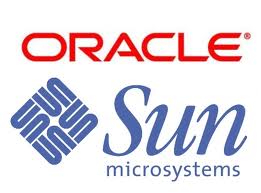 Way back in 2001 Oracle announced Oracle9i with a new feature named ‘Flashback Query’. The implication was that Flashback technology would permit one to query past data, no matter how old it was days, weeks or even months old. In fact the actuality was very different since Flashback Query relied upon the undo information contained within the database Undo-Segments.
Way back in 2001 Oracle announced Oracle9i with a new feature named ‘Flashback Query’. The implication was that Flashback technology would permit one to query past data, no matter how old it was days, weeks or even months old. In fact the actuality was very different since Flashback Query relied upon the undo information contained within the database Undo-Segments. We met a very strange problem when we had to re-install a third party Joomla component. We will not go into the details of why we had to do a fresh re-install, sufficient to say it was to try and fix an ‘opportunity for improvement’. We couldn’t uninstall using the standard Joomla mechanism because we wanted to retain all the underlying database tables used by the component so did a manual uninstall instead.
We met a very strange problem when we had to re-install a third party Joomla component. We will not go into the details of why we had to do a fresh re-install, sufficient to say it was to try and fix an ‘opportunity for improvement’. We couldn’t uninstall using the standard Joomla mechanism because we wanted to retain all the underlying database tables used by the component so did a manual uninstall instead. About a week ago we released a new component for Joomla named JAudit.
About a week ago we released a new component for Joomla named JAudit.
 We are pleased to note the release of Toad for Oracle 12c is available on the
We are pleased to note the release of Toad for Oracle 12c is available on the